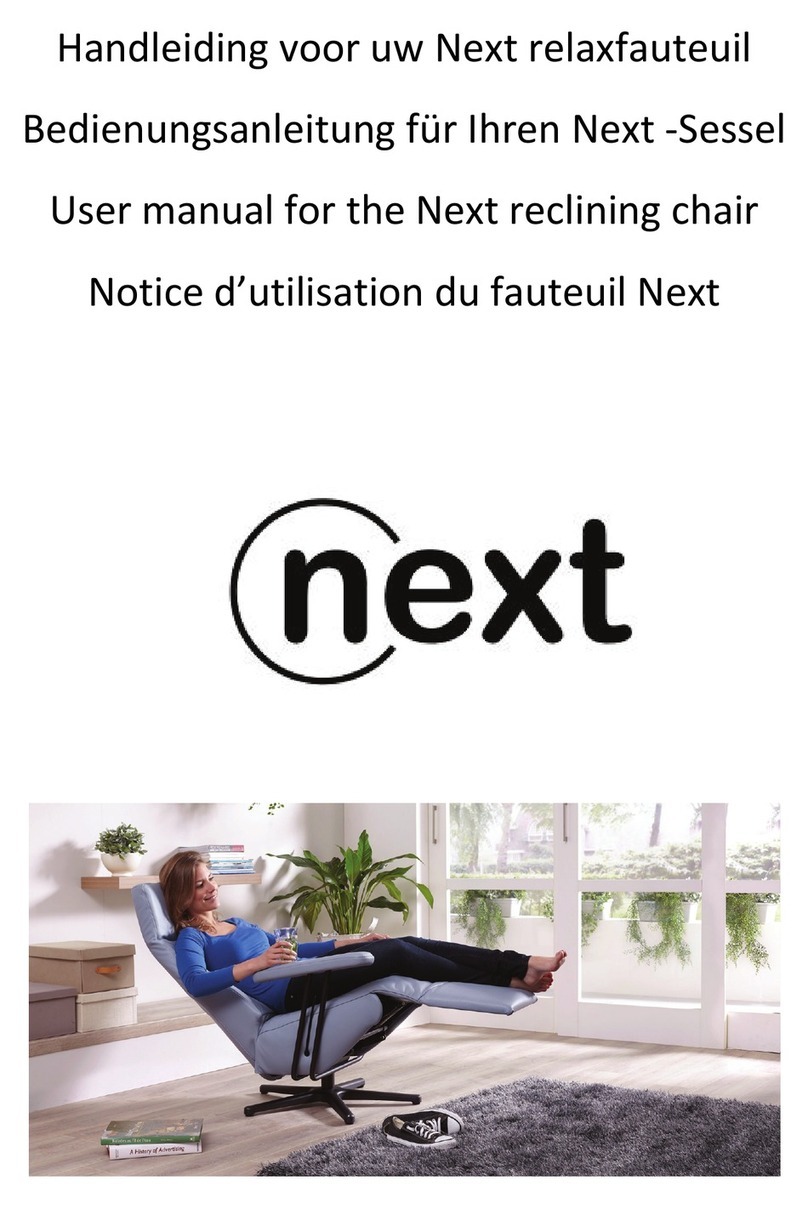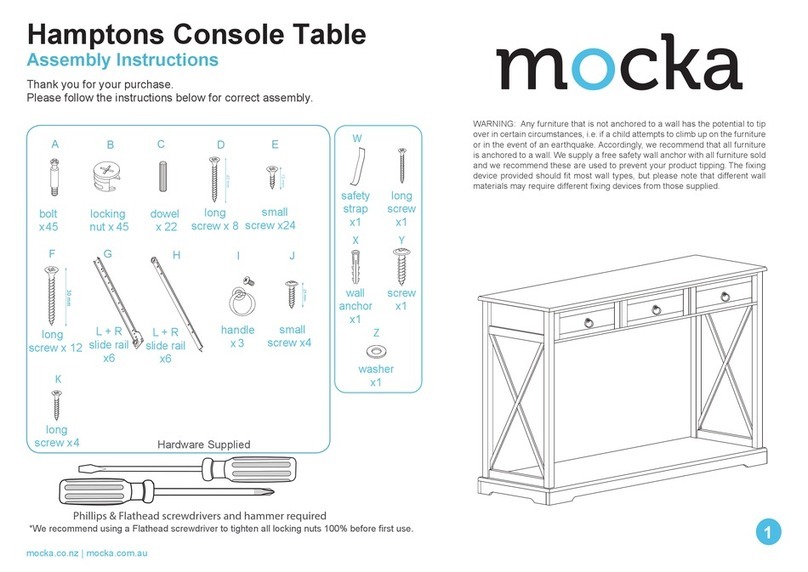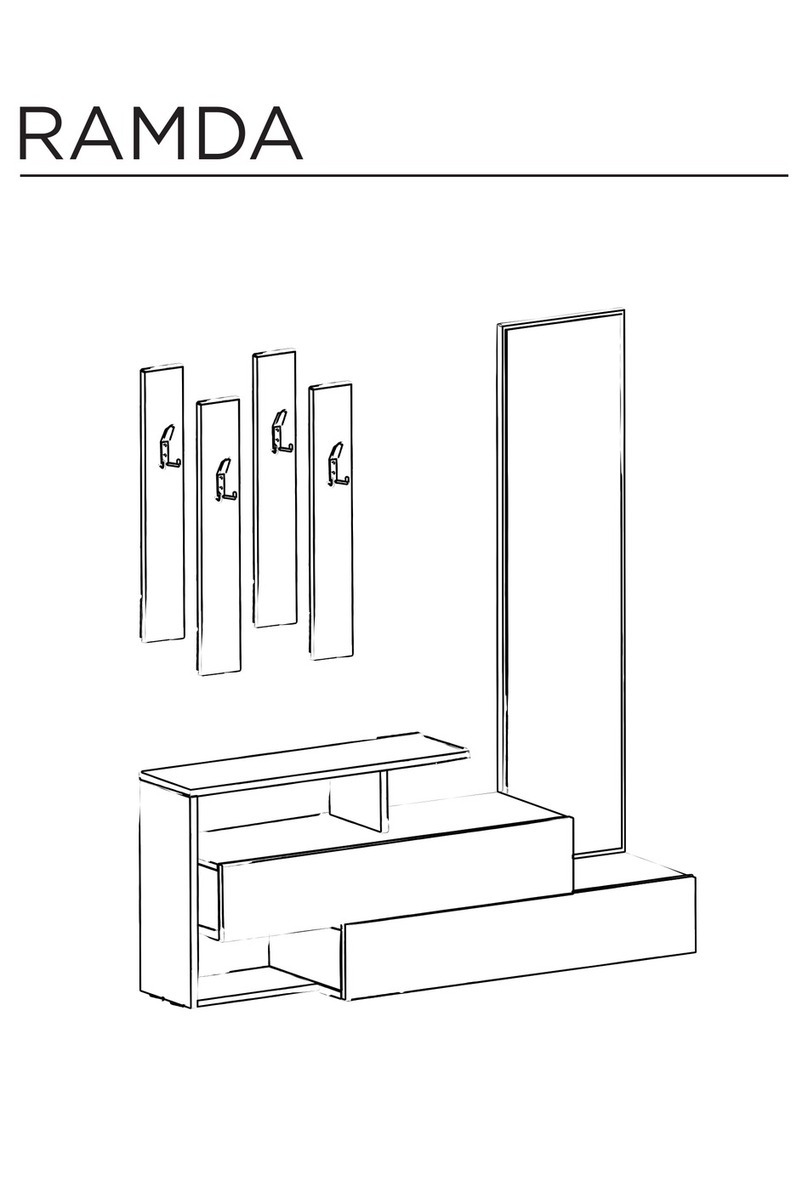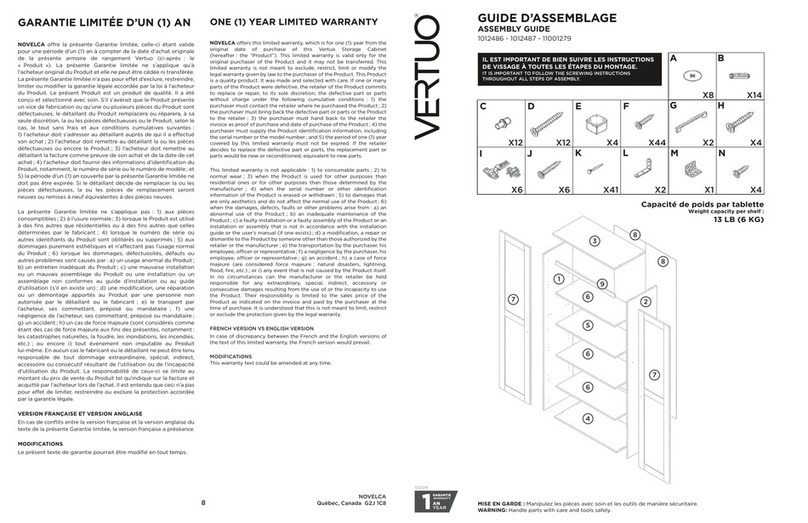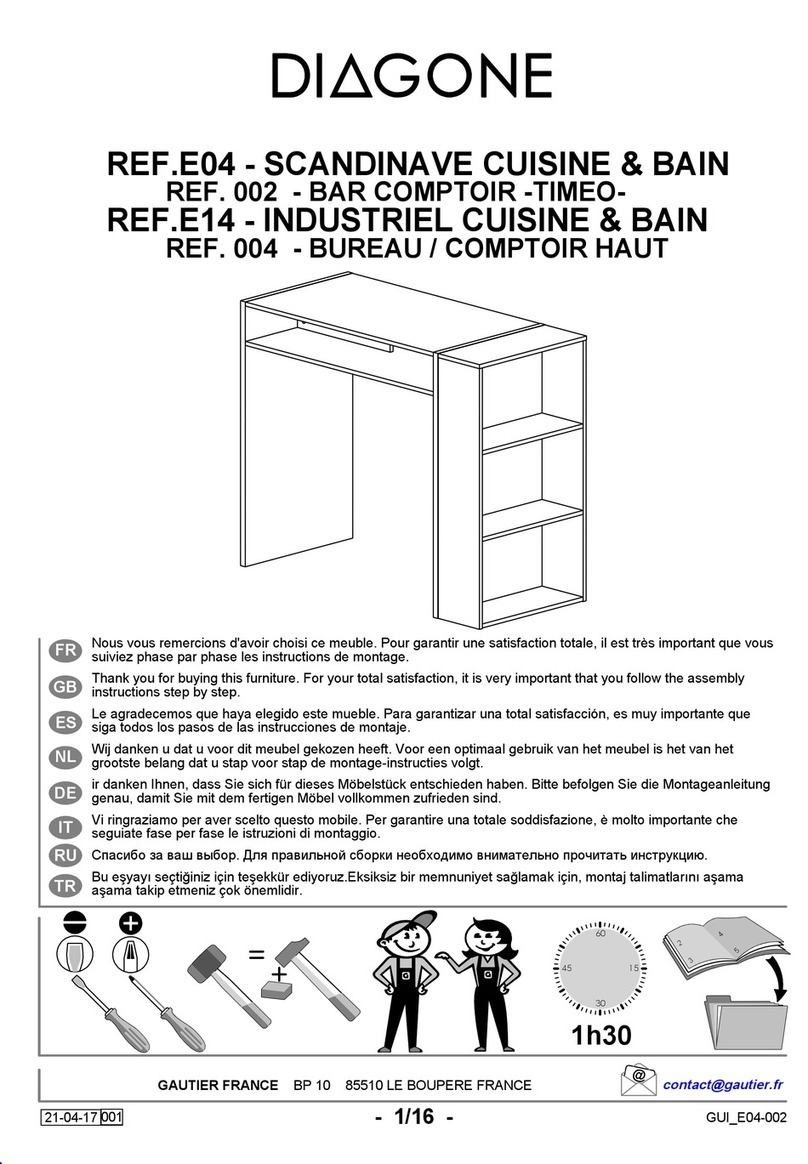Sitting Vision Relax4U User manual

Manual for using your Relax4U armchair.
NL: Kijk op de website voor de NL versie van de gebruiksaanwijzing: www.de-toekomst.nl
FR: Pour le manuel en français, veuillez consulter notre site internet www.sittingvision.com
DE: Die Bedienungsanleitung in Deutsch finden Sie auf unserer Website: www.sittingvison.com
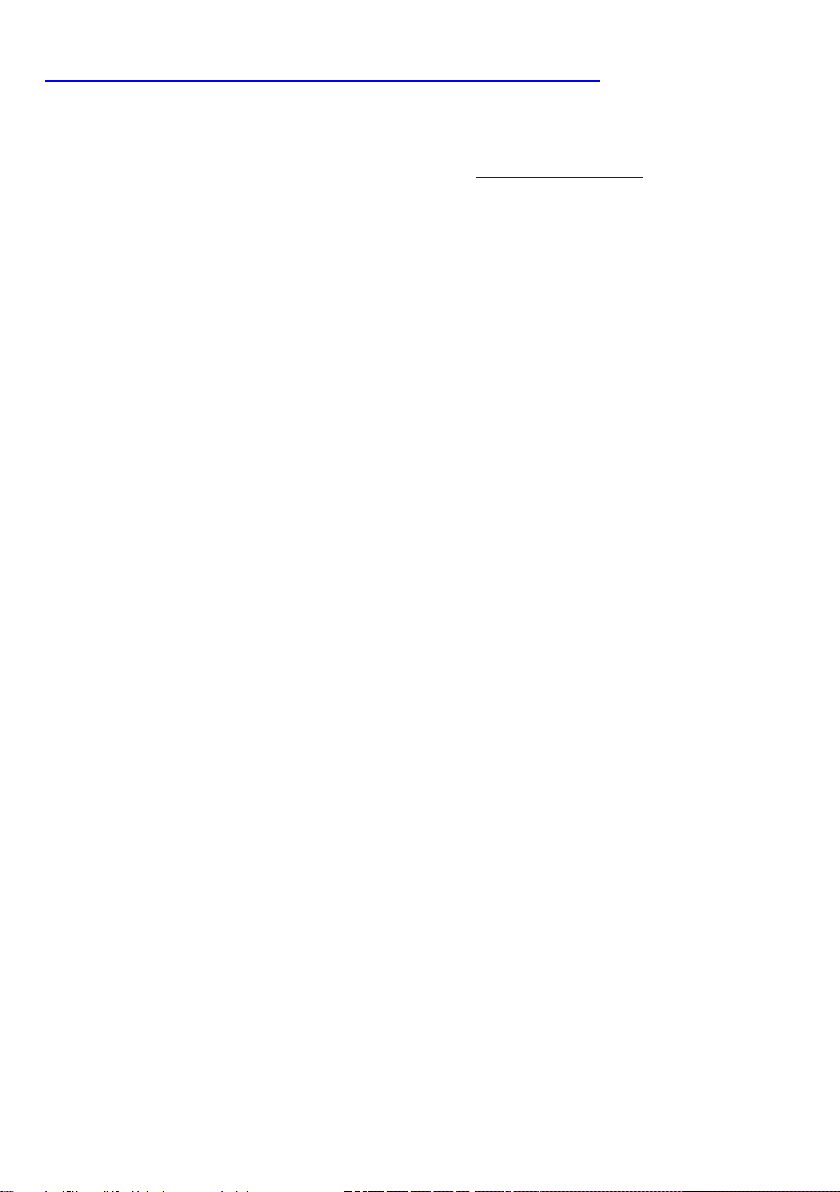
Manual for using your Relax4U armchair
Congratulaons, you have chosen a relaxing armchair from the Relax4U series. We would like to
wish you a great deal of relaxaon, comfort and enjoyment from your armchair aer reading this
manual. Please carefully read this manual in its enrety before you start using your armchair.
Table of Contents
page 2 Posioning the armchair, Safety.
page 3 Fingerp controls.
page 4 Operang the armchair without the li, with the footrest; no opons.
page 5 Operang the armchair without the li; with the footrest; electric top swing opon
or electrically inatable lumbar support.
page 6 Operang the armchair without the li; with the footrest; electric top swing opon
and electrically inatable lumbar support.
page 7 Operang the armchair with the li, with the footrest; no opons.
page 8 Operang the armchair with the li; with the footrest; electric top swing opon or
electrically inatable lumbar support.
page 9 Operang the armchair with the li; with the footrest; electric top swing opon
and electrically inatable lumbar support.
page 10 Operang the armchair with the gas spring; without the footrest; no opons.
page 11 Operang the armchair with the Bluetooth remote control (basic funcons).
page 13 Operang the armchair with the Bluetooth remote control (oponal funcons).
page 14 Operang the armchair with the Bluetooth remote control (preferred posions).
page 15 Pairing the Bluetooth remote control.
page 16 Reseng the armchair.
page 17 Using the baery.
page 19 Upholstery: Leather.
page 21 Upholstery: Fabric.
--- 1---

1.2 Safety
• Always make sure children and/or pets can’t get trapped in between the moving parts
when operang the armchair. Don’t allow children to operate or play with the armchair!
• Armchairs with a li are equipped with a brake (gear) which “locks” the armchair when
the stand-up funcon is being used. If you want to get up out of the armchair or sit
down in the armchair when the armchair is set to use the stand-up funcon, you can
only do so once the armchair is “locked” and can no longer turn! There is a risk of the
armchair turning if it isn’t “locked”, which means you won’t be able to push yourself o.
We are not responsible for any damage and/or injury caused by the incorrect use of the
stand-up funcon.
1.1 Posioning
• The armchair needs to be posioned on a at surface. An armchair which has not been
posioned on a at surface can damage the adjustment mechanism and may result
in a creaking adjustment mechanism. Please consider the oor/surface when moving
the armchair. It’s advisable to sck felt pads underneath the armchair base to prevent
damage when posioning the armchair on scratch-sensive ooring. We can’t accept
responsibility for damage to ooring, caused by the armchair. Never li your armchair
by the top of the arms. When moving the armchair, li it by the boom of the arms or
the side panel.
• Ifyourarmchairisequippedwithabaery,thiswillneedtobechargedforapproximately
6to8hoursonceyouhaveunpackedyourarmchair.Thebaerywillnotcomesupplied
fromthefactoryfullycharged.Youcanndouthowtochargethebaeryatpoint4.3.
• Avoid posioning your armchair in direct sunlight or near a replace / wood stove. This
is to prevent discolouraon and/or deformaon of the armchair.
--- 2---

2. Fingerp controls.
You can nd the ngerp controls, which will allow you to adjust the armchair, on the inside
of the arm, or on the side of the seat on some models.
The ngerp controls can be either in silver or black. The colour is dependent on the base
you have chosen.
There are various dierent versions, depending on the opons you have chosen for your
armchair. The following diagram will show you which explanaon applies to you
Your armchair does not have a stand-up funcon:
==> You don’t have any extra opons ==> read explanaon 2.1
==> You have an electric top swing as an opon ==> read explanaon 2.2
==> You have electrically inatable lumbar support as an opon ==> read explanaon 2.2
==> You have both of the aforemenoned opons ==> read explanaon 2.3
Your armchair has a stand-up funcon:
==> You don’t have any extra opons ==> read explanaon 2.4
==> You have an electric top swing as an opon ==> read explanaon 2.5
==> You have electrically inatable lumbar support as an opon ==> read explanaon 2.5
==> You have both of the aforemenoned opons ==> read explanaon 2.6
--- 3---
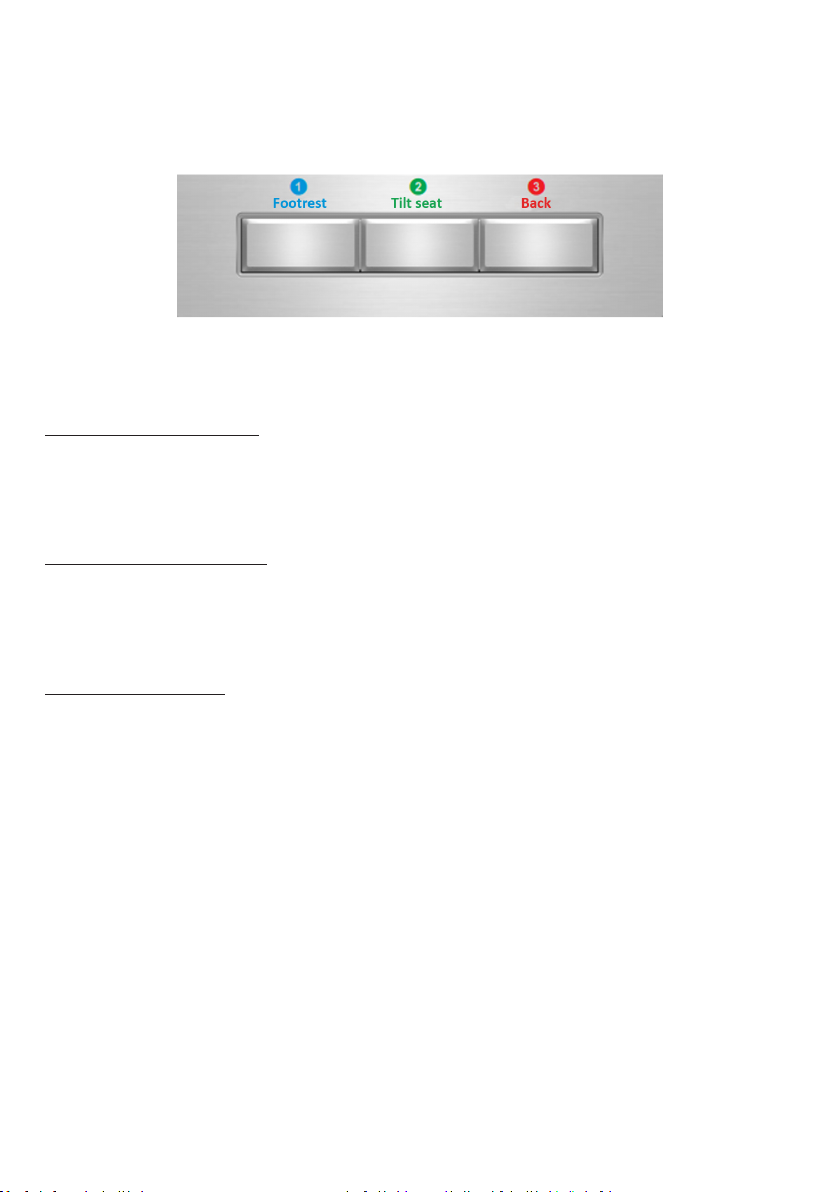
2.1 Operangthearmchair(withouttheli/withthefootrest)usingthenger-
pcontrolsinthearmorseatpanel.
Your armchair has 3 motors, but no extra opon. Your control panel has 3 keys.
Eachkeyhasadualfuncon(FunconF1andF2):Pressingakeywillcauseamotortomove.
Themotorwillmoveintheoppositedireconifyoureleasethekeyandpressitagain.
The front key (1 - footrest) is for operang the footrest. The footrest will unfold when you
press the key; the armchair will move further into the heart balance once the footrest is
fully unfolded. Release the key for a minimum of 2 seconds and press this again to move the
heart balance funcon and footrest back again.
The centre key (2 - seat lt) is for operang the heart balance funcon. This will lt the arm-
chair in its enrety; the footrest and back will remain in the same posion relave to each
other. Release the key for a minimum of 2 seconds and press this again to move the heart
balance funcon back again.
The rear key (3 - back) is for operang the back. Pressing the key will move the backrest
backwards. Release the key for a minimum of 2 seconds and press this again to move the
back forward again.
--- 4---

2.2 Operangthearmchair(withouttheli/withthefootrest)usingthengerp
controlsinthearmorseatpanel.
Your armchair has 3 motors with one extra opon. Your control panel has 4 keys.
Eachkeyhasadualfuncon(FunconF1andF2):Pressingakeywillcauseamotortomove.
Themotorwillmoveintheoppositedireconifyoureleasethekeyandpressitagain.
The front key (1 - footrest) is for operang the footrest. The footrest will unfold when you
press the key; the armchair will move further into the heart balance once the footrest is
fully unfolded. Release the key for a minimum of 2 seconds and press this again to move the
heart balance funcon and footrest back again.
The second key (2 - heart balance) is for operang the heart balance funcon. This will allow
you to lt the armchair in its enrety; the footrest and back will remain in the same posion
relave to each other.
Release the key for a minimum of 2 seconds and press this again to move the heart balance
funcon back again.
The third key (3 - back) is for operang the back. Pressing the key will move the backrest
backwards. Release the key for a minimum of 2 seconds and press this again to move the
back forward again.
The rear key (4 - Your opon) is for operang the extra opon. This could be an electric top
swing, or the electrically inatable lumbar support. Pressing this key will move the top swing
forward or inate the lumbar support. Release the key for a minimum of 2 seconds and
press this again to move the top swing backwards again, or deate the lumbar support.
--- 5---
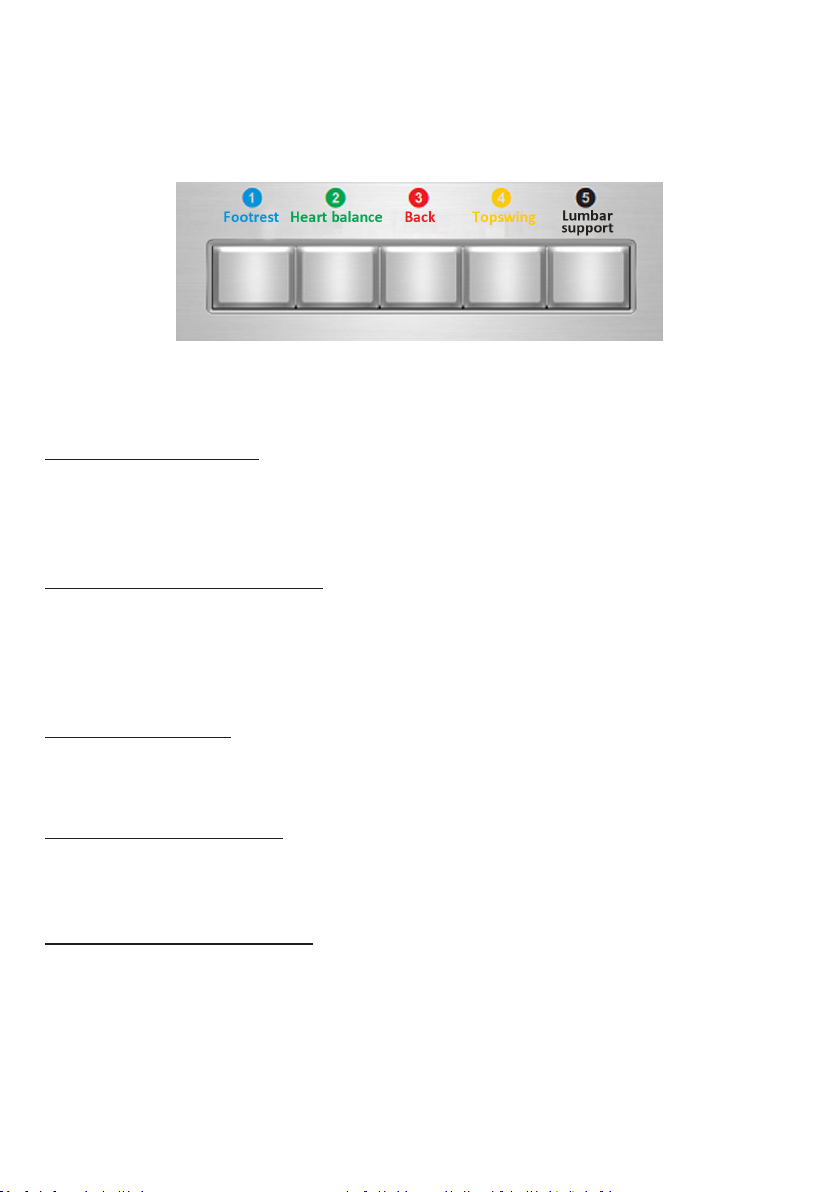
2.3 Operangthearmchair(withouttheli/withthefootrest)usingthengerp
controlsinthearmorseatpanel.
Your armchair has 3 motors with two extra opons. Your control panel has 5 keys.
Eachkeyhasadualfuncon(FunconF1andF2):Pressingakeywillcauseamotortomove.
Themotorwillmoveintheoppositedireconifyoureleasethekeyandpressitagain.
The front key (1 - footrest) is for operang the footrest. The footrest will unfold when you
press the key; the armchair will move further into the heart balance once the footrest is
fully unfolded. Release the key for a minimum of 2 seconds and press this again to move the
heart balance funcon and footrest back again.
The second key (2 - heart balance) is for operang the heart balance funcon. This will allow
you to lt the armchair in its enrety; the footrest and back will remain the same posion
relave to each other.
Release the key for a minimum of 2 seconds and press this again to move the heart balance
funcon back again.
The third key (3 - back) is for operang the back. Pressing the key will move the backrest
backwards. Release the key for a minimum of 2 seconds and press this again to move the
back forward again.
The fourth key (4 - top swing) is for operang the electric top swing. Pressing this key will
move the top swing forward. Release the key for a minimum of 2 seconds and press this
again to move the top swing backwards again.
The rear key (5 - lumbar support) is for operang the electrically inatable lumbar support.
Pressing this key will inate the lumbar support. Release the key for a minimum of 2 sec-
onds and press this again to deate the lumbar support.
--- 6---
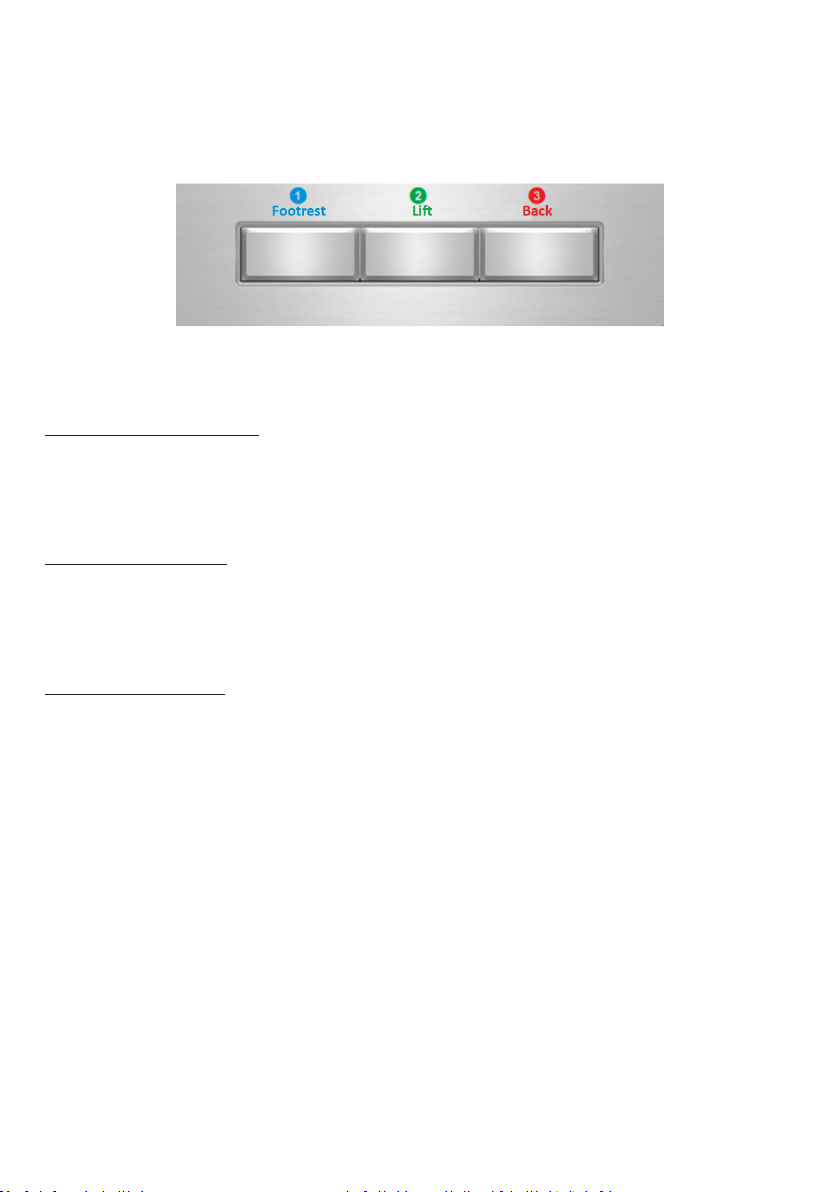
2.4 Operangthearmchair(withtheli/withthefootrest)usingthengerp
controlsinthearmorseatpanel.
Your armchair has 3 motors and a stand-up funcon, but no extra opon. Your control panel
has 3 keys.
Eachkeyhasadualfuncon(FunconF1andF2):Pressingakeywillcauseamotortomove.
Themotorwillmoveintheoppositedireconifyoureleasethekeyandpressitagain.
The front key (1 - footrest) is for operang the footrest. The footrest will unfold when you
press the key; the armchair will move further into the heart balance once the footrest is
fully unfolded. Release the key for a minimum of 2 seconds and press this again to move the
heart balance funcon and footrest back again.
The centre key (2 - li) is for operang the li funcon. This will allow you to bring the arm-
chair into its stand-up posion.
Release the key for a minimum of 2 seconds and press this again to return the armchair to
its neutral posion.
The rear key (3 - back) is for operang the back. Pressing the key will move the backrest
backwards. Release the key for a minimum of 2 seconds and press this again to move the
back forward again.
Press the two keys (2+3) at the same me to acvate the heart balance funcon. This will
lt the armchair in its enrety; the footrest and back will remain the same posion relave
to each other. Release the keys for a minimum of 2 seconds and subsequently press the 2nd
key to return the heart balance funcon back to the neutral posion.
The stand-up funcon can only be operated with a closed footrest and the back in an upright
posion.
--- 7---
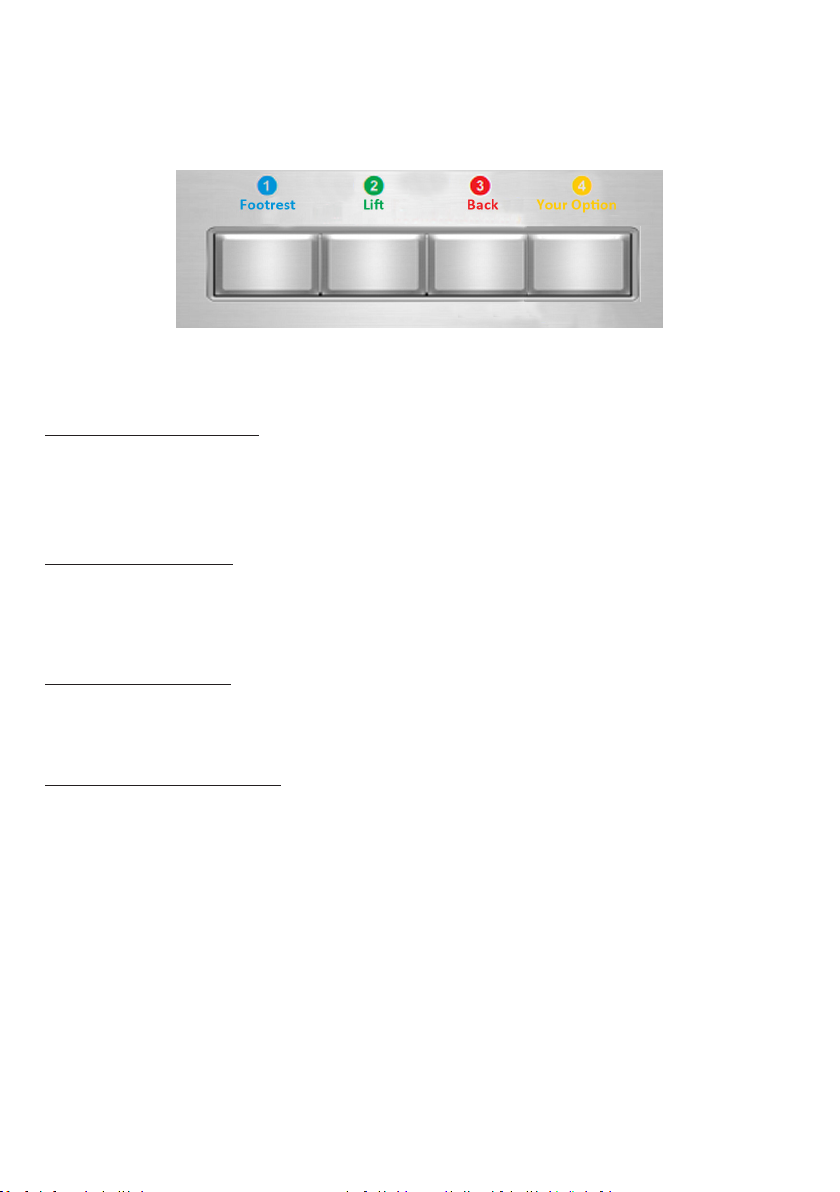
2.5 Operangthearmchair(withtheli/withthefootrest)usingthengerp
controlsinthearmorseatpanel.
Your armchair has 3 motors and a stand-up funcon with one extra opon. Your control
panel has 4 keys.
Eachkeyhasadualfuncon(FunconF1andF2):Pressingakeywillcauseamotortomove.
Themotorwillmoveintheoppositedireconifyoureleasethekeyandpressitagain.
The front key (1 - footrest) is for operang the footrest. The footrest will unfold when you
press the key; the armchair will move further into the heart balance once the footrest is
fully unfolded. Release the key for a minimum of 2 seconds and press this again to move the
heart balance funcon and footrest back again.
The second key (2 - li) is for operang the stand-up funcon. This will allow you to bring
the armchair into its stand-up posion.
Release the key for a minimum of 2 seconds and press this again to return the armchair to
its neutral posion.
The third key (3 - back) is for operang the back. Pressing the key will move the backrest
backwards. Release the key for a minimum of 2 seconds and press this again to move the
back forward again.
The rear key (4 - Your opon) is for operang the extra opon. This could be an electric top
swing, or the electrically inatable lumbar support. Pressing this key will move the top swing
forward or inate the lumbar support. Release the key for a minimum of 2 seconds and
press this again to move the top swing backwards again, or deate the lumbar support.
Press the two keys (2+3) at the same me to acvate the heart balance funcon. This will
lt the armchair in its enrety; the footrest and back will remain the same posion relave
to each other. Release the keys for a minimum of 2 seconds and subsequently press the 2nd
key to return the heart balance funcon back to the neutral posion.
The stand-up funcon can only be operated with a closed footrest and the back in an upright
posion.
--- 8---
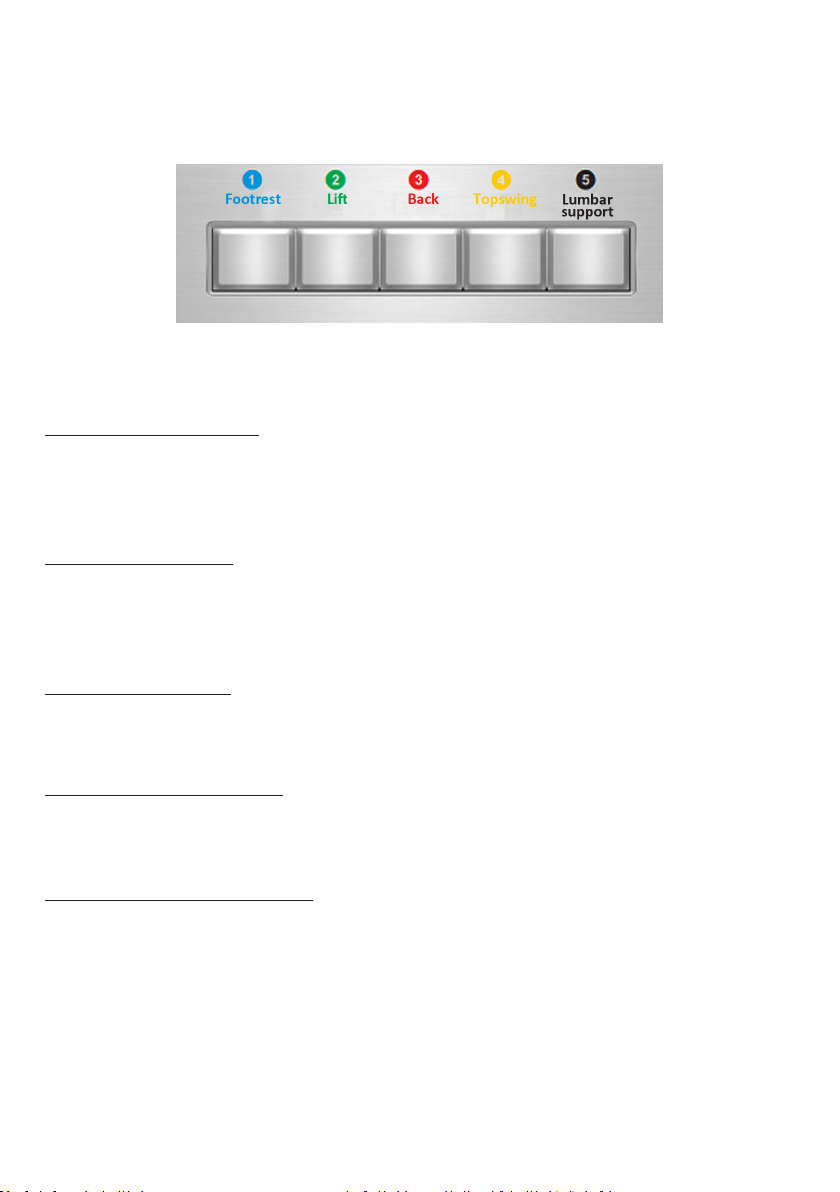
2.6 Operangthearmchair(withtheli/withthefootrest)usingthengerp
controlsinthearmorseatpanel.
Your armchair has 3 motors with two extra opons. Your control panel has 5 keys.
Eachkeyhasadualfuncon(FunconF1andF2):Pressingakeywillcauseamotortomove.
Themotorwillmoveintheoppositedireconifyoureleasethekeyandpressitagain.
The front key (1 - footrest) is for operang the footrest. The footrest will unfold when you
press the key; the armchair will move further into the heart balance once the footrest is
fully unfolded. Release the key for a minimum of 2 seconds and press this again to move the
heart balance funcon and footrest back again.
The second key (2 - li) is for operang the stand-up funcon. This will allow you to bring
the armchair into its stand-up posion.
Release the key for a minimum of 2 seconds and press this again to return the armchair to
its neutral posion.
The third key (3 - back) is for operang the back. Pressing the key will move the backrest
backwards. Release the key for a minimum of 2 seconds and press this again to move the
back forward again.
The fourth key (4 - top swing) is for operang the electric top swing. Pressing this key will
move the top swing forward. Release the key for a minimum of 2 seconds and press this
again to move the top swing backwards again.
The rear key (5 - lumbar support) is for operang the electrically inatable lumbar support.
Pressing this key will inate the lumbar support. Release the key for a minimum of 2 sec-
onds and press this again to deate the lumbar support.
Press the two keys (2+3) at the same me to acvate the heart balance funcon. This will
lt the armchair in its enrety; the footrest and back will remain the same posion relave
to each other. Release the keys for a minimum of 2 seconds and subsequently press the 2nd
key to return the heart balance funcon back to the neutral posion.
The stand-up funcon can only be operated with a closed footrest and a back in an upright
posion. --- 9---

2.7 Armchairwithgasspringoperaon(withoutthefootrest).
You can innitely adjust the back with the lever on the side of your armchair if you have
opted for a manually adjustable armchair. A manually adjustable top swing has been built
into the back. This can be pulled forward for opmal support of your head. You may also
have a footstool (hocker) as an addional extra. This footstool is not intended for sing on.
--- 10 ---

3. Bluetooth remote control.
3.1 Operangthearmchairusingawirelessremotecontrol
If you have opted for a wireless remote control as an extra, this will NOT replace the con-
trols in the arm or seat for safety reasons. The remote control can be supplied with every
electrically adjustable armchair (with or without the stand-up funcon). You will need to
insert the baeries supplied before you can use the remote control.
Compare the following remote controls with the remote control which came with your armchair.
--- 11 ---
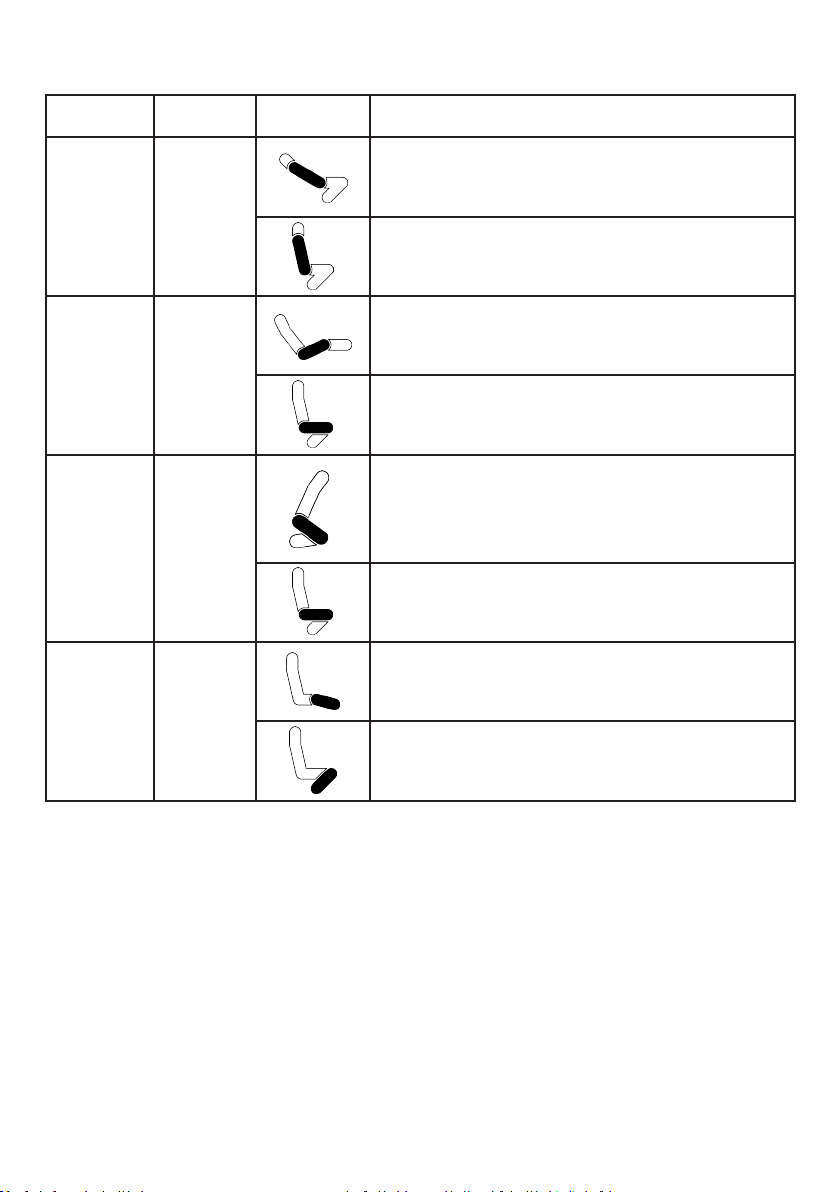
Funcon Motor(s) Icon Funcon descripon
Back 3The back moves backwards.
The back moves forwards.
Heart bal-
ance
2, 1 The seat lts back. The foot support will appear
from underneath the seat as soon as this has been
lted backwards.
The seat lts to the “home” posion. The foot
support will move back underneath the seat as
soon as this has arrived in the “home” posion.
Li
(oponal)
2, 3 The armchair will rst be brought back to the
“home” posion from every posion. The arm-
chair will move into the “stand-up” posion if the
key is released and subsequently pressed again.
The armchair will be brought back to the “home”
posion from the “stand-up” posion.
Foot sup-
port
1, 2 The footrest folds out. As soon as this has been
fully unfolded, motor 2 will move the seat into the
“heart balance” posion.
The footrest folds in. Motor 2 will return the seat
to the “home” posion as soon as this has been
fully folded in.
This is an overview of the basic funcons: Back, heart balance, stand-up funcon and foot support.
--- 12 ---
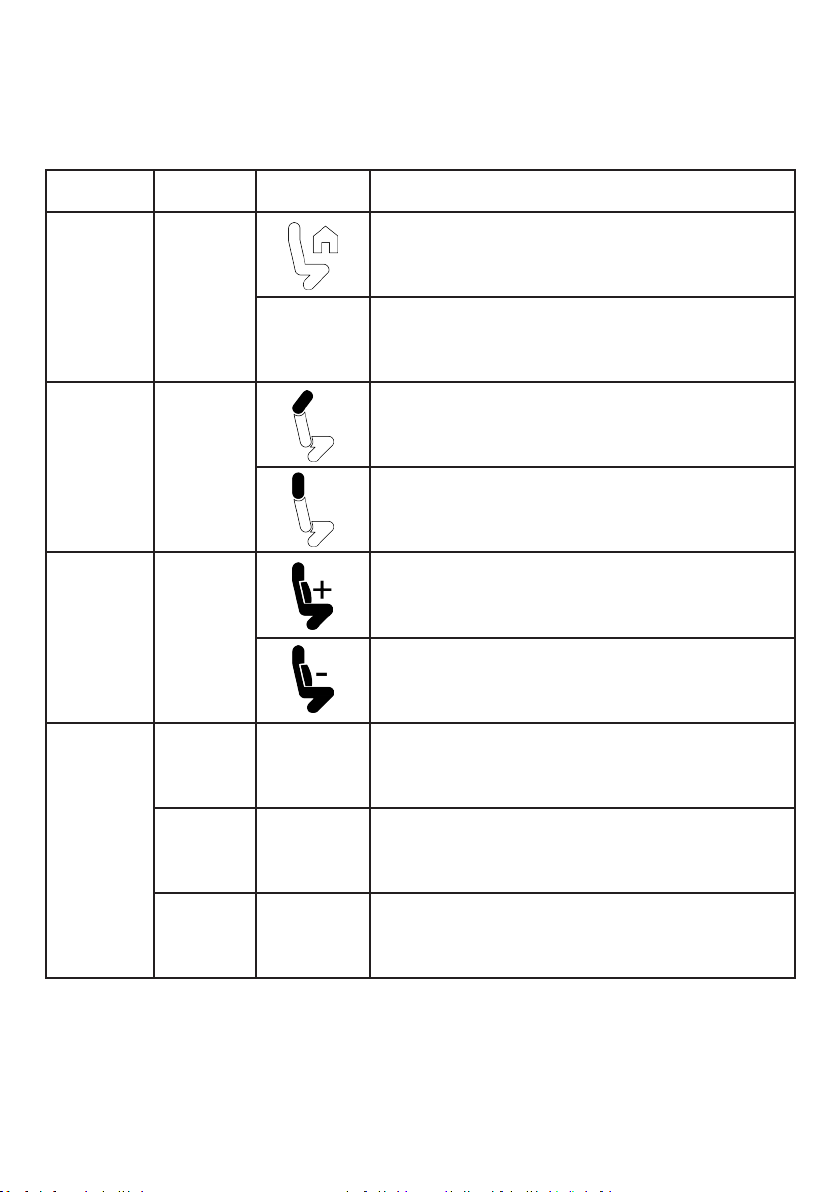
This is an overview of the oponal funcons (keys): Home, headrest, lumbar pump and
memory funcons.
The keys on this page can only be found on the 15 and 17 key remote control
--- 13 ---
Funcon Motor(s) Icon Funcon descripon
Home 1, 2, 3, 4 The armchair will return to the “home” posion.
Nothing will happen if the armchair is already in
the “home” posion
Headrest
(oponal)
4The headrest moves forward.
The headrest moves backwards.
Lumbar
support
(oponal)
Pump The lumbar support is inated.
The lumbar support is deated.
Memory
MFor seng the memory funcons. See explanaon
at paragraph 3.2
M1 Memory key 1; see explanaon at paragraph 3.2
M2 Memory key 2; see explanaon at paragraph 3.2

3.2 Sengthepreferredposions(M1andM2)*
* This funcon is only included on remote controls with 15 or 17 keys
You have the opon of seng two of your favourite armchair sengs via the remote con-
trol. Place your armchair in the preferred posion before seng the preferred posion.
• Place your armchair in the desired preferred posion.
• Press the M key on the remote control 3 mes in quick succession. The keys on the
remote control will now start ashing.
• Now press the buon with the desired memory posion (M1 or M2) to conrm your
preference.
• A short beep will conrm the preferred seng.
The armchair will now move to your chosen preferred posion every me you keep the M1
or M2 key pressed in.
--- 14 ---
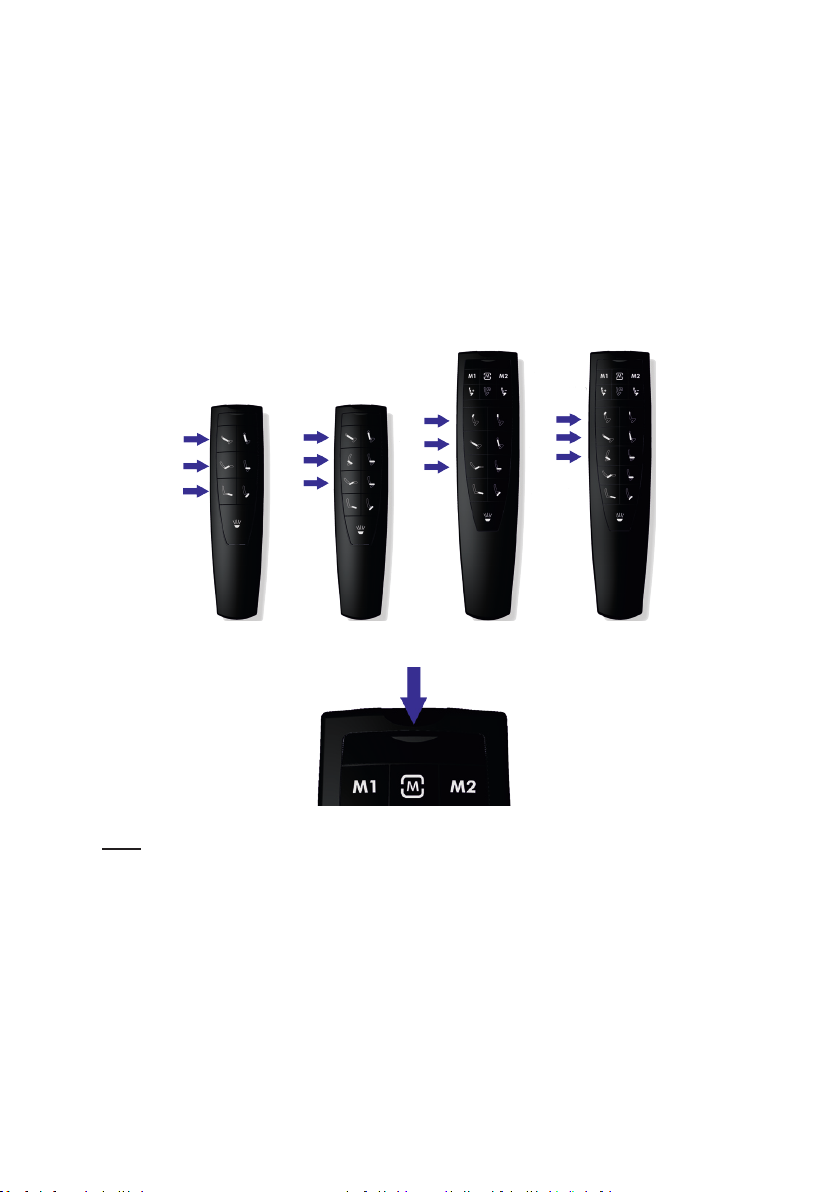
3.3 PairingtheBluetoothremotecontrol
The remote control has already been read in the factory and adjusted to your armchair.
Should the remote control not work, rst check whether the baeries are sll making good
contact and replace them if necessary. You can try pairing the remote control with the arm-
chair again, should it sll not work aer that.
Veryimportant!!!TheBluetoothremotecontrolwillrstneedtoberesetbeforeyoucan
trypairingitagain.
Performing the reset
• Simultaneously press the keys shown below on the remote control andhold
• The background lighng at the top of the remote control will start ashing
• The reset will be complete as soon as the lighng stops ashing and lights up connuously.
• Now you can let go of the keys.
--- 15 ---
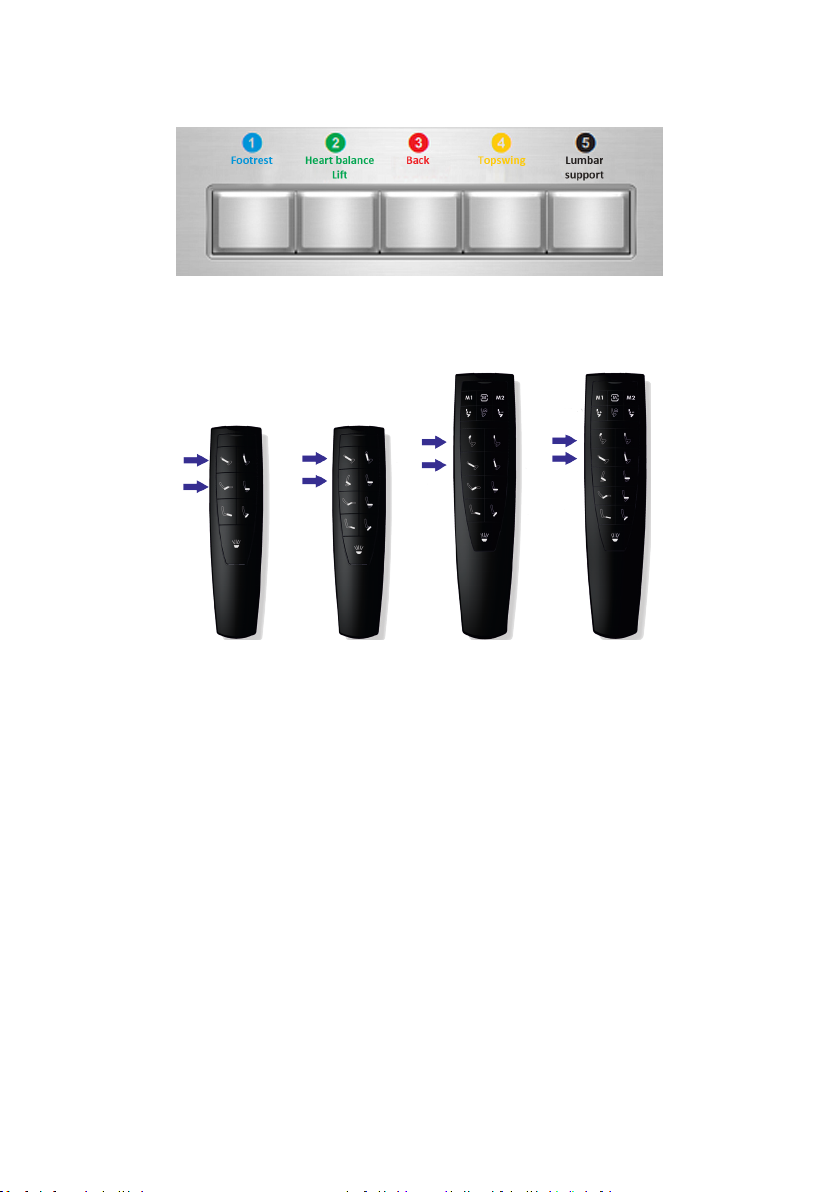
Pairing
Press the ngerp keys 1 and 3 for approximately 10 seconds.
• The lighng behind the ngerp controls will ash blue.
• Now briey press the keys shown on the remote control. A short beep will conrm
the pairing is complete.
3.4 Resengyourarmchair.
Your baery may be empty if your armchair is no longer funconing. Charge the baery
as described in point 4. You can perform a reset if the armchair sll isn’t funconing. To do
this, press the (rst) three keys on your control panel for more than 10 seconds. The lights
behind the controls will light up and one or more motors will start to move, followed by a
beep. The reset will subsequently be complete. You can now use your armchair again.
Pleasecontactyourretailerifyourarmchairslldoesn’twork.
--- 16 ---

4. Using the baery.
4.1 Firstchargebeforeinialuse.
The baery should be charged for at least 6 to 8 hours in order for it to reach its full
usage capacity. The charger can be used as a transformer. You can connuously keep
the armchair connected without it overcharging the baery. Do consider the fact that
keeping the charger connuously connected will aect the baery’s life.
4.2 Usingthebaery.
Using the baery will decrease the capacity. The operang me is dependent on many
factors, including the user’s weight, the ambient temperature and the intensity of use.
The lights behind the keys on the keypad will light up blue while you are operang
the armchair by pressing the keypad.
This indicates the baery has sucient capacity.
You should charge the baery as soon as possible if the lights are red during opera-
on, or if a beep sounds.
4.3 Chargingthebaery
• The charging me depends on the residual capacity in the baery, but will be some-
where between 6 and 8 hours.
• A green indicator light will light up on the adapter/charger to indicate it’s connected to
the mains / socket during the charging process.
• The lights behind the keys on the control panel will light up red during the charging
process. These lights will light up blue once the baery is 100% charged.
• The armchair can be used normally during the charging process.
--- 17 ---

4.4 Generalbaeryusermanual
• Important: when charging a cold baery (5 degrees or less), allow the baery to reach
room temperature for at least one hour before connecng it to the charger.
• The baery can’t be charged at temperatures below 0 degrees and above 40 degrees Celsius.
• Only use your baery in well-venlated areas.
• Only use the original baery, cables and adapter / charger.
• Using an extension cable is not recommended.
• The baery, cables and adapter / charger may not be used if they show any signs of dam-
age. Should you noce any damage, please contact your supplier to replace these parts.
• The baery should be used with the necessary level of care. So don’t drop or bump it,
or expose the baery to strong vibraons.
• Don’t expose your baery to naked ames.
• Don’t try to open the baery.
• Don't immerse the baery in water.
• Keep the baery out of reach of children.
4.5 Environment
Never throw the baery away with normal domesc waste at the end of its life, but
instead hand it in at a collecon point designated by the government.
This will ensure you are contribung to a cleaner living environment.
Important: Thebaeryshouldbefullychargedatleastonceevery3months,
evenwithlileornouse.
Thebaeryandchargercomewitha1yearwarranty.
--- 18 ---

5. Upholstery
5.1 Leather
Maintenance
We, as Meubelfabriek de Toekomst, recommend products supplied by Oranje Furniture Care or LCK.
LEATHER MAINTENANCE Whydoesleatherneedtobemaintained?
• Leather will sll have a moisture percentage of approximately 12% aer tanning. Leath-
er can start to dry out over me as a result of central heang and the eects of light.
• Sunlight and arcial light can fade the leather. Aniline and vintage leather (Afrika,
Vintage, Rancho, Puur and Royal) are parcularly sensive to this.
• UV radiaon will cause aniline and vintage leather to lose colour and start to feel hard
and dry. Cracking can occur with pigmented leather.
• So-called user polluon on the leather can occur through normal daily use. This pollu-
on consists of clothing parcles, perspiraon, skin fats and dust. These can clog the
pores of the leather and subsequently sele in the grain. Fats can change into fay ac-
ids under the inuence of light. It’s also possible for the leather to react to an increased
acidity of the user. This acid can aect the leather’s top layer.
• The beauty of the leather can be maintained by cleaning it 2-4 mes* per year with the
Natural Leather Cleaner or Keralux® mild cleaner and protecng your leather with the
recommended protector or spray. This will simultaneously also combat the early fading
of especially dark aniline colours. We also recommend cleaning the leather more regu-
larly with the Natural Leather Cleaner or Keralux® so cleaner in places where there is a
great deal of contact with the skin, like the armrests and headrest.
Easilyndingtherightproduct: You can nd the appropriate maintenance products on the
www.relax-careproducts.nl or www.oranjefurniturecare.com websites.
Damageresulngfromperspiraon,skinfatsandmedicaonusage: There are numer-
ous medicines which can aect the composion of someone’s perspiraon. A link has been
established with damaged furniture in some cases, like chemotherapy for example. People
don’t quickly associate blood thinners, an-depressants and other medicaon with harmful
side eects in the form of perspiraon. Of course we are no medical professionals, but there is
a denite link to the aforemenoned medicaon. This is extraordinarily unpleasant for those
involved and the link is unfortunately oen established too late. In other words, the damage
has already been done. Perspiraon and skin fats can darken leather, cause cracking or loosen
the top layer. This will then mainly be obvious in places which are in contact with the skin.
Typical places are the (front of the) armrests, or the spot where the head rests on the leather.
--- 19 ---
Other Sitting Vision Indoor Furnishing manuals
Popular Indoor Furnishing manuals by other brands

VISIONARY DESIGNS
VISIONARY DESIGNS VK-1334 Setup instructions

Leisure made
Leisure made PEARSON 163596V Assembly instructions

Forever Redwood
Forever Redwood MAYNARD WOOD SHOWER BENCH Assembly instructions

SANTA LUCIA
SANTA LUCIA HOMY Night manual
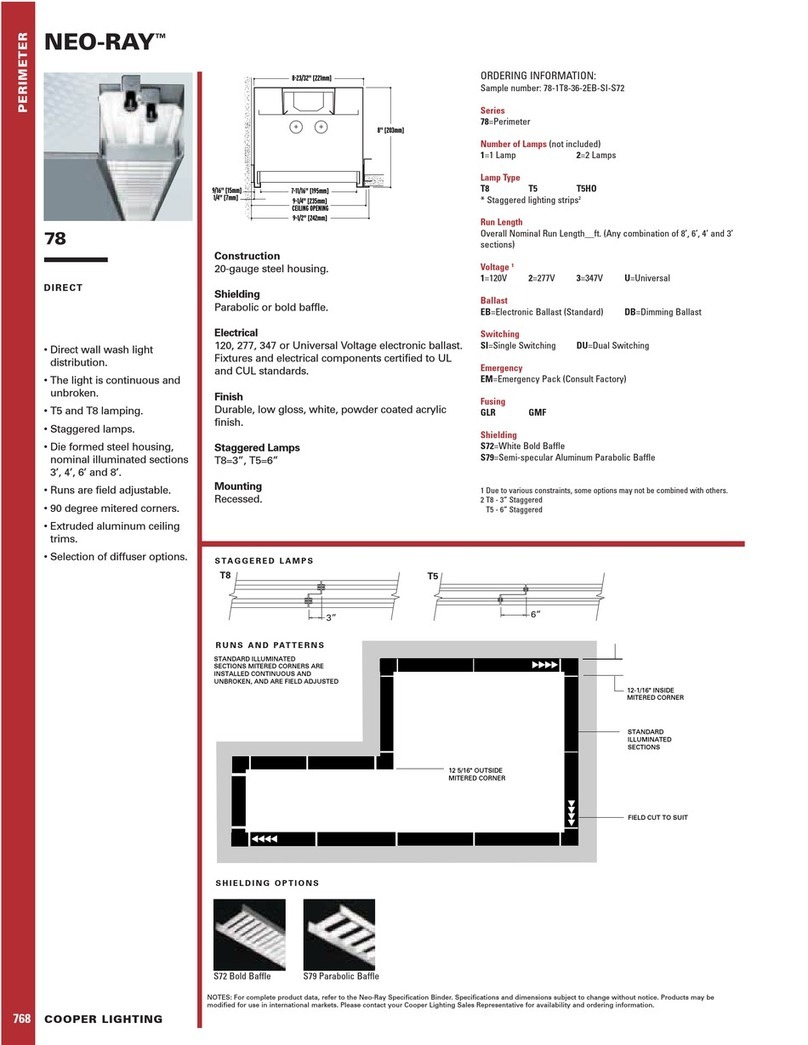
Cooper Lighting
Cooper Lighting Neo-Ray 78 Specification sheet
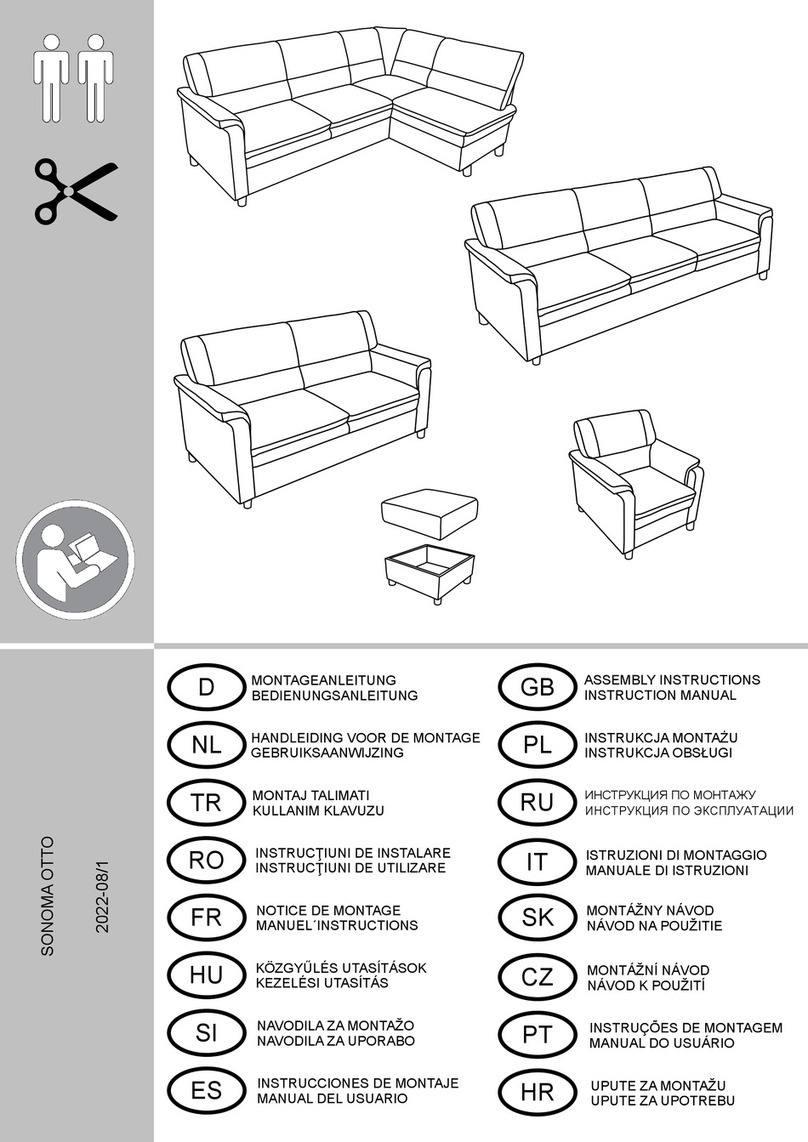
SIT&MORE
SIT&MORE SONOMA manual