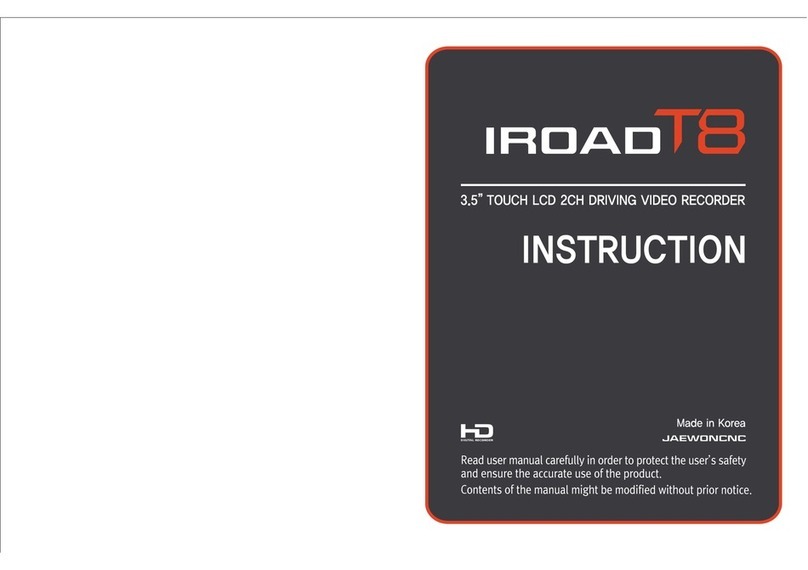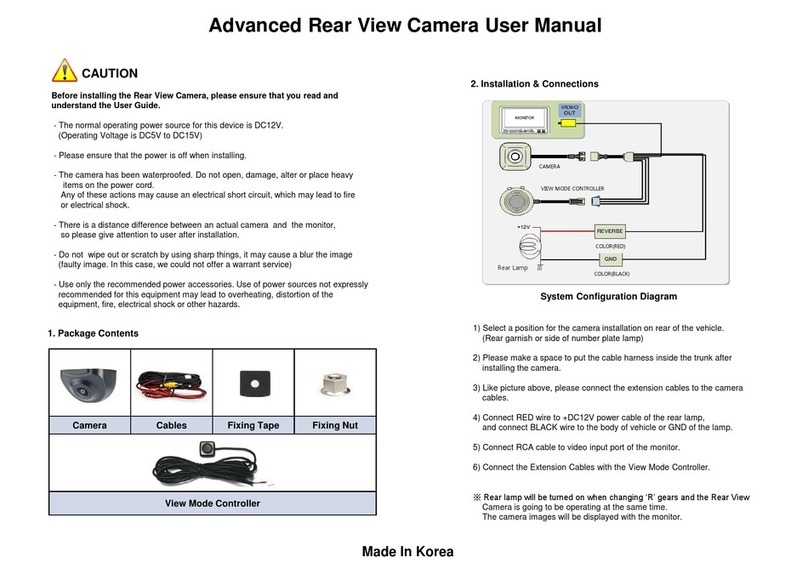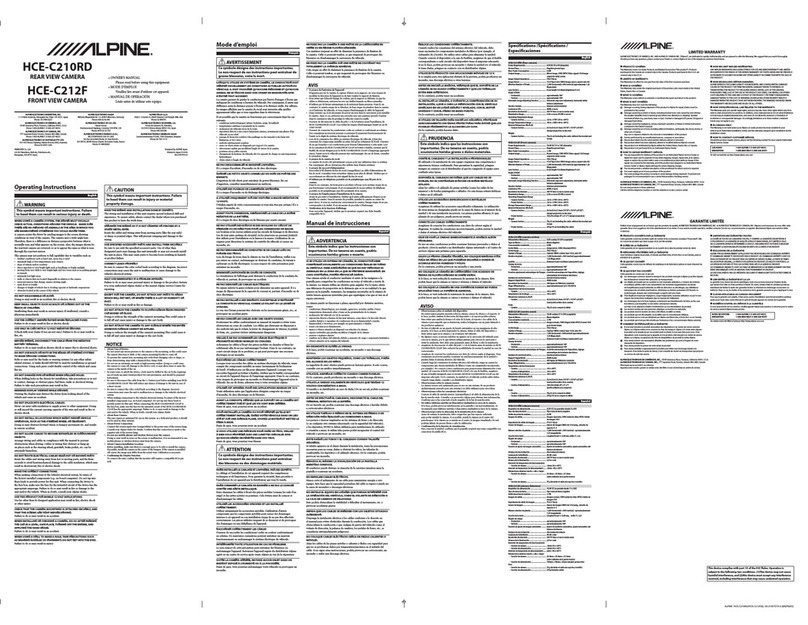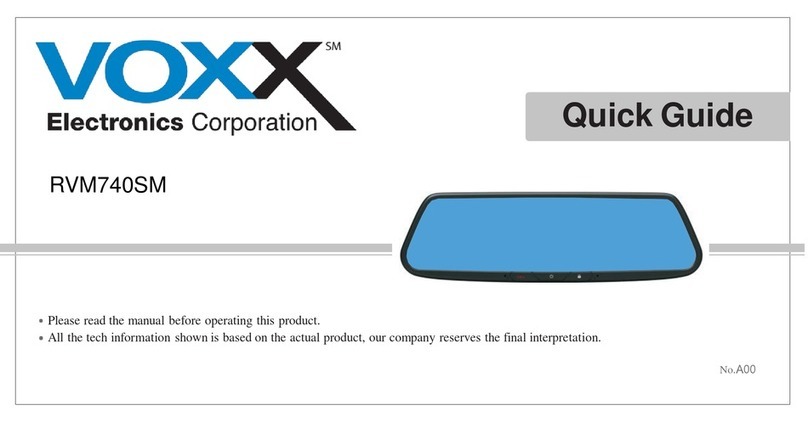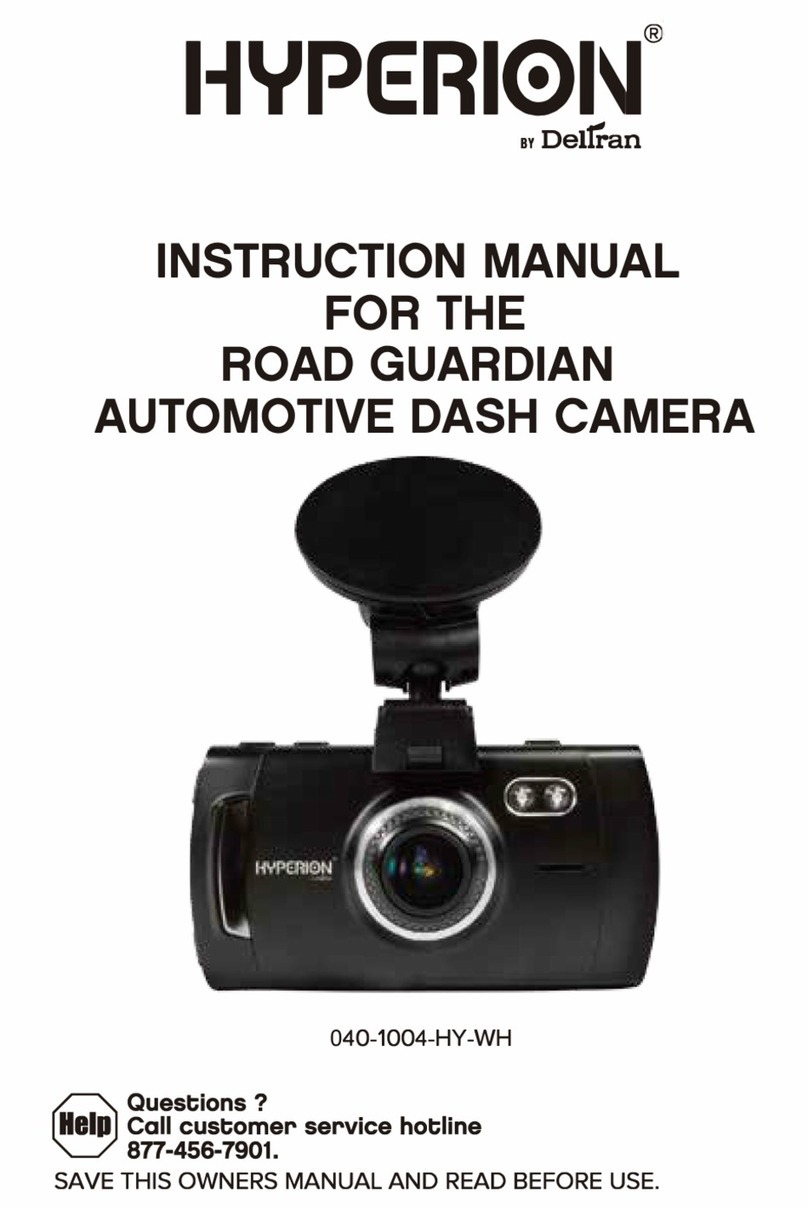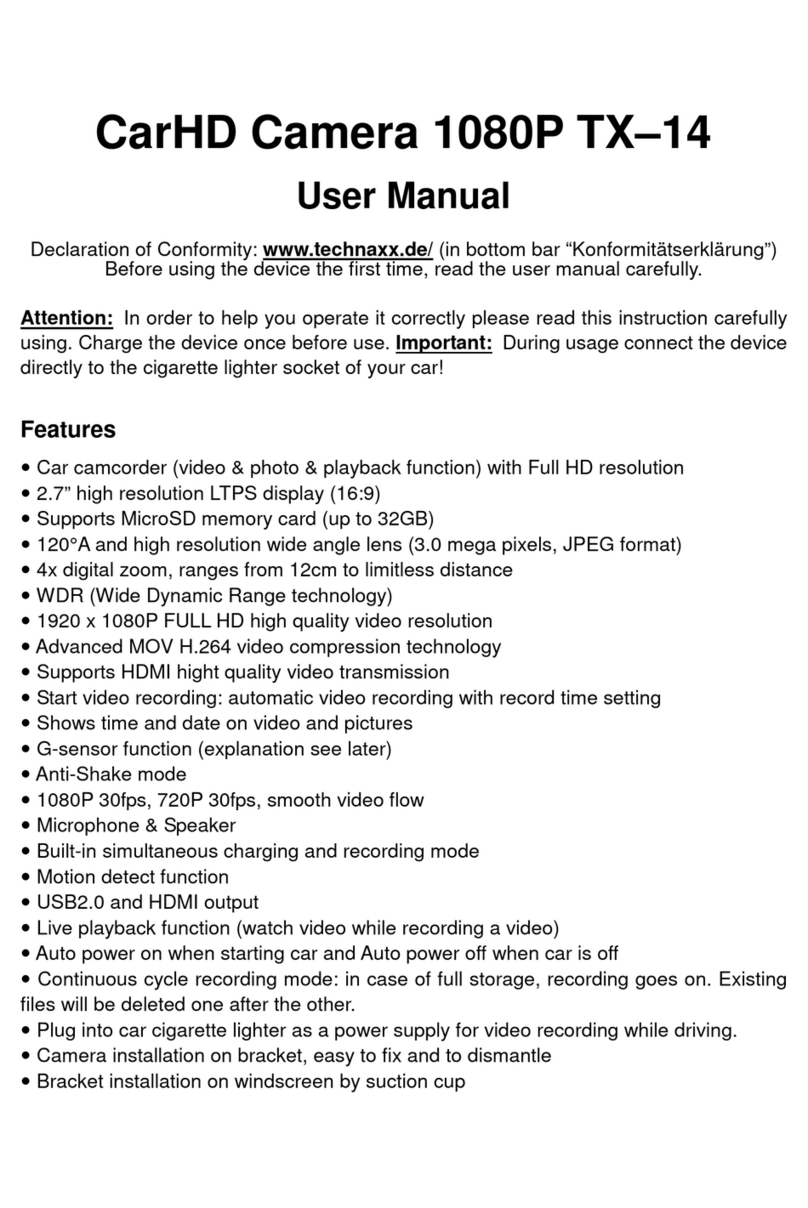SIV SIV-S7 User manual

SIV-S7 / SIV-S7 GPS
Do you know about
Driving Recorder?
AMON Driving Recorder
SIV-S7 & SIV-S7 GPS
Do you know about
Driving Recorder?

SIV-S7 / SIV-S7 GPS
AMON Driving Recorder
SIV-S7 & SIV-S7 GPS

SIV-S7 / SIV-S7 GPS
Categories Page
What is driving recorder (Black box) ? 4
Why need driving recorder ? 5
SIV S7 basic features 6
SIV recording images 7-8
pplication program (SIV Manager) 9
How to record. How to view. 10
How to upgrade firmware 11
Correct SIV-S7 installation 12
GPS signal receiver position 13
Package information 14
SIV S7 specification 15
SIV S7 images 16

SIV-S7 / SIV-S7 GPS
What is Driving Recorder?
SIV is the driving recorder that you install inside of car.
It operates with C adapter which can be plugged in cigar jack socket.
Soon as it connects to power, it starts recording.

SIV-S7 / SIV-S7 GPS
Why need Driving Recorder?
It records important data when driving. (sudden brake, acceleration, turns)
It records accident moments. (Legal proof when argument)
Insurance company discount 2%~5% of insurance fees for cars with driving recorder. (Korea)

SIV-S7 / SIV-S7 GPS
SIV Driving Recorder (Black Box)
mon own SIC Chip, provides high quality H.264 recording
1ch VG Resolution (640x480) in real-time recording (max. 30fps)
0.3M Pixel Camera with high quality video image.
Embedded Flash 1GB or 2GB (Better image & fast recording than SD)
Camera ngles: 65 degree (V), 93 degree (H), 125.5 degree (D)
V Video Out (Can watch camera via navigator external port)
Friendly application SIV Manager (easy to use / no need additional CD)
Supports GPS & Google Map ( ble to implement client M P)

SIV-S7 / SIV-S7 GPS
Actual Recorded Image Bac up from SIV S7

SIV-S7 / SIV-S7 GPS
Actual Recorded Image Bac up from SIV S7

SIV-S7 / SIV-S7 GPS
pplication: SIV Manager
SIV Manager is to view recorded files.
Once user connects S7 to computer,
SIV manager automatically installed.
Functions of SIV Manager
- Recording File View
- File Back up as JPG
- File Back up as VI
- View File Print
- Playback Speed Control
- udio Control
- Pause, Frame Playback
Other features…

SIV-S7 / SIV-S7 GPS
How to Record & View
1. Recording
- Soon as power is connected is starts recording ‘Continuously’.
- Continuous recorded files will be saved in flash memory.
- When sudden brake, turn, accelerate, G sensor in SIV S7 catches it and start ‘Event’ recording.
- Event recording filed will be saved in flash memory as well.
2. View Recorded Files
-
Connect to USB into PC
-
Connect to USB into PC
- PC utomatically recognized SIV as external storage.
- Open SIV, and run SIV Manager.exe
- User can view files by sorted recording status (Continuous, Sensored, and Manual)

SIV-S7 / SIV-S7 GPS
How to Upgrade Firmware
1. Firmware Upgrade
Step #1: Connect S7 to computer. The computer detect S7 as external storage
Step #2: Inside of S7, there is system folder. Open ‘System’ folder.
Step #3: Paste new firmware into ‘System’ folder.
Step #4: S7 ECO LED will be flickering and BEEP SOUND after upgrade is done.
Step #5: Unplug S7 and Reconnect S7 (Reboot)
Step
#6: The copied new firmware won’t be shown in ‘System’ folder.
Step
#6: The copied new firmware won’t be shown in ‘System’ folder.
Step #7: Upgrade is finished.
COPY
PASTE

SIV-S7 / SIV-S7 GPS
Correct Installation
Correct Installation
- Recommend to install (attach) besides Room Mirror Inside.
(This position will not block driver’s sight)
- However, as long as GPS receiver is facing upward and no blocking the camera, correct install
location is up to user’s convenience.
Example Image #1 Example Image #2

SIV-S7 / SIV-S7 GPS
GPS Signal Receiver Position
GPS Receiver
- GPS signal receiver should face upward.
-It may not be able to catch signal easily when it upside down.
- It normally takes approximately under 2 mins to get GPS signal.
- Due to environmental condition (whether, building s, or others) can affect GPS to receive signal.
-
Longer signal receive time may
happen only once when user firstly install it
.
GPS receiver PositionButton side should face bottom
-
Longer signal receive time may
happen only once when user firstly install it
.
(Exact time of ‘Long-Time’ may vary as 5 mins to even 15 mins)
- But Once GPS receives signal, and time will be shorten when connect next time
(GPS remembers latest position.)

SIV-S7 / SIV-S7 GPS
Package Information
Recorder Cigar jack Power Recorder
Manual USB Cable Cable Clip

SIV-S7 / SIV-S7 GPS

SIV-S7 / SIV-S7 GPS
SIV S7 Images

SIV-S7 / SIV-S7 GPS
Thank You.
Thank You.
AMON Inc.
Jerry Jeon – Team Manager
TEL: +82-70-8233-5431
FAX: +82-2-2671-7002
E-mail: jerry@siv.co. r
URL: http://www.siv.co. r
AMON Inc.
David Kim – Account Manager
TEL: +82-2-2671-7001
FAX: +82-2-2671-7002
E-mail: david@siv.co. r
URL: http://www.siv.co. r
This manual suits for next models
1
Table of contents