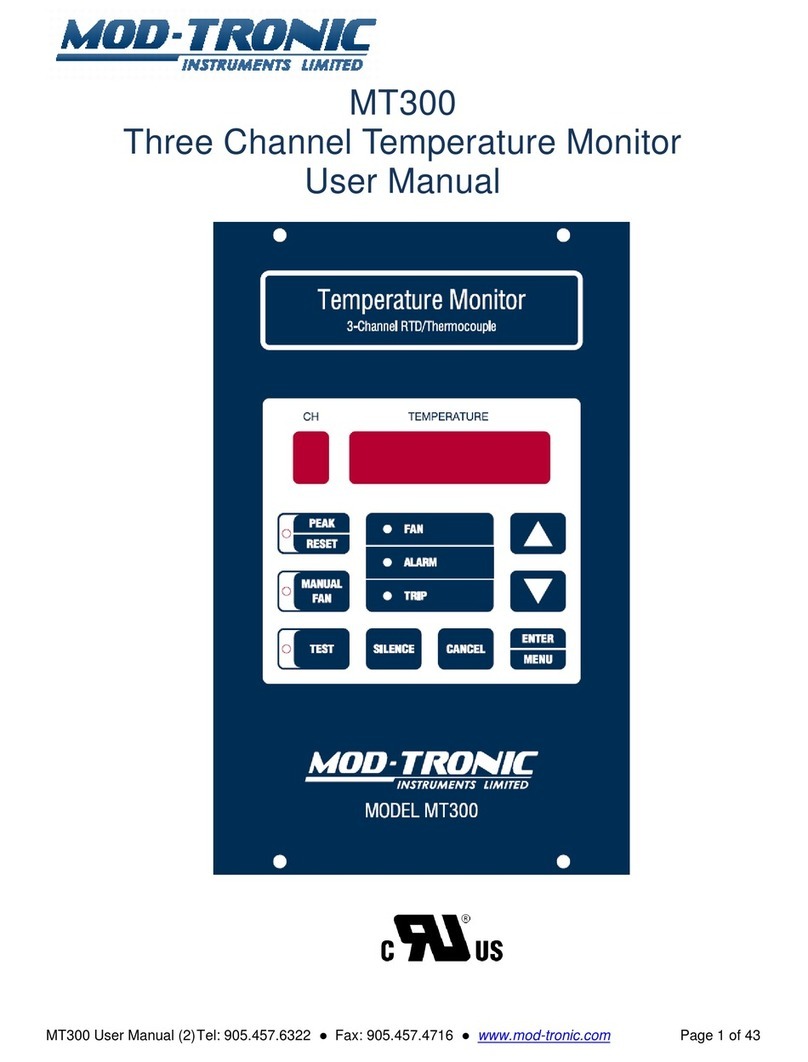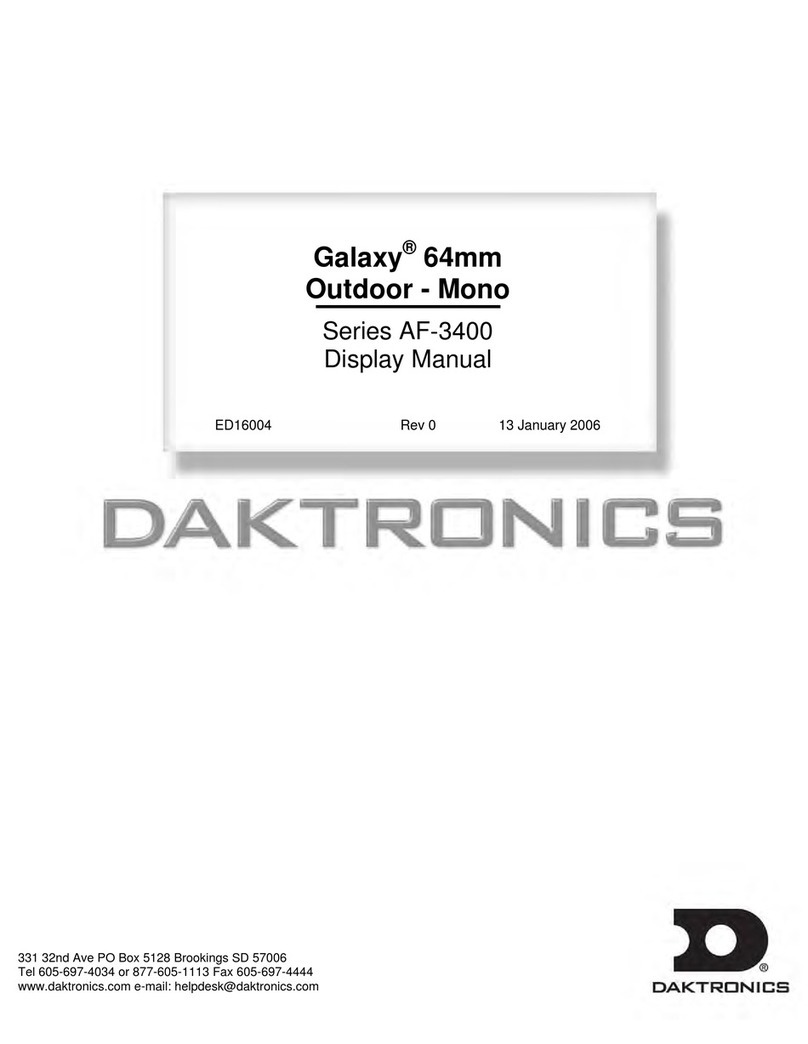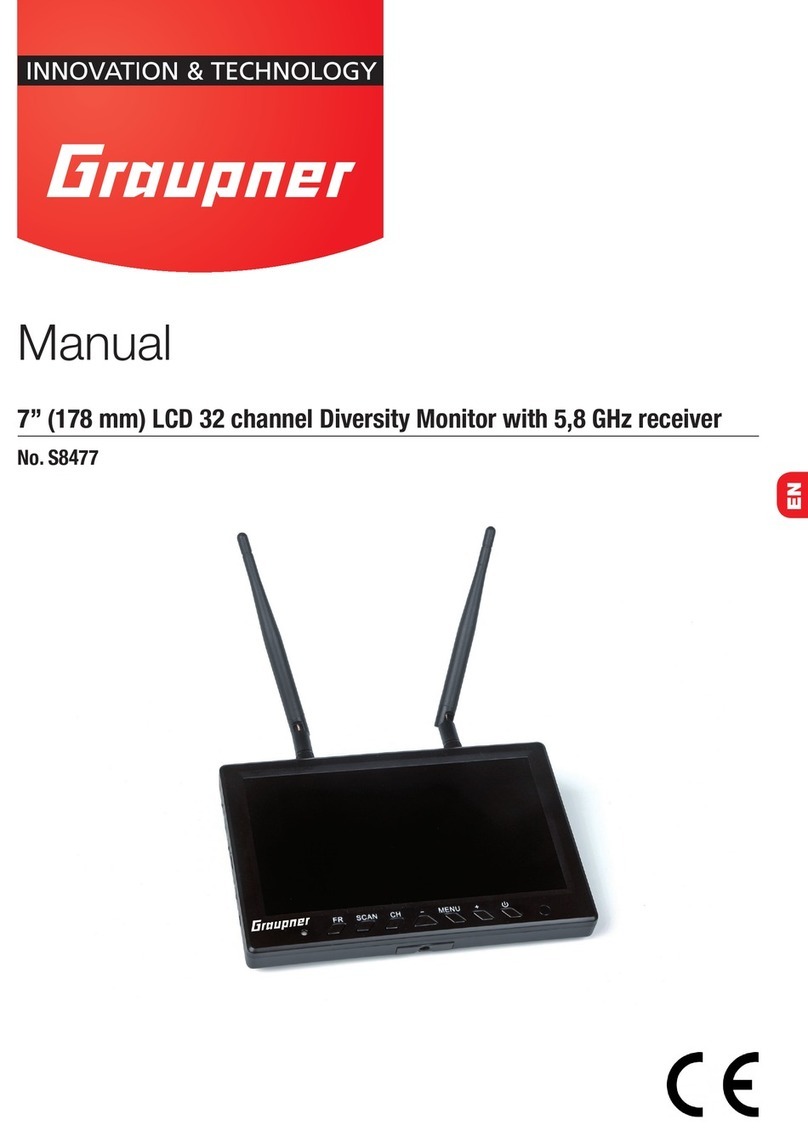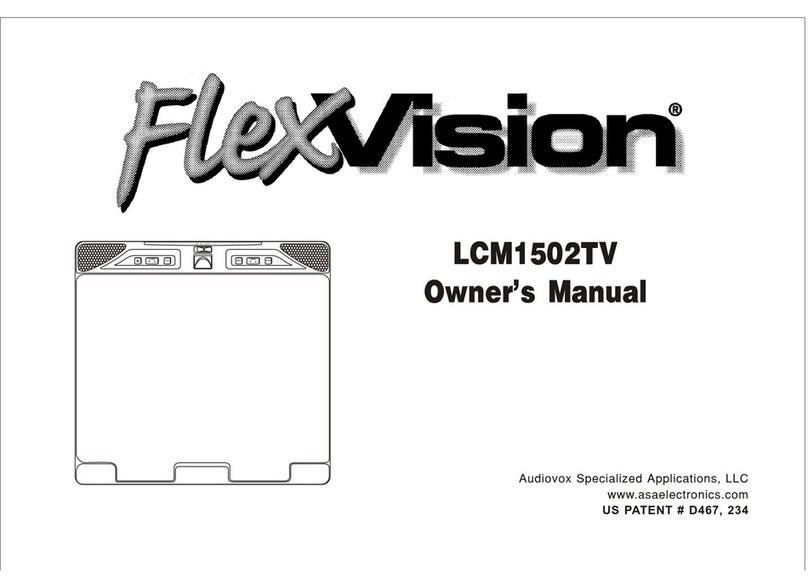Six15 Technologies Tac-Eye User manual

Tac-Eye® SMM
(Standard Mobile Monitor)
Six15 encourages customers to read this manual before operating this device.

Tac-Eye SMM User Manual Page 2
TABLE OF CONTENTS
TABLE OF CONTENTS ............................................................................................................. 2
PRODUCT SUMMARY............................................................................................................. 3
FEATURE SET ......................................................................................................................... 3
PRODUCT CONFIGURATIONS ................................................................................................. 4
SMM Module.................................................................................................................................4
SMM Connectors ...........................................................................................................................4
ACCESSORIES ......................................................................................................................... 5
Standard Cable Set.........................................................................................................................5
SIR Cable Set (use with L-3 CSW SIR device) ....................................................................................5
Tac-Eye Battery Pack......................................................................................................................5
USER INTERFACE.................................................................................................................... 6
Keypad ..........................................................................................................................................6
MOUNTING ........................................................................................................................... 7
Velcro Option ................................................................................................................................7
Loop Option...................................................................................................................................7
CLEANING AND CARE............................................................................................................. 8
SAFETY .................................................................................................................................. 8
WARNINGS............................................................................................................................ 8
TROUBLESHOOTING .............................................................................................................. 9
Problems and Solutions..................................................................................................................9
Technical Support ..........................................................................................................................9
SYSTEM SPECIFICATIONS ..................................................................................................... 10
REGULATORY ...................................................................................................................... 10
WARRANTY INFORMATION ................................................................................................. 11
CONTACT INFORMATION ..................................................................................................... 12

Tac-Eye SMM User Manual Page 3
PRODUCT SUMMARY
The Tac-Eye SMM is a low power, portable direct view display system with RCA and
USB connectivity providing a simple interface to other standard equipment. Developed
to support ISR applications, the SMM allows the user to view incoming video on a 5”
display from many composite sources including UAVs, UGVs, IR imagers, and other
remote camera networks such as perimeter security systems. Simple controls allow the
operator to quickly optimize the display to their conditions, with little to no training
required.
FEATURE SET
Figure 1: SMM Feature Set
Gorilla is a registered trademark of Corning Incorporated

Tac-Eye SMM User Manual Page 4
PRODUCT CONFIGURATIONS
There are multiple configurations (product / accessories) available from Six15
Technologies; your configuration may be comprised of components listed here.
SMM Module
The SMM is shown in Figure 1 and Figure 2. These figures highlight the feature set and
the physical dimensions of the device.
Figure 2: SMM Dimensions
SMM Connectors
The SMM provides industry standard power and video connectivity in the form of USB
Mini-B and RCA receptacles. The USB connector supports input power per the USB
specification (5V ± 5%) and the RCA connector supports input video from an NTSC
source. Both connectors are recessed in the housing to protect the interfaces. Figure 3
below provides a side view of the SMM, which shows the location of these connectors
within the recess. The USB connector is on the left and the RCA connector is on the
right.
Figure 3: USB Mini-B and RCA Receptacles

Tac-Eye SMM User Manual Page 5
ACCESSORIES
Standard Cable Set
The USB and RCA connections native to the SMM allow for a wide variety of
commercially available cable solutions to be used. Two compatible cables are shown
below in Figure 4 and Figure 5, and many more can be used with the inclusion of
interface adapters like the RCA-BNC converter shown in Figure 6.
Figure 4: RCA Cable
Figure 5: USB Cable
Figure 6: RCA-BNC Converter
SIR Cable Set (use with L-3 CSW SIR device)
A bound 3’cable set (Figure 7) is available for use
with the L-3 CSW SIR device. The video and
power cables each provide the mating connectors
for the SIR and SMM devices so no additional
adapters are necessary. The cables are bound
together with a series of O-rings to simplify cable
management.
Tac-Eye Battery Pack
The Tac-Eye battery pack (Figure 8) is a rugged
power source that provides a regulated 5V output
from two independently selectable banks of CR123
batteries (2 per bank). Power is provided from a
female USB Type-A connector and will power an
SMM for over 14 hours.
Figure 7: SIR Cable Set
Figure 8: Tac-Eye Battery Pack

Tac-Eye SMM User Manual Page 6
USER INTERFACE
Keypad
An illustration of the SMM keypad is shown below in Figure 9. This image shows the
icons on each button for clarity. There are four (4) buttons:
1. Power –This button turns the device off and on. By default, the SMM will turn on
immediately upon connection to a power source. If power is connected, but there
is no video source detected, the SMM will produce a red hashed border on the
display. All configuration modes and settings including image orientation and
brightness levels are saved through power cycles (power button depression or
power connection cycles) and the SMM will always power up in its last
configuration.
2. Image Flip –This button rotates the image 180° allowing the SMM to be
mounted on either side of the body with the cable exits in either direction to
maximize utility and support various usage models.
3. Brightness Up –This button increases display brightness.
4. Brightness Down / Freeze Frame –This button decreases display brightness
with a momentary depression. When held down this button provides a ‘Freeze
Frame’ feature providing the user time to inspect, record, and communicate data.
When in this mode the video frame is outlined by a blue hashed border as visual
feedback that this mode is active. Releasing this button from ‘Freeze Frame’
returns the display to the incoming video stream without decreasing display
brightness.
Figure 9: SMM Keypad

Tac-Eye SMM User Manual Page 7
MOUNTING
Velcro Option
There are two Velcro attachment points
on the rear face of the SMM. These
attachment points, highlighted at right in
Figure 10, include the ‘hooks’ required to
mate to the ‘loops’ found on standard
issue vests, pouches, and other body
worn carriage solutions.
Loop Option
There are two mounting loops on the long
sides of the SMM. These mounting loops
accept straps up to 1.5” wide and can be
used independently to hang the SMM, or
in tandem to bind the SMM in the
intended location. Straps less than 1”
wide and less than 3mm thick can also be
used to mount the SMM to a MOLLE
interface.
Figure 10: Velcro Attachment Points
Figure 11: Mounting Loops

Tac-Eye SMM User Manual Page 8
CLEANING AND CARE
The Tac-Eye SMM is durable and easy to maintain. It is recommended as with any
device that a better user experience is tied to product maintenance. To ensure the SMM
remains at its functional peak, take afforded opportunities to clean the device using the
following instructions.
Instructions:
1. For light cleaning, wipe the SMM down with a damp cloth.
2. To remove caked mud or debris, remove most by hand before wiping down with
a damp cloth. If required, allow the mud/debris to soak and soften, then reuse the
damp cloth, rinsing cloth between uses with fresh water.
3. To decontaminate an SMM, wipe it down with isopropyl alcohol.
SAFETY
Be sure that cables are routed properly to prevent entanglement. The SMM uses
RCA and USB connectors that are implemented to break away as a safety
measure, but attention to routing can still improve the user experience.
As with any other device, it is recommended to read the entire user manual
before operating the SMM.
WARNINGS
Never leave the display of the SMM directly exposed to the sun or other intense
light source. This can damage the display.
Do not attempt to repair an SMM or associated accessories; contact Six15
Technologies to report a non-conforming product. Attempting to disassemble a
system voids the warranty on the product.

Tac-Eye SMM User Manual Page 9
TROUBLESHOOTING
Problems and Solutions
Problem
Possible Solutions*
I plug in the SMM and
nothing happens.
1. The SMM may be configured to wait for power
button depression to turn on, try pressing the power
button.
2. The system may not be powered, verify support
equipment is powered and working properly and that
all interconnect is properly mated.
I have no video image
in the SMM.
3. The brightness may be turned all the way down, try
increasing the brightness.
4. The system may not be turning on, or may have a
poor connection, see Solutions 1 and 2.
The SMM only displays
a red hashed border.
5. The SMM intentionally displays a red hashed border
when it is on, but has no video input. Verify the video
source is powered and operational, and that the
video connection is fully mated.
Table 1: Troubleshooting Options
* If any of the proposed Solutions do not eliminate the problem, contact Six15
Technologies for further resolution.
Technical Support
If there is trouble using the SMM you are encouraged to contact Six15 Technologies to
investigate and report the problem (contact information on back page). To ensure
expedient resolution of any issue be prepared to provide:
Both the Model and Serial Numbers of the SMM (on rear label).
A list of all connected equipment.
A description of the operational environment.
The step by step process that has led to, or continues to demonstrate the failure.

Tac-Eye SMM User Manual Page 10
SYSTEM SPECIFICATIONS
Parameter
Description
Display Type
TFT LCD
Resolution
640x480
Color Depth
24 bit (8 bits per color), 16.7M colors
Contrast Ratio
600:1
Viewing Angle
> 50° in all directions
Display Protection
Gorilla® Glass window
Backlight / Brightness
LED / 500 nits
Backlight Brightness Increments
16
Size
5 ¾”x 4” x 7/8”
Weight
255 grams / 9 ounces
Gray Levels
Up to 256 per primary color
Max Brightness
500 nits
Display Inputs
RCA (NTSC, RS-170)
Power Input / Consumption
5V ± 5% / < 2.1W
Readiness
Image < 500ms from application of power
Operating Temperatures
-20°C to +70°C
Storage Temperatures
-30°C to +80°C
High Temp / Humidity Operation
+60°C @ 90% Humidity
Ingress Protection
IP-52
Table 2: Specifications List
REGULATORY
This device complies with Part 15 of the FCC Rules.
Operation is subject to the following two conditions: (1) this
device may not cause harmful interference, and (2) this
device must accept any interference received, including
interference that may cause undesired operation.

Tac-Eye SMM User Manual Page 11
WARRANTY INFORMATION
What This Limited Warranty Covers
Six15 warrants that the Six15 hardware product and all the internal components of the product that you have purchased
from Six15 are free from defects in materials or workmanship during the Limited Warranty Period. The Limited
Warranty Period for Six15 products is one (1) year from the date of product purchase. Proof of purchase may be required
for warranty service.
During the Limited Warranty Period, Six15 will repair or replace the defective component parts or the hardware product.
In the unlikely event that your Six15 product has a recurring failure, Six15, at its discretion, may elect to provide you with
a replacement unit of Six15's choosing that is at least equivalent to your Six15 branded product in hardware performance.
Six15 reserves the right to elect, at its sole discretion, to give you a refund of your purchase price instead of a
replacement.
Any repair to or replacement of any product or part is warranted to be free from defects in materials or workmanship for
the remainder of the Limited Warranty Period or ninety (90) days, whichever is longer.
What This Limited Warranty Does Not Cover
This Limited Warranty does not apply to expendable parts. This Limited Warranty does not extend to any product from
which the serial number has been removed or that has been damaged or rendered defective (a) as a result of accident,
misuse, abuse, or other external causes; (b) by operation outside the usage parameters stated in the user documentation
that shipped with the product; (c) by the use of parts not manufactured or sold by Six15; or (d) by modification or service
by anyone other than (i) Six15, (ii) a Six15 authorized service provider, or (iii) your own installation of end-user
replaceable Six15 or Six15 approved parts, if available for your product in the servicing country.
IMPORTANT EXCLUSIONS AND LIMITATIONS
EXCEPT AS EXPRESSLY SET FORTH IN THIS LIMITED WARRANTY, SIX15 EXPRESSLY DISCLAIMS ALL
EXPRESS AND IMPLIED WARRANTIES, INCLUDING THE IMPLIED WARRANTIES OF MERCHANTABILITY
AND FITNESS FOR A PARTICULAR PURPOSE.
IF YOUR SIX15 BRANDED HARDWARE PRODUCT FAILS TO WORK AS WARRANTED ABOVE, YOUR SOLE
AND EXCLUSIVE REMEDY SHALL BE REPAIR OR REPLACEMENT OF THE PRODUCT. IN NO EVENT
SHALL SIX15’S LIABILITY EXCEED THE PRICE YOU PAID FOR THE PRODUCT.
SIX15 IS NOT LIABLE FOR ANY DAMAGES CAUSED BY THE PRODUCT OR THE FAILURE OF THE
PRODUCT TO PERFORM, INCLUDING ANY LOST PROFITS OR SAVINGS, OR SPECIAL, INCIDENTAL, OR
CONSEQUENTIAL DAMAGES, IRRESPECTIVE OF WHETHER YOU ADVISED SIX15 OF THE POSSIBILITY OF
SUCH DAMAGES. SIX15 IS NOT LIABLE FOR ANY CLAIM MADE BY A THIRD PARTY OR MADE BY YOU
FOR A THIRD PARTY.
How to Obtain Warranty Service
If your product needs service, refer to the Six15 website at www.Six-15.com or your product’s manual. You can also call
the Six15 Support Center toll free (855) 844-4655.
Local Laws and This Limited Warranty
This Limited Warranty gives you specific legal rights. You may also have other rights that vary from state to state or
country to country. Some states or countries do not allow certain exclusions of warranties or limitations of certain types
of damages. Accordingly, certain exclusions or limitations might not apply to you. Consult your applicable laws to
determine the full scope of your legal rights.

Tac-Eye SMM User Manual Page 12
CONTACT INFORMATION
Six15 Technologies
Customer Service Department
336 Summit Point Drive
Henrietta, NY 14467
CAGE Code: 1X0E0
(855) 844 - 4655 (Toll Free U.S. and International)
TAC-EYE IS A REGISTERED TRADEMARK IN THE U.S.
404PB0001-01
Table of contents