SKI mFLOW 100WT User manual

BA-µflowWT-en-L-1401.doc
µFLOW 100WT
compact calculator for
water and steam
Instruction manual
Valid from software version WT-1.9917

content
Explanations of symbols _____________________________________________________ 2
General Hints______________________________________________________________ 2
Qualified Personnel_________________________________________________________ 2
Technical data _____________________________________________________________ 3
Dimensions __________________________________________________________________________ 3
Mechanical mounting __________________________________________________________________ 3
Cleaning_____________________________________________________________________________ 4
General hints for Electrical connection _____________________________________________________ 4
Connection examples for inputs __________________________________________________________ 4
Connection examples for the output _______________________________________________________ 5
The terminals in detail__________________________________________________________________ 6
Choosing the signal for the temperature input (Pt100 or current) _________________________________ 7
Exchange of the fuses __________________________________________________________________ 7
The displays _______________________________________________________________ 8
Menu tree_________________________________________________________________ 9
Short example for changing parameter value _______________________________________________ 11
Access _____________________________________________________________________________ 11
Water alarm –menu point %Wetstm (level C/13)____________________________________________ 11
Sensorbyte –menu point SENSORS (Level C/65) ___________________________________________ 11
k-Factor –Menu point k-factor (level D/7)_________________________________________________ 12
The transfer characteristic ______________________________________________________________ 12
Application of the RS232 Interface____________________________________________ 12
Link and control of the µFLOW with a PC_________________________________________________ 12
Adjusting the Baudrate - menu option BAUD (level D/46) ____________________________________ 12
Adjusting the duration of the transmission cycle_____________________________________________ 12
Parameters__________________________________________________________________________ 12
Protocol ____________________________________________________________________________ 13
Data format _________________________________________________________________________ 13
Trouble shooting __________________________________________________________ 14
Description of the failure_______________________________________________________________ 14
Possible reason ______________________________________________________________________ 14
EC-Declaration of Conformity ______________________ Fehler! Textmarke nicht definiert.
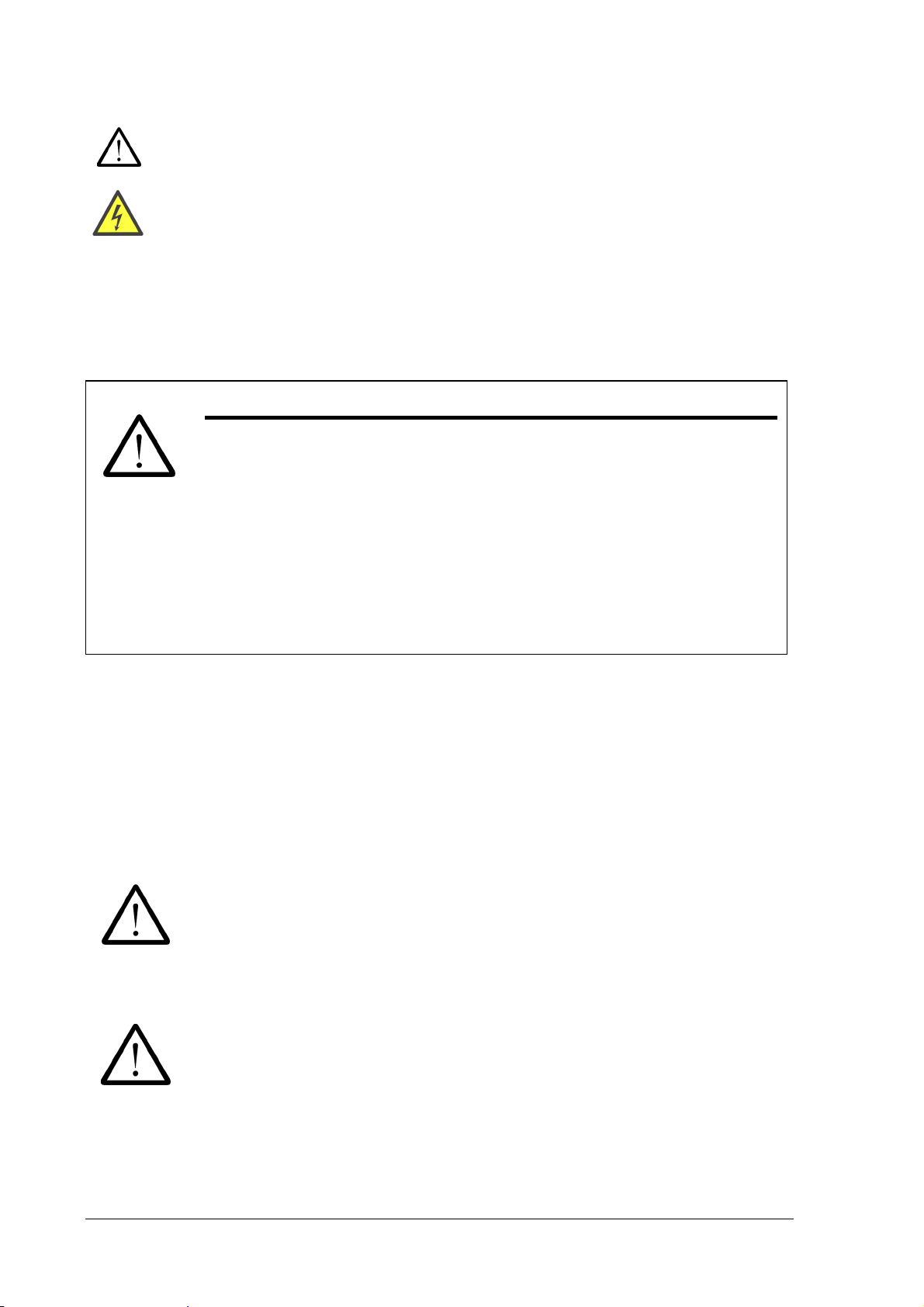
2
Explanations of symbols
Warning of a danger place (caution: consider documentation)
ISO 3864, No. B.3.1
Warning of gangerous electrical voltage
ISO 3864, No. B.3.6
General Hints
For reasons of clarity this manual does not contain detailed information about all types of products and
cannot take into account every conceivable case of installation, operation or maintenance.
If you require further information or should problems occur which are not sufficiently explained in the
manual, you can consult us directly to obtain the necessary information.
May we also draw your attention to the fact that the contents of the manual are not part of a previous
or existing agreement, approval or legal relationship or an amendment thereof. All obligations of the
S.K.I. GmbH result from the contract of purchase which also contains the full and solely valid warranty
agreement. These contractual warranty conditions are neither extended nor restricted by the contents
of the manual.
Qualified Personnel
are persons familiar with the installation, assembly, commissioning and operation of the product and
who have the appropriate qualifications for their activities such as:
·Training or instruction or authorization to operate and maintain
devices/systems according to the standard of safety technology for electrical
installations.
·Training or instruction in the proper care and use of protective equipment in
accordance with appropriate safety practices.
·Rendering first aid.
attention
During startup no buttom on the front panel must be pressed
CAUTION
This equipment is a Limit Class A once. It can cause radio disturbance in
residential. On this case costumer has to take care appropriate measure.
This equipment should only be installed and operated after qualified personnel
have ensured that suitable power supply (see name plate) will be used and that
during normal operation or in case of a defect in the system or in components no
hazardous situation can occur. Therefore serious injuries and/or considerable
material damage cannot be ruled out in the event of improper handling of the
device.
The perfect and safe operation of this equipment is conditional upon proper
transport, proper storage, installation and assembly as well as on careful operation
and commissioning.

Technical data
indication: LC-Display, 2 lines with 16 signs
nominal voltage: 230 VAC (±10%)
115 VAC (optional)
24 VDC (optional)
frequency range: 50 Hz ±10%
nominal current: 65 mA @230/115V 50Hz
500 mA @24 VDC
nominal power 15 VA @230/115V 50Hz
12 VA @24 VDC
maximum main interference: 150 V/20 ms, followed by automatic RESET by integrated
monitoring module with backup of the count
EMV tests: according to EN 55011/ 55011-A1; EN 61326-1/ 61326-A1 and
EN 50082-1/2
Functonal test: Watchdog, FAIL function with drop-out contact in the event of fault
Available auxiliary power: 24 VDC/160 mA for transmitter supply (with auxiliary power
115/230 VAC only) No transmitter supply is possible with auxiliary
power 24 V DC
analog inputs: 6x 0/4-20 mA switchable via software
2x switchable to Pt100 direct input
measuring range for Pt100: –200°C....+500°C
Internal resistance 24 Ohm per current input, >10 MWf0r Pt100
Analog/Digital converter 14 bit resoluton with integrated 50Hz-suppression; complete
electrical isolation from the computer and all outputs(except in the
case of transmitter supply))
Frequency input: 0,1 up to 10kHz
Analog outputs: 1x 0/4-20 mA, optional 2x 0/4-20 mA
max. load: 500 Ohm
count pulse: max. 1W, max 30 V
resolution of the outputs: 14 bits, completely electrically isolated from the computer and all
inputs
relay outputs: 2x free configurable, 1x Fail-relay
max. load of the contacts: 250VAC/8A
*Caution: Before installation and operation costumer has to check the nominal voltage.
Only the declaration on the type plate is guilty!
Dimensions
enclosure: glass-fibre-reinforced Noryl, front panel 144x72 mm²(DIN)
material: Noryl SE1 GFN2
protection class: IP 20 (enclosure); IP64 (display unit)
depth: ca. 170 mm
panel cut-out: 5.45“x 2.7“(138 x 68 mm²)
5.67“6.41“
Mechanical mounting
The standard µflow is a panel mounting unit. After preparing the panel cut-out, costumer has to mount
the µFlow while using the delivered mounting brackets. Please pay attention to use the delivered seal
between panel and µFlow-housing.
65mm
1
3
5
m
m
144mm
72mm
163mm
1
5
5
m
m

4
Cleaning
The µFlow has to be cleaned only with a dry daster.
General hints for Electrical connection
Signal leads must be shielded, one end of the shield has to be connected to mass. Signal
and main leads have to be layed seperately.
For electrical installation following determinations are to be observed:
·power supply wiring has to be designed for nominal current
·power supply has to be installed, so that the power supply of µFlow can be switched off
·switch off power supply before opening the µFlow .
Connection examples for inputs
picture 3:passive current inputs with
temperature in both lines
Picture 4: passive current inputs with
temperature . RTD elements directly
connected to the µFLOW.
25
31
µFlow
33
36 o.
37
P
I =
I =
temperature
press
urek
T-
+
-
I =
Q
flow
+
+
-
µFlow
press
ure
I = -
Pt100
P
Q
flow
+
+
I = -
24
25
26
31
33
36 o.
37
picture 1: passive current inputs,
the µFlow powers the transmitters picture 2: passive current inputs, with Pt100
direct connection instead of using a
temperature transmitter
I =
temperature
Line 1
temperature
Line 2
+
I =
T-
I =
T-
+
flow
press P
I = +
-
-
Q+
31
25
28
36 o. 37
33
µFlow
29
Line1
RTD
RTD
Line 2
26
24
25
28
27
-
I =
press -
I =
+
P
flow
+
Q
33
31
µFlow
36 o.
37
37
37
37
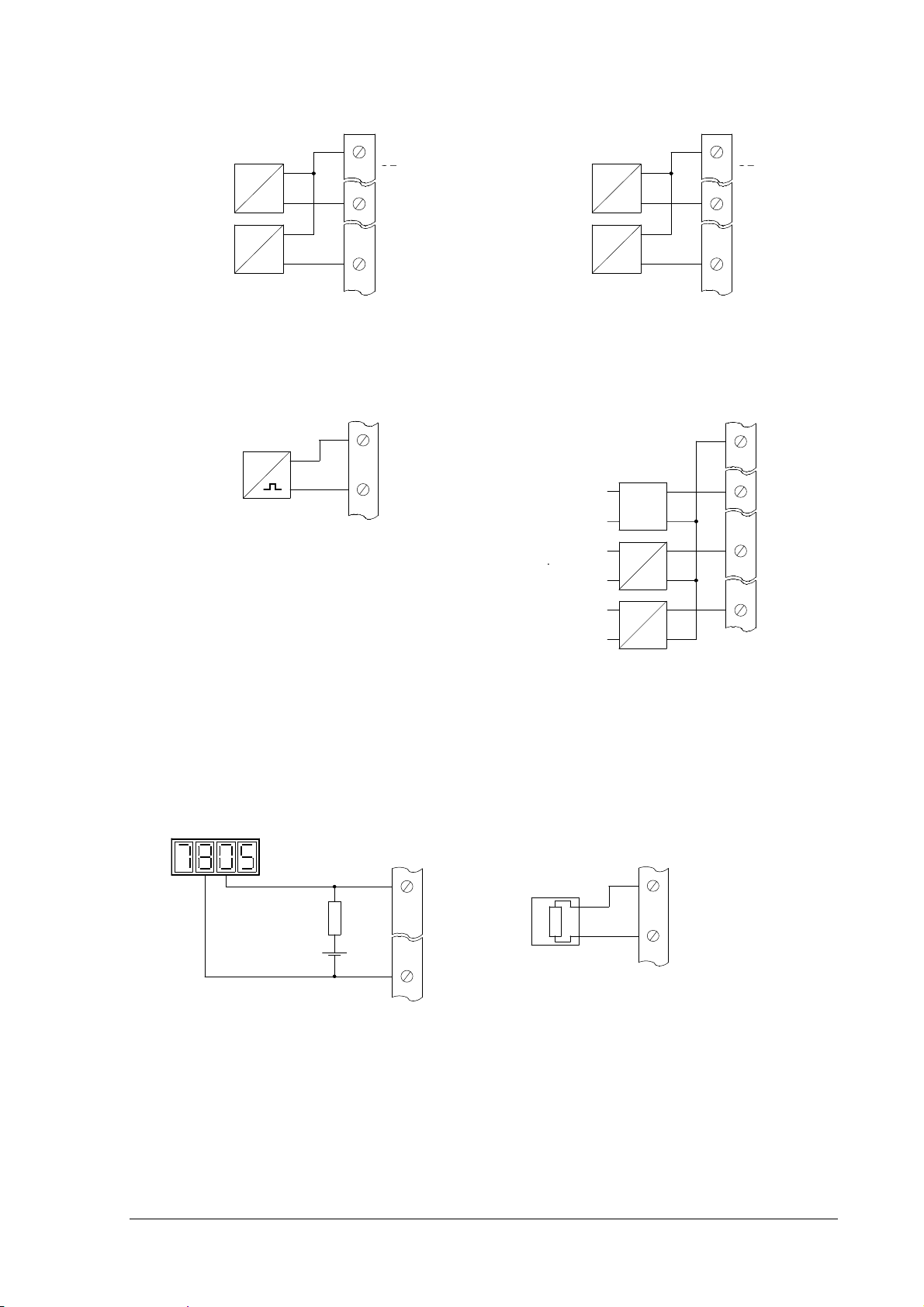
picture 5: measuring of saturated steam with
pressure measurement picture 6:measuring of saturated steam
with temperature measurement
Connection examples for the output
Picture 8: active signals, the transmitters are
powered by an external supply.
HE = auxiliary power
+
P
pressure -
I = 31
flow
+
Q-
I =
µFlow
33
36 o.
37
+
tempera-
ture I =
T-
flow
+
I =
Q-
25
36 o.
37
33
µFlow
I =
I =
I =
temperatu
r
T
HE
press
urek
flow Q
P
HE
HE
-
25
+
-
31
33
+
-
+
µFlow
34o.35
flow
+
Q-
18
19
µFlow
picture 7:frequency input for the flow signal
Rv
Umax= 30 VDC
- + 7
8
µFlow
picture 9: external counter with voltage input.
The series resistor Rv should be used
in a range of 1 to 10 kW.
picture 10: analog output, outputs are active,
there is no need for an external
power supply.
The max. load is 500 W
+
-22 (20 - OUT2)
23 (21 - OUT2)
µFlow

6
The terminals in detail
Long terminal row short terminal row
terminal
name use
terminal
name use
1 L/DC+ Power supply, (24 V DC + optional)
24 B
2 N/DC- Power supply, (24 V DC - optional)
25 A/IN5 Current input T1 or
3 PE mass
26 b
4 RXD Transmit Data
27 B
TXD Receive Data
28 A/IN6 Not used
6 DGND Data Ground
29 b
7 CNT Pulse output NPN Open collector
30 IN4 Not used
8 DGND GND for pulse output
31 IN3 Current input pressure
9 CO
32 IN2 Current input Flow 2
10 NO Relay 1
33 IN1 Current input Flow 1
11 NC
34 GND GND for transmitters
12 CO
35 GND GND for transmitters
13 NO Relay 2
36 24V Auxiliary power for transmitters
14 NC
37 24V Auxiliary power for transmitters
15 CO
16 NO Fail-Relay
17 NC
18 Freq+ Frequency input
19 Freq-
20 OUT2- Analog output 2 (Option)
21 OUT2+
22 OUT1- Analog output 1
23 OUT1+
hint
When selecting a frequency generator, attention must be paid to the correct setting of the Jumpers
located inside the unit behind the FREQ input terminals.. The Jumpers are set to TTL/CMOS inputs at
the works unless otherwise specified in the parameterization log. The following table shows the correct
Jumper settings.
signal type Jumper (gemäß Draufsicht)
1 2 3 4 5 6 7 8
TTL, CMOS, pulse x x 0 0 0 1 1 0 x = don`t care
pulse with log.0 above 1,4V x x 0 0 0 0 1 0 1 = Jumper
pulse with log.0 below 0,2V x x 0 0 1 0 1 0 0 = no Jumper
open Collector NPN x x 1 0 0 0 1 0
open Collector PNP x x 0 0 0 0 1 1
Coil (high impedance) x x 0 1 0 0 0 0
Coil (low impedance) x x 0 1 0 0 0 1
Jumper for frequency inputs
Picture 11:main circuit board with
Jumpers for the
frequency input
picture 12: CPU circuit board with
the DIP-switches for the
temperature inputs
Fuse for
24V supply
Sof
tw
are
RTD1
or
Temp1
RTD2
or
Temp2
ON ON
1 2 1 2 Not availablefrom
SN 1001, because
Output is short
circuit approved
Pt100
Main fuse
Trafo
12345678

Choosing the signal for the temperature input (Pt100 or current)
Picture 12 showes the location of the DIP switches for the adjustment of the temperature inputs. The
switches are reachable after dismounting of the back panel
switch 1 2
Pt100 off on
current on off
Exchange of the fuses
The main fuse is located on the main circuit board (see picture 11). The fuse for the 24 V auxiliary
power is located on the CPU circuit bord (see picture 11. The fuses are reachable after dismounting of
the back panel. The type of fuse to be used is depending on the power supply
Power
supply
Main fuse
Fuse for 24V
230V AC 250V/80 mAT 250V/160 mAT
115V AC 250V/80mAT 250V/160 mAT
24V DC 250V/0,5 AT -

8
The displays
During startup the calculator indicates a message as „prozess: 0“, the meaning of this message is as
follows: Prozess: 1 = saturated steam with temperature measurement (Sattd1)
Prozess: 2 = saturated steam with pressure measurement (Sattd2)
Prozess: 3 = super heated steam
Prozess: 4 = water
The following table show the different displays. By pressing the "ê" key, it is possible to switch
between the displays in descending order of the table. By pressing the "é" key, it is possible to switch
in the opposite direction. After pressing the SELECT key, the TAG-no., which can be programmed by
the user, will be indicated. After pressing the SELECT key again, you get back to the normal display
mode.
Indication of heat and temperature of line 1 and 2
Indication of heat and energy
Indication of mass flow, temperature 1
and pressure
Indication of heat, temperature 1
and pressure
Totalized mass and energy
Flow rate and status of Relay 1 + 2
Totalized flow and energy
Indication of specific density und entalphy in
both lines
These two indications are interchanging
automatically
These two indications only appear, if the access is
set to Laboratory, OEM or Factory eingestellt

Menu tree
attention: For some parts of the menu the access is denied.
Level A B C D Input / indication comments
1 Info Version
WT-1.9917ff Indication of the software version, no
input possible
2
Ser.No.
SN: XXXX Indication of the serial number, no input
possible
3 Params Flow1 dp dP1.min Input of dP-value for
0/4mA Does not appaer, if a velocity sensor is
chosen
4
dP1.max Input of dP-value for
20mA
5
dp2.min Input of dP-value for
0/4mA Attention: if no second dp- transmitter is
connected, the values for dp2.min +
dp2.max must be set to zero
6
dP2.max Input of dP-value for
20 mA
7
k-factor Input of value Specification of the k-factor
8
velocity Puls/V Input of value Does not appaer, if a dp-sensor is
chosen
9
Vmin
Input of value Zero point in m³/h
10
Vmax Input of value span in m³/h
11
Pipe-ID
Input of value Internal pipe diameter
12
Schleich
Input of value cutoff in %
13
%Wetstm Input of value
14
Temp1 T1.min
temperature according to
0/4mA Does not appear for Sat.st2 and for
RTD-Direct-input
15
T1.max
temperature according to
20mA
16
Temp2 T2.min
temperature according to
0/4mA Appears only, if "1" is chosen in the
Menu RETRN
17
T2.max
temperature according to
20mA
18
press1 p.min
Pressure according to
0/4 mA Only appears for Sat.st2, superheated
steam und water
19
p.max
Pressure according to
20 mA
20
Signal Damping Input of value
21
Timebas
Hours, minuts, seconds, choosing the timebase
22
UNIT m.form kg, t, lbs Choosing the unit for mass flow in line1
23
m.backw kg, t, lbs Choosing the unit for mass flow in line 2
24
*
åm.forw kg, t, kt Choosiing the unit for total mass in line 1
26
*
åm.back kg, t, kt Choosiing the unit for total mass in line 2
27
*
åV m³, l Choosing the unit for the totalized flow
28
t °C, K Unit for temperature
29
p bar, kPa, hPa, psi Unit for pressure
30
Q. kW, MW Unit for heat
31
Q kJ, MJ, kWh, MWh Unit for energy
32
NKS
0NKS, 1NKS Digits after the decimal point
33
Outputs Relay1 fnction V.act, m.vorw, m.back,
Q.forw, Q.backw, Q.total,
t.forw, t.backw, p
Function of Relay
34
Charakt Water, Supply, min, max Characteristic of Relay
35
value Input of value
36
Relay2 fnction V.act, m.vorw, m.back,
Q.forw, Q.backw, Q.total,
t.forw, t.backw, p
Function of Relay
37
Charakt Water, Supply, min, max Characteristic of Relay
38
value Input of value
39
Analog1 fnction V.act, m.forw, m.back,
Q.forw, Q.backw, Q.total,
t.forw, t.backw, p
Function of analog output
40
Charact 4-20, 0-20 Current characteristic
41
Lo-Val Input of value Value for 0/4 mA

10
Level
A B C D Input / indication comments
42
Hi-VAL Input of value Value for 20 mA
43
Analog2 fnction V.act, m.forw, m.back,
Q.forw, Q.backw, Q.total,
t.forw, t.backw, p
Function of analog output
45
Charact 4-20, 0-20 Current characteristic
46
Lo-Val Input of value Value for 0/4 mA
47
Hi-VAL Input of value Value for 20 mA
48
cntpuls Charact åm.forw, Q.total, V Characteristic of the countpulse
49
Pulswid 10ms, 50ms, 100ms Pulse width
50
Scale 1000:1, 100:1, 10:1, 1:1,
1:10, 1:100, 1:1000 Scale of pulse
51
RS232 Cycle Input of value
52
Baud 4800, 9600 Baudrate
53
Tag.No.
Input of signs Specification of TAG-No
54 calibrt inputs IN1 Lo-VAL Connect 4mA to input,
press ENTER o.Reset Calibration of current input 1 low value
55
Hi-VAL Connect 20mA to input,
press ENTER o.Reset Calibration of current input 1high value
56
IN2 see IN1 see IN1 see IN1
57
IN3 see IN1 see IN1 see IN1
58
IN4 see IN1 see IN1 see IN1
59
IN5 see IN1 see IN1 see IN1
60
IN6 see IN1 see IN1 see IN1
61
RTD1 LO-VAL Connect 0 Wto input,
press ENTER o.Reset Calibration or Pt100 input low value
62
HI-VAL Connect 330 Wto input,
press ENTER o.Reset Calibration or Pt100 input high value
63
RTD2 see RTD 1 see RTD 1
64
outputs OUT1 DAU-LO adjustment: 4,0 mA Output calibration for 4 mA
65
DAU-HI adjustment: 20,0 mA Output calibration for 20 mA
66
OUT2 see OUT1 see OUT1
67 Config Remote
Remote Control To leave remote control press the
RESET keys
68
Usernam
Input of value Input of a username by using the arrow
keys
69
Languag
Deutsch, English Choose language
70
retrn
Input of value Choosimg the structure of temp .inputs
71
Struct Sensors
Input of value Choosing the sensor structure
72
P.Envir Input of value Atmospheric pressure in kPa
73
In-Levl
Input of value Choosing 0- or 4-20 mA inputs
74
Process
Sat.st1, Sat.st2, Suph.st,
Water Choosing the calculation basis
75
Reset
SW-Res, HW-Res, both,
none Reset of parametrisation and/or
Structure ! ATTENTION !
new calibration and parametrisation
required
76
Acc_Cnt
N.o.acc.: 21 Account counter
77 Factory SERIAL.
Input of value Serial number
78
Access
Reset of account counter
79
HW-Byte
Input of value Selecting the outputs
80
Name
Input of signs Startup message
81 å-Reset
Reset of summators
82 Access ID-No.
Input of value Choosing the access
83
Level
list Choosing the access
84 Measure
Back to normal operation
*
internal summators do not have a run over, that means that depending on configuration the value
of the counter can be so high, that it is not possible to indicate the unit and the formula sign. For
this reason it is neccessary to reset the summators in time.

Short example for changing parameter value
It is necassary for you to change the value of temperature for 20 mA. Follow the short instruction
below:
Access
The following tabel shows the most important ID-codes with the available parts of the menu.
Code
0000 1508 2552 xxxx xxxx xxxx
Menu blocked
worker Eng. Labor. OEM Factory
INFO x x x x x
PARAMS x x x x
CALIBRG x x x
CONFIG x x
FACTORY x
å-RESET x x x x x
ACCESS x x x x x
MEASURE x x x x x
Water alarm –menu point %Wetstm (level C/13)
This menu point is only valid for superheated steam applications
Due to the accuracy ranges of the sensors and transmitters it is possible the in the near of the
saturation point an water alarm can occur allthough the medium is still steam. With the here chosen
value (0..50), the user can decide how much the measured pressure is allowed to be above the
pressure at the saturation point before a water alarm occurs. Within this range the µFLOW interpretes
the steam as saturated. The temperature measurement is ignored.
Sensorbyte –menu point SENSORS (Level C/65)
The sensorbyte indicates, which inputs are available and how they can be used. The following table
should enable you to choose the correct sensorbyte.
inputs
criterium:
0
criterium
1
choose
0 or 1
Bit
temperature 1 Transmitter PT 100 0 1 0
Temperature 2 Transmitter PT 100 0 2 0
pressure Gauge pressure abs pressure 1 4 4
Flow input 1 kind of sensor velocity dp 1 8 8
Flow input 1 signal rad/current lin/frequency 0 16 0
Flow input 2 kind of sensor velocity dp 0 32 0
Flow input 2 signal rad/current lin/frequency 0 64 0
Sensorbyte
= 12
Press simultaniously both PROG-keys. If flow computer has a password, you have to set ID-no..
Programm „2552“. Now you allowed to change most of all menue points (see table below „Access“).
Now press ®-key. „PARAMS“is indicated on the left side of display. Press SELECT-key. Press ®-
key as long as „TEMP1“is shown on left side of display. Press SELECT-key. Press ®-key as long as
you can read „TEMP1,max“on left side of display. Press SELECT-key. Now you can change value of
temperature while using ¬-, --, ®- and ¯-key. Finish paramter setting while pressing SELECT-key.
Press ®-key as long as „ENDE“is shown on left side of display. Press SELECT-key. Press ®-key as
loong as „MEASURE“is shown on the side of display. Press SELECT-key. Now the flow computer
save parameter changing and starts measuring mode. If you want to protect paramter mode press
both PROG-keys. Then press ®-key as long as „ACCESS“is shown on the left side of display. Press
SELECT-key. Press one time ®-key. Now „LEVEL“is indicated. Press SELECT-key. Now „locked“is
shown on the left side of display. Now press SELECT-key. Go to menue-point END and then
MEASURE to leave parameter mode. Now the flow computer is protected to not authorized
programming.
warning: RESET-keys are only in use for factory setting

12
k-Factor –Menu point k-factor (level D/7)
By using an avereraging pitot tube, the k-factor of the dp-sensor can be taken from the differential
pressure calculation sheet. For unknown k-factors the value can be calculated by using the following
equation.
The equation for mass flow is: km
D p
i
=*
* *
·
25
2
D
r
Used units:
m
kg
h
·
é
ë
êù
û
ú=
Mass flow
D mm
i
=
Internal pipe diameter
D
p mbar
=
Full scale differential pressure
r
=
kg
m
3Density of the medium under operation
conditions
The transfer characteristic
A square rooted or a linear characteristic can be chosen. The µFLOW offers the possibility to link a
second differential pressure transmitter for the extension of the measuring range by measuring point
switching. Under the menu options dp.min. and dp.max. the measuring range boundaries for this
second transmitter can be indicated in the same way as it is already described above for the first
transmitter.
Application of the RS232 Interface
The RS232 interface supports datalogging.
Link and control of the µFLOW with a PC
The connection between µFLOW and PC is made by a three-core cable with max. 10 m length. The
TxD clamp at the µFLOW is to be connected with the RxD line at the PC interface and the RxD clamp
at the µFLOW with the TxD line of the PC.
The terminal software of the selected COM interface should be adjusted to operation without protocol
or with XON / XOFF protocol. Only if a hardware protocol is intended, the appropriate handshake
lines at the serial interface are to be short circuited.
Adjusting the Baudrate - menu option BAUD (level D/46)
Possible are 4800 and 9600 Baud.
Adjusting the duration of the transmission cycle
- menu option CYCLE (level D/45)
The transmission cycle influences directly the developing data flood. Since it concerns with currents in
all rule slow processes, the quantity of data which can be stored should be reduced to a meaningful
measure. The µFLOW therefore supports a minimum interval of 5 seconds.
Parameters
According to the transfer parameters selected in the very most applications the µFLOW transmits with
·8 data bits
·1 stop bit
·without parity
·with XON / XOFF log
The Baudrate as well as the time between two transfers are adjustable, other parameters are not
adjustable.

Protocol
Due to the low absolute transfer rates it should not come to any conflict in the communication between
µFLOW and PC. Therefore a protocol is actually unnecessary. Nevertheless the transmission activity
of the µFLOW can be controlled by transmitting XOFF by the PC and be continued with XON
afterwards again for all cases. If the interruption should last longer than a transmission cycle, then the
data resulting in the meantime are ignored.
Data format
The µFLOW transmits text character sequences (ASCii) with information about the momentary flow,
the status of the totalizer as well as the primary status datas pressure and temperature. The individual
values are separated by blank (ASCii code 32).
A typical line read from left to right could look as follows:
1 2 3 4 5 6 ....................
1. actual value of the massflow (upstream) in adjusted unit
2. actual value of the massflow (downstream) in adjusted unit
3. actual value auf total heat in adjusted unit
4. actual value auf upstream heat in adjusted unit
5. actual value auf downstream heat in adjusted unit
6. totalized value of the heat in adjusted unit
7. totalized value of the upstream massflow in adjusted unit
8. totalized value of the downstream massflow in adjusted unit
9. totalized value of the volumeflow in adjusted unit
10. upstream temperature in adjusted unit
11. downstream temperature in adjusted unit
12. actual volume flow in adjusted unit
13. upstream pressure in adjusted unit
14. (downstream pressure in adjusted unit)
The entry and the processing of the measuring data is made according to the standard of the used
hard- and software on the PC.
9001,8 6908,6 2284619 2969,2 1550,0 4,01 ............

14
Trouble shooting
Description of the failure Possible reason
No indication on th display Auxiliary power is missing
Main fuse is defective (see page 8)
Instrument does not react on the current inputs Sensorbyte chosen wrong ( see page 12)
Instrument does not react on the frequency input Sensorbyte chosen wrong ( see page 12)
Setting of the jumper does not fit to the signal
( see page 6)
Instrument does not react on the Pt100 input Sensorbyte chosen wrong ( see page 12)
DIP-switches in wrong position ( see page 8)
Auxiliary power for the sensors is missing Fuse for 24VDC defective (see page 8)
There is no fuse from SN1001
External short circuit
Indicated measured and calculated values are not
realistic Wrong parametrisation
Output current wrong Wrong structure 0..20 mA instead of 4..20 mA or
the other way round
Zero or span value wrong
„water“is indicated in the display Calculator is configured for superheated steam,
but according to measured values for temperature
and pressure the medium is water. The reason
could be a defective sensor or transmitter
The indication for temperature is „1255“or t over RTD defective or wrong connected to the µFLOW
Wrong adjustment of the DIP-
Of course this listing can not be complete. If any mistake occurs, which is not described here, please
do not hesitate to contact us.
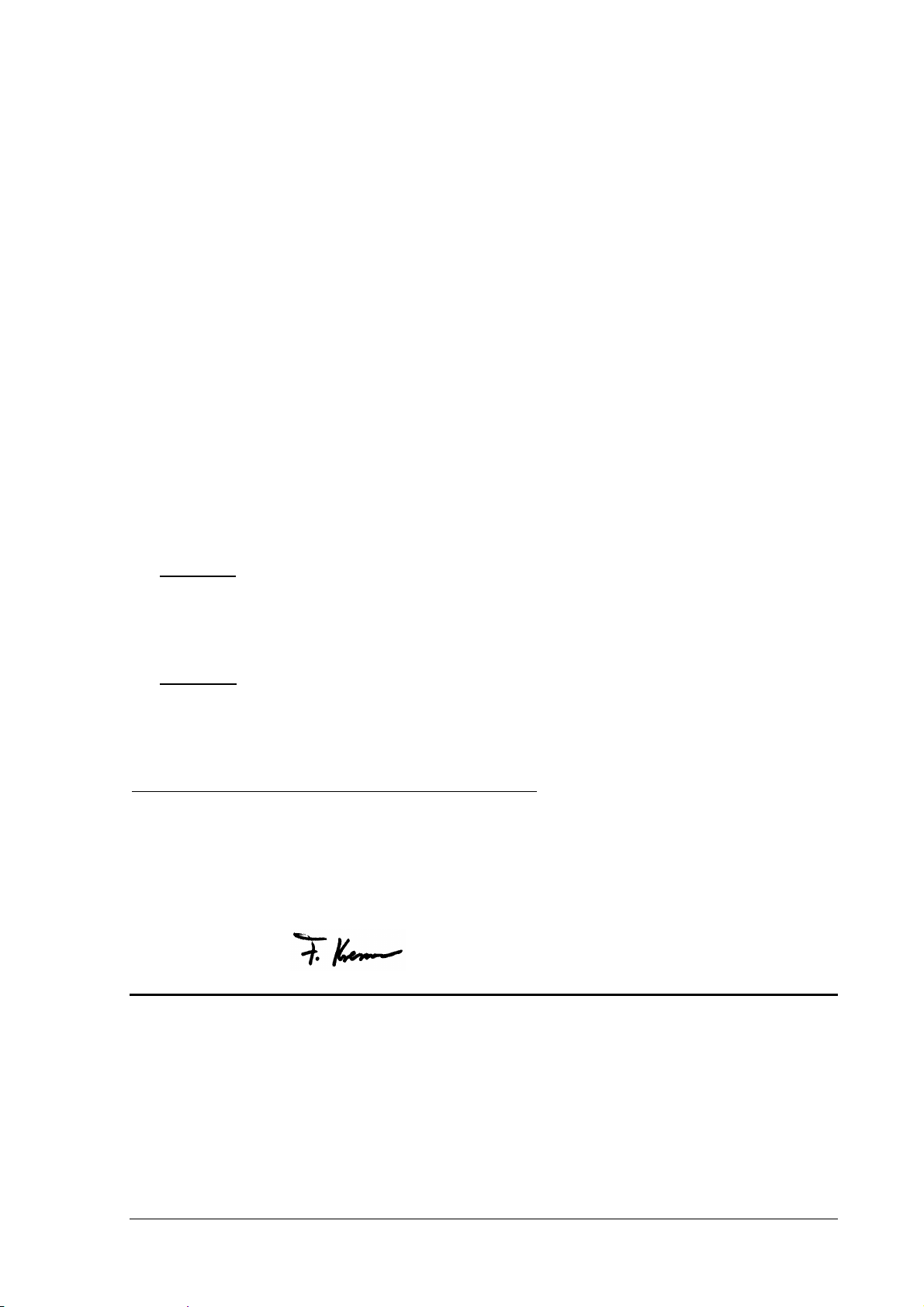
EC-Declaration of Conformity
according to Article 10.1 of the Directive 2007/108/EEC
(EMC-Directive)
We,
S.K.I. Schlegel & Kremer Industrieautomation GmbH,
Hanns-Martin-Schleyer-Str. 22, 41199 Mönchengladbach
declare in the whole responsibility that the product:
Sensor Unit
__________________________________________________________________
Product
µFLOW
___________________________________________________________________
Type designation and (if necessary) serial number
the requirements under the Council Directive 2004/108/EC to compliance with the laws of Member
States relating to electromagnetic compatibility fulfilled.
The product complies with the requirements of the following guidelines:
·EMISSION
EN 55011: 2009 –Limit Class A
(Limits and methods for the determination of electromagnetic radiations of industrial, scientific and
medical (ISM) equipment)
·IMMUNITY
EN 61326-1: 2006
(Electrical equipment for measurement, control and laboratory use - Part 1 General Requirements)
- use of the product in residential and industrial areas -
This declaration is based on:
The above mentioned standards have been harmonized and published into the official journal of the
EC Nbr. C59/2011
29.03.2011 Friedhelm Kremer
General Manager
Table of contents

















