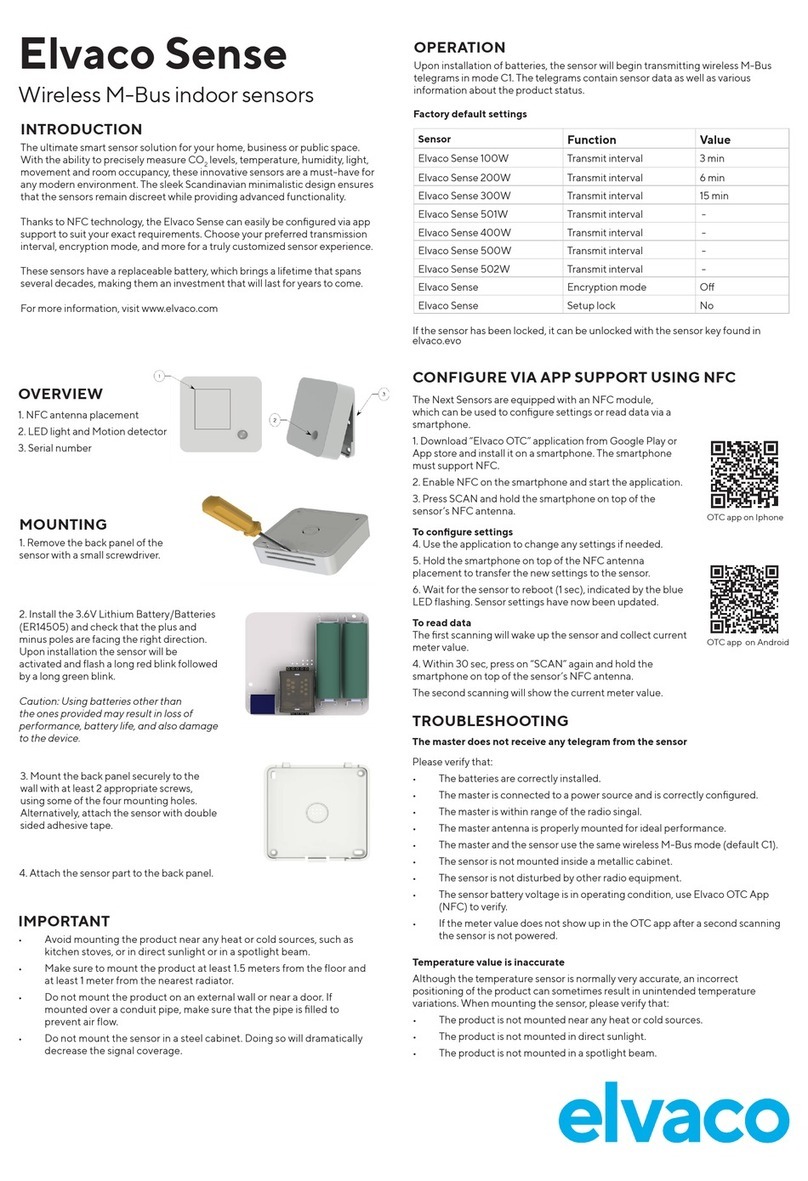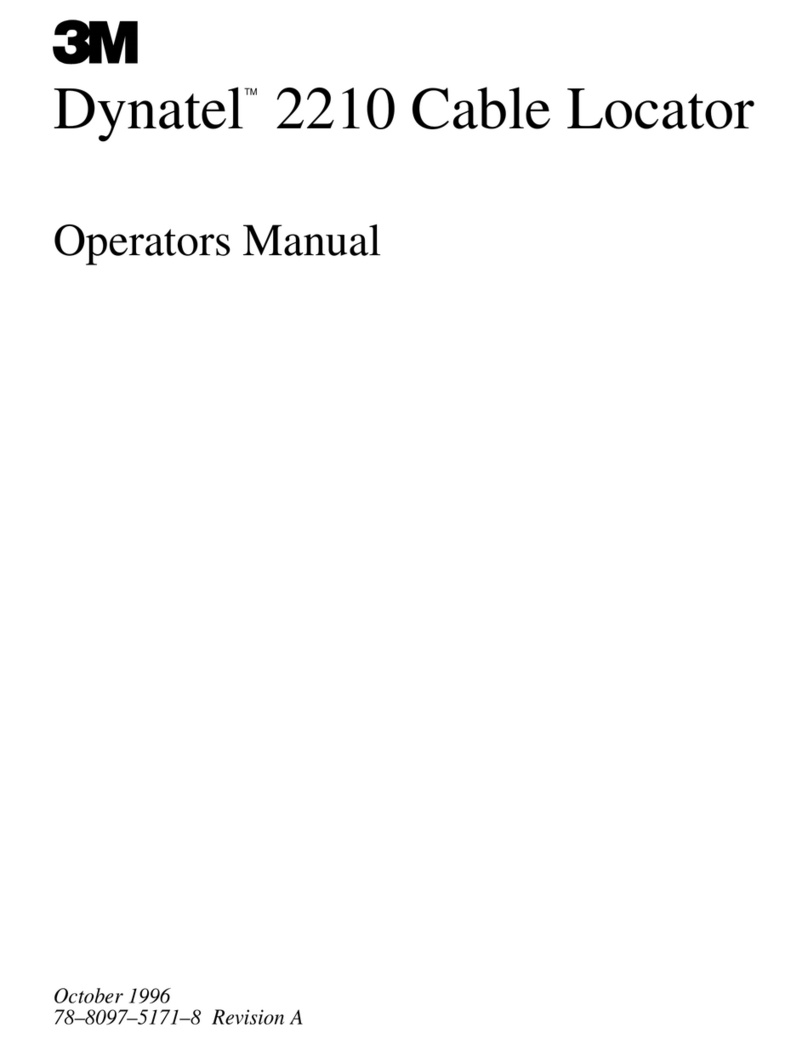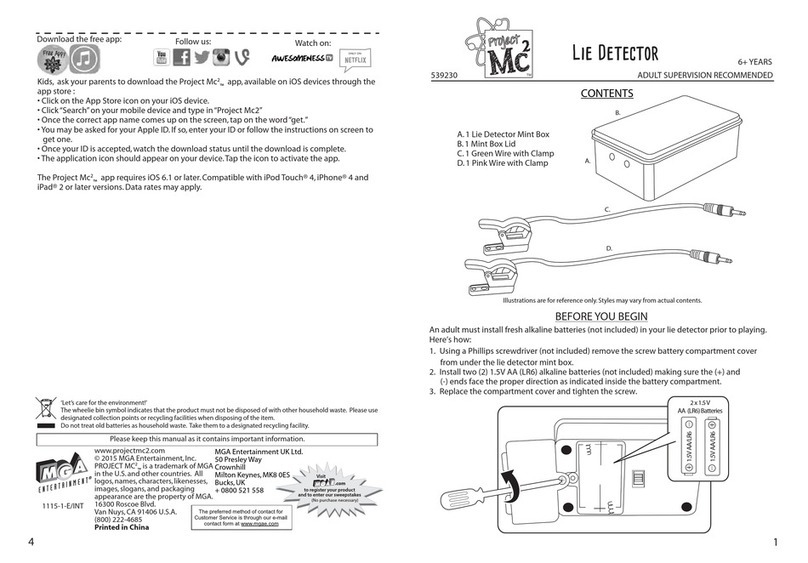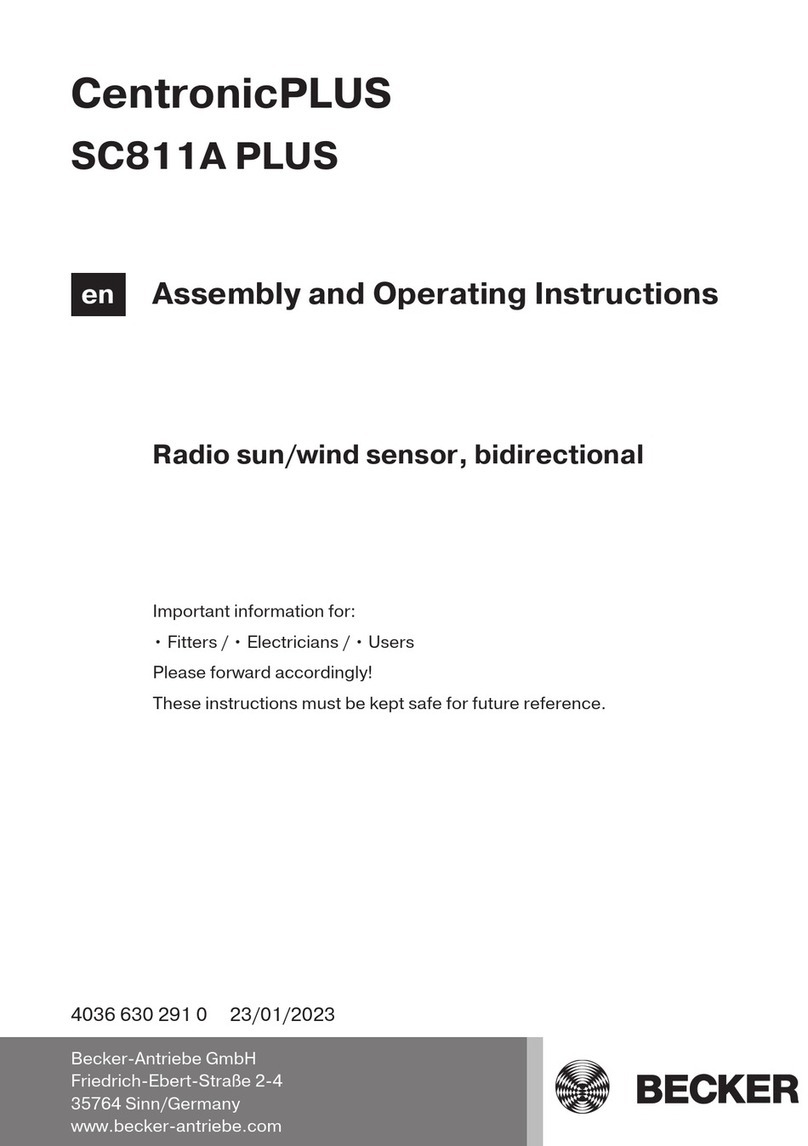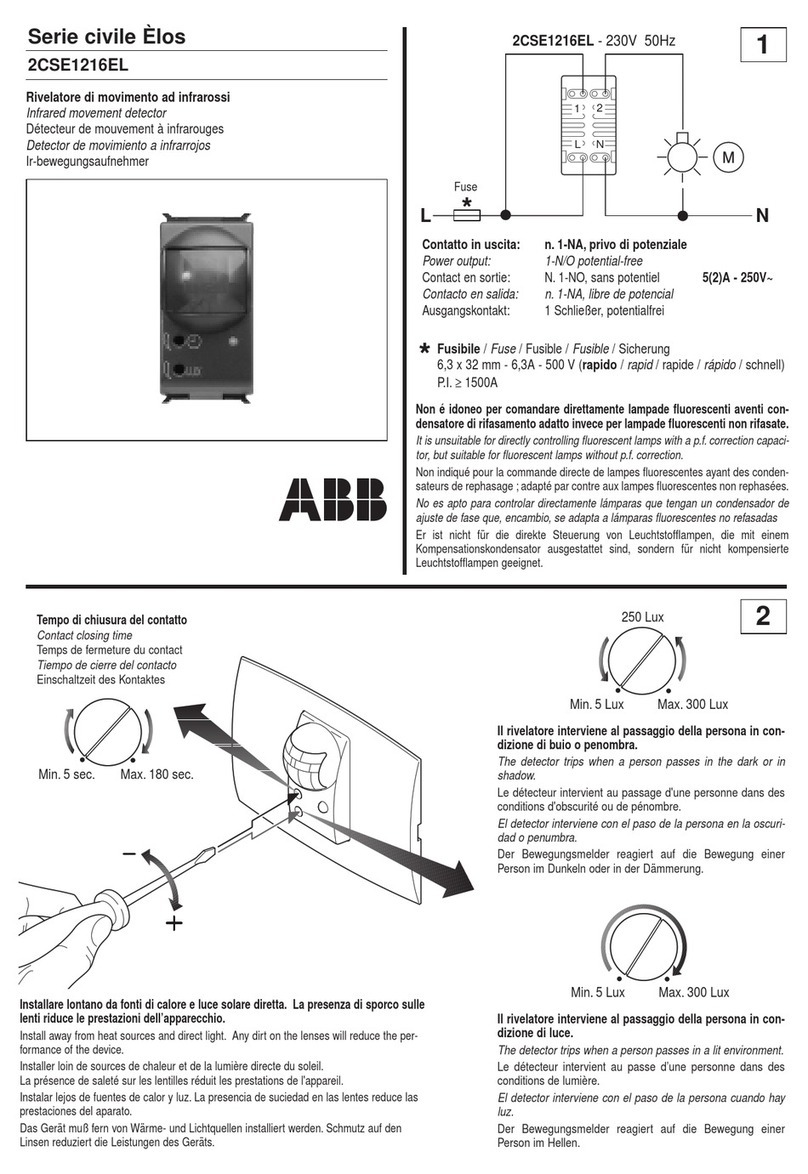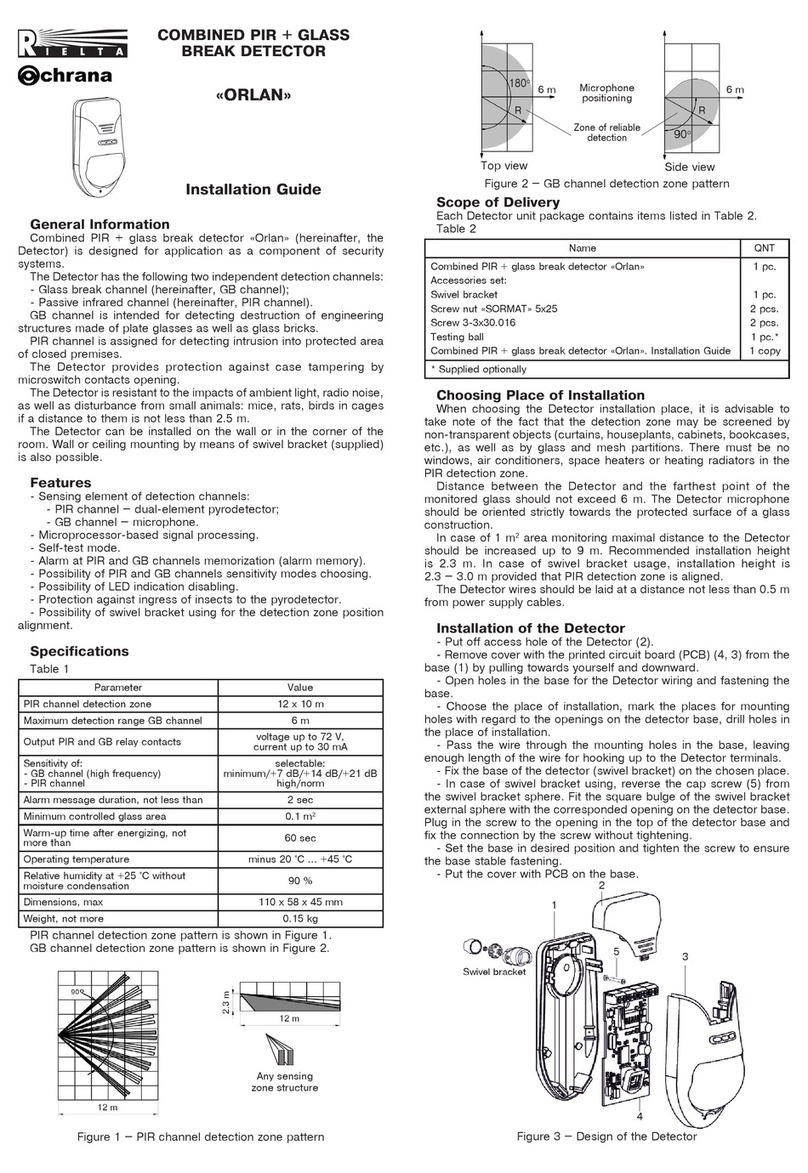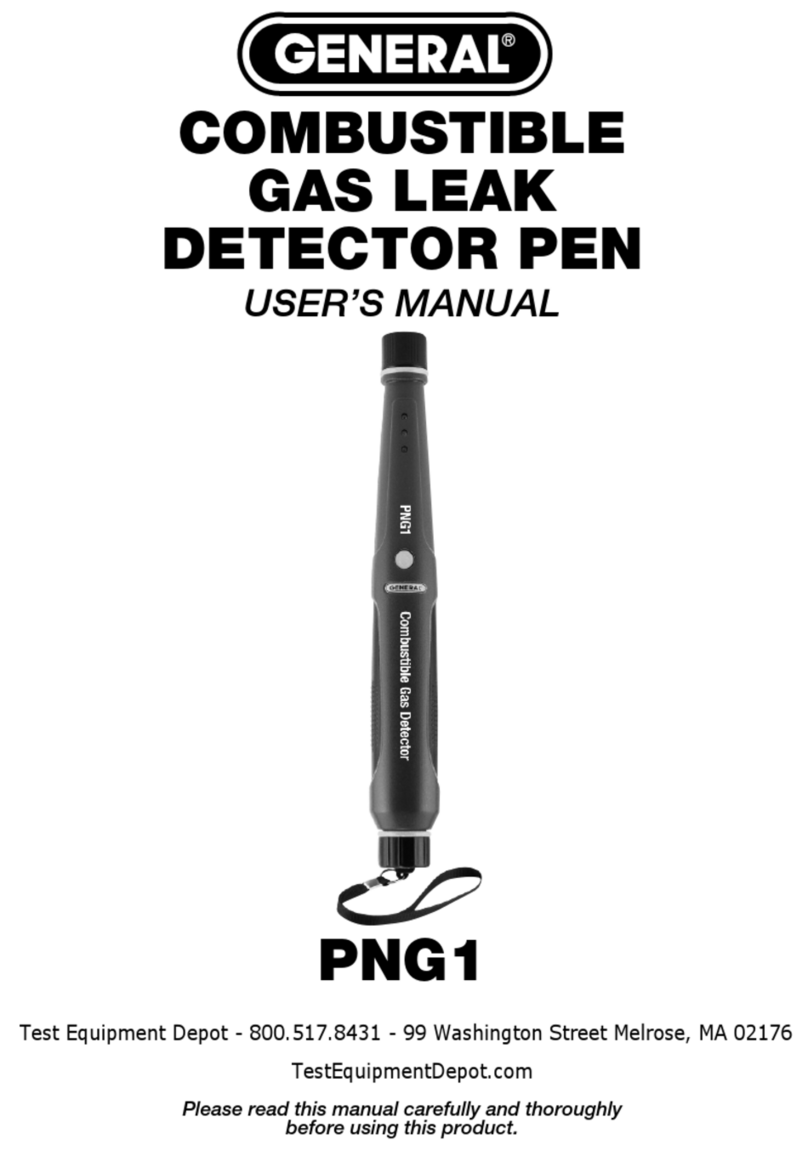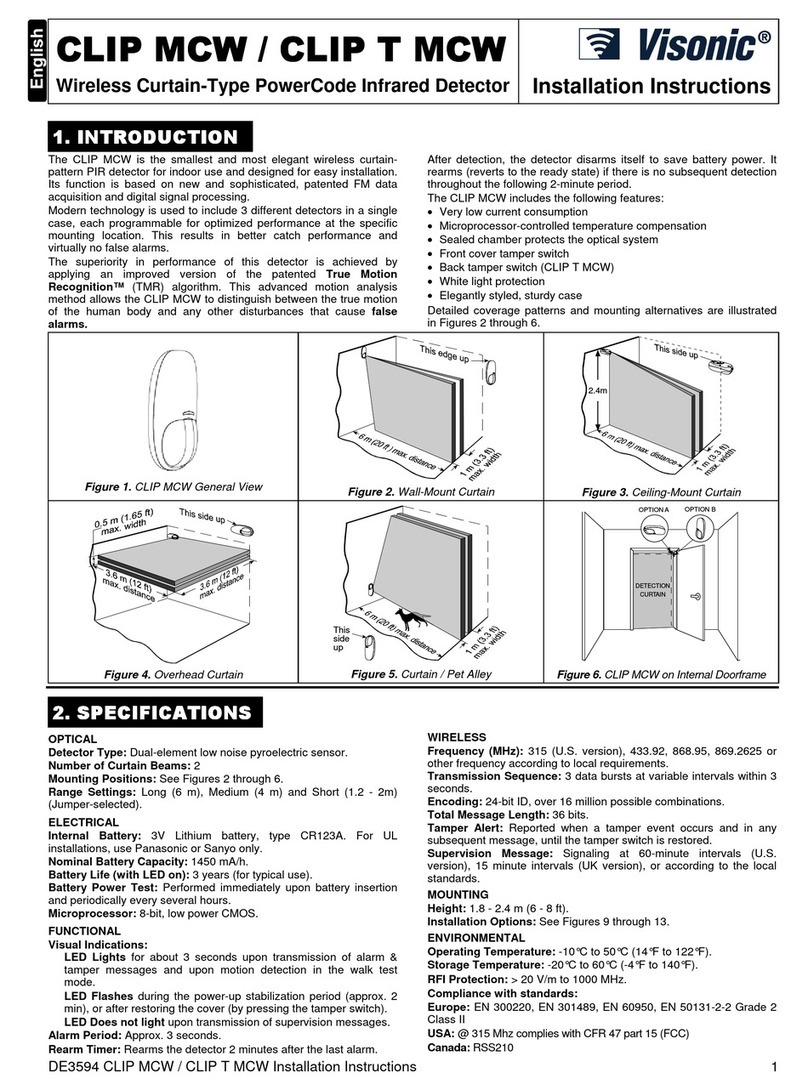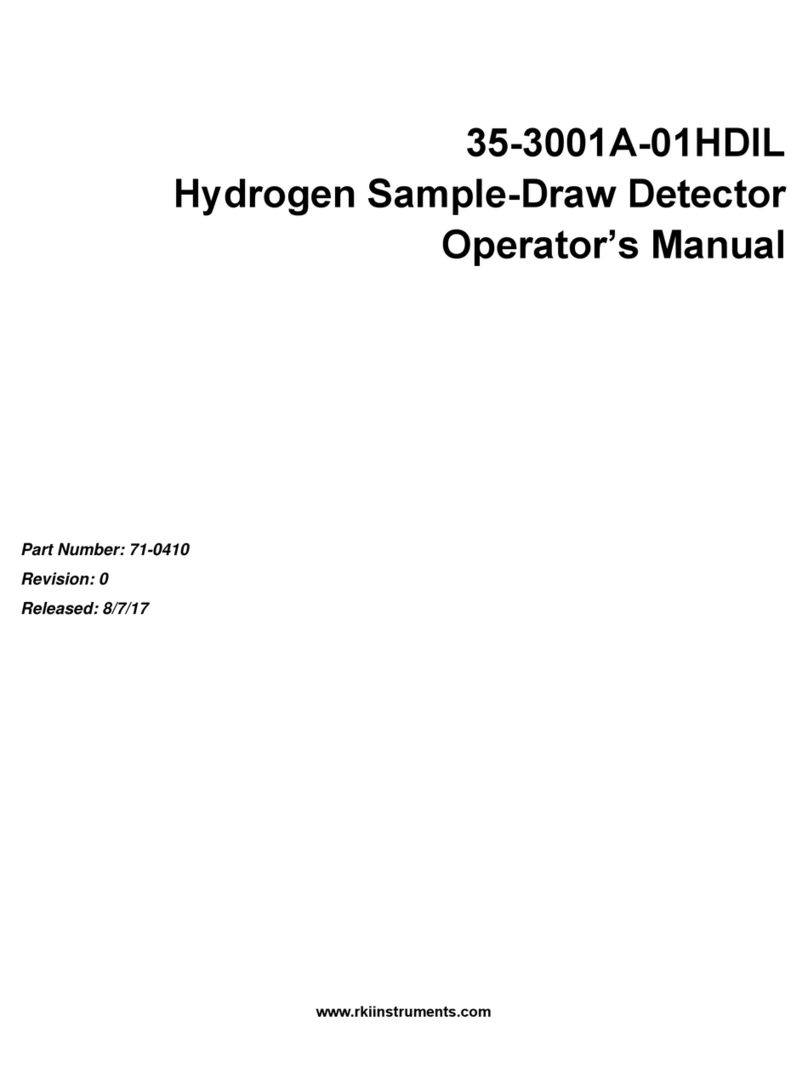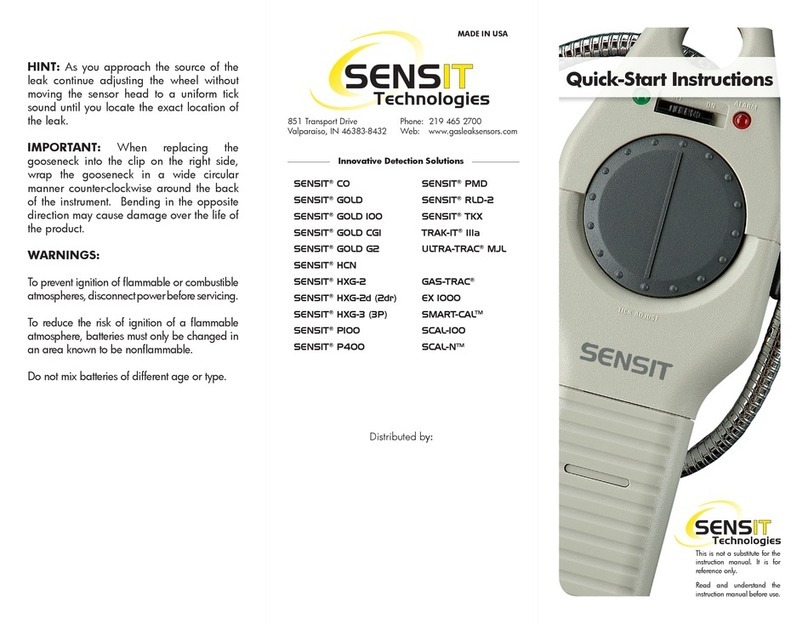Skim Reaper v1.0 User manual

Getting Started Guide
Skim Reaper™ v1.0
1

Package Contents
Before getting started, ensure the package contains
the following:
• 1 Skim Reaper™
• 1 Micro USB Charging Cable
• 1 User Interface Light Refrence Card
1. Start/Stop Button - Used to start and stop
detection as well as dismiss detection results.
2. User Interface Lights - Inform user of what
state of operation the Skim Reaper is in as well
as detection results.
• Top - Blue LED Light
• Middle - Yellow LED Light
• Bottom - Red LED Light
3. Mode Switch - Set accordingly to the type of
magnetic stripe card reader is being tested for
skimmers
• Up - “DIP” mode
• Down - “Swipe” mode
4. Charging Light
• Orange - Charging
• Green - Charging Complete
5. Micro-USB Charging Port
6. Power Switch
Face of Skim Reaper™
1
23
Side of Skim Reaper™
4
5
6
2

3
Operation
The following is a summary of how to operate the Skim Reaper™. Included
with your Skim Reaper™ purchase, is a refrence card that details the meaning
of all possible combinations of user interface LED lights. It is recommended
that this card be made present while reading the operating instructions. For
more operational instructions, vist: www.skimreaper.com/support/
1. Power On the Device
To power on the Skim Reaper™, ip the power switch (6) to the upward
position. When powered on, all three LEDs on the face of the Skim Reaper
should be illuminated.
2. Select Mode
Depending on the type of card reader you would like to test for skimmers, the
mode switch (3) should be set accordingly. If the card reader you would like
to test is a swipe style magnetic stripe card reader(e.g point of sales units)
the switch should be in the downward “Swipe” position. If the card reader is a
dip style reader(e.g. gas pumps and ATM machines) the mode switch should
be in the upward “DIP” position.
*Note: If you would like to use the Skim Reaper™ on an ATM or similar device that has a
motorized card acceptor, DO NOT fully insert the Skim Reaper™ as this could damage it
or the automatic card reader itself. Details on how to handle automatic card readers are
provided on page 4.
3. Start Detection
To begin looking for skimmers press the start/stop button (1). The center
yellow LED light should turn off, while the top blue and bottom red LED light
should remain illuminated.
4. Insert or Swipe Card
Once the detection process has begun, swipe or insert the Skim Reaper
through the card reader. Though a range of speeds will produce accurate
results, it is recommended that the Skim Reaper™ be swiped or inserted
slightly slower than a traditional credit card.
5. Complete Detection
Once the Skim Reaper™ has been removed from card reader, press the start/
stop button (1) again to stop detection. The Skim Reaper will then illuminate
the user interface lights (2) to indicate the detection results.
Once done, the start/stop button (1) again to dismiss the results and return to
the ready state.
Blue (Top LED)
Red (Bottom LED)
Yellow (Middle LED)
No Skimmers Found
Detection Error, Try Again
Possible Skimmer

4
First Time Use
When rst using the Skim Reaper™, it is recommended to initially test the
device on a card reader that is known to not have any skimming devices. This
allows the user to verify the device is working and that they are running the
Skim Reaper™ through the card reader at an acceptable speed.
Charging
The Skim Reaper™ can be charged via the included micro-USB cable and
any third party USB charger that operates at 5V and at least 500 mAh. This
includes standard USB ports on most laptop and desktop computers. Failure
to use a USB power source that meets these specications can result in
damage to the battery or Skim Reaper™ itself.
When properly charging, the charging LED light (4) will illuminate orange.
When charging has completed the light will turn green and the device should
be unplugged.
Detection Results
1. Finding a Skimmer and Additional Tests
Skimmers come in many shapes and sizes. The Skim Reaper™ has been
tested against a wide array of overlay and deep insert credit card skimmers.
However, variations in how the Skim Reaper™ passes through the card
reader, as well as layout of the card reader itself, could potentially cause
an inaccuracy in detection results. Because of this, it is advised that a card
reader be tested with the Skim Reaper™ multiple times to verify the accuracy
of the results, especially in the case that a skimmer is potentially found.
If the Skim Reaper™ has indicated the potential of a skimmer multiple times,
please consult the procedures set in place by the organization owning the
card reader and/or the proper authorities.
2. Automatic Card Readers
If you are dealing with a motorized card reader that stores the entirety of a
card internally, operation and detection results slightly differ.The construction
of these card readers can vary, which may impact detection results. For more
information on how to use the Skim Reaper™ on these types of card readers,
vist: www.skimreaper.com/support/
*Skim Reaper LLC. is not responsible to any damages due to using a Skim Reaper™ with an
automatic card reader. Damage done to the device this way is not covered by our limited warranty.
3. Types of Skimmers
Skimmers come in a variety of shapes and sizes, and can leverage a variety
of different aspects of magnetic stripe card payment terminals in order to
obtain card information. The Skim Reaper™ currently is capable of detecting
what are referred to as “overlay” and “deep insert” style skimmers, but cannot
detect “internal” skimmers that tamper with the internal components of a card
reader. For more information on types of skimmers, visit:
www.skimreaper.com/skimmers

5
Safety and Compliance
• Use this product only as instructed. Read all instruction before operating the
product.
• Do not disassemble any of the components. Refer all service to qualied
personal only.
• Do not place or store this product in a humid area and do not expose it to
water or rain.
• Protect product from extreme temperatures, direct sunlight, strong jolts,
ammable gases, vapors, and solvents.
• Also observe the safety and operating instructions of any other devices
connected to this product.
• Disconnect device from USB power supplies when not in use or charging.
• Never connect or disconnect the product if your hands are wet.
• Make sure the device used to charge the product, meets the specications
outlined in these instructions.
• The device is not a toy. Keep it out of reach of children and pets.
• Do not leave packaging material around carelessly. These may become
dangerous playing material for children.
FCC Statement
Operation of this device is subject to the following conditions:
• This device may not cause harmful interference.
• This device must accept any interference received, including interference
that may cause undesired operation.
This device has been tested and found to comply with the limits for a Class B
digital device, pursuant to Part 15 of the FCC Rules. These limits are designed
to provide reasonable protection against harmful interference in a residential
installation. This device generates, uses, and can radiate radio frequency
energy and, if not installed and used in accordance with the instructions, may
cause harmful interference to radio or television reception. However, there is
no guarantee that interference will not occur in a particular installation. If this
equipment does cause harmful interference to radio or television reception,
which can be determined by turning the equipment off and on, you are
encouraged to try to correct the interference by one or more of the following
measures:
• Reorient or relocate the receiving antenna.
• Increase the separation between the equipment and the receiver.
• Connect the equipment into an outlet on a circuit different from that to
which the receiver is connected.
• Consult the dealer or an experienced radio/television technician for help.
Any changes or modications not expressly approved by Skim Reaper LLC.
could void your authority to operate this device.

6
IC Regulatory Statement
This Class B digital apparatus complies with Canadian ICES-3(B)/NMB-3(B)
Disposal
The Waste Electrical and Electronic Equipment (WEEE) Directive
aims to minimize the impact of electrical and electronic goods on
the environment, by increasing re-use and recycling and by reducing
the amount of WEEE going to landll. The symbol on this product or
its packaging signies that this product must be disposed separately
from ordinary household wastes at its end of life. Be aware that this
is your responsibility to dispose of electronic equipment at recycling
centers in order to help conserve natural resources.
Each country should have its collection centers for electrical and
electronic equipment recycling. For information about your recycling
drop off area, please contact your related electrical and electronic
equipment waste management authority, your local city oce, or
your household waste disposal service.
RoHS Information
To the best of our knowledge, all Skim Reaper™ products are designed
and manufactured in compliance to the RoHS (Restriction of Hazardous
Substances) Directive as set forth by the European Union Directive 2011/65/
EU with the specied limits for the following elements:
• Lead (Pb) < 0.1% (< 1000 PPM)
• Mercury (Hg) < 0.1% (< 1000 PPM)
• Cadmium (Cd) < 0.01% (< 100 PPM)
• Hexavalent Chromium (CrVI) < 0.1% (< 1000 PPM)
• Polybrominated Biphenyls (PBB) < 0.1% (< 1000 PPM)
• Polybrominated Diphenyl Esters (PBDE) < 0.1% (< 1000 PPM)
Warranty
All hardware developed under Skim Reaper LLC. is backed by a 3-month
limited warranty for manufacturing quality related defects. Skim Reaper LLC’s
detailed warranty policy can be found at:
www.skimreaper.com/support/warranty
If you believe your device is eligible and have proper proof of purchase, you
are entitled to opening a warranty claim by emailing:
support@skimreaper.com

7
Liability Information
Detection Results: In no event, will Skim Reaper LLC. be liable for any costs
ensued as a result of failure to identify or detect the presence of a credit card
skimming device or similar technology. In no event will Skim Reaper’s liability
exceed the purchase price of the product.
Limitation of Liability: Skim Reaper LLC. expressly disclaims all other
warranties to the fullest extent allowed by law including, but not limited to,
the implied warranties of merchantability, satisfactory quality, tness for a
particular purpose, non-infringement of third-party rights with respect to the
documentation and hardware. In no event will Skim Reaper LLC. be liable
for any lost prots, loss of information or data, special, incidental, indirect,
punitive or consequential or incidental damages, arising in any way out of
distribution of, sale of, resale of, use of, or inability to use any product subject
to warranty herein set forth. Skim Reaper LLC. shall not be liable for personal
injury or death whatsoever, even if Skim Reaper LLC. had been informed of the
possibility of the same. In the event that some jurisdictions do not allow the
limitation or exclusion of such warranties listed above, the above limitation or
exclusion may not apply or where permitted, shall apply to the fullest extent
permitted. The above limitations or exclusions do not exclude, limit, suspend
or seek to exclude, limit or suspend any liability made compulsory at law. The
above limitation or exclusion will also not apply in case of personal injury or
death where and only to the extent that applicable laws impose such liabil-
ity. In no event will Skim Reaper’s liability exceed the purchase price of the
product.
Costs of Procurement Product or Service: For the avoidance of doubt, in no
event will Skim Reaper LLC. be liable for any costs of procurement unless it
has been advised of the possibility of such damages, and in no case shall
Skim Reaper LLC. be liable for any costs of procurements liability exceeding
the actual money paid for the products subject to warranty at issue.
General:These terms shall be governed by and construed under the laws of
the jurisdiction in which the product was purchased. If any term herein is
held to be invalid or unenforceable, then such term (in so far as it is invalid or
unenforceable) shall be given no effect and deemed to be excluded without
invalidating any of the remaining terms. Skim Reaper LLC. reserves the right
to amend any term at any time without notice.
By opening the original packaging or shipping material that contains a
product developed by Skim Reaper LLC. and/or removing any hardware
developed under Skim Reaper LLC. from its original packaging, you
acknowledge all of the disclaimers and limitations set forth above as well as
agree to the terms of use and liability agreement. If you do not agree to the
exclusions and limitations of liability previously set forth, you must not use
any products developed by Skim Reaper LLC. In this event, the product should
be returned to Skim Reaper LLC.

8
Return Policy
Undamaged products may be returned for a full refund for any reason within
30 days of the date the item was delivered to the designated shipping
address. Once the returned item arrives back in Skim Reaper LLC. for
inspection, the refund process will begin.
In order to receive a refund, the device must be returned undamaged in
original packaging with all included accessories and cables.
Support
For additional support and ocial product information, visit:
www.skimreaper.com/support/
All content and other materials in this document, including without limitation the Skim
Reaper logo, design, text, graphics, and other les, and their selection, arrangement, and
organization, are owned by Skim Reaper LLC. This agreement does not grant you any
right, title, or interest in any such materials.
© Skim Reaper - December 2018 - All rights reserved
The Skim Reaper logo is a registered trademark of Skim Reaper LLC.
US Patent Application No. 16/173,668
Table of contents