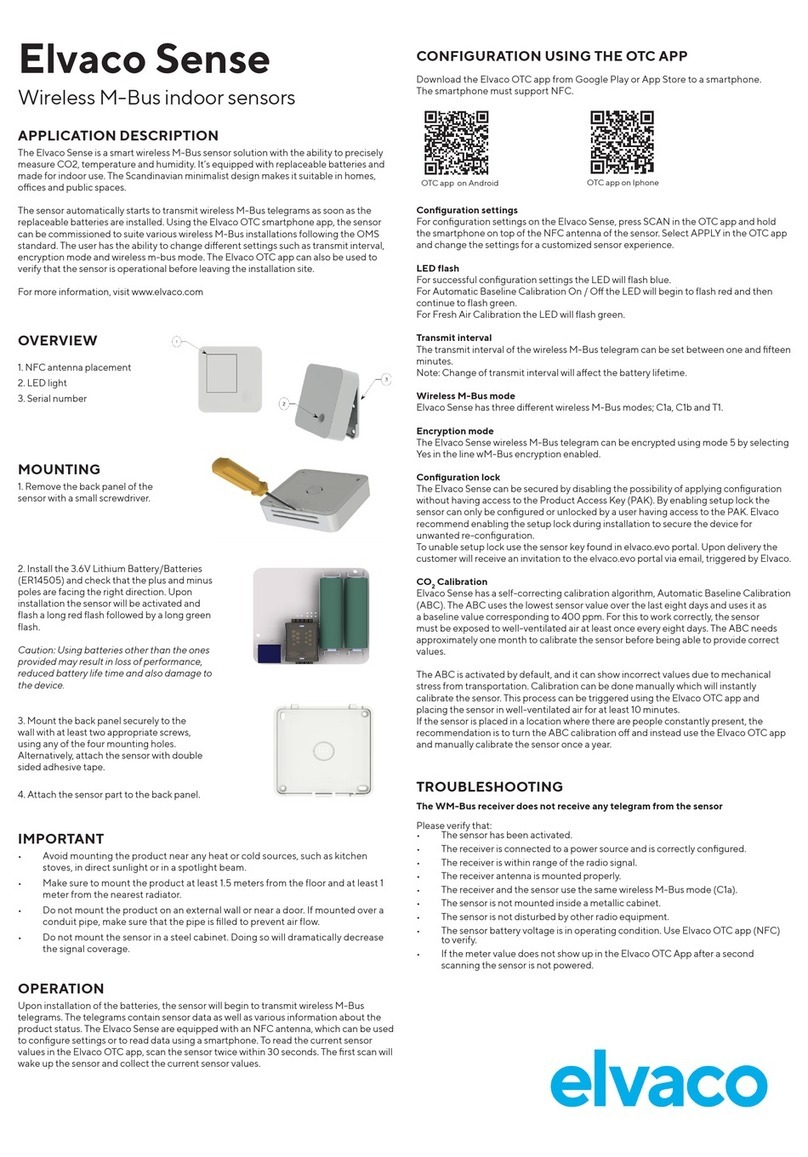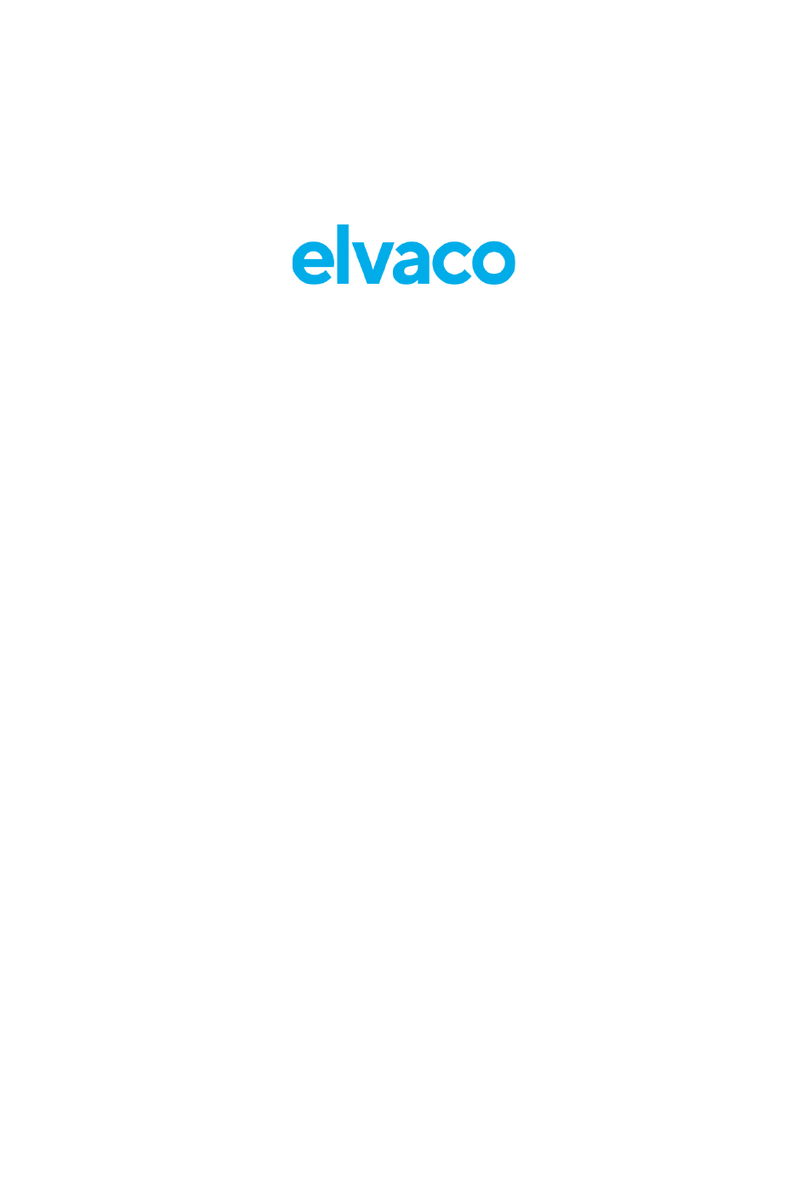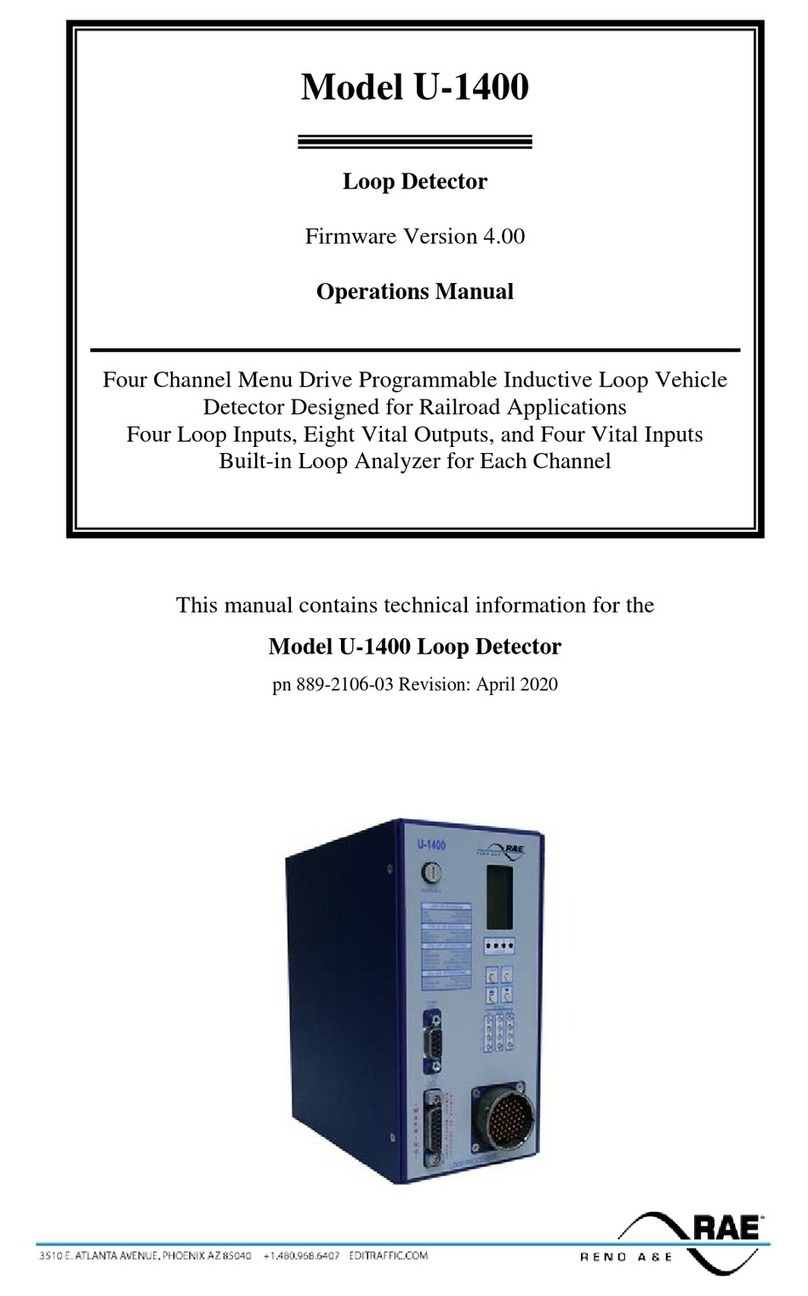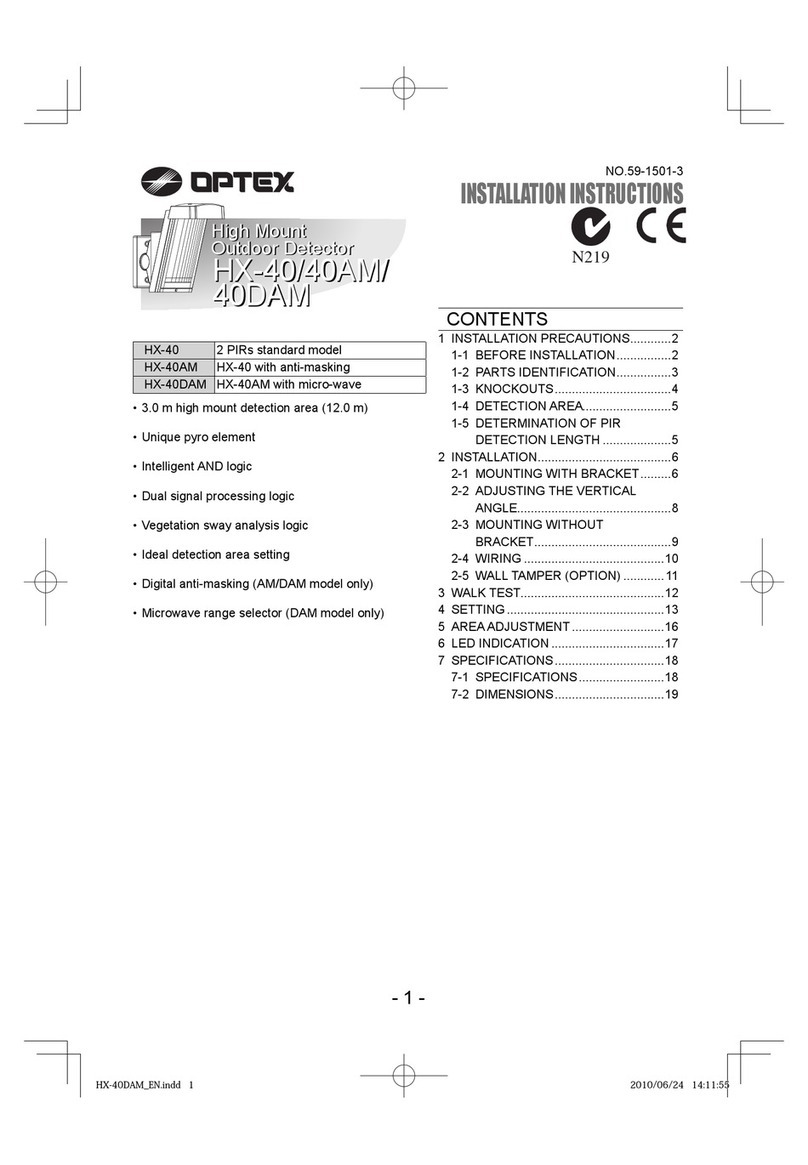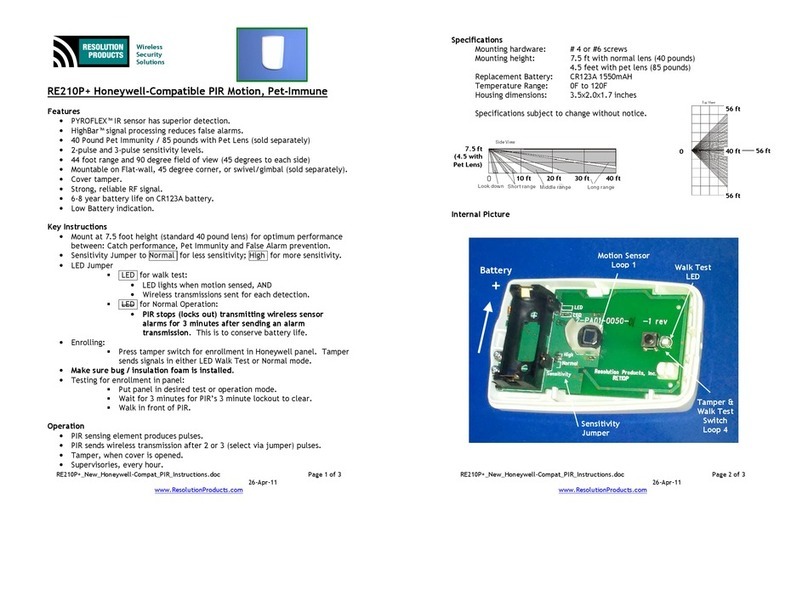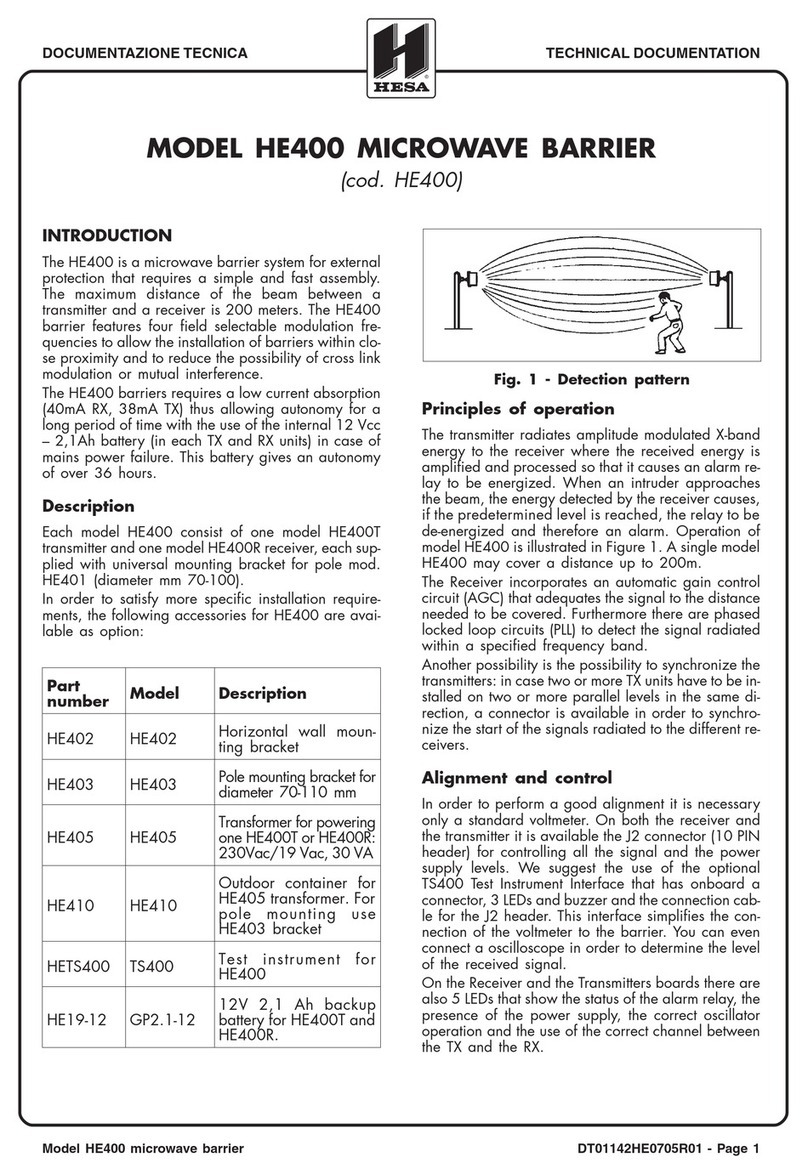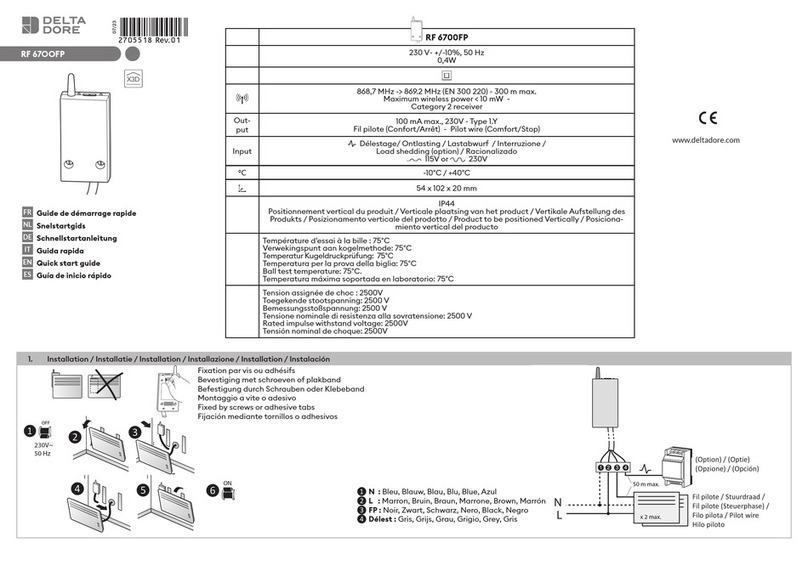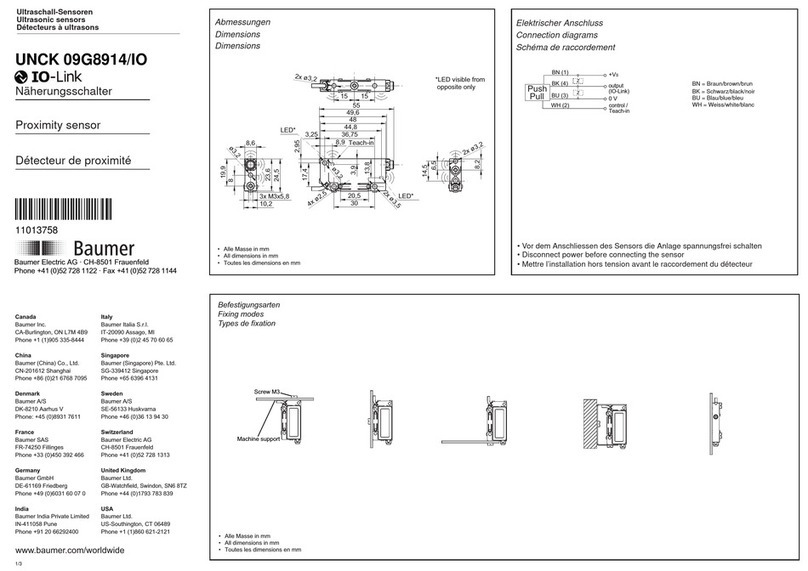Elvaco Sense 1050080 Installation guide

IMPORTANT
• Avoid mounting the product near any heat or cold sources, such as
kitchen stoves, or in direct sunlight or in a spotlight beam.
• Make sure to mount the product at least 1.5 meters from the floor and
at least 1 meter from the nearest radiator.
• Do not mount the product on an external wall or near a door. If
mounted over a conduit pipe, make sure that the pipe is lled to
prevent air flow.
• Do not mount the sensor in a steel cabinet. Doing so will dramatically
decrease the signal coverage.
MOUNTING
1. Remove the back panel of the
sensor with a small screwdriver.
INTRODUCTION
The ultimate smart sensor solution for your home, business or public space.
With the ability to precisely measure CO2levels, temperature, humidity, light,
movement and room occupancy, these innovative sensors are a must-have for
any modern environment. The sleek Scandinavian minimalistic design ensures
that the sensors remain discreet while providing advanced functionality.
Thanks to NFC technology, the Elvaco Sense can easily be congured via app
support to suit your exact requirements. Choose your preferred transmission
interval, encryption mode, and more for a truly customized sensor experience.
These sensors have a replaceable battery, which brings a lifetime that spans
several decades, making them an investment that will last for years to come.
For more information, visit www.elvaco.com
Elvaco Sense
Wireless M-Bus indoor sensors
OVERVIEW
2. Install the 3.6V Lithium Battery/Batteries
(ER14505) and check that the plus and
minus poles are facing the right direction.
Upon installation the sensor will be
activated and flash a long red blink followed
by a long green blink.
Caution: Using batteries other than
the ones provided may result in loss of
performance, battery life, and also damage
to the device.
3. Mount the back panel securely to the
wall with at least 2 appropriate screws,
using some of the four mounting holes.
Alternatively, attach the sensor with double
sided adhesive tape.
4. Attach the sensor part to the back panel.
OPERATION
Upon installation of batteries, the sensor will begin transmitting wireless M-Bus
telegrams in mode C1. The telegrams contain sensor data as well as various
information about the product status.
Factory default settings
Sensor Function Value
Elvaco Sense 100W Transmit interval 3 min
Elvaco Sense 200W Transmit interval 6 min
Elvaco Sense 300W Transmit interval 15 min
Elvaco Sense 501W Transmit interval -
Elvaco Sense 400W Transmit interval -
Elvaco Sense 500W Transmit interval -
Elvaco Sense 502W Transmit interval -
Elvaco Sense Encryption mode O
Elvaco Sense Setup lock No
If the sensor has been locked, it can be unlocked with the sensor key found in
elvaco.evo
CONFIGURE VIA APP SUPPORT USING NFC
The Next Sensors are equipped with an NFC module,
which can be used to congure settings or read data via a
smartphone.
1. Download “Elvaco OTC” application from Google Play or
App store and install it on a smartphone. The smartphone
must support NFC.
2. Enable NFC on the smartphone and start the application.
3. Press SCAN and hold the smartphone on top of the
sensor’s NFC antenna.
To congure settings
4. Use the application to change any settings if needed.
5. Hold the smartphone on top of the NFC antenna
placement to transfer the new settings to the sensor.
6. Wait for the sensor to reboot (1 sec), indicated by the blue
LED flashing. Sensor settings have now been updated.
To read data
The rst scanning will wake up the sensor and collect current
meter value.
4. Within 30 sec, press on “SCAN” again and hold the
smartphone on top of the sensor’s NFC antenna.
The second scanning will show the current meter value.
TROUBLESHOOTING
The master does not receive any telegram from the sensor
Please verify that:
• The batteries are correctly installed.
• The master is connected to a power source and is correctly congured.
• The master is within range of the radio singal.
• The master antenna is properly mounted for ideal performance.
• The master and the sensor use the same wireless M-Bus mode (default C1).
• The sensor is not mounted inside a metallic cabinet.
• The sensor is not disturbed by other radio equipment.
• The sensor battery voltage is in operating condition, use Elvaco OTC App
(NFC) to verify.
• If the meter value does not show up in the OTC app after a second scanning
the sensor is not powered.
Temperature value is inaccurate
Although the temperature sensor is normally very accurate, an incorrect
positioning of the product can sometimes result in unintended temperature
variations. When mounting the sensor, please verify that:
• The product is not mounted near any heat or cold sources.
• The product is not mounted in direct sunlight.
• The product is not mounted in a spotlight beam.
OTC app on Iphone
OTC app on Android
1. NFC antenna placement
2. LED light and Motion detector
3. Serial number

© 2023, Elvaco AB. All rights reserved. The documentation and product are provided on an “as is” basis only and may contain deciencies or in-
adequacies. Elvaco AB takes no responsibility for damages, liabilities or other losses by using this product. No part of the contents of this manual
may be transmitted or reproduced in any form by any means without the written permission of Elvaco AB. Printed in Sweden.
Elvaco Sense Quick manual English
Version: 1.0
CONTACT INFORMATION
Elvaco AB Technical support:
Online: www.elvaco.com
TECHNICAL SPECIFICATIONS
Mechanics
Protection class IP20
Dimensions (w x h x d) 76.2 x 76.2 x 22.5 mm
Weight 60 g excluding batteries
Mounting Wall-mount
Electrical connections
Power supply Removable, 3.6V Lithium Battery (ER14505) AA
User interface
LED light Activation
App support Using NFC
Wireless M-Bus
OMS 4.0
M-Bus standard EN 13757-4
Frequency 868.95 MHz
Transmit power 25 mW
Encryption Yes (mode 5)
Wireless M-Bus modes C1a (default), C1b and T1
Environmental characteristics
Operating temperature 0 °C to +50 °C
Operating humidity 0 to 85 %, no condensation
Operating Light 0-65 535 lux
Motion PIR Motion detection range
Operating CO2400 to 10 000 ppm
Occupancy 0: Unoccupied
1: Occupied (Motion)
2: Occupied (Heat detection)
ORDERING INFORMATION
Art No. Description 1 Description 2
1050080 Elvaco Sense 100W WM-Bus indoor Temp sensor
1050081 Elvaco Sense 200W WM-Bus indoor Temp & Humidity sensor
1050082 Elvaco Sense 300W WM-Bus indoor CO2 multi sensor
1050084 Elvaco Sense 400W WM-Bus indoor Light & Motion multi sensor
1050085 Elvaco Sense 500W WM-Bus indoor Sound multi sensor
1050083 Elvaco Sense 501W WM-Bus indoor Motion & CO2multi sensor
1050086 Elvaco Sense 502W WM-Bus indoor Occupancy multi sensor
9950855 3.6V Litiumbatteri AA ER14505
SAFETY
The warranty does not cover damage to the product caused by usage in any other
way than described in this manual. Elvaco AB can not be liable for personal injury or
property damage caused by usage in any other way than described in this manual.
PRODUCT INFORMATION
SIMPLIFIED DECLARATION OF CONFORMITY
Hereby, Elvaco declares that the product is in compliance with the following
directives:
EU UK
2014/53/EU (RED) 2017 No. 1206
2014/30/EU (EMC) 2016 No. 1091
2014/35/EU (LVD) 2016 No. 1101
2011/65/EU + 2015/863 (RoHS) 2012 No. 3032
The complete Declaration of Conformity can be found at www.elvaco. se/en >
Search on product.
Conformity
EMC 2014/30/EU
RED 2014/53/EU
LVD 2014/35/EU
RoHS 2011/65/EU + 2015/863
OMS Compliance
Sound level average value range 32-75 dBspl
Sound level peak value range 59-99 dBspl
Pullution degree Degree 2
Usage environment Indoors
Momentary values Temperature, humidity, CO2, light, motion,
sound, occupancy, status
* The expected battery lifetime is based on measurements. Conguration and environmental conditions
may aect the lifetime of the battery.
Art No.
Function
1050080
Elvaco Sense
100W
1050081
Elvaco Sense
200W
1050082
Elvaco Sense
300W
1050084
Elvaco Sense
400W
1050085
Elvaco Sense
500W
1050083
Elvaco Sense
501W
1050086
Elvaco Sense
502W
Temperature
Humidity
Light
Motion PIR
CO2
Occupancy
Sound level
App support (NFC)
Transmit interval 3min 6min 15min TBD TBD TBD TBD
Expected battery life time at 15 °C
to 25 °C 16 years* 16 years* 10 years* TBD TBD TBD TBD
Number of batteries (9950855) 1 1 2 2 2 2 2
This manual suits for next models
6
Other Elvaco Security Sensor manuals