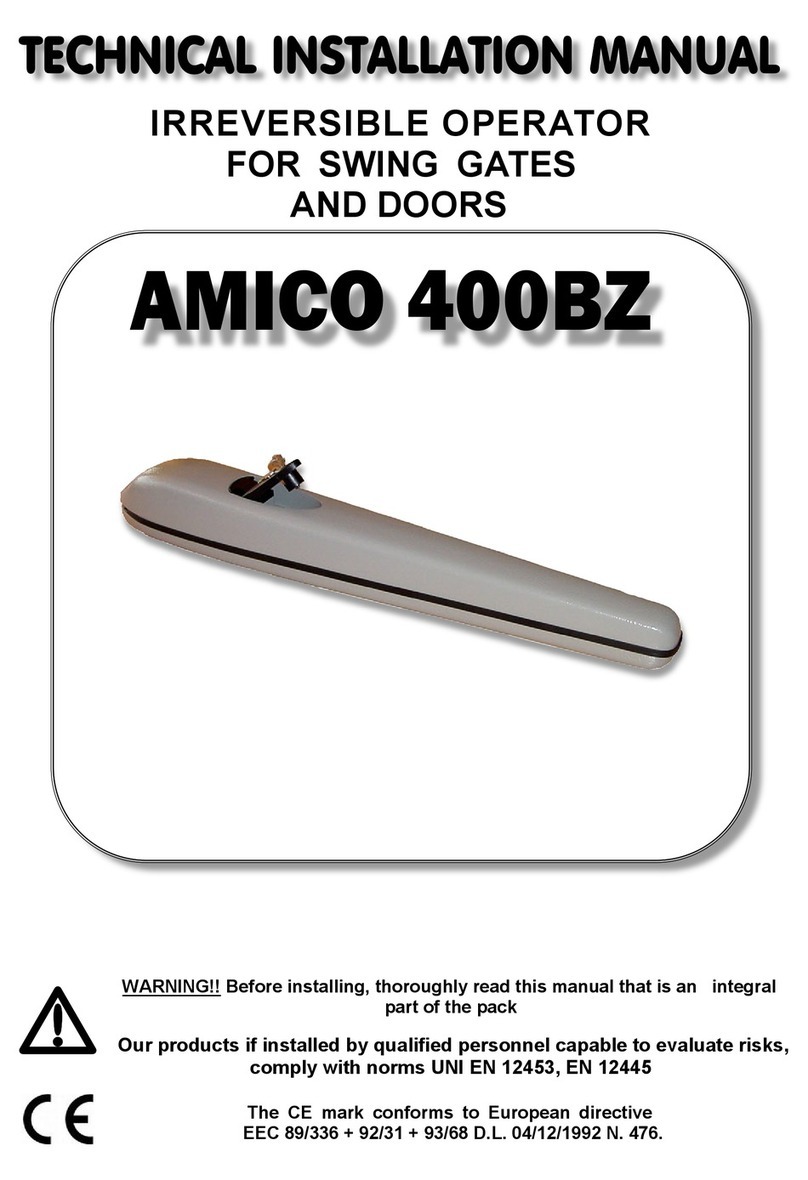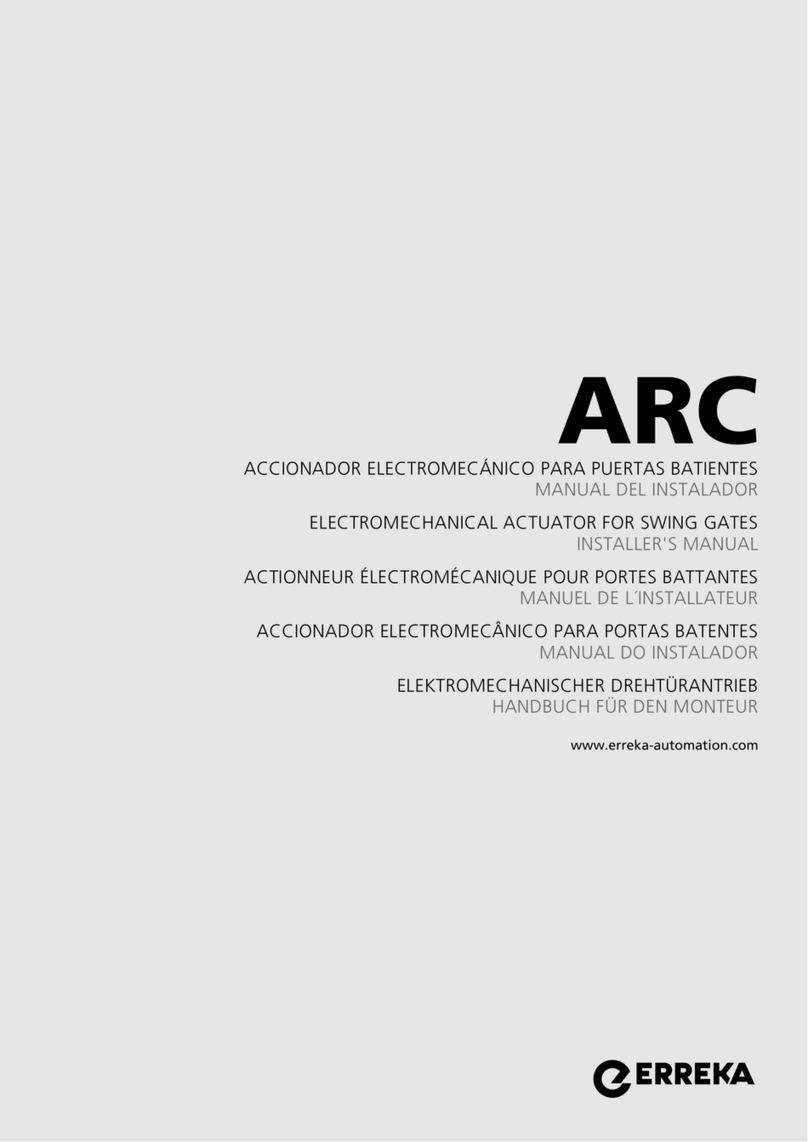Sky-Frame SFO User manual

Installation instructions
Sky-Frame
Installation instructions
Sky-Frame Operator
Installation and connection of Sky-Frame Operator (SFO).
Sky-Frame Inc.
5912 Blackwelder St
Culver City, CA 90232
USA
Telephone: +1 (424) 298 8906
E-Mail: [email protected]
Website: www.sky-frame.com
Sky-Frame AG
Langfeldstrasse 111
CH-8500 Frauenfeld
Switzerland
Phone: +41 52 724 94 94
E-mail: [email protected]
Internet: www.sky-frame.ch
www.sky-frame.com
E483711
07.12.2016 13.4.1.0

www.sky-frame.com
07.12.2016
13.4.1.1
Table of contents
1 Safety instructions ............................................................................................................................... 6
1.1 Correct purpose of use .......................................................................................................... 6
1.2 Product-specific properties .................................................................................................... 6
1.3 Entrapment protection ............................................................................................................ 7
1.4 Danger areas ......................................................................................................................... 8
1.5 Liability restriction................................................................................................................... 9
1.6 Notes for installing the operator ............................................................................................. 9
1.7 General information about installation, maintenance and cleaning work ............................ 10
2 Description of function ...................................................................................................................... 11
2.1 Start-up ................................................................................................................................ 11
2.2 Performance ranges ............................................................................................................ 12
2.3 Operating types and operating modes ................................................................................. 12
2.4 unctions in dead man’s switch operating mode ................................................................. 13
2.5 Safety functions.................................................................................................................... 15
2.6 Mains power failure .............................................................................................................. 15
3 System overview ............................................................................................................................... 16
3.1 Component designations ..................................................................................................... 16
3.2 System types ........................................................................................................................ 17
3.3 Drive position ....................................................................................................................... 17
3.4 Sky- rame Operator description .......................................................................................... 18
3.5 Addressing ........................................................................................................................... 18
4 Technical data and features ............................................................................................................. 19
4.1.1 Connected loads electric ...................................................................................................... 19
4.1.2 Output values ....................................................................................................................... 19
4.1.3 Ambient conditions ............................................................................................................... 19
4.1.4 Operating time...................................................................................................................... 19
5 Prior to installation ............................................................................................................................ 20
6 Installation instructions...................................................................................................................... 20
6.1 The ideal installation procedure ........................................................................................... 20
6.2 Connection of the drives for mitre and frame joints ............................................................. 21
6.3 Installing the drive belt with frame joints .............................................................................. 22
6.4 Use of drive in rooms with high humidity (pool) ................................................................... 25

www.sky-frame.com
07.12.2016
13.4.1.2
7 Inserting the glass ............................................................................................................................ 26
7.1 Set mounting position of the bar with belt lock .................................................................... 26
7.2 Positioning of the running gears .......................................................................................... 26
7.3 Lifting in the glass ................................................................................................................ 26
7.4 Creating space for profile installation .................................................................................. 27
7.5 Installation of first-opening sliding element ( A ) .................................................................. 27
7.6 Installation of further sliding elements ................................................................................. 30
8 Electrical connection ......................................................................................................................... 32
8.1 Overview .............................................................................................................................. 32
8.2 Connecting facility at drive hood .......................................................................................... 33
8.3 Control buttons .................................................................................................................... 34
8.4 Cable types for connecting the control button ..................................................................... 34
8.5 Button interface .................................................................................................................... 35
8.6 Button interface terminal assignments ................................................................................ 35
8.7 Mains voltage connection .................................................................................................... 36
8.8 Wiring diagrams ................................................................................................................... 39
9 Teaching the system ........................................................................................................................ 42
9.1 Start-up ................................................................................................................................ 42
9.2 Teach-in run preparation ..................................................................................................... 42
9.3 Start teach-in run ................................................................................................................. 43
9.4 Teach-in run procedure ....................................................................................................... 44
9.5 unction checks ................................................................................................................... 45
10 Service software Sky-Impulse .......................................................................................................... 46
10.1 Basics .................................................................................................................................. 46
10.2 Installation ............................................................................................................................ 47
10.3 Service adapter and connecting cable ................................................................................ 48
10.4 Making the connection between the PC service software and the drive ............................. 48
10.5 Starting the service software ............................................................................................... 49
10.6 Operating fields .................................................................................................................... 49
10.7 Overview .............................................................................................................................. 50
10.8 Connection ........................................................................................................................... 50
10.9 Mode of operation ................................................................................................................ 50
10.10 Controller ............................................................................................................................. 51
10.11 Parameters .......................................................................................................................... 52
10.12 Status ................................................................................................................................... 53
10.13 Info ....................................................................................................................................... 54
10.14 Motor program ..................................................................................................................... 54

www.sky-frame.com
07.12.2016
13.4.1.3
11 Maintenance ..................................................................................................................................... 55
11.1 Adjusting the belt tension ..................................................................................................... 55
11.2 Replacing a drive ................................................................................................................. 56
11.3 Troubleshooting ................................................................................................................... 57
11.4 LED status ............................................................................................................................ 59
11.5 Part list ................................................................................................................................. 60

www.sky-frame.com
07.12.2016
13.4.1.4
Introduction
Please read these instructions carefully and pay attention to the safety instructions before connecting and
using the Sky- rame Operator.
Please keep these instructions for later use, and also make them available to other users.
Required tools
The following tools must be laid out ready prior to assembly:
Slotted screwdriver No. 0
Slotted screwdriver No. 2
Slotted screwdriver No. 6
Allen key No. 3
Allen key No. 5
Torx screwdriver T10
Torx screwdriver T15
Start-up without PC:
The drive(s) are pre-set in the factory and can be started up on the construction site with the following items:
Mains lead test cable (L = 5m) Art. No. 213200
Control buttons
Start-up with PC (parameter setting):
PC / laptop with Windows operating system
Service adapter (USB to CAN adapter / IXXAT) Art. No. 400445
Ethernet cable (L = 5m) Art. No. 400446
Mains lead test cable (L = 5m) Art. No. 213200
Service software Sky-Impulse
The current version of the Sky-Impulse service software can be downloaded in the B2B area.
Information about this manual
• This manual will make it possible for a system with one or more drive(s) to be installed safely
and efficiently.
• These instructions are the property of Sky- rame AG, and are only intended for authorised personnel.
• Passing on to third parties and duplication of the document or parts thereof are strictly forbidden.
• The manual must be read carefully before carrying out any work. A basic prerequisite for safe working
is adherence to all safety instructions and action instructions that are given in this manual.
• Systems with a drive may only be installed by trained Sky- rame personnel.
• The illustrations in this manual are intended to provide a basic understanding and may differ from the
actual design.

www.sky-frame.com
07.12.2016
13.4.1.5
Explanation of symbols
Safety instructions in this manual are marked by symbols that express the extent of the danger.
Indicates a hazardous situation which, if not avoided, will result in death or serious injury.
Indicates a hazardous situation which, if not avoided, could result in death or serious
injury.
Indicates a hazardous situation which, if not avoided, could result in minor or moderate
injury.
Supplementary safety symbols in this manual:
RISK TO LIFE DUE TO ELECTROCUTION
Coming into contact with live components will result in a irect risk of fatality ue to
electrocution. Damage to the insulation or in ivi ual components can be life-
threatening.
• ave all work on the electrical system carried out by professional electricians.
• In the event of damage to the insulation, switch off immediately and have it repaired.
• Keep moisture away from live components. This can lead to short circuits.
SHEARING POINT
This symbol points out any points where shearing, crushing and pulling in can occur.
NOTICE
This symbol highlights useful tips and recommendations for efficient and fault-free installation.
DANGER
WARNING
CAUTION

www.sky-frame.com
07.12.2016
13.4.1.6
1 Safety instructions
In order to avoid accidents, injuries and damage to property, please be sure to adhere to the safety
instructions and act cautiously.
1.1 Correct purpose of use
The Sky- rame Operator (S O) is a constituent of the Sky- rame system. The operator and the system are
exclusively designed and constructed for the intended purpose of use that is described in this document.
Correct purpose of use also includes complying with all of the specifications in this manual. Any other use is
considered to be incorrect.
The Sky- rame system is exclusively intended for installation in a wall opening, and is intended to provide light,
ventilation and access.
One “Sky- rame Operator” consists of one Sky- rame Operator-M (S O-M = Master) and zero up to five
Sky- rame Operator-S (S O-S = Slave).
An Sky- rame Operator is used exclusively for opening and closing sliding panel(s) with a maximum permissible
opening / closing (pull / push) force of 33.7 ft-lb (150 N).
RISK O AULT
Using the equipment incorrectly can lead to dangerous situations.
• The active leaves must never be bent, twisted or subjected to additional loads.
• Do not place objects in the door area between the active leaf and the frame.
• Never slacken screws or remove them from the system.
• Do not allow children to play with the Sky- rame Operator or the regulating and control equipment.
• Keep controls away from children.
Claims of any kind for damage caused by incorrect use will not be entertained.
The Sky- rame Operator may only be used for its intended purpose.
Unauthorised modifications to the Sky- rame Operator or the system will release Sky- rame AG
from any liability for resulting damage.
1.2 Product-specific properties
The Sky- rame Operator is not suitable for use in rescue routes, for fire protection doors
(fire protection / smoke control doors) and is not designed for continuous operation in public areas.
The Sky- rame Operator is intended for residential use only.

www.sky-frame.com
07.12.2016
13.4.1.7
1.3 Entrapment protection
SHEARING POINT!
Crushing, shearing, impact and pull-in hazards can occur on electrically operated systems
(see “1.4 Danger areas”).
Depending on the structural situation, the design version and the protection options,
residual dangers cannot be ruled out.
The following applies to the use of the
Sky
-
Frame Operator
:
Entrapment protection is to be ensured by use of dead man’s switch operation (see also “2.4 Operating
types and operating modes”). Therefore, additional protection for the sliding panels is not strictly
necessary, as long as the wall control switch is installed so that the user have direct sight to the moving
panels while operating them in dead man mode.
The use of safety sensors at the closing edges as additional protection is optional, and is up to the
company carrying out the installation on the basis of an individual risk assessment. This must be taken
into consideration during the planning phase.
Only dead man’s switch operation is permitted.
Only control buttons without a self-retaining function shall be used.
The buttons must be attached in such a way that children cannot play with them (minimum height of 5 feet).
It shall be possible for the user to see and monitor the entire opening width of the system when it is being
operated to open and close.
DANGER

www.sky-frame.com
07.12.2016
13.4.1.8
1.4 Danger areas
The marked points in the illustration show the potential danger areas of the system, where there is a
risk of injury to persons in the event of improper behaviour.
1 Between top edge of leaf and runner when closing
2 At the drive belt when closing and opening
3 Between top edge of leaf and runner when opening
4 Between active leaves and between active leaf and frame when opening
5 Inactive leaf
6 Between bottom edge of leaf and runner when opening
7 Active leaf
8 Between active leaves and between active leaf and frame when closing
9 Between bottom edge of leaf and runner when closing
SHEARING POINT!
• Moving components can cause injuries when closing and opening the
sliding door.
• Before closing and opening the sliding door ensure that no persons
are present in the door area.
• Do not reach into or handle moving components during the closing
and opening of the sliding door.
• Persons (including children) who are incapable of using the equipment
safely because of their physical, sensory or mental capabilities or their
lack of experience or awareness shall not use the equipment without
supervision or instruction from a responsible person.

www.sky-frame.com
07.12.2016
13.4.1.9
1.5 Liability restriction
All information and notes in this manual have been put together taking the applicable standards and
regulations, the state of technology, knowledge and many years of experience into consideration.
The manufacturer does not accept liability for damage caused by:
• Failure to follow the instructions in the manual
• Failure to use the equipment for its correct purpose
• Making technical modifications
• Using non-approved spare parts
The actual scope of delivery may differ from the information in this manual in the event of customised
versions, the use of additional ordering options or because of technical changes.
The obligations agreed in the delivery agreement, the manufacturer’s general business terms and conditions
and the delivery conditions, and the legal regulations that were applicable when the agreement was signed
apply.
1.6 Notes for installing the operator
The use of controls, settings or procedures that are not described in this documentation can cause electric
shocks, danger from electrical voltage / current and / or danger from mechanical processes.
For your safety, it is important to follow all of the instructions that it contains.
Incorrect installation can lead to serious injuries.
NOTICE
Please keep these documents in a safe place.
CAUTION

www.sky-frame.com
07.12.2016
13.4.1.10
1.7 General information about installation, maintenance an cleaning work
Risk of fatality ue to electrocution!
The power to the operator must be shut off uring installation, maintenance an
cleaning work. Disconnect the operator mains connector or switch off the branch
circuit protection.
• The connection service opening in the profile may only be opened by qualified experts.
• Safeguard the workplace from unauthorised access. Falling parts or tools can cause injuries.
• If the locking plates have been unscrewed, the SI-1000 drive (see “3.1 Component designations” and
“11.2 Replacing a drive”) can fall out. For this reason, the SI-1000 drive must always be held in place
during dismantling.
• No water or any other fluid must get onto or into the Sky-Frame Operator.
• Never insert metal objects into the openings of the drive. Otherwise there is a risk of damage and/or
the risk of electric shock.
• Never reach into the pinions of the drive (risk of injury).
• Never open the housing of the Sky-Frame Operator.
• Route the field wiring so that no-one can trip over it or accidentally pull it out and in accordance with
local and national regulations and / or codes.
• Do not use the drive if the power cable is damaged.
• The operator mains connector on the button interface may only be disconnected or connected if the
sliding panel is stationary or the door is permanently open.
• There must not be any objects obstructing the movement area of the door.
• After installation, the settings and the operation of the Sky-Frame Operator must be checked, and if
need be those of its additional safety equipment as well.
DANGER

www.sky-frame.com
07.12.2016
13.4.1.11
2 Description of function
General information
The Sky- rame Operator (S O) is an electro-mechanical sliding door operator.
The S O-M (Master) plays a defined part due to the assignment of a specific motor address. In this way, it
can be connected with up to 5 additional S O-S (Slave) via a bus line to form a telescopic system with a
maximum of three sliding panels to the left and three sliding panels to the right (3+3).
One S O-M or S O-S is needed for each active powered sliding panel.
The movement is transmitted using a low-noise toothed belt.
The S O has a self-teaching microprocessor controller that regulates and controls all movements in both
directions.
Definition of standard version:
The S O is supplied in full energy mode in the standard version (see also 1.3). This means that the sliding
panels are only moved electrically in the OPEN or CLOSED direction for as long as the relevant operating
button is pressed (see also “2.4 Operating types and operating modes”).
The opening and closing speed is dependent on the weight of the leaf, but can be adjusted by a trained
Sky- rame engineer using the “Sky-Impulse” service software.
2.1 Start-up
The initial start-up must be carried out by a trained Sky- rame engineer.
A teach-in run must be carried out (see also “9.2 Teach-in run”) in accordance with these installation
instructions.
If the supply voltage of the drive is switched in, the initialisation and addressing of the drive(s) starts.
The status LED on the button interface illuminates in red until this is complete. The door can be pushed
open or closed by hand at any time.
After a teach-in run, the status LED goes off and the drive is ready for operation.

www.sky-frame.com
07.12.2016
13.4.1.12
2.2 Performance ranges
ull energy mode (dead man’s switch operation = as-delivered status)
In this mode, the sliding panel only moves for as long as the control button is pressed. If the control button is
released, the movement of the panel(s) stops. This makes it possible to move to any opening position. The
entire system must be visible from the control button. The operator of the system must ensure that no
persons or objects are in the closing area of the system when it is being operated.
2.3 Operating types and operating modes
Dead man’s switch operation (hold-to-run) is the standard version (full energy mode) for the SI-1000 drive.
Dead man’s switch: The drive only moves for as long as the relevant button is pressed.
O :
The drive is switched off. The sliding panel can be moved manually.
RISK O AULT
• Only control buttons without a self-retaining function shall be used
(see also “8.3 Control buttons”).
• The buttons must be attached in such a way that children cannot play with them.
• It must be possible for the user to see the entire opening width of the system when the door
is being opened and closed.
Movement modes during dead man’s switch operation:
• Gathering mode (standard)
The sliding panels move together and reach their respective end points one after the other.
• Telescope mode (optional)
The sliding panels move telescopically and always reach the end points together.
Programmable functions
The deadbolt contact R1 at the button interface (contact 8 / 9) has no function as standard. However, it can
be activated using the “Sky-Impulse” service software to take over the following functions:
• Inhibit function
If this option is selected all control button commands are ignored, provided that contact R1 (8/9) on the
button interface is not closed (contact type NC “normally close”).
• Locking function
If this option is selected the drives are blocked, provided that contact R1 (8/9) on the button interface is
not closed (contact type NC “normally close”).

www.sky-frame.com
07.12.2016
13.4.1.13
2.4 unctions in dead man’s switch operating mode
Sky- rame systems with a Sky- rame Operator can be operated as follows.
Opening the door by hand
Manual operation also remains possible in the event of a power failure
(see also document “User Manual: Power-operated sliding doors”).
Opening the sliding door manually:
1. Slide locking handle upwards (arrow) and hold in this position.
-> The sliding door is unlocked.
2. Ensure that no living beings or objects are in the door area.
3. Open sliding panel slowly (arrow).
Closing the sliding door manually:
1. To close the sliding door manually, slide it as far as it will go and slide the locking handle downwards
manually to lock.
2. Ensure that the sliding door is locked.

www.sky-frame.com
07.12.2016
13.4.1.14
Opening and closing the system using the OPEN / CLOSE button
• A double click of the OPEN button (two quick successive pushes + hold) opens the IRST front panels of
the system (A).
• A continuous push of the CLOSE button closes the ENTIRE system (B + A).
• If the relevant button is released, the movement stops.
• An OPEN button and a CLOSE button are required to operate the system.
OPENING CLOSING
Opening the entire system (corner opening / middle opening)
• A continuous push of the OPEN button opens the ENTIRE system (A+B).
OPENING THE
ENTIRE SYSTEM
• To close the ENTIRE system, simply press the CLOSE button continuously.

www.sky-frame.com
07.12.2016
13.4.1.15
2.5 Safety functions
The static force is limited in full energy mode.
A maximum of 150 N (15 kg / 33 lbs) is reached during the opening and closing run.
Sky- rame Operator is subject to the following directives:
• UL 325
Sky- rame Operator has been checked for continuous operation up to 20,000 opening cycles and has a power
shut-off (without slip).
Opening run
If the sliding panel encounters an obstruction during the opening run, the sliding panel stops until the button is
released and pushed again.
Closing run
If the sliding panel encounters an obstruction during the closing run, the sliding panel stops until the button is
released and pushed again.
2.6 Mains power failure
In the event of a power failure, the door can be opened and closed manually (see “2.4 unctions”).
In this case, the door must be guided (held) by hand over the entire travel distance.
When the power is restored, a complete reference run (see “9. Teaching the system”) is carried out after the
first push of a control button. When the reference run has been successfully completed, the system remains in
the open position. Afterwards, the system switches back to normal operation mode and can be operated with
the buttons normally again.
RISK O AULT
The door must not be obstructed during the reference run. If the reference run is interrupted, it must be
repeated.

www.sky-frame.com
07.12.2016
13.4.1.16
3 System overview
3.1 Component designations
The terms that are used for the S O-M (Master) components in these installation instructions:
[1] drive hood
[2] SI-1000 drive
[3] button interface
[4] mains connection
Components adjacent to drive: (schematic)
2
3
4
1

www.sky-frame.com
07.12.2016
13.4.1.17
3.2 System types
3.3 Drive position
The S O-M (= Master = 1
st
) drive is always above the sliding panel that opens first ( A ).
The voltage and button connecting cables must only be routed to the master drive.
S O ( A )
S O ( A+A’ ) S O ( A+A’+A’’ )
2-tracks: 3-tracks: 4-tracks:
S O ( A + B) S O ( A+A’ + B+B’ ) S O ( A+A’+A’’ + B+B’+B’’ )
S O ( A+A’ + B ) S O ( A+A’+A’’ + B+B’ )

www.sky-frame.com
07.12.2016
13.4.1.18
3.4 Sky-Frame Operator escription
The following components can be found in the Sky-Frame Operator:
[1] button interface
[2] servo motor
[3] DIP switch
[4] CAN bus connection
[5] connection for
button interface
[6] drive pinion with
flanged disk
The button interface (see 8.5) for connecting the control button (see 8.3) is only in the connection service
opening of the SFO-M (Master) that opens first ( A ).
3.5 A ressing
The addresses of the drives are set using the DIP switch on the outside of the drive housing.
With the first and last drive in the system, the terminating resistor must be switched in (DIP 4).
Example of 3+2 system:
Drive 1.1: ON / OFF / OFF / OFF
Drive 1.2: ON / ON / OFF / OFF
Drive 1.3: ON / ON / ON / ON
Drive 2.1: OFF / ON / ON / OFF
Drive 2.2: OFF / OFF / ON / ON
DIP switch settings:
Drive:
first last
2.2 2.1 1.1 1.2 1.3
NOTICE
The drives are already correctly addressed for the relevant system in the factory.
Element Address CAN
adress
A 1.1 11
A’ 1.2 12
A’’ 1.3 13
B 2.1 21
B’ 2.2 22
B’’ 2.3 23
1
2
3
4
5
6

www.sky-frame.com
07.12.2016
13.4.1.19
4 Technical data and features
4.1.1
Connected loads electric
Specification Value Unit
Voltage (Sky- rame Operator) 120 VAC
Current consumption
per S O-M or S O-S in operation
1.0 AAC
Voltage of external peripherals
(button interface output)
24
max. 300
VDC
mA
requency 60 Hz
Branch circuit 15 A
Protection class IP 20
4.1.2
Output values
Specification Value Unit
Power consumption / Drive, max. 100 W
Opening / Closing speed
(depending on glass weight)
2 - 12 in / s
Opening / Closing speed
in end area
1
3
5
ൗ
in / s
Pull / push force max. 33.7 lbs
Closing pressure at limit position max. 22.5 lbs
Weight of active leaf with fittings 44 – 2200 lbs
4.1.3
Ambient conditions Specification Value Unit
Temperature range -4°
to +104°
°
Humidity, maximum
non-
condensing
-
4.1.4
Operating time Specification Value Unit
Maximum uninterrupted
operating time
10 Minutes
Break until next operation 10 Minutes
Table of contents
Popular Gate Opener manuals by other brands
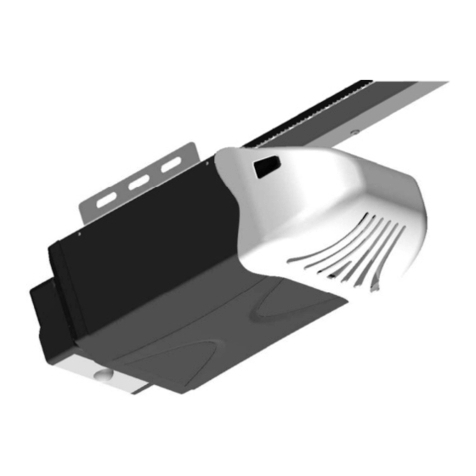
Guardian
Guardian 715BBU owner's manual

BFT
BFT DEIMOS BT KIT UL Installation and user manual
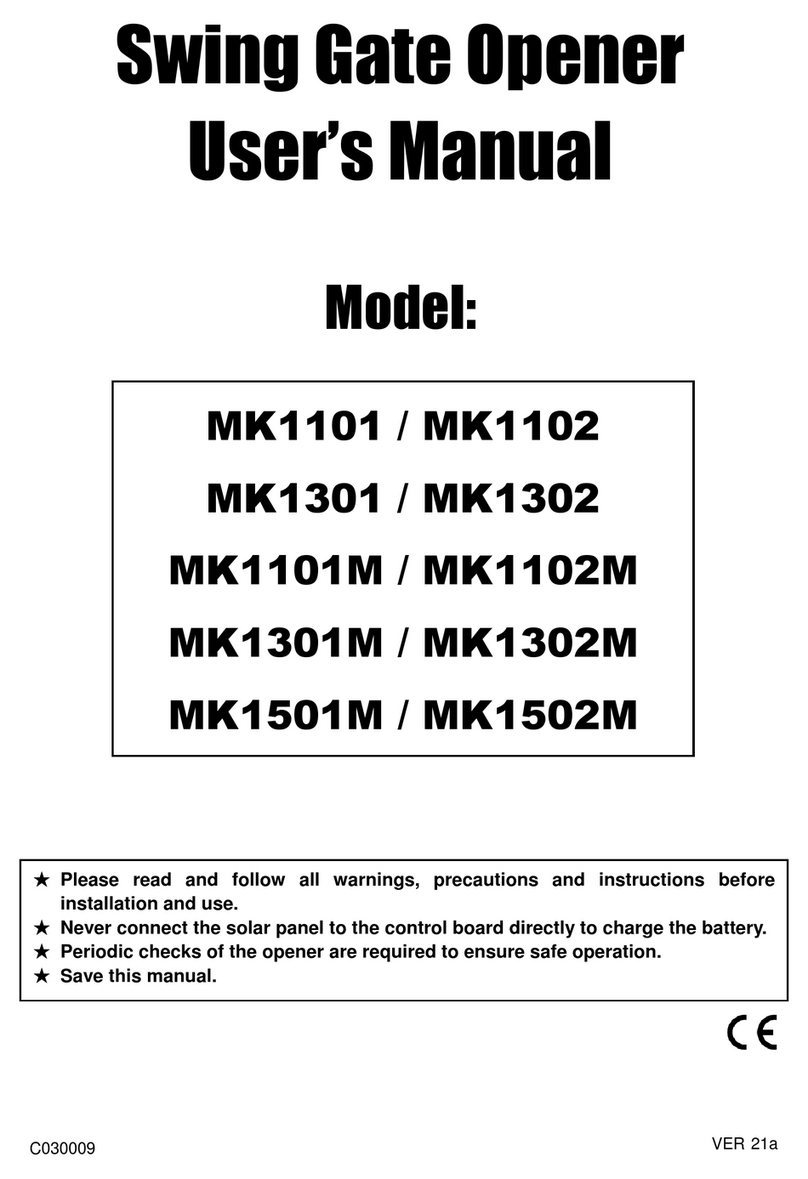
Topens
Topens MK1101 user manual

HUOBEI electronics
HUOBEI electronics RTU5015 Plus user manual

Centurion
Centurion D10 installation guide

Magnetic Autocontrol
Magnetic Autocontrol MHTM MicroDrive operating instructions

BFT
BFT LEO B CBB DL2 3 230 L02 installation manual

Mhouse
Mhouse MhouseKit WS2S installation instructions

Nice
Nice ROX Series Instructions and warnings for installation and use

Motorline
Motorline KVM 25 Operation manual and installation instructions

BFT
BFT E5 Installation and user manual

Byan
Byan 500A series Installation and technical manual