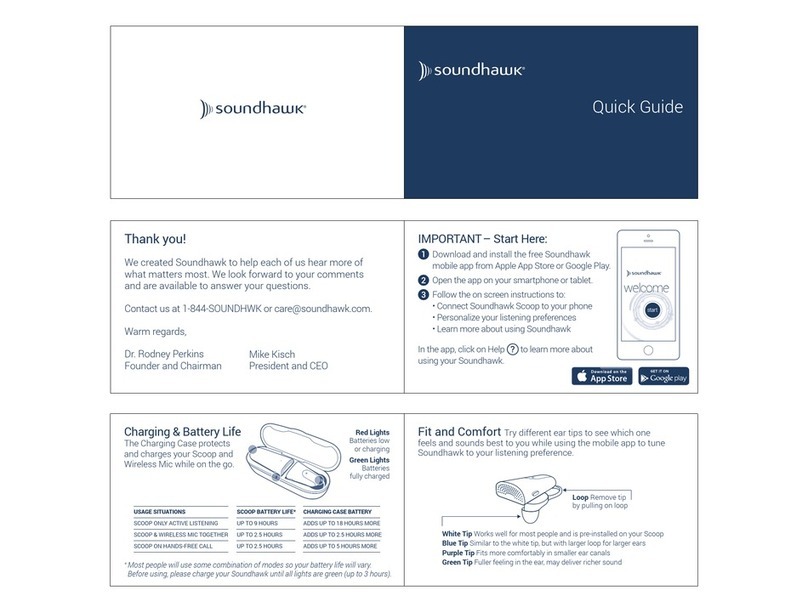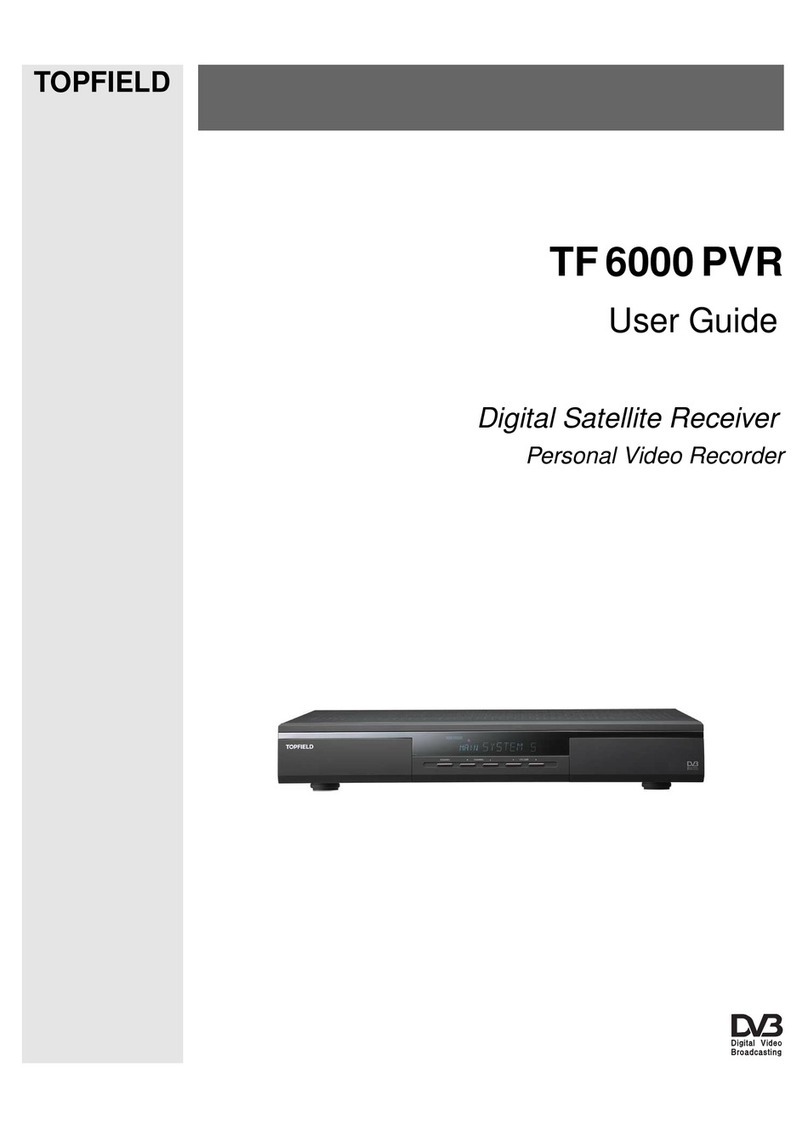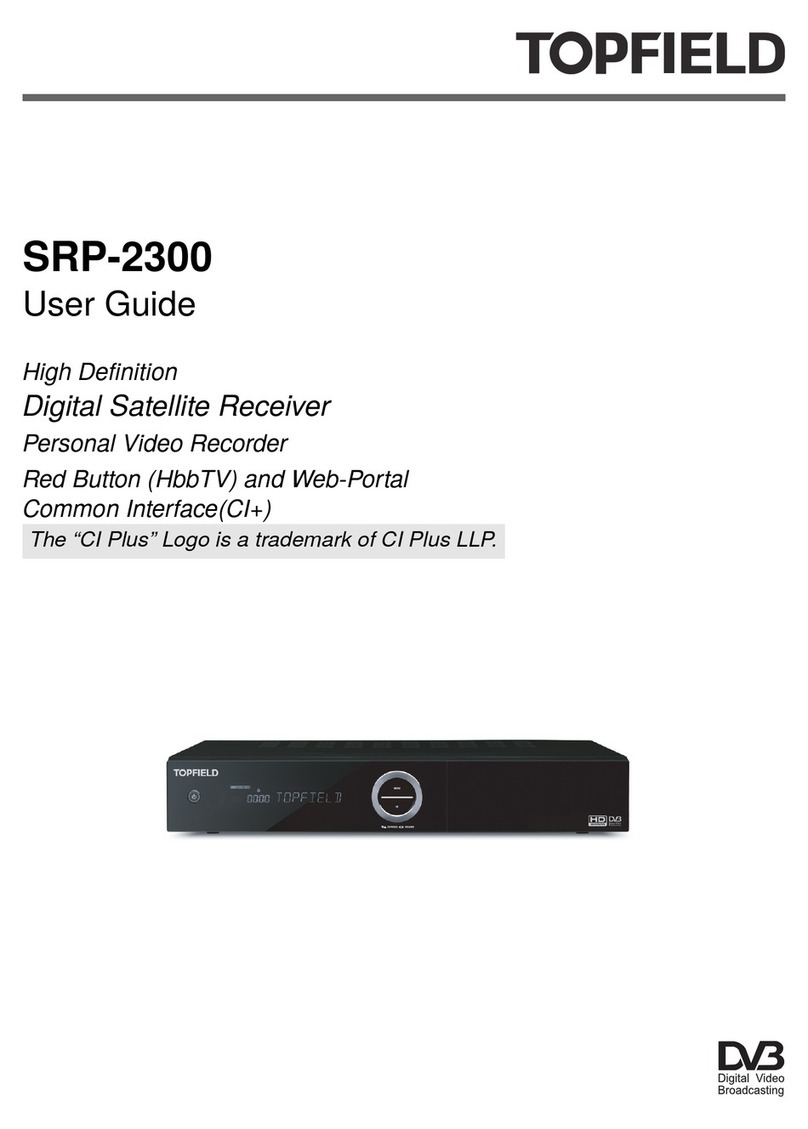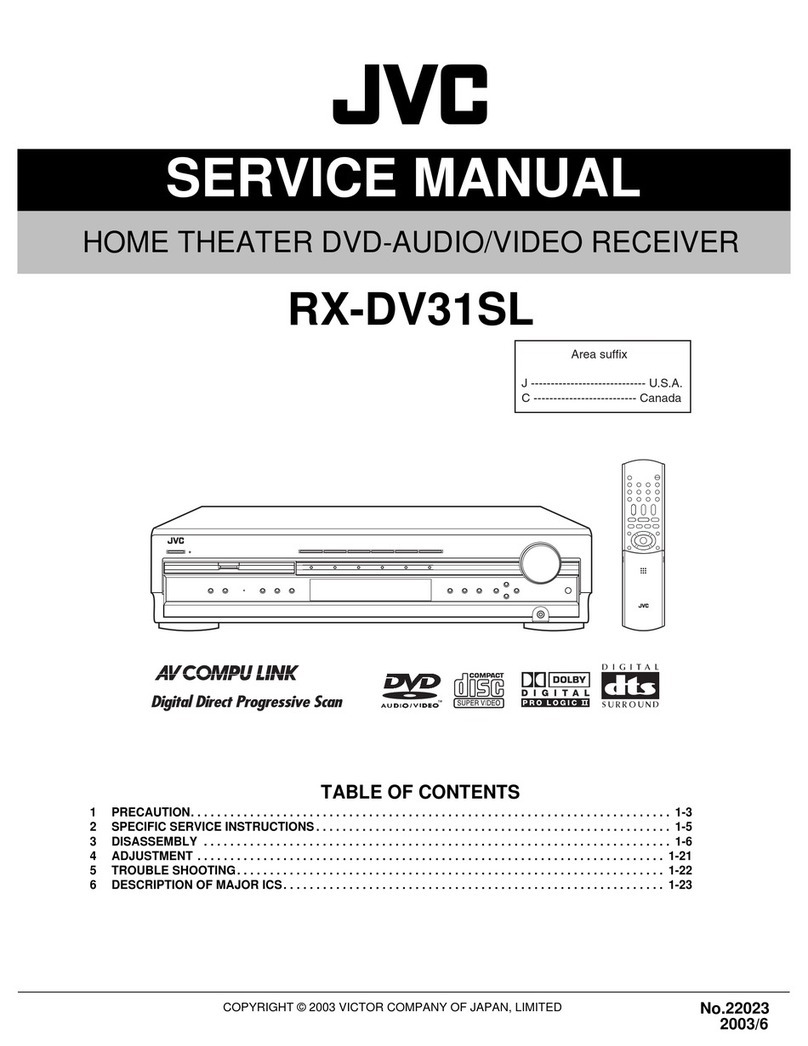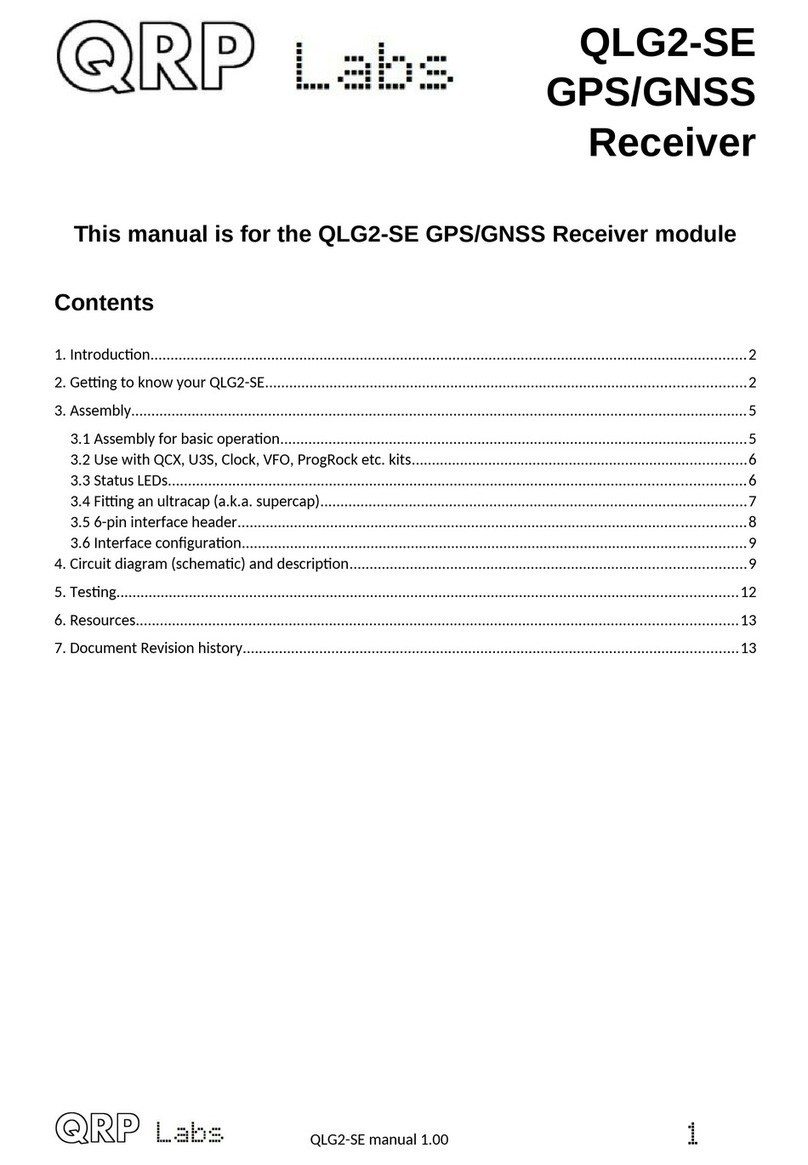skybox S9 HD PVR User manual

1
1
SAFETYPRECAUTION
PDF 件使用 "pdfFactory Pro" 试用版本创建 www.fineprint.cn

2
2
CAUTION:
The lightningflashwitharrowheadWarning:Theexclamationpointwithinan
symbol,withinanequilateraltriangle,Toreduce the riskofelectricshock,equilateraltriangleisintendedto
isintendedtoalert the usertodon't openthe cabinet. Referalertthe usertoimportant operating
"dangerousvoltage"andtopreventservicingtoqualifiedpersonnelonly.andmaintenance (servicing).
fromariskof electricshock.
WARNING: DonotusethisSTBwherecontact withorimmersioninwateris apossibility.
Donotusenearflowervase,washbowls, kitchen sinks, laundrytubs, swimmingpools,etc.
WARNING: Donotputthecandleorlampstandon the cabinet; otherwise, thereisthedangeroffire.
WARNING: The unitshouldbe connected toapowersupplyonlyofthe typedescribedinthe operating
instructionsorasmarkedontheunit.If youarenot sureofthetype ofpowersupply(forexample,120 or
230V)toyourhome,consult yourlocaldealerorlocalpowercompany.
WARNING: Thisproductinstallsdiodes.Donot openthecabinetortouchanypartsintheinner
mechanism.Consult yourlocaldealerfortechnicalserviceiftheopeningisrequired.
Note: Toensureproperuse of thisproduct, please readthisUsermanualcarefullyand
retainforfurtherreference.
Note: Thisproductinstallsdiodes.Donotopenthecabinettoavoidtheunitdirectexposureto
radiation.
Unit Cleaning: Afterthe unitpoweris turnedoff,youcan clean thecabinet, panelandremotecontrol
Withasoftclothlightlymoistened withamilddetergentsolution.
Attachments: Neveraddanyattachmentsand/orequipmentwithoutthemanufacturerconsent;assuch
additionsmayresultinthe risk offire,electricshock, orotherpersonalinjury.
Locating: Slotsandopeningsinthe cabinet areprovided forventilationtoprotect itfromoverheating.Donot
blocktheseopeningsorallowthemtobeblockedbyplacingtheSTBon abed,sofa,orothersimilarsurface,
norshoulditbeplaced overaradiatororheat register.
Power-CordProtection: Placethepower-supplycordoutofthe way,whereitwill notbewalked on.Please
takespecialattentionstocordsatplugs, convenience receptacles,and the point wheretheyexitfromthe unit.
ObjectandLiquidEntry: Neverputobjectsof anykindintothisSTBthroughopenings, astheymay
Touchdangerousvoltagepointsorshort-out partsthatcouldresultinafireorelectricshock.
NeverspillanyliquidontheSTB.
Note: Moisturemaybeformed onthelensInthefollowingconditions:
Ø when theunitissuddenly movedfromacoldenvironmentoranair-conditionroomtoa
warmplace.
Ø immediatelyafteraheaterhasbeenturnedon.
Ø inasteamyorveryhumidroom.
Ifthe moistureformsinsidetheunit, itmaynotoperateproperly.Tocorrectthisproblem,turnonthe
PDF 件使用 "pdfFactory Pro" 试用版本创建 www.fineprint.cn

3
3
powerand waitabouttwohours for themoisturetoevaporate.
PartsReplacement: When theunit partsneed tobereplaced,usershouldmakesurethe servicetechnician
usethe replacementpartsspecified bythemanufacturerorhavingthesamecharacteristics astheoriginal
part.Unauthorized replacementmayput the unit In theriskoffire,electricshockorotherhazards.
SafetyCheck: Afterallthemaintenancesandrepairsaredone,userisrequiredtorequesttheservice
techniciantoconductthe overallsafetycheckto ensure themachine isInthe propercondition.
FeatureSPEC
Accessories Mainboard(DB-M3602-02V01), ALi48KeysIRcontroller,USBHDDBOX(customer
option)
Boardconfiguration 396MHzMIPSCPU, 128MBDDR400RAM,MemoryClock198Mhz, 2MBSerial
Flash,SingleTuner,DVB-S2demodulator,
PowerSupply Input 100V~240V50/60Hz
PowerConsumption 30WMax/ 1WStandby(it soptionalbycustomersboard)
RS232 ForFWUpgrading.
StandardReceiver Standard
DVB-S2Standard(ETSIEN302307)
InputFrequencyRange 950MHz~2150Mhz
InputSignalLevel -25dBm~-65dBm
Demodulation QPSK, 8PSK, 16APSK
TransportStream MPEG-2ISO/IEC 13818 Transport StreamSpecification
MPEGProfileLevel MPEG2SD,MPEG2HD, H.264/AVCSD,H.264/AVCHD
LNBPower&Polarisation Vertical+13.5V, Horizontal18V, Current:MAX500ma,
MultiSatellitereceiving 22Kswitcher, DiSEqC1.0,DiSEqC1.1,Unicable, DiSEqC1.2, USAL
ConditionalAccesssystem 1Common InterfaceSlots; 1CA cardreader Slots
A/VOutputports YPrPb, RCA withCVBS,SCARTwithCVBS,HDMI(HDCP), Left/Right analogaudio
output(RCA),Digitalaudiooutput(SPDIFwithcoaxial orfiber)
AspectRatio Auto,16:9Pillar box, 4:3Pan&Scan,4:3Letter Box.
AudioDecoding MPEG1layerI, MPEG1layerII,MPEG1layer III, MPEG2,AC3.
AudioMode Stereo/MONO/Left/Right
DVRsupporting DVR withUSBHDD,TimeshiftingwithUSBHDD
USB2.0HighSpeedHOST 1USB2.0Port,USB mediaplayertoplaybackthemediainUSBflashdiskor USB
HDD orUSBcardreader withmemorycardorFWUpgrading.
Filesystem FAT12,FAT16, FAT32, NTFS (onlysupport first partition)
MediaSupporting JPG, BMP,MP3,WMA
EthernetInterface 10/100Mbit
StorageTemperature 0℃to+50℃
Operatingtemperature
CONTENTS
1. REMOTE CONTROLLER ...............................................................................................................................................7
PDF 件使用 "pdfFactory Pro" 试用版本创建 www.fineprint.cn

4
4
2. BASICOPERATIONS........................................................................................................................................................8
2.1TURNON STB ..8
2.2POWER .8
2.3CHANNEL UP/CHANNEL DOWN 8
2.4VOLUME UP/VOLUME DOWN ...8
2.5NUMBER ...8
2.6MUTE ...8
2.7PAUSE ..8
2.8RECALL 8
2.9FAVORITE .9
2.10AUDIO ..9
2.11INFORMATION ..9
2.12EPG .9
2.13TV/RADIO ..10
2.14CHANNEL LIST ..10
2.15SLEEP ...11
2.16PAGE UP/PAGE DOWN ..11
2.17MULTI PICTURES ...11
2.18TEXT ...11
2.19SUBTITLE .11
2.20FIND .11
2.21ZOOM 11
2.22TV/STB 11
2.23MENU ...11
2.24EXIT ..11
3.CHANNE............................................................................................................................................................................12
3.1TVCHANNEL LIST 12
3.1.1.Favorite.......................................................................................................................................................12
3.1.2.Lock.............................................................................................................................................................12
3.1.3. Skip..............................................................................................................................................................13
3.1.4.Move............................................................................................................................................................13
3.1.5.Edit..............................................................................................................................................................13
3.2RADIO CHANNEL LIST ...14
3.3DELETE ALL .14
4.INSTALLATION.............................................................................................................................................................. 14
4.1ANTENNA CONNECTION 14
4.2SATELLITE LIST .15
4.3ANTENNA SETUP ...15
4.4SINGLE SATELLITE SEARCH ...17
4.5MULTI SATELLITE SEARCH 17
4.6TPLIST 18
4.7OTHER .19
5.SYSTEMSETUP............................................................................................................................................................. 19
5.1LANGUAGE ..19
5.2TVSYSTEM .20
5.3LOCAL TIME SETTING ..21
5.4TIMER SETTING 21
5.5PARENTAL LOCK ..21
5.6OSDSETTING ..22
5.7FAVORTIE 22
6.TOOT................................................................................................................................................................................. 23
6.1INFORMATION .22
6.2FACTORY SETTING ..22
6.3UPGRADE BY RS232 ...24
6.4COMMONINTERFACE ...24
6.5UPGRADEBYUSB ..24
6.6REMOVEUSBDEVICE SAFEY 25
7. NETWORKLOCALSETTING..................................................................................................................................... 25
7.1NETWORKLOCALSETTING 25
8. REC...................................................................................................................................................................................25
8.1MUSIC&PICTURE ...25
8.2RECORD MANAGER ...27
PDF 件使用 "pdfFactory Pro" 试用版本创建 www.fineprint.cn

5
5
8.2.1LOCK ..27
8.2.2DELETE ..27
8.2.3RENAME .27
8.3HDD INFORMATION ..27
8.4HDD FORMAT ...27
8.5TIMESHIFT .27
8.6JUMP ... 28
PDF 件使用 "pdfFactory Pro" 试用版本创建 www.fineprint.cn

6
6
PDF 件使用 "pdfFactory Pro" 试用版本创建 www.fineprint.cn

7
7
PDF 件使用 "pdfFactory Pro" 试用版本创建 www.fineprint.cn

8
8
2. BasicOperations
2.2Power
2.1Turn on STB1 Press[Power] Keycanenter theStandbystate
First, pressthe[DevicesMainPower] toturnon the 2 InStandbystate,press [Power] Keyagaincancall
Unit.backtheunit andgo onplaythe previouschannel
When theSTB isfirst used,therewill playthefirst3 Usercanalsodisconnectthe devicesmainpower
channelfromthedefault ChannelList. If theSTB isnottoendthe Standbystate.
firstused,STB willplaythe samechannelas lasttime
beforeturningoff. 2.3ChannelUp/ChannelDown
? FrequentlyAsked QuestionInfullscreen, press[CH+/CH-] tochange channel.
Q:Thepowerof mySTBhas beenturned onand2.4VolumeUp/VolumeDown-
not inStandby mode,buttheTVscreenshowedInfullscreen, press[VOL+/VOL-] toadjustvolume.
nothing:2.5Number
A:Make suretheTVset has beenset tothecorrectInfullscreen, use numberkeyand press[OK] onthe
video input(nottheTVchannels). For example, ifyouRemoteControlUnit tochange channel.
haveconnectedthe unit withtheVideo1input ofthe TV 2.6Mute
set,theTVset hastobe switchedtoVideo1.1 Press [MUTE] keytomutethe soundandthe
Q:Thepowerof mySTBhas beenturnonandnotscreenwillshowup muteOSD.
inStandby mode, buttheTV screenshowed2 Press [MUTE]keyagaintorestoresound.
nothing except oneball withNoSignalimage”.
A:Thatmeansthechannel, whichyouselect, isno 2.7Pause
signal. It couldbe several causes:1 Inplaying mode,press[Pause] key,thepicture
1 Thechannelwhichyouselect isnot inyourwillbe paused,butthe soundofthe channelwill
allocatesatellite.Thesimplysolution istochangestill continues.
Channel.2 Press [PAUSE] keyagain,the screenspicturewill
2 Thesignalof currentTV channelistooweak.Youskipovertothe current playingpicture, and the
cantrytochange channeltootherstrongsignalsoundofthechannelwill corresponding playing.
channels.If the problemsstill exist,pleaseconsult
your localdealer or otherprofessionalsfor2.8Recall
technical service.Press [RETURN]keywilldirectlyswitchtotheprevious
3 You use theDualLNB,andyouneed ModifyLNB channelthatyouplayedbeforecurrentchannel.
Type
PDF 件使用 "pdfFactory Pro" 试用版本创建 www.fineprint.cn

9
9
A:It isbecause thatyouhaven t set anychannelsas
2.9Favorite “favoritechannel”.Pleasereferto Favorite
1 Infullscreen,press [FAV] key, itwilldisplaya
windowof “FavoriteGroup”onthe left ofthe 2.10 Audio
screen, which you canwatch like below.1 Infull screen, press[AUDIO]keycanopenthe
“Audio”windowon the screen.
2 Inthewindowof “Favorite”,youcanmove2 Youcanmodifythe audiotrackbypress [Channel
highlight bypress [Channel Up/ChannelDown]Up/ Channel Down]keyandmodifythe audio
keyand press[OK] keytoselectfavoritegroup.mode bypress [VolumeUp/ VolumeDown]key.
3 Inthewindowof “FavgroupX”,youcanmove3 Mode: Left/Right/Stereo/Mono
highlight bypress [Channel Up/ChannelDown]
keyand press[OK] keytoselectfavorite2.11Information
channels.Pressing[PageUp/PageDown]keysInfull screen, press[INFO] keycanopeninformation
canimplement the “Pageup/Pagedown”functionscreen, inthewindowshowsthe parametersofcurrent
channel.
4 You alsocanpress[VolumeUp/VolumeDown]2.12 EPG
keystoselectdifferent “FavoriteGroup”.1 The STBhas an ElectronicProgramGuide(EPG)
5 Press [Exit]keytoexit thecurrent window.tohelpyounavigatechannelsthrough allthe
? FrequentlyAskedQuestion possibleviewingoptions.TheEPGsupplies
Q:Whythe screendisplays NoFavoriteChannel”,information suchaschannellistingsandstarting
afterpressing [Favorite]key? and ending times for all availablechannels.
Press[EPG]keytodisplayEPGscreen.
PDF 件使用 "pdfFactory Pro" 试用版本创建 www.fineprint.cn

10
10
PDF 件使用 "pdfFactory Pro" 试用版本创建 www.fineprint.cn

11
11
2 Press [Left/Right] keytochangesatellite.1 Pressing[FIND]key infullscreen canopenthe “Find”
3 Press [Up/Down]keytomovehighlightandpresswindowlikeabove. PressLeft/Right/Up/Down]
[OK]keytoplaythe highlightedchannel.[keytomovehighlight and press[OK]keyto
4 Press [PageUp/Down]keytopageupandpage inputthe selectedsymbolorletter intothedialogue.
Down. Thesearchresult display onthe rightscreen.
5 Press [Exit]keytoexit thechannellist. Youcanpress[Red]key todeletethe char,press
[Blue] keytoconfirm,press [Green]keytocancel.
2.15Sleep 2 Pressing[Exit] keycanclose “Find”window.
1 Thisfunction cansetsleep timer.Whenyou set a
sleeptimerand the timearrive, the systemwill 2.20 Zoom
enter tostandbyautomatically.1 The [ZOOM]keyallowsyoutomagnifyacertain
2 Pressing[SLEEP]key,it willswitchthemode areaontheimages
betweenSleep TimerOff /10/30/60/90/1202 Press[ZOOM]keyagain,the image will enlarge
Minutes.rotateas x1,x2,x4, x6,x8,x12,x16.
3 In “x2~x16”image,using[Up/ Down/ Up/Down]
2.16PageUp/PageDown keystomovetheimagecenter areayouwantto
1 InChannellist,press[Page+/Page-] keycanpage see.
upand page downthechannellist.4 Inzoommode, press [Exit] toclose “Zoom”
2 Infullscreen, press[Page+/Page-]keycanswitchwindow.
satellitedirectly.
2.21 TV/STB
2.17 TEXT1 Press[TV/STB]keycan switch betweenTV
1 Press[TEXT]keyinfull screen,youcanopenmodeand STB mode
teletext pageon thechannel whichhas teletext
information.2.22 Menu
2 Ifthechannelhasnoteletextinformation, itwill 1 Press[MENU]keycan openthemenu, exitthe
show “NoTeletext Data”onthescreen.current menutolast menuorclosethewindow.
2.18 Subtitle 2.23 VideoFormat
1 Press[SUBTITLE]keyinfull screen,youcan 1 Press[V.Format] keyunderFull Screenplayback
switchsubtitleonor off.for 1st,it will showthe currentsystemoutputtingvideo
resolution,continuouslypressthiskey, systemwill
switchitsoutputtingvideo resolutionbysequence 576i
2.19 Find ->480i->576P->480P->720P_50->720P_60->
1080i_25->1080i_30.
2.24 Exit
1 Press [EXIT] keycan exit the currentmenuto
lastmenuorclose thewin
PDF 件使用 "pdfFactory Pro" 试用版本创建 www.fineprint.cn

12
12
4 You canpress[Menu] or [Exit]keystogoback to
3. Channel“Edit Channel”menu.
When youpress[Menu]keytoentermenu,therewill5 Presscolorkeycanimplementthecorresponding
displaythe picturelike below:function in “Channel List”.
3.1.1. Favorite
1 Press [Up/Down]keytoselectmenupages 1 Pressing[FAV] key, then pressing[OK]keycan
amongEditChannel, Installation, SystemSetup,openthe “Favorite”windowlike above
Tools,NetworkLocalSettingand REC(Multimedia).2 Youcanmovehighlightbetween8favoritegroups
2 Press [OK] or[Right] keytoenter the “Edit Channel”.bypressing[ChannelUp/Channel Down]key and
IfMenu Lockis “On”,it will displayan dialogueforuserpress [OK]keytomakeafavoritemarkintheleft
tokeyinpassword.ThedefaultPasswordis “0000”.sideofthe selectedFavoritegroup.
3 Press [Up/ Down]keytoselect menuitems3 Pressing[OK]keyon themarkedFavoritegroup
amongTV Channel,RadioChannelandDeleteAll.cancanceltheexistfavoritemark.
4 Press [Left]keyor [Exit]key togo backtomainMenu.4 Aftermarking,pressing[Exit]keycanbackto “TV
ChannelList”, therewillshowafavoritemark
3.1TVChannel List beside themarkedchannel.
Whenyouenter to “Channel List”menu,therewill
displaythescreen likebelow. 3.1.2.Lock
1 You canmovehighlightbypress[Channel1 Press[Red] keycan enterlockmode.
Up/ChannelDown] keyandpress[OK]keyto2 Press[Up/Down]keytomovethehighlight
previewthecurrent highlightedprogramintheandpress[OK]key, it will displayadialogue
rightside previewwindow.toaskyou toinput password.Thedefault
2 You canpress[Page Up/PageDown] keytopasswordis “0000”.Ifyou input thecorrect
implement thePageUp/Page Downfunction.passwordyoucanseea “lockmark”inthe
3 You canuse [VolumeUp/VolumeDown] keytorightsideof thehighlightedchannel.
switch “ProgramGroup”.3 Aftersaveand exit menu, STB will request
youtoinputthe passwordwhileyouwantto
watch thelockedchannel.
PDF 件使用 "pdfFactory Pro" 试用版本创建 www.fineprint.cn

13
13
3.1.3. Skip3.1.5.1. Sort
1 Press [Green]keycanenterskipmode.1 Press [Red]keycan openthe “Sort”windowlike
2 Press [Up/Down]keytomovethe highlightabove.Therearefourkindsofsorting ways.You
andpress [OK] tomakea “skipmark”inthecanpress [ChannelUp/Channel Down] keyto
rightside ofthe highlightedchannel.movehighlightandpress[OK]keytoconfirmyou
3 After save andexitmenu,thechannelwillbeselection
skipwhileuserchangechannelinthefullscreen.2 The five kindsof sorting wayare:
²Name(A-Z): SortinginAlphabetical Order,
3.1.4. Moveignore “$”symbol.
PDF 件使用 "pdfFactory Pro" 试用版本创建 www.fineprint.cn

14
14
1 Press [Red]keycanswitchwhethercapital ornot. 2 Ifyou select “Yes”,allchannelswillbedeleted.
2 Press [Green]keycandeletethechar onthe 3 Ifyouselect “No”or press[Exit]key, youcanexit
Cursor. thefunctiondirectlywithoutsave.
3 Press [Yellow]key cansavethe modification.? FrequentlyAsked Question
4 Press [Blue]key cancancelthe operation.Q:IFIincautiouslydeleteall channels,
3.1.5.3.DeleteWhatshouldI do?
Press [Blue] key,thenpress[Up/Down] keyto
movethehighlightandpress[OK]keytomake aA:therearetwowaystorestore:
deletemarkinthe rightsideof the highlighted
channel.Aftersave andexit “EditChannel”menu,« Tore-search all channelsin “Installation”function.
themarkedchannelwill be deleted.« Use “FactorySetting”function torestoreall
channelsin “Tools”function.
3.2RadioChannel List
Basically,theoperationof “RadioChannel List”is
sameas “TVChannelList”,but thereisonepoint
different: In “RadioChannelList”mode, thereisno
video information,soit will alwaysdisplayRadio s4. Installation
logointherightside previewwindow.
1 Press [Up/Down]keytoselectmenupages
3.3DeleteAllamongEditChannel, Installation, SystemSetup,
Tools, networklocal setting andREC(multimedia)
1 Press [Ok]key,itwill showupawarning 2 Press[OK] or[Right]keytoenter the “Installation”.If
messageboxtoinquireyouwhetherdeleteall ornot. Menu Lockis “On”, itwill displayan dialogue foruser
PDF 件使用 "pdfFactory Pro" 试用版本创建 www.fineprint.cn

15
15
Press[Left/Right] keytoselect LNB.Option:Fixed3 Press [Yellow]key,youwill beasked “Areyou
Antenna /MotorAntenna.suretodelete?”.Select “Yes”todeletethe
satellitethathighlightfocuson. Select “No”to
4.2Satellite List cancel the operation.
When youenterto “SatelliteList”menu, therewill
displaythe screenlike below:
1 Press [Red]key, youcanenteredit satellitemenu.4.3AntennaSetup
Youcanedit SatellitenameandsatelliteLongitude.FixedAntenna
Ifyouselect “Fixed Antenna”in “AntennaConnection”
menu, therewill displaythe screenlike below:
2 Press [Green]key, youcanenteradd satellitemenu.InAntennaSetupmode:
PDF 件使用 "pdfFactory Pro" 试用版本创建 www.fineprint.cn

16
16
1 Satellite:Inthisitem, press[VolumeUp/Volumepositions.It will displayadialogue “Areyou
Down]keycanswitchSatellitesandpress[OK]sure…”.Ifyou select “Yes”,itwill clear all
keycan entersatellitelist foryoutoselect directly.position.Select “No”tocanceltheoperation.
2 LNB Freq: Inthisitem, press [VolumeUp/ VolumeThisitemisonlyvalidin “DiSEqC1.2”Mode.
Down]keycanselect theparameter.Option is5150/
5750/5950/9750/10000/10050/10450/10600/10700/5 MotorSetting:
10750/11250/11300/5150-5750/5750-5150/UniversalIf youselect “DiSEqC1.2”, “LocalLongitude/ Local
(9750-10600)/Unicable(9750-10600)/Unicable10200Latitude”isnotavailable.It willshowthescreenlike
3 DiSEqC1.0:Youcanuse[VolumeUp/ VolumeDown]below:
6 Toneburst:In “Toneburst”item,youcanpress[Volume
Up/ VolumeDown] keytoswitch “Off/On”functions.
7 Polarity:In “Polarity”item,[VolumeUp/Volume
Down]keytoswitch “Auto/ H/V”functions.
MotorAntenna
Ifyouselect “MotorAntenna”in “AntennaConnection”
menu, therewill displaythe screenlikebelow:
1 LNB Type:
5150/5750/5950/9750/10000/10050/10450/10600/Setthesatellite slongitudeandlocallongitude /local
10700/10750/11250/11300/5150-5750/5750-5150/latitude,USALScanmovedishautomatically.
Universal(9750-10600)/Unicable(9750-10600)/Movethe highlight to “MotorSetting”andpress[OK]
Unicable10200key, it will showthescreenlikebelow:
2 MotorType:DiSEqC1.2/USALS
3 LocalLongitude/LocalLatitude: Ifyouselect
“USALS”, “LocalLongitude / Local Latitude”is
available.Press[OK]and numberkeytoinput.
4 DeleteAll: Thisoperationwilldeleteall satellite
PDF 件使用 "pdfFactory Pro" 试用版本创建 www.fineprint.cn

17
17
Switching the satellitecanmovethe dishtothe rightplace.
6 LimitSetup:
1 Whenyou set “limitsetup”to “West Limit/ East! Notice
Limit”,youcanmovethe highlightto “LimitYou canonlydonetworksearchwhenyou select
Setup”line andmovethedishtowest oreastby“PresetScan”.
pressing[Left/Right] keymanually.5 In “ScanMode”item, youcanselect “AutoScan”
2 Whenyou aremovingtothetargetplace,toblindscanorselect “PresetScan”toscanall
press[OK]keytosavethe point.presetTPs.
6 Movingthehighlightto “Search”itemand press
4.4SingleSatellite Search[OK] key tostart scanning. Next screenwill
When youenterto “SingleSearch”menu, therewill displaytheprocessandshowthecurrent
displaythe screenlike below:scanning channel.
7 Inthe “SingleSearch”menu,press[Exit] keyto
drawback fromthescanning and meanwhile
savingthecurrentvalue.
4.5MultiSatellite Search
Whenyouenterto “Multi Search”menu, therewill
displaythe screenlike below:
PDF 件使用 "pdfFactory Pro" 试用版本创建 www.fineprint.cn

18
18
1 In “Satellite”item, press[Enter] keytoseethe 1 Press[VolumeUp/VolumeDown]key, youcan
selectedsatellite.The systemwill use DiSEqC1.0switch satellite.
/DiSEqC1.2/ USALSfunction tosearchsatellite2 Press[Red]key,openeditTP menu.Usercan
andscanchannels. Itwill scanall thesatelliteeditTPinfo. Frequency:“3000~13450MHz”,
displayinginthebottombox.Symbol Rate: “1000~45000Ks/s”.
scanningchannel.3 Press[Green]key,opennewTP menu.User can
6 Inthe “MultiSearch”menu,press[Exit] key toaddanewTP.
drawback fromthescanningandmeanwhile
PDF 件使用 "pdfFactory Pro" 试用版本创建 www.fineprint.cn

19
19
4 Press [Yellow]key will opendialogboxasking you1 In “LNBPower”,therearetwooptions, “On”and
whetherconfirmtodeletecurrent TP.Whenselect“Off”, foryour selection.If thesettingis “On”,the
“Yes”,youwilldeletethe channelwhich highlight focusreceiverwillsupplypower tosatelliteantenna.If
on.Whenselect “No”, it willcancelthe operation.thesettingis “Off”,the receiver won t supply
5 Press [Blue]key will displayadialoguebox.You canselect
“FTAOnly, ScanChannel, NetworkSearch”items,thenmove
highlight to “Yes”button and press[OK] tobegintosearch.
1 Press[Up/Down]keytoselect menu pages
4.7OtheramongEditChannel, Installation, SystemSetup,
Tools,Ethernet and Multimedia.
PDF 件使用 "pdfFactory Pro" 试用版本创建 www.fineprint.cn

20
20
1 Language: press[VolumeUp/VolumeDown] key1VideoResolutionisfor switching thesystem
toselect menu languages, theselectionsofoutputtingvideo resolution.
languages include:English,French,German,Movehighlight onit andpressleft orrightkey,it
Russian,Arabic,Portuguese,Turkish, Spanish,willswitch videoresolution circularlybythe
PolishandItalian.sequenceBySource <->ByNative <->480i<->
2 FirstAudio: Somechannelshavemorethanone480P<->576i<->576P<->720P_50<->
audiolanguageforchoosing;bythisfunctionyou720P-60<->1080i_25<->1080i_30.Thiseffectis
cansetthe firstaudioforthischannel. If theequaltopressV.FormatKeyunder Full Screen
playing channel has thesameaudioasthe “Firstand theirlastsettingsavingwillbe efficient for
Audio”youset,systemwill playthisaudioeachothers.BySource meanssystemwillset the
language asdefault. If thechannelhasn tthe videooutputresolutionaccordingtothe program
suited audiolanguage,thenthe systemwill tsplaying,differentresolutionprogramsswitching
compareautomaticallywithsecond audioperhaps willmakes TVscreenflickering.By
language.Theselectionsofaudiolanguages NativeTVmeanssystemwill beaccordingtothe
include: English,French,German, Russian,HDMI TVsmaxsupportedresolutiontosetits
Arabic,Portuguese,Turkish, Spanish, Polishandresolution, ifsystemisnot connectedtoaHMDI
Italian.TV, itwill setresolutiontobedefault.
3 SecondAudio:Ifthe channelhasnocorrespond2AspectMode isforswitchingthescreenaspect
audiowith “FirstAudio”buthavecorrespondedratiomode.Nowweprovidebelowoptions:4:3
audiowith “SecondAudio”,systemwill playthe PS/4:3LB/ 16:9/Auto.Youcanpress [Left/Right]
second audiolanguageas default. Ifnoaudiokeytoselect each mode circularly. 16:9will
language correspondswiththe “SecondAudio”,provideuser pillarboxmodeitmeansuseruse
thenthedefault languageof currentchannelwill16:9TV todisplaybutneedtoseea4:3full
beplayed automatically.The selectionsof audiodisplaypicture.Systemwillforce presswide
languages include:English,French,German,screenpicturetobe narrowandtherereblack
Russian,Arabic,Portuguese,Turkish, Spanish,band onleft andright site.Automeanssystem
PolishandItalian.won t doanyaspectrationtranslation,16:9picture
4 Teletext:Youcansetteletextlanguage.If the source will be good displayona16:9TV butwill
streamshavethislanguageyoucanseethebe too narrowona4:3TV,and 4:3picturesource
teletextinlanguage youset.will betoowideina16:9TVbutwillbegood
5 Press [Exit]keytodrawbackfrom “Language”displayina4:3TV.
menu. 3RFsystemandRFchannelarefor user tosetthe
TVRFmodulator output signalVHF/UHFchannel
5.2TVSystem andTV systemmode.Ifyour TV istoooldto
Whenyou enterto “TVSystem”menu,youwill seethesupportsCVBS/YPbPr/HDMI, you canuseTV RF
screenlike below: cabletoconnectSTBsTVRFoutputport toTV
Antenna input port.
4HMDIVideo Outisfor settingtheHDMIvideooutput
mode.It hasoption: RGB-Normal,RGB-Expand,
YCbCr4:4:4andYCbYr4:2:2.Youcanpress
[Left/Right] Key toselect each modecircularly.
PDF 件使用 "pdfFactory Pro" 试用版本创建 www.fineprint.cn
Table of contents