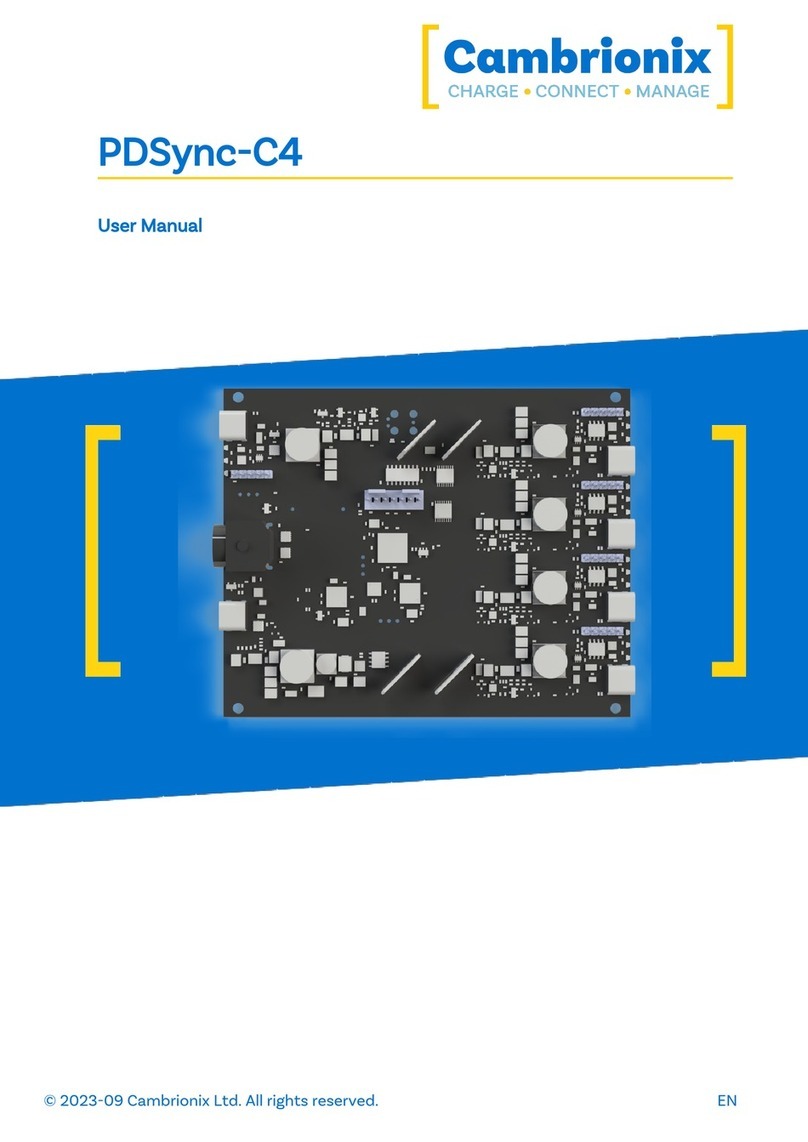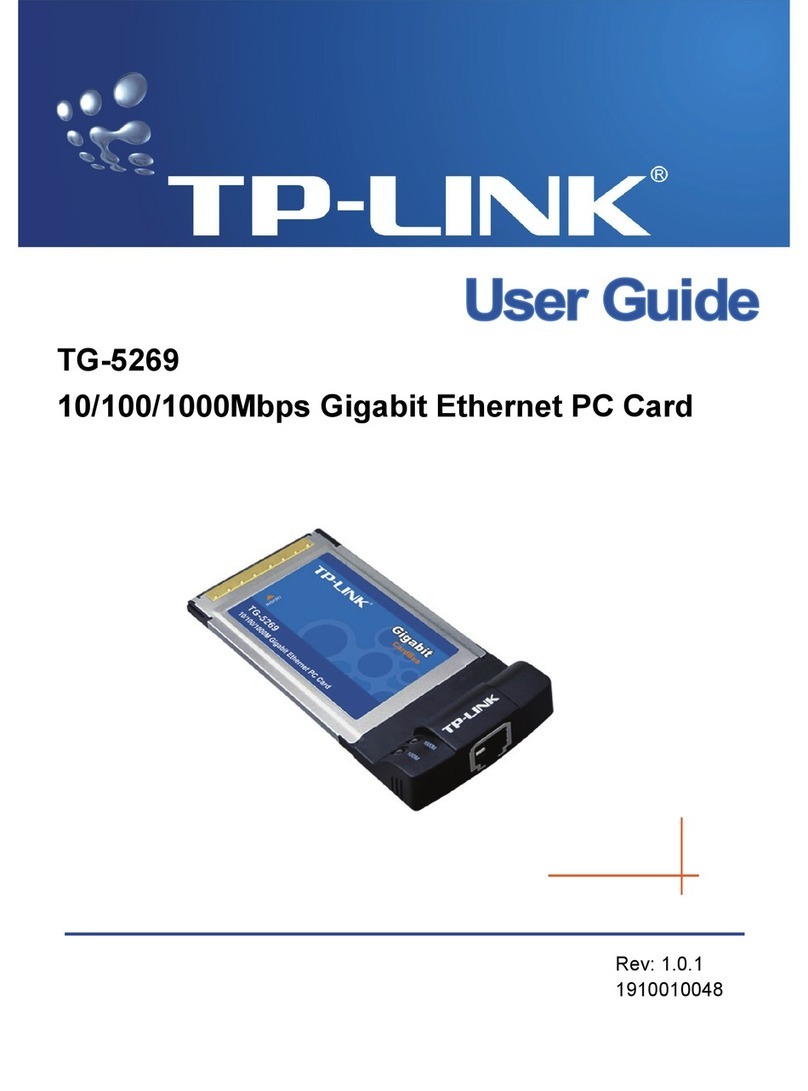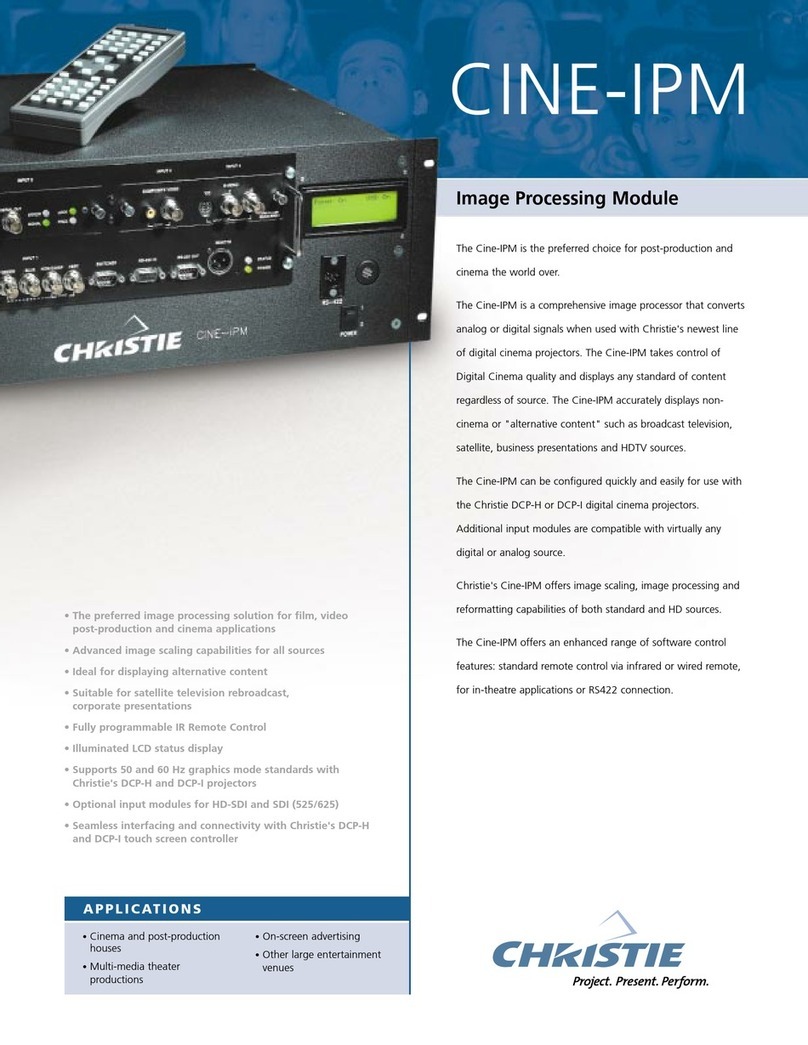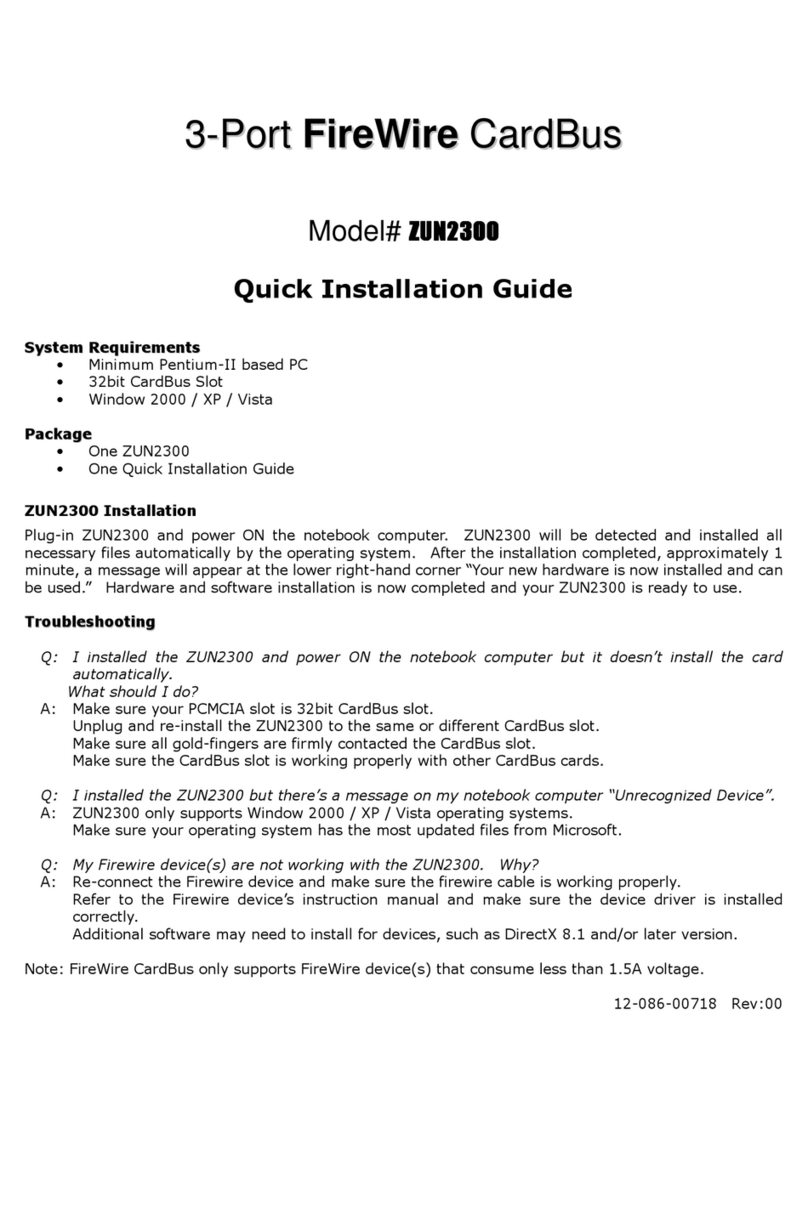Skydigital SUPERCAST X LIVE 4K User manual
Popular Computer Hardware manuals by other brands
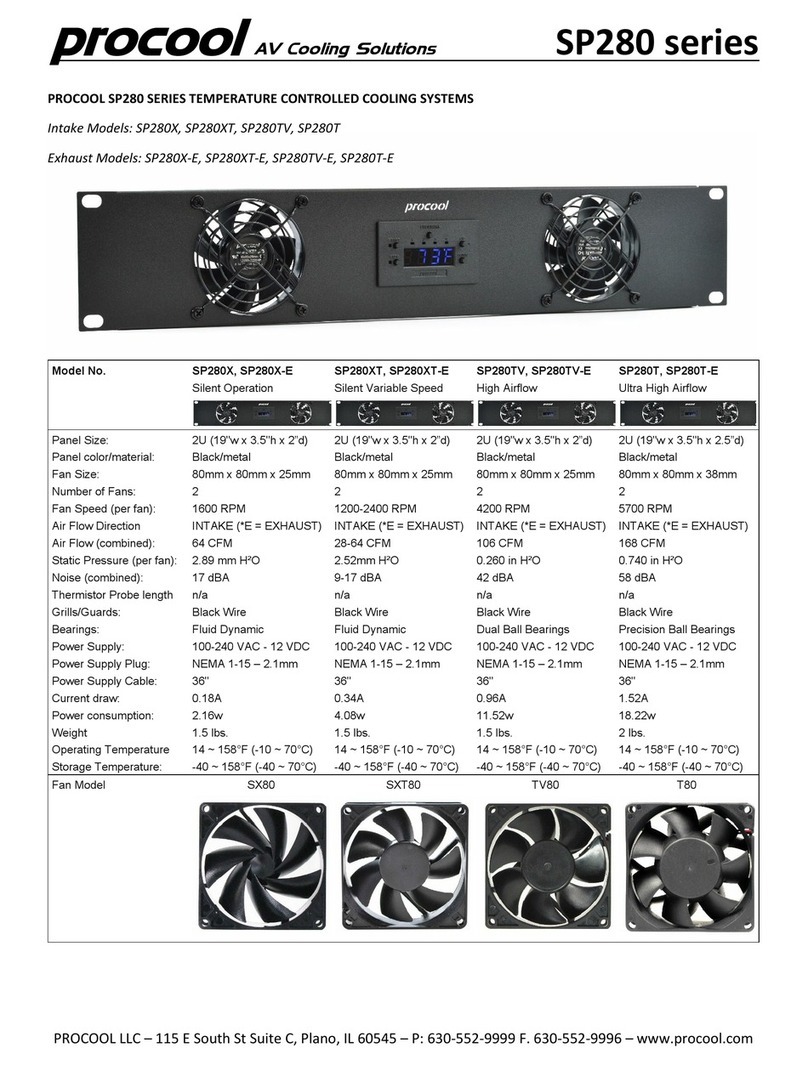
Procool
Procool SP280 Series quick start guide
NXP Semiconductors
NXP Semiconductors S32K344 user manual
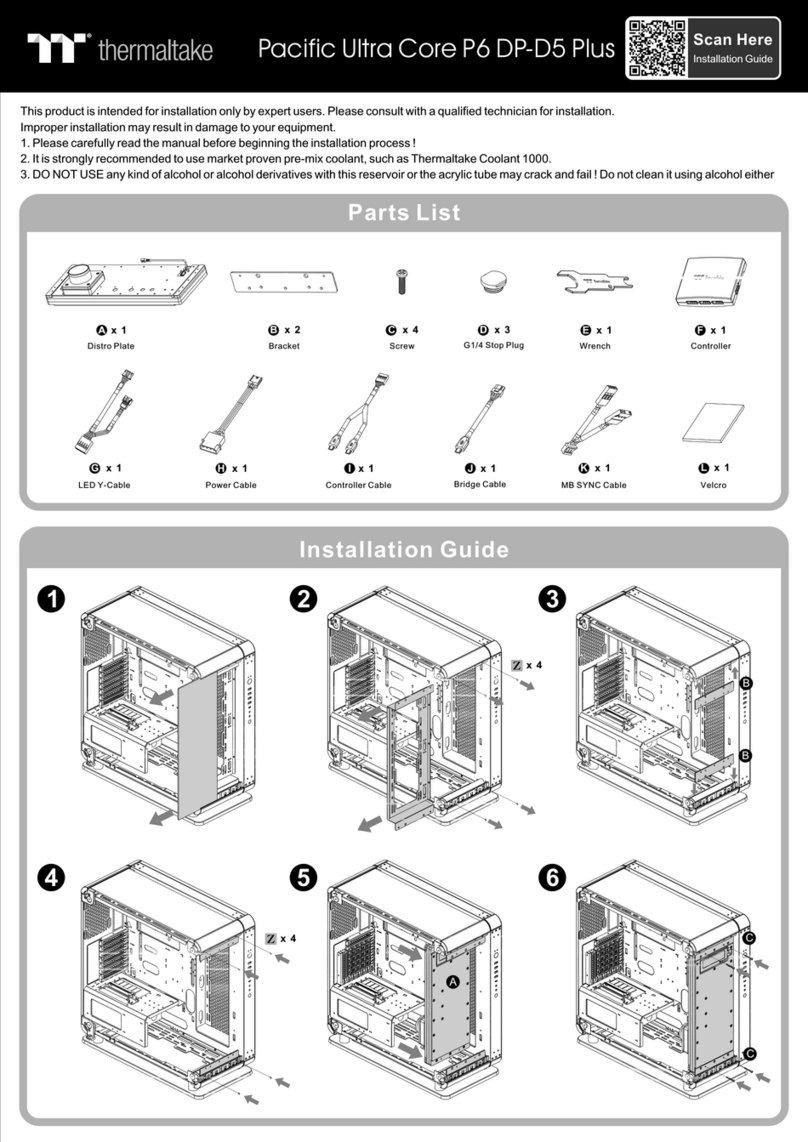
Thermaltake
Thermaltake Pacific Ultra Core P6 DP-D5 Plus quick start guide

IEI Technology
IEI Technology WAFER-PV-D5252 user manual

Rosewill
Rosewill RCX-Z940-LX user manual

Jefftron
Jefftron EXTREME PROCESSOR UNIT quick start guide
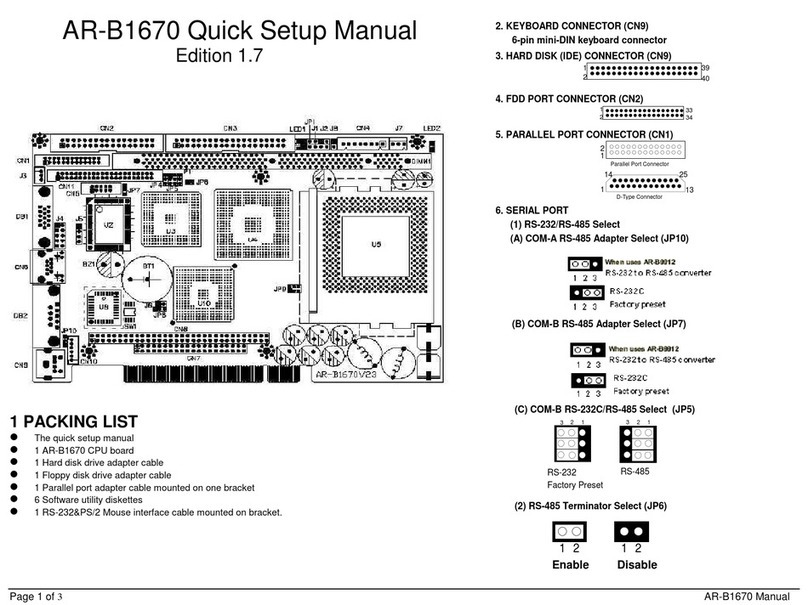
Acrosser Technology
Acrosser Technology AR-B1670 Quick setup manual

Siemens
Siemens Gigaset PC Card 108 manual
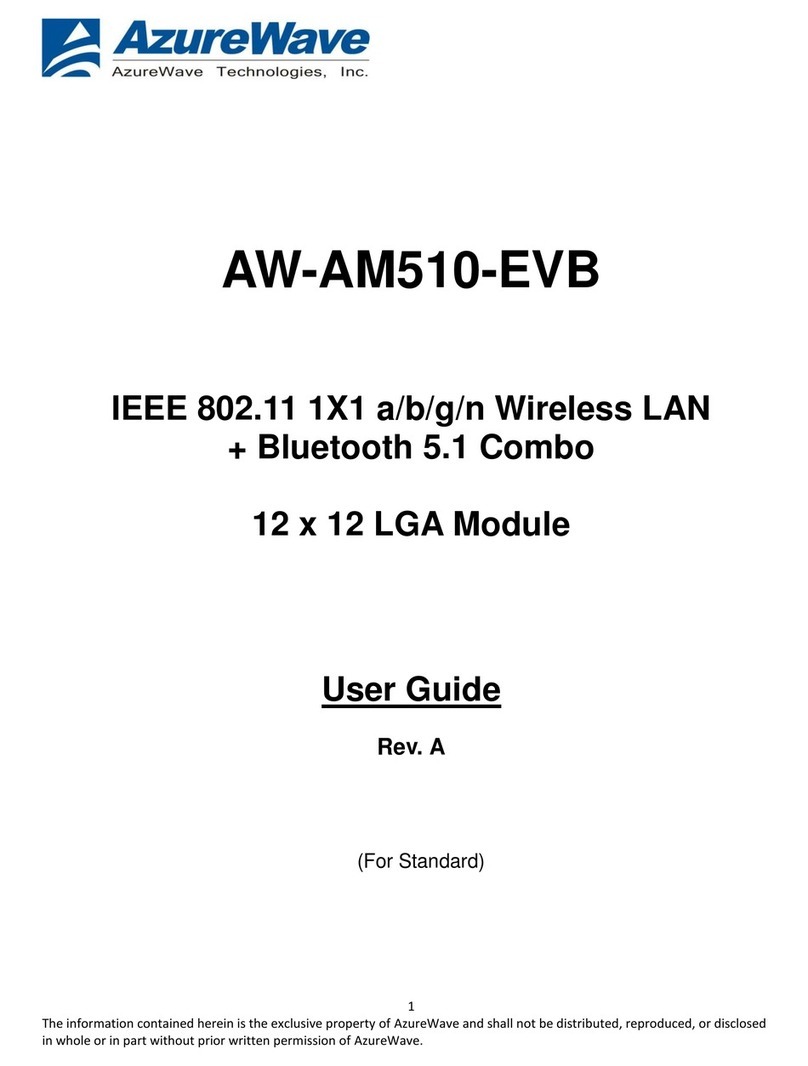
AzureWave
AzureWave AW-AM510-EVB user guide

AFP Imaging
AFP Imaging Mini-Medical Series Installation, operation & service parts manual
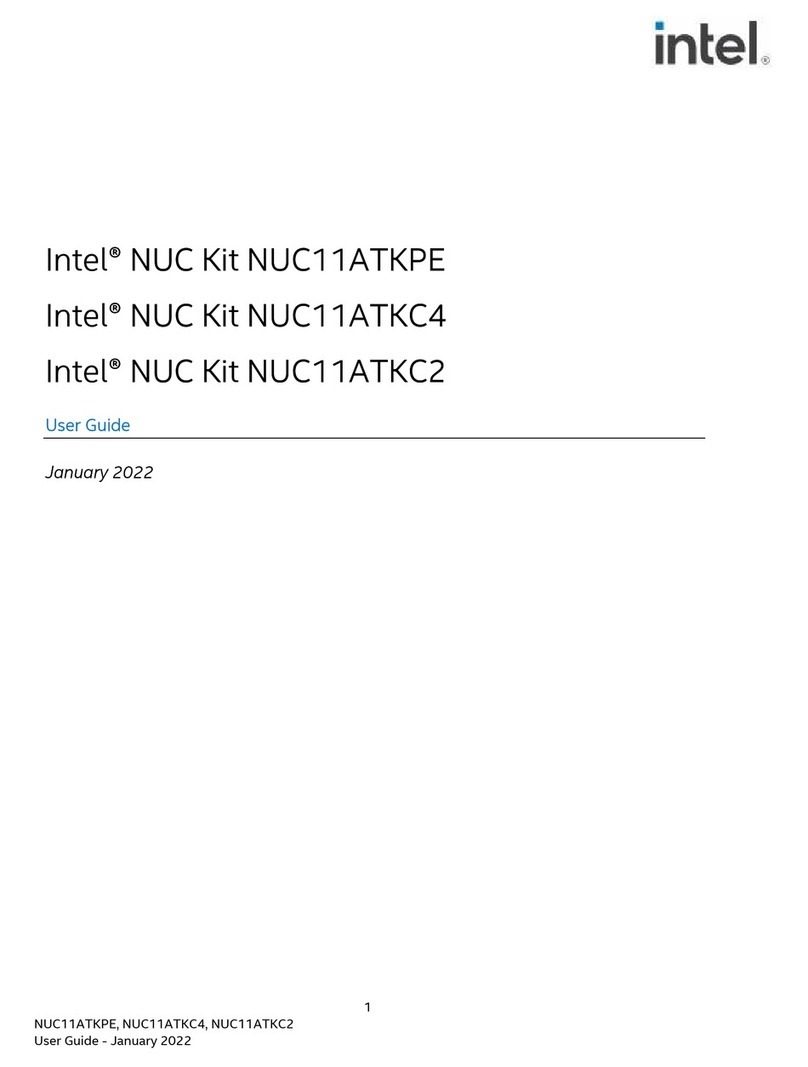
Intel
Intel NUC11ATKPE user guide

Digital Equipment
Digital Equipment ALPHA PC Expert User's Guide