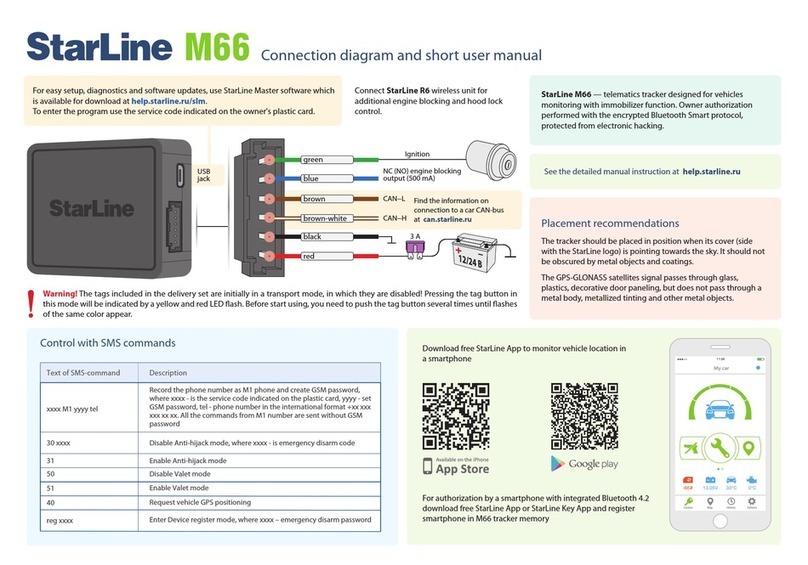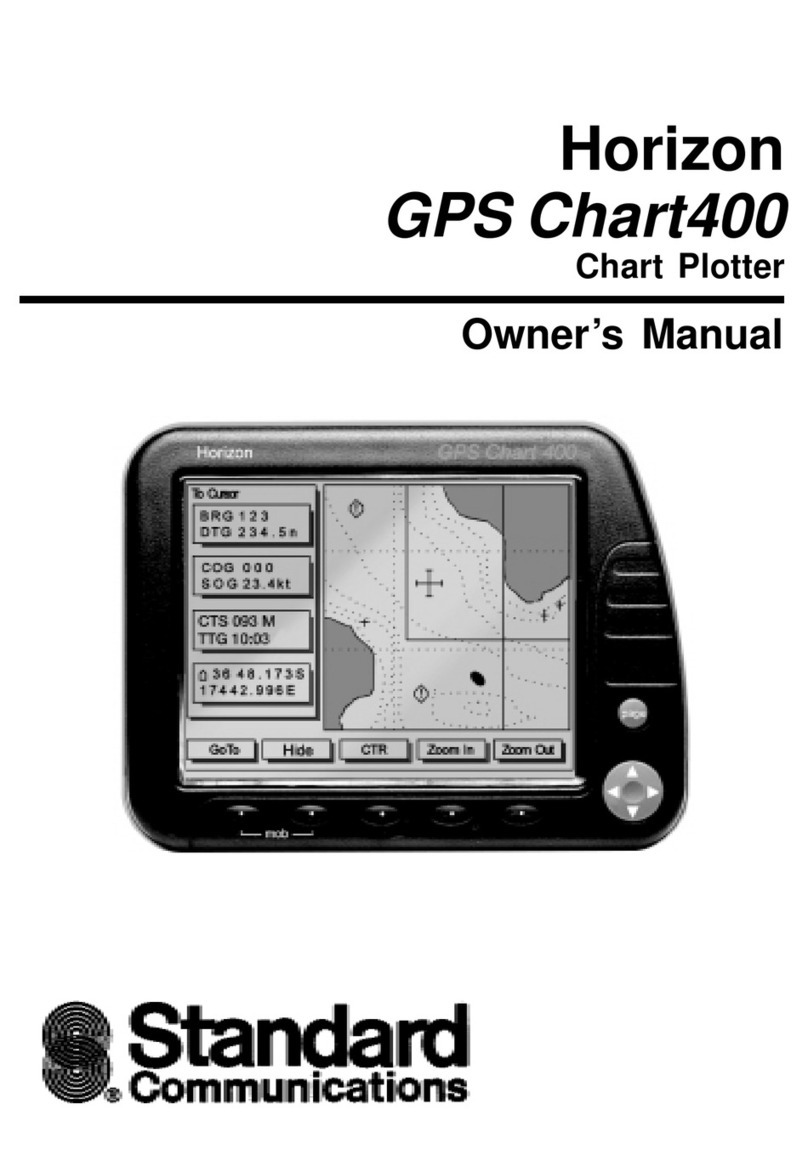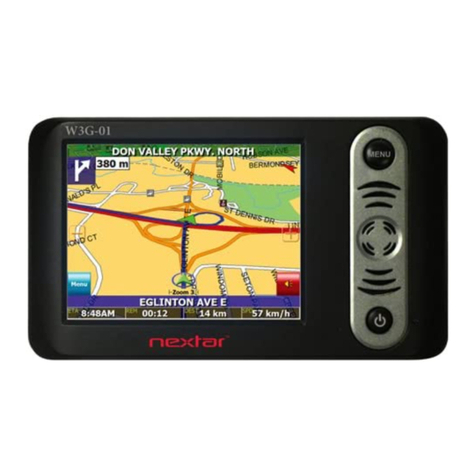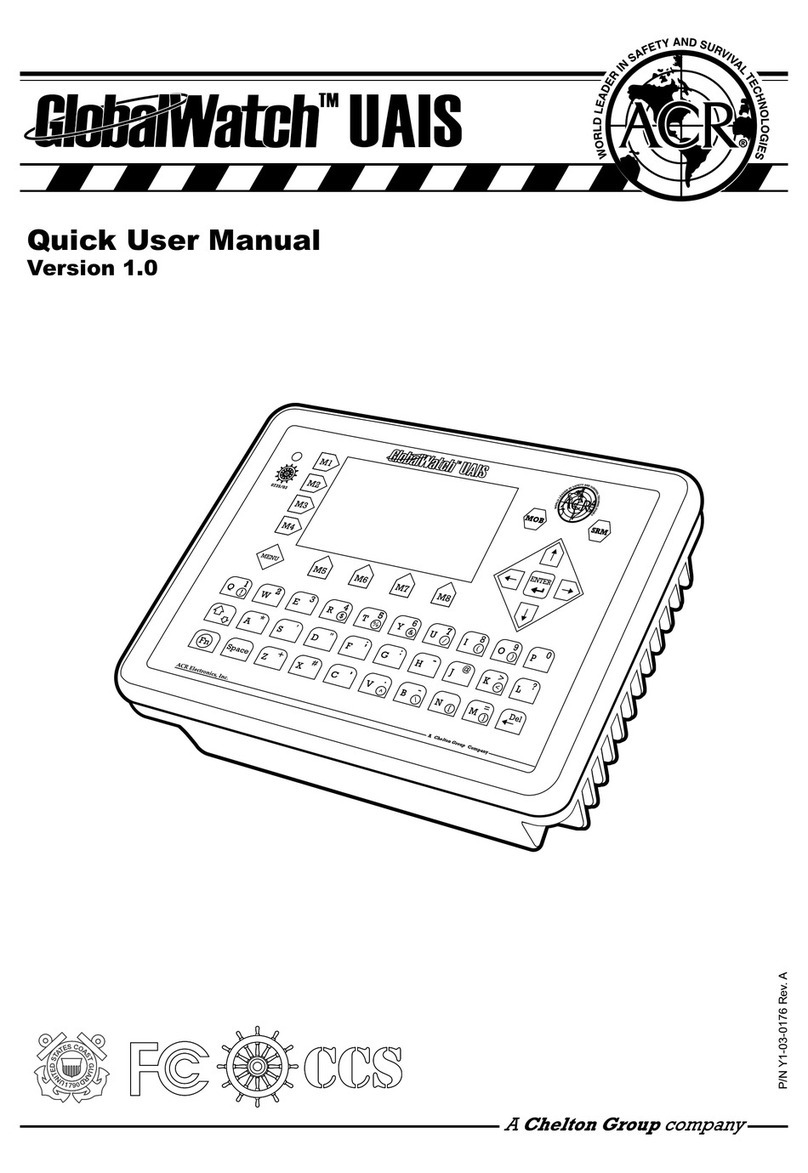SKYEINTELLIGENCE TR2 User manual

Orbit Tracker User Manual
Orbit Tracker
User Manual
V1.0
Model: TR2

Orbit Tracker User Manual
Tracker Overview
Skye tracker is a hand-held device which serves as data transmitter. Short range data
transmission is implemented for certain compatible receivers chosen by users.
Tracker Introduction
[1] Skye logo
[2] Charging port
[3] Power button
[4] Tracker base
[5] Wrist Band
[6] Indicator
[7] Charging Indicator
ON/Off
Switching on
To switch on, press and hold power button for 4sec. The device switches on
successfully when LED light turns on with one beeping sound and one vibration.
If the tracker does not switch on,check the battery level or press and hold
power button for 15s.
Switching off
To switch on, press and hold power button. Switching off successful when LED lights
turn off one by one with beeping sound and vibration.
Indicator
Indicator has 4 LED lights in a row,to show GPS reception and tracker battery level.
The details are summarized as follows:
GPS indicator
[1]
[2]
[3]
[4]
[5]
[6]
[7]

Orbit Tracker User Manual
When switched on,4 LED lights shows the number of effective GPS satellites. It is
recommended to operate when the number of effective satellites is greater than 4。
Light(●indicates ON Indicates Off)
Effective # of GPS
satellites
●
●
●
●
≥16
●
●
●
12~15
●
●
8~11
●
4~7
<4
Intermittent beeping accompanied by vibration indicates loss of connection
between tracker and receriver.
Capacity Indictor
Under tracking mode, gently press the power bottom,then 4 lights indicate the
remaining battery capacity. After 3 seconds, the lights return to be GPS indicator。
When battery level is low, left-most light blinks.
Light(●indicates ON Indicates Off)
Battery Level
●
●
●
●
75%~100%
●
●
●
50%~75%
●
●
25%~50%
●
5%~25%
blinks
Low battery

Orbit Tracker User Manual
Charging
Tracker is powered by a rechargeable battery with duration 2h. To charge tracker,
connect charging port with Skye charger. Red indicator shows charging in progress;
blue indicator shows charging completed. A full charge takes 1.5h,and please
unplug the charger once charged.
How to use tracker
Wear
User needs to wear the tracking for tracking
1. Wear the tracking,revealing Skye logo, and make sure no obstruction between
receiver and tracker.
2. Check GPS indictor for sufficient reception.
3. Check battery indicator for sufficient charge level.

Orbit Tracker User Manual
Appendix
FCC Compliance
This device complies with part 15 of the FCC Rules. Operation is subject to the
following two conditions:
(1) This device may not cause harmful interference, and
(2) This device must accept any interference received, including interference that
may cause undesired operation.
Changes or modifications not expressly approved by the party responsible for compliance
could void the user's authority to operate the equipment.
Compliance Information
FCC Warning Message
Any changes or modifications not expressly approved by the party responsible for
compliance could void the user’s authority to operate the equipment.
This device complies with part 15 of the FCC Rules. Operation is subject to the
following two conditions:
(1) This device may not cause harmful interference, and
(2) this device must accept any interference received, including interference that
may cause undesired operation.
FCC Radiation Exposure Statement:
Note: This equipment has been tested and found to comply with the limits for a
Class B digital device, pursuant to part 15 of the FCC Rules. These limits are
designed to provide reasonable protection against harmful interference in a
residential installation. This equipment generates uses and can radiate radio
frequency energy and, if not installed and used in accordance with the
instructions, may cause harmful interference to radio communications.
However, there is no guarantee that interference will not occur in a
particular installation. If this equipment does cause harmful interference to
radio or television reception, which can be determined by turning the equipment
off and on, the user is encouraged to try to correct the interference by one or
more of the following measures:
—Reorient or relocate the receiving antenna.

Orbit Tracker User Manual
—Increase the separation between the equipment and receiver.
—Connect the equipment into an outlet on a circuit different from that to which
the receiver is connected.
—Consult the dealer or an experienced radio/TV technician for help.
IC Compliance
IC RSS warning
This device complies with Industry Canada licence-exempt RSS standard (s).
Operation is subject to the following two conditions: (1) this device may not cause
interference, and (2) this device must accept any interference, including
interference that may cause undesired operation of the device.
Le présent areil est conforme aux CNR d'Industrie Canada licables aux areils radio
exempts de licence.
L'exploitation est autorisée aux deux conditions suivantes:
(1) l'areil ne doit pas produire de brouillage, et
(2) l'utilisateur de l'areil doit accepter tout brouillage radioélectrique subi, même
si le brouillage est susceptible d'en compromettre le fonctionnement.
IC Radiation Exposure Statement:
Any Changes or modifications not expressly approved by the party responsible
for compliance could void the user’s authority to operate the equipment.
Safety Warning
WEEE Directive
Correct Disposal of this product. This marking indicates that this product
should not be disposed with other household wastes throughtout the EU.
To prevent possible harm to the environment or human health from
uncontrolled waste disposal, recycle it responsibly to promote the sustainable
reuse of material resources. To return your used device, please use the return and
collection systems or contact the retailer where the product was purchased. They
can take this product for environmental safe recycling.
Table of contents
Popular GPS manuals by other brands

Kingwo
Kingwo MT36 user manual

Valley Electronics
Valley Electronics daysy Instructions for use
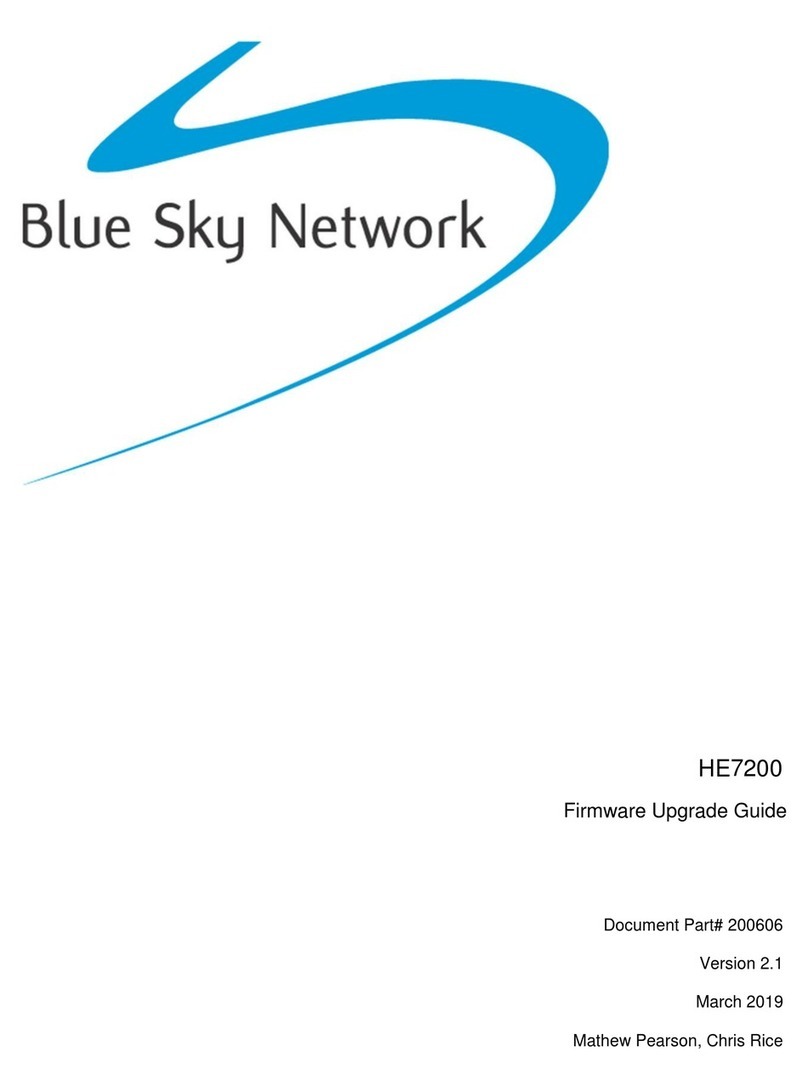
Blue Sky Network
Blue Sky Network HawkEye 7200 Firmware upgrade guide

HUABAO
HUABAO HB-A5W product manual
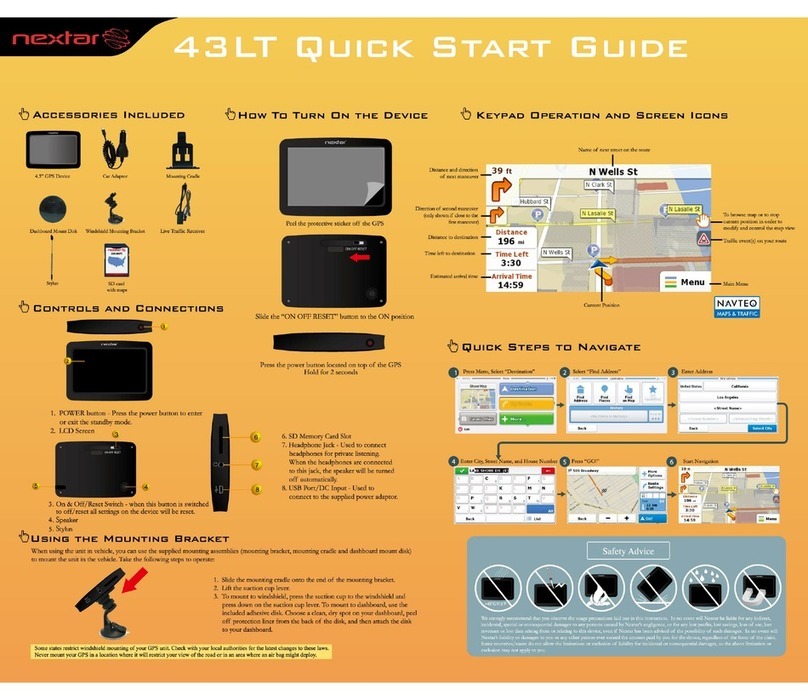
Nextar
Nextar 43LT - Automotive GPS Receiver quick start guide

Sony
Sony NV-U83T Firmware version 3.02 instruction manual