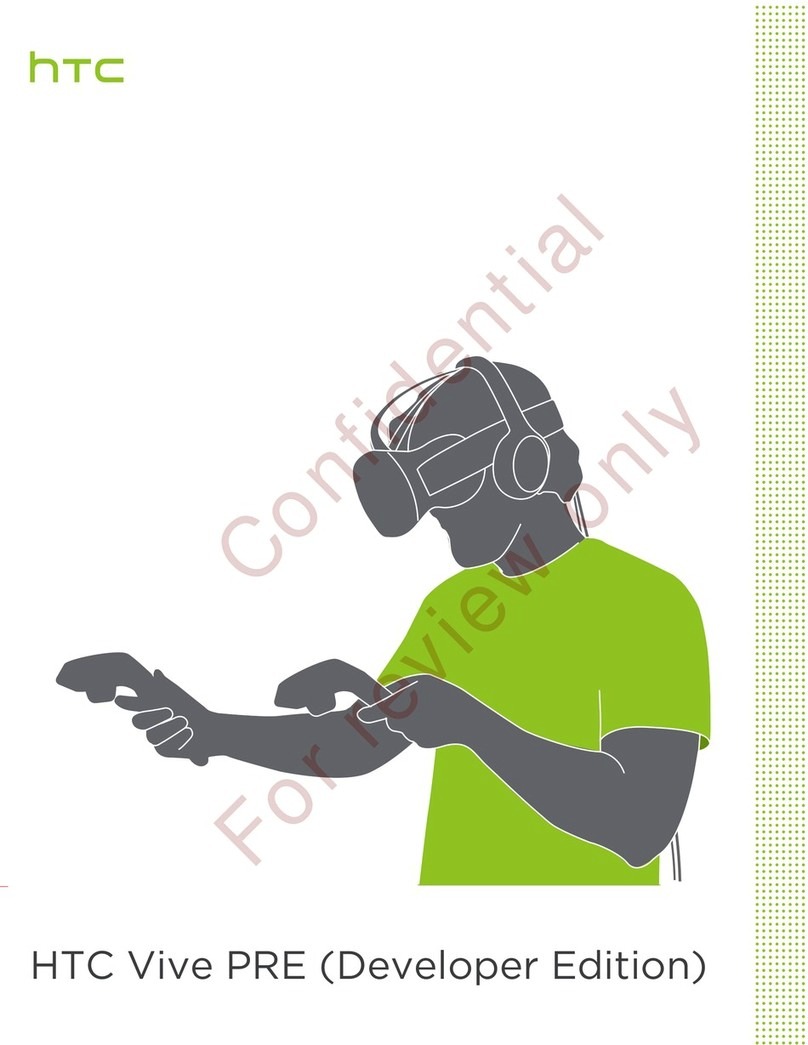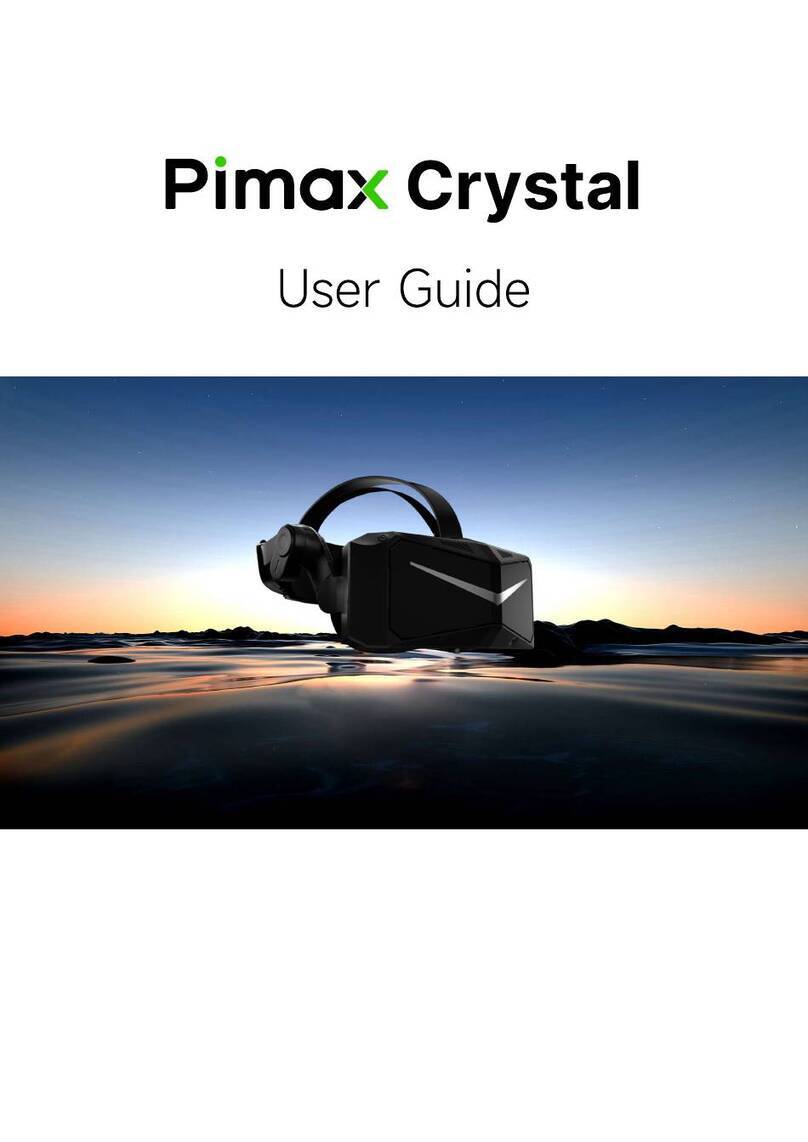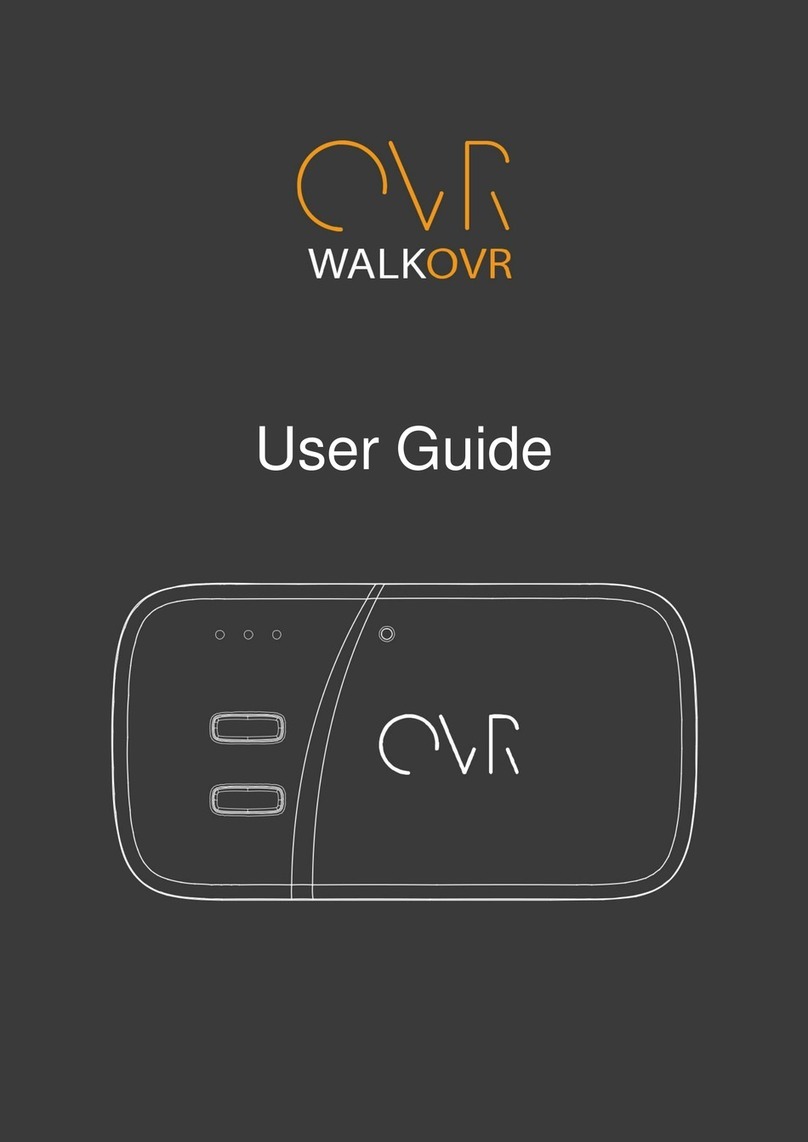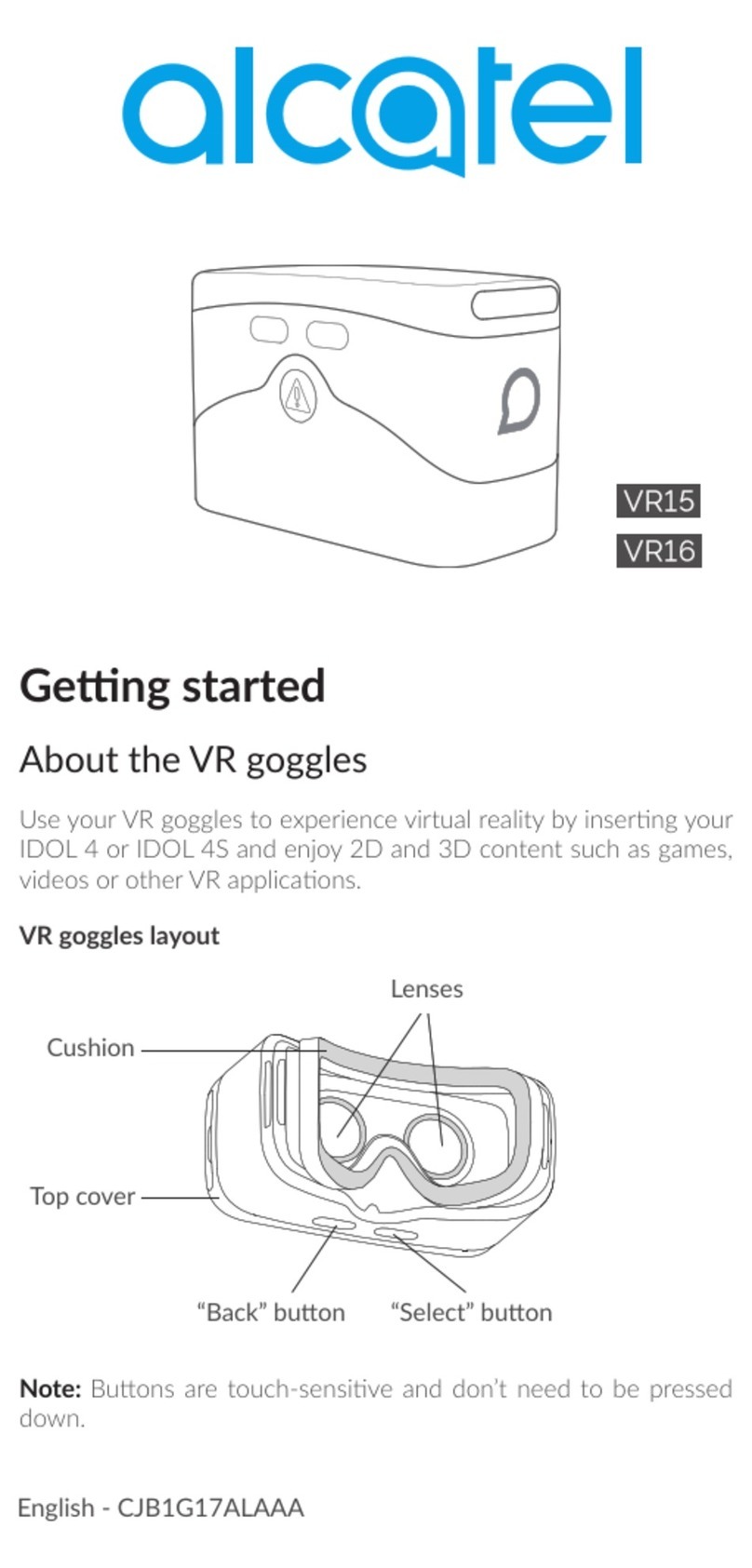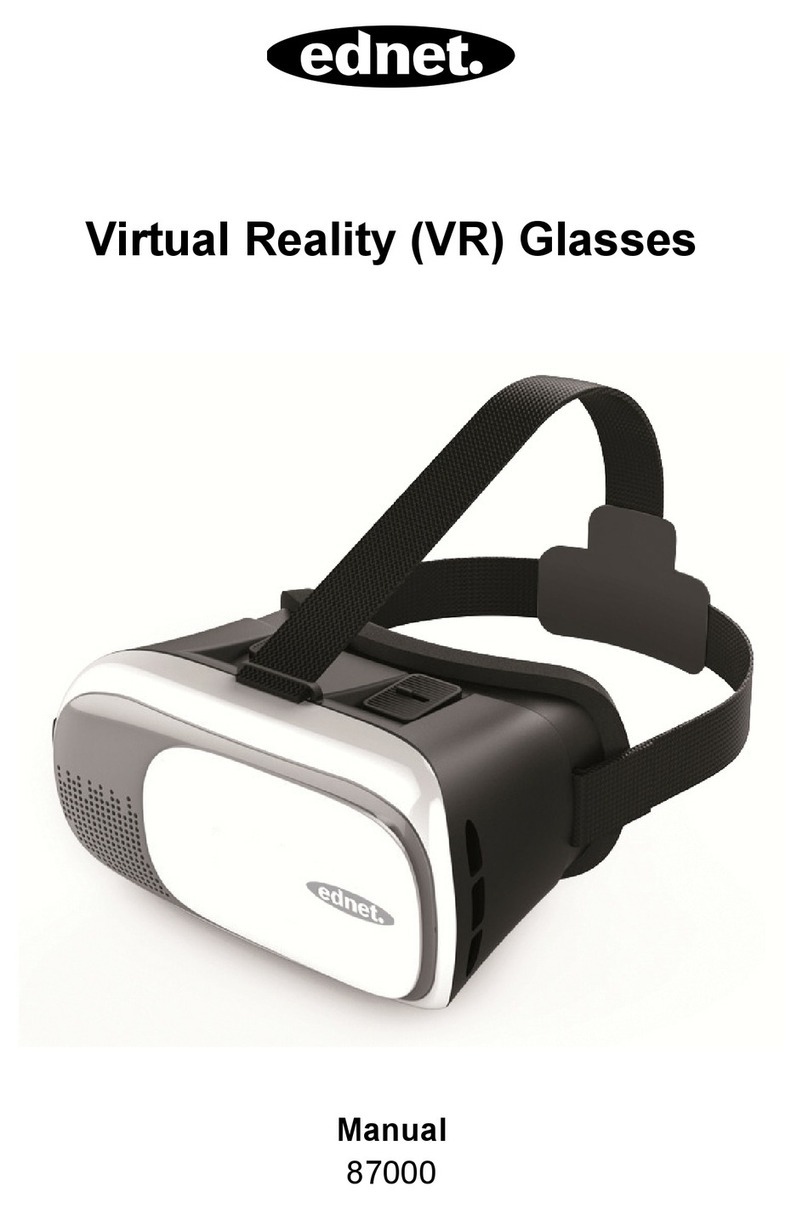SKYLIGHTS THEATER BRAVO User manual

SKYLIGHTS THEATER
BRAVO
User guide
English & French
Design by SKYLIGHTS
Assembly in France

User Guide SKYLIGHTS THEATER –BRAVO
2
SKYLIGHTS SAS & Skylights Corp. All rights reserved
The products, specifications, and other content of this User Guide are subject to change without notice.

User Guide SKYLIGHTS THEATER –BRAVO
3
SKYLIGHTS SAS & Skylights Corp. All rights reserved
The products, specifications, and other content of this User Guide are subject to change without notice.
Table of content
ENGLISH..........................................................................................................................................................................................5
Introduction ..................................................................................................................................................................................5
Security and Handling ...............................................................................................................................................................5
Use................................................................................................................................................................................................5
Storage and transport...........................................................................................................................................................7
Repair..........................................................................................................................................................................................8
Functional Instructions.............................................................................................................................................................9
Functional Structure..............................................................................................................................................................9
Getting started.........................................................................................................................................................................9
Optical:...................................................................................................................................................................................9
Foam :.....................................................................................................................................................................................9
Strap settings : .................................................................................................................................................................10
Button operation.............................................................................................................................................................10
Start...........................................................................................................................................................................................11
Stop ...........................................................................................................................................................................................11
Volume adjustment.............................................................................................................................................................12
Battery charging...................................................................................................................................................................12
Quick reparation.......................................................................................................................................................................13
Conformity declaration..........................................................................................................................................................14
Aeronautics standards : ....................................................................................................................................................14
CE conformity : .....................................................................................................................................................................14
FCC conformity :...................................................................................................................................................................14

User Guide SKYLIGHTS THEATER –BRAVO
4
SKYLIGHTS SAS & Skylights Corp. All rights reserved
The products, specifications, and other content of this User Guide are subject to change without notice.
FRANÇAIS....................................................................................................................................................................................15
Introduction ...............................................................................................................................................................................15
Sécurité et Manipulation .......................................................................................................................................................15
Utilisation ...............................................................................................................................................................................15
Stockage et transport.........................................................................................................................................................17
Réparation..............................................................................................................................................................................18
Batterie....................................................................................................................................................................................18
Instructions fonctionnelles...................................................................................................................................................19
Structure fonctionnelle .....................................................................................................................................................19
Mise en place .........................................................................................................................................................................19
Optique ...............................................................................................................................................................................19
Rembourrage mousse ...................................................................................................................................................19
Réglage de la sangle.......................................................................................................................................................20
Fonctionnement des boutons ....................................................................................................................................20
Démarrage..............................................................................................................................................................................21
Arrêt..........................................................................................................................................................................................21
Volume ajustement.............................................................................................................................................................22
Rechargement batterie......................................................................................................................................................22
Dépannage basique..................................................................................................................................................................23
Déclaration de conformité....................................................................................................................................................24
Normes aéronautiques :....................................................................................................................................................24
Conformité CE :.....................................................................................................................................................................24
Conformité FCC : ..................................................................................................................................................................24

User Guide SKYLIGHTS THEATER –BRAVO
5
SKYLIGHTS SAS & Skylights Corp. All rights reserved
The products, specifications, and other content of this User Guide are subject to change without notice.
ENGLISH
Warning :
For your own safety, read the safety and operating instructions, and the
documentation for the Skylights Theater, before using the equipment for the
first time.
Use the Skylights Theater only for the purpose for which it is intended.
Use of this product for other purposes, and failure to comply with the
conditions described may result in personal injury or damage.
Introduction
Dive into the movie experience with the Skylights Theater.
This immersive headset offers a unique cinema experience during your
travels: wide-angle screen on black background, high definition image, depth
of field.
Find yourself literally transported to your own movie theater, wherever you
are, whenever you want.
Security and Handling
Use
The Skylights Theater multimedia video glasses simulate a 18m diagonal
screen at 15m distance: you feel like placed in the middle of a cinema theater.
Therefore, it’s recommended to act as with conventional cinema : be careful
not to misuse the glasses, and take breaks at regular intervals.
Please pay attention to children using the glasses.
When a picture stays for a while on the screen, you can still perceive the
contours of it even when it change : it’s a phenomenon called « screen burn ».
We recommend to avoid displaying frozen images.
If the screen has some burns, they can eventually be eliminated by changing
content in full screen for a while.
Please remove the Skylights Theater immediately if you experience
headaches.

User Guide SKYLIGHTS THEATER –BRAVO
6
SKYLIGHTS SAS & Skylights Corp. All rights reserved
The products, specifications, and other content of this User Guide are subject to change without notice.
Avoid prolonged use at excessive volume. This may cause
irreparable hearing problems. Consult a doctor if any symptoms
develop.
For some people, epileptic seizures or personality disorders can under certain
circumstances be induced when exposed to flashes or light effects. The use of
the glasses may eventually lead to seizures for these people. Individuals
whose medical history did not previously report any symptom or epileptic
seizure may also be affected.
If any of these symptoms have already occurred to you or someone close to
you as a result of flashing and may be associated with epileptic seizures
(personality disorders or seizures), please contact your doctor before using
the Skylights Theater.
If symptoms such as dizziness, vision problems, fasciculation in the eyes or
muscles, loss of consciousness, disorientation, disorganized movements or
cramps occur, immediately stop the device and contact a doctor before use
the video glasses again.
When used, video glasses isolate you from your environment. Therefore, you
should only use it when you feel safe in your environment and do not need to
react to external situations.
Keep the Skylights Theater and its accessories out of the reach of children.
Do not drop the video glasses or expose it to shock.
Do not use force to open, break or bend the glasses.
Do not attempt for any reason to disassemble the Skylights Theater.
Do not throw video glasses into a fire and do not try to insert any objects into
the device.

User Guide SKYLIGHTS THEATER –BRAVO
7
SKYLIGHTS SAS & Skylights Corp. All rights reserved
The products, specifications, and other content of this User Guide are subject to change without notice.
Avoid touching the optical lenses of the video glasses, and protect them from
finger marks, fouling and dust.
Dust and small particles can damage the Skylights Theater (the screen).
If you are allergic to any part of the device (paint, foam…), you may suffer
from itching, eczema or any other skin reaction. Stop using the video glasses
immediately and consult a doctor.
The Skylights Theater may contain violent or inappropriate content for
children. It is the parents’ responsibility to monitor a proper use.
Storage and transport
Use video glasses only between 10°C and 30°C : cold temperatures might
lower the battery operating time; and hot temperatures increase the « screen
burn » effects.
Store video glasses only between 18°C and 25°C. Storing the glasses in a hot
place (eg a car trunk) may damage the screen, cause a battery explosion or
deteriorate the device.
Fulfilled these conditions for transport and storage of the video glasses, and
avoid temperature and humidity variations.
Video glasses are not protected against splashing nor water penetration. Do
not use them in rain or in damp environments, and do not wet them.
If the video glasses have been exposed to moisture, please contact directly
Skylights via www.skylights.aero/
Si les lunettes vidéo devaient avoir été exposées à de l‘humidité, contacter
Skylights via www.skylights.aero/.
Do not try to dry the video glasses with an external heat source, such as a
micro-waves or a hair-dryer.
Do not storage the glasses in an area with a high concentration of dust or
suspended microparticules.

User Guide SKYLIGHTS THEATER –BRAVO
8
SKYLIGHTS SAS & Skylights Corp. All rights reserved
The products, specifications, and other content of this User Guide are subject to change without notice.
Repair
Do not repair yourself the video glasses.
Ne procédez en aucun cas vous-même à des réparations des lunettes vidéo et
de leurs accessoires. Disassembling a Skylights Theater can lead to personal
injury and functional damage.
If any repair is needed, contact directly Skylights via www.skylights.aero/
This symbol, shown on the product, indicates it must be disposed of in
an appropriate recycling structure.
Battery (Li-ion 3.8V 2600mAh 9.88Wh)
The video glasses battery can be reloaded. Do not charge the battery when
not in the temperature conditions stated above, neither when close to a fire
or when highly exposed to the sun.
Use only a standard charger.
Battery replacement should only be done by Skylights
Warning : Risk of explosion if the battery is replaced by an incorrect battery.
Standard commercial batteries can not be used.
Do not connect the poles to each other to avoid risk of short circuit.
Dispose of used batteries in accordance with the instructions.

User Guide SKYLIGHTS THEATER –BRAVO
9
SKYLIGHTS SAS & Skylights Corp. All rights reserved
The products, specifications, and other content of this User Guide are subject to change without notice.
Functional Instructions
Functional Structure
Getting started
Optical:
Do not wear corrective glasses when using the Skylight Theater,to prevent
from facial injury. If you need an optical adjustment, we suggest the wearing
of corrective lenses.
The opticals are protected by lids, remove them before use.
Make sure the opticals are well clean, and protect them from scratches. If they
get dirty or foggy, clean them with a dry non-fibrous cloth.
Foam :
Make sure your face is clean and dry before wearing the Skylights Theater,
the sweat could dirty and damage it.
Audio 3,5mm
Micro-USB standard
Button ON/OFF
strap adjustment
Button +/-
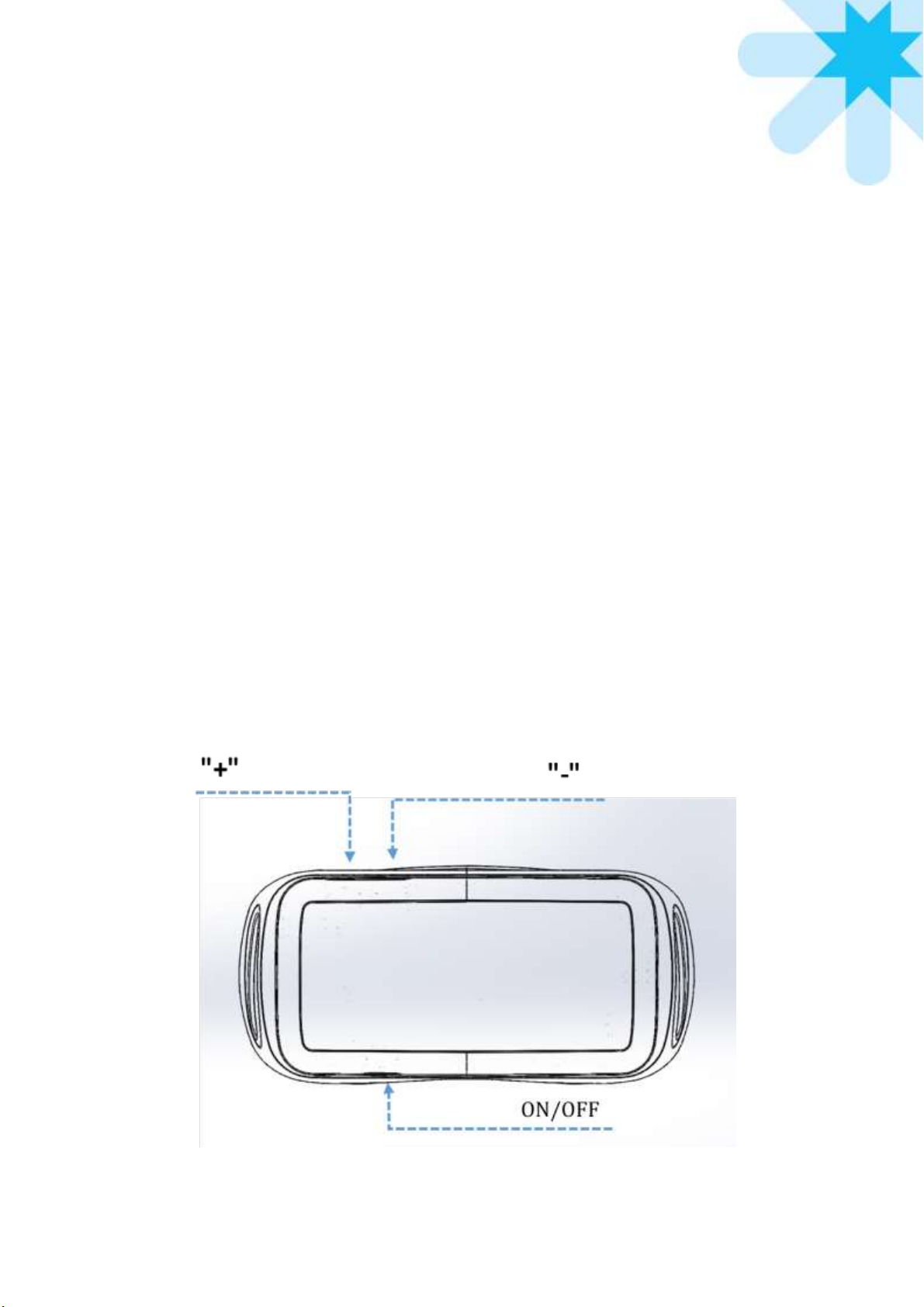
User Guide SKYLIGHTS THEATER –BRAVO
10
SKYLIGHTS SAS & Skylights Corp. All rights reserved
The products, specifications, and other content of this User Guide are subject to change without notice.
Make sure the foam padding is clean and dry.
Strap settings :
A good strap setting is necessary to enjoy a comfy experience, make sure to
adjust it correctly.
We suggest to start with a wide adjustment before wearing the video glasses,
and then a finer fit once you wear it, until you find the optimum confort
position for your size.
Button operation
The Skylights Theater is using only 3 buttons to make the experience
simpler and intuitive.
BUTTON « + » and BUTTON « - »
Short press : Switching right or left in a menu selection; OR volume +, volume
-, when watching a movie.
BUTTON ON/OFF
Short press: Select in a menu selection OR Pause when watching a movie, OR
exit from standby.
Press 5sec : ON/OFF.
Press 10sec : Reboot.

User Guide SKYLIGHTS THEATER –BRAVO
11
SKYLIGHTS SAS & Skylights Corp. All rights reserved
The products, specifications, and other content of this User Guide are subject to change without notice.
Start
For your own safety, please read the safety instructions and the user guide
before using the video glasses for the first time.
To start the device, press ON/OFF for 5 seconds.
Startup can take up to 30 seconds.
Stop
To turn off the Skylights Theater, press ON/OFF for 5 seconds.
A 10 seconds press would reboot the device, so consider checking that the
Skylights Theater is properly turned off in order to preserve the battery.
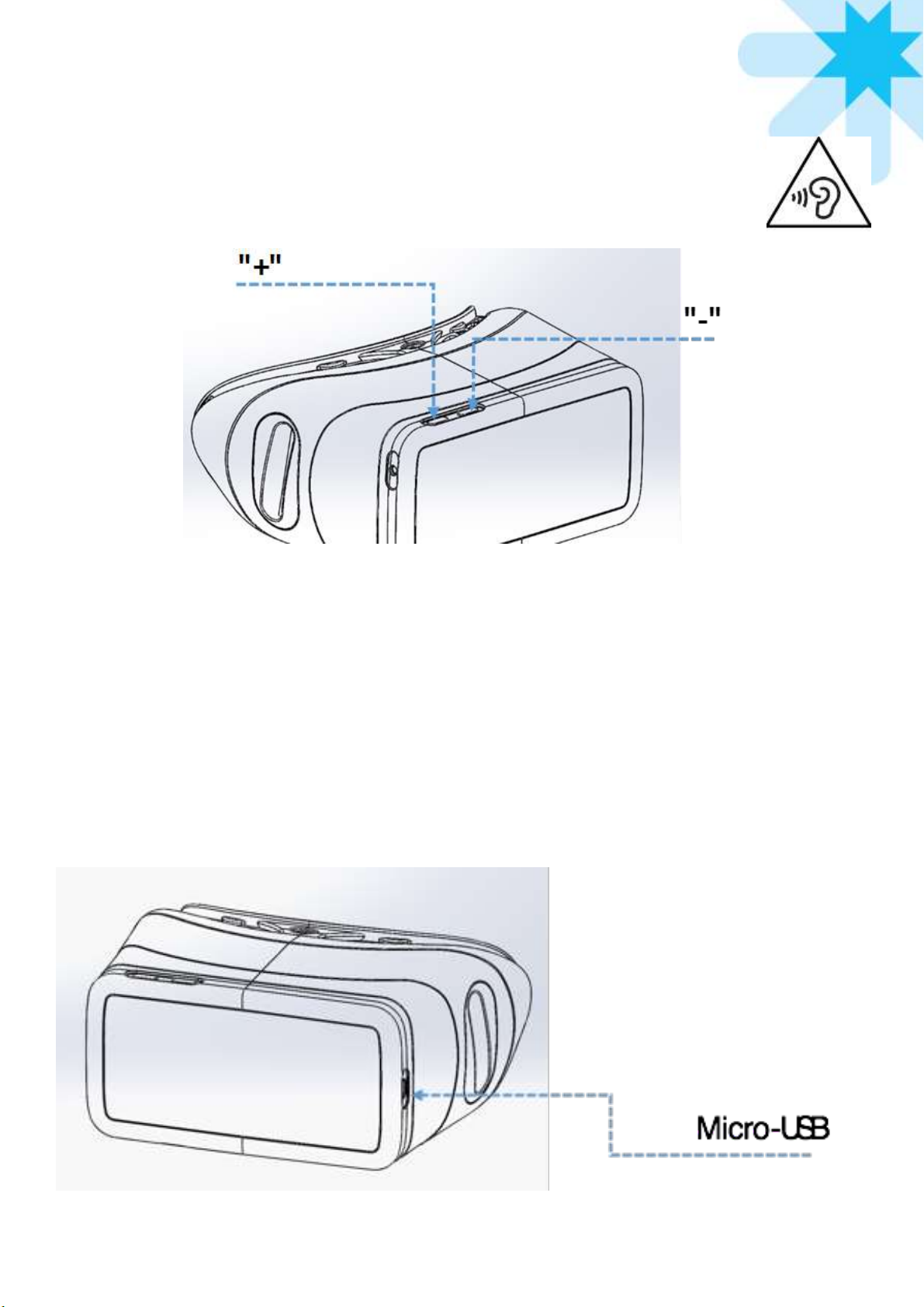
User Guide SKYLIGHTS THEATER –BRAVO
12
SKYLIGHTS SAS & Skylights Corp. All rights reserved
The products, specifications, and other content of this User Guide are subject to change without notice.
Volume adjustment
The volume adjustment is made when watching a movie.
Use + to turn up the volume.
Use –to lower the volume.
Battery charging
Insert the micro-USB standard cable into the appropriate plug.
Through the opticals, you can see an luminous incrementation. The video
glasses are fully charge when the lights are just green.
The charging mode will shortly put the glasses on stand by. Press ON/OFF
briefly to exit standby mode.

User Guide SKYLIGHTS THEATER –BRAVO
13
SKYLIGHTS SAS & Skylights Corp. All rights reserved
The products, specifications, and other content of this User Guide are subject to change without notice.
Quick reparation
The device does not start
Have you :
1. Charge the battery ?
When the battery is very low, you need to leave it charged
several minutes before you can interact with the device.
2. Press 5 seconds the ON/OFF button?
If yes, press ON/OFF 10 seconds to reboot the device.
The device turn off
immediately after switching
on
Have you :
1. Charge the batterie ?
When the battery is very low, you need to leave it charged
several minutes before you can interact with the device.
The audio does not work.
Have you :
1. Verified that the connector is properly and fully pushed
?
2. Tried to plug your headphone on another device, to
exclude an headphone problem ?
The battery does not
recharge
Have you :
1. Verified that the connector is properly and fully pushed
?
2. Verified the luminous incrementation on the screen
with a short press on ON/OFF ?
When the battery is very low, you need to leave it charged
several minutes before you can interact with the device.
For any persistant issu or other problem, please contact directly Skylights
via www.skylights.aero/

User Guide SKYLIGHTS THEATER –BRAVO
14
SKYLIGHTS SAS & Skylights Corp. All rights reserved
The products, specifications, and other content of this User Guide are subject to change without notice.
Conformity declaration
Aeronautics standards :
The Skylights Theater is compliant with RTCA DO160G Cat.M and EN
61000-4-2 Issue 2009.
CE conformity :
The Skylights Theater is compliant with
- R&TTE (1999/5/CE)
- ROHS (2011/65/CE)
The certificate of conformity is available on our website :
http://www.skylights.aero/certificate-conformity
FCC conformity :
This equipment has been tested and found to comply with the limits for a
Class B digital device, pursuant to part 15 of the FCC Rules. These limits are
designed to provide reasonable protection against harmful interference in a
residential installation. This equipment generates, uses and can radiate radio
frequency energy and, if not installed and used in accordance with the
instructions, may cause harmful interference to radio communications.
However, there is no guarantee that interference will not occur in a particular
installation. If this equipment does cause harmful interference to radio or
television reception, which can be determined by turning the equipment off
and on, the user is encouraged to try to correct the interference by one or
more of the following measures:
—Reorient or relocate the receiving antenna.
—Increase the separation between the equipment and receiver.
—Connect the equipment into an outlet on a circuit different from that to
which the receiver is connected.
—Consult the dealer or an experienced radio/TV technician for help.
_______________________________________________________________________

User Guide SKYLIGHTS THEATER –BRAVO
15
SKYLIGHTS SAS & Skylights Corp. All rights reserved
The products, specifications, and other content of this User Guide are subject to change without notice.
FRANÇAIS
Attention :
Pour votre propre sécurité, veuillez lire avant la première utilisation des
lunettes vidéo les consignes de sécurité, les remarques relatives à leur
utilisation et la documentation du Skylights Theater.
Utilisez le Skylights Theater uniquement pour le but auquel il est destiné.
L’utilisation de ce produit à d’autres fin peut entrainer des blessures.
La non-observation de ces remarques peut entraîner des blessures ou des
endommagements.
Introduction
Le casque immersif proposant une expérience unique de cinéma lors de vos
voyages : Ecran grand angle sur fond noir, image haute définition, profondeur
de champ.
Plongez dans l’expérience cinéma avec le Skylights Theater.
Retrouvez-vous littéralement transporté dans votre propre salle de cinéma,
où que vous soyez, quand vous le voulez.
Sécurité et Manipulation
Utilisation
Les lunettes vidéo multimédia Skylights Theater simulent un écran de 18 m
en diagonale à 15 m de distance. Elles permettent de se comporter comme
placé au rang milieu d’une salle de cinéma.
Par conséquent, il est recommandé d’utiliser les lunettes video en ayant
conscience de cela.
Comme au cinéma conventionnel, veillez à ne pas faire un usage abusif des
lunettes et vous accorder des pauses à intervalles réguliers.
Veuillez surveiller les enfants utilisant les lunettes.
Quand une image demeure un certain temps à l‘écran, vous continuez à
percevoir faiblement les contours de cette image, même quand elle a changé.

User Guide SKYLIGHTS THEATER –BRAVO
16
SKYLIGHTS SAS & Skylights Corp. All rights reserved
The products, specifications, and other content of this User Guide are subject to change without notice.
On appelle ce phénomène « brûlure d‘écran ». Evitez donc l‘affichage d‘images
figées.
Si de faibles restes d‘image sont visibles, ils peuvent éventuellement être
éliminés en passant des contenus changeants et plein écran pendant un
certain temps. Enlevez immédiatement le Skylights Theater si vous
éprouvez des maux de tête.
Evitez une utilisation prolongée à trop fort volume. Ceci peut le cas
échéant causer des troubles auditifs irréparables. Consultez un
médecin en cas d’apparition de troubles.
Chez certaines personnes, des crises d‘épilepsie ou des troubles de la
personnalité peuvent dans certaines circonstances être notés quand elles
sont exposées à des flashes ou effets de lumière. L‘utilisation des lunettes peut
éventuellement provoquer des crises chez ces personnes. Des personnes dont
les antécédents médicaux ne mentionnaient auparavant ni symptômes, ni
crises d‘épilepsie, peuvent également en être touchées.
Si, chez vous-même ou un de vos proches, de tels symptômes sont déjà
apparus sous l‘effet de flashes et liés éventuellement à des accès d‘épilepsie
(troubles de la personnalité ou crises), veuillez contacter votre médecin avant
d‘utiliser le Skylights Theater.
Si, lors de l’utilisation, des symptômes tels que vertiges, troubles de la vision,
fasciculation dans les yeux ou les muscles, perte de conscience,
désorientation, mouvements désordonnés ou crampes apparaissent, arrêtez
immédiatement l‘appareil et contactez un médecin avant d‘utiliser à nouveau
les lunettes vidéo.
Les lunettes vidéo vous isolent de votre environnement quand vous les
utilisez. Vous ne devez par conséquent ne vous en servir que lorsque vous
vous sentez en parfaite sécurité dans votre environnement et que vous n‘avez
pas à réagir à des situations extérieures.
Conservez le Skylights Theater et ses accessoires hors de portée des enfants.
Ne laissez pas tomber les lunettes vidéo et ne l’exposez pas aux chocs.
N‘employez pas la force pour les ouvrir, les briser ou les plier.
Ne tenter pour aucun motif de démonter le Skylights Theater.
Ne jetez pas les lunettes vidéo dans un feu nu et n‘insérez aucun objet dans
l‘appareil.

User Guide SKYLIGHTS THEATER –BRAVO
17
SKYLIGHTS SAS & Skylights Corp. All rights reserved
The products, specifications, and other content of this User Guide are subject to change without notice.
Evitez de toucher les surfaces optiques des lunettes vidéo et protégez-les
contre les marques de doigts, l‘encrassement et la poussière.
La poussière ou les particules peuvent endommager le Skylights Theater.
Si vous êtes allergique à la peinture ou toutes pièces de l’appareil, vous
pouvez souffrir de démangeaisons, d’eczéma ou toute autre réaction cutanée.
Cessez immédiatement d’utiliser l’appareil et consulter un médecin.
Les lunettes Skylights Theater peuvent contenir des contenus violents ou
non approprié à des enfants, il est donc de la responsabilité des parents d’en
surveiller le bon usage.
Stockage et transport
N‘utilisez les lunettes vidéo que dans une plage de température comprise
entre 10 ºC et 30 ºC. La durée de fonctionnement de la pile peut
provisoirement diminuer à basses températures. L‘utilisation des lunettes à
une température de plus de 30 °C rehausse le risque de « brûlure d‘écran »
dues à des contenus d‘image ne changeant pas. Stockez les lunettes vidéo dans
une plage de température comprise entre 18 ºC et 25 ºC.
N’entreposez pas les lunettes vidéo dans des endroits extrêmement chauds,
comme à l’intérieur d’une voiture en été, vous risquez de détériorer l’écran,
une explosion de la batterie ou simplement d’endommager l’appareil.
Respectez ces conditions ambiantes pour le stockage et le transport.
Evitez les variations de température et d‘humidité de l‘air.
Veillez à ce que les lunettes vidéo n‘entrent pas en contact avec de l‘eau. Les
lunettes vidéo ne sont protégées ni contre les projections, ni contre la
pénétration d‘eau. Ne les utilisez par conséquent pas en cas de pluie ou dans
tout environnements humides.
Si les lunettes vidéo devaient avoir été exposées à de l‘humidité, contacter
Skylights via www.skylights.aero/.
N‘essayez pas de sécher les lunettes vidéo à l‘aide d‘une source de chaleur
externe, par exemple un four à micro-ondes ou un sèche-cheveux.
Ne pas stocker dans des zones à forte concentration en poussières ou
microparticules en suspension.
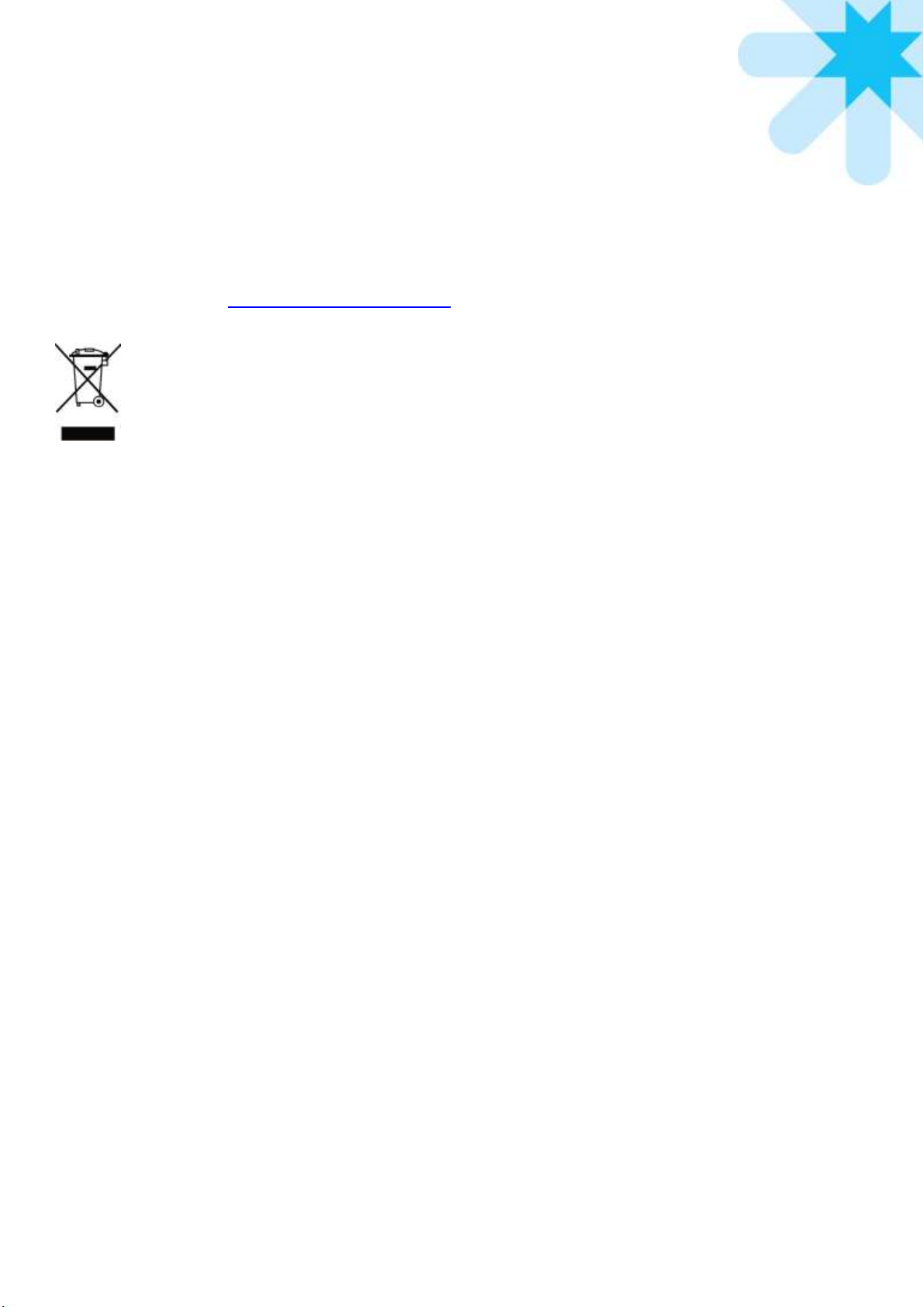
User Guide SKYLIGHTS THEATER –BRAVO
18
SKYLIGHTS SAS & Skylights Corp. All rights reserved
The products, specifications, and other content of this User Guide are subject to change without notice.
Réparation
Ne procédez en aucun cas vous-même à des réparations des lunettes vidéo et
de leurs accessoires. Le démontage des lunettes Skylights Theater peut
entraîner des dommages corporels et fonctionnels.
Quand des réparations sont nécessaires, veuillez-vous adresser à Skylights
directement via www.skylights.aero/.
Le symbole ci-contre, présent sur le produit, signifie qu’un produit
doit être éliminé dans une structure de récupération et de recyclage
appropriée.
Batterie (Li-ion 3.8V 2600mAh 9.88Wh)
La batterie installée dans l‘appareil peut être rechargé. Ne rechargez pas la
batterie au-delà des températures de fonctionnement indiquées plus haut, ni
à côté d‘un feu, ni en cas de forte exposition aux rayons du soleil.
N‘utilisez qu‘un chargeur conforme aux spécifications. Un remplacement de
la batterie ne doit être exécuté que par Skylights.
Attention Il y a risque d'explosion si la batterie est remplacée par une batterie
de type incorrect.
Les batteries standard du commerce ne peuvent pas être utilisés. Ne reliez
pas les pôles entre-eux afin d‘éviter les risques de court-circuit.
Mettre au rebut les batteries usagées conformément aux instructions.

User Guide SKYLIGHTS THEATER –BRAVO
19
SKYLIGHTS SAS & Skylights Corp. All rights reserved
The products, specifications, and other content of this User Guide are subject to change without notice.
Instructions fonctionnelles
Structure fonctionnelle
Mise en place
Optique :
N’utilisez pas le Skylights Theater avec des lunettes, cela pourrait entrainer
des blessures au visage. Dans le cas de la nécessité d’une correction, nous
vous conseillons de porter des lentilles de contact lors de l’utilisation.
Les optiques sont protégés par un opercule, avant utilisation retirez-les.
Assurez-vous que les optiques sont bien propres et protégez-les des rayures.
Si les optiques sont sales ou embués, nettoyez-les avec un chiffon sec non
fibreux.
Rembourrage mousse :
Assurez vos que votre visage est bien propre et sec avant de porter le
Skylights Theater, la sueur pourrait le salir et le détériorer.
Assurez-vous que le rembourrage mousse est propre et sec.
Audio 3,5mm
Micro-USB standard
Bouton ON/OFF
Réglage sangle
Bouton +/-
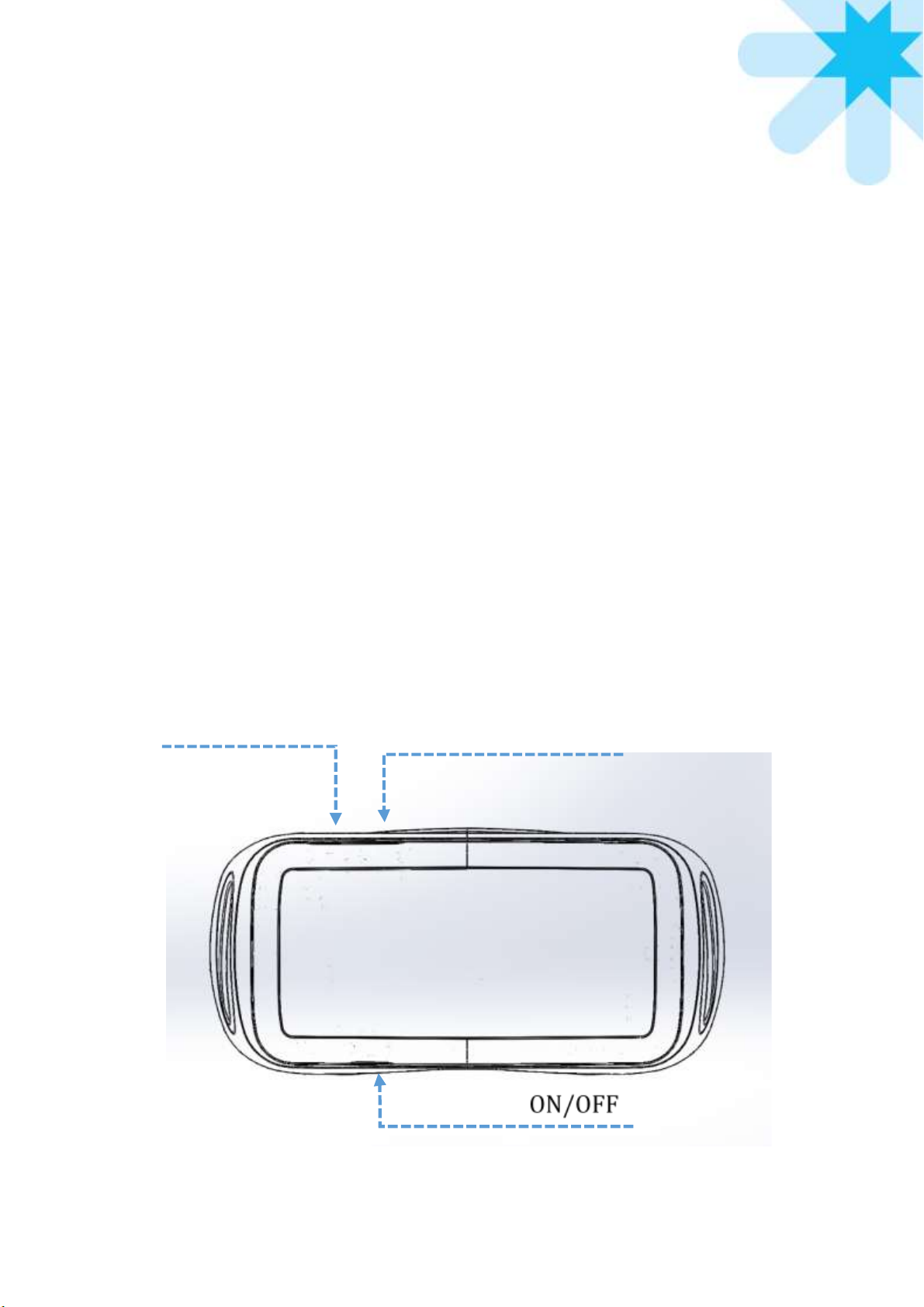
User Guide SKYLIGHTS THEATER –BRAVO
20
SKYLIGHTS SAS & Skylights Corp. All rights reserved
The products, specifications, and other content of this User Guide are subject to change without notice.
Réglage de la sangle :
Le réglage de la sangle est primordial pour une utilisation confortable,
assurez-vous de la réglez à votre taille.
Nous vous suggérons de commencer par un ajustement large avant mise en
position sur la tête, puis d’ajuster sur tête jusqu’à trouver la position de
confort optimal pour votre taille.
Fonctionnement des boutons
Le Skylights Theater n’utilise que 3 boutons afin de rendre l’expérience
plus simple.
BOUTON « + » et BOUTON « - »
Appui court : Basculement de sélection dans les menus OU volume +, volume
-, lors du visionnage.
Bouton ON/OFF
Appui court : validation d’un choix OU pause OU sortie du mode veille.
Appui 5sec : ON/OFF.
Appui 10sec : redémarrage.
"+"
"-"
Table of contents
Languages: