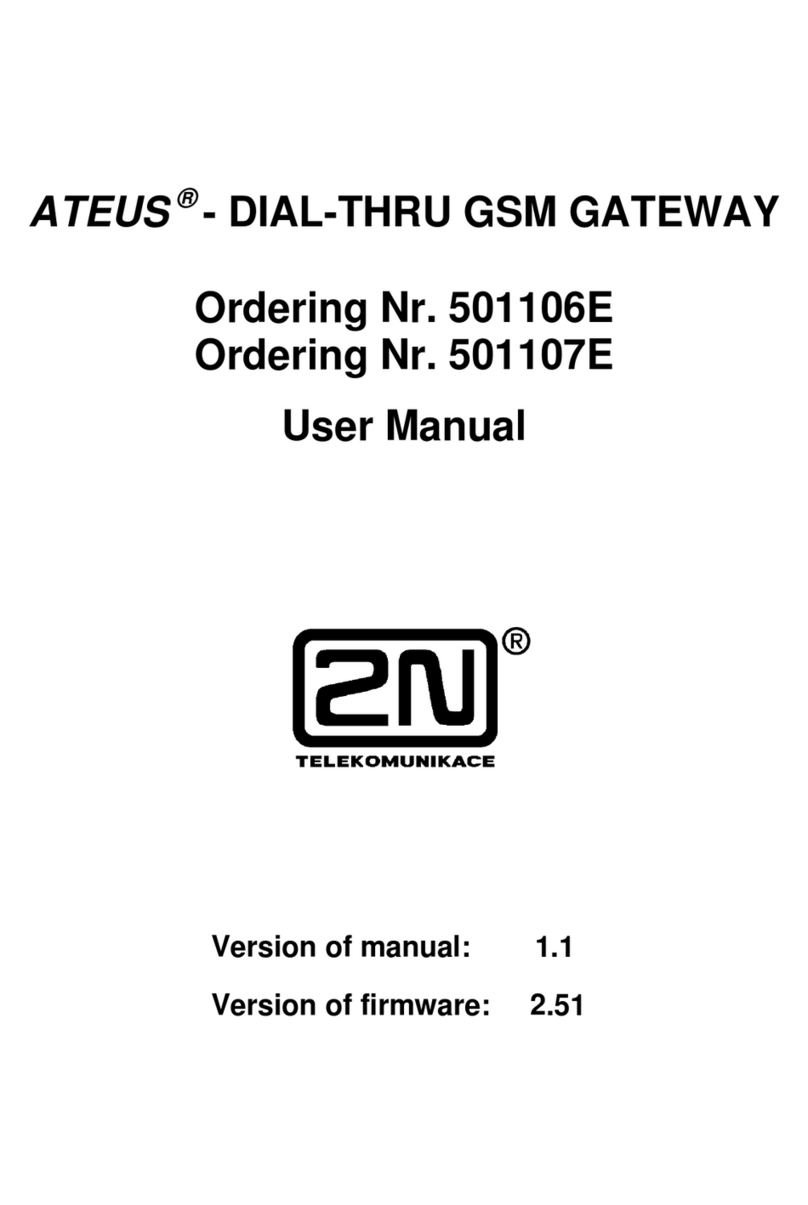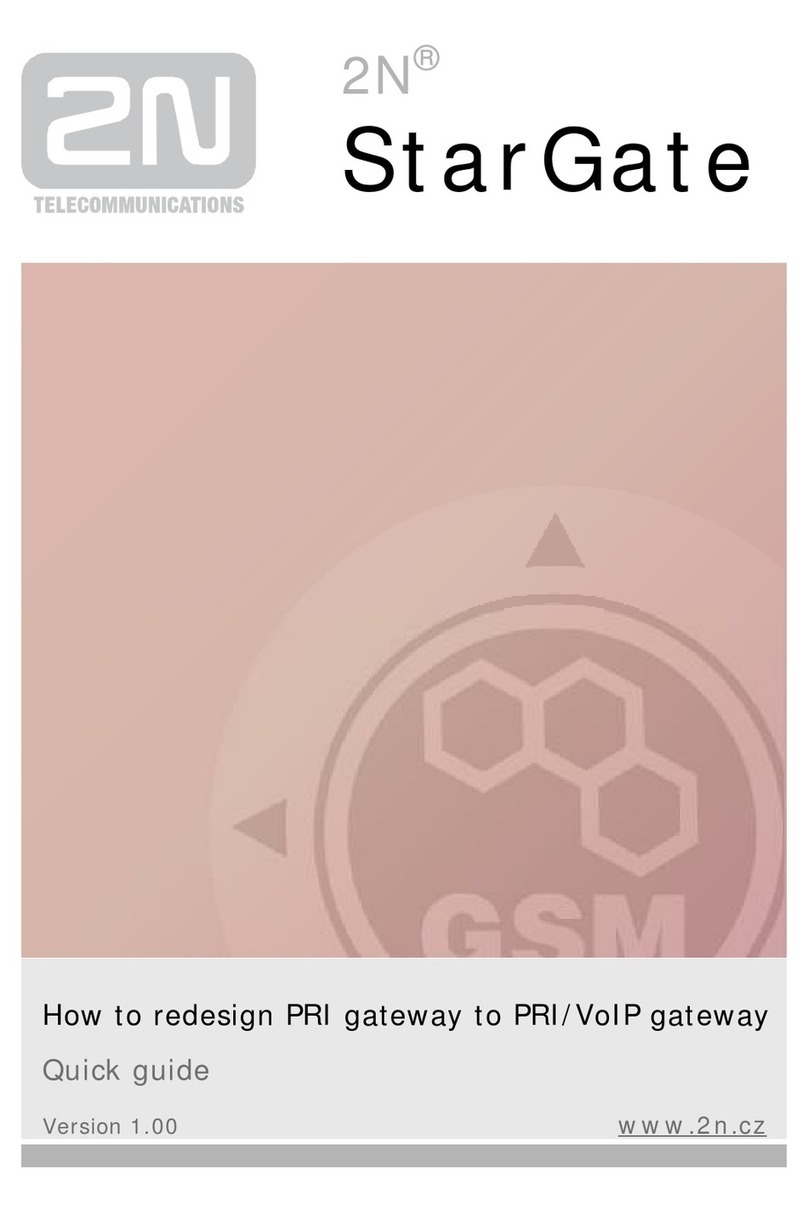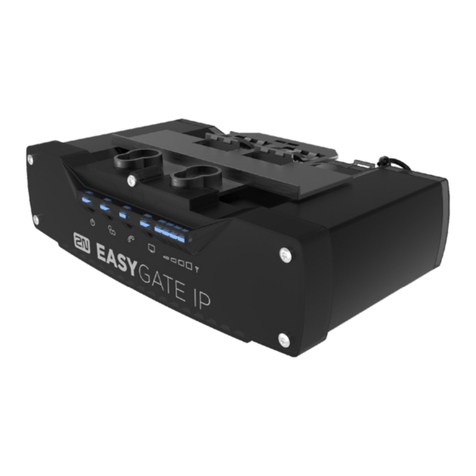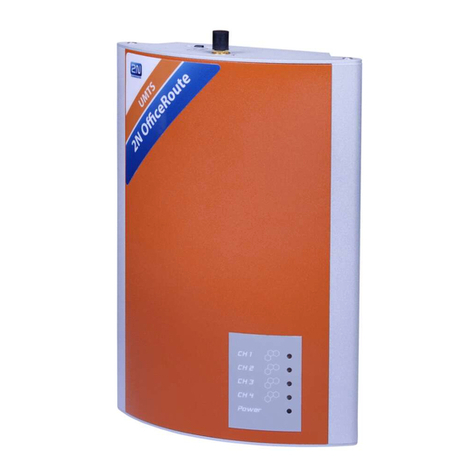2N OfficeRoute
www.2n.cz 4
ONTENTS
1PAKING LIST ................................................................................................. 3
2PRODU T PRESENTATION .............................................................................. 5
2.1 HOWTO SAVE TELEPHONE COSTS.................................................................... 5
2.2 OTHER ADVANTAGES AND APPLICATIONS .......................................................... 6
2.3 RF RADIATION SAFETY PRECAUTIONS ............................................................... 6
3INSTALLATION ............................................................................................... 7
3.1 BEFORE INSTALLATION .................................................................................. 8
3.2 BRIEF INSTALLATION GUIDE...........................................................................10
3.3 PROPER MOUNTING....................................................................................11
3.4 LAN CONNECTION......................................................................................13
3.5 ANTENNA CONNECTION ...............................................................................13
3.6 GATEWAY POWER SUPPLY ............................................................................14
3.7 SIM CARD INSERTION..................................................................................15
3.8 PC CONNECTION ........................................................................................15
3.9 STATUS INDICATORS ....................................................................................16
.9.1 Power Indicator .............................................................................16
.9.2 GSM Indicators ..............................................................................17
3.10 CONSOLE ACCESS .......................................................................................18
.10.1 Serial console access ......................................................................18
.10.2 Submenus ......................................................................................19
.10. Commands and Values ..................................................................19
.10.4 About Menus… ..............................................................................20
.10.5 Telnet console access .....................................................................21
3.11 WEB BROWSER ACCESS ...............................................................................22
.11.1 Survey of Group Bookmarks and Menus .........................................2
4NETWORK SETTINGS .....................................................................................24
5USER MANAGEMENT ....................................................................................26
6TELEPHONY SERVI ES ...................................................................................28
7ADMINISTRATION .........................................................................................35
8STATES&LOGS ...............................................................................................36
9MESSAGING ..................................................................................................36
10 TEHNI AL PARAMETERS .............................................................................39