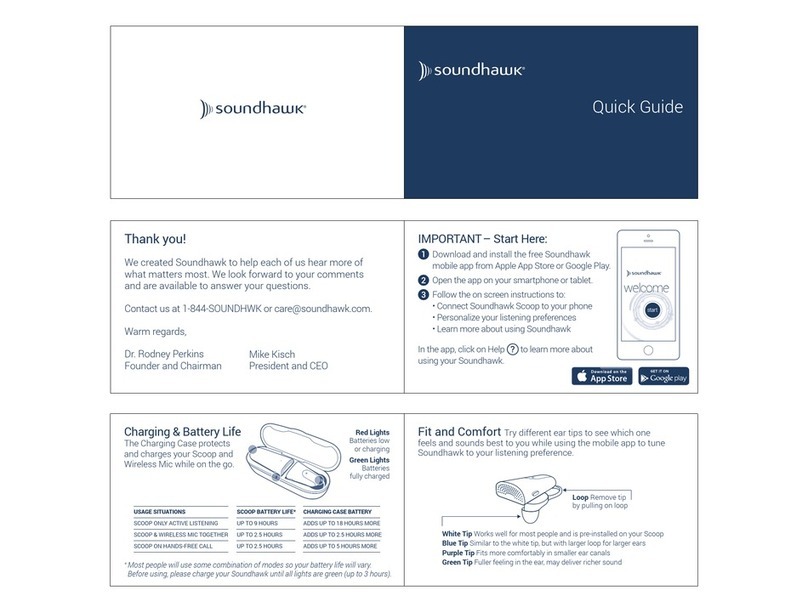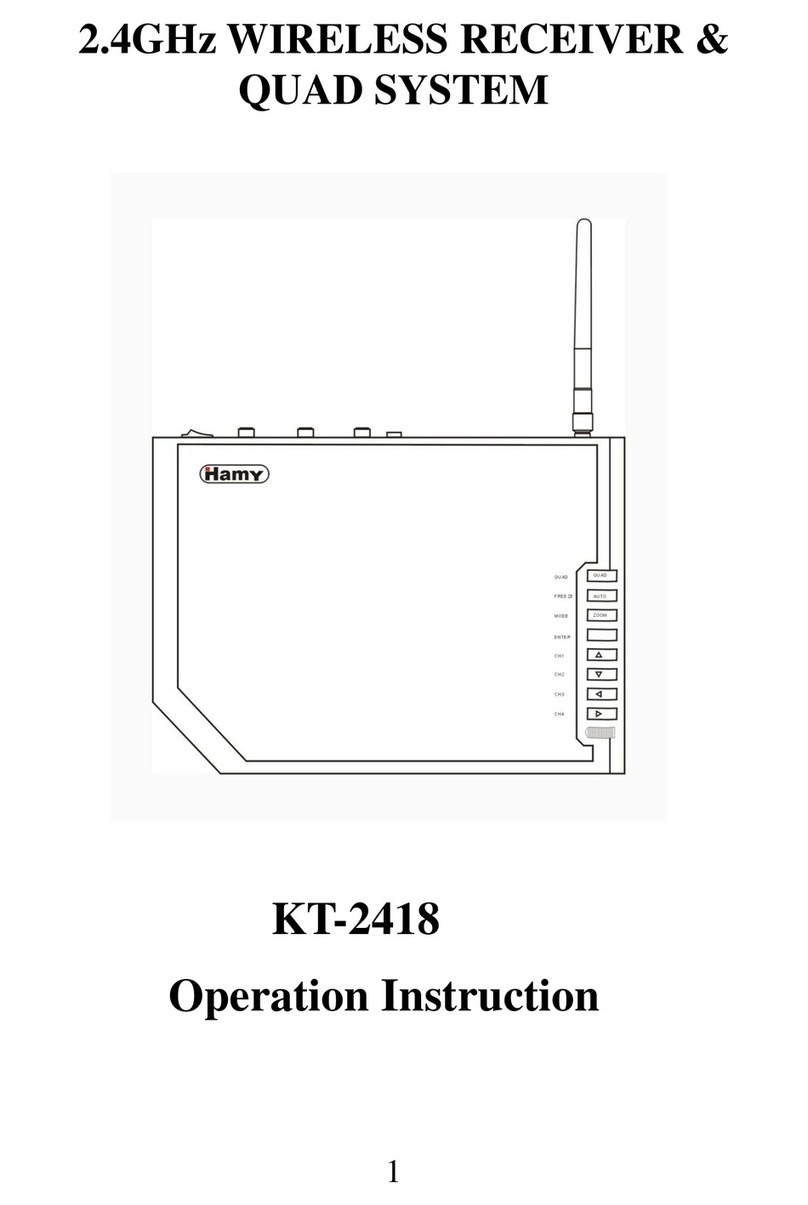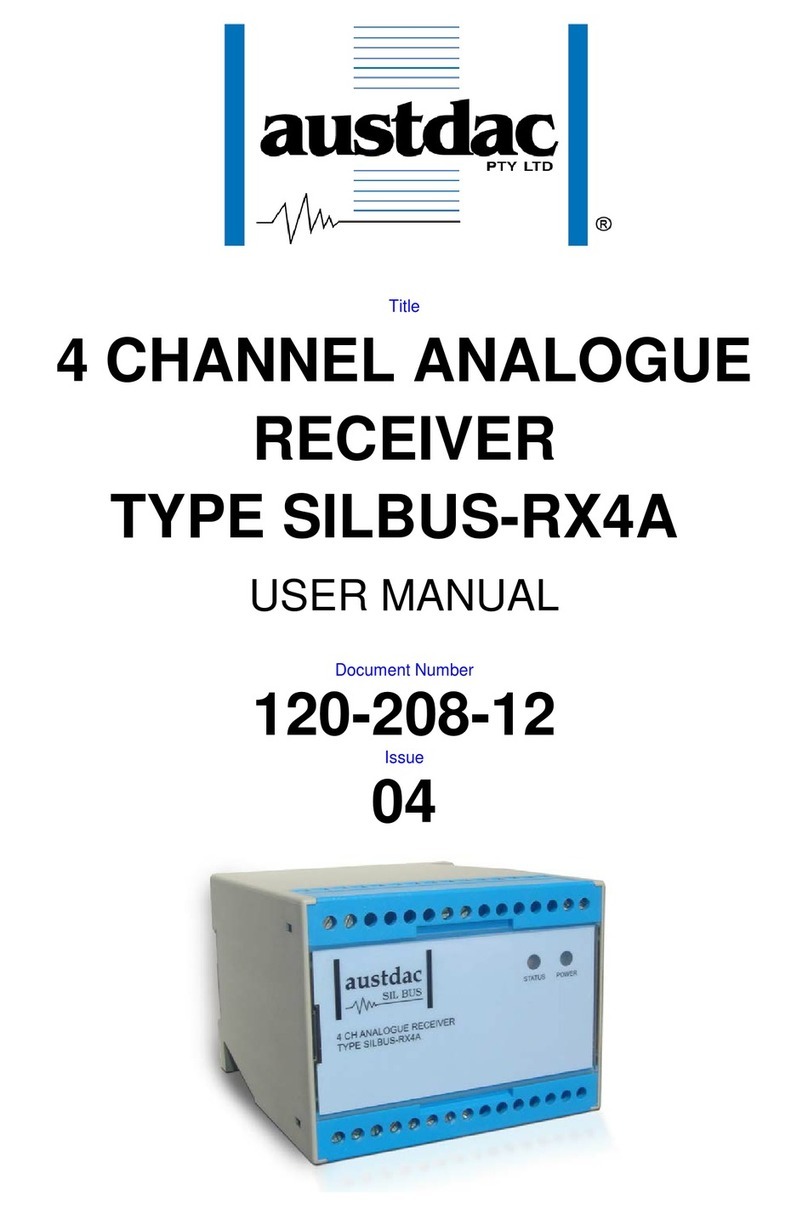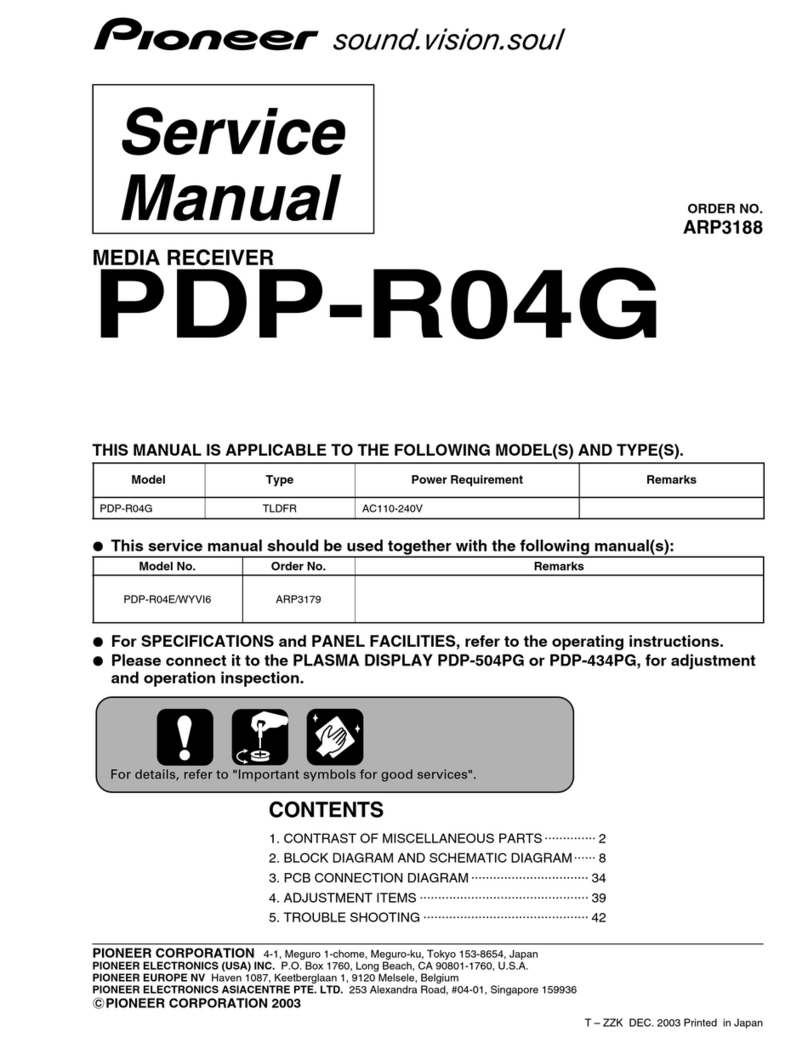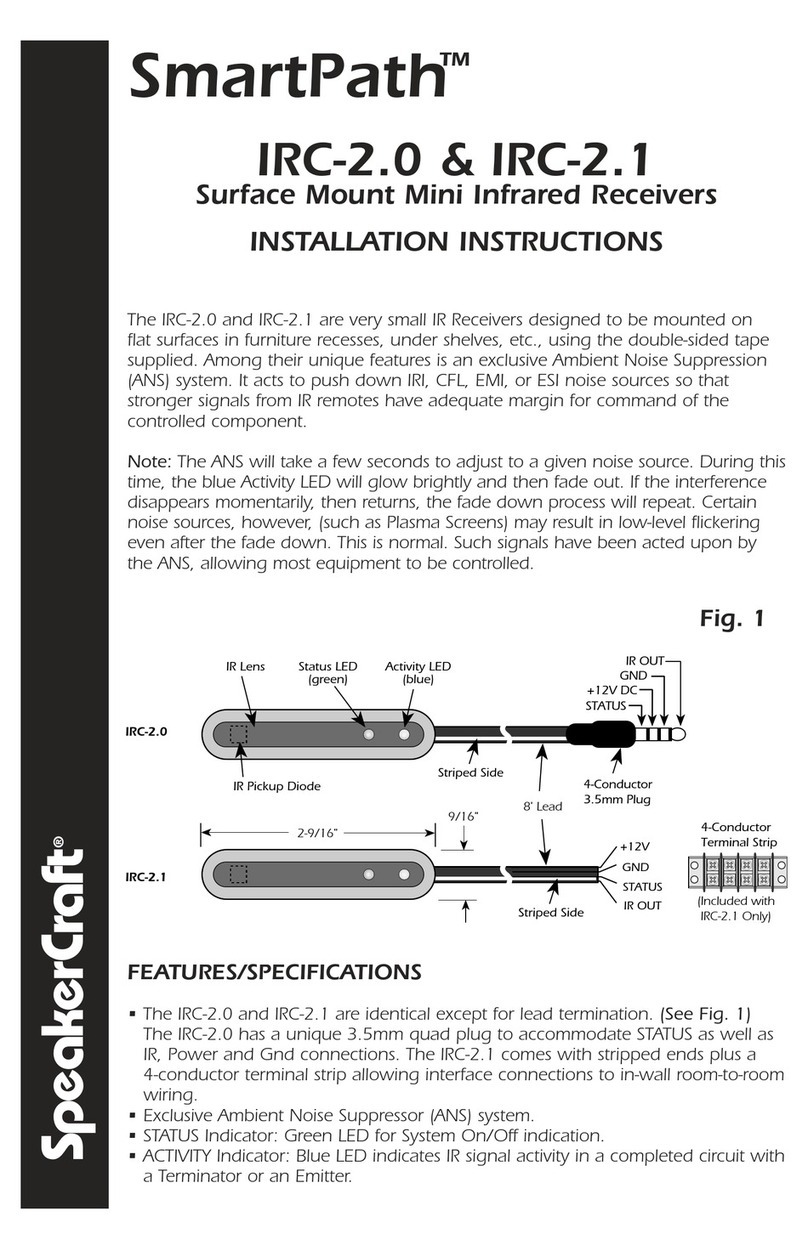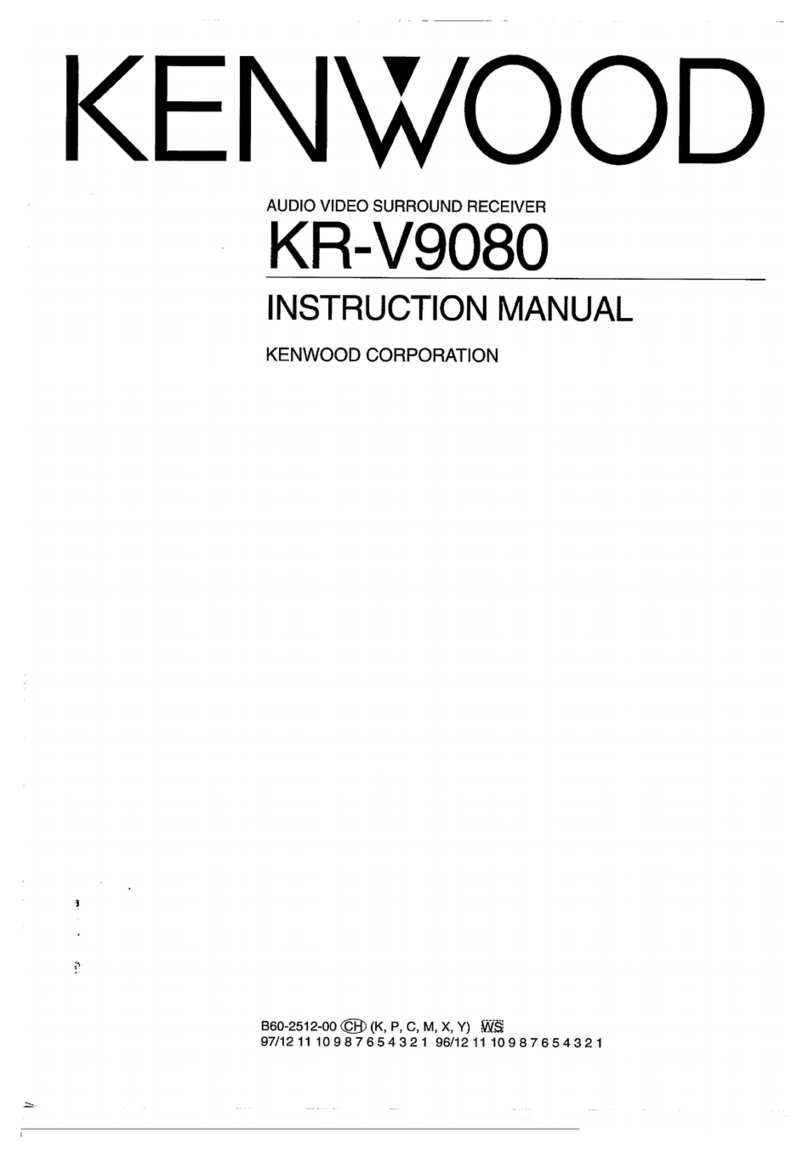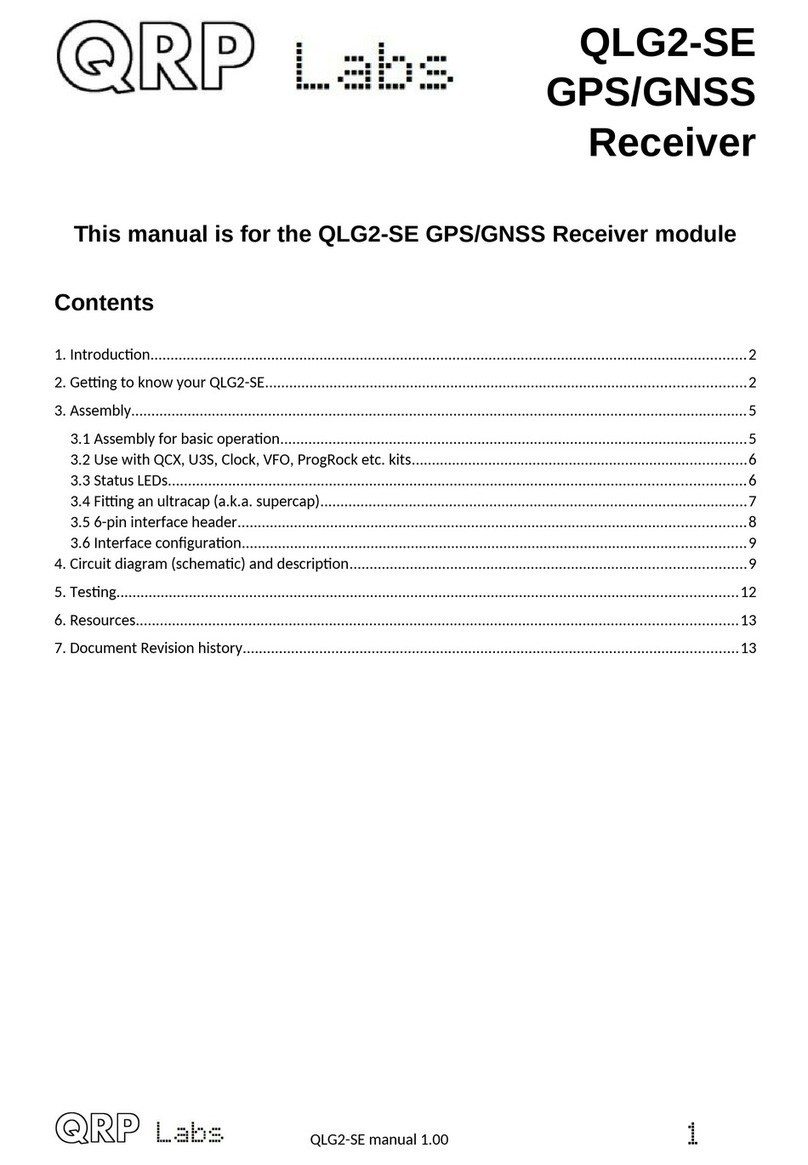Skymax SX 771 ST COMBO User manual

SKYMAX
USER MANUAL
DIGITAL
SATELLITE & TERRESTRIAL
RECEIVER
SKYMAX SX 771 ST COMBO
SKYMAX - POLAND Ltd. - 2004
www.skymax.pl

S fety:
1.Allow clear space around the DSR for sufficient ventilation.
2.Do not cover the DSR or place it on a unit that emits heat.
3.Use a soft cloth and mild solution of washin liquid to clean the casin .
4.Do not connect or connect or modify cables when the DSR is plu ed in.
5.Do not remove the cover.
6.Do not allow the unit to be exposed to extreme heat, cold or humid conditions.
7.Never allow liquids, spray or other materials to come into contact with the inside the model.
M in Fe tures:
1.Two tuners: Satellite and Terrestrial.
2.Fully MPEG2, DVB-S and DVB-T compliant system
3.Di ital Audio with AC-3 support by SPDIF.
4.PIG (Picture In Graphic) support DiSEqC 1.2 positioner for multi-satellites.
5.C/Ku band control for each antenna.
6.User Friendly and easy-to-use menu system.
7.Various channel editin functions (favorite, movin , lockin , renamin , deletin and sortin ).
8.User pro rammable various satellite & transponder information.
9.Automatic search for newly added transponder.
10.Stores up to 4000 channels.
11.Easy and fast software up rade throu h RS-232 port.
12.Plu -and-play data transfer system (DSR to DSR).
13.Timer function, automatically turns On/Off by settin function (daily, weekly, monthly, one
time).
14.Automatic reserved channel movin system.
15.Electronic Pro ram Guide (EPG).
16.Antena positionin help feature.
17.Multi video output – CVBS,RGB.
18.Provides various switch types, LNB types and PAL/NTSC monitor types.
19.SCPC/MCPC receivable from C/Ku band satellite .
20. Multi LNB controlled by DiSEqC 1.2 and 22kHz, 0/12 volt switchin .
21.Automatic PAL/NTSC conversion.
22.Automatic last channel scannin .
23.OSD Teletext (DVB ETS 300 706) and subtitle function support.
24.VBI Teletext support.
25.Full function by remote control; volume control.
26.PLL RF Modulator (UHF 21~69 CH.).
2
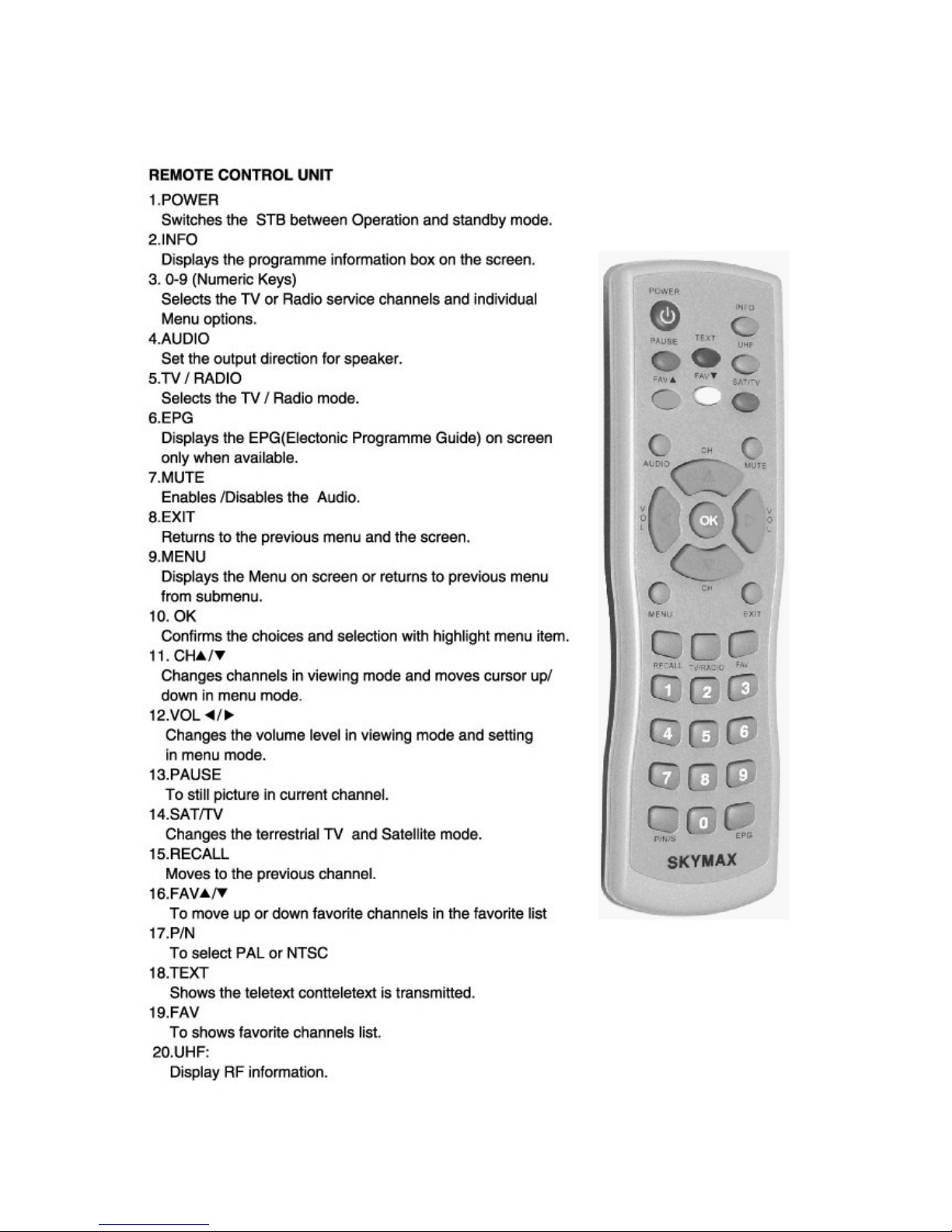
3

1. Front P nel
1. MENU: Shows the main menu and command box on the screen.
2. POWER: Turns on and off the power of the receiver.
3. CH: When watchin , chan in to the previous and next channel, or moves to the next hi her
or lower item in the menu.
4. VOL: When watchin a channel, adjust the volume or move to the left or ri ht item in the
menu.
5. 4 digit l LED displ y: Shows pro ram information at startup displays software and menu.
6. OK: Confirm the selected item in the menu.
2. Re r P nel
1. ANT IN: Connects the terrestrial antenna cable.
2. ANT OUT: Use it to connect TV set or other STB.
3. SAT ANT IN: Connects the satellite antenna cable.
4. SAT ANT OUT: Use it to connect to other STB.
5. RS-232: Up rades the STB Pro ram & Software.
6. VCR: Connects your VCR via a SCART cable to this receiver.
7. TV: Connects your TV set via a SCART cable to this receiver.
8. 0/12V: Chooses the LNB on the antenna.
9. S/P DIF: Output for connection to a di ital amplifier.
10. VIDEO OUT: Video output.
11. AUDIO OUT R/L: Audio output.
12. TV ANT IN: Connects to the TV antenna.
13. TO TV: Connects to the TV set antenna input.
14. ~100-240V (Auto-selectable), 50/60 Hz. Make sure to check the specification.
3. M in Menu
Once you have installed and connected the cables of the DSR the menu will be displayed.
This menu consists of 6 menu options as shown below.
1. User Installation
2. System Settin s
3. Channel Mana er
4. User Preference
5. Receiver Information
6. Game
Durin the installation the OK key confirms a selection
and LEFT/RIGHT key shows the Drop Down List box.
You can use the VOL LEFT/RIGHT keys to move from
4
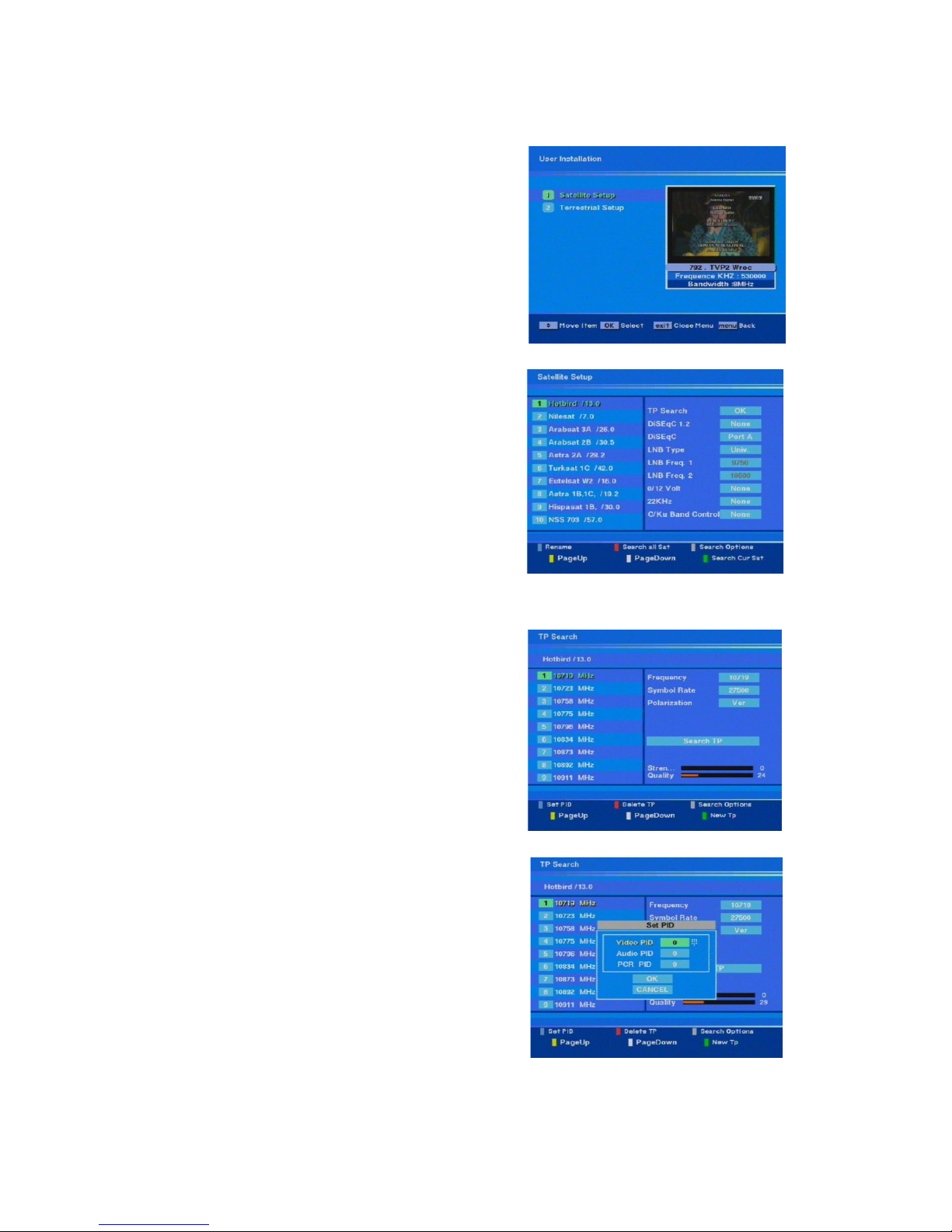
main menu to sub menu and move from left side to ri ht side or vice versa. To escape the menu
system at anytime, press EXIT key on the remote control unit.
4. User Inst ll tion
This menu consists:
1. Satellite Setup
2. Terrestrial Setup
Satellite Setup is for Di ital Satellite TV (DVB-S) and
Terrestrial Setup is for Di ital Terrestrial TV (DVB-T).
4.1. S tellite Setup
This menu consists TP Search, Position, DiSEqC,
LNB Type, LNB Freq.1, LNB Freq. 2, 0/12 Volt,
22kHz, C/Ku Band Control.
. TP Se rch: Select Search item and press OK key, the display as below:
In this menu, you can set Frequency and Symbol
Rate and Polarization, select search type, then press
OK button to search. In this menu, you can also can
Set PID (Blue color key), Delete TP (Red color key),
Search Options (Gray color key), New TP (Green
color key).
b. Set PID
If you want to set PID (Packet Identifier) manually,
select TP in the “Channel Search Pa e” and press
SET PID key (Blue color key) on the RCU (remote
control unit) to display the command box. Then select
SET PID command and press OK. The set PID menu
will be displayed. Enter the correct value and select
OK.
5

6

7
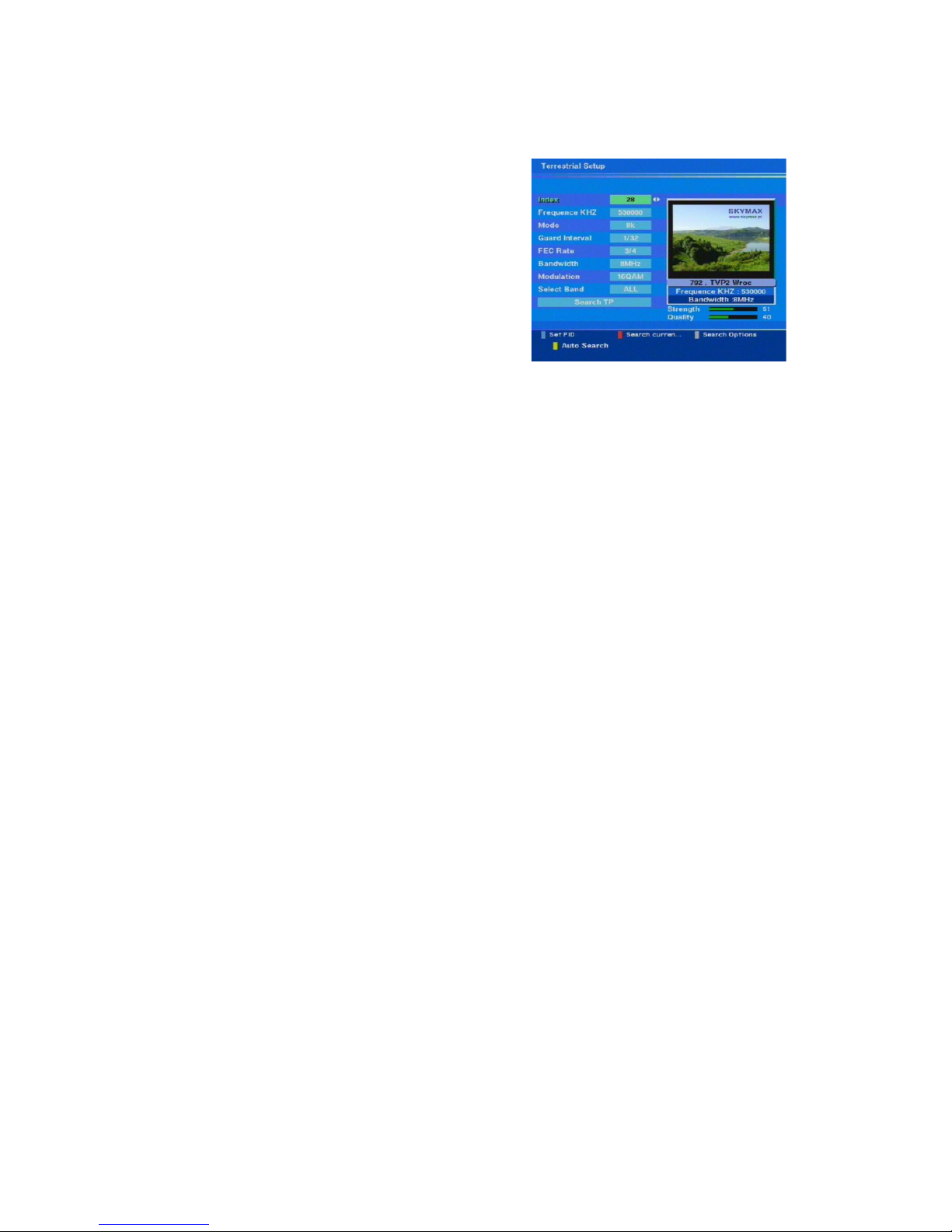
4.8. Terrestri l Setup
This menu consists of 8 parameters of DVB-T multiplex as shown below.
- Index - channel number,
- Frequency KHZ – channel frequency,
- Mode – number of carriers 2048 or 8192,
- Guard Interval – can have four different values:
1/4, 1/8, 1/16 and 1/32,
- FEC Rate – Forward Error Correction – value:
1/2 ,2/3 , 3/4 , 4/5, 5/6, 6/7, 7/8, 8/9, All, none,
- Bandwidth – select 6, 7 or 8 MHz,
- Modulation – type of di ital modulation: select
QPSK, 16QAM, 64QAM and All(auto),
- Select Band – VHF low, VHF hi h, UHF, All(auto).
You can search channels of the DVB-T multiplexes like in satellite setup menu: Auto Search
(yellow key), Set PID (blue key), Search current TP (red key), Search option ( ray key).
8

9
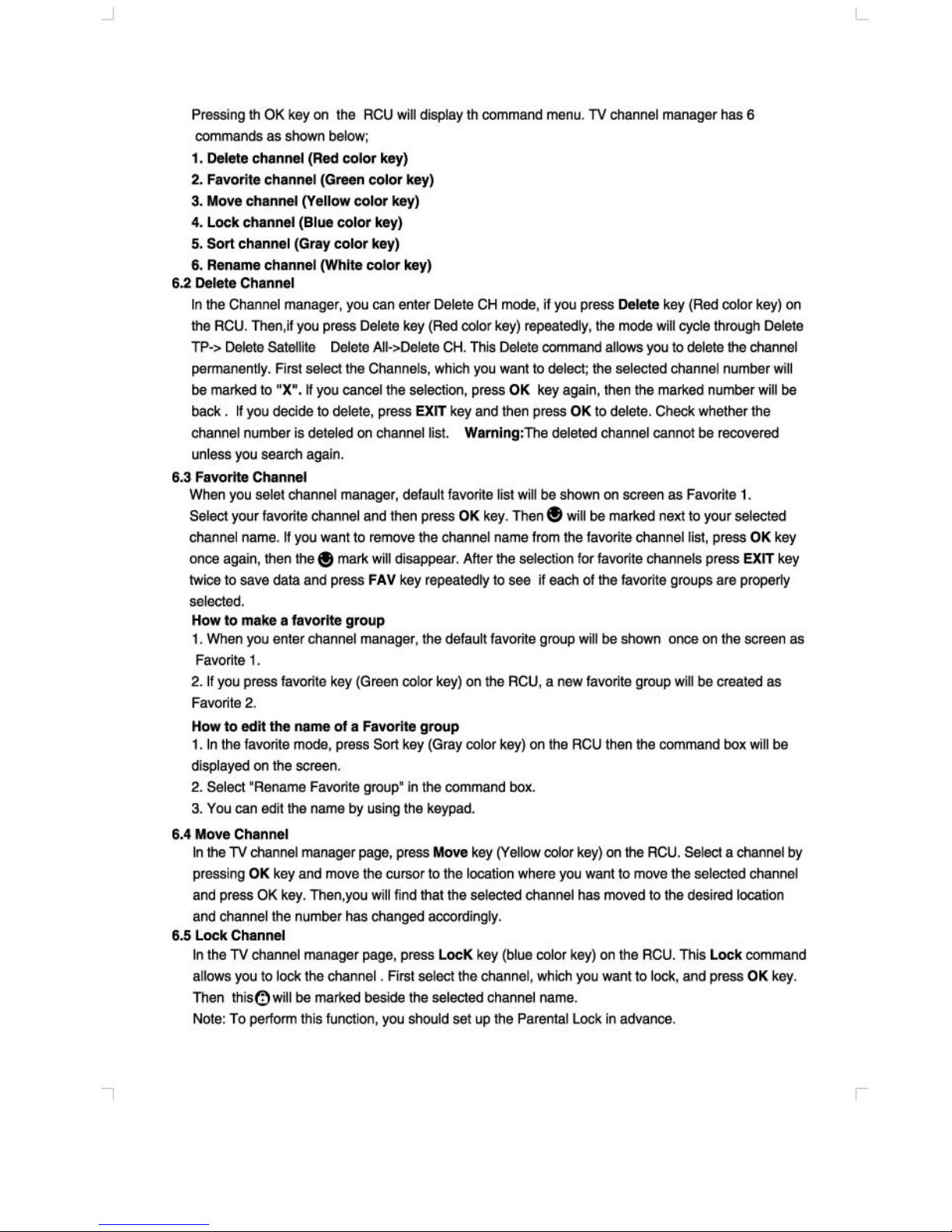
10
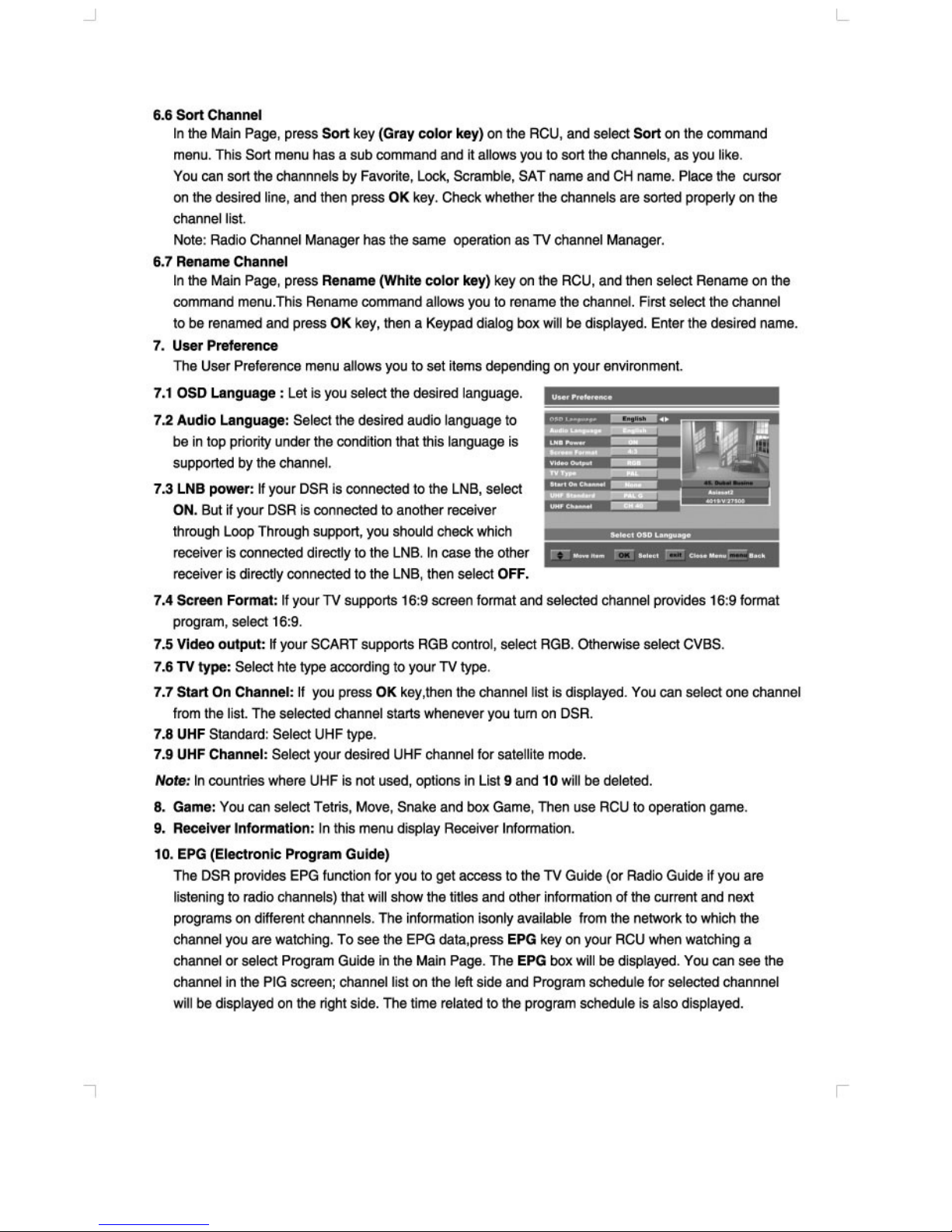
11
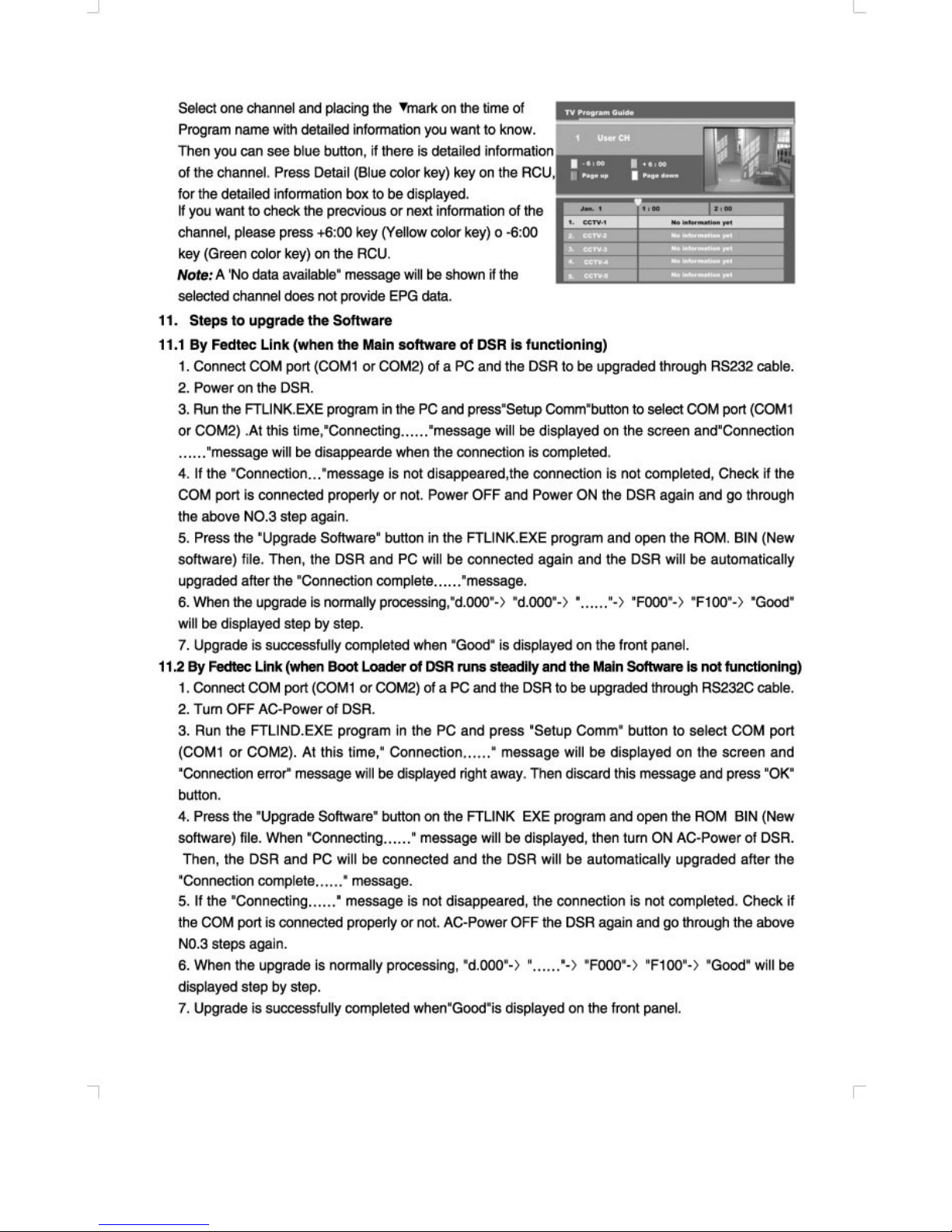
12

13
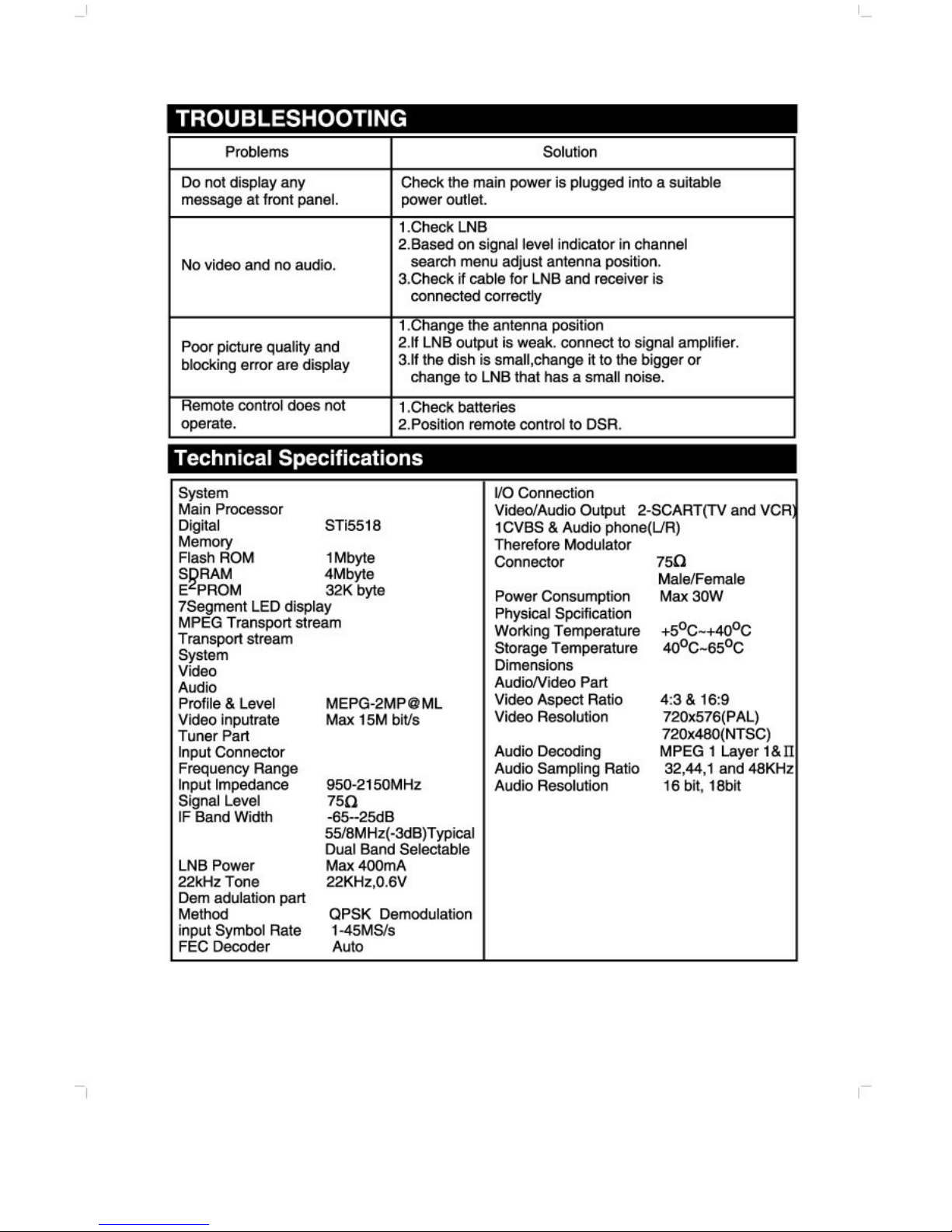
14
Table of contents