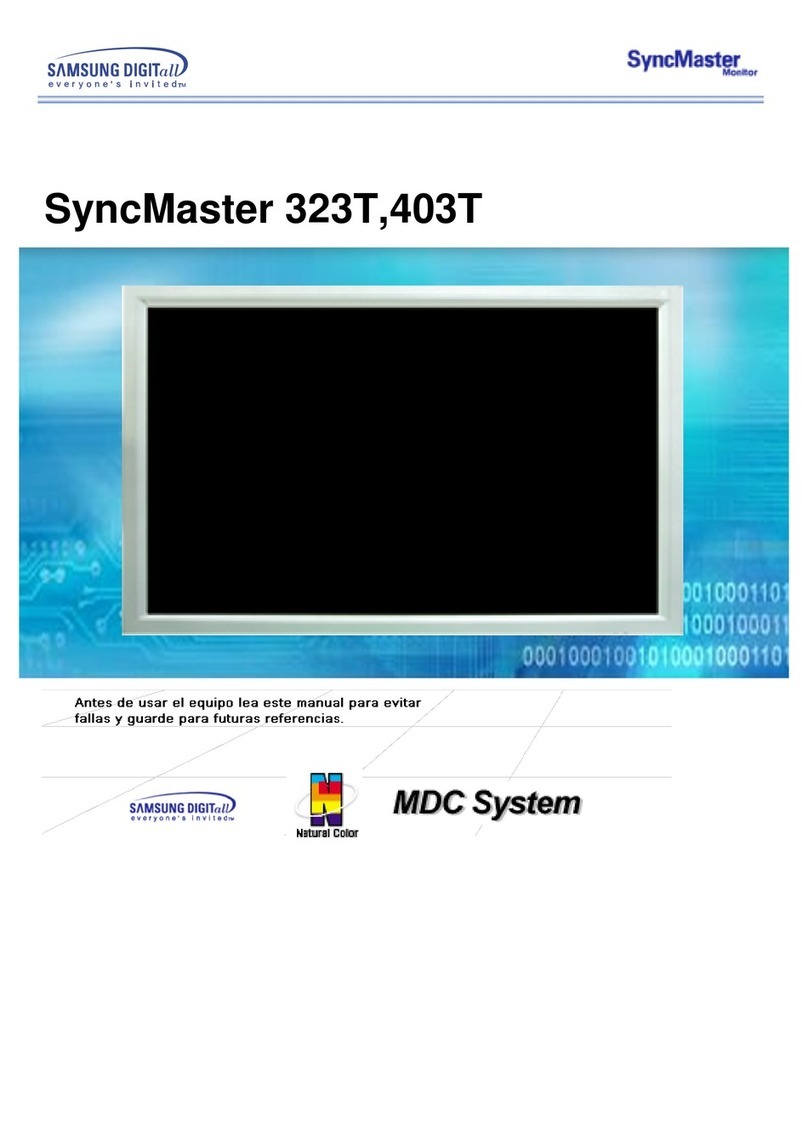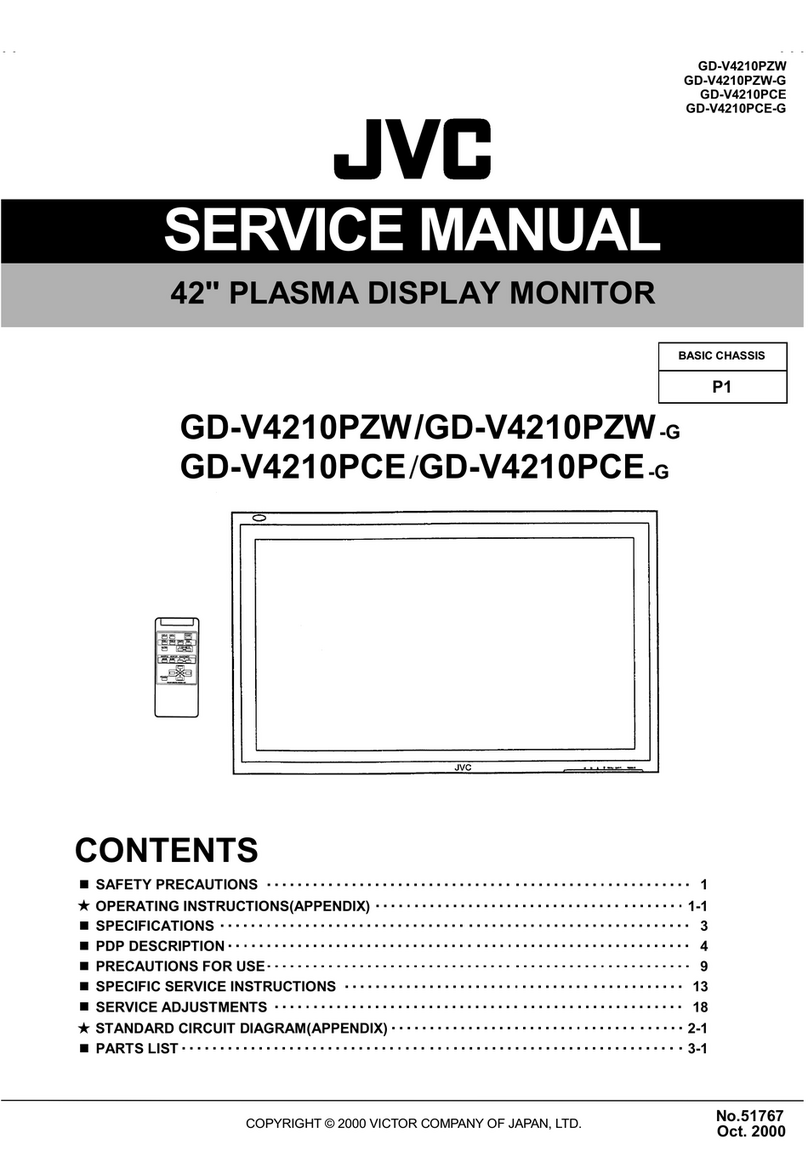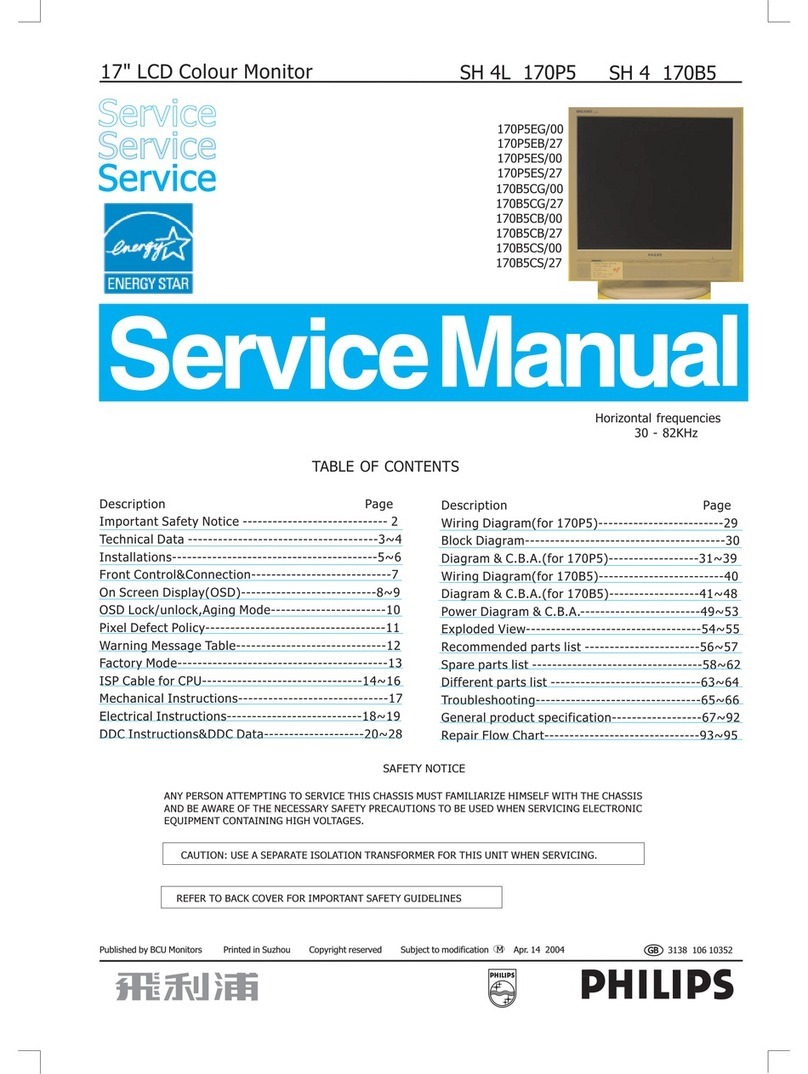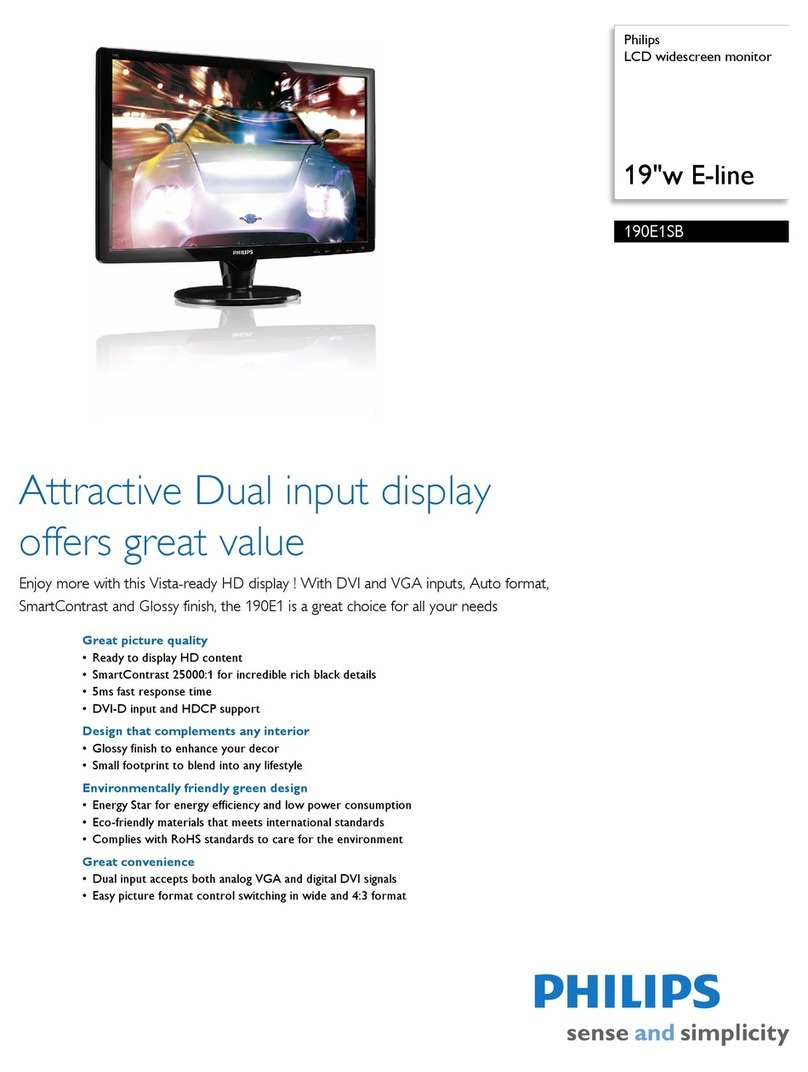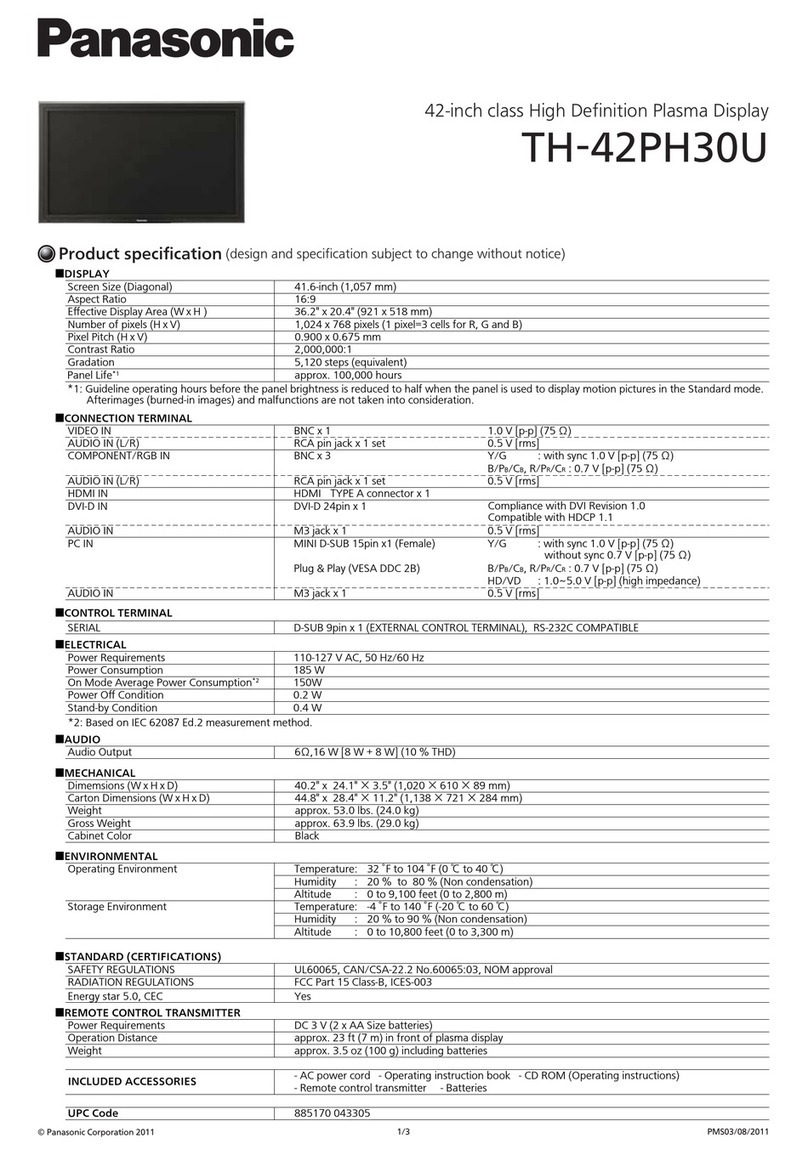Skynet Digi Spy V3 User manual

Digi Spy V3 Manuale
SOMMARIO
Precauzioni …………………….………..…………………...……….. pag. 2
Avvertenze .........................................................................................pag. 2
Operazioni ......................................................................................... pag. 3
Struttura Prodotto .............................................................................. pag. 3
Struttura Telecomando ...................................................................... pag. 3
Operazioni Utilizzo ............................................................................ pag. 4
Memoria Dati .................................................................................... pag. 4
Contenuto Confezione ...................................................................... pag. 5
Caratteristiche Tecniche ................................................................... pag. 5
Dichiarazione di Conformità ............................................................. pag. 6
Precauzioni:
1. Non smontare l’apparecchio: non rimuovere la copertura o le viti, così da evitare sbalzi elettrici.
All’interno non ci sono parti riutilizzabili. In caso di necessità, rivolgersi a personale qualificato.
2. Conservarlo e maneggiarlo con cura: l’apparecchio può danneggiarsi se utilizzato o conservata
in modo improprio.
3. Non esporre l’apparecchio a pioggia o altri liquidi. Non utilizzarlo in luoghi umidi: se
l’apparecchio viene a contatto con liquidi asciugare immediatamente. Spegnerlo e rivolgersi a
personale qualificato. I liquidi possono danneggiare l’apparecchio e creare corto-circuito.
4. Non utilizzare detergenti forti o abrasivi per pulire l’apparecchio: utilizzare un panno asciutto per
pulire l’apparecchio quando necessario. Nel caso in cui lo sporco sia difficile da rimuovere,
utilizzare un detergente leggero e strofinare delicatamente.
5. Non puntare mai l’apparecchio verso il sole: non puntare mai l’obiettivo verso la luce diretta del
sole, nè se si è in luogo chiuso, nè quando si è all’aperto. Fare attenzione quando lo si utilizza in
prossimità di luce, sia artificiale che naturale, o di luce che riflessa.
6. Non utilizzare l’apparecchio in presenza di alte temperature, umidità o fonti di energia:
utilizzare l’apparecchio con una temperatura compresa tra i -10°C ed i +50°C, ed umidità inferiore ad
85%. Per una corretta alimentazione, fare riferimento al manuale d’uso.
Foto e caratteristiche del prodotto si riferiscono al momento in cui è stato stampato il manuale, differenze di
minore entità sono possibili in corso di produzione. Eventuali differenze non influiscono sulla sicurezza o
sulle prestazioni del prodotto.
Avvertenze e Note
ATTENZIONE:
Per evitare fiamme o shock di varia natura, non esporre l’apparecchio alla
pioggia o a liquidi di alcun tipo.
SKYNET Italia s.r.l. – www.skynetitalia.net Pag. 1

Digi Spy V3 Manuale
1、Structure
2、Introduction
◇Date and Time Display
◇Alarm Function and Snooze Function,the interval(1-60minutes)
◇Voice Broadcast the present time.
◇Tempreture Display
◇Natural Sound Broadcast(Interval 10-60minutes)
3、Time:
◇In the status of time display,press and click the button,SET to reset Year.There is “2010”
flashing on LCD,press the button,UP or DOWN to choose the Year.
◇Press the button,SET to reset Month-Day-Hour-Minute one by one
Time Mode Year Reset Month Reset
Date Reset Hour Reset Minute Reset
◇When the resetting finishes,press and release the button,”MODE” to get out.
SKYNET Italia s.r.l. – www.skynetitalia.net Pag. 2

Digi Spy V3 Manuale
4、Alarm Reset
◇In the status of Time,press and release the button,MODE to Alarm Reset Mode
◇Press and release the button,SET one time to reset the Hour
Press and release the button,SET two times to reset the minute
Press and release the button,SET three times to Reset the Snooze Mode(Time Interval,1-
60minutes)
Press and release the button,SET four times to reset Alarm Ring,press the button,UP or the
button,DOWN to choose.
Alarm Mode
Hour Reset Minute Reset
Snooze Mode Time Interval Alarm Ring
◇Press and release the button,“MODE” to get out,the present time display on LCD.
◇In the status of Alarm,press and release the button,UP to turn on or turn off Alarm.When the
Snooze Function on,the “ ” will flash.
Alarm Off Alarm On Snooze On
◇Press and release the button,“MODE” to get back to the time reset mode.
◇In the time mode,press the button,”UP” to choose the time mode(12 or 24),press the
button,DOWN to choose ℃or ℉
12Mode 24Mode
Celsius Fahrenheit
5、Timekeeping,Natural Sound
◇In the time mode,press and release the button,TALK to talk the present time.
◇In any mode status,press and release the button,TIME to reset the Natural Sound(10-
60minutes)
Natural Sound Time Reset
◇In any mode,press the button,TALK for three senconds to Natural Sound Listenning Mode,the
interval time will countdown.
SKYNET Italia s.r.l. – www.skynetitalia.net Pag. 3

Digi Spy V3 Manuale
Natural Sound Mode Natural Sound Stop
◇In the mode of Natural Sound Mode,press and release the button,TALK to pause,press and
release again to choose the next Natural Sound.Press and release the button,MODE to get
out.
DVR Function Introduction
This product is a multifunctional clock provides the DV functions including video,audio,motion
detection, webcamera, movable disc.It supports TF Card and remote control function. The max,
memory can be upto 32GB,the high capacity battery provide the enough power for long time
recording. Just because of this many functions and features, it can be used as home security
monitor.
1、Operation
(1)Turn On
Open the right side lid of camera,insert the TF card,push the button to ON.
(2)Press the button, on remote control untile the blue indicator is burning.It enters into the
Standby Status.
(3)Press the button, to enter into the Video Status. The Blue Indicator is off after it flashes
three time. Press the button, again to stop video. The Blue Indicator is burning.
(4)Press the button, to recourd audio,the blue indicator will be off after it flashes three
times.Press the button again to stop the recording.The blue indicator is burning.
(5)Press the button, to shoot a image,the blue indicator will flash one time.
(6)Press the button, to start this function,press and release the button again to stop it.The blue
indicator will be burning.
(7)Press the button, to turn off the camera,the blue indicator will be off.
(8)Push the button to ON,connect the camera and PC,then,press and release the button, on
remote control.
(9)Webcamera
Install the software in CD, Push the button to ON
Press the button, to turn on the camera, Connect Camera and PC with original cable
(10)Charge
Push the button to off, Connect the camera and power source
The red indicator is burning, During charging,the red indicator is burning, When it is full,the red
indicator is off
Notice, PC also can provide the power to it.
(11)Reset
Because of the wrong operation or any other unknown reasons, there is no any feedback from
the camera,please push the button to OFF and push it to ON again.
(12)Low Power
When it is low power,the blue indicator will flash quickly.
SKYNET Italia s.r.l. – www.skynetitalia.net Pag. 4

Digi Spy V3 Manuale
(13)UPDate
◇When the programe lost,please install the drive proramme in CD
◇Click the STK02NU
◇Press update
◇Choose 0x35 behind of ①DRAM Timing
◇Choose 8M behind of ②DRAM Size
◇Press and release the button,OK
(14)File Storage and replay
Pus the button to ON
Connect the camera and PC with USB Cable
Press and release the button,
The blue indicator is burning
Copy the file to PC
Replay the file in software, Media player/KM player
2、Specifications
Pixels
5
.
0 Mega CMOS
Video Resolution
1280*720
Video Form
H.264
FPS
30fps
View Angle
140°
Motion Detection Distance
Direct 6 meters
Low Illumination
1LUX
Battery Capacity
2400MA
Recording Time
More than 24 hours
Remote Control Distance
18m
Recording Audio Area
40
㎡
Power Consumption
150MA/3.7V
Store Tempreture
-20-80
℃
Operation Tempreture
-10-60
℃
Operation Humidity
15-85%RH
Memory
TF Card
Max.
32GB
Software
Media player/KMplayer
Data Transfer Interface
USB1.1/2.0
Operation System
2000/XP/Visat32
Memory Consumption
1GB/40min
Charge Time
About 4 hours
Notice
Place of using:It can not be used in the ileagle place,before use it,please pay attention to the law.
Software Update:The factory will improve the software in order to improve the service and using
feels of this products.Please try to contact your seller to get the neweast software.
Working Tempreture:Please use it in the suitable tempreture which the man can bear.
Working Humidity:Please do not use it in humidity place.
SKYNET Italia s.r.l. – www.skynetitalia.net Pag. 5

Digi Spy V3 Manuale
LUX:Please use it in the place with enough light, please do not make the lens straight to strong
light source.
Clearance:Please do not use it in the derty place, please clear it with soft cloth and clear it
smoothly.Please do not use it in strong magnetic field or strong electric field.
Dichiarazione di conformità
Noi importatori
Skynet Italia srl Via del Crociale 6 Fiorano Modenese (MO) P.iva IT01260860117
dichiariamo che il prodotto: TELECAMERA DVR A COLORI Modello Dgi Spy V3
rispetta i requisiti essenziali della Direttiva EMC 2004/108 CEE, 2011/65/UE RoHS
EN 55022 2006 +A1:2007
EN 55024 1996 +A1:2001 +A2:2003
IEC 61000-4-2:2008
IEC 61000-4-3:2008
INFORMAZIONI AGLI UTENTI
ai sensi dell’art. 13 del Decreto Legislativo 25 luglio 2005, n. 151 “Attuazione delle
Direttive 2002/95/CE, 2002/96/CE e 2003/108/CE, e successive modifiche relative alla
riduzione dell’uso di sostanze pericolose nelle apparecchiature elettriche ed
elettroniche, nonché allo smaltimento dei rifiuti”
Il simbolo del cassonetto barrato riportato sull’apparecchiatura indica che il prodotto
alla fine della propria vita utile deve essere raccolto separatamente dagli altri rifiuti.
L’utente dovrà, pertanto, conferire l’apparecchiatura integra dei componenti
essenziali giunta a fine vita agli idonei centri di raccolta di differenziata dei rifiuti
elettronici ed elettrotecnici, oppure riconsegnarla al rivenditore al momento dell’acquisto
di nuova apparecchiatura di tipo equivalente, in ragione di uno a uno. L’adeguata
raccolta differenziata per l’avvio successivo dell’apparecchiatura dimessa al riciclaggio,
al trattamento e allo smaltimento ambientale compatibile contribuisce ad evitare
possibili effetti negativi sull’ambiente e sulla salute e favorisce il riciclo dei materiali di
cui è composta l’apparecchiatura. Lo smaltimento abusivo del prodotto da parte
dell’utente comporta l’applicazione delle sanzioni amministrative di cui al D.Lgs n.
22/1997” (articolo 50 e seguenti del D.Lgs n. 22/1997).
SKYNET Italia s.r.l. – www.skynetitalia.net Pag. 6
Table of contents