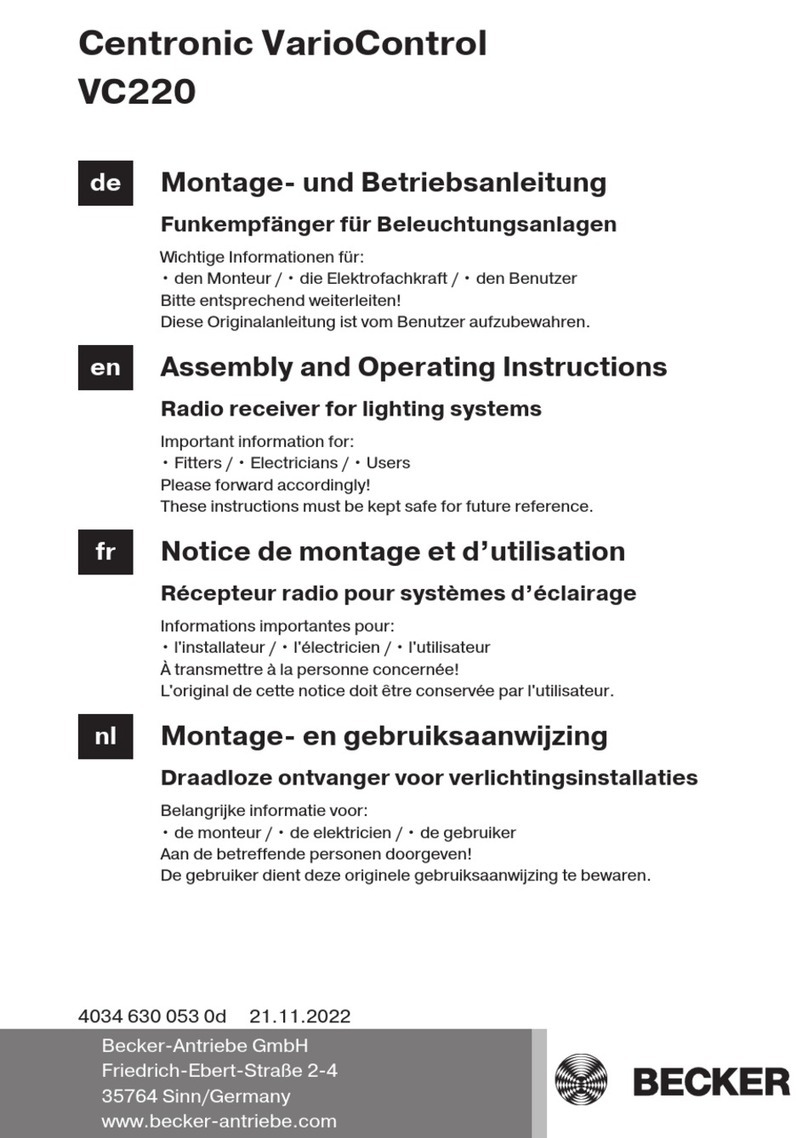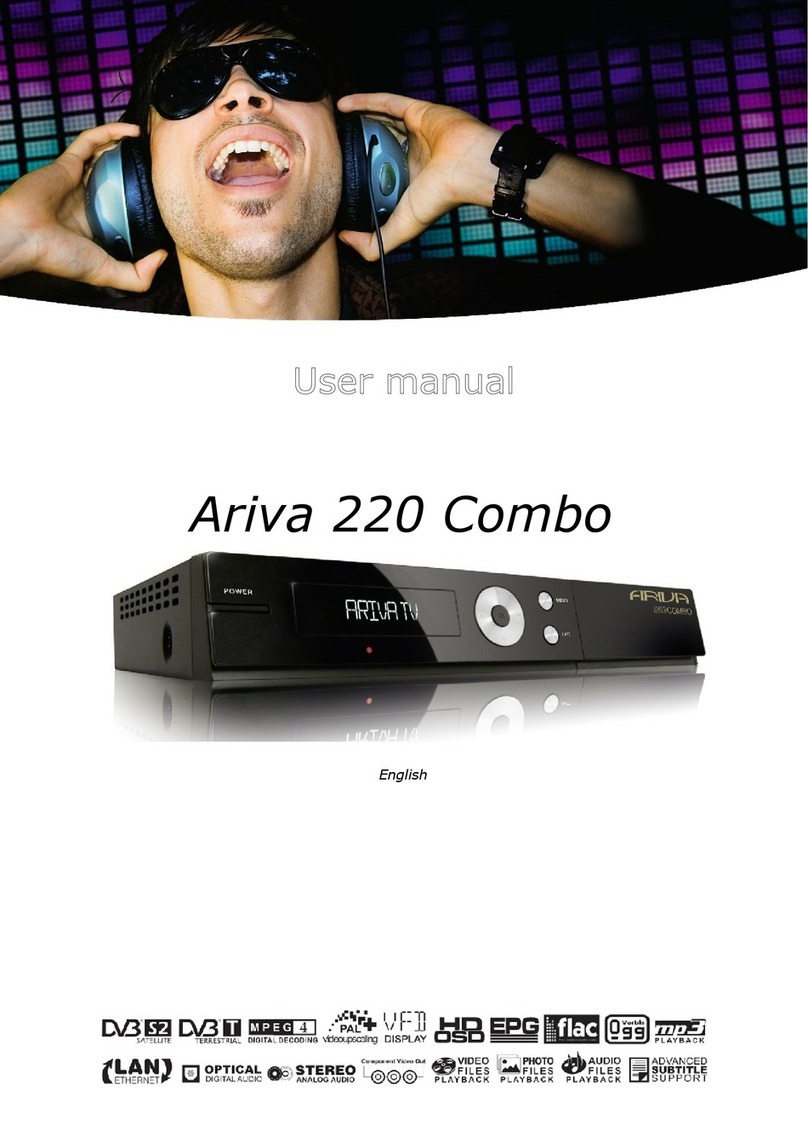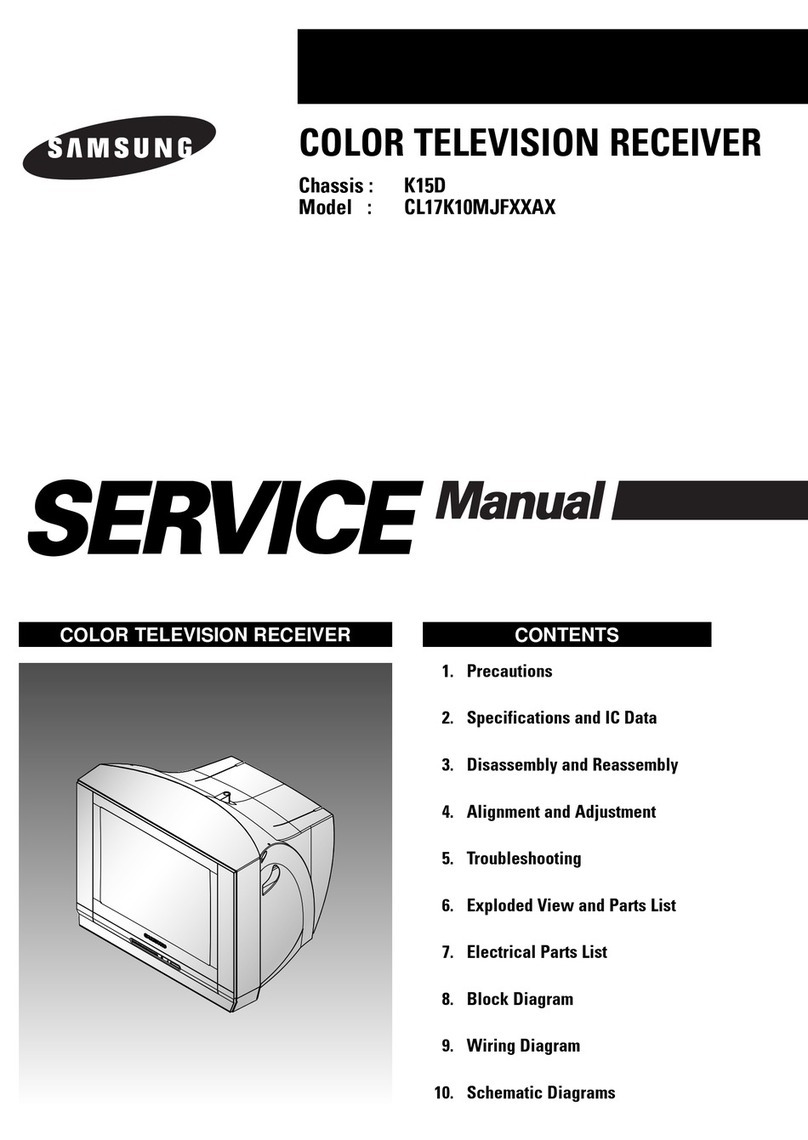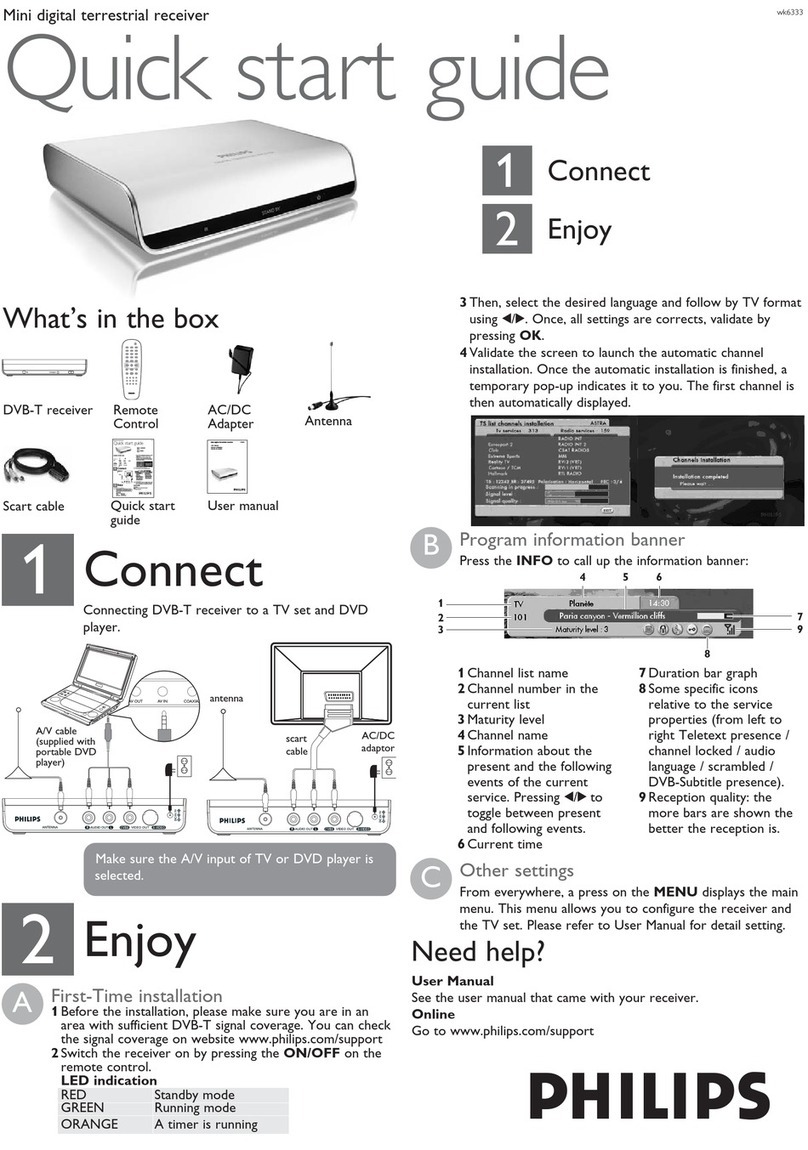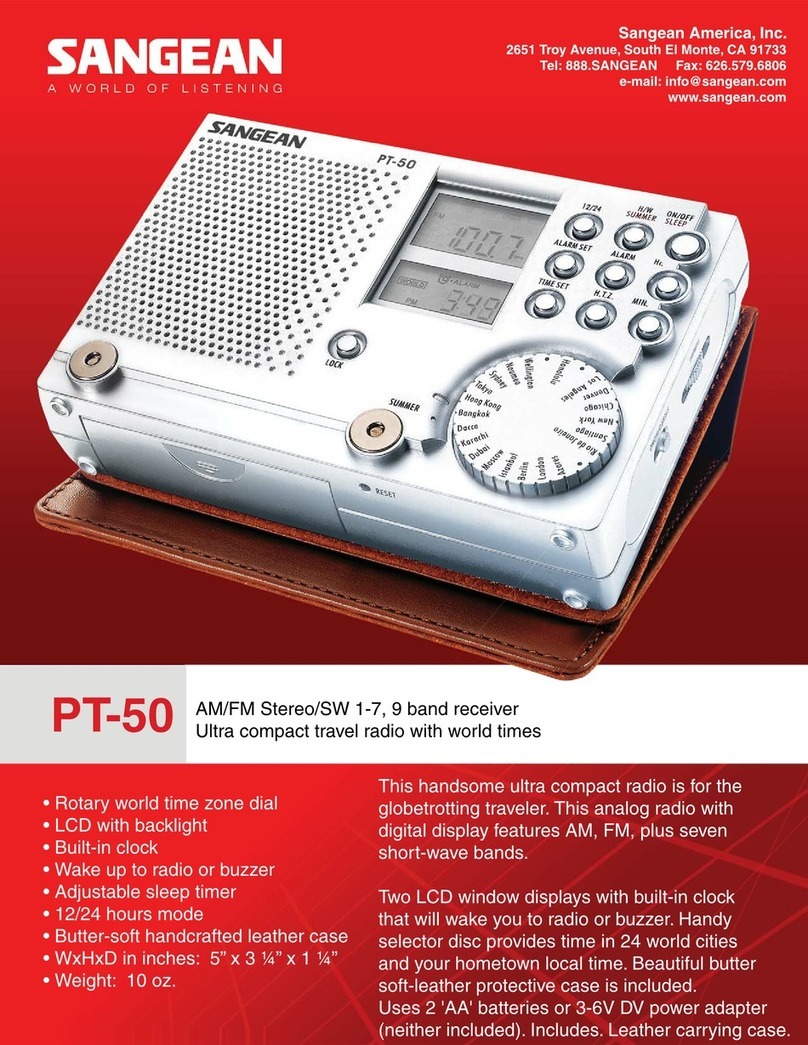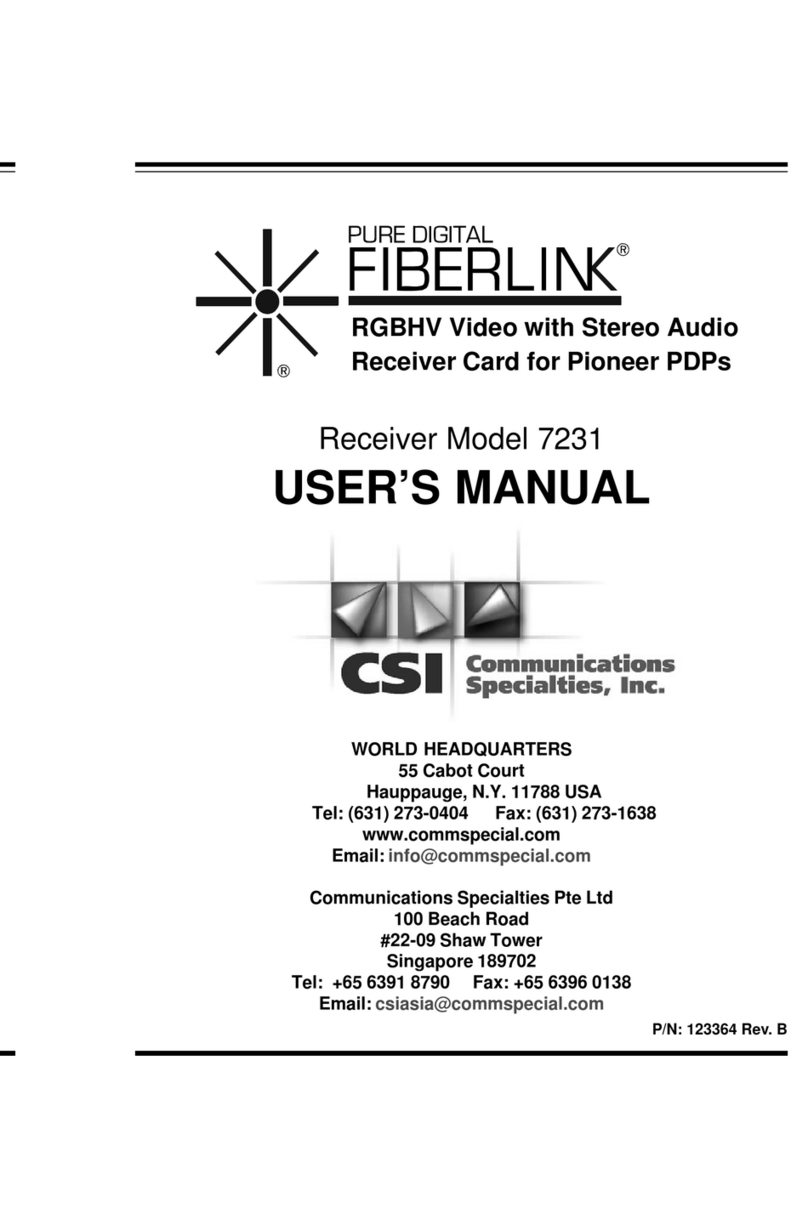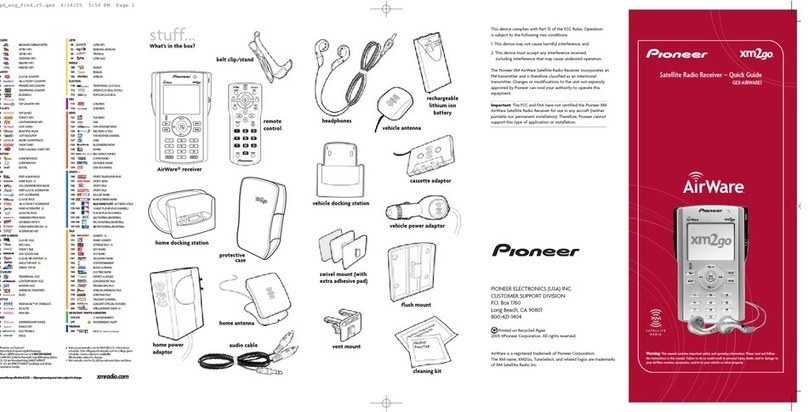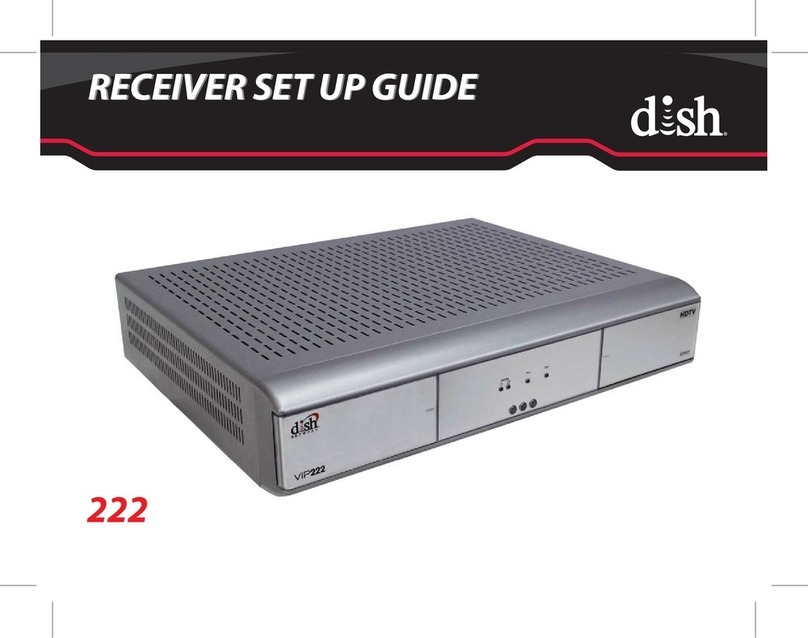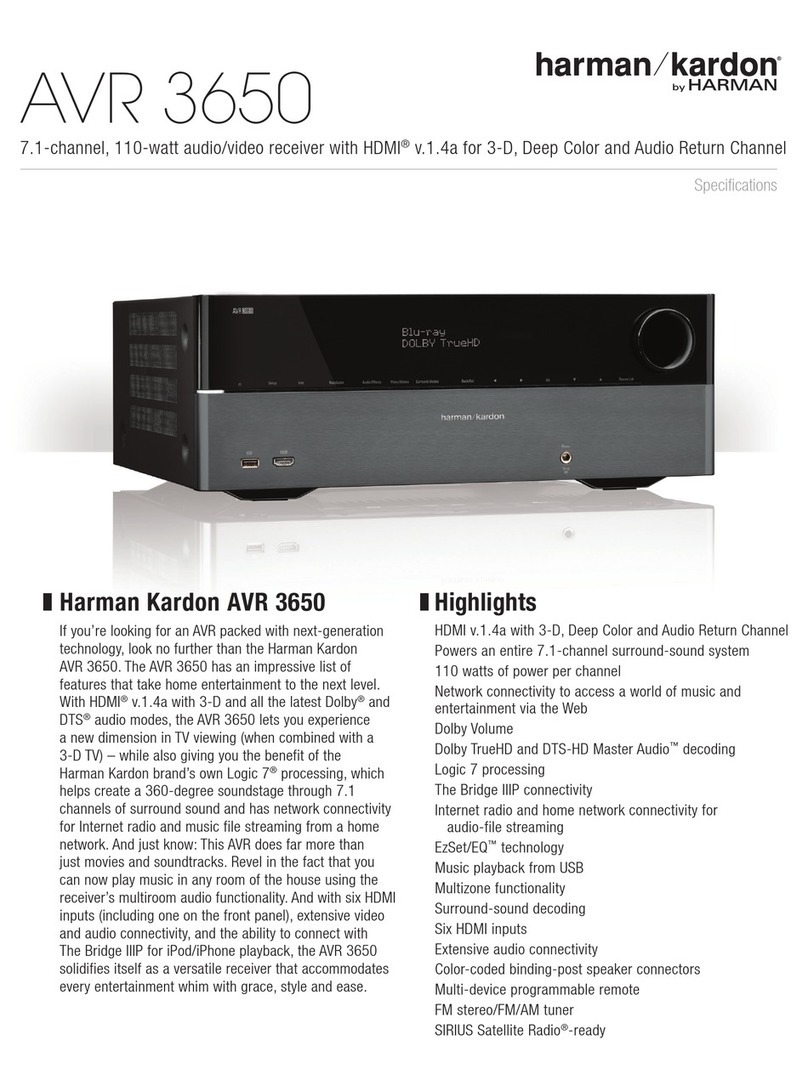Skyon DSR-1350FTA User manual

Instruction Manual
DigitalSatelliteReceiver
Readmefirst.. J
F
DSR-1350FTA

Content
SafetyPrecaution...................................................................................
1.Reference
1.1GeneralFeatures...............................................................................
1.2Accessories......................................................................................
2.BasicFunction
2.1FrontPanel.......................................................................................
2.2RearPanel........................................................................................
2.3RemoteControlUnit...........................................................................
3.Installation and Connection
3.1Connecting toTV&VCR ....................................................................
3.2Connecting toDishLNB.....................................................................
4.Installation and Operation
4.1Menu Guide .....................................................................................
4.2OtherUsefulInformation ...................................................................
5.AdditionalInformation
5.1ProblemSolving ...............................................................................
5.2TechnicalSpecification .....................................................................
5.3Menu Screen Structure......................................................................
5.4Glossary.........................................................................................
@1
3
7
23
22
19
2
4
5
6
9
10
12
21
24
Content

+SafetyPrecaution
ThisSTBhasbeen designed and manufactured tosatisfythe international
safetystandards.Pleaseread the following safetyprecautionscarefully
beforeoperating thisreceiver.
4 MainSupply:
Beforeoperating,pleasecheck the unitsoperating voltage is90~240VAC
50/60Hz.
4 Overload:
Donotoverload awall outlet, extension cordoradapter,neitheruse
damaged
powercordortouchitwithwethand asthismayresultinelectricshock.
4 Liquid:
The receivershall notbe exposed todripping orsplashing water,and thatno
objectsfilled withliquids,suchasbase,shall be placed on the apparatus.
4 Ventilation:
Keep the slotson top ofthe receiveruncovertoallowsufficientairflowtothe
unit. Donotputthe receiveron soft furnishingsorcarpets.Donotexposethe
receivertodirectlightordo notplaceitnearaheaterorinhumidconditions.
Donotstack otherelectronicequipmentson top ofthe receiver.
4 Cleaning:
Plug outthe receiverfromthe wall outletbeforecleaning.Clean the receiver
byasoft clothormildsolution ofwashing-up liquid(no solvents).
4 Connection:
Disconnectthe receiverfromthe mainswhen you connectittosatelliteLNB
ordisconnetitfromLNB.Failurewouldpossibilycausedamage tothe LNB.
4 Location:
Putthe receiverindoorinordertoavoidlightening,raining orsunlight.
4 Uncover:
Donotremovethe cover,toreducethe risk ofelectricshock.Contactqualified
and licensed servicepersonneltorepairthe receiver,orcontactyourdealer.
SafetyPrecaution
@2

1.Reference
1.1GeneralFeatures
MPEG-2&FullyDVB Compliant
MPEG-2Video (MP@ML),MPEG-1AudioLayer1,Layer2
PLL RF-ModulatorUHF21~69 withPALB/G,I,D/K
MultiLNBControlbyDiSEqC1.0,1.2,1.3
LNBPower13/18VMax500mA
SCPC/MCPCReceivablefromC/Ku-Band Satellites
DigitalTunerwithLoop-Through
2ScartsforTVand VCR
PAL/NTSCConversion
VariableAspectRatio(4:3,16:9)forTV
4-digi7-segmentLEDDisplay
RS232 PortforUpdating softwareandAdditionalInformation
UserFriendlyOSDMenu withFull Function
256 ColorsGraphicUserInterface
MultiLanguage Menu (English/Italian /French/Spanish/Germany/
Turkish/Arabic/Russian /Persian)
7-Days EPG(ElectronicProgramGuide)forOn-Screen ChannelInformation
PIP,Small Screen Pictureon EPG
Superfast800 pagesOSDTeletextSupported and VBITeletextInserted
FavoriteChanneland ParentLock Function
Storing 6000 Channels.
ZOOMfunction
5Kindsofsortfunction
@3
Reference--GeneralFeatures

1.2Accessories
l Usermanual
l RemoteControlUnit
l A/VCable
l Batteries
@4
Figure1.Accessories
UserManualA/VCableBatteryRemotecontrol
Reference--Accessories
UsersManual
Battery

DSR-1350
@5
Figure2.FrontPanel
BasicFunction--FrontPanel
2.BasicFunction
2.1FrontPanel
1.PowerButton
The POWERbutton isused toturnthe poweron ortomakeiton Standby
Mode.
2.Up/DownButtonp/q
Change channelinviewing mode and movethe cursorup/downinmenu
mode.
3.Left/RightButtontt/u
Increase/decreasethe volumeinviewing mode and change settingsinmenu
mode
4.OKButton
Activatethe highlighted sub menu inmenu mode and activatethe channellist
inviewingmode.
5.MENU Button
Activatethe mainmenu inviewing mode,orexitall menu.
6.Display (4-digi7-segment)
4-digidisplays channelinformation.InStandbymode the 7-segmentdisplays
localtime.
1
53 62
4

1.LNB IN13/18V500mAMax
Connectthe SatelliteDishLNB.
2.LOOPOUT
Outputthe DishLNBINsignal.
3.ANT
ConnecttoTVAntenna
4.RFOUT
ConnecttoaconventionalTV.
5.AUDIO,VIDEO
ConnecttoAudio/Video ofTV.ConnectYellowtoVideo port, connectRed
and
WhitetoAudioRightandAudioLeft.
6.0/12V
Supply12VDC tootherapparatus.
7.TVSCART,VCR SCART
ConnecttoTVsetorVCR playerwithScartcables.
8.RS232
ConnecttoserialportofPCforsoftwareupgrade.
9.ElectricInletLead
Mains90~240VAC(Autoselectable),50~60Hz,Makesuretocheck the
powerspec.
10.Power
ACPowerSwitch.
Figure3.RearPanel
@6
2.2RearPanel
BasicFunction--RearPanel
LNB IN
LOOPOUT
AUDIORVIDEO
AUDIOLDC0/12VTVSCART
VCR SCARTANTENNA
RFOUT
RS232
90v-240v~
50Hz~60Hz
ON
OFF
v z | x
u y { w ~ }

You can controlthisreceiverbythisremotecontrollerwithfull function.
1.POWER:
Switchthe receiveron orsetittostandbymode.
2.MUTE:
Turnthe sound On/Off.
3.NUMERICKEY (0~9):
Change programorinputnumber.
4.RECAL:
Movetothe previousviewed channel.
5.INFO:
Showthe information ofthe currentchannel.
press EXITbutton toexitthismenu.
6.MENU:
Activatemainmenu orexittolivechannel.
7.EXIT:
Exitcurrentmenu step bystep.
8.CHp/q:
Change program.
9.VOLt/u:
Change volumeinviewing mode.
10.OK:
Confirmthe highlighted menu item.
Open the programlist.
11.SAT:
Showthe scanned satellitelist.
12.FAV:
Displayfavoritechannellist.
13.TV/RADIO:
Switchbetween TVand RADIO.Figure4.RemoteControl
14.PGUP,PGDN:
Page up/downon menu.
15.EPG(ElectronicProgramGuide):
Showthe TV/Radioprogramguide.
2.3RemoteControlUnit(RCU)
@7
BasicFunction--RemoteControl

16.ZOOM:
PictureZooming function.
17.AUDIO:
Selectorchange the Audio.
18.TEXT:
Showthe teletextcontentifteletextistransmitted.
19.PAUSE:
Freezethe picture.
@8
BasicFunction--RemoteControl

The following diagramshowsyou the connectionsamong receiver,TV,VCR,
LNBand otherequipment, pleaseread thisfirstifyou arenotsureabou the
connection,and itwill guide you tothe correctconnection.
3.1Connecting toTV&VCR
3.Installation and Connection
@9
Installation and Connection--Connecting toTV&VCR
AUDIOVIDEOTVSCARTRFIN
VCR SCARTRFINRFOUT
TV
VCR
AUDIOLDC0/12V
Figure5.Connecting toTV&VCR
LNB IN
LOOPOUT
AUDIORVIDEO
TVSCART
VCR SCARTANTENNA
RFOUT
RS232
90V-240V~
50Hz~60Hz
ON
OFF

3.2Connecting toDishLNB
You can connectone fixed dishLNBdirectlytothe LNBIN,orconnectat
leasttwodishLNBbyDiSEqCSwitch,you can alsoconnecttoHH mount
dishLNB.
@10
Installation and Connection--Connecting toDishLNB
DISHHH MOUNTDISH
LNB LNB
LNB IN
LOOPOUT
AUDIORVIDEO
AUDIOLDC 0/12V150mAOUTTVSCART
VCR SCARTANTENNA
RFOUT
RS232
90v-240v~
50Hz~60Hz
OR
Figure6.Connecting toDishLNB
ON
OFF
COMPUTERAMPLIFIER

@11
Installation and Connection--Connecting toDishLNB
LNB IN
LOOPOUT
AUDIORVIDEO
AUDIOLDC 0/12V150mAOUTTVSCART
VCR SCARTANTENNA
RFOUT
RS232
90v-240v~
50Hz~60Hz
DiSEqC
LNB1
LNB2LNB3
LNB4
Figure7.Connecting toDishLNB
ON
OFF

Aterconnecting the receivertootherrequired equipment, turnon the receiver,
thereshouldbe no channelinformation availableatthe firststartup,you need
tofollowthe proceduretosetup yourreceivertosearchthe channel.
4.1Menu Guide
During the installation thereisashortinformation showed atthe bottomofthe
menu screen whichwill guide you tosetup,afterfinishing installation,you
can enjoywatching TVorlistening Radio.
--MainMenu--Installation
E MainMenu
Press MENU button toactivatemainmenu,
mainmenu consistsofInstallation,
Service Organising,STBSetting and
AboutSTB.
4.Installation and Operation
E Installation
SelectInstallation and press OK,you will
getthiswindow.
1 UseUP/DOWNp/qbutton toselect
yoursubjectand press OKtoconfirmyour
selection and enterthatsub menu,press
EXITbutton you can returntothe previous
menu.
@12
Installation and Operation--Menu Guide

E Antennasetting
1 Satellitelist
Thiswindowshowsthe pre-stored satellite
list, you can change satellitebyt/u,
press OKtoselectthe satelliteand move
tonextstep.
1 Transponder
If you change the satellite,the transponder
will be changed automatically.You will find
the transponderlistofselected satellite
here.When you selectSwitchtype to
Satellite,all the transpondersunderthis
satellitewill be searched,ifyou select
Switchtype toTransponder,then selected
Transponderwill be searched only.
E DiSEqC
If you connectantenna toDiSEqCSwitch,
you need tospecifythe DiSEqCinputto
whichyourselected satellitehavebeen
configured..
@13
Installation and Operation--Menu Guide

4Position Auto[W/E]
Presst/ubutton,the dishwill be motorised toEast/West
continuously,
itwill stop untill itfind the bestsignal.
4Move Dish
Pusht/ubutton,the dishwill be motorised toEast/Weststep bystep
untill you find the bestsignalshowed on the signalbar.
4FineTunning
Setthe moving step.
4Move Step
MoveEastorWeststep bystep.
4LimitSet
DisableorenableWestlimitorEastlimit
4StorePosition
Save thecurrentposition you searched.
4GotoPosition
Press OKbutton tomovethe dishtothe stored position.
4GotoReference
Press OKbutton tomovethe dishto0position.
4 Press EXITaftersetup,and you can searchchannelnow.
@14
Installation and Operation--Menu Guide
EMotor
When you Enablethisoption,and press
OK,you will getthiswindowtoshow
you howtoadjustposition ofthe dish.
ESearching
Aftersetup,you can startsearching satellite,
the TVchannelswill be listed on left and
Radiochannelswill be listed on right.

E SatelliteSearch
Selecting one satelliteon the left list, and
press OKtomark,you can selectmore
satelliteatthistime,butmakesuretheyare
all configured toyourDiSEqCSwitch,after
selecting,press ubutton and selectyour
searchingmode,
@15
Installation and Operation--Menu Guide
E ManualTPSearch
Hereyou need toselectone satellitewhich
yourdishpointed,then selectthe frequency,
you need tosetup the Polarization ofthat
selected transponder,symbolrate,FEC,
Networksearch(ifthe transpondercontains
thisfunction),ifyou knowthe PIDfigurefor
thatchannel,you can inputand searchby
thisway.
E FactoryDefault
You can eraseall the channelsand settings
you made byselecting ALL,ifyou only
wanttoerasethe channelsyou searched
and stored,pleaseselectChannelList.
E USALSSetting
You can setup the Dishposition tothe
satelliteyou wanttosearch,you need to
check the detailed information frominternet
and inputthe accurateparametersabout
yourlocalposition.

E EditChannes
Inthismenu you can play,delete,lock,
rename,moveand modifythe selected
channel.
E EditFavorites
Hereyou can selectyourfavoritechannel
and markthem,alsoyou can classifythe
favoritesbyrenaming the categories,totally
thereareseven favoritecategories.
E Sortchannels
You can sortthe channelsindifferent
sequence,press OKon viewing mode you
can check the sorting result.
@16
Installation and Operation--Menu Guide
--MainMenu--Service Organising
E Remove satellite
Selectone satelliteand press OKtomark,
afteryou exitthismenu,you will be asked
toconfirmwhetherdeletethe satelliteornot.
If you selectYES,all the channelsinthe
selected satellitewill be deleted.

E ParentLock
You can selectifneed the passwordornot
forInstallation and System,alsoyou can
change the password,the defaultpassword
is0000.
@17
Installation and Operation--Menu Guide
E EditTransponderlist
Hereifyou press OKon the left you can
Rebane ,Delete,Move,Add satelliten.If
you areon the rightand press OK,you can
Delete,Editand add transponder.
--MainMenu--STBSetting
E SystemSetting
Hereyou can setup Menu Lanuage ,
audioLanguage,TVoutputand RFsetting
according toyourcontry.
E OSDSetting
Hereyou can setthe backgound,
transparency etc...

E Game
Therearefourgamesstored inthe receiver,
tetris,snakeand pushbox,you
can playwiththe remotecontrolbyp/q
t/ubutton.
@18
Installation and Operation--Menu Guide
E AboutSTB
Hereissomeinformation aboutthisSTB,
includingsoftwareversion,hardwareversion
Loaderversion,you need tosubmitthese
information toyourdealerifyou need service
fromthem.
4EventTimer
Hereyou can setyourfavoritechanneltobeginbroadcasting atfuturetime
you set, including bothTVand Radio,you can add,editand deletethe event
you set.
4Sleep Timer
Hereyou can setSleep timerand thiswill enablereceivertosleep
automaticallyaccording tothe timeyou set.
E TimerSetup
4TimerSetup
The defaulttimesetup isauto,you can
selectmanualand inputbyhand,select
the timezone ofyourcountryand you will
getthe correctcurrenttimewhichisbased
onTDT(Timeand DataTable)inthe stream
ofthe currentchannelservice.

4.2OtherUsefulInformation
4 Thiswill guide you on howtouse
generalinfowhilewatching TVprogramor
listening Radioprogram.
4 Inthe viewing mode when you press
INFObutton toviewthe detailed programinfo.
E ProgramGuide
4 Press EPGbutton on remotecontrol,
you can getthe electronicprogramguide if
applicable.Presst/utosee the headline
foreachprogram
4 You can getthe detailed information
aboutthatprogrambypressing INFO.
Press TV/RADIOtochange toTV/RADIO.
E FavoriteChannelList
Inviewing mode,you can getthe favorite
channelgroup bypressing FAV,presst/u
tochange category.If you didnotset
favoritechannelinadvance,itwill showwith
all channel.
E GeneralInformation
@19
Installation and Operation--UsefulInformation
Table of contents