Skypatrol Evolution Series User manual

www.skypatrol.com
Temperature Sensor TMP04
Guide for TT87XX-Series
SkyPatrol Temperature Sensor Guide for
TT87XX-Series Devices
Revision 1.1
Confidential and Proprietary Information – © 2011 Skypatrol, LLC.
Do not duplicate without express permission from Skypatrol, LLC

Port Expander Guide
www.skypatrol.com
GENERAL
TERMS OF USE OF NEW MATERIALS - PLEASE READ CAREFULLY
From time to time, SkyPatrol, in its sole discretion, may make available for download on
its website (www.skypatrol.com), or may transmit via mail or email, updates or upgrades
to, or new releases of, the firmware, software or documentation for its products
(collectively, 'New Materials'). Use of such New Materials is subject to the terms and
conditions set forth below, and may be subject to additional terms and conditions as set
forth in SkyPatrol's Technical Support Policy (posted on its website) and/or any written
agreement between the user and SkyPatrol.
All New Materials are provided AS IS. SkyPatrol makes no warranty or representation
with respect to the merchantability, suitability, functionality, accuracy or completeness of
any such New Materials. The user of such New Materials assumes all risk (known or
unknown) of such use. SkyPatrol reserves all rights in such New Materials. The user
shall have only a revocable and limited license to use such New Materials in connection
with the products for which they are intended. Distribution or modification of any New
Materials without SkyPatrol's consent is strictly prohibited.
IN NO EVENT WILL SKYPATROL BE RESPONSIBLE FOR ANY INCIDENTAL,
INDIRECT, CONSEQUENTIAL OR SPECIAL DAMAGES AS A RESULT OF THE USE
OF ANY NEW MATERIALS. SKYPATROL'S MAXIMUM LIABILITY FOR ANY CLAIM
BASED ON THE NEW MATERIALS SHALL NOT EXCEED FIFTY U.S. DOLLARS
($50).
COPYRIGHT
© 2011 SkyPatrol LLC. All rights reserved. Complying with all applicable copyright laws
is the responsibility of the user. Without limiting the rights under copyright, no part of this
document may be reproduced, stored in or introduced into a retrieval system, or
transmitted in any form or by any means (electronic, mechanical, photocopying,
recording or otherwise), or for any purpose, without the express written permission of
SkyPatrol LLC.
SkyPatrol and the SkyPatrol logo are either registered trademarks or trademarks of
SkyPatrol LLC. in the United States.
3055 NW 84th Ave
Miami FL 33122 USA
786-331-3335
Phone: (786) 331-3335
www.skypatrol.com

Port Expander Guide
User'sGuide Page II Revision:1.1
TABLE OF CONTENTS
General......................................................................................................................... i
COPYRIGHT ................................................................................................................ i
Table of Contents ........................................................................................................ ii
1General Description .................................................................................................1
2Key Features............................................................................................................1
3Installation................................................................................................................2
4Message Format......................................................................................................2
5Operation.................................................................................................................3
5.1Header..............................................................................................................3
5.2Footer ...............................................................................................................3
5.3Units..................................................................................................................4
5.4Device Id...........................................................................................................4
5.5Low Temperature Set Point ..............................................................................4
5.6High Temperature Set Point..............................................................................5
5.7Periodic Report Time........................................................................................5
5.8Temperature Reading Adjustment....................................................................5
5.9Temperature Reading Reset.............................................................................6
5.10Probe Select .....................................................................................................6
5.11Query Temperature...........................................................................................6
5.12Query Set Points...............................................................................................6
5.13Query Report Time ...........................................................................................6
5.14Query Firmware Version...................................................................................7
5.15Firmware Upgrade............................................................................................7
6Notes........................................................................................................................7

Port Expander Guide
User's Guide Page
1
Revision: 2.20
1General Description
TheTMP04isadigitaltemperaturemeterwithserialoutput,fortheterrestrialtransport
industries.
Thishigh‐techdeviceisdesignedtoaccepttwosensors.Itiseasytoinstallandmaintenance‐
free.
TheTMP04ismadeoutofstrongflameretardantABSplastic.
TheTMP04isbasedinhighperformancemicrocontrollerforrobustness,highaccuracyand
linearityaswellaslongtermstability.
Thelowpower,highvoltagerangeelectronicsoftheTMP04isoptimizedforuseinautomotive
applications.
TheflashmemorymicrocontrollerusedintheTMP04,allowsusertoconfigurethereport
parametersandtodoinfieldfirmwareupgrades.
2Key Features
Temperaturerange:‐22to+212°F(‐30to+100°C)
Accuracy: ±2.7°F(±1.5°C)
Probes:Twosemiconductorsensors
Supplyvoltage: 8to32VDC
Lowpower: 15mA
Serialoutput: 9600,8,n,1
Outputformat: °For°Cuserselectable
Smallsize: 2”x2”x0.75”
‐Probesincluded
‐RS‐232interface
‐Fullycalibrated
‐Newaddedinfieldrecalibration
‐Easytoinstall
‐FullycompatiblewithSkyPatrolunits
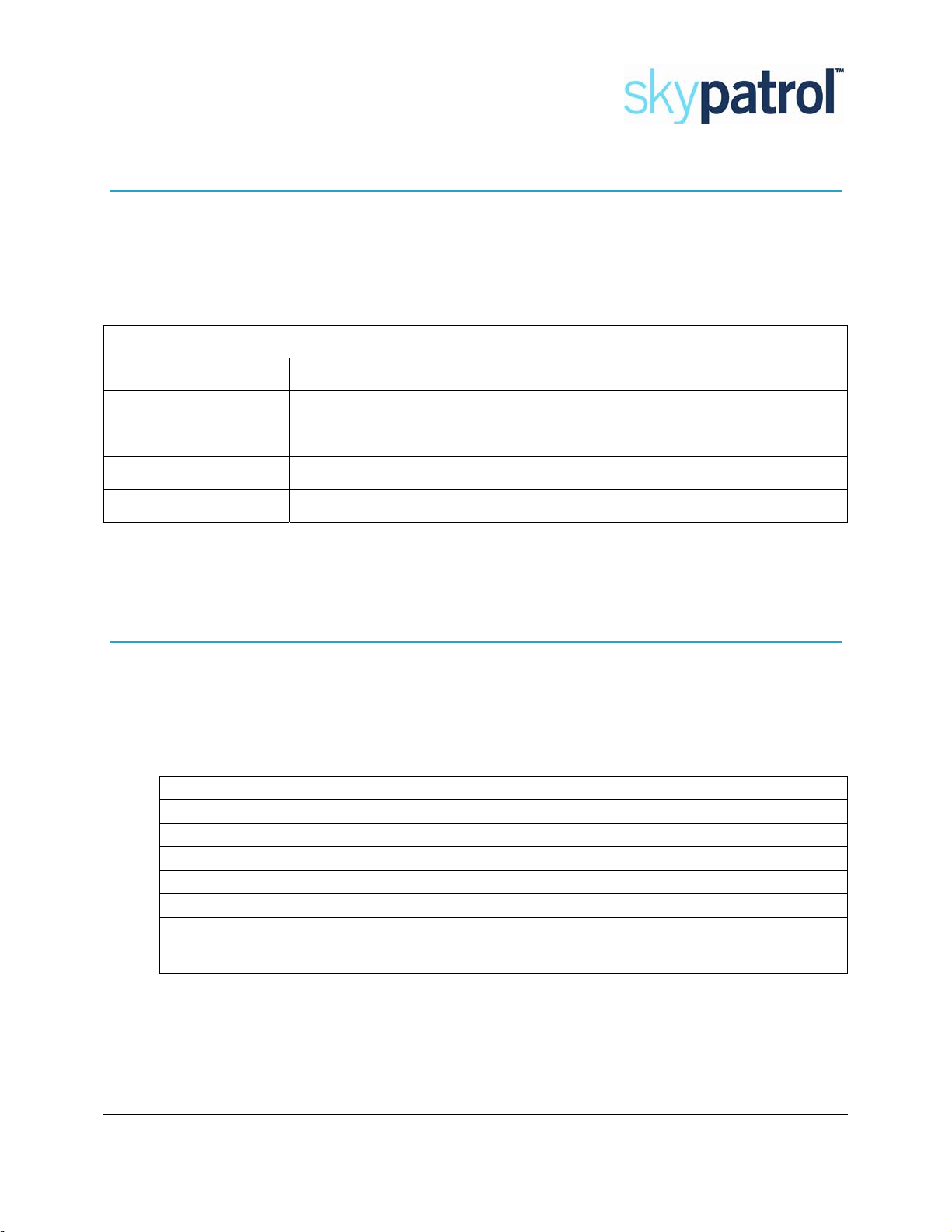
Port Expander Guide
User's Guide Page
2
Revision: 2.20
3Installation
SelectasuitableinstallationpositionfortheTMP04temperaturemeterneartheGPSunitand
locatetheprobesinsidethecontrolledarea.
ConnecttheTMP04wirestotheGSPunitasfollows:
TMP04GPS
SignalWireColorSignal
MainPowerRedMainPower
GroundBlackGround
TXYellowRX
RXBrownTX
4Message Format
Themessagesentfromthesensorhasthefollowingformat:
<header><sensor1value>,<status1>,<sensor2value>,<status2>,<unit>,<deviceid><footer>
Where:
<header>Isaparameterdefinedbytheuser
<sensor1value>Temperatureatsensor1
<status1>Normal(0),low(1)orhigh(2)temperatureofsensor1
<sensor2value>Temperatureatsensor2
<status2>Normal(0),low(1)orhigh(2)temperatureofsensor2
<unit>Unitofmeasure(˚For˚C)
<deviceid>Isaparameterdefinedbytheuser
<footer>Isaparameterdefinedbytheuser
Messageexample:
AT$SEND,+034,1,‐005,0,C,QSV236‐END

Port Expander Guide
User's Guide Page
3
Revision: 2.20
<header>AT$SEND,
<sensor1value>+034
<status1>2(Hightemperature)
<sensor2value>‐005
<status2>0(Inrange)
<unit>C
<deviceid>QSV236
<footer>‐END
5Operation
TheTMP04temperaturemetercanbehandledandsetupbythefollowingscommands:
5.1 Header
ThemessageheaderallowstosendacontrolcommandtotheGPSunitlike
AT$MSGSND=2,"orsomethingsimilar.
FunctionDefinetheHeaderofthemessage
SyntaxAT$HEADER=<header>
Parameter<header>isastringwithamaximumof40characters
DefaultNothing
ResponseHeaderOK|ERROR,IdFooter
5.2 Footer
Tosendanendofmessagecommand
FunctionDefinetheFooterofthemessage
SyntaxAT$FOOTER=<footer>
Parameter<footer>isastringwithamaximunof20characters
DefaultNothing
ResponseHeaderOK|ERROR,IdFooter
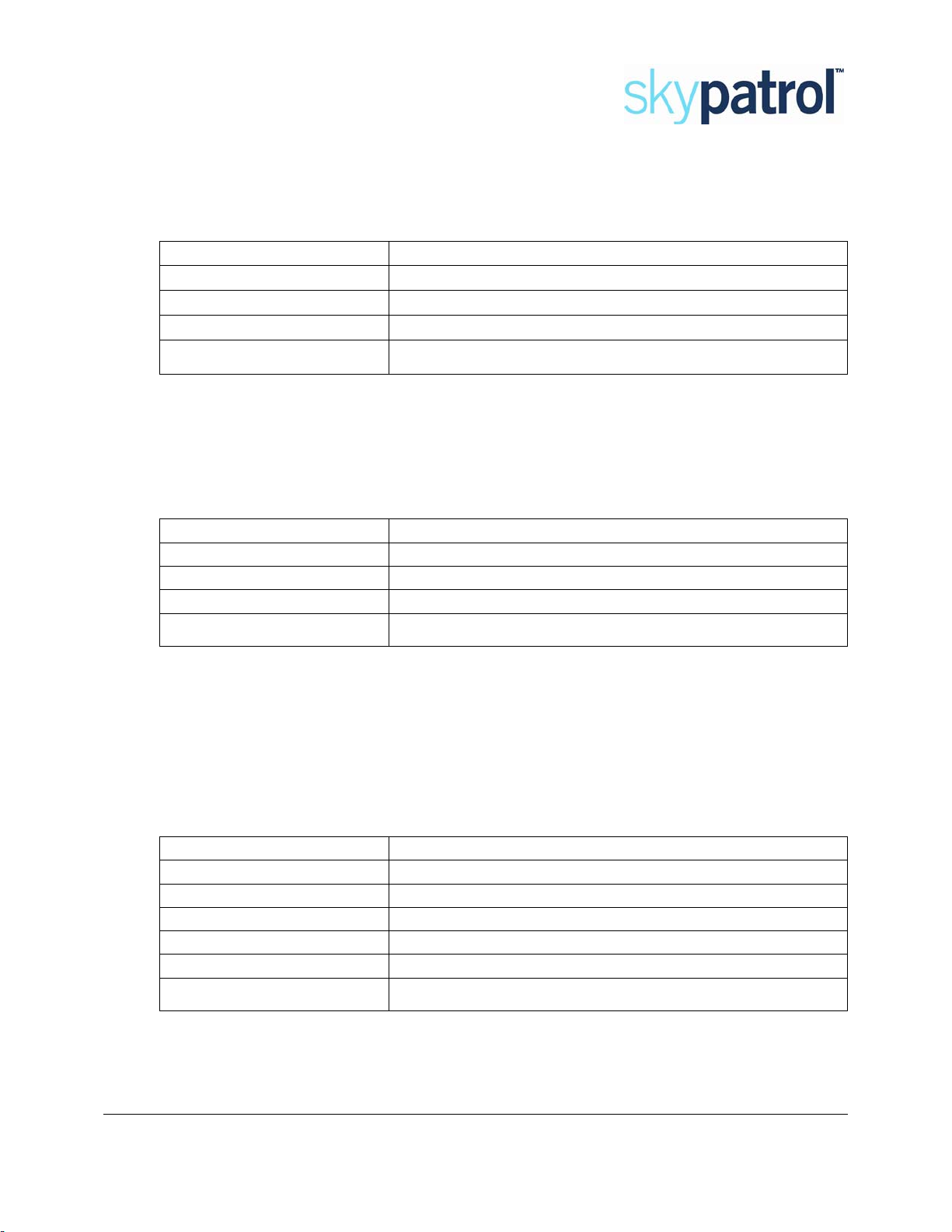
Port Expander Guide
User's Guide Page
4
Revision: 2.20
5.3 Units
Unitofmeasure,useFforFahrenheitorCforCentigrade,thesettingautomaticallyadjust
thealarmsetpointstothecorrespondingvalues.
FunctionDefinetheunitsforthetemperaturereport
Syntax AT$UNIT=<unit>
Parameter <unit> one character, it should be F or C
Default F
Response HeaderOK|ERROR,IdFooter
5.4 Device Id
Tosetauniquedeviceidentification.
FunctionDefinethedeviceIDofthetemperaturemeter
SyntaxAT$ID=<id>
Parameter<id>isastringwithamaximumof20characters
DefaultTMP04serialnumber
ResponseHeaderOK|ERROR,IdFooter
5.5 Low Temperature Set Point
Ifthereadingoftemperaturedropsbelowthispoint,atemperaturereportmessageis
issued.
Allowedvalues‐022to+212°F(‐030to+100°C).
FunctionDefinethelowtemperaturealarmreportpoint
SyntaxAT$SETLO=<sensor>,<sign><value>
Parameter1<sensor>1or2
Parameter2<sign>+or‐
Parameter3<value>3digitswithleadingzeros
Default‐020°F(‐029°C)
ResponseHeaderOK|ERROR,IdFooter

Port Expander Guide
User's Guide Page
5
Revision: 2.20
5.6 High Temperature Set Point
Ifthesensedtemperaturerisesabovethispoint,atemperaturereportmessageis
issued.
Allowedvalues‐022to+212°F(‐030to+100°C).
FunctionDefinethehightemperaturealarmreportpoint
SyntaxAT$SETHI=<sensor>,<sign><value>
Parameter1<sensor>1or2
Parameter2<sign>+or‐
Parameter3<value>3digitswithleadingzeros
Default+122°F(+050°C)
ResponseHeaderOK|ERROR,IdFooter
5.7 Periodic Report Time
Setsthetimebetweenautomaticreports,valuesallowed0(disable)to250minutes.
FunctionDefinethetimebetweenperiodicreports
SyntaxAT$TIME=<time>
Parameter<time>timeinminutes,3digitswithleadingzeros
Default015
ResponseHeaderOK|ERROR,IdFooter
5.8 Temperature Reading Adjustment
Althoughthetemperaturemeteriscalibrated,sometimesisnecessarytomakesmall
adjustmentstomeettheinfieldconditions.
FunctionAdjustthesensortemperaturereading
SyntaxAT$CALIB=<sensor>,<sign><value>
Parameter1<sensor>1or2
Parameter2<sign>+or‐
Parameter3<value>actualtemperature,3digitswithleadingzeros
DefaultFactorycalibration
ResponseHeaderOK|ERROR,IdFooter

Port Expander Guide
User's Guide Page
6
Revision: 2.20
5.9 Temperature Reading Reset
FunctionTosettheadjustpointtofactorycalibration
SyntaxAT$CALIB=0
ResponseHeaderOK|ERROR,IdFooter
5.10 Probe Select
FunctionToselectoneortwosensorstoreport
SyntaxAT$PROBE=1|2
ResponseHeaderOK|ERROR,IdFooter
5.11 Query Temperature
FunctionToquerythecurrenttemperatureatthesensors
SyntaxAT$QRYTMP
ResponseMessage(seemessageformatsection)
5.12 Query Set Points
FunctionToquerythealarmsetpoints
SyntaxAT$SET?
ResponseHeaderSensor1‐low,sensor1‐high,sensor2‐low,
5.13 Query Report Time
FunctionToquerytheperiodicreporttimesetting
SyntaxAT$TIME?
ResponseHeader,time,IdFooter

Port Expander Guide
User's Guide Page
7
Revision: 2.20
5.14 Query Firmware Version
FunctionToquerythefirmwareversion
SyntaxAT$VER?
ResponseHeader,version,IdFooter
5.15 Firmware Upgrade
UsedtoupgradetheTMP04'sfirmwarebymeansofsoftwaresuppliedbySkyPatrol.Itis
notan"over‐the‐air"commandlikeallothersare.
6Notes
¾Thetimebetweenacommandandtheresponseis2secondstoallowtheGPSunitto
processthemessage.
¾TheHeader,FooterandIDcancontainanycombinationofupperandlowercaseletters,
numbers,symbolsandpunctuationmarks.
¾Allthecommandsmustbetypedinuppercase.
¾ThecablefromtheTMP04tothesensorsshouldnotexceed50meterswithAWG22wire.
This manual suits for next models
1
Table of contents

















