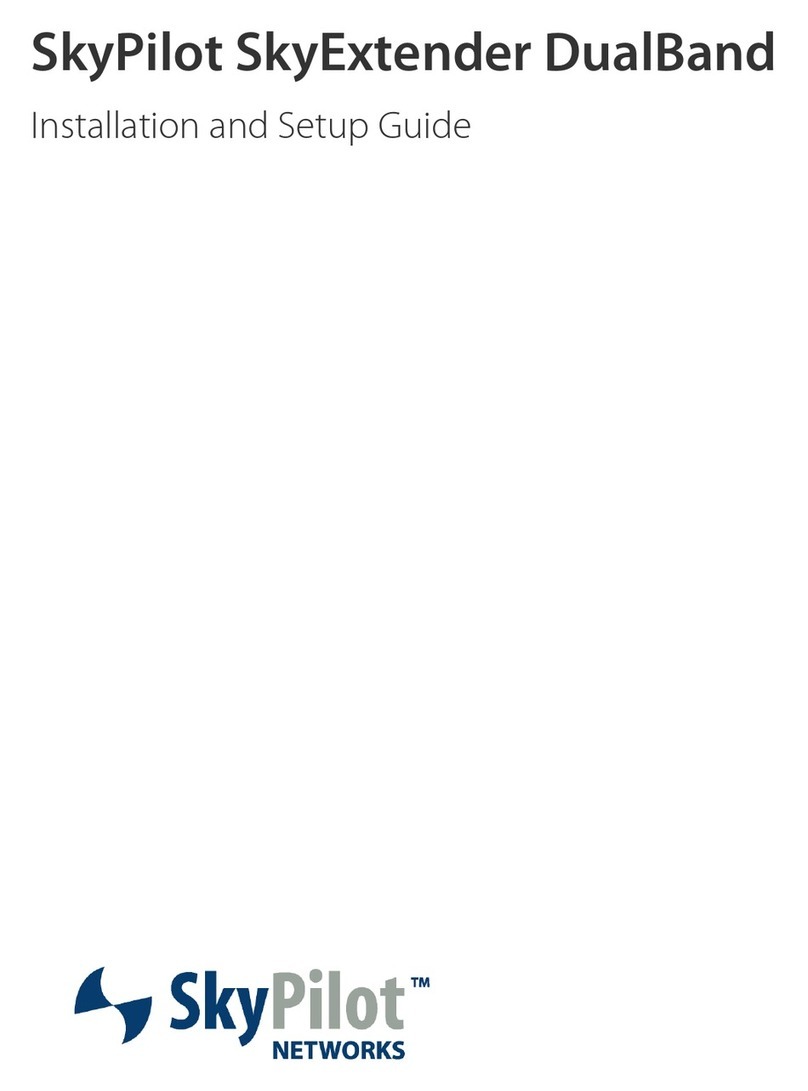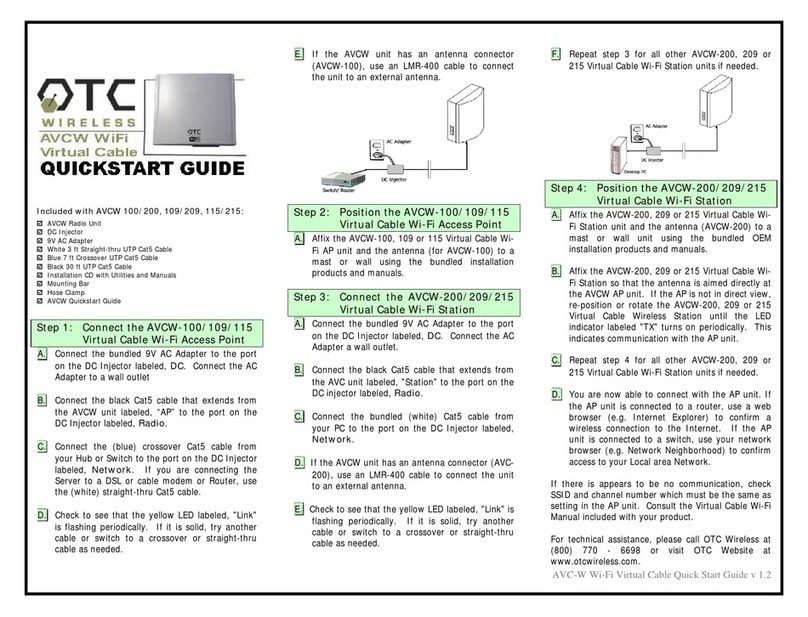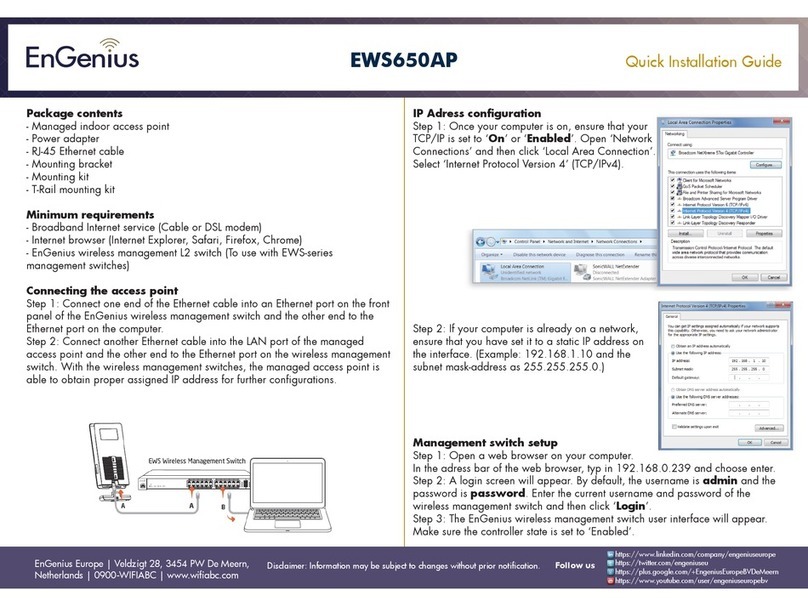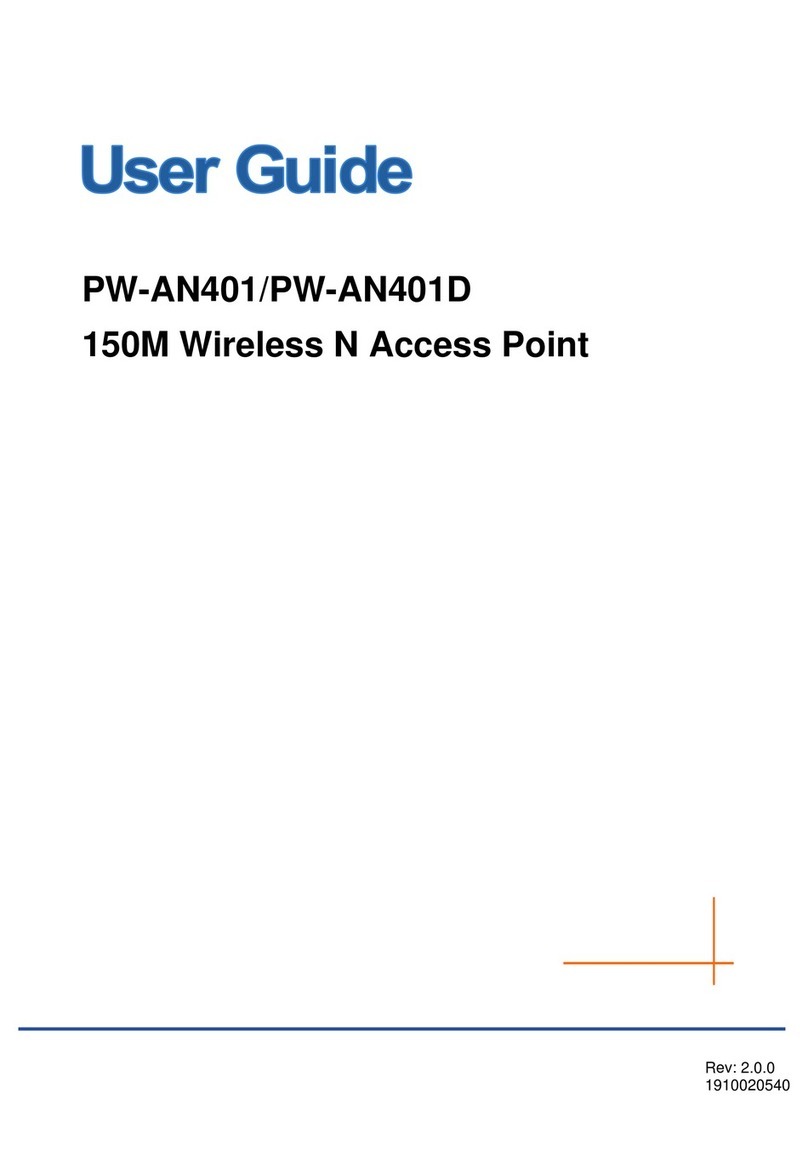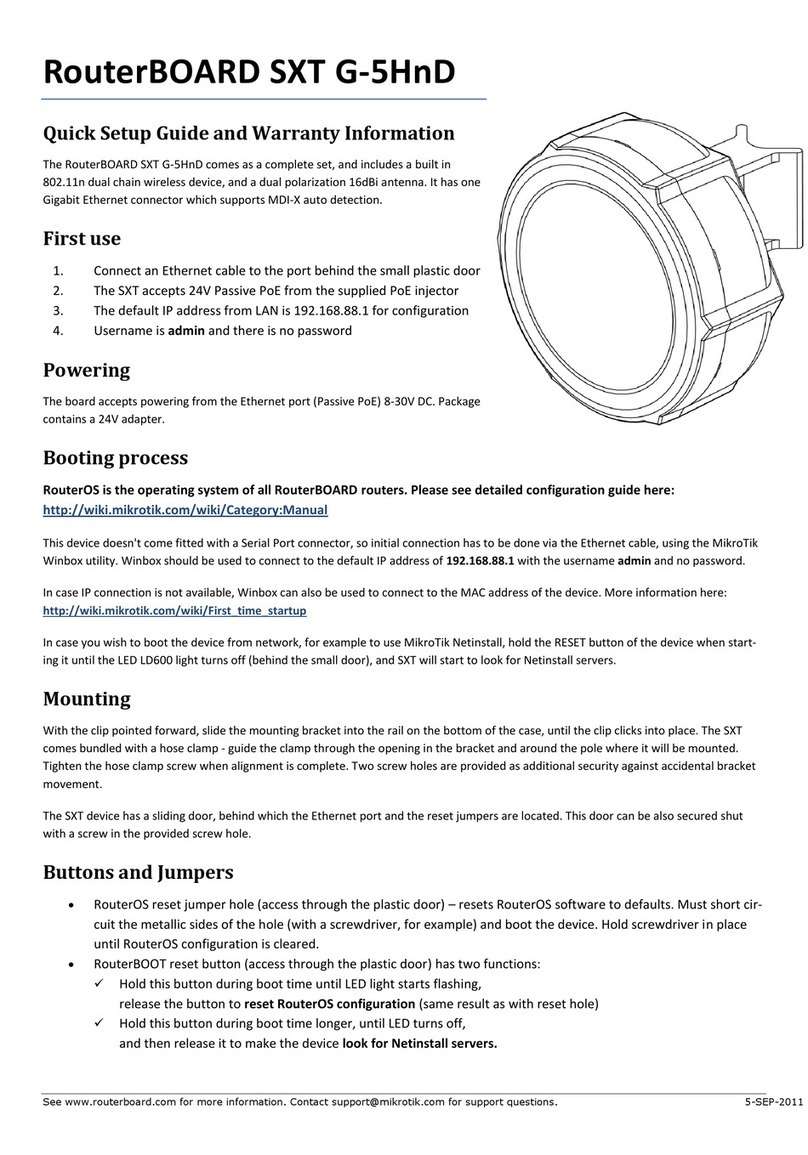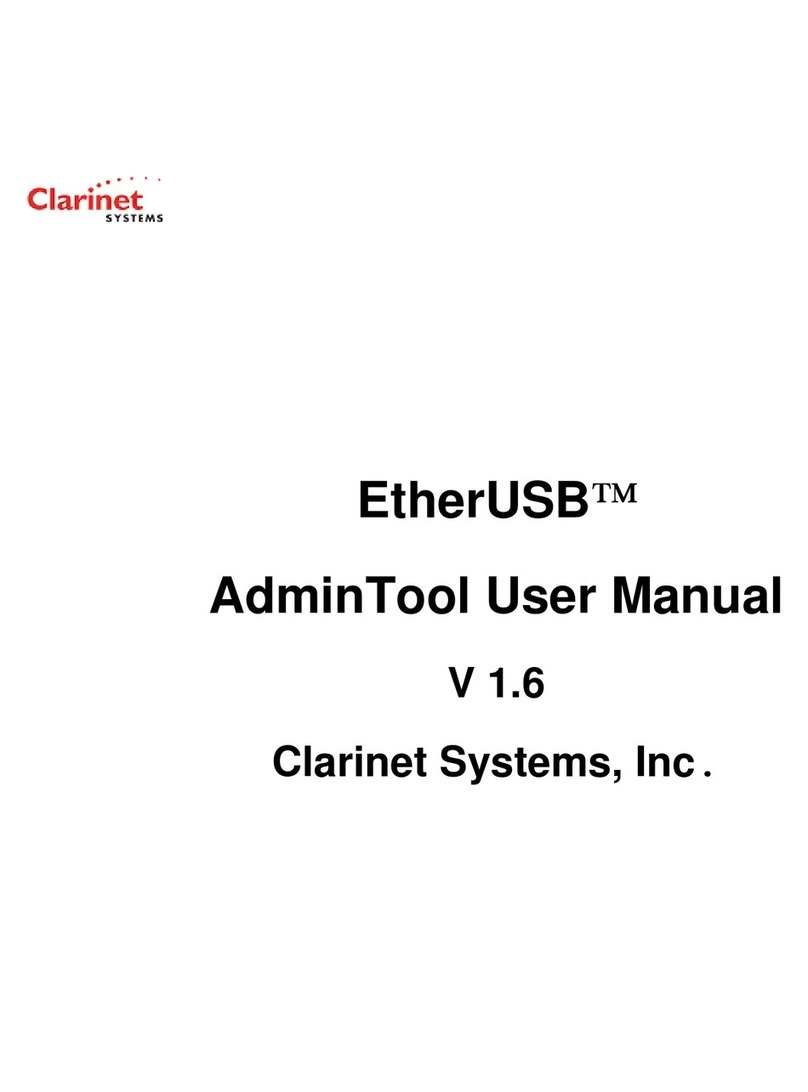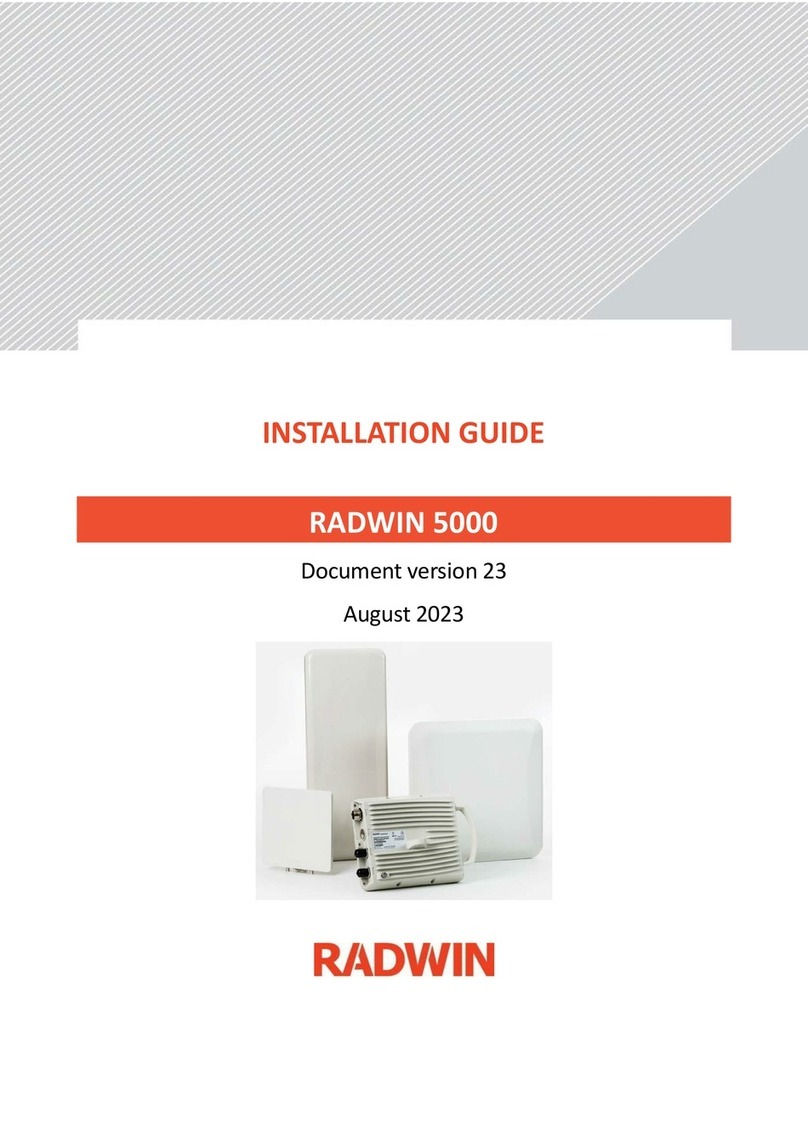SkyPilot SkyAccess DualBand User manual



Features and benefits 7
About access point configuration 7
SkyPilot network topology8
! "
What the kit provides 14
What else you need 15
Getting help 16
" # $
Planning your installation 17
Cabling the SkyAccess DualBand 18
Powering on the SkyAccess DualBand 20
Optimizing location 22
Mounting the SkyAccess DualBand 24
Connecting to the wireless network 27
Configuring the SkyAccess DualBand 29
#% % &'( "
Connect to the SkyAccess interface 31
Connect to the access point interface 32
)( "$


About This Guide
This guide explains how to install and set up a SkyPilot™ SkyAccess™
DualBand that provides access to a SkyPilot wireless mesh network and serves
as an access point for users of 802.1x wireless (Wi-Fi).
This guide assumes administrator-level knowledge of IP networks and a
familiarity with configuring wireless devices.

SkyPilot SkyAccess DualBand Installation 6

SkyPilot SkyAccess DualBand Installation 7
Overview
SkyAccess DualBand is a dual-radio solution that combines SkyPilot’s
long- range, high-capacity 5.8 GHz mesh backhaul with a high-powered
802.11b/g access point that lets service providers and municipalities offer
standard Wi-Fi to subscribers.
*(
SkyAccess DualBand provides a highly flexible wireless solution that
combines scalable Wi-Fi capacity with the seamless coverage of a
wireless mesh network.
Each SkyAccess DualBand can support multiple WLANs (wireless local
area networks), each with its own VLAN and security policy. One
SkyAccess DualBand can support several business models with a single
service installation.
<<Illustration?>>
)(#
The SkyAccess DualBand access point is set up to provide Wi-Fi access
right out of the box. The access point includes a preconfigured WLAN
with the SSID (service set identifier) SkyAccessDualBand, providing
WPA-PSK (Wi-Fi protected access – pre-shared key) protection. Users
attempting to connect to the SkyAccessDualBand WLAN must provide
a password (publicpublic by default). The default configuration is
provided for initial management and configuration of the SkyAccess
DualBand access point via a wireless connection. You should always
1

SkyPilot SkyAccess DualBand Installation 8
create a unique access point configuration before testing the device or
making it available to customers.
NOTE )+ &!,
)% ()-(#+ '.
(+
),
)#
SkyPilot Networks™ delivers a wireless, end-to-end broadband solution
that seamlessly supports high-capacity, high-coverage mesh networks.
Designed for managed-access networks and service providers, the
SkyPilot network takes broadband wireless the “last mile” with a cost-
effective, robust infrastructure solution.
Based on a high-performance architecture that deploys intelligent
antenna arrays, the SkyPilot network delivers a dynamic broadband
solution with significant advantages for business and home users.
SkyPilot wireless devices are simple to install and easily fit into any type
of wireless environment—metropolitan, business, or home.
The auto-discovery and rapid provisioning features of a SkyPilot wireless
mesh network greatly reduce deployment and maintenance costs.
Support for multiple topologies and high scalability allow attractive
options for rapidly expanding a metro Wi-Fi customer base.
A SkyPilot network (as illustrated in Figure 1) may include the following
physical components:
SkyGateway™ (required)
SkyExtender™
SkyExtender™ DualBand
SkyConnector™ Indoor
SkyConnector™ Outdoor
SkyAccess™ DualBand

SkyPilot SkyAccess DualBand Installation 9
*#, %

SkyPilot SkyAccess DualBand Installation 10
The SkyGateway operates as a base station for a wireless mesh
network. It provides an interface between wired infrastructure and a
wireless network of subscribers who enjoy secure, high-speed access to
the Internet or to wide area networks (WANs).
A SkyPilot wireless network requires at least one SkyGateway for normal
operation. If necessary, you can add additional SkyGateways to increase
network capacity or provide redundancy.
The SkyGateway typically resides at a location with easy access to wired
infrastructure—usually a POP (point of presence) or data center.
For optimal performance, install the SkyGateway on an elevated site
such as a cell tower or the top of a tall building.
/0/0
SkyExtenders and SkyExtender DualBands provide a cost-effective way
to add capacity and balance network loads, by operating as “repeaters”
to extend the wireless range of a SkyGateway (see Figure 1). You can
add these devices to your network to expand your coverage footprint and
provide redundancy through SkyPilot’s mesh networking features. (A
SkyExtender can also provide subscribers with a direct connection to the
wireless network via its Ethernet port.)
In addition, the SkyExtender DualBand serves as a Wi-Fi access point,
enabling service providers and municipalities to provide standard 802.11
wireless access across great distances, for targeted hot zones, or for
dense coverage patterns.
For optimal performance, install the SkyExtender in an elevated location
such as a roof, tower, or utility pole.

SkyPilot SkyAccess DualBand Installation 11
SkyConnectors link your subscribers to the SkyPilot wireless network. An
Ethernet port on the SkyConnector enables a connection to be
established to the subscribers’ computers, or to a local area network
(LAN) via a data switch or router. For flexibility of installation, SkyPilot
offers indoor and outdoor versions of the SkyConnector.
Designed for installation by the service provider, the outdoor version of
the SkyConnector attaches to an external structure such as an eave,
roof, or pole. Because it provides a better line of sight to the SkyGateway
or a SkyExtender, the outdoor SkyConnector generally offers greater
range than the indoor unit.
The indoor version of the SkyConnector is a plug-and-play network
device that a subscriber can easily install without technical assistance.
Service providers should advise subscribers to place the SkyConnector
in a location with an optimal sight line to the SkyGateway or a
SkyExtender.
SkyAccess DualBand offers the same features as a SkyConnector, plus
a Wi-Fi access point that allows service providers and municipalities to
provide standard 802.11 wireless access across great distances, for
targeted hot zones, or for dense coverage patterns.


SkyPilot SkyAccess DualBand Installation 13
The SkyAccess DualBand
Installation Kit
The SkyPilot SkyAccess DualBand kit provides everything you need to
install the device and configure it as both a connector to your wireless
mesh network and an 802.11b/g Wi-Fi access point.
This chapter reviews that equipment and tells you what else you need to
have on hand before starting installation.
NOTE(1(#
))% )%
)0,
2

SkyPilot SkyAccess DualBand Installation 14
+ )
*# ,(

SkyPilot SkyAccess DualBand Installation 15
SkyPilot also offers accessories, including a tilt mount for optimizing your
SkyAccess DualBand installation. For more information, contact a
SkyPilot sales representative.
NOTE The 5.8 GHz antenna in integrated into the dualband connector
housing. The 2.4GHz antenna is the external antenna.
+
Before starting installation, you also need the following:
For basic mounting: A Phillips screwdriver
For pole mounting:
A magnetic level (optional)
A secured steel pole between 1.13" (2.87 cm) and 1.37"
(3.48 cm) in diameter
For network cabling:
A spool of CAT5 network cable (shielded cable is
recommended)
NOTE/#% % ) 1%
(. /2/(,
3(#% %
). 22/&45&, ,
Ethernet crossover cable (for connecting to data switch or
router)
RJ-45 connectors (connectors without a protective “boot”
are recommended)
RJ-45 crimping tool
For wireless mesh network configuration: A laptop with a Telnet client
application and a 10/100bT Ethernet network interface card
Setup information for the access point:

SkyPilot SkyAccess DualBand Installation 16
A (case-sensitive) wireless SSID for each virtual WLAN
Wi-Fi network
A unique IP address for the management of the access
point if it’s not connected to a DHCP server
A default gateway and subnet mask for the management
network if the access point is not on the same subnet as
your PC
NOTE(##(% #,
% )()% ,
#)
For technical assistance, contact SkyPilot support by logging in to
customer support at www.skypilot.com.

SkyPilot SkyAccess DualBand Installation 17
Installing a SkyAccess DualBand
This chapter provides instructions for planning and performing the
physical installation of a SkyAccess DualBand.
#
In a typical wide area wireless mesh network, you’ll install a SkyAccess
DualBand on a utility pole or the roof of a building. The effective range of
the SkyAccess DualBand is usually proportional to the height of the
installation.
When choosing a site for the device, consider the radio frequency (RF)
environment and physical characteristics of the site.
Trees, buildings, and hills can block a wireless signal. Also keep in mind
that the RF environment is dynamic and can deteriorate over time as
obstacles appear or are relocated.
Plan on testing potential sites to determine the suitability of the link
topology for target applications. Once you’ve identified a potential site,
use a topographic map or path profile software to ensure that terrain or
obstacles will not interfere with the links.
Your site survey should include an RF scan to identify available
frequencies. You should also check your preferred frequency at all
locations; a frequency that’s clear at one location may be crowded at
another. Frequency planning is a critical factor in planning and
implementing a wireless mesh network.
3

SkyPilot SkyAccess DualBand Installation 18
The site survey process should be ongoing. To verify that a site is
relatively free of interference, make site audits every 6 to 12 months,
scheduling regular maintenance visits to coincide with the site audits.
#
Ethernet cabling provides both power and data connectivity for the
SkyAccess DualBand.
The section provides instructions for attaching CAT5 cable to the device.
1 % )))##(
67&8)#67&8)(
,
*#", #
Make sure the fit is snug so that the cable does not interfere with the
weather gasket.
5.8GHz

SkyPilot SkyAccess DualBand Installation 19
2 #% ,
Press the CAT5 cable into the gasket and insert the gasket into the
housing, taking care not to twist or place unnecessary force on the
RJ-45 connector.
Fit the metal cover over the weather gasket and secure it with the
four machine screws supplied in the accessory kit.
*#8,# #%
5.8GHz

SkyPilot SkyAccess DualBand Installation 20
4 )( ##%
#),
*#,# )#
The tie wraps provide relief from cable strain and ensure a fully
weatherproof seal.
#
Before mounting the SkyAccess DualBand, first power on the unit so that
you can use the onboard LEDs to determine optimal placement.
1 ) ))-( 9
, #),
, /):/;
) 3,
, #)) 3,
5.8GHz
Other manuals for SkyAccess DualBand
1
Other SkyPilot Wireless Access Point manuals