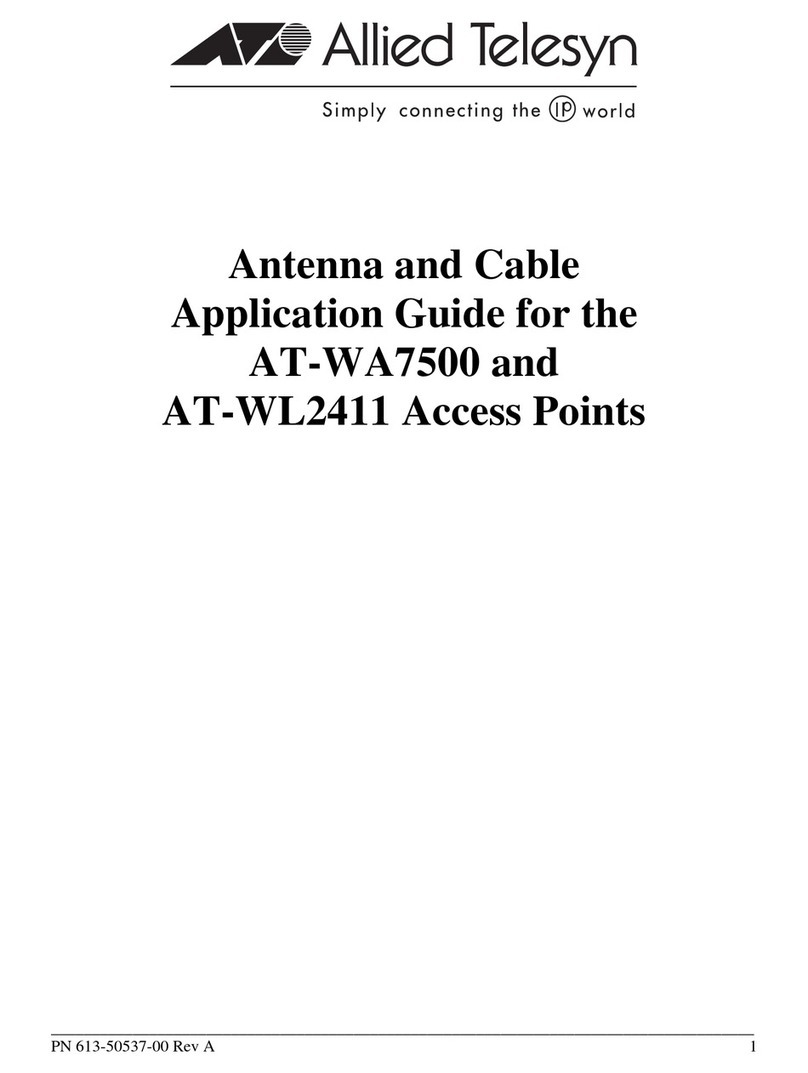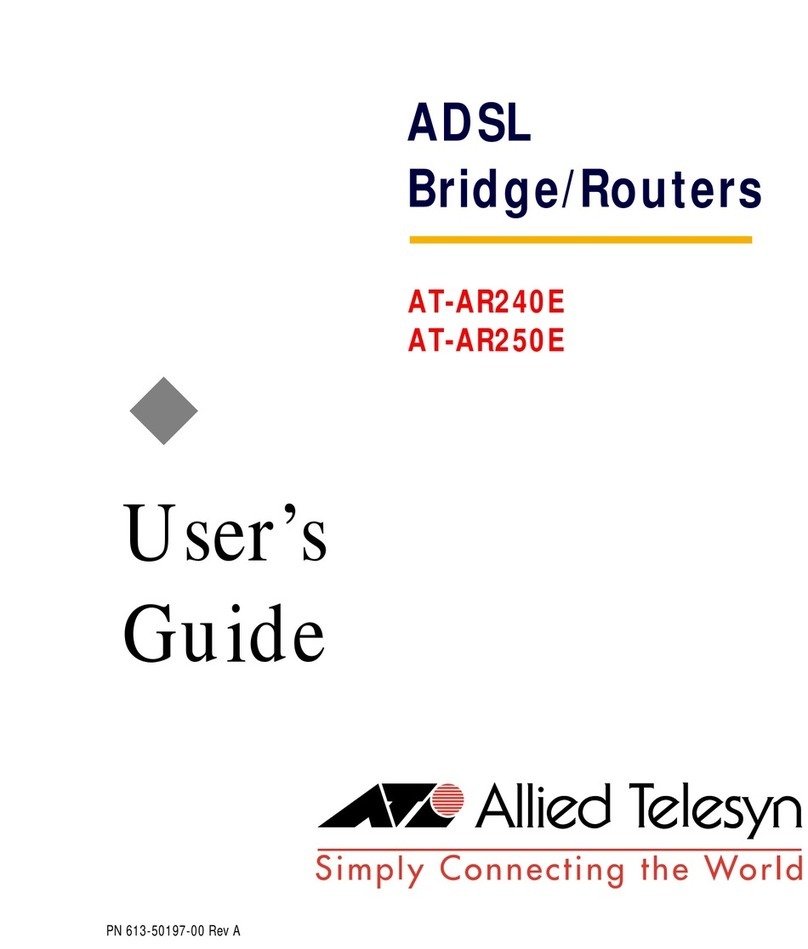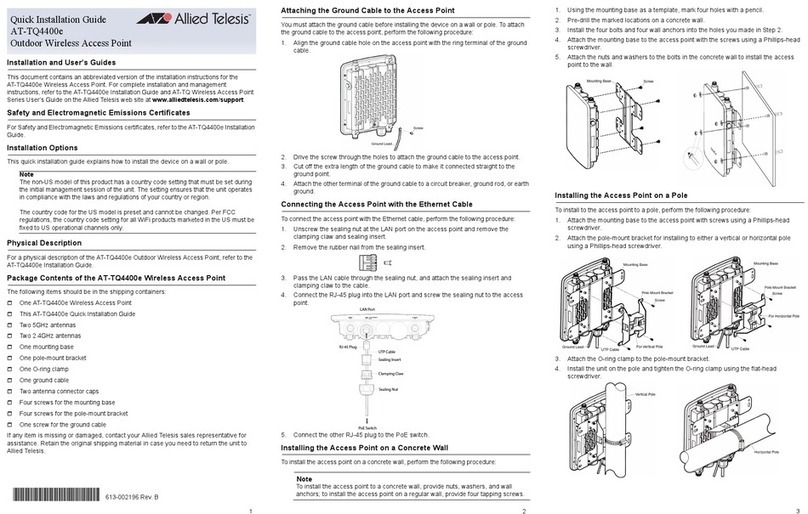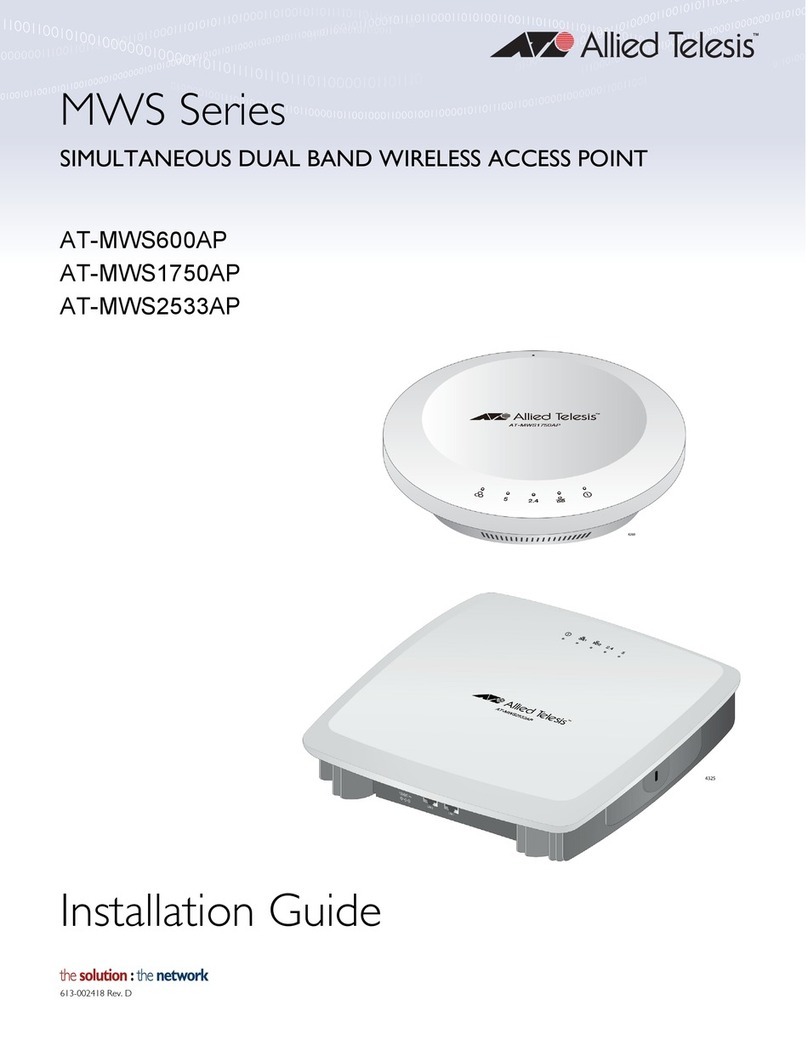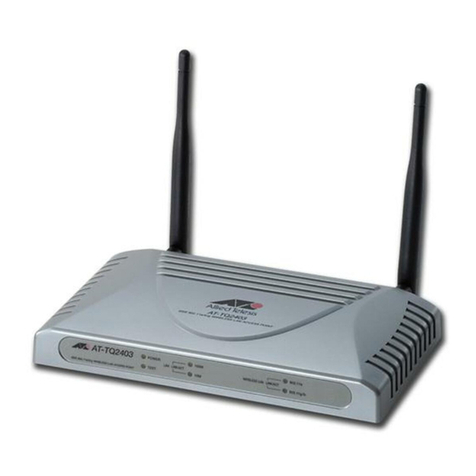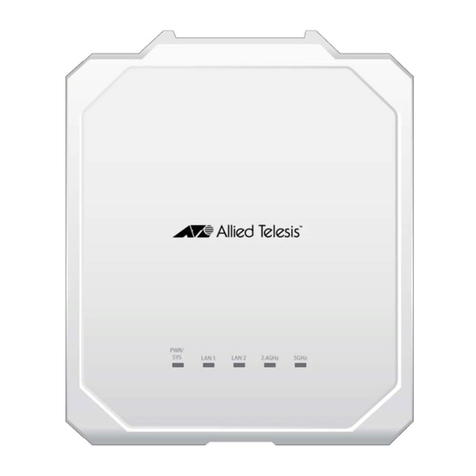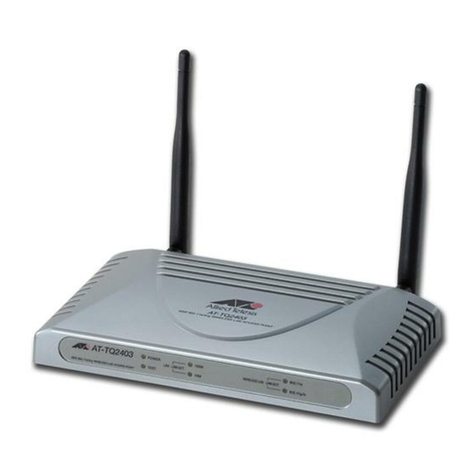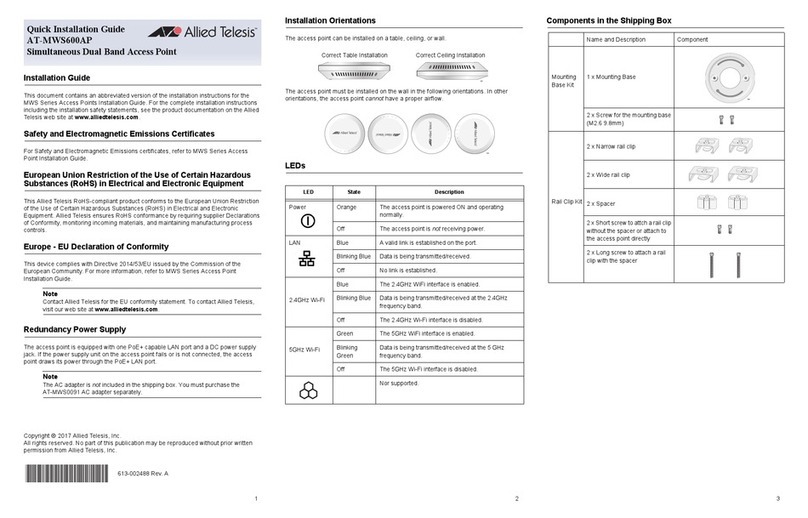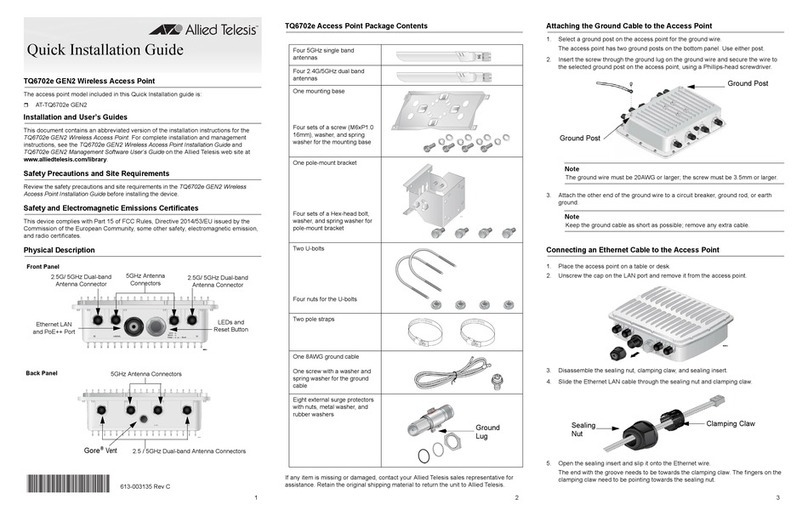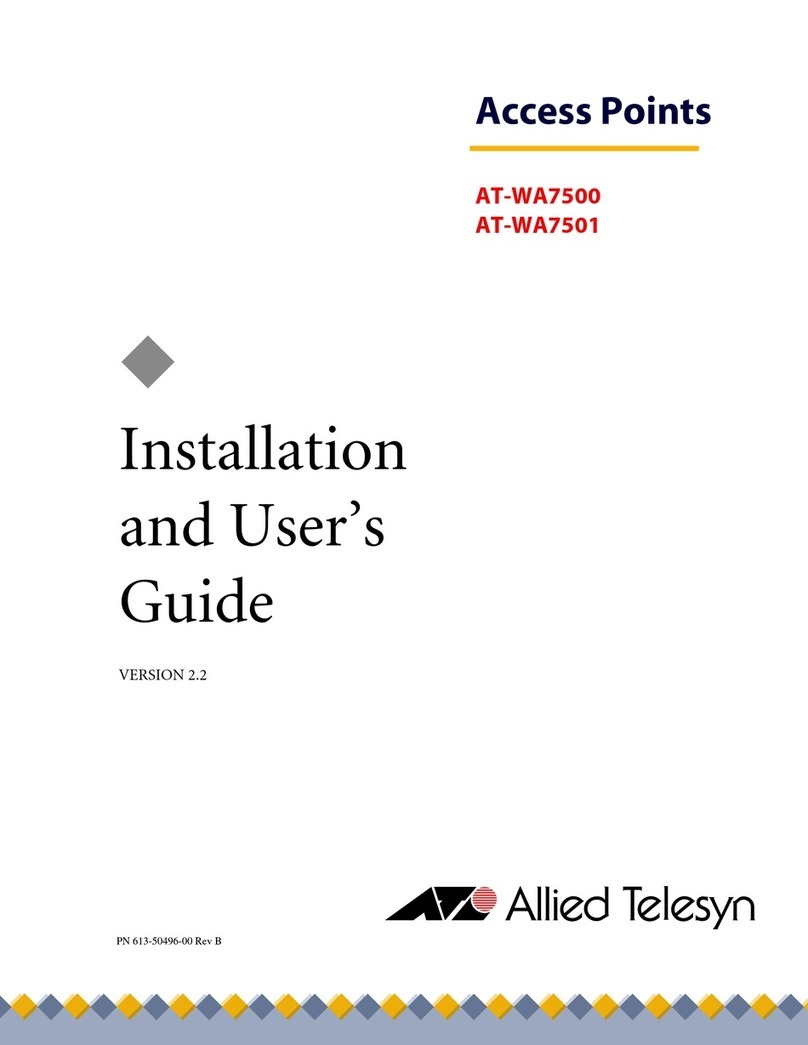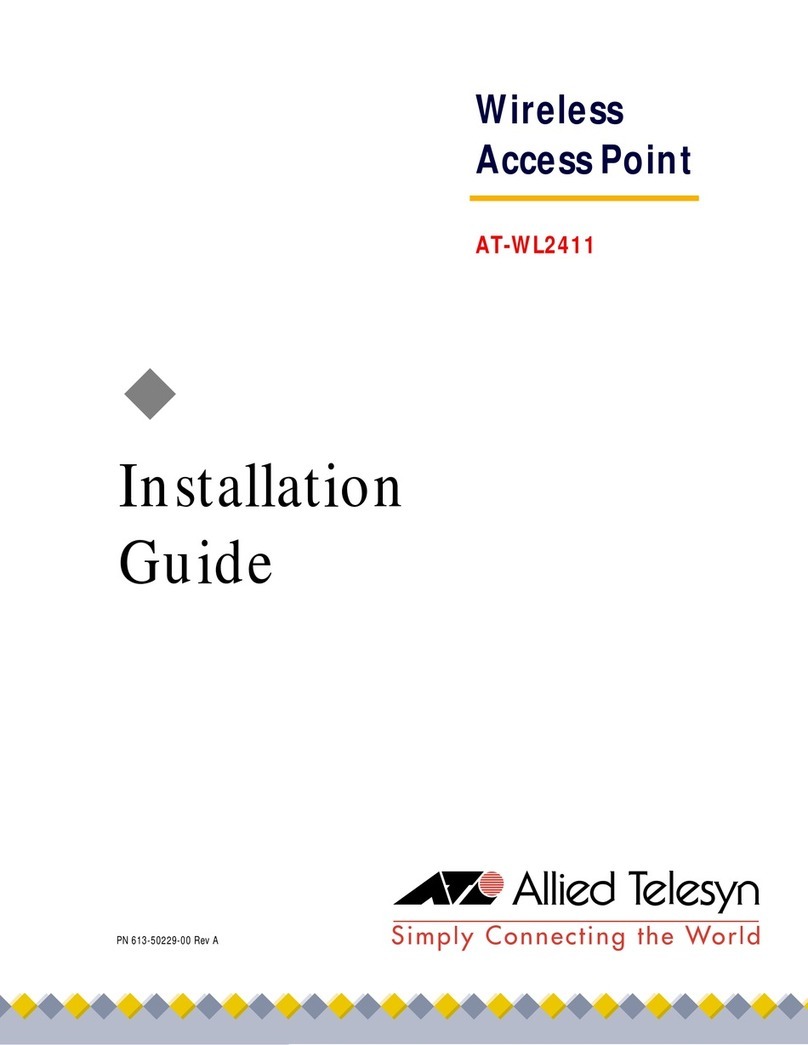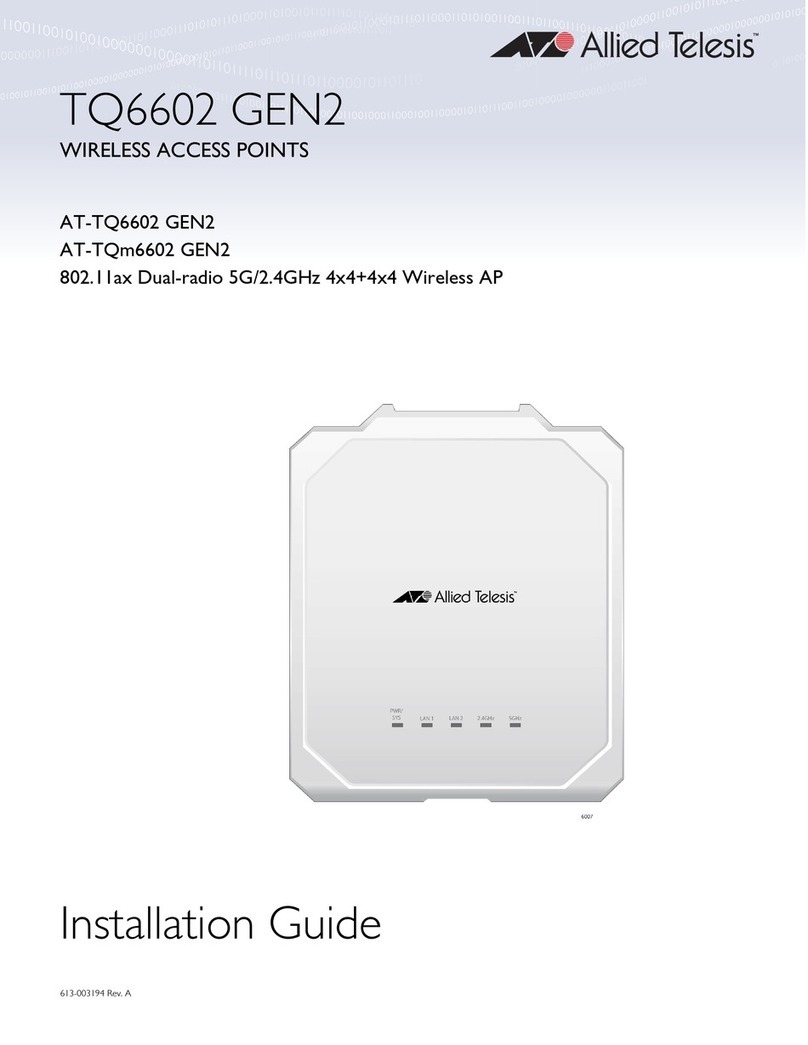7
Contents
Preface ............................................................................................................................................................13
Safety Symbols Used in this Document..................................................................................................... 14
Contacting Allied Telesis............................................................................................................................ 15
Chapter 1: Overview ......................................................................................................................................17
Features..................................................................................................................................................... 18
Rear Panel Components............................................................................................................................ 19
LAN Port..................................................................................................................................................... 21
Power over Ethernet............................................................................................................................ 21
Connector Type................................................................................................................................... 21
Speed.................................................................................................................................................. 21
Duplex Mode ....................................................................................................................................... 21
Maximum Distance.............................................................................................................................. 21
Cable Requirements............................................................................................................................ 21
Automatic MDIX Detection .................................................................................................................. 22
Port Pinouts......................................................................................................................................... 22
LEDs .......................................................................................................................................................... 23
Reset Button .............................................................................................................................................. 24
Chapter 2: Installing the Access Point ........................................................................................................25
Reviewing Safety Precautions ................................................................................................................... 26
Unpacking the AT-TQ4600 Access Point................................................................................................... 28
Installing the Access Point on a Wall or Ceiling......................................................................................... 29
Guidelines............................................................................................................................................ 29
Mounting the Base Plate to the Wall or Ceiling ................................................................................... 30
Attaching the Mounting Bracket to the Access Point........................................................................... 31
Attaching the Access Point to the Base Plate ..................................................................................... 32
Cabling the Access Point..................................................................................................................... 33
Kensington Lock......................................................................................................................................... 36
Starting the Initial Management Session on the Access Point................................................................... 37
Starting the Initial Management Session with a Direct Connection..................................................... 38
Starting the Initial Management Session without a DHCP Server....................................................... 39
Starting the Initial Management Session with a DHCP Server............................................................ 39
Setting the Country Setting........................................................................................................................ 41
Appendix A: Technical Specifications ........................................................................................................43
Physical Specifications............................................................................................................................... 43
Environmental Specifications..................................................................................................................... 43
Power Specifications.................................................................................................................................. 44
LAN Port..................................................................................................................................................... 45
Safety and Electromagnetic Emissions Certifications................................................................................ 47
Appendix B: Regulatory Statements ...........................................................................................................49
Federal Communication Commission Interference Statement................................................................... 50
Industry Canada Statement ....................................................................................................................... 52
Europe - EU Declaration of Conformity...................................................................................................... 54