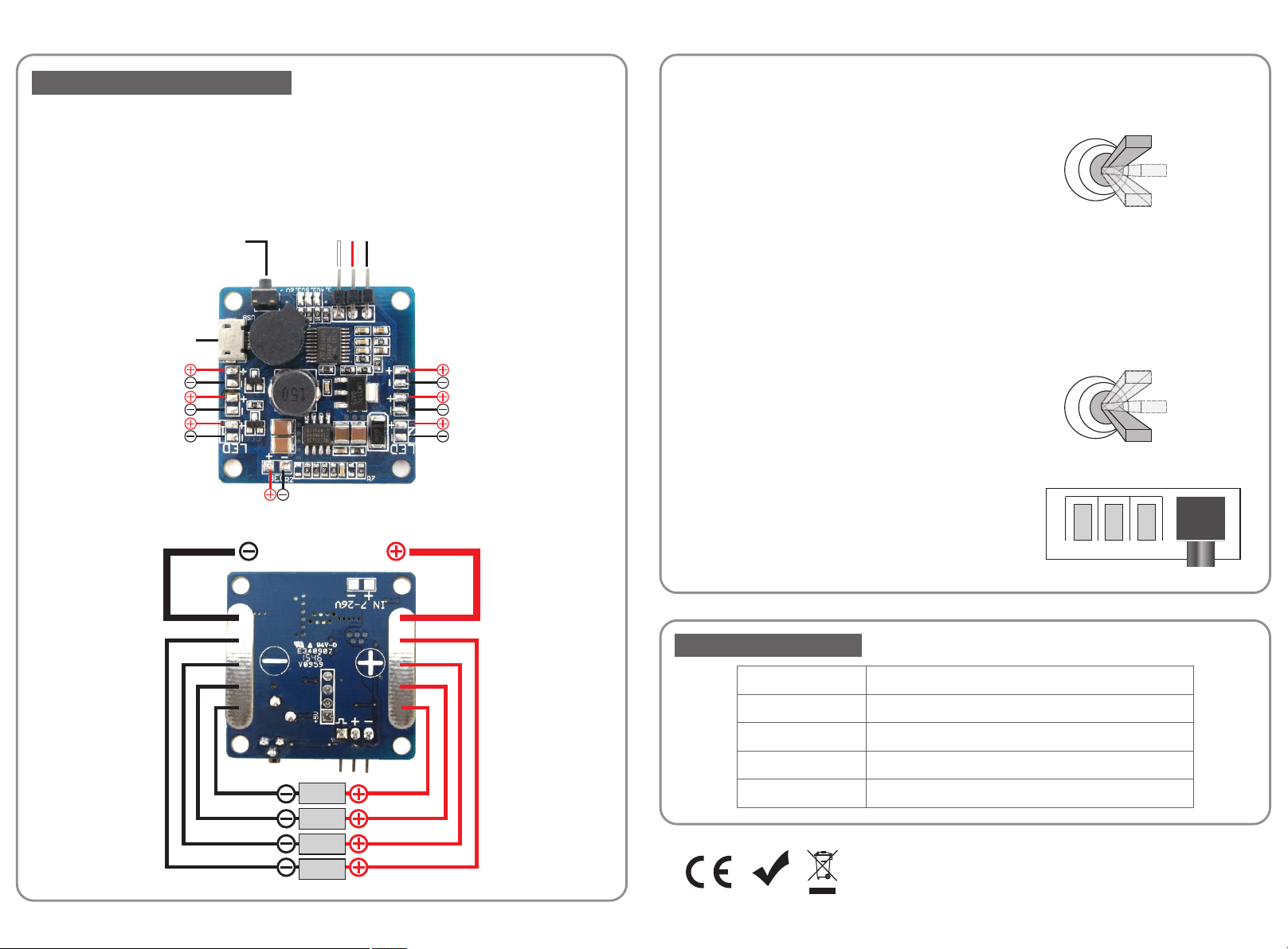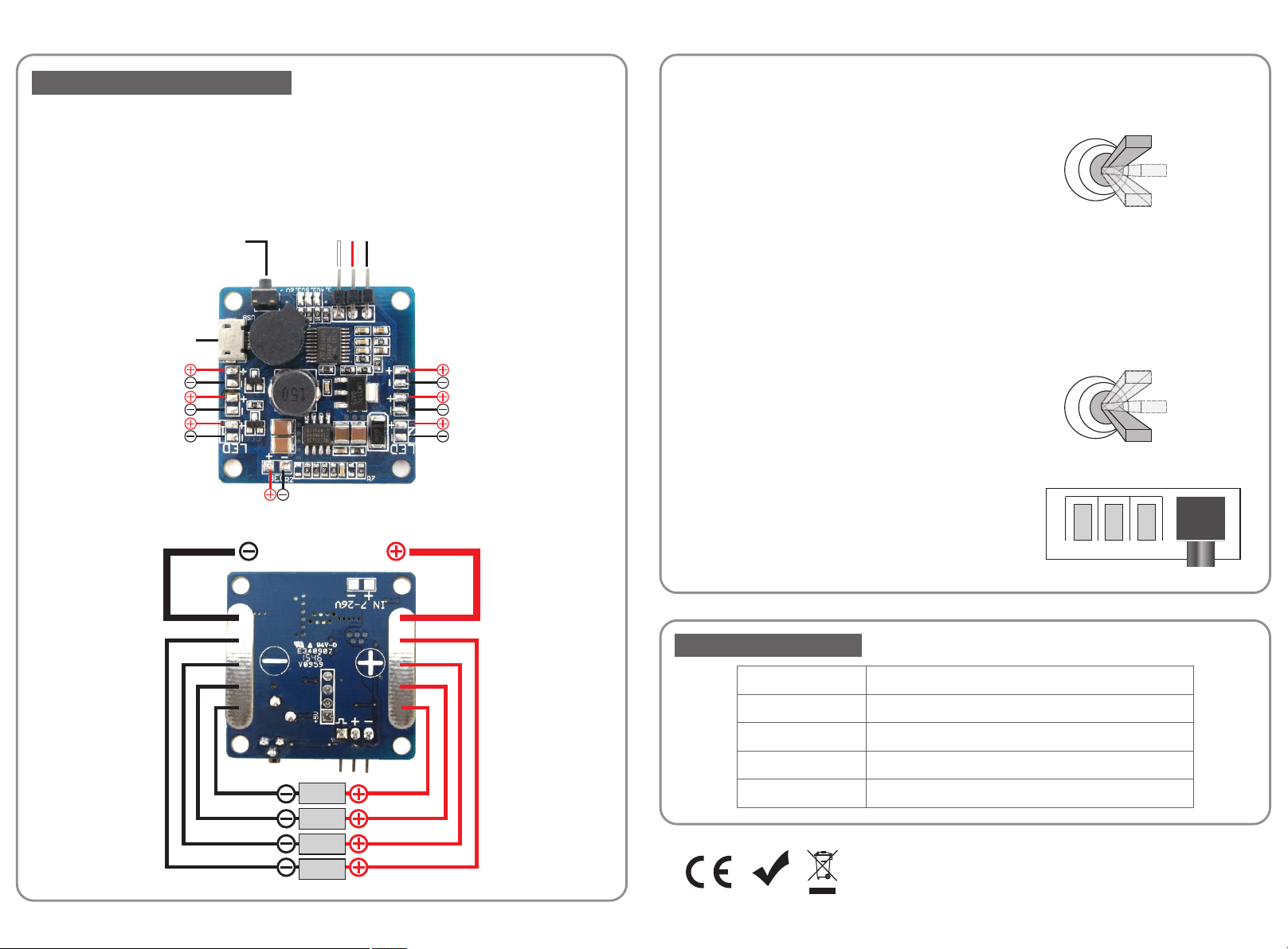
Manufacturedby
SKYRCTECHNOLOGYCO.,LTD.
www.skyrc.com
RoHS
Multi Function Power Hub is pre-install in the frame. This Power Hub comes with 6 functions.
1. Power Distribution
2. BEC 5V/3A Output
3. LED Light Controller
4. Lost Plane Finder
5. Low Voltage Alarm
6. Micro USB Power Output for Camera
5V5V5V GNDSIG
Receiver (PWM, 3 Position Switch)
Voltage Setup Button
5V Micro USB
Power Out
5V LED
5V LED
5V Output
5V LED
5V LED
5V Output
5V/3A BEC
3S-6S LiPo Battery
ESC
ESC
ESC
ESC
ILLUSTRATION & CONNECTION
LED LIGHT CONTROLLER
LED light voltage should be 5V. There are 4 pairs of LED light pads on the hub, all the LED lights
have the same status.
You need 3 positions switch to control the status of LED.
There are 4 mode of LED status:
1) Constant ON
2) Blinking 1Hz
3) Blinking 10Hz
4) LED OFF
Move switch to middle position to turn off LED light.
Move switch to high position(1700-2300 ), then move the switch to the middle position(1400-
1600 ) and move it back to high position within 0.5 second to toggle the LED status.
1700-2300μs
1400-1600μs
900-1200μs
μs
μs
How to change the LED status
LOST PLANE FINDER 1700-2300μs
1400-1600μs
900-1200μs
Move the switch to low position(900-1200 ) to trigger the
buzzer and LED lights.
μs
LOW VOLTAGE ALARM
Press and hold the setup button for 3 seconds to enter
setting mode, the voltage LED will blinking, press the
button to set the voltage threshold from 3.4V, 3.5V, 3.6V
and OFF. The voltage value will be saved if no action
within 5 seconds.
3.4V 3.5V 3.6V
Voltage Setup Button
MULTI FUNCTION POWER HUB
RECOMMEND PARTS
Flight Controller
ESC
Motor
Propeller
Battery
NAZE32 rev6 (SK-600100-01)
20A BLHeli (SK-300068-01)
X2204 2300KV(SK-400017-01)
5030, 5040
3S, 1300-1800mAh≥40C 4S, 1000-1500mAh≥50C
-3- -4-
7504-0729-01