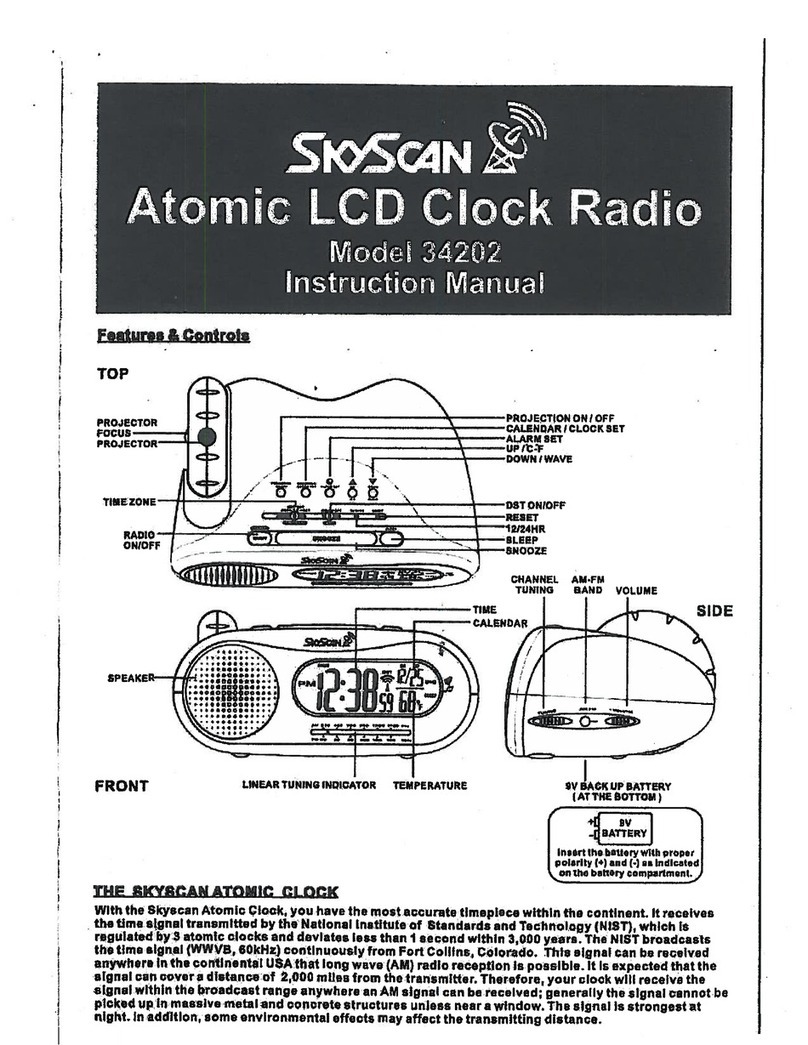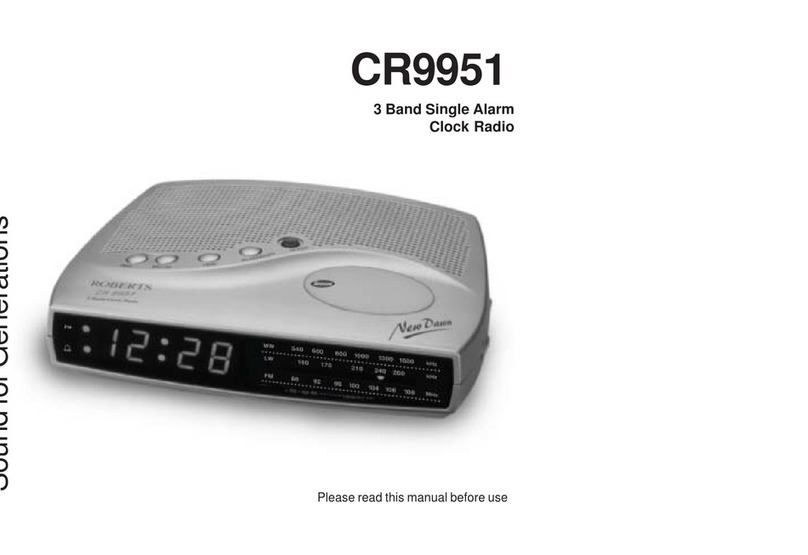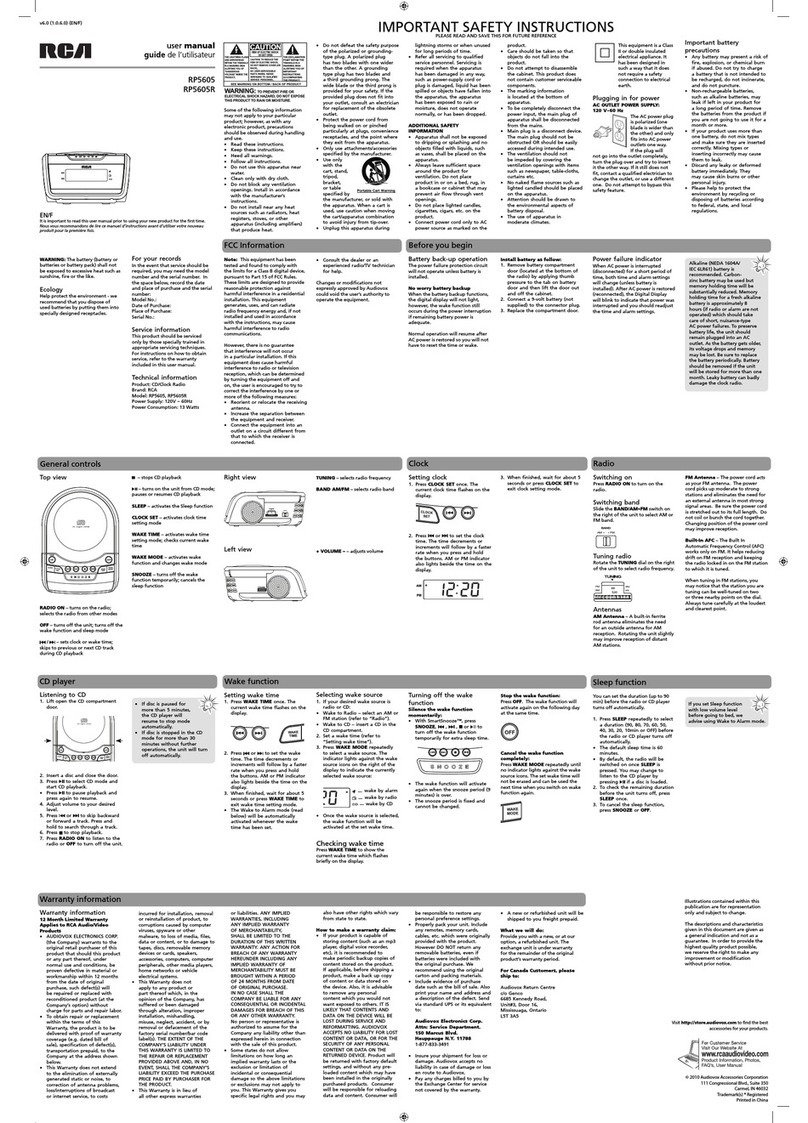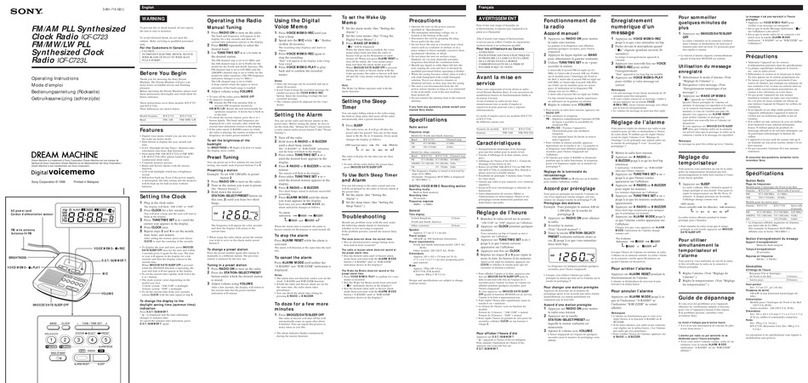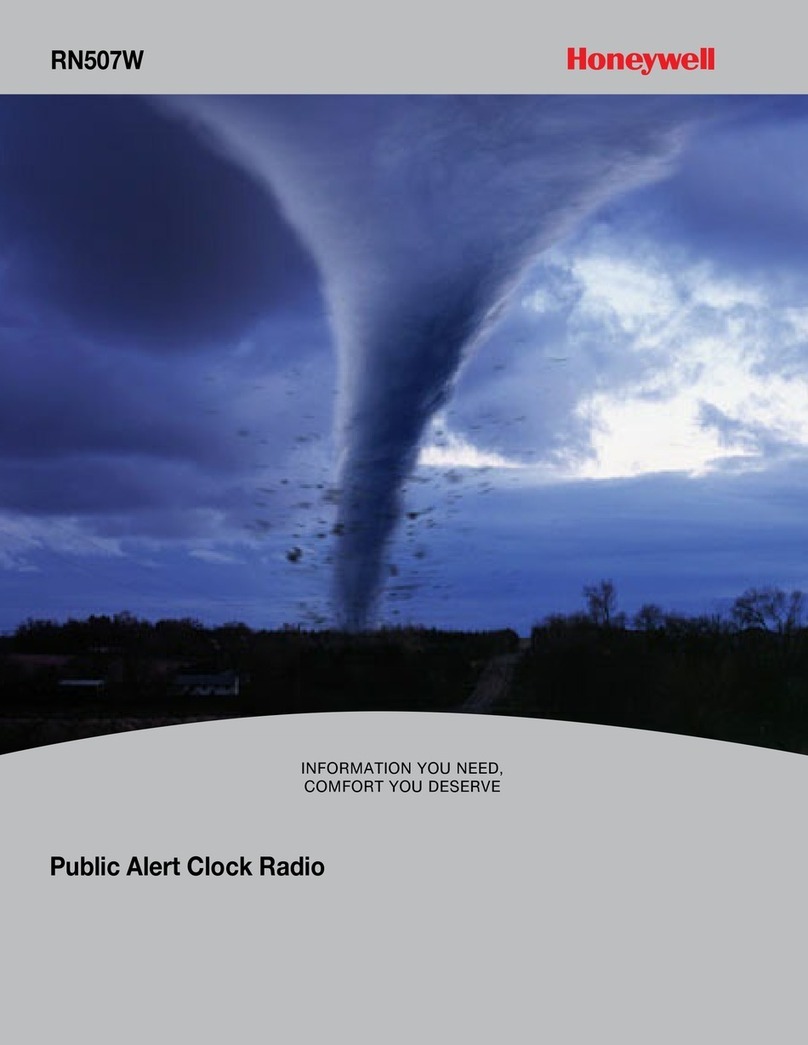SkyScan 88905 User manual

RADIO CONTROLLED DIGITAL CLOCK
MODELS 88905 / 88906
QUICK SETUP GUIDE
IMPORTANT! INSTALL BATTERIES IN THE OUTDOOR TRANSMITTER
BEFORE INSTALLING BATTERIES IN THE RADIO-CONTROLLED CLOCK.
ALKALINE BATTERIES ARE RECOMMENDED FOR USE IN BOTH UNITS.
PLEAE AVOID USING RECHARGEABLE BATTERIES IN THESE DEVICES. DO
NOT MIX OLD AND NEW BATTERIES. DO NOT MIX ALKALINE, STANDARD
(CARBON-ZINC), OR RECHARGEABLE (NICKEL CADMIUM) BATTERIES.
SETUP INSTRUCTIONS
1. Place batteries in the outdoor transmitter.
2. Insert batteries into the clock.
After approximately 15 minutes both the Indoor and Outdoor areas on your clock should
have a temperature showing. If not, remove both sets of batteries, wait 15 minutes and
repeat step one.
TO INSTALL OR REPLACE BATTERIES IN TEMPERATURE TRANSMITTER
The transmitter uses 2 x AAA 1.5v batteries. To install and replace the batteries, please
follow the steps below:
1. Remove the battery cover by pushing down towards bottom of transmitter and sliding
cover out.
2. Insert the batteries, observing the correct polarity (see marking inside battery
compartment).
3. Replace the battery cover on the unit.
TO INSTALL OR REPLACE BATTERIES IN THE CLOCK
Insert 2 fresh AA, LR6 1.5 volt ALKALINE batteries in the battery compartment
according to the polarity marked on the case.
Once the batteries are installed, the clock will begin searching for a signal.

NOTE: Do not set the clock until the outdoor temperature is displayed.
Leave the transmitter next to the clock for 10 minutes.
Battery Replacement
Notes:
- Always wait at least 10 minutes after removing batteries before reinserting, to avoid
start up and transmission problems.
- To ensure your safety, be careful that the batteries do not spring free from the contacts
while changing them.
WWVB SIGNAL RECEPTION
Roughly 15 minutes after the batteries have been inserted, the WWVB time code
reception can automatically start. This reception typically takes 10 minutes in good
conditions. If the clock cannot detect the WWVB radio signal, it will continue to search
for the signal each hour between 12am and 6am. When the clock detects a WWVB radio
signal, the WWVB tower icon in the top center of the LCD clock display will start
flashing. When the time code is received, the WWVB tower becomes permanently lit and
the time will be displayed. If the tower icon flashes, but does not set the time or the
WWVB tower does not appear at all, then please take note of the following:
• Recommended distance to any interfering sources like computer monitors or TV sets is
a minimum of 6 feet (2 meters).
• Within concrete rooms (basements, superstructures), the signal is naturally weakened.
In extreme cases, place the unit close to a window facing towards Fort Collins, Colorado.
• During the night the atmospheric disturbances are usually less severe and reception is
possible in most cases. A single daily reception is adequate to keep the accuracy
deviation below 1 second.
You can also use the “SET” key to enter the setup mode to manually set the Time, Time
Zone and Date (see manual settings below).
When the clock has successfully connected with WWVB, it will override the manually
set time and date and update your clock to the current WWVB time. WWVB time
reception takes place from 12:00 am through 6:00 am each day (attempts WWVB
reception every full hour within this time frame). When the time signal is received for
example at 1:00 am, the radio-controlled clock will not attempt to receive the WWVB
signal for the remaining hours until 6:00 am. Therefore, the next signal attempt will take
place between 12:00 am and 6:00 am the next day. The other times WWVB reception
takes place, are upon setup and after manual time set exiting mode. Reception is
generally not possible during daylight hours due to the interference of the sun.

MANUAL SETTINGS
Note: If the radio-controlled clock has already successfully received the WWVB time
signal and displays the correct time and date, then the Manual settings can be skipped.
Pressing the SET key can enter the manual setting modes. The following settings can
now be programmed:
• Time zone setting
• DST ON/OFF
• Manual time setting (Hour, Minute)
• Year setting
• Month setting
• Date setting
• Weekday setting
• 12/24h time format display
• ºF/ºC temperature setting
TIME ZONE
The time zone can be set between the +/–12-hour range in LCD2. To do this:
1. The time zone (LCD2) will start flashing (Default setting "EST -5“). Select the desired
time zone by pressing and releasing the + key.
Time zone settings: -12, -11, -10, ALA, PST, MST, CST, EST, ATL, -3, -2, -1, 0, +1,
+2...+12. (Default: EST)
2. Press and release the SET key to enter the “DST Setting”.
DST (daylight saving time)
1. The ON digit will start flashing on LCD1. Set the DST ON or OFF by pressing the +
key.
2. Press and release the SET key to manually set the time.
Note: The DST default is “ON”, meaning that the WWVB will automatically change the
time according to Daylight Saving Time in the spring and fall. For areas that do not
recognize DST changes (Arizona and parts of Indiana) turn the DST “OFF”.

HOW TO SET THE TIME MANUALLY
In case the radio-controlled clock is not able to detect the WWVB-signal (disturbances,
transmitting distance, etc.); the time can be manually set. The clock will then work as a
normal Quartz clock.
Note: The time will be displayed with an additional “PM” for the time from 12:00 noon
until 11:59.
Note: The unit will still try to receive the signal every day despite it being manually set.
When it does receive the signal, it will change the manually set time into the received
time. During reception attempts the WWVB tower icon will flash. If reception has been
unsuccessful, then the WWVB tower icon will not appear but reception will still be
attempted the following hour.
After following the steps above and setting the Time zone and DST:
1. The hour digits will start flashing.
2. Set the desired hours by pressing and releasing the + key followed by pressing the
SET key.
3. Now the minute digits will start flashing.
4. Set the desired minutes by pressing and releasing the + key. If the + key is held, the
units will increase by 5.
5. Press and release the SET key to move to the “Year” setting.
YEAR
The year can be selected sequentially from 2001 to 2029 and will then start over again
(default setting 2009). The year will only appear in the manual setting mode.
1. The year digits will start flashing (only last 2 digits) on LCD2. Select the desired year
by use of the + key.
2. Press and release the SET key to switch to the “Month Setting”.
MONTH
1. The month digit on LCD2 will start flashing (Default setting 1). Set the desired month
by use of the + key.
2. Press and release the SET key to move to the mode “Date Setting”.

DATE
1. The digits for the date will start flashing on LCD2 (Default setting 1). Set the desired
date by use of the + key.
Note: The date can only be set in conjunction with the selected month.
For example, it is not possible to set the date 30 if the month of February is selected.
2. Press and release the SET key to move to “Weekday setting”.
WEEKDAY
1. The weekday symbols will be displayed on LCD2 in the pre-set language and flashing.
Set the desired weekday by use of the + key.
2. Press and release the SET key to enter the mode “12/24h Time Format Setting”.
12/24H TIME FORMAT
The time format can be display in 12h or 24h (Default setting “12h”).
1. The digits “12” or “24” will start flashing on LCD1. By use of the + key select 12h or
24h time format display.
2. Press and release the SET key to enter the mode “ºC or ºF
Temperature Setting
°C OR °F TEMPERATURE
The temperature setting can be set to either to ºF or ºC (Default setting °F).
1. Use the + key to select °F for temperature display in degrees Celsius or °C for degrees
Fahrenheit.
2. Press and release the SET key to exit the setting mode and switch back to the normal
display mode.
EXIT THE MANUAL SET MODE
• To return to the normal display mode from anywhere in manual setting mode simply
press the SNZ key anytime.
• If no keys are pressed for at least 15 seconds in setting mode, the radiocontrolled clock
will automatically switch back to normal display mode.

ALARM
To enter into the alarm setting mode:
1. Hold the ALM key for 4 seconds.
2. The hour digits start flashing.
3. Press and release the + key to set the hour.
4. Press and release the ALM key to set the minutes. The minute digits start flashing.
5. Press and release the + key to set the minutes.
6. Press and release again the ALM key to exit the Alarm setting mode or wait for 15
seconds automatic timeout.
TO DEACTIVATE THE ALARM
The alarm will be automatically ON when the alarm time is set. To deactivate the alarm
(OFF), press and release once the ALM key in normal mode display. The alarm icon will
disappear, the alarm is now off.
SNOOZE SETTING
Snooze can be activated while the alarm is active by pressing the SNZ key on the back of
the clock and will silence the alarm for 10 minutes.
OUTDOOR TEMPERATURE TRANSMITTER:
The temperature is measured and transmitted to the radio-controlled clock every 4
seconds. The radio controlled clock will update the temperature display every 4 seconds.
The temperature may affect the range of the outdoor temperature transmitter. At cold
temperatures the transmitting distance may be decreased. Please bear this in mind when
positioning the transmitter. Also the batteries may be reduced in power during periods of
extreme cold temperatures.
915MHZ RECEPTION CHECK FOR OUTDOOR TEMP TRANSMITTER
The radio-controlled clock will receive the temperature data within 4 seconds. If the
temperature data is not being received 2 minutes after setting up (or the display shows “-
- -”), then please check the following points:
1. The distance of the radio-controlled clock or outdoor temperature transmitter should
be at least 6 feet (2 meters) away from any interfering sources such as computer
monitors or TV sets.
2. Avoid placing the receiver onto or in the immediate proximity of metal window
frames.

3. Using other electrical products such as headphones or speakers operating on the same
signal frequency (915MHz) may prevent correct signal transmission and reception.
4. Neighbors using electrical devices operating on the 915MHz signal frequency can also
cause interference.
Note: When the 915 MHz signal is received correctly, do not re-open the battery cover of
either the outdoor temperature transmitter or radio-controlled clock, as the batteries may
spring free from the contacts and force a false reset. Should this happen accidentally then
reset all units (see SETUP INSTRUCTIONS above) otherwise transmission problems
may occur.
The maximum transmission range is 200 feet (60.96 meters) from the outdoor
temperature transmitter to the radio-controlled clock (in open space). However, this
depends on the surrounding environment and interference levels. If no reception is
possible despite the observation of these factors, all system units have to be reset (see
SETUP INSTRUCTIONS).
Note: In case the radio-controlled clock is not able to detect the WWVB-signal
(disturbances, transmitting distance, etc.), the time can be manually set (please refer to
the section How to Set the Time Manually).
MOUNTING THE OUTDOOR TEMPERATURE TRANSMITTER
The outdoor temperature transmitter can be mounted with the use of screws:
It is best to mount in a vertical position.
MOUNTING WITH SCREWS
1) Remove the mounting bracket from the outdoor temperature transmitter.
2) Place the mounting bracket over the desired location. Through the two screw holes of
the bracket, mark the mounting surface with a pencil.
3) Where marked, start the screw holes into mounting surface.
4) Screw mounting bracket onto the mounting surface. Ensure that the screws are flush
with the bracket.
WARRANTY:
This product is warranted to be free of defects in manufacturing for 1 year after purchase
from Sams Club.
Defective clocks should be returned to the place of retail purchase.

FCC ID: OMO-TX40U (transmitter)
RF Exposure mobile:
The internal / external antennas used for this mobile transmitter must provide a separation
distance of at least 20 cm (8 inches) from all persons and must not be co-located or
operating in conjunction with any other antenna or transmitter."
Statement according to FCC part 15.19:
This device complies with Part 15 of the FCC Rules. Operation is subject to the following
two conditions: (1) this device may not cause harmful interference, and (2) this device
must accept any interference received, including interference that may cause undesired
operation.
Statement according to FCC part 15.21:
Modifications not expressly approved by this company could void the user's authority to
operate the equipment.
Statement according to FCC part 15.105:
NOTE: This equipment has been tested and found to comply with the limits for a Class B
digital device, pursuant to Part 15 of the FCC Rules. These limits are designed to provide
reasonable protection against harmful interference in a residential installation. This
equipment generates, uses and can radiate radio frequency energy and, if not installed and
used in accordance with the instructions, may cause harmful interference to radio
communications.
However, there is no guarantee that interference will not occur in a particular installation.
If this equipment does cause harmful interference to radio or television reception, which
can be determined by turning the equipment off and on, the user is encouraged to try to
correct the interference by one or more of the following measures:
• Reorient or relocate the receiving antenna.
• Increase the separation between the equipment and receiver.
• Connect the equipment into an outlet on a circuit different from that to which the
receiver is connected.
Consult the dealer or an experienced radio/TV technician for help.
All rights reserved. This handbook must not be reproduced in any form, even in excerpts,
or duplicated or processed using electronic, mechanical or chemical procedures without
written permission of the publisher.
This handbook may contain mistakes and printing errors. The information in this
handbook is regularly checked and corrections made in the next issue. We accept no
liability for technical mistakes or printing errors, or their consequences.
All trademarks and patents are acknowledged.
EJIN8140L210#
Printed in China
This manual suits for next models
1
Table of contents
Other SkyScan Clock Radio manuals
Popular Clock Radio manuals by other brands

Coby
Coby CSMP162 - AM/FM Dual Alarm Clock/Radio instruction manual

HoMedics
HoMedics SoundSpa Fusion SS-6510BLK Instruction manual and warranty
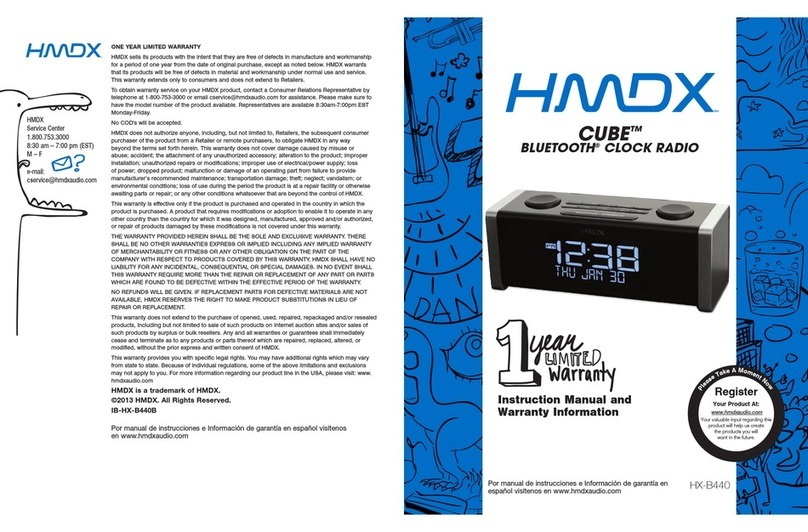
HMDX
HMDX Cube HX-B440 Instruction manual and warranty information

Precision
Precision AP020 instruction manual

Hyundai
Hyundai H-1513 instruction manual

Philips
Philips 3000 series user manual