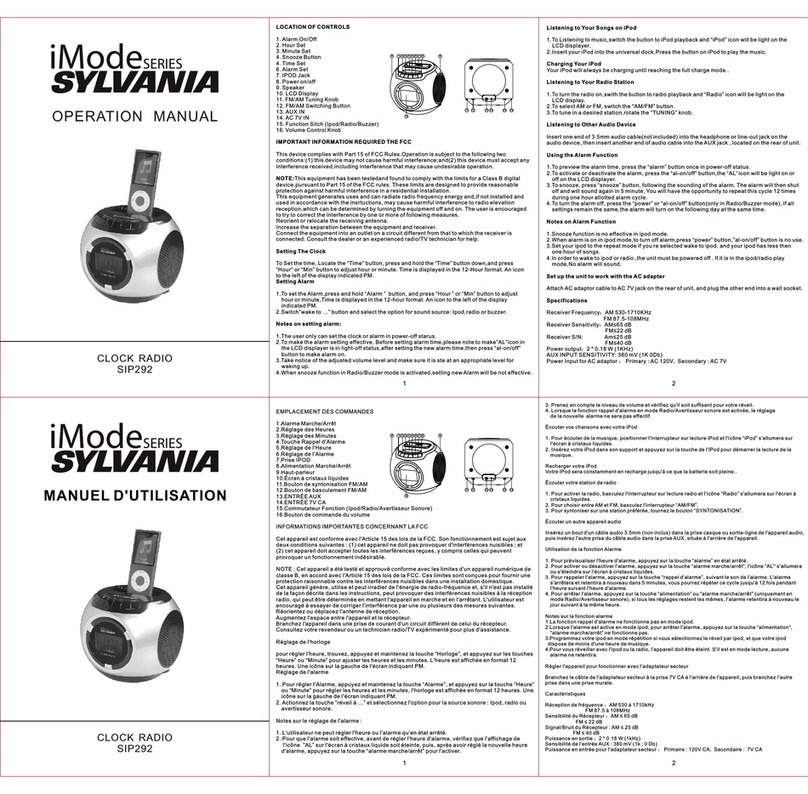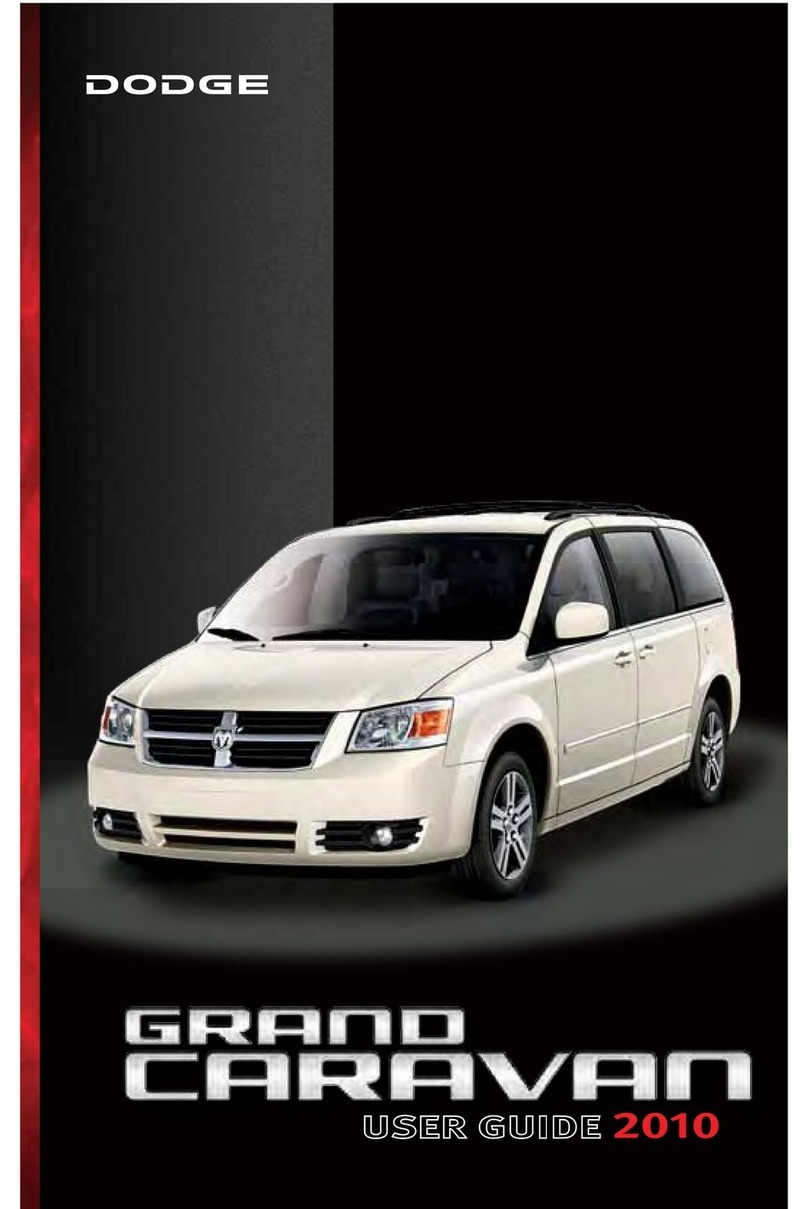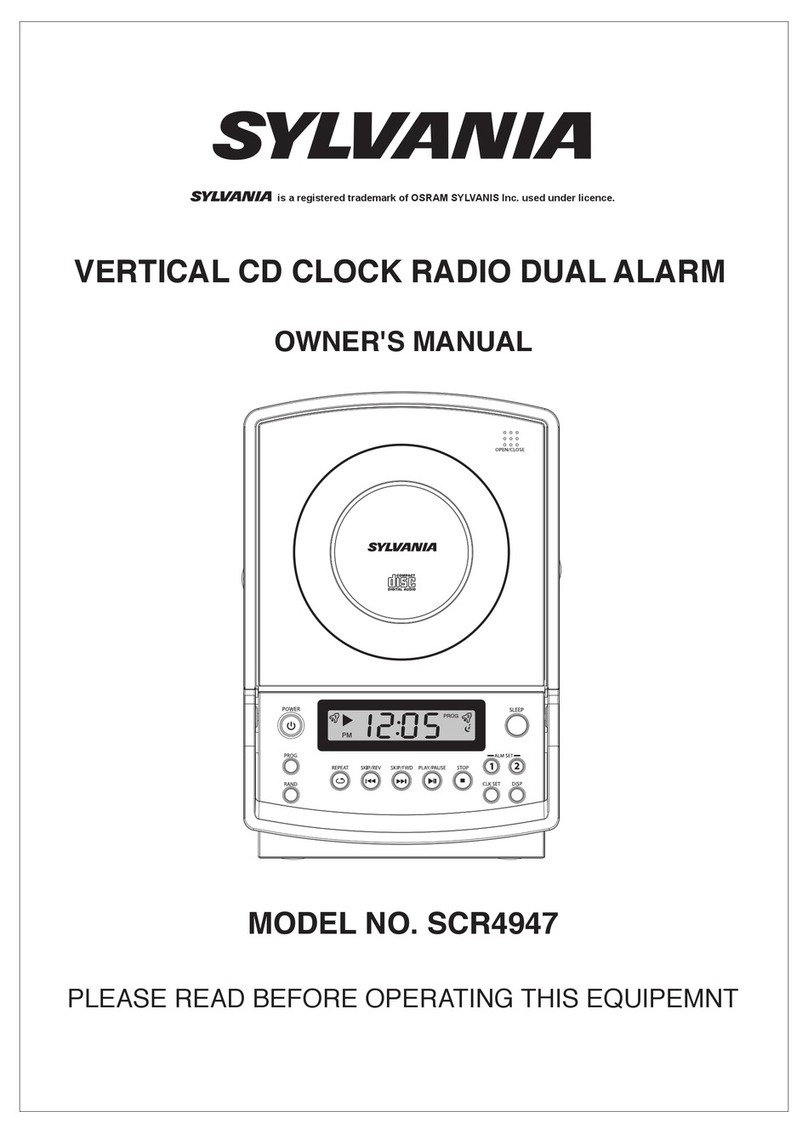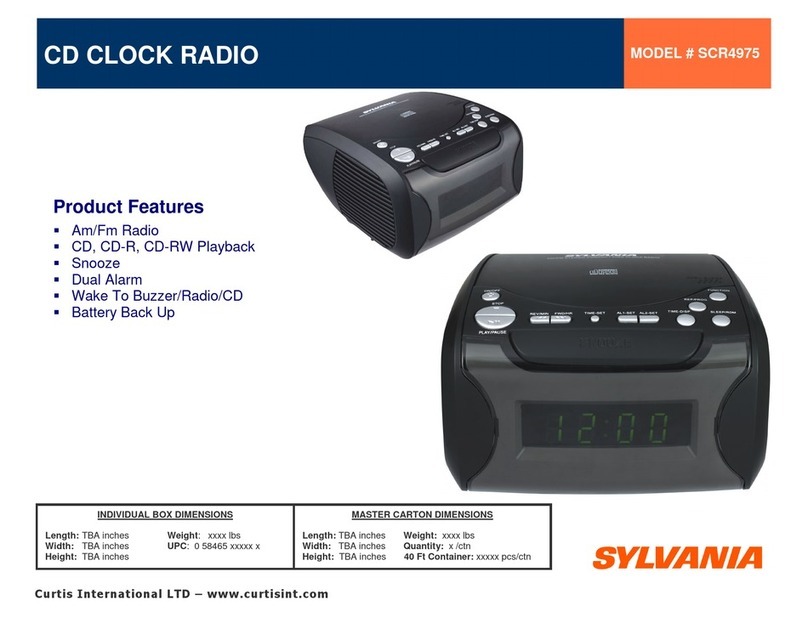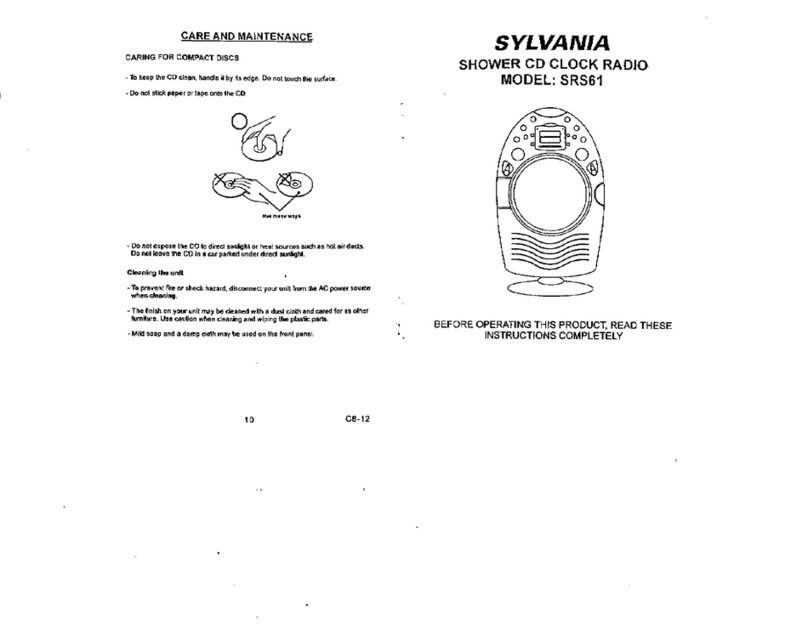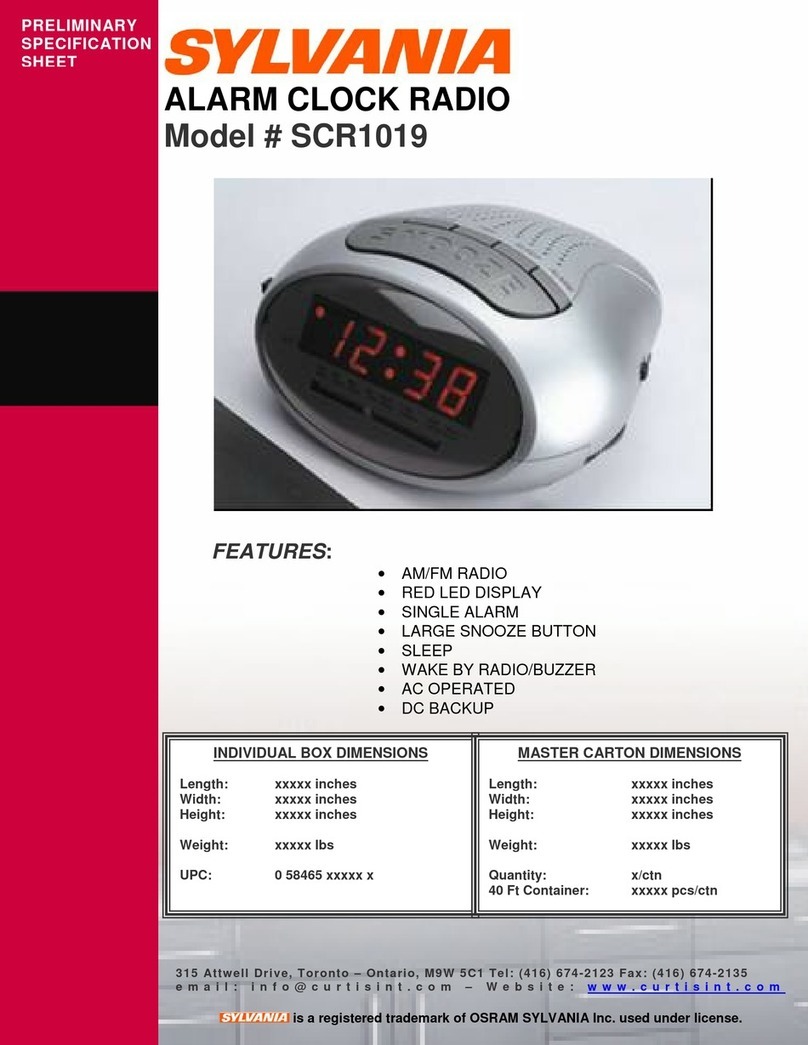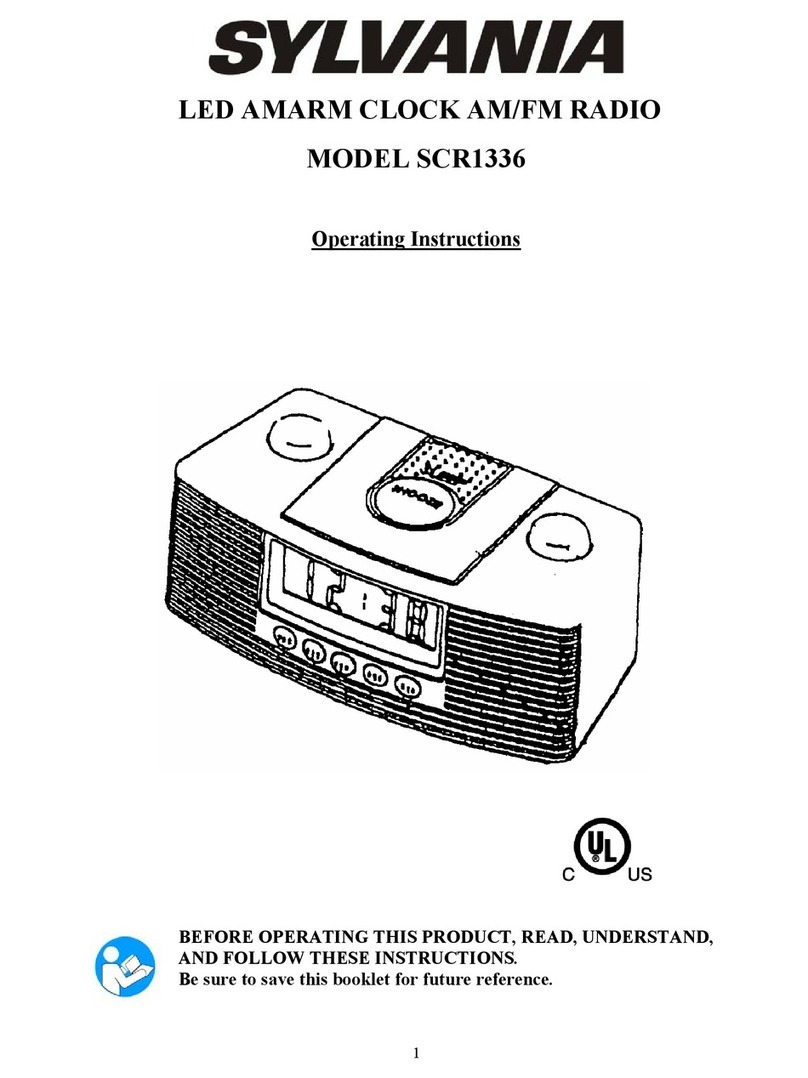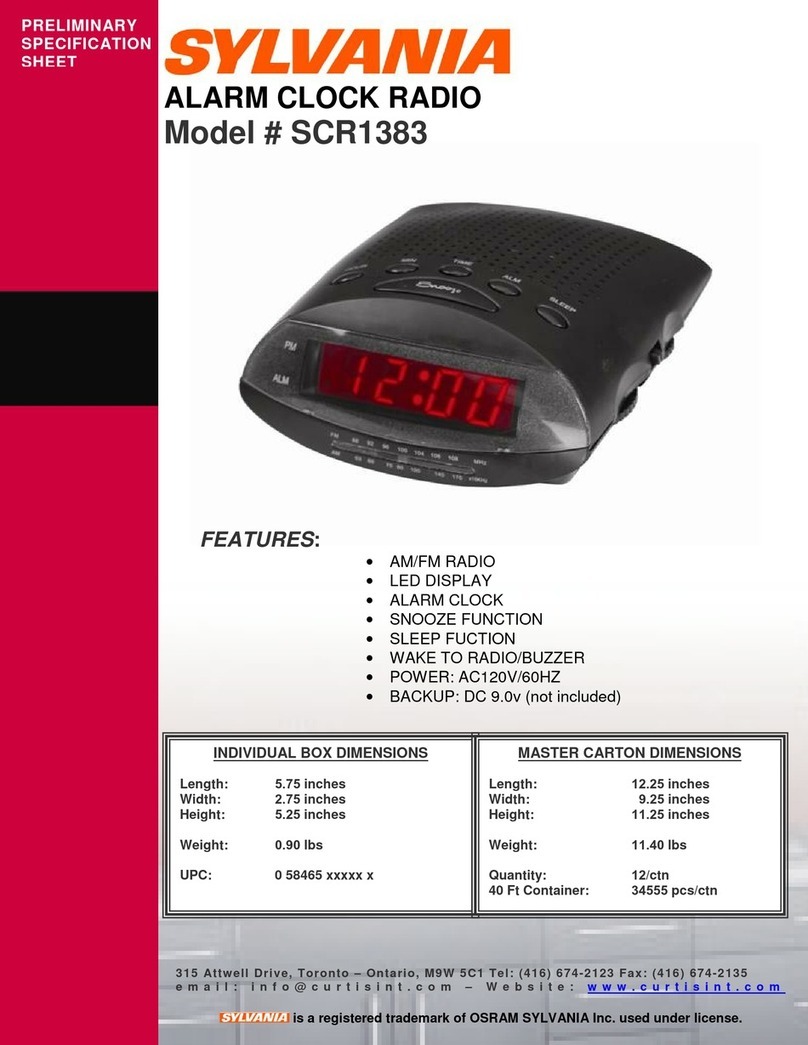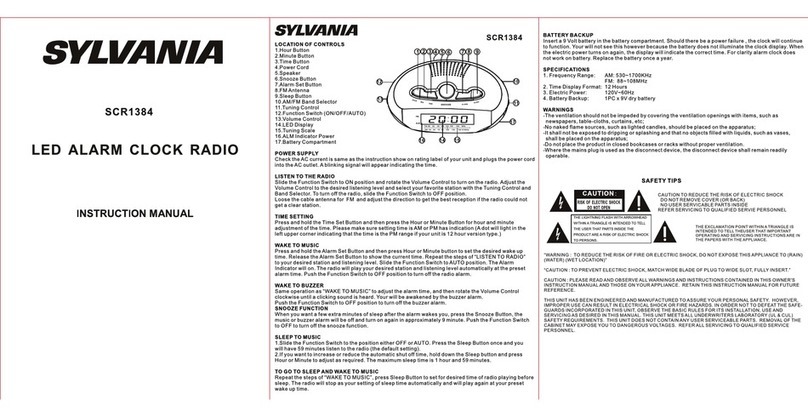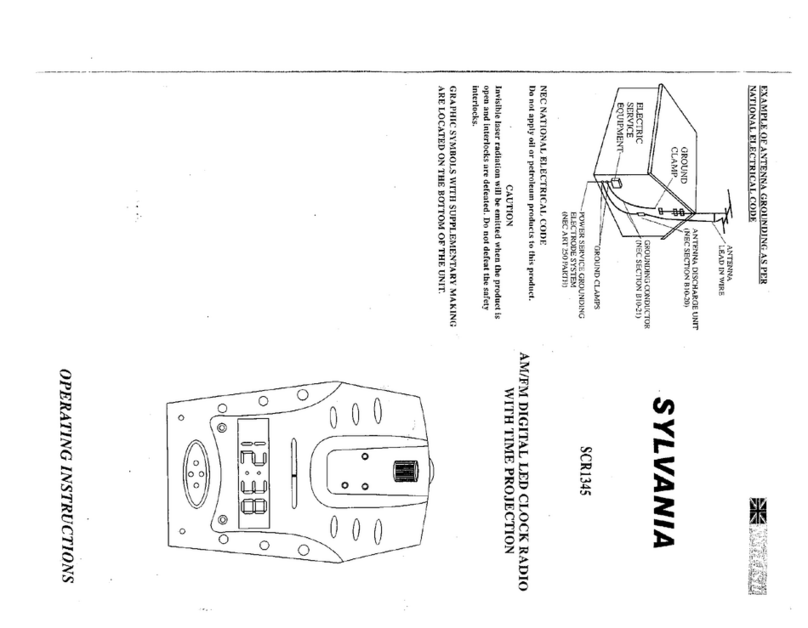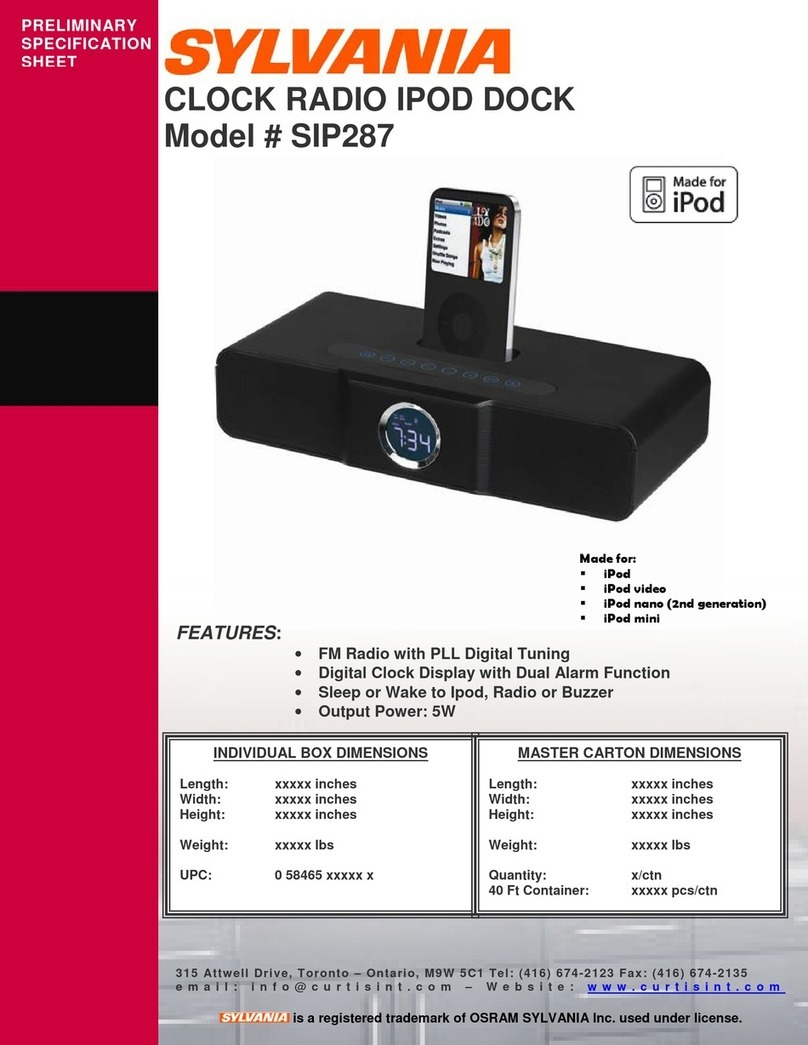LED ALARM CLOCK RADIO
LO CATI ON OF C ONT RO LS
1. Spea ker
2. Powe r Cor d
3. Func tio n Switch
4. Minu te Bu tton
5. Hour B utt on
6. Slee p But ton
7. Snoo ze Bu tton
8. Time Se tti ng
9. Alarm S ett ing
10. Bat ter y Compartm ent
11. AM/FM Band S wit ch
12. Volu me Co ntrol
13. FM Ant enn a
14. Tuni ng Co ntrol
15. LED D isp lay
16. Tuni ng Sc ale
17.Hi -lo w Dimmer
PO WER S UPP LY
Check t he AC cu rrent is sam e as the instruct ion show on ra tin g label of you r uni t and plugs th e pow er cord
into th e AC out let. A blinkin g signal wil l app ear indica tin g the time.
LI STE N TO TH E RAD IO
Slide t he Fu nction Swi tch to ON positio n and rotate the Vol ume Contro l to tu rn on the radi o. Adj ust the
Volume C ont rol to the des ired listenin g level and se lec t your favor ite s tation wit h the Tu ning Contr ol an d
Band Se lec tor. To tu rn off the radio, s lid e the Functi on Sw itch to OFF po sit ion.
Loose t he ca ble antenn a for FM and adjust t he directi on to g et the best re cep tion if the ra dio c ould not
get a cle ar st ation.
TI ME SE TTI NG
Press a nd ho ld the Time Set B utton and then pr ess the Hour o r Min ute Button f or ho ur and minut e
adjus tme nt of the time . Please make sur e setting time is AM o r PM has indic ati on (A dot will li ght i n the
left up per c orner indi cating that the t ime is the PM range i f your unit is 1 2 hou r version ty pe. )
WAK E TO MU SIC
Press a nd ho ld the Alarm Se t Button and then p ress Hour or M inu te button to s et th e desired wa ke up t ime.
Relea se th e Alarm Set But ton to show the cur rent time. Repe at the steps o f “LI STEN TO RA DIO ” to your
desir ed st ation and li stening level . Slide the Fu nct ion Switch t o A UTO p osi tion. The Alarm Indic ator will on .
The rad io wi ll play your d esired statio n and listen ing l evel autom ati cally at the p res et alarm tim e. Pu sh the
Funct ion S witch to OFF p osi tion to turn o ff th e rad io alarm.
WAK E TO BU ZZE R
Same op era tion as “WAKE TO MUS IC” t o adjust the a lar m time, and th en rotate the Volu me Control
clock wis e until a clic king sound is hea rd. Your will be a wak ened by the bu zze r alarm.
Push th e Fun ction Swit ch to OFF positio n to turn off the buzzer a lar m.
SN OOZ E FUN CT ION
When yo u wan t a few extra mi nutes of sleep af ter the alarm wak es you, pres s the S nooze Butt on, t he
music o r buz zer alarm wi ll be off an d turn on agai n in approximat ely 9 minute . Pus h the Functi on Sw itch
to OFF to t urn o ff th e snooze fun cti on.
SL EEP TO MUS IC
1.Slid e the F unction Sw itch to the posit ion either O FF or AU TO. P ress the Sleep Bu tton once and you
will ha ve 59 m inutes lis ten to the radio (t he default s ett ing).
2.If you w ant t o increase o r reduce the auto matic shut off time, h old down the Slee p button and p res s Hour
or Minu te to a djust as req uired. The maximum s lee p time is 1 hour a nd 59 minutes.
TO GO TO SLEEP AN D WAKE T O MUS IC
Repea t the s teps of “WAKE TO MUS IC” , press Slee p But ton to set for d esi red time of ra dio playing bef ore
sleep . The r adi o will stop as y our s etting of sl eep t ime automa tically and wil l play again a t you r preset
wake up t ime .
BATTERY B ACK UP
Inser t a 9 Volt b attery in th e battery compa rtment. Shoul d there be a pow er fa ilure, the c loc k will conti nue
to func tio n. Your will not s ee this however b ecause the b att ery does not i llu minate the c loc k display. When
the ele ctr ic power tur ns on again, the di splay will i ndi cate the cor rec t time. For cl ari ty alarm clo ck do es not
work on b att ery. Replace the b att ery once a yea r.
WAR NIN GS
-The ven til ation shou ld not be impeded b y covering t he ve ntilatio n ope nings with i tem s, such as
newsp ape rs, table- cloths, curta ins, etc;
-No nake d fla me sources , such as lighted c andles, sh oul d be placed on t he ap paratus;
-It shal l not b e exposed to d ripping or spla shing and th at no o bjects fil led w ith liquid s, su ch as vases,
shall b e pla ced on the app aratus;
-Do not pl ace t he product i n closed bookca ses or racks w ith out proper v ent ilation.
-Where t he ma ins plug is us ed as the disconn ect device , the d isconnec t dev ice shall re mai n readily
opera ble .
SCR1414
15
14
1211
98
7
6
5
4
3
16
13
10
2
1
17
SC R1414