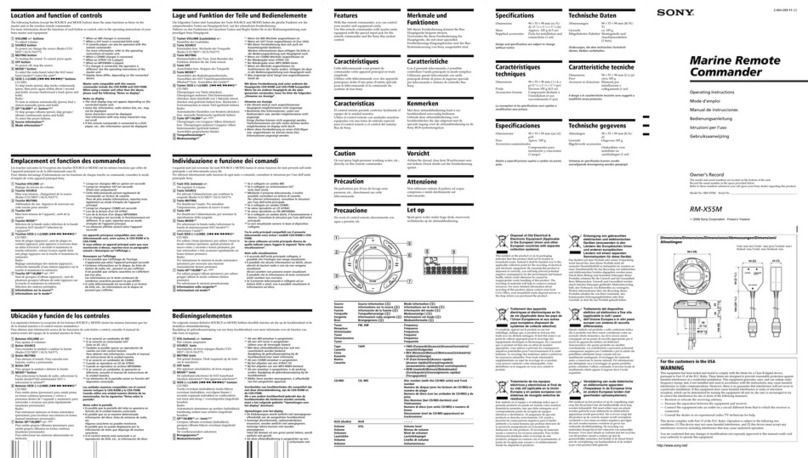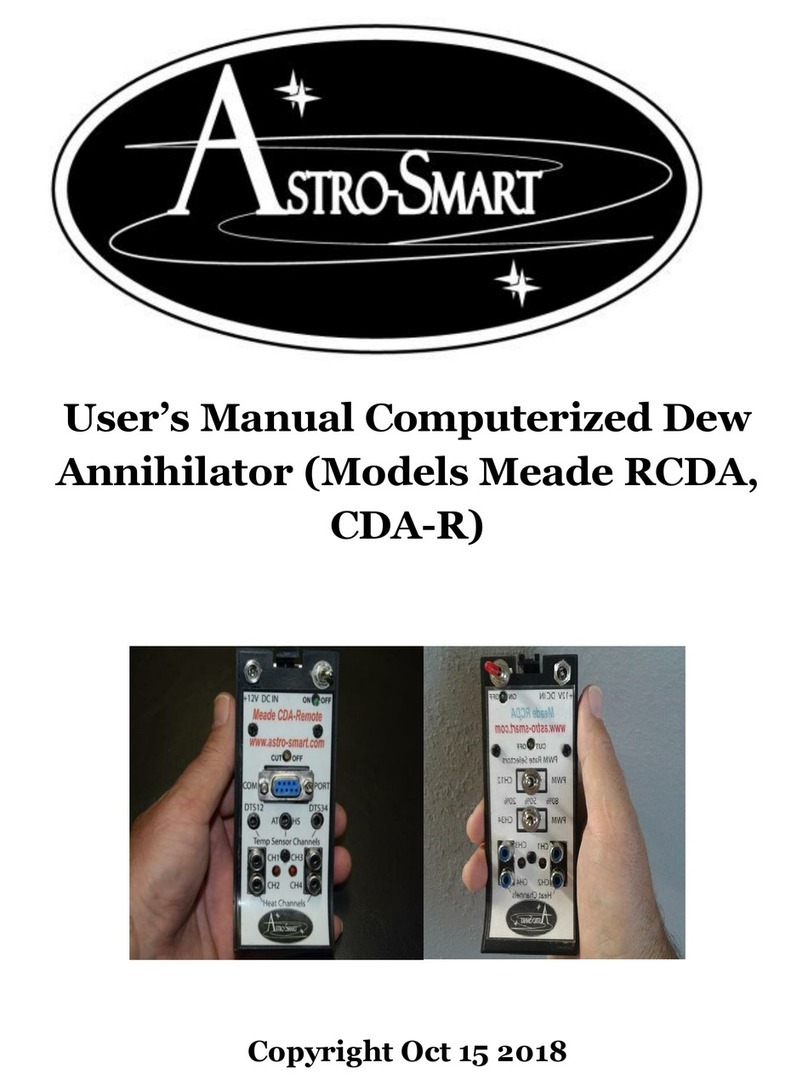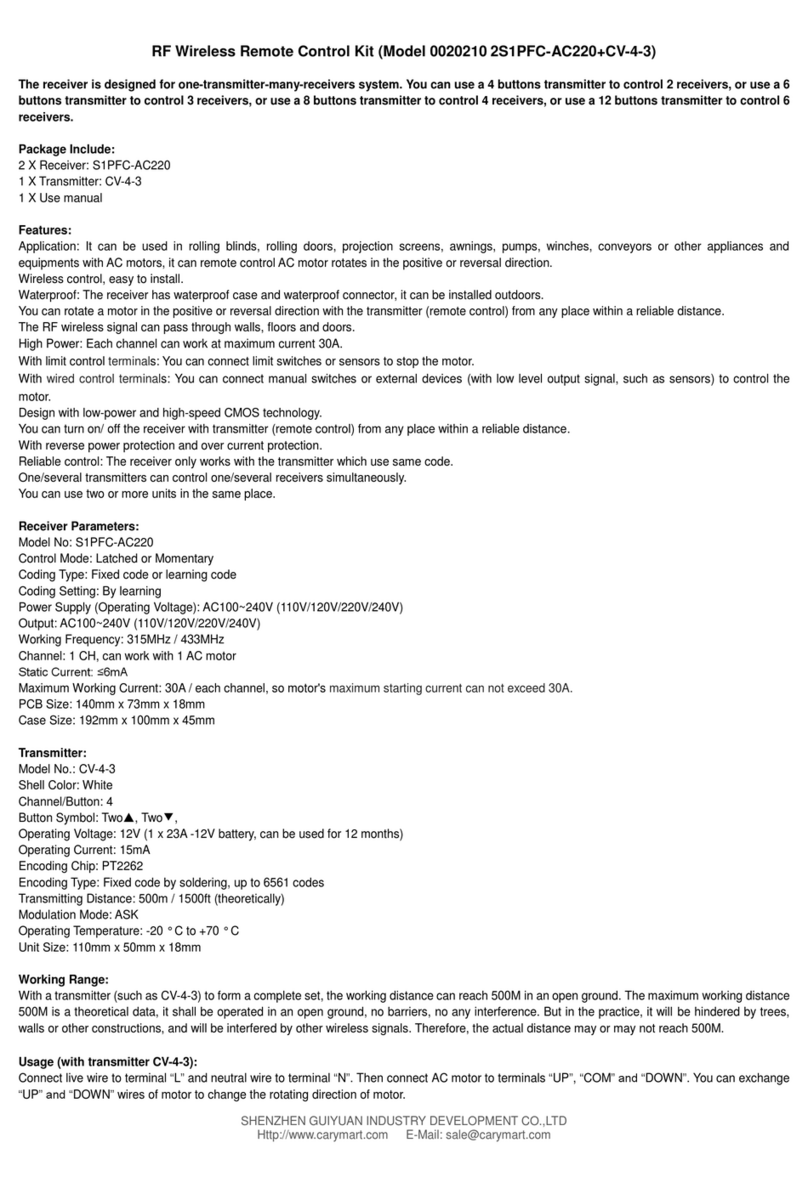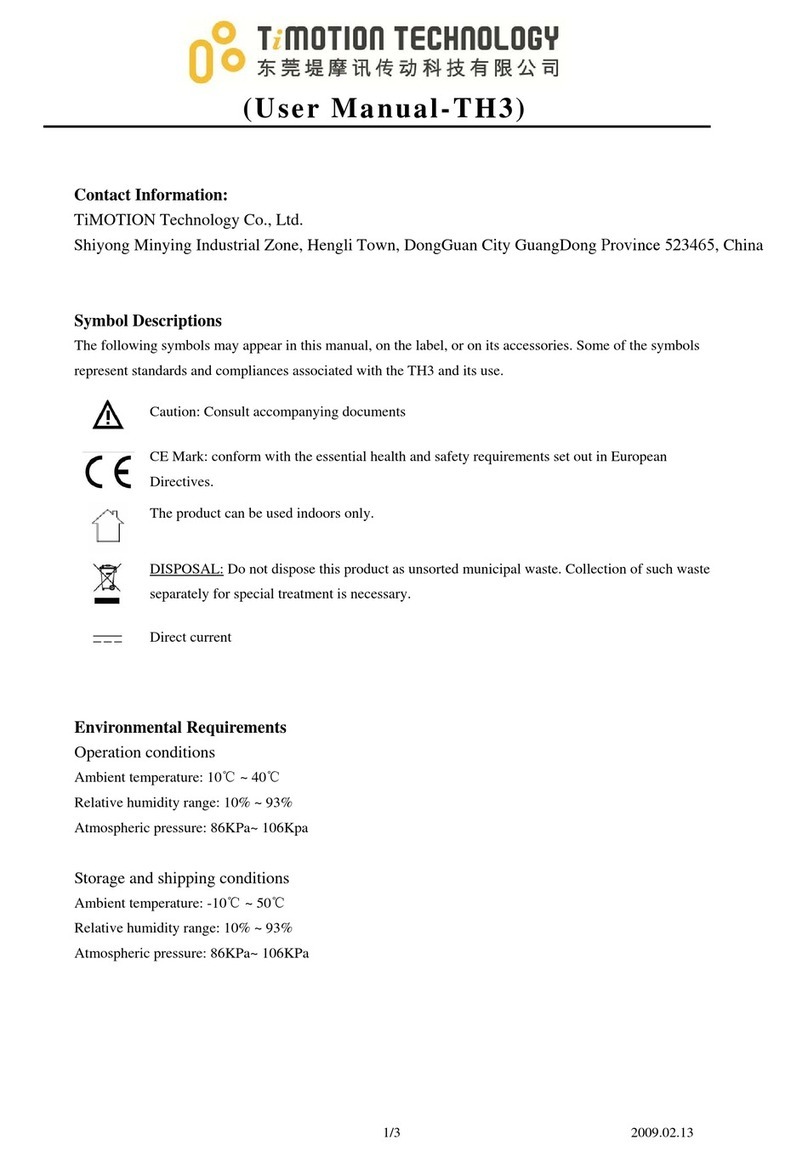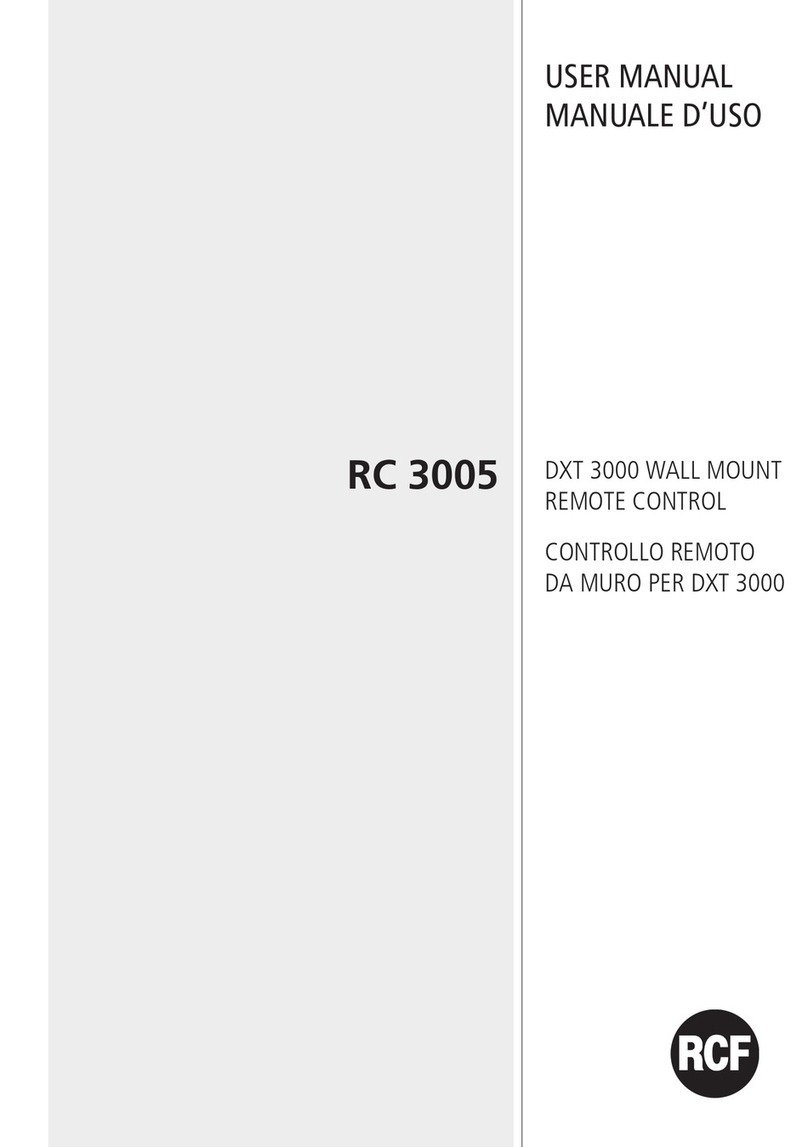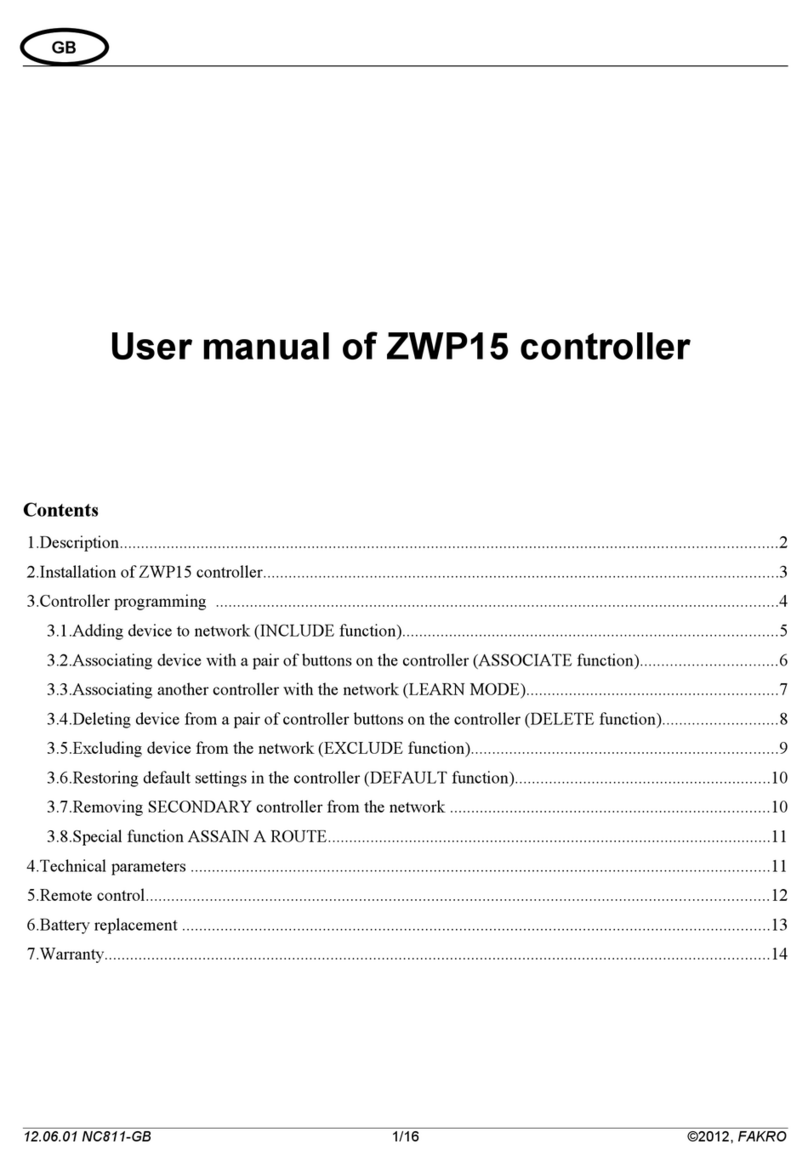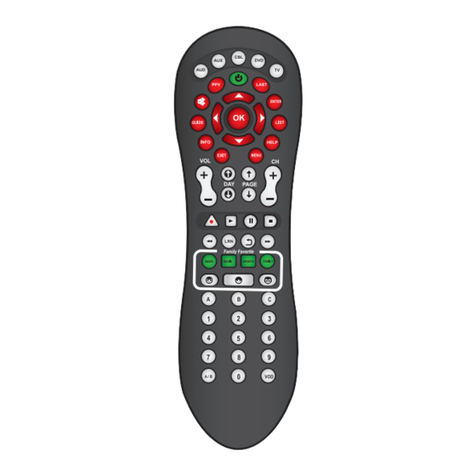skyvoe NXG Series User manual

Programmable
Remote Codes
NXG - SERIES TELEVISIONS
User’s Guide
Cable
261 380 295 264
The remote control requires 2 x AAA battery (included) and easy programming to control your devices.
For best results, please read and perform all instructions listed here. Also, keep these instructions for
future reference.
The waterproof (IP67) Universal Remote Control with Learning is preprogrammed with the
latest library of codes. It is designed to operate the SkyVue TV, Satellite, Cable Box, and DVD
Players.
The universal remote control has 4 sets default codes.
368 294 264261
The waterproof (03SI-RI) Universal Remote Control with Learning is pre-programmed with the latest library
of codes. It is designed to operate the SkyVue TV, Satellite, Cable Box, and DVD Players.
The Universal remote control has 4 sets of default codes.
The remote control requires a CR2032 3 volt lithium coin type battery (included) and easy programming to
control your devices. For best results, please read and perform all instructions listed here. Also, keep these
instructions for future reference.


1
User’sGUideNXG series remote Codes |
Table OfCOnTenTs
Remote ContRol Guide
installinG BatteRy
FeatuRes and FunCtions
Key Charts
Device Table
set upyouR Components
seaRChinG FoR youR Code
Manual Searching
Auto Searching
CheCkinG the Code
Using Learning
Learning Precautions
Programming a Learning Key
Deleting Functions from the Learning Keys
Restoring Factory Settings
manuFaCtuReR’sCodes
Setup Codes for Cable Box
Setup Codes for DVD
Setup Codes for Satellite Receivers
2
3
6
6
6
6
6
6
7
7
7
8
8
9
12
15
8

2All Rights Reserved. 2015 SkyVue®
User’s Guide- Programmable Remote
Remote Control Guide
POWER - Switch the TV power on or enter standby.
TV - Push to control TV
Learn - Push to teach remote features
DVD - Push to control DVD player
Satellite - Push to control the satellite receiver
Cable - Push to control functions of the cable box
Input - Push to change the viewing source on the television
View Mode - Push to change format of the screen
Display - Push to show content information.
Skip Back - Push this to go to previous chapter
Stop - Push this button to stop current content
Record - Push this button to start recording a show
Skip Forward - Skips forward to the next chapter
Rewind - Push to watch previous content
Pause - Push to pause current content
Play - Push to play current content.
Fast Forward - Skips ahead in recorded content
Info - Push this to display content information
Guide - Push to display guide for cable or satellite provider.
Up Arrow - Push to move menu selections up
DVR List - Push to display recorded content on home DVR
Back - Push to return to previous page in menu
Left Arrow - Push to move menu selections left
Select - Push to make a selection in the menu or guide
Right Arrow - Push to move menu selections right
Audio - Push to change preset audio on select program content
Menu - Push to access the television menu
Down Arrow - Push to move menu selection down
Exit - Push to exit current menu
Vol +/- Push these to increase or decrease
CC - Push to display closed caption on select content
Fav - Push to display favorite channels on cable/
satellite box
Mute - Push to turn sound off, push again to have volume restored
Apps - Push to directly access apps menu
CH +/ - Push to go up or down in channel numbers
Numbers - Push these to enter channel numbers and passwords
Prev - Push this to return to previous selection
Freeze - Push this to temporarily freeze picture on the screen
SRND SOUND - Activate enhanced sound mode
Sleep - Push to activate the sleep timer
For use with Streaming Stick Devices:
= Home = Back = Options = Return

3
User’sGUideNXG series remote Codes |
Installing Batteries
Turning Counter-clock-wise
rotate the slot on the battery
compartment to “OPEN”.
Opening
slot
Battery
Compartment
Compartment cover is ready
to be removed when “OPEN”
symbols are aligned.

4All Rights Reserved. 2015 SkyVue®
User’s Guide- Programmable Remote
Tip: With compartment open
note the notch on the cover.
This must align during closing
procedure, after battery is
inserted in remote.
SkyVue Programmable
Remote Control requires one
CR2032 3 volt lithium coin
type battery for operation.
Enter the battery, Positive (+)
side up, into remote controls
battery compartment.
Make sure Spring Clip is used
to keep battery in place.

5
User’sGUideNXG series remote Codes |
Align notches on both
the remote’s battery
compartment and the
battery compartment cover.
Prior to closing make sure
black rubber “O” ring is
in place
Turning clock-wise, rotate the
slot on the battery compartment
to the “CLOSE” position.
Compartment cover is securely
closed when “CLOSE” symbols
are aligned.

6All Rights Reserved. 2015 SkyVue®
User’s Guide- Programmable Remote
ΔPlease refer to the table below when performing the instructions in “Setting up Your Components”
After programming, the Universal Remote Control with Learning will be able to control the following
types of devices:
TV (including HDTV, Plasma, Projector, Monitor, Display and LCD), RTV
DVDs, DVD RECORDER, DVDDVR
To control devices other than the default brands, perform the following steps; otherwise skip this
section:
1. Press and hold or or until the led
2. Use the Manufacturer’s Codes to locate the type of device and brand name and then enter the
first threedigit code for your device. Enter one digit will blink once and keep light on.
If the three digit code is correctly, the will .
If the code is invalid, the LED will blink twice and keeping ON and waiting for enter new code.
Note:
ΔIf no codes enter more than 15 seconds, the LED will blink twice and auto exit
ΔIn this situation, press others keys will auto EXIT except Num keys .
Manual Searching Codes
1.Press and hold or or until the LED lighting ON, and then release the device
key.
3.If device / / POWER OFF, Press or / / to exit to save the
code.
codes
2.Press CH
(or
CH
) once and release to searching, repeat the action.
Also you can hold CH(or CH) as fast auto searching each 0.5s send one code
Note:
∆ CH is forward searching, CH backward searching, you can back and forth to searching
Satellite, SAT/DVD, SAT/DVR,
ΔPlease refer to the table below when performing the instructions in “Setting up Your Components”
After programming, the Universal Remote Control with Learning will be able to control the following
types of devices:
TV (including HDTV, Plasma, Projector, Monitor, Display and LCD), RTV
DVDs, DVD RECORDER, DVDDVR
To control devices other than the default brands, perform the following steps; otherwise skip this
section:
1. Press and hold or or until the led
2. Use the Manufacturer’s Codes to locate the type of device and brand name and then enter the
first threedigit code for your device. Enter one digit will blink once and keep light on.
If the three digit code is correctly, the will .
If the code is invalid, the LED will blink twice and keeping ON and waiting for enter new code.
Note:
ΔIf no codes enter more than 15 seconds, the LED will blink twice and auto exit
ΔIn this situation, press others keys will auto EXIT except Num keys .
Manual Searching Codes
1.Press and hold or or until the LED lighting ON, and then release the device
key.
3.If device / / POWER OFF, Press or / / to exit to save the
code.
codes
2.Press CH
(or
CH
) once and release to searching, repeat the action.
Also you can hold CH(or CH) as fast auto searching each 0.5s send one code
Note:
∆ CH is forward searching, CH backward searching, you can back and forth to searching
Satellite, SAT/DVD, SAT/DVR,
SAT
TV
DVD
CABLE
Press and hold or or or until the led lights ON
SATTV DVD CABLE
Press and hold or or or until the led lights ON
If device POWERS OFF, Press or to exit
and save the code.
SATTV DVD CABLE
SAT
TV DVD CABLE SAT
TV DVD CABLE
SELECT
TV (including HDTV, Plasma, Projector, Monitor, Display and LCD), RTV
Satellite, SAT/DVD, SAT/DVR
DVDs, DVD RECORDER, DVD-DVR
Set Top Box

7
User’sGUideNXG series remote Codes |
Auto Searching Codes
1.Press and hold or or until the LED lighting ON, and then release the device
key.
2.Press once and release to auto searching
codes
∆ In the model, others buttons no action except or / / keys
1, Press once and release
2. Press together and release both. Read the blinks
Two blinks = 2, stop 1 second
Nine blinks = 9, stop 1 second
Ten blinks = 0, finish and exit
Write down the device’s code digits in the appropriate code boxes.
The Universal Remote Control with Learning includes a Learning feature so you can add functions that
are unique to your home entertainment devices. However, there are some considerations.
Your original remote controls must be in working order for learning to work properly.
• Learned keys are mode specific, so each one can store a unique function for each mode.
• Do not use the following keys for learning: Device Keys, , or Record () Key.
• Learning capacity is approximately 50 to 70 keys, depending on the code being learned.
• If both learned and key moved functions are assigned to the same key, the last programmed
function is stored.
• A learned function cannot be used as a source for Key mover
• Certain device codes are not learnable including multifrequency types, some high frequency ones,
and other unusual formats.
• For optimum learning, avoid high levels of ambient light such as natural sunlight or energyefficient
fluorescent lights.
If you have set up the remote control using the procedure, you may need to
find out which threedigit code is operating your equipment.
For example, your current TV device code is 380
In the model, others buttons no action except or / /keys
If no press any button when enter the model, will auto exit and without any save.
3. If device / / POWER OFF, Press or / / to exit to save
the code.
Note:
CH is forward searching, CH backward searching, you can back and forth to searching
SAT
TV DVD
SAT
TV DVD
SELECT
SELECT
SELECT
TV
TV
SAT
TV DVD CABLE
Press and hold or or or until the led lights ON,
SATTV DVD CABLE
If device POWERS OFF, Press or to exit
and save the code.
SAT
TV DVD CABLE SAT
TV DVD CABLE
SELECT
SAT
TV DVD CABLE
TV (including HDTV, Plasma, Projector, Monitor, Display and LCD), RTV
Satellite, SAT/DVD, SAT/DVR
DVDs, DVD RECORDER, DVD-DVR
Set Top Box

8All Rights Reserved. 2015 SkyVue®
User’s Guide- Programmable Remote
1.Press the device what you want to learn once and release. e.g. Press once and release
2.Press and hold until the LED (red light) light on, now in learning mode
3. Place your original remote control (e.g., TV remote control) headtohead (about 2" apart) from
the Universal Remote Control with Learning.
4. Press the desired key once (e.g., ) to store a feature to be learned. The LED will be fast blinks. If
the LED does not turn on, go back to step 1 and start again.
5. On your original remote control, press and hold the key (i.e., feature) to be learned until the LED
on the Universal Remote Control with Learning If the LED
does not blink triple, repeat steps 4 through 5.
6. Repeat steps 4 through 5 to learning other’s keys.
7, Press to exit
Note:
∆
∆ If you reset any device code, the device learned code will be all cleared.
1.Press the device once and release
2. Press and hold until the LED (red light) blinks Triple, Cleared.
SKYVUE Programmable Remote Control has factory default settings TV default
TV Code: 368
DVD Code: 264
SAT Code: 295
Cable Code: 261
TV
LEARN
LEARN
TV
TV

9
User’sGUideNXG series remote Codes |
Device
Type
Brands Count Codes
Cable Box ABC 1 246
Cable Box Alcatel 2 244 245
Cable Box Amstrad 2 221 249
Cable Box Arcon 1 221
Cable Box Axis 1 221
Cable Box Cabletime 4 222 223 240 242
Cable Box
Clyde
Cablevisio
n
1224
Cable Box Comcrypt 1 247
Cable Box
Cryptovisi
on 1225
Cable Box Fidelity 1 221
Cable Box Filmnet 1 247
Cable Box
Filmnet
Cablecryp
t
2226 241
Cable Box Filmnet
Comcrypt 1226
Cable Box Finlux 1 228
Cable Box Foxtel 1249
Cable Box
France
Telecom
2243 248
Cable Box Freebox 1 250
Cable Box GEC 1224
Cable Box
General
Instrumen
t
2239 246
Cable Box Gooding 1 227
Cable Box Grundig 2 221 227
Cable Box
Hirschma
nn
1228

10 All Rights Reserved. 2015 SkyVue®
User’s Guide- Programmable Remote
Cable Box ITT Nokia 1228
Cable Box Jerrold 5 229 235 237 239 246
Cable Box JVC 1 227
Cable Box Macab 1 248
Cable Box Maspro 1 227
Cable Box Matsui 1227
Cable Box Minerva 1 227
Cable Box Mnet 1 247
Cable Box M-Net 1 241
Cable Box
Movie
Time
1234
Cable Box Mr Zapp 1248
Cable Box
Multichoic
e
1247
Cable Box Nokia 1 228
Cable Box Noos 1 248
Cable Box Palladium 1 227
Cable Box Philips 5 227 236 243 248 264
Cable Box Pioneer 3 221 230 231
Cable Box
PVP
Stereo
Visual
Matrix
1237
Cable Box Sagem 1 248
Cable Box SAT 1 221
Cable Box
Scientific
Atlanta
5232 233 253 254 267
Cable Box Starcom 1 246
Cable Box Tele +1 1226
Cable Box Tele+1 2 241 247
Device
Type
Brands Count Codes
Cable Box ABC 1 246
Cable Box Alcatel 2 244 245
Cable Box Amstrad 2 221 249
Cable Box Arcon 1 221
Cable Box Axis 1 221
Cable Box Cabletime 4 222 223 240 242
Cable Box
Clyde
Cablevisio
n
1224
Cable Box Comcrypt 1 247
Cable Box
Cryptovisi
on
1225
Cable Box Fidelity 1 221
Cable Box Filmnet 1 247
Cable Box
Filmnet
Cablecryp
t
2226 241
Cable Box
Filmnet
Comcrypt
1226
Cable Box Finlux 1 228
Cable Box Foxtel 1249
Cable Box
France
Telecom
2243 248
Cable Box Freebox 1 250
Cable Box GEC 1224
Cable Box
General
Instrumen
t
2239 246
Cable Box Gooding 1 227
Cable Box Grundig 2 221 227
Cable Box
Hirschma
nn
1228

11
User’sGUideNXG series remote Codes |
Cable Box Telepiu 2 241 247
Cable Box Torx 1246
Cable Box
United
Cable
1237
Cable Box Universum 2 227 228
Cable Box Videoway 1 238
Cable Box Visiopass 3 228 243 248
Cable Box
Wittenber
g
1221
Cable Box Amino 2 251 252
Cable Box Cisco 3 253 254 255
Cable Box Motorola 6 256 257 258 259 260 261
Cable Box Panasonic 3 262 263 255
Cable Box RCA 1266
Device
Type
Brands Count Codes
Cable Box ABC 1 246
Cable Box Alcatel 2 244 245
Cable Box Amstrad 2 221 249
Cable Box Arcon 1 221
Cable Box Axis 1 221
Cable Box Cabletime 4 222 223 240 242
Cable Box
Clyde
Cablevisio
n
1224
Cable Box Comcrypt 1 247
Cable Box
Cryptovisi
on
1225
Cable Box Fidelity 1 221
Cable Box Filmnet 1 247
Cable Box
Filmnet
Cablecryp
t
2226 241
Cable Box
Filmnet
Comcrypt
1226
Cable Box Finlux 1 228
Cable Box Foxtel 1249
Cable Box
France
Telecom
2243 248
Cable Box Freebox 1 250
Cable Box GEC 1224
Cable Box
General
Instrumen
t
2239 246
Cable Box Gooding 1 227
Cable Box Grundig 2 221 227
Cable Box
Hirschma
nn
1228

12 All Rights Reserved. 2015 SkyVue®
DVD CODES

13
User’sGUideNXG series remote Codes |

14 All Rights Reserved. 2015 SkyVue®

15
User’sGUideNXG series remote Codes |
SAT-SKY-LAYER CODES

16 All Rights Reserved. 2015 SkyVue®

17
User’sGUideNXG series remote Codes |

18 All Rights Reserved. 2015 SkyVue®
This manual suits for next models
1
Table of contents