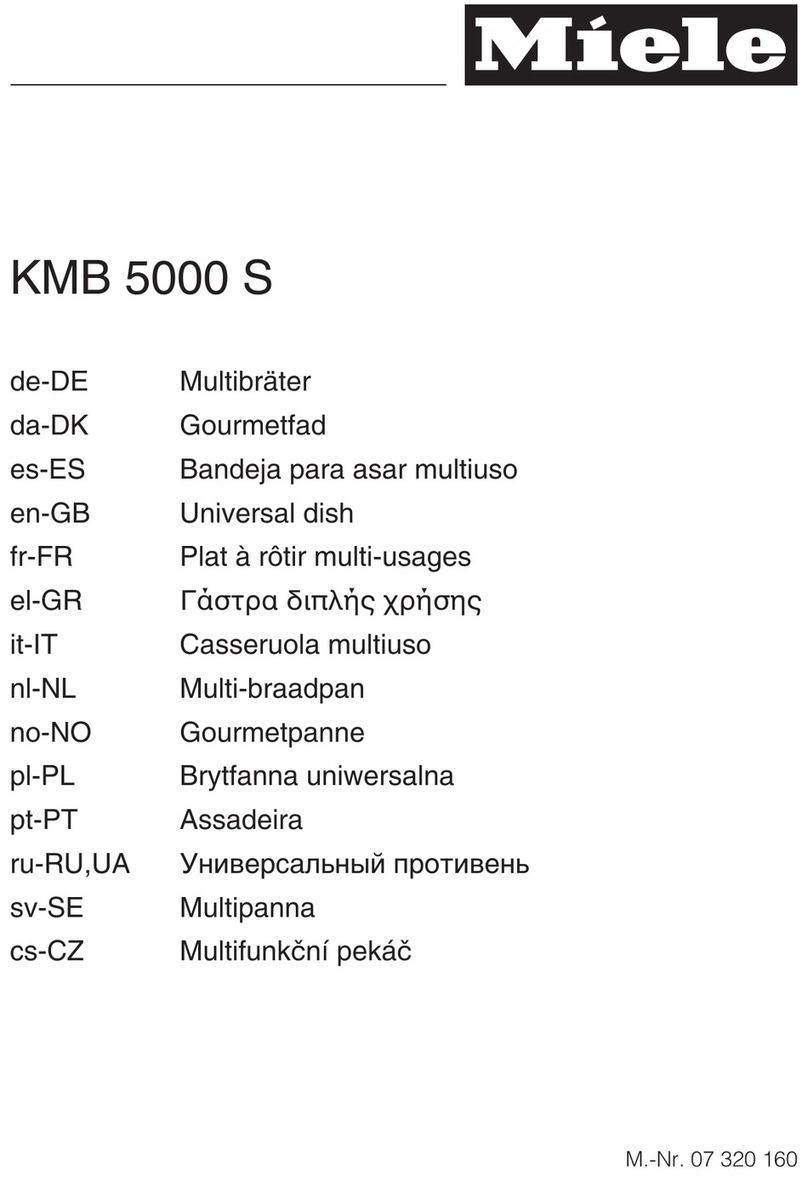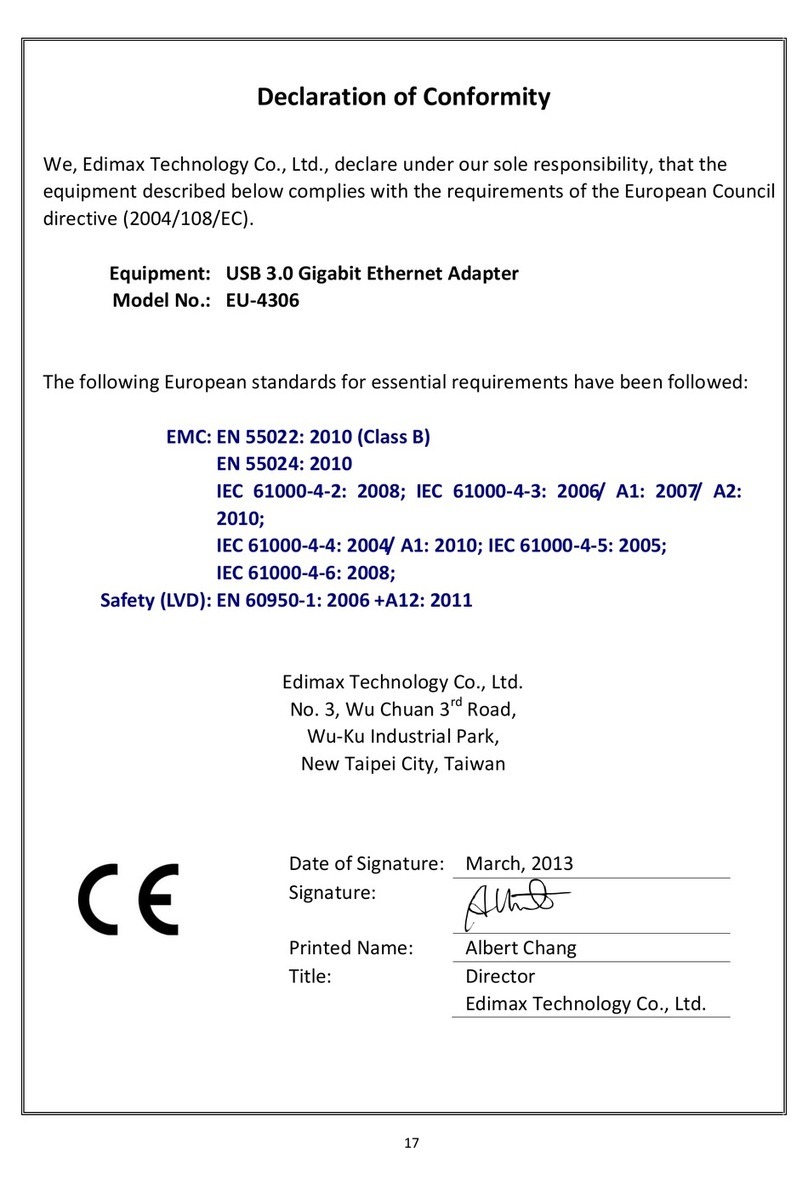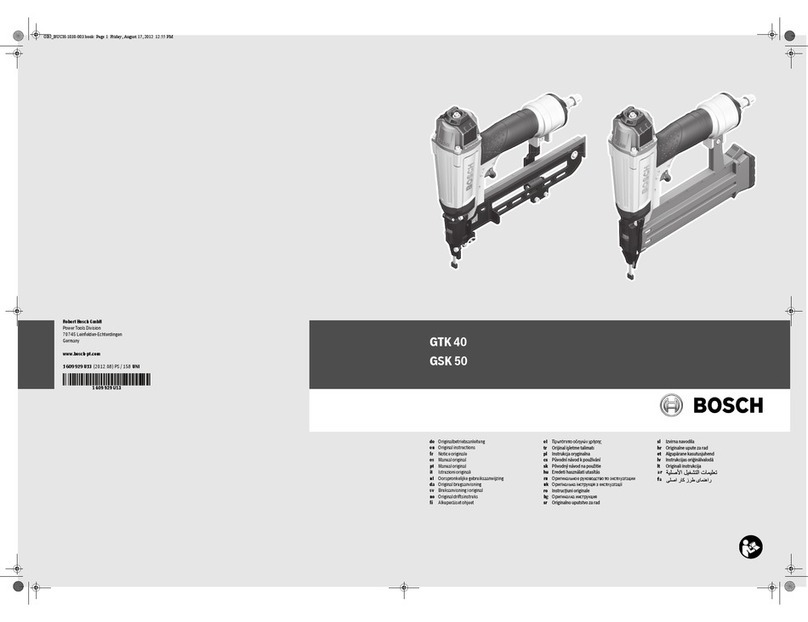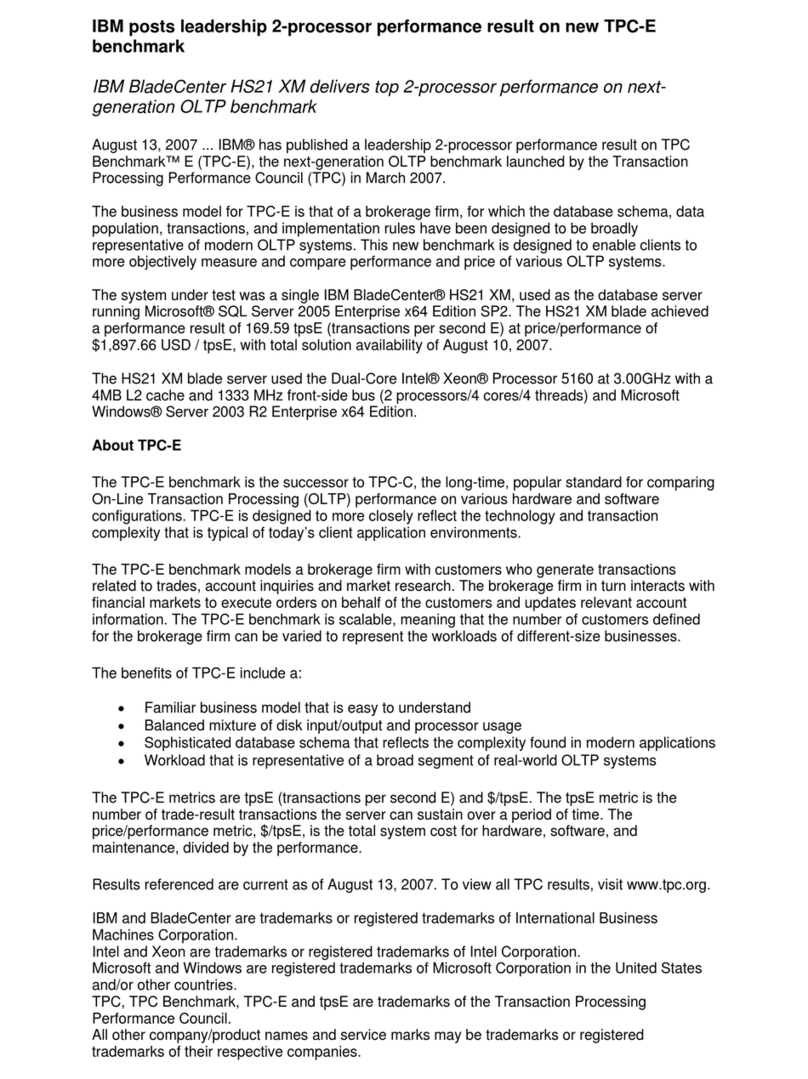Skywalker SkyboardPlus Operating and maintenance instructions

SkyboardPlus
Electric Skateboard
Quick Start Guide
www.skywalkers.com.au

Intended for use only by persons who are experienced skateboard riders. People with heart conditions, head, back or
neck ailments, or pregnant women, should not operate the product. Children 14 and under should not operate the board.
Keep away from all motor vehicle traffic safely when operating the board. Always operate with caution.
Do not touch the belts or motor/motors on your board when in use or immediately after riding as these parts can
become very hot.
Do not use the board if the remote control or board is running low on power. Doing this can cause sudden loss
of power and/or brakes. Make sure your remote control and board are charged each time before you ride.
Do not ride the board in the rain or in any environments that can cause the motors and battery case to get wet.
Do not ride the board in any environments of the strong electromagnetic interference and radio interference.
Rider’s weight, inclines, wheel tread, and battery charge level can affect operating speed. Avoid excessive speeds
when going downhill.
Always ride defensively. Be alert for potential obstacles that could cause you lose control. Be vigilant and avoid
pedestrians, skaters, skateboards, scooters, bikes, children, and animals that may cross or enter your path.
The board is intended for use on smooth dry surfaces such as pavement or concrete, without debris, sand, leaves, rocks
or gravel. Wet, slick, bumpy, uneven or rough surfaces may reduce traction and could contribute to accidents. Do not ride
your board in mud, ice, puddles or water. Do not ride your board in rain, snow or other dangerous weather. Look out for
potential obstacles that could cause you to lose control. Always avoid bumps, drainage grates, and sudden surface changes.
Do not attempt to do stunts or tricks while on your board. The board is not designed to withstand abuse from misuse, such
as jumping, curb grinding or any other type of tricks. Racing, stunt riding, or other tricks should be avoided as they elevate
the risk of losing control.
01 Do Not Ride Without Reading

02 Do Not Ride Without Reading
Never allow hands, feet, hair, body parts, clothing, or other items to come in contact with moving parts, wheels, or
drive-train belt while the skateboard’s motor is running.
Never use of headphones or a cell phone when riding. Never pluck a ride with vehicle.
Do not ride your board in wet or icy weather and never immerse the board in water, as the electrical and drive
components could be damaged and create other unsafe conditions.
Never use the board indoors.
When Using The Charger
The charger supplied with the board should be regularly examined for damage to the cord, plug, and other parts. In the
event you notice damage, the charger must not be used until it has been repaired or replaced.
Use only the recommended charger to charge your brand.
Use caution when charging.
The charger is not a toy. Charger should be operated by an adult.
Do not operate charger near flammable materials.
Unplug charger and disconnect from board when not in use. Do not exceed 6 hours of charging time.
Always disconnect your board from the charger prior to wiping down or cleaning your board.

USE WITH PROPER SAFETY PRECAUTIONS.
USE AT YOUR OWN RISK.
Read and understand the enclosed owner’s manual before riding.
Use this product on dry paved ground without loose debris, such as rocks and gravel.
The rider’s weight on this product should not exceed 2425 lbs (110kg) on short board/286.6 lbs (130kg) on long board.
Do not allow children under age 14 to use this product. Adult supervision required.
Always wear proper protective equipment, such as an ANSI, SNELL or ASTM approved helmet. Elbow and kneepads, long
sleeved shirt, long pants and laced-up athletic shoes are recommended.
Battery life may be reduced in extreme temperatures.
Use only in controlled environments and not on streets or public property. Do not ride at night or in low visibility conditions.
Risk of Fire and Electric Shock-No User Serviceable Parts.
Prolonged exposure to UV rays, rain and the elements may damage the enclosure materials. Store indoors when not in use.
Please read all instructions and warnings before using the product. Improper use of this product may result in product
damage, excess heat, fire or explosion, toxic fumes, for which board is not responsible.
Do not expose the board battery to heat sources, long periods of direct sunlight or other high temperature environments.
Avoid drops and high impacts to the board battery housing.
Do not disassemble or attempt to repair any parts of the board battery.
Never dispose of batteries in the garbage. This is unlawful under state and federal environmental laws and regulations,
Always take used batteries to your local battery recycling center.
CONTAINS SEALED LITHIUM ION BATTERIES.
CHECK LOCAL LAWS AND REGULATIONS TO SEE WHERE AND HOW YOU MAY USE YOUR BOARD MOTORIZED ELECTRIC SKATEBOARD.
RoHS
Dispose of the battery pack at your local recycling center.
PLEASE DO NOT DISCARD BOX OR INSTRUCTIONS AS THEY MAY CONTAIN IMPORTANT USER INFORMATION
03 WARNING

04 Ride Safely
ALWAYS WEAR A HELMET
Every time you ride make sure you have appropriate safety gear on, athletic shoes, clothing that fits
comfortable and not too loose.
Read the warning labels at the beginning of this manual
before riding.
Only ride in an open dry flat area with smooth pavement.
knee padswrist guards elbow pads
PROTECTIVE GEAR IS RECOMMENDED

05 How To Ride
There are two stances wile riding a longboard: regular and goofy footed. Use which ever foot
placement feels most comfortable to you.
Motor
Motor
R L
Goofy
L R
Regular
Use the throttle on the controller slowly to prevent moving too fast. While riding, keep a low
center of gravity and lean forward while accelerating, when braking, lean backward.

Caution:
This instruction book is written
for universal use, all the pictures
pls in kind prevail.
06 Component Parts-Board

07 Glossary
Motor
Motor
R L
Goofy
L R
Regular
Note:
The lowest light on the remote tells the power level of both the board and remote control. If the light begins to flash
quickly then the board battery is low and should be charged immediately. If the light begins to flash slowly (about 1 second
interval) then the remote battery is low and should be charged immediately.
3

The board controller need to be fully charged before your first use. Before charging make sure both
the board and the charger are powered off.
The controller uses a standard micro USB to USB cable to charge.
Plug the board controller micro USB cable into the bottom of the controller. Plug the USB end into the
charger and into an outlet. It takes about 2 hours to fully charged the remote.
Once the controller is powered on, you can toggle between froward and reverse by pressing the power
button once.
PAIRING THE CONTROLLER
For the first use, the board and controller need to be paired together.
Before starting make sure the board and controller are turned off.
Press and hold the power switch on the board and the power switch on the controller until you hear 3 beeps.
The board and controller should now be paired. If not, repeat until they are paired.
08 The Controller

09 Charging The Board
The board need to be fully charged before your first use. Before charging make sure both the board and the
charger are powered off.
Using any other charger may cause damage to the board or batteries, and will void your warranty.
Plug the board charging cable into the board power port and plug the other end into a working outlet.
It should take around 3 hours to fully charged. (Pls refer to the actual charging time.)
The indicator light on the charger will turn from red to green when the charge is complete.
Only charge the board when the charge port is dry and free of debris.
Do not leave charging for over 6 hours.
FIRST RIDE
1. Charge the remote and board fully.
2. Turn on the board and controller and make sure everything is powering up correctly.
3. Press the power button 2 seconds to power on the remote and select the “Beginner mode”.
4. Test the brake by pressing downwards on the throttle. Step on the board with the brake applied, find your
balance, and gently push forward on the throttle of the controller until the board starts moving.
5. Pushing the throttle more will make you go faster. Pushing downward on the throttle to slow down.
6. Press the power button 2 seconds to power off the remote or board.
Practice riding on smooth flat pavement and always wear a helmet.

Power on the remote. Next immediately press the power button to swap between “fast” and “beginner” mode.
Fast mode will light up the lower red led light.
Beginner mode will light up the upper green led light.
10 Charging Speed Modes
Red Led
FAST MODE BEGINNER MODE
Green Led
Tips
When getting on the board, engage the brakes to ensure the board stays stable.
Keep at a pace you are comfortable with at all times.
Learn to turn by gently leaning your feet forward or backward and slightly shifting your body weight to
the direction you wish to go.
Practice using the brake gently and at slow speed. Braking too hard can cause you to lose balance and
fall forward.

11 FAQ
Board will not turn on.
Charge the board and remote fully.
Board and/or remote won’t charge.
Make sure all plugs are securely in place. Check the board charge cables and ensure they are connected
to each other. In very rare cases the battery may need replacement if it’s defective.
Board turns on but will not run.
Make sure th remote is paired to the board correctly.
Follow the pairing instructions to re-pair the remote to the board.
Board turns on/off by itself.
If the board is not being used for 15 minutes, it will automatically shut off to conserve battery. If the board
shuts off and will not turn on, this usually indicates the battery has been fully depleted on either the board
or the remote. Charge the remote and board fully.
My board won’t travel to the full distance on a charge.
There are several things that can effect the battery life/distance your board can travel.
Going uphill
Bodyweight
Braking
Operating at max speed for a long periods of time.
If any of the above problems persist or if you have a different question, contact customer service for further help.

12 Specifications
Net Weight
Product Size
Material
Capacity
Type
Charge Time
Total Mileage
Type
Power
Material
Dimensions
Capacity
Type
Charge Time
Input Voltage
Output Voltage
Operation
Temperature Range
km/h
Rated Load Range
Electric
Skateboard
Deck
Battery Pack
Motor
Wheel
Remote Control
Charger
Operation
Max Speed
Rated Load
9.9 lbs (4.5kg)
26.9x8.8x5.4in (68.5x22.4x13.8cm)
7-ply maple
4300 mAh (18650x14sections)
Lithium-Ion
About 3 hours
9.3 miles (15km)
Brushless DC
300 W
High Performance PU
75mm x 57mm
450 mAh
Lithuim-Ion
About 2 hours
100-240VAC
29.4V
0°C ~+45°C
14.3 mph (23km/h)
0-242.5 lbs (0-110kg)
12.6 lbs (5.7kg)
37.3x9.9x5 in (94.8x25.3x12.8cm)
8-ply maple
4300 mAh (18650x20sections)
Lithium-Ion
About 3 hours
12.4 miles (20km)
Brushless DC
480 W
High Performance PU
90mm x 52mm
450 mAh
Lithuim-Ion
About 2 hours
100-240VAC
42V
0°C ~+45°C
17.3 mph (28km/h)
0-286.6 lbs (0-130kg)
Caution: This instruction book is written for universal use, all the specifications pls in kind prevail.
ShortBoard LongBoard
Table of contents
Other Skywalker Other manuals
Popular Other manuals by other brands
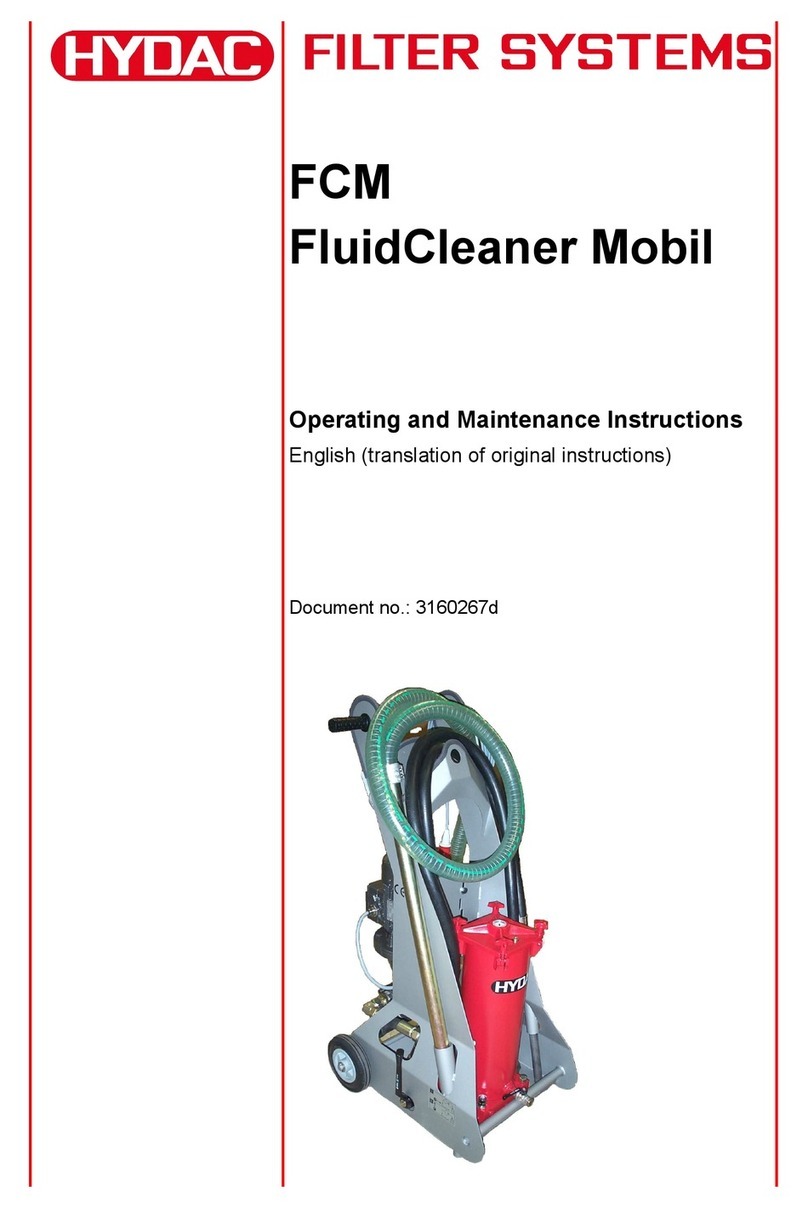
Hydac
Hydac FluidCleaner Mobil FCM Series Operating and Maintenance Instrutions

Flowmaster
Flowmaster OUTLAW 817692 Installation instructions manual

Griven
Griven DC 36W 350mA DMX VST operating instructions

ReelCraft
ReelCraft 5400 OHP operating instructions
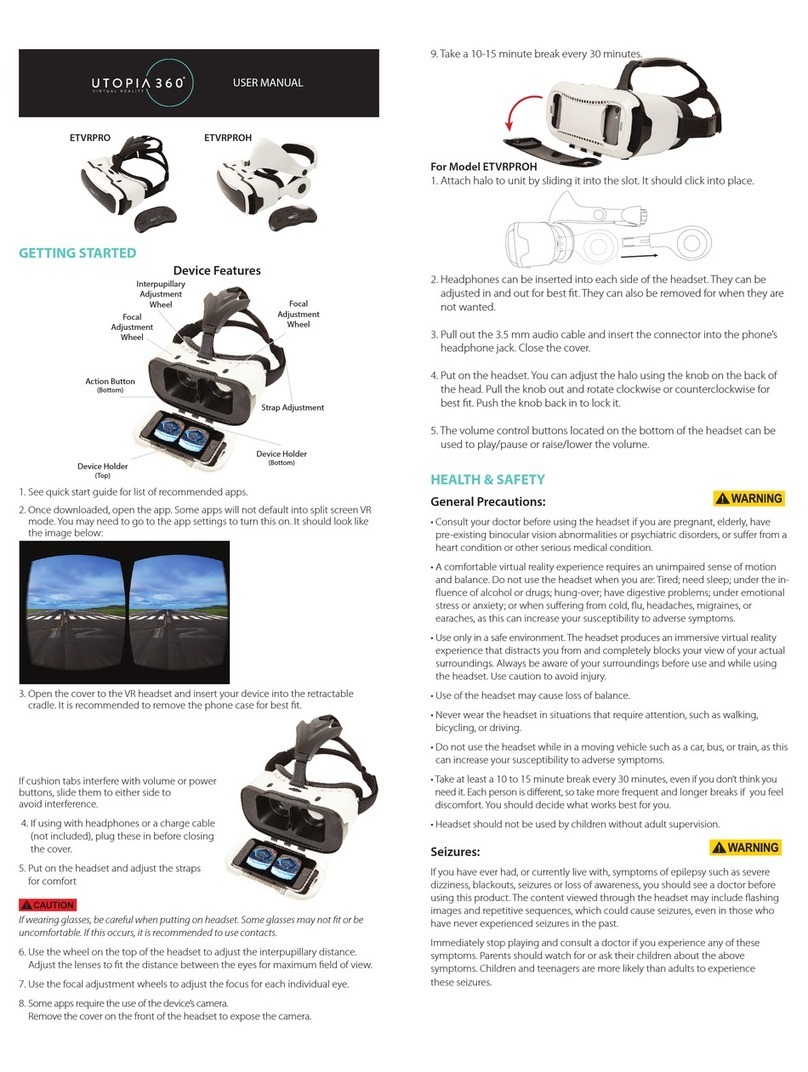
ReTrak
ReTrak ETVRPROH user manual
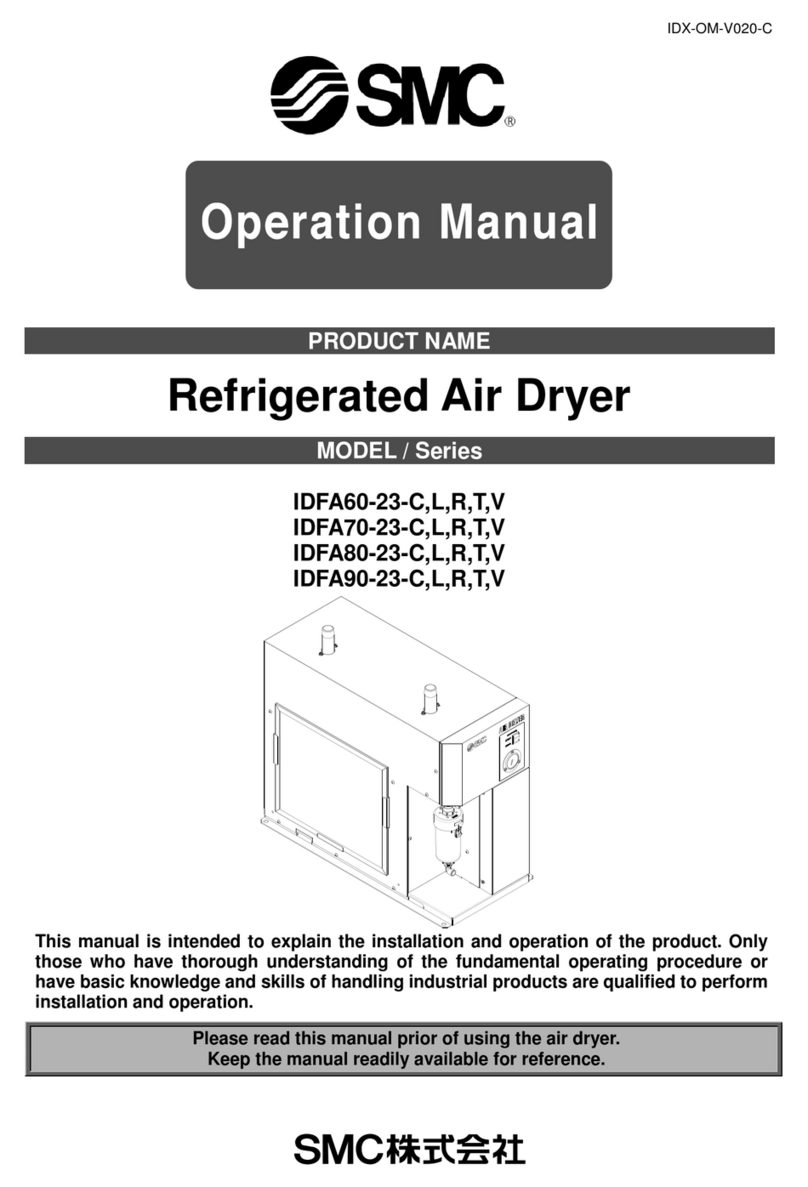
SMC Networks
SMC Networks IDFA60-23-C Operation manuals