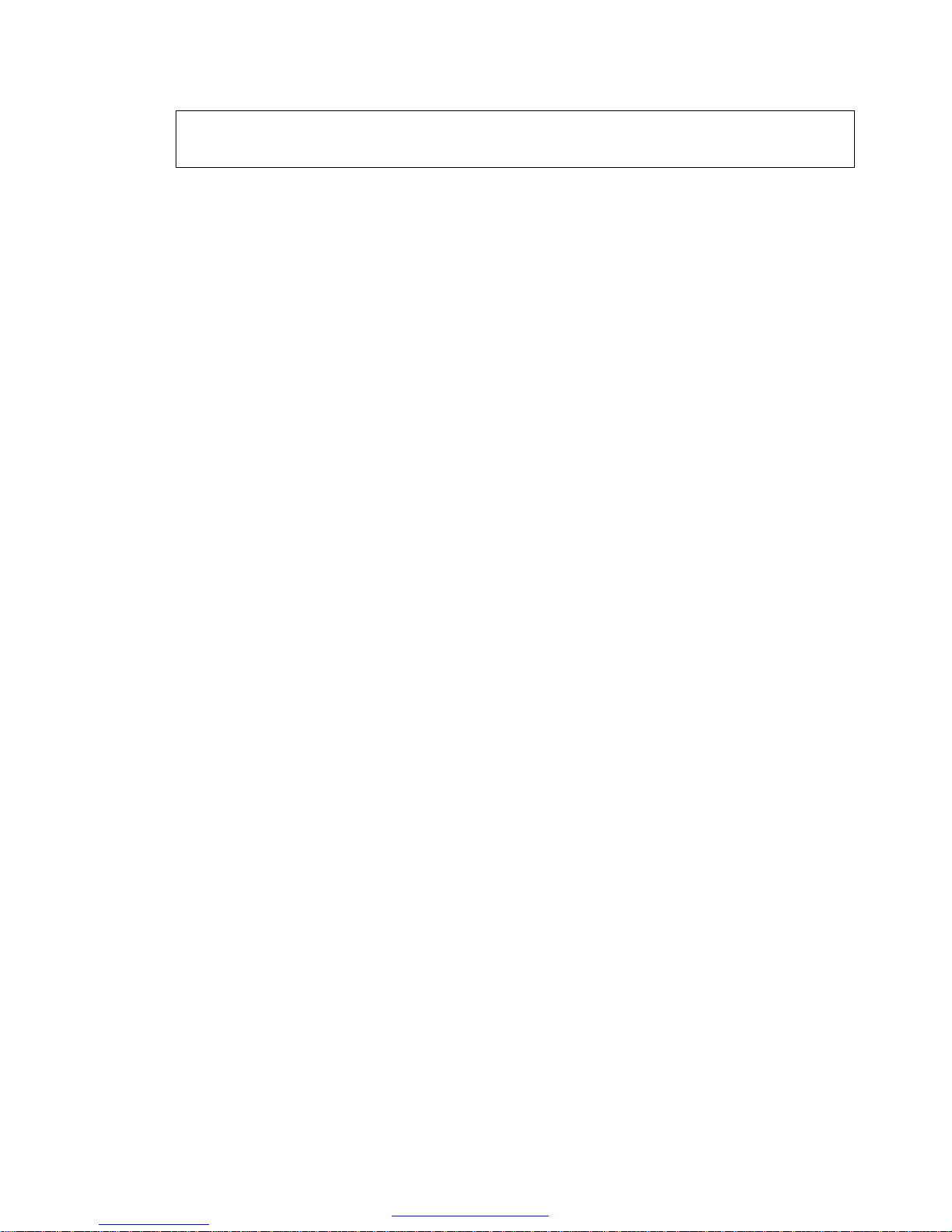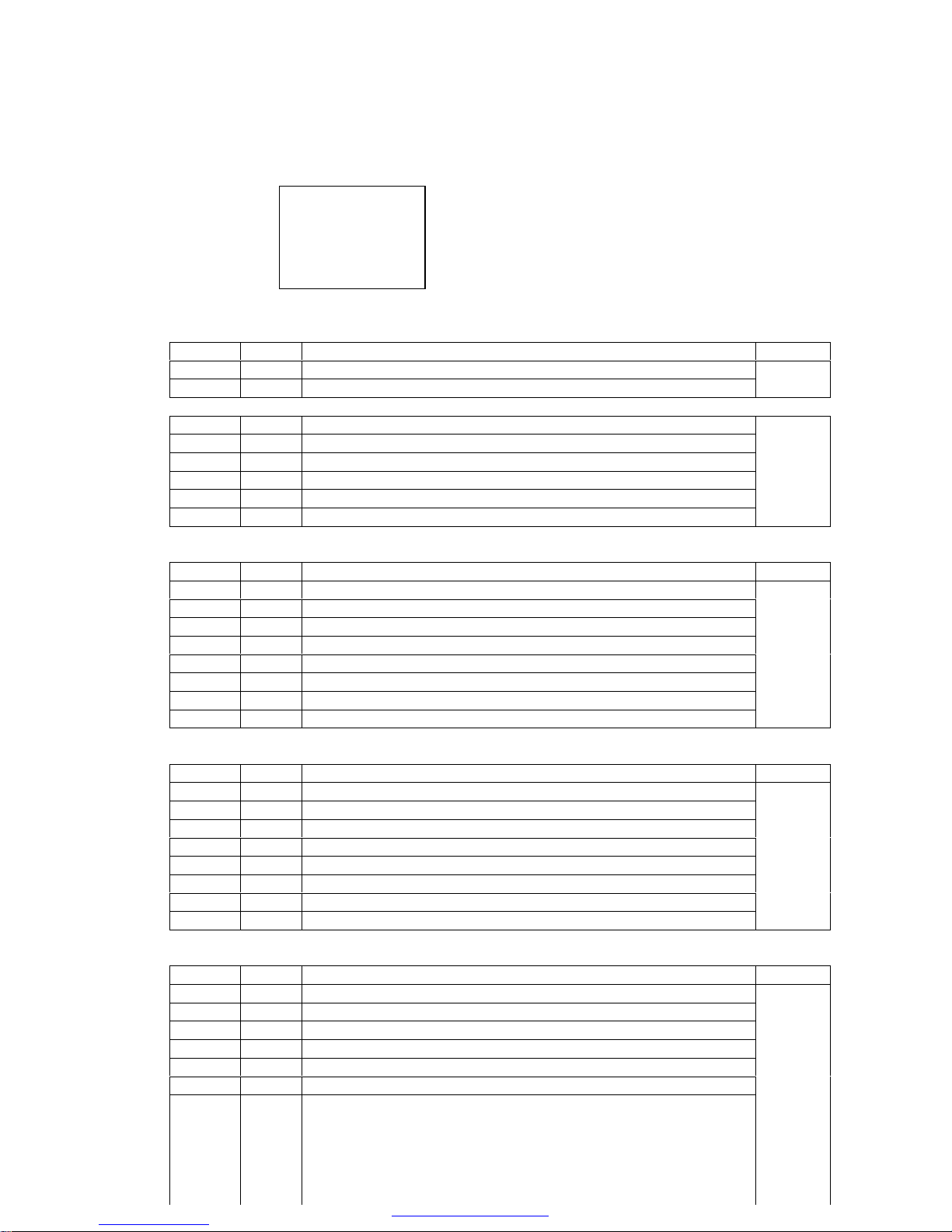111 7 AV1+AV2+AV3+S-VHS
Option digit 5:
Binary Dec Function Default
000 0 R/Bgain=0.56, GAMMAON, SKYWORTHgameOFF
001 1 R/Bgain=0.56, GAMMAON, SKYWORTHgameON
010 2 R/Bgain=0.56, GAMMAOFF , SKYWORTHgameOFF
011 3 R/Bgain=0.56, GAMMAOFF , SKYWORTHgameON
100 4 R/Bgain=0.83, GAMMAON, SKYWORTHgameOFF
101 5 R/Bgain=0.83, GAMMAON, SKYWORTHgameON
110 6 R/Bgain=0.83, GAMMAOFF , SKYWORTHgameOFF
111 7 R/Bgain=0.83, GAMMAOFF , SKYWORTHgameON
Default 4
7
Option digit 6:
Binary Dec Function Default
000 0 PIF=38.0MHz, NoSignalAutoOFF, NormalgainTuner
001 1 PIF=38.0MHz, NoSignalAutoOFF, HighgainTuner
010 2 PIF=38.0MHz, NoSignalno AutoOFF, NormalgainTuner
011 3 PIF=38.0MHz, NoSignalno AutoOFF, HighgainTuner
100 4 PIF=38.9MHz, NoSignalAutoOFF, NormalgainTuner
101 5 PIF=38.9MHz, NoSignalAutoOFF, HighgainTuner
110 6 PIF=38.9MHz, NoSignalno AutoOFF, NormalgainTuner
111 7 PIF=38.9MHz, NoSignalno AutoOFF, HighgainTuner
Default 0
Option digit 7:
Binary Dec Function Default
000 0 ExternalSIF,QSS ON, Menuline ON
001 1 ExternalSIF,QSS ON, Menuline OFF
010 2 ExternalSIF,QSS OFF, Menuline ON
011 3 ExternalSIF,QSS OFF, Menuline OFF
100 4 InternalSIF, QSSON, Menu line ON
101 5 InternalSIF, QSSON, Menu line OFF
110 6 InternalSIF, QSSOFF, Menu line ON
111 7 InternalSIF, QSSOFF, Menu line OFF
Default 4
Option digit 8:
Binary Dec Function Default
000 0 SKYWORTHpictureOFF,NoBlue Background,EnglishOSD
only
001 1 SKYWORTHpictureOFF,NoBlue Background,English/
ChineseOSD
010 2 SKYWORTHpictureON, EnglishOSDonly
011 3 SKYWORTHpictureON, English/ ChineseOSD
100 4 SKYWORTHpictureOFF,NoBlue Background,EnglishOSD
only
101 5 SKYWORTHpictureOFF,NoBlue Background,English/
ChineseOSD
110 6 CustomerLOGO ONorBlue Background, EnglishOSDonly
111 7 CustomerLOGO ONorBlue Background,English/Chinese
OSD
Default 0
9. CustomerLOGO
TheTVsetartallowtodisplaythe CustomerLOGO from1to9digitCharacterduringPower
on orNosignal.
Thereistwomethod tosettheCustomerLOGO on.
PDFcreated withpdfFactorytrialversion www.pdffactory.com