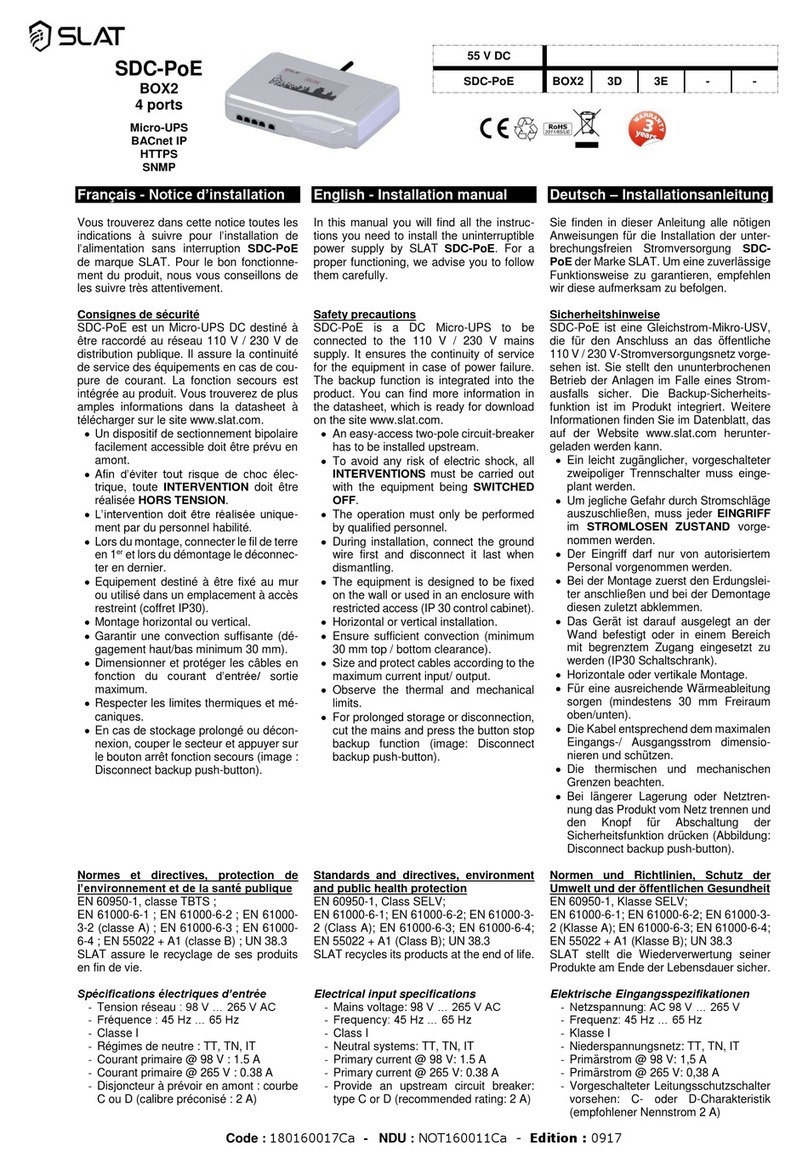SLAT Safe DC SDC-M User manual
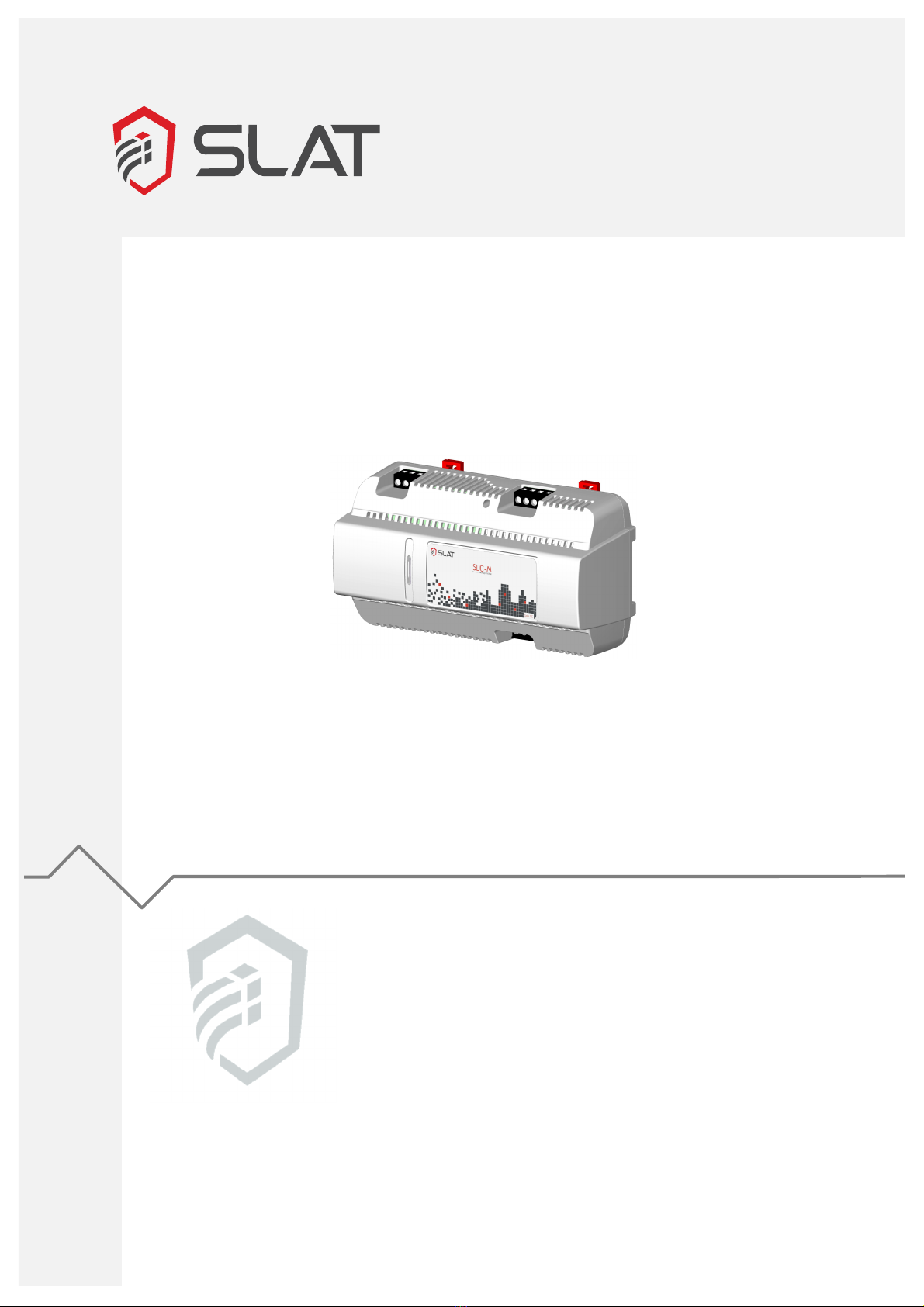





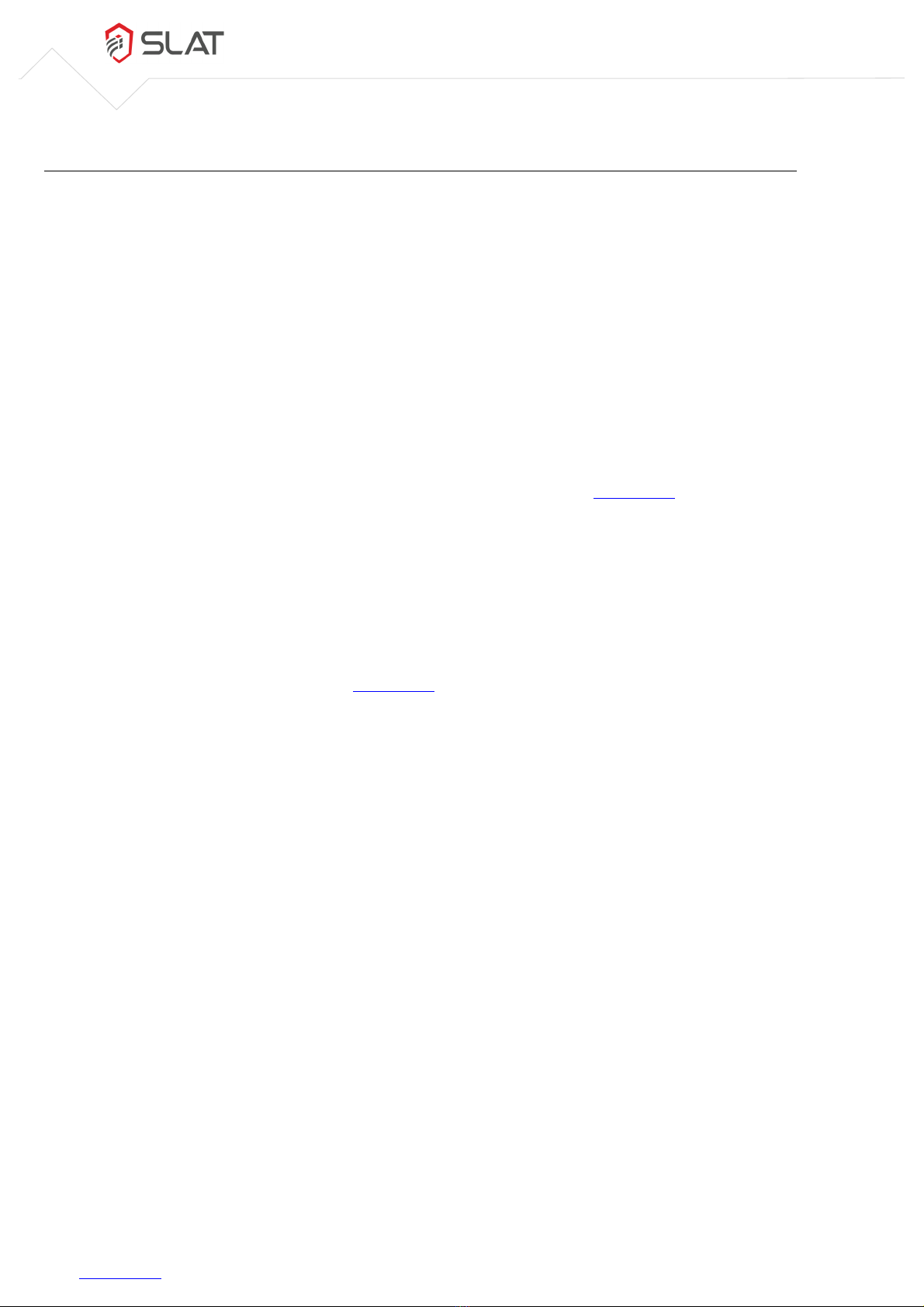
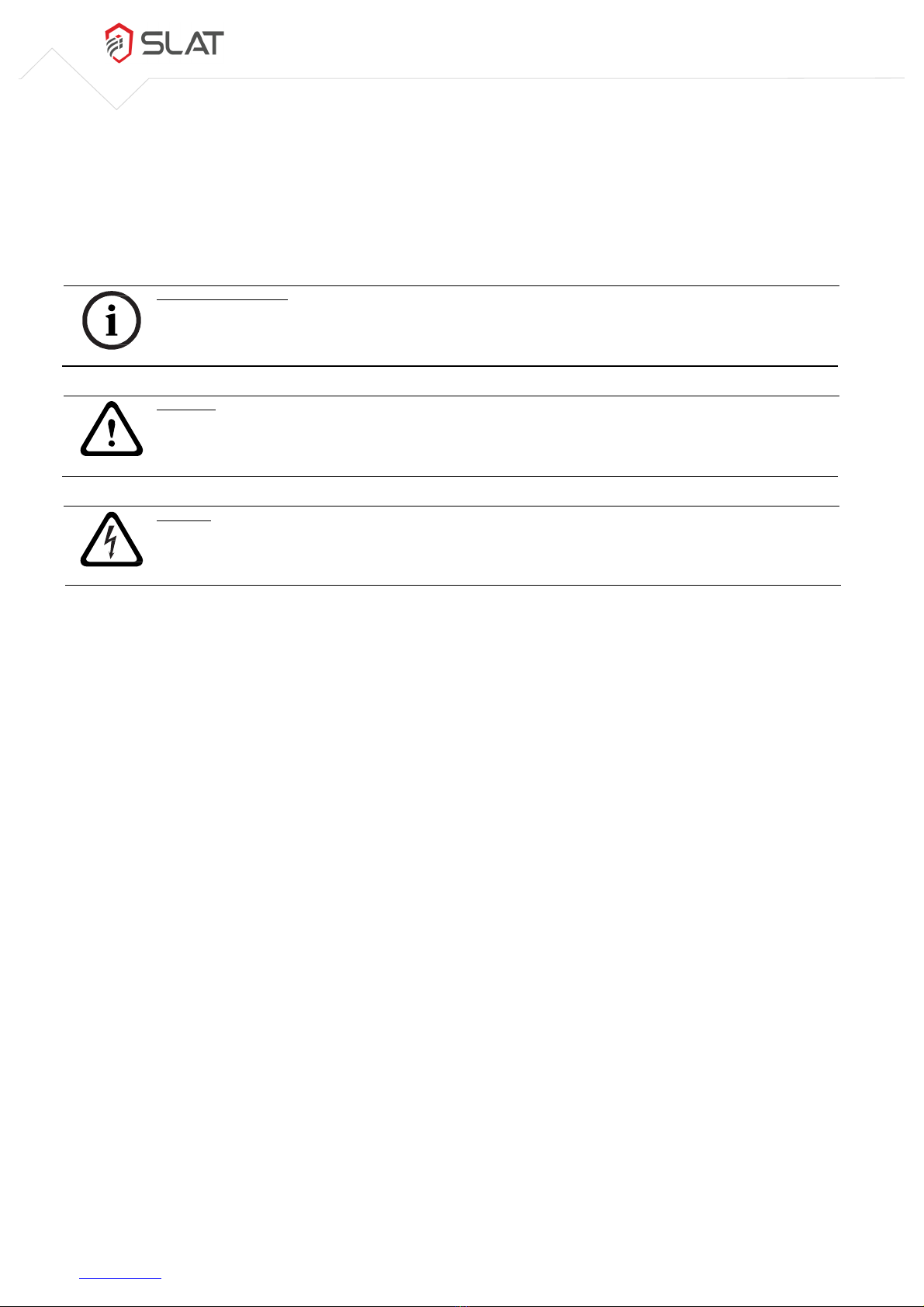
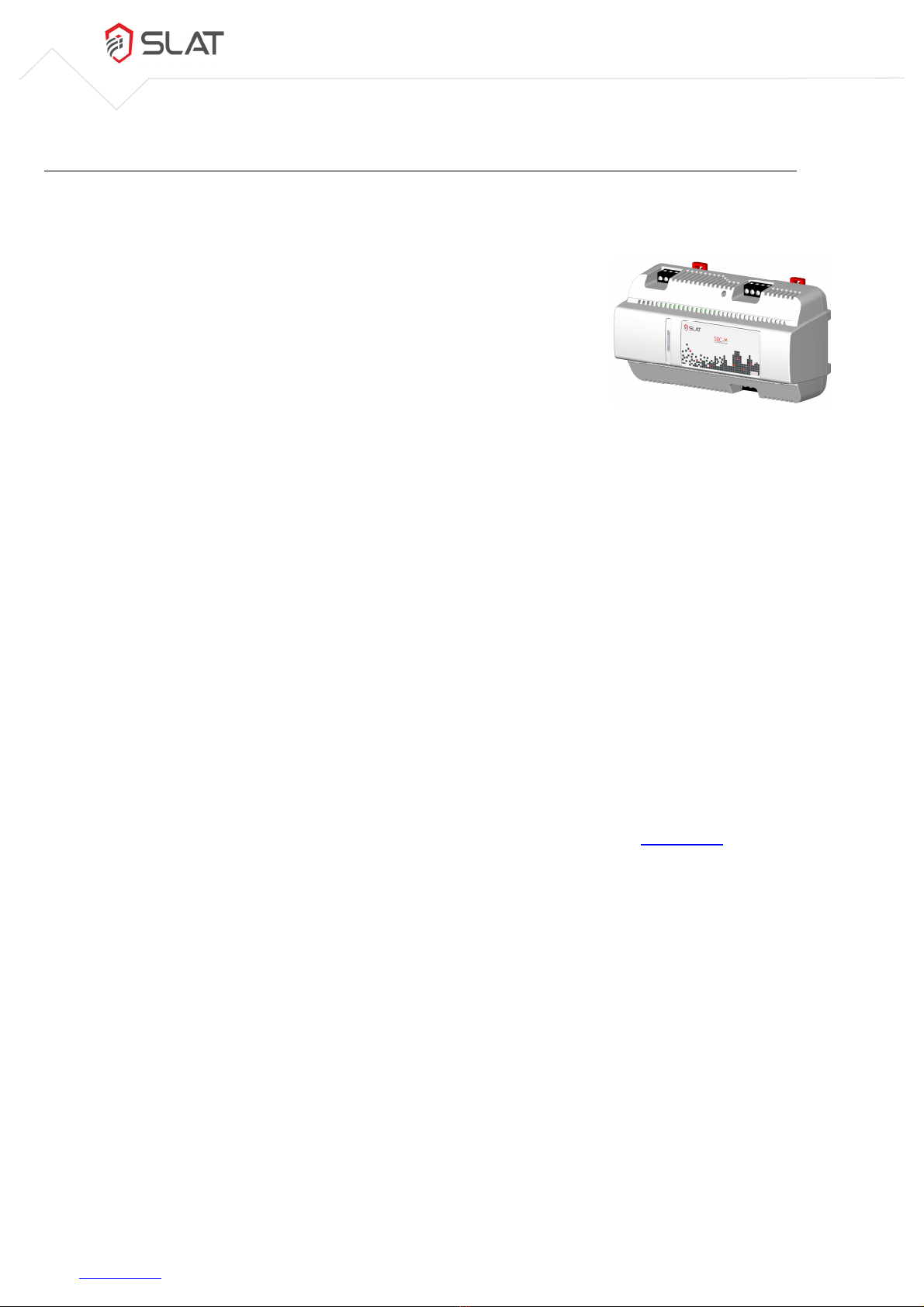

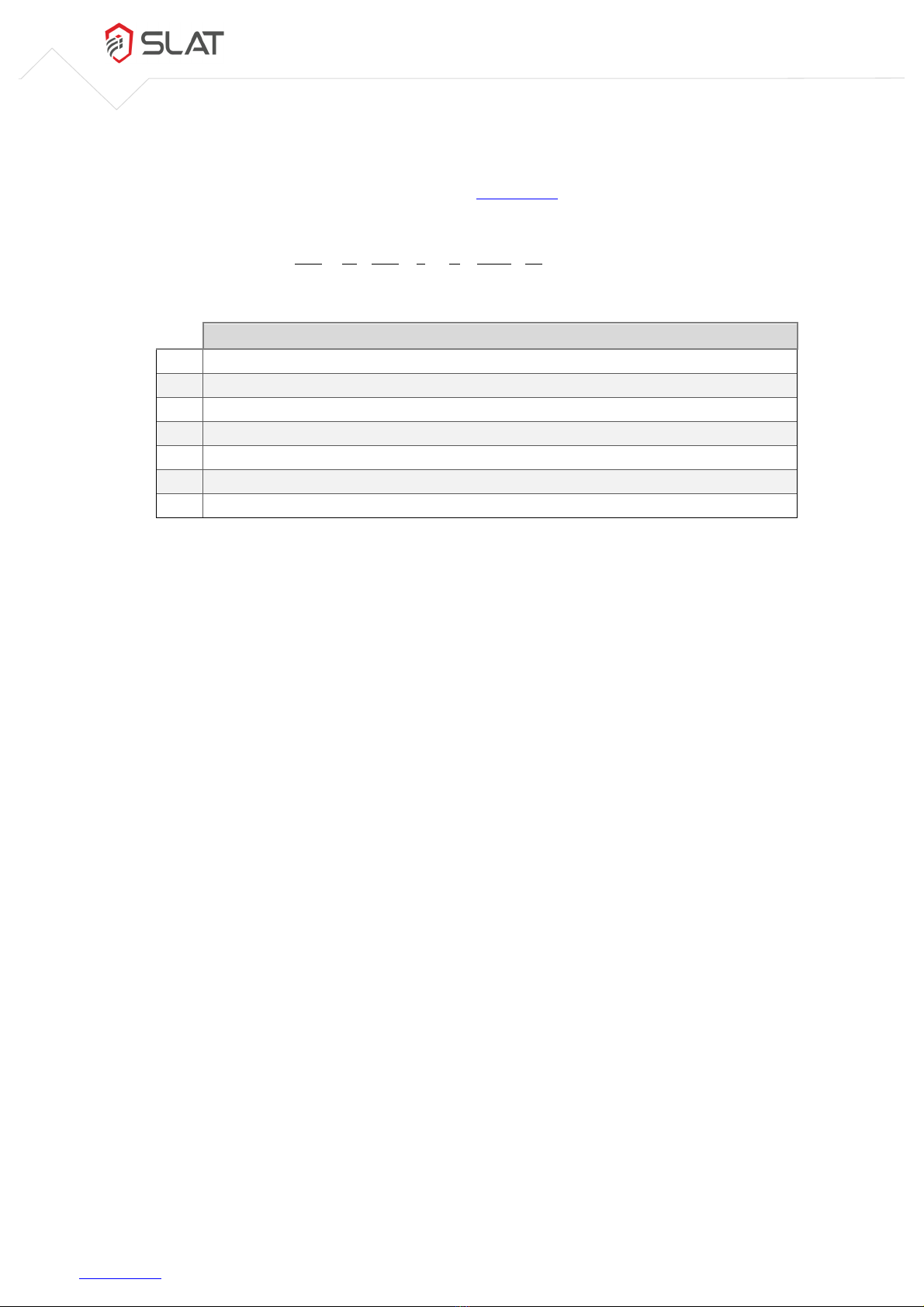


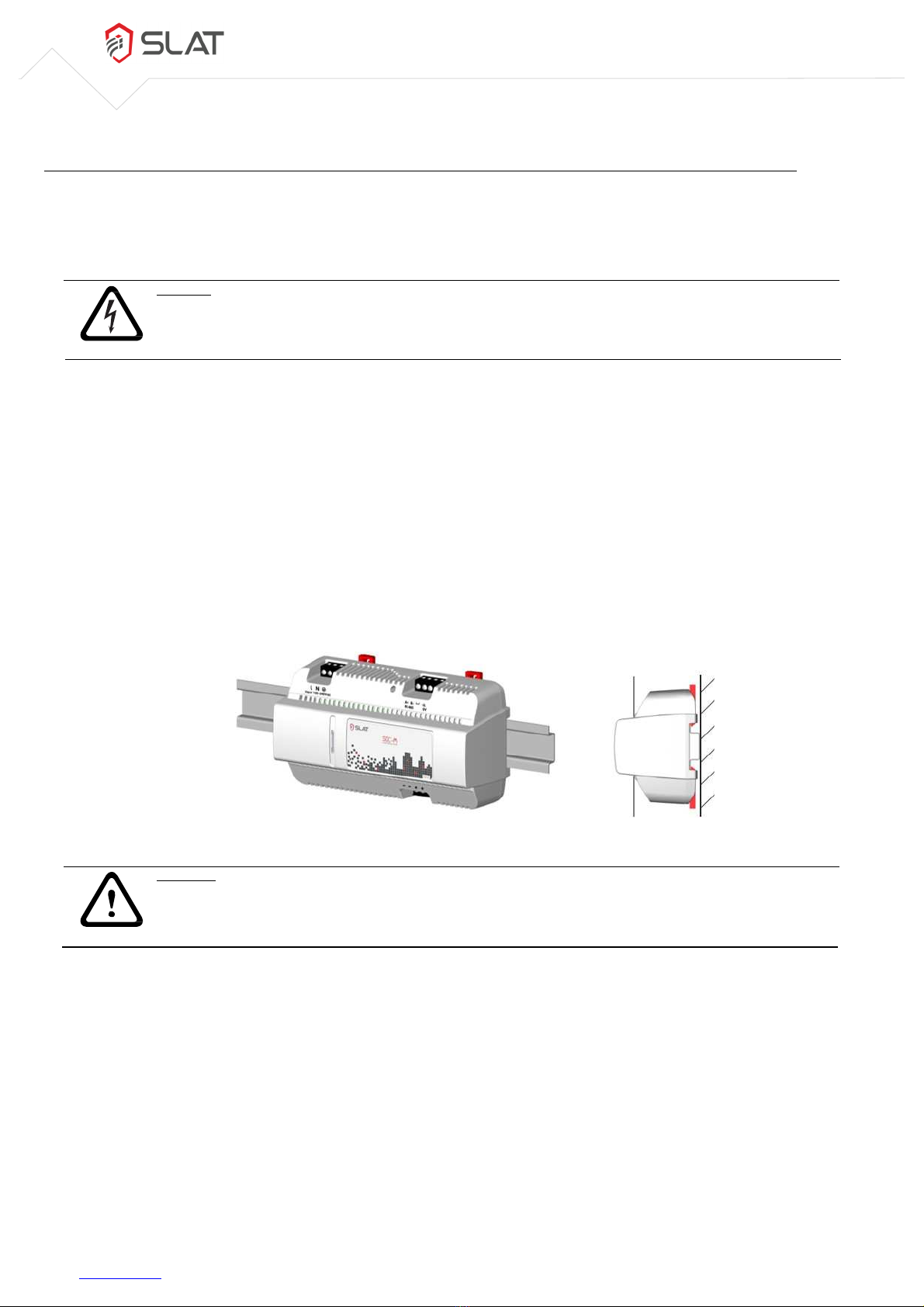

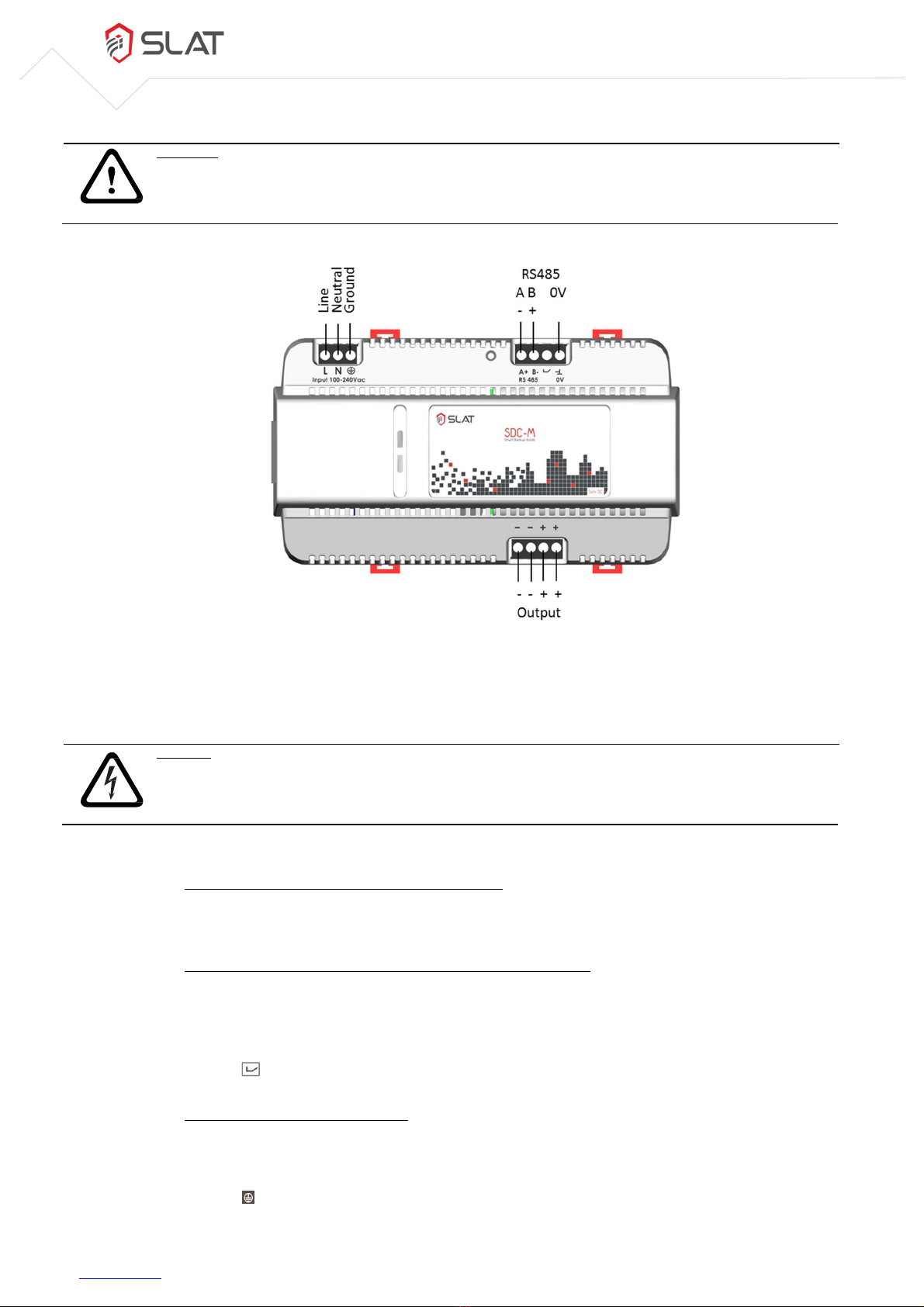
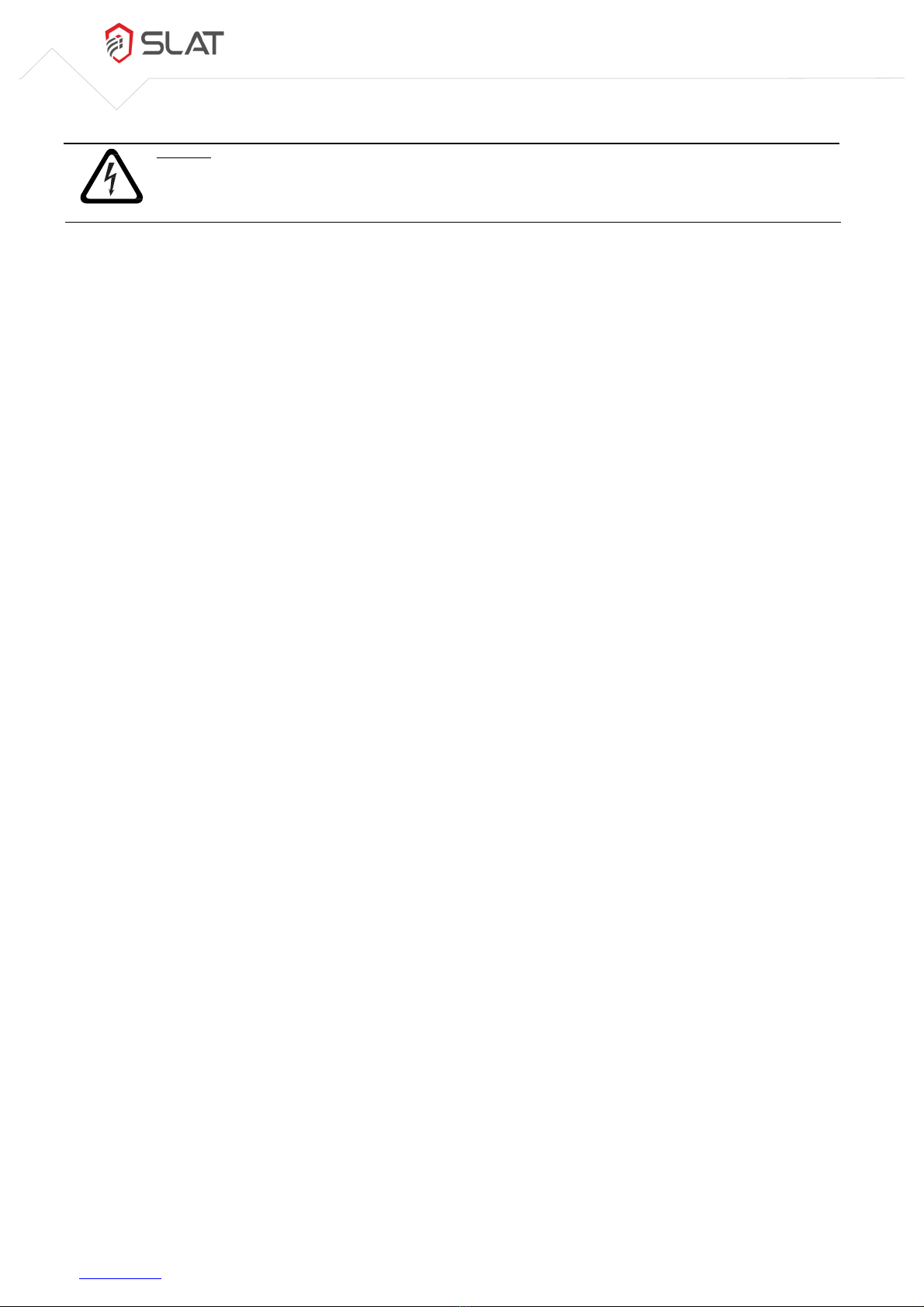



Table of contents
Other SLAT UPS manuals
Popular UPS manuals by other brands

Eaton
Eaton Ellipse ECO 500 Installation and user manual
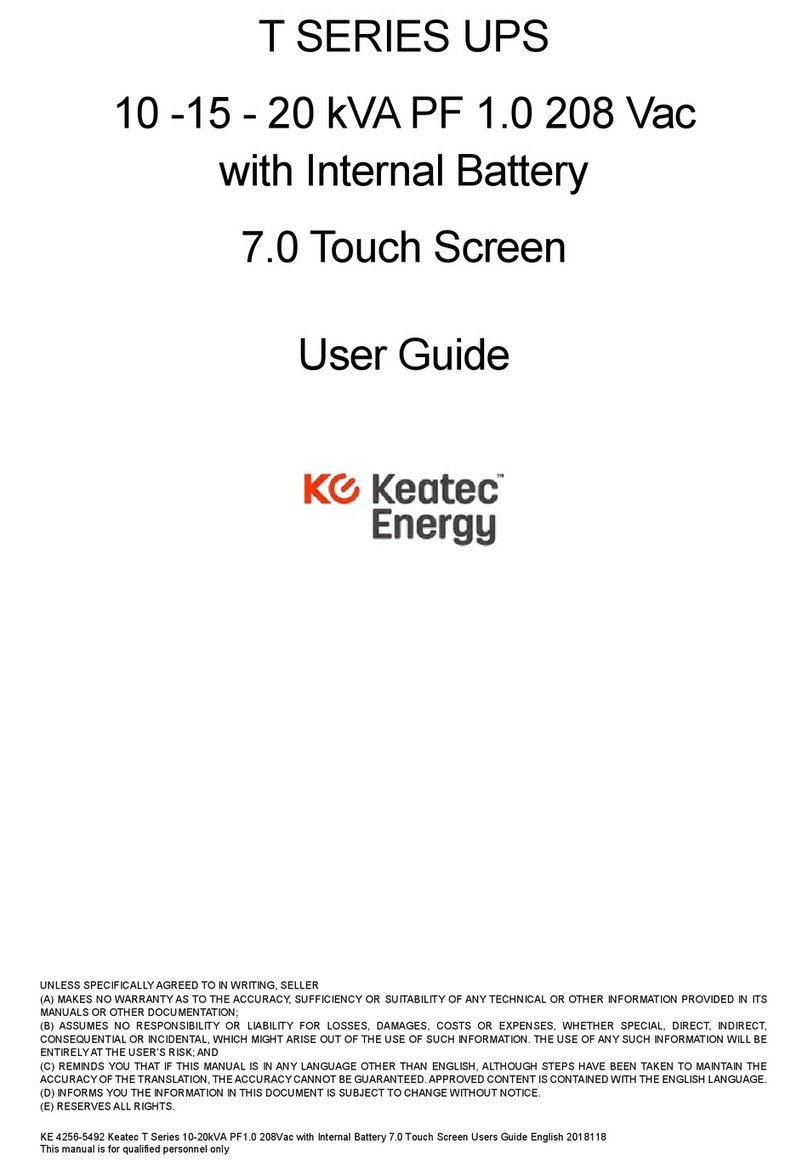
Keatec Energy
Keatec Energy T SERIES user guide

Eaton
Eaton Ellipse ECO 500 Advanced user's guide

Viakom
Viakom OR1000ERM1U user manual
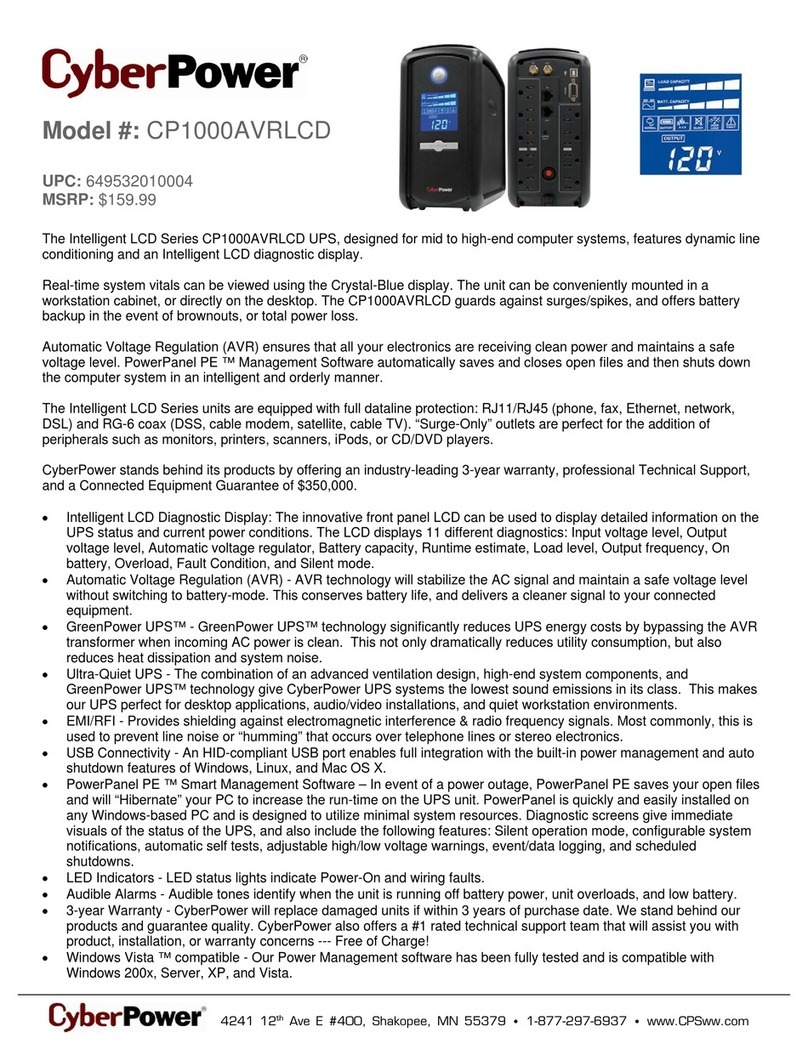
CyberPower
CyberPower 649532010004 Specification sheet

SurgeX
SurgeX SX-DS-154 DEFENDER SERIES MULTIPAK quick start guide
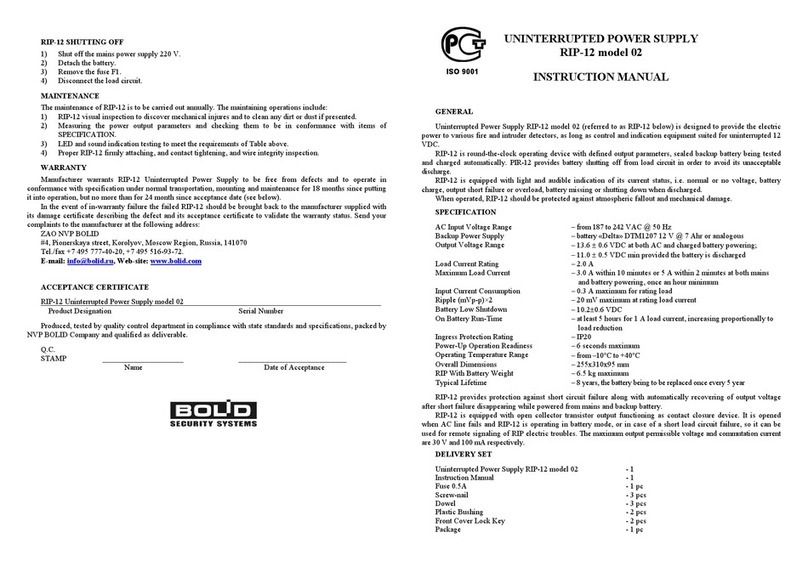
Bolid Security Systems
Bolid Security Systems RIP-12 02 instruction manual
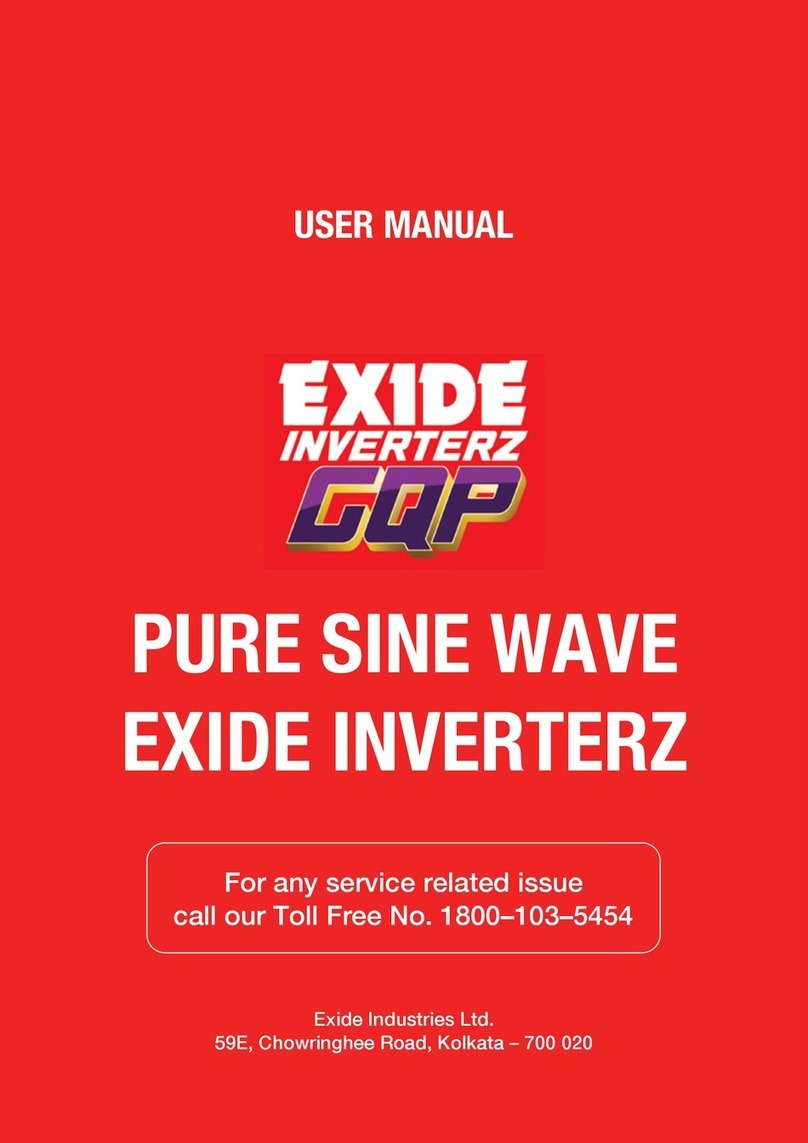
Exide
Exide Inverterz GQP 12V 7009VA user manual
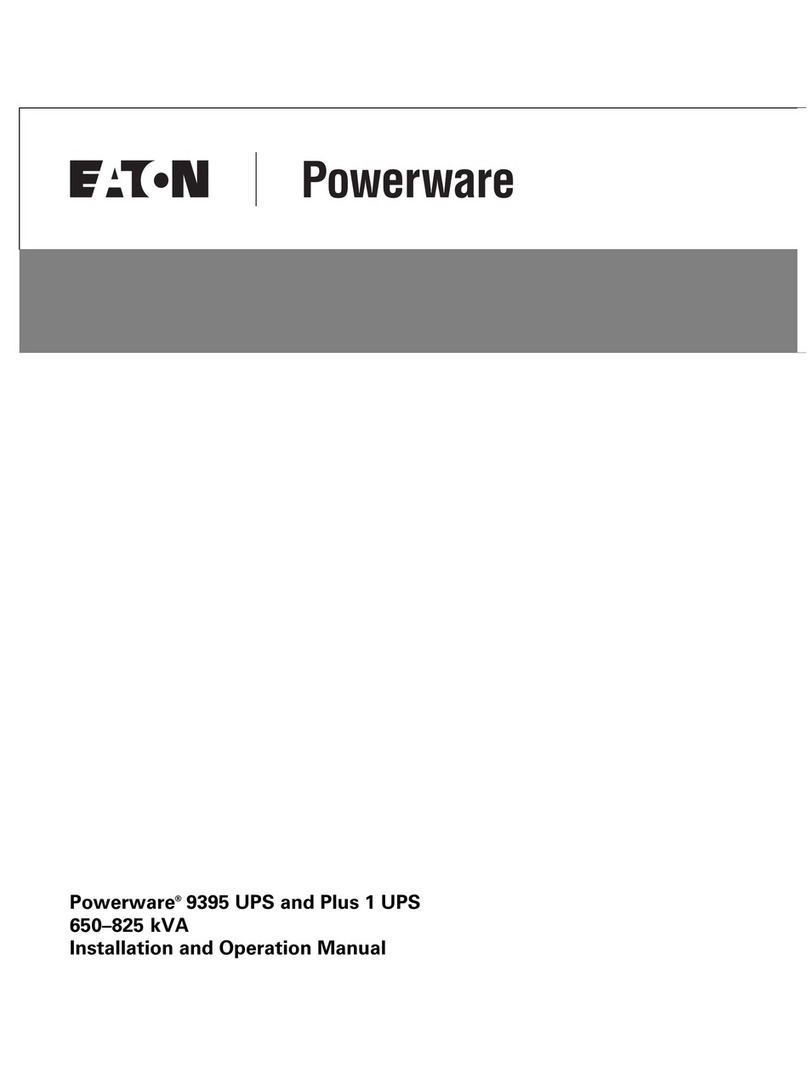
Eaton
Eaton 9395 UPS and Plus 1 UPS 650825 kVA Installation and operation manual
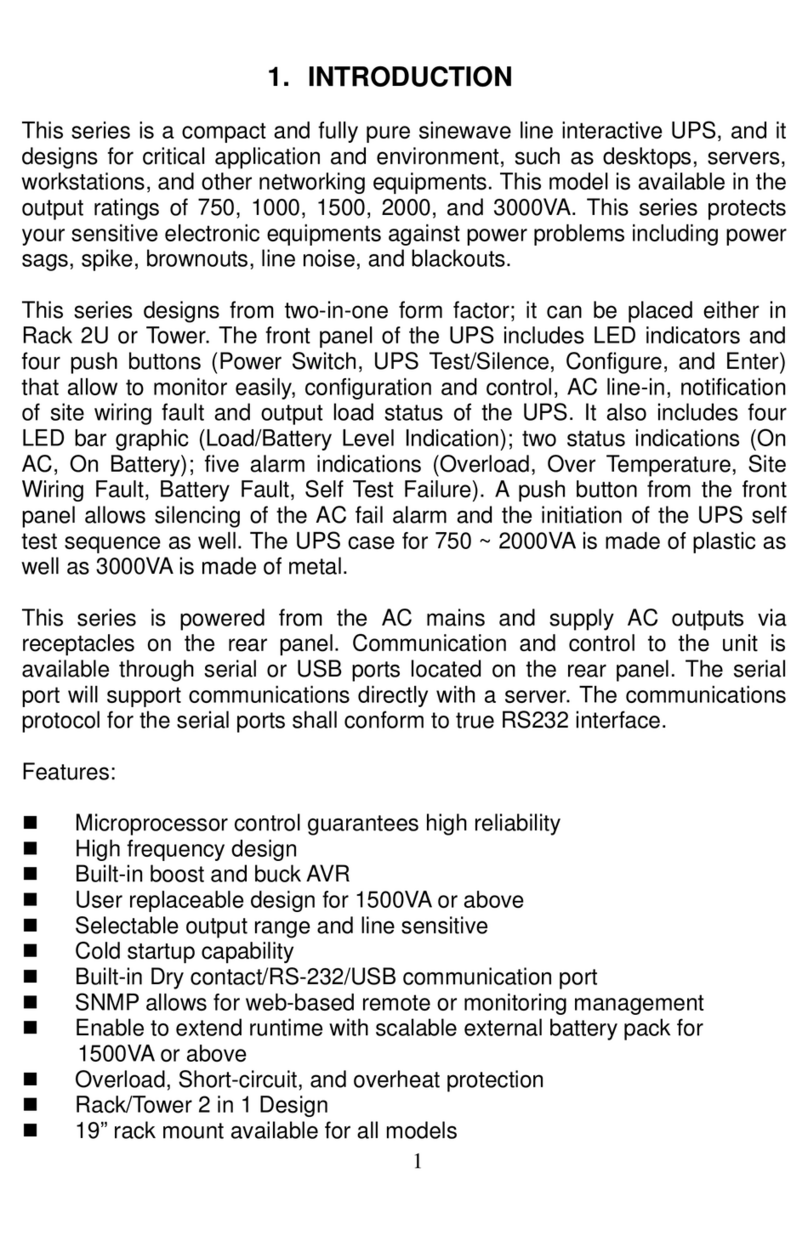
Centralion
Centralion ENDURE 750VA user manual

Minuteman
Minuteman PRO-E user manual

Huawei
Huawei SmartLi Series quick guide
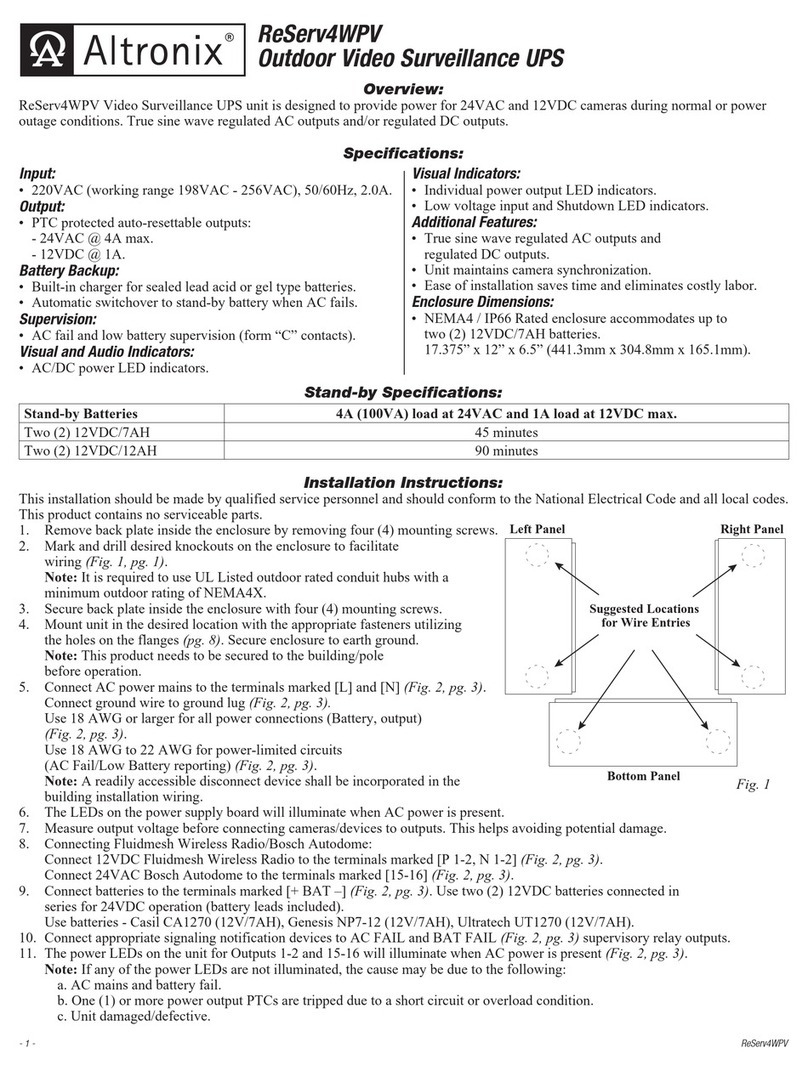
Altronix
Altronix ReServ4WPV quick guide

Liebert
Liebert Series 600 Operation & maintenance manual

CyberPower
CyberPower BU600E-FR Technical specification

WÄRTSILÄ
WÄRTSILÄ JOVYTEC L Series operating manual

Jovyatlas
Jovyatlas Wartsila JOVYTEC PNT 1000 VA operating manual

Chloride
Chloride ACTIVE A0K7XAU operating manual