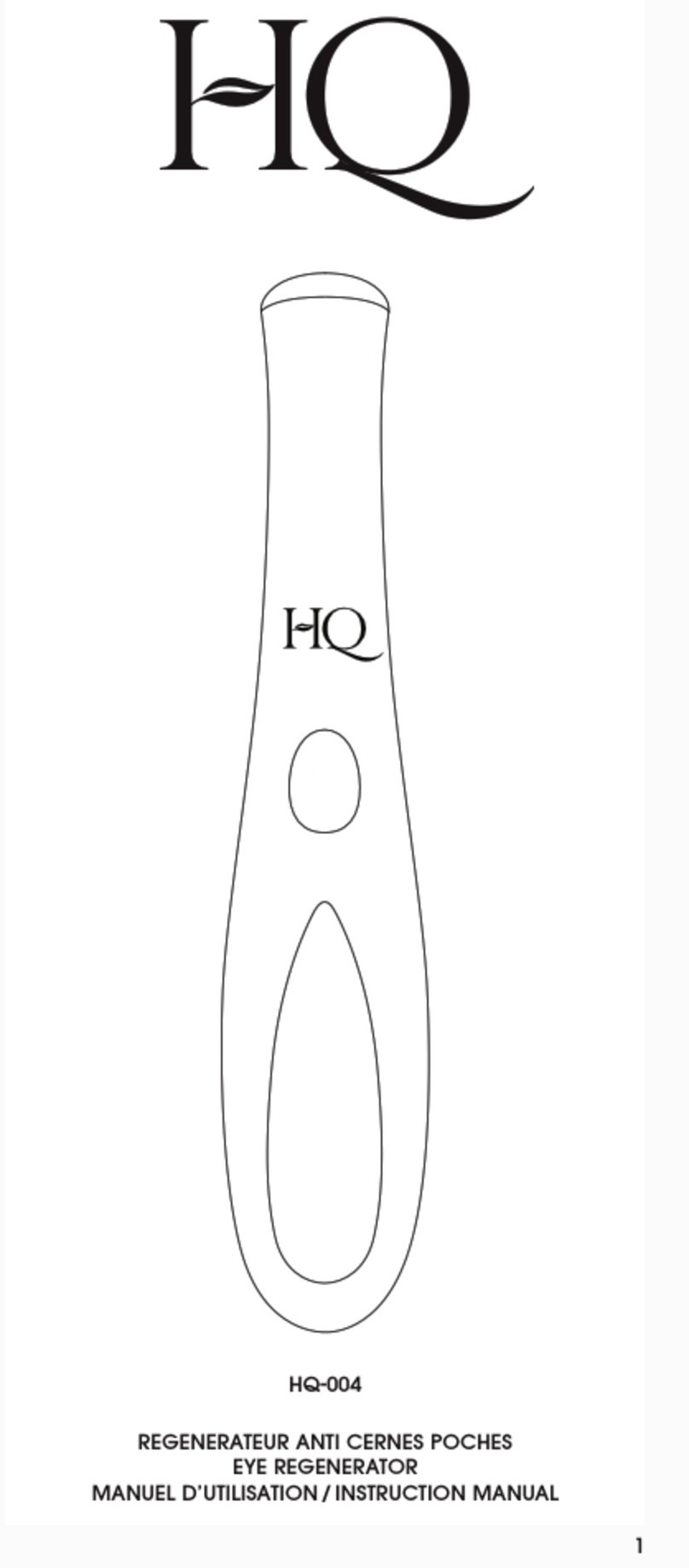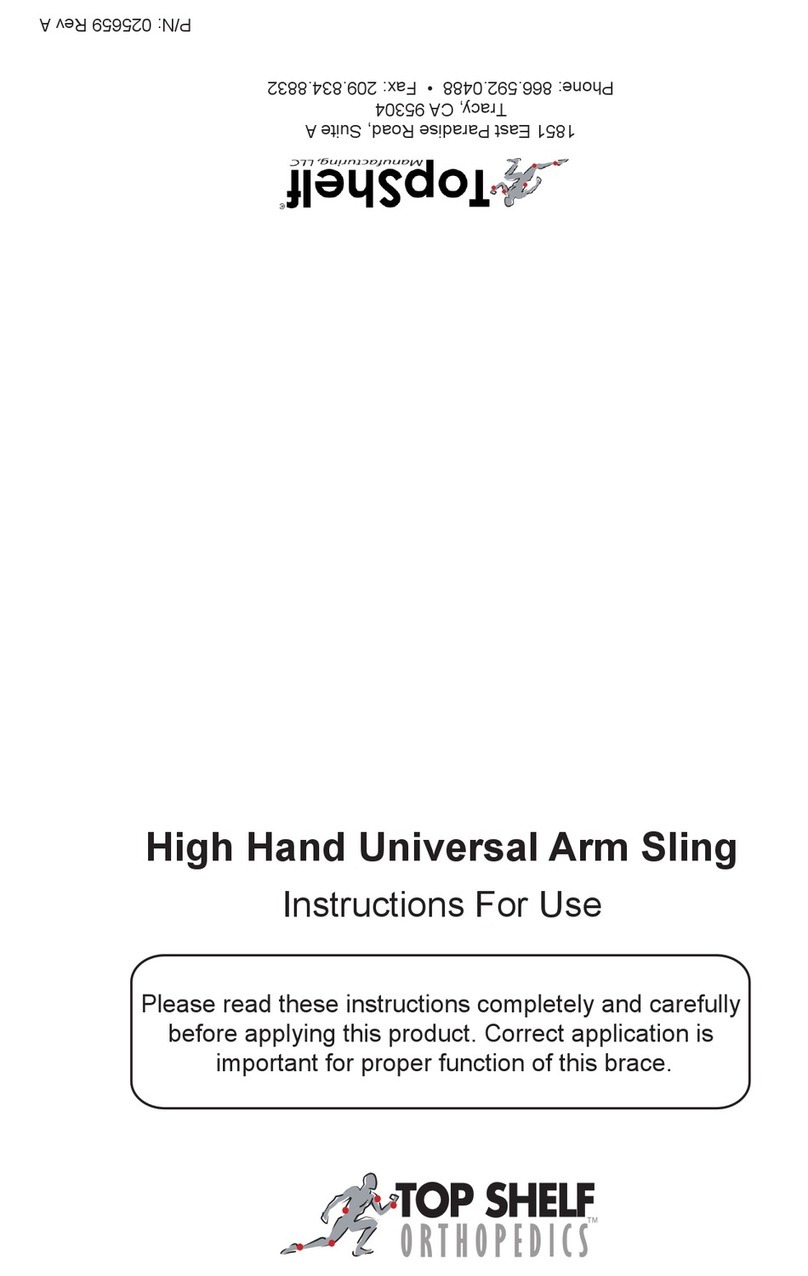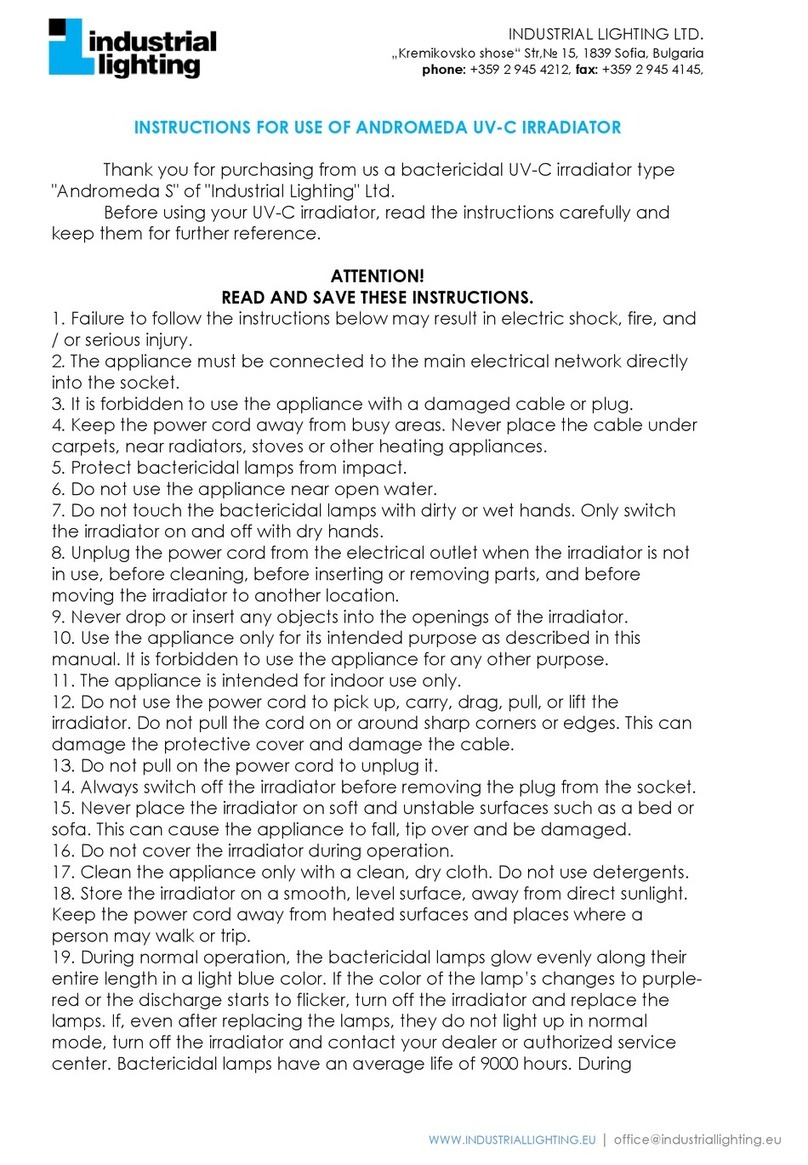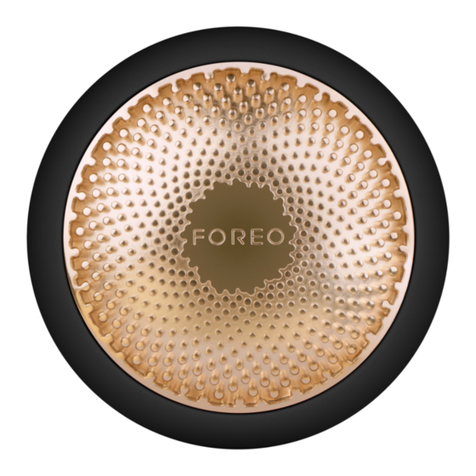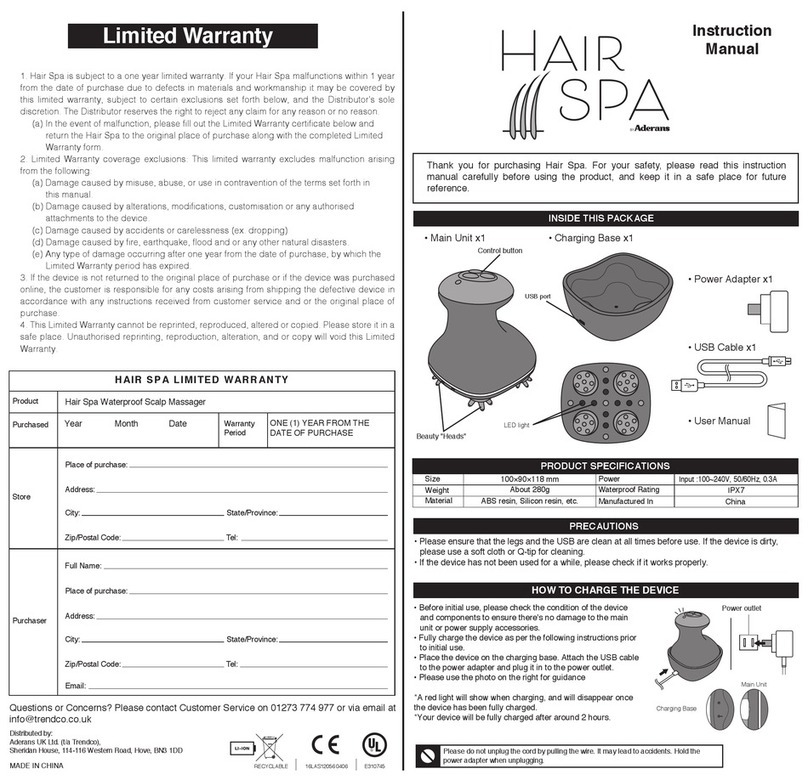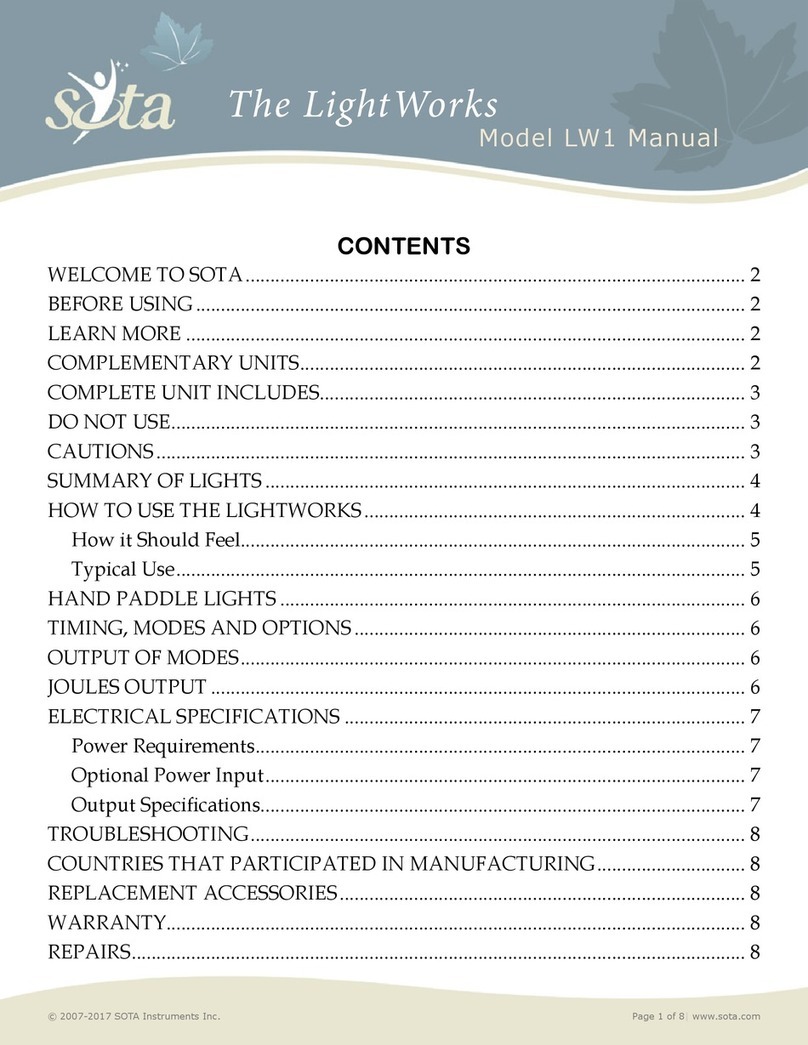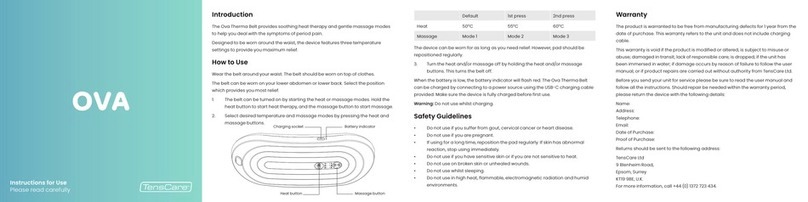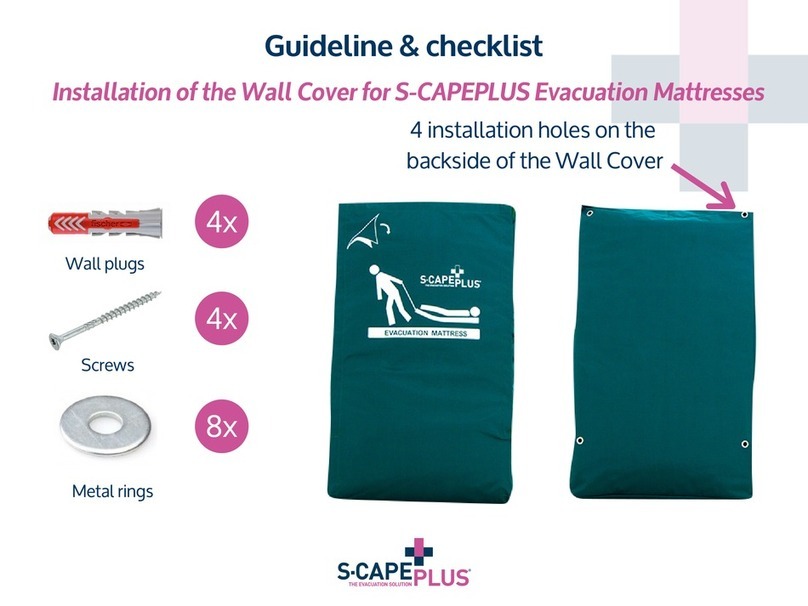1
2
3
OK
1
2
3
1
2
3
Setting
You can set up CCT.
Instructions:
1. Press the button 2for 4 seconds
(the buttons will blink twice and pulse).
2. Press the button which you wish to set
(the selected button will be alight while
the remaining two buttons will keep
pulsing)
3. Press the selected button repeatedly
until you get the desired colour, see the
CCT schema below:
4. After you select the desired CCT, you can
move on to the next button which you
wish to set.
5. Once you have all buttons set, wait for 4
seconds to save the setting automatically
(the buttons will blink twice).
BRIGHTNESS
Setting
The brightness level can be adjusted from
10 to 100 %.
Instructions:
1. Press the button 1 for 4 seconds (the
buttons will blink twice and light up).
2. Press the buttons 1 (+) and 3 (-) to set
the desired brightness level.
3. Confirm your selection by pressing the
button 2 (OK) or wait 4 seconds to save
the setting automatically (the buttons
will blink twice).
Brightness
Brightness is set to 100 % by the
manufacturer.
4 seconds
Correlated Colour Temperature
(CCT)
CCT is set by the manufacturer as follows:
CORRELATED COLOUR TEMPERATURE (CCT)
2,500 K (default)
3,000 K
3,500 K
4,000 K (default)
4,500 K
5,000 K
5,500 K
6,000 K
6,500 K (default)
4 seconds
Warm
Neutral
Cold
2,500 K
3,000 K
3,500 K
4,000 K
4,500 K
5,000 K
5,500 K
6,000 K
6,500 K