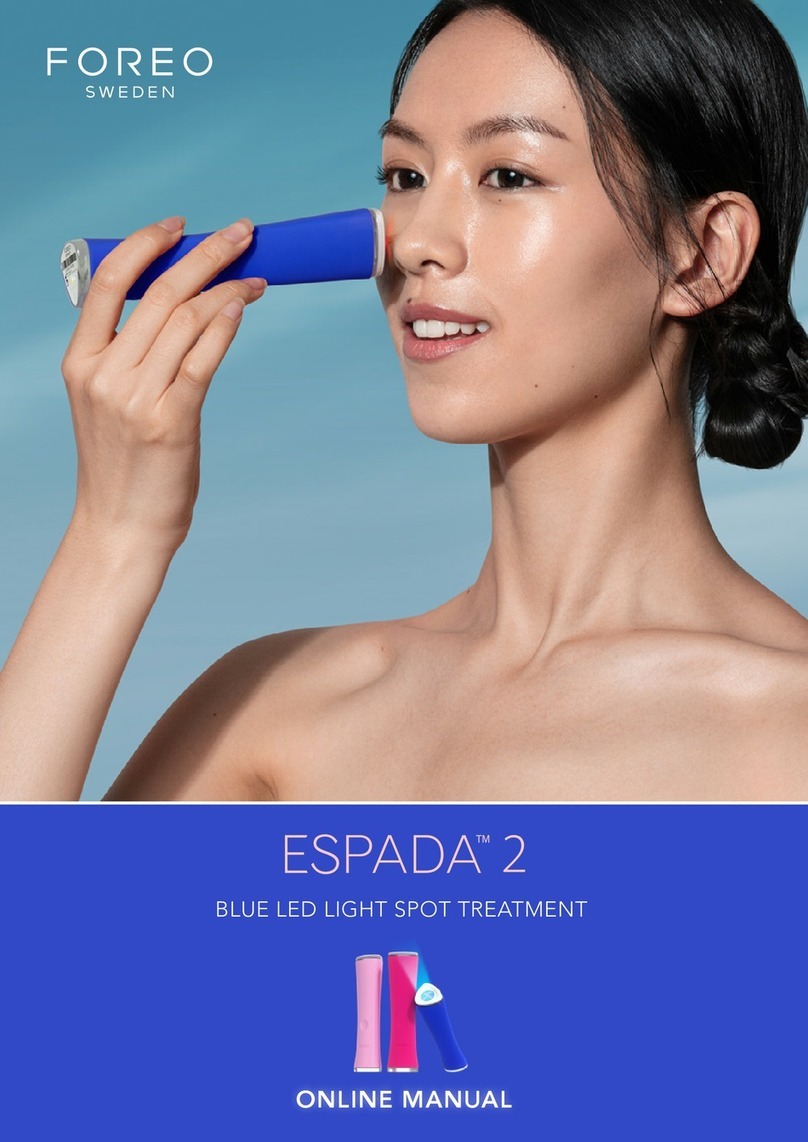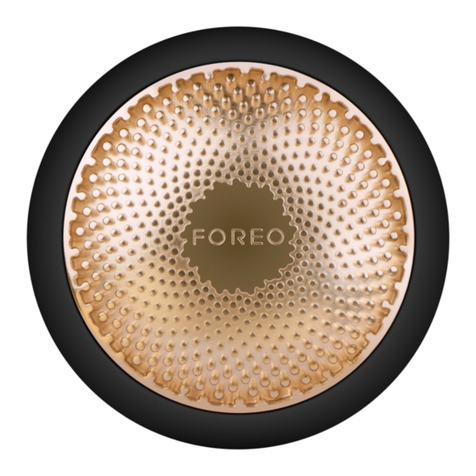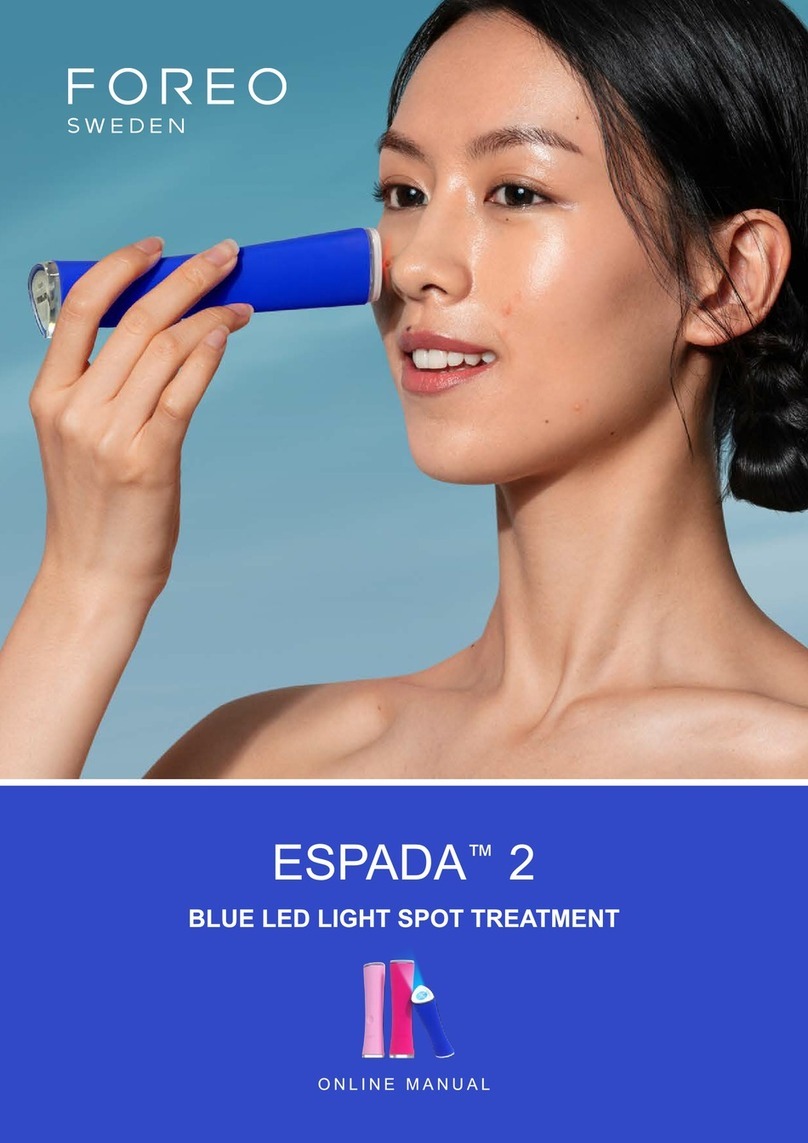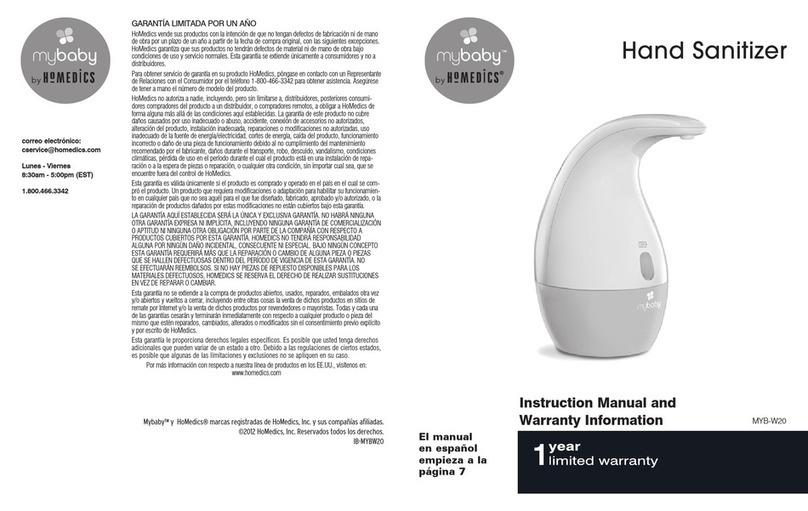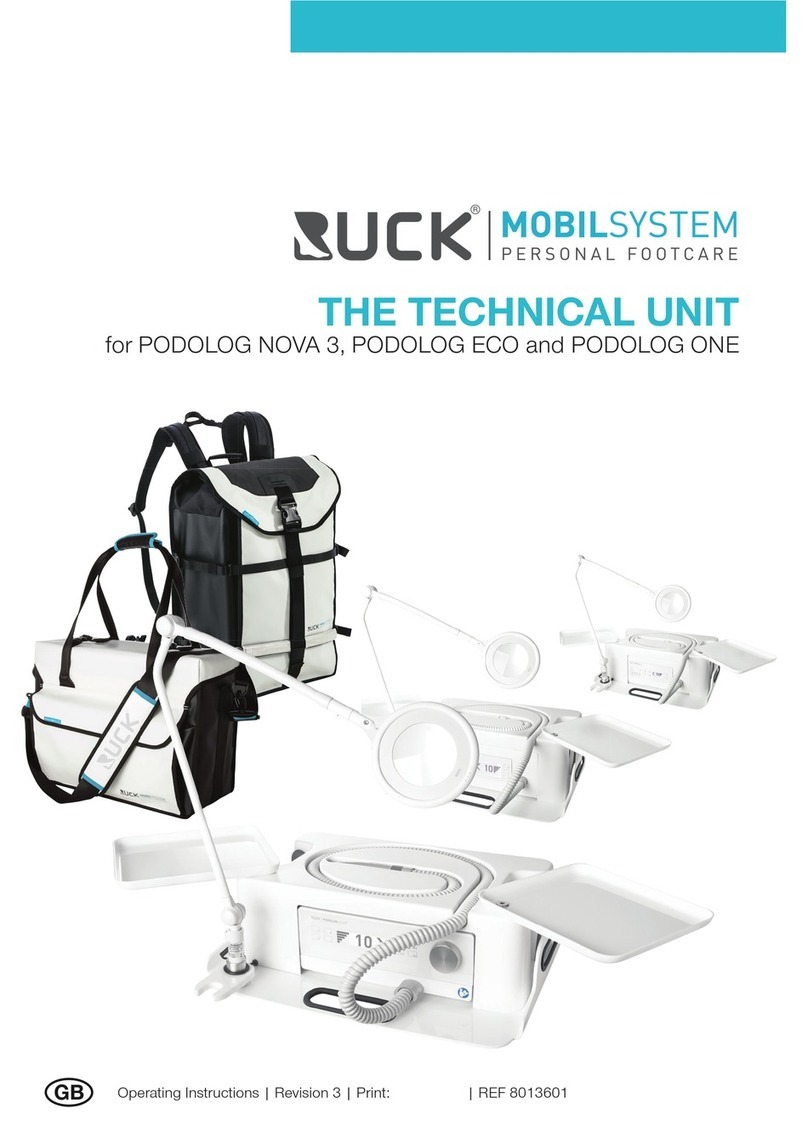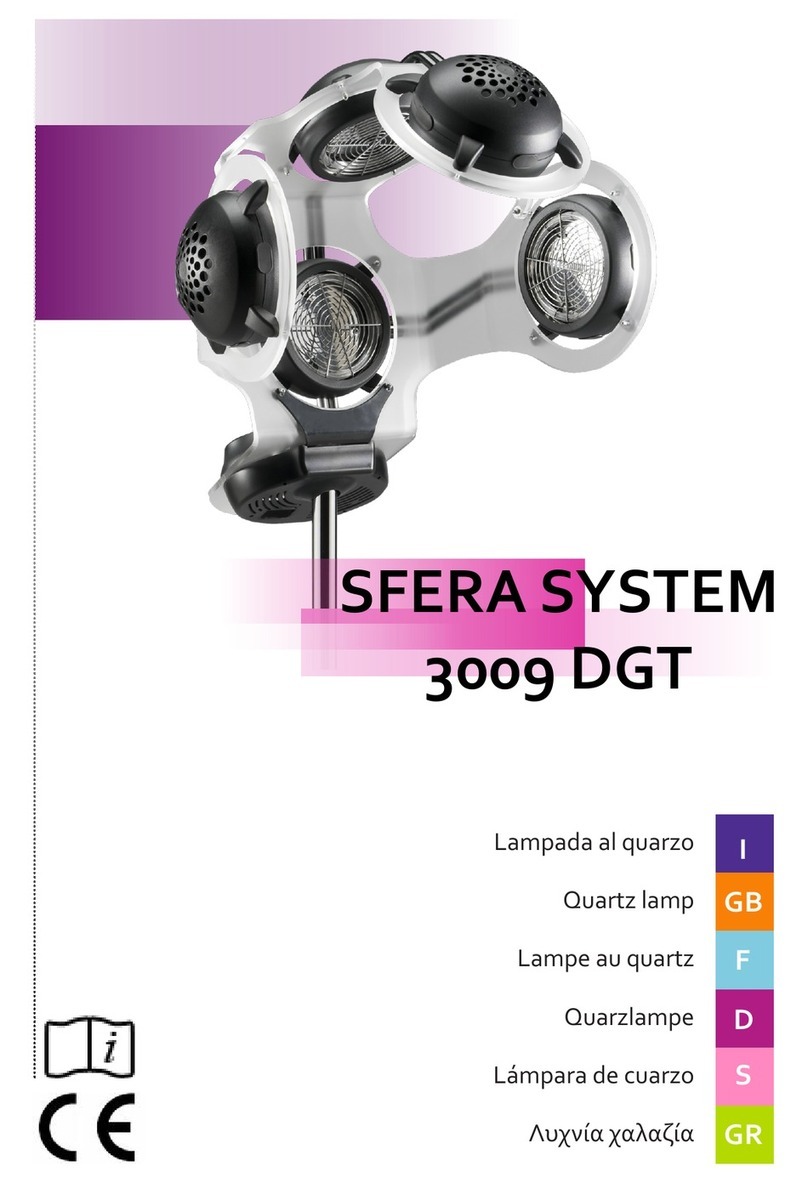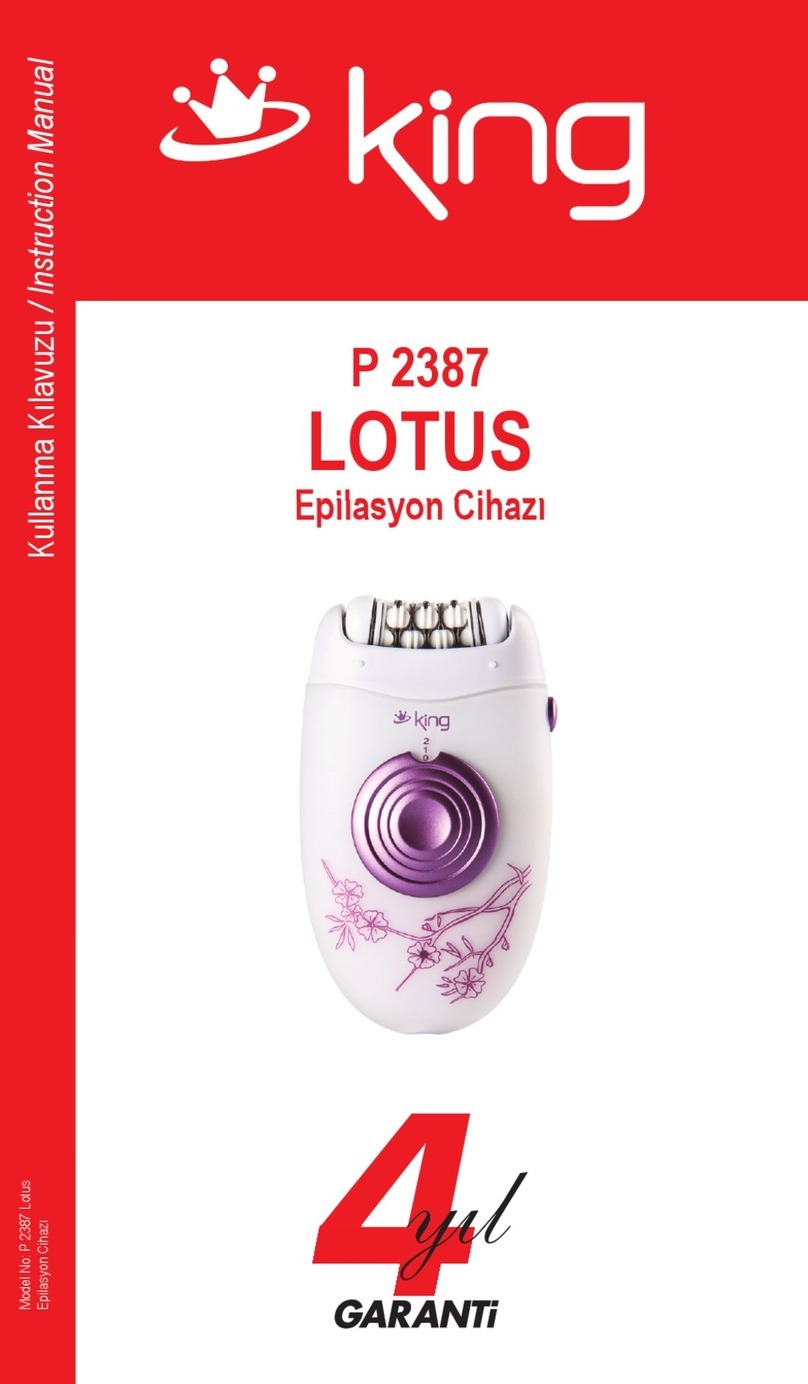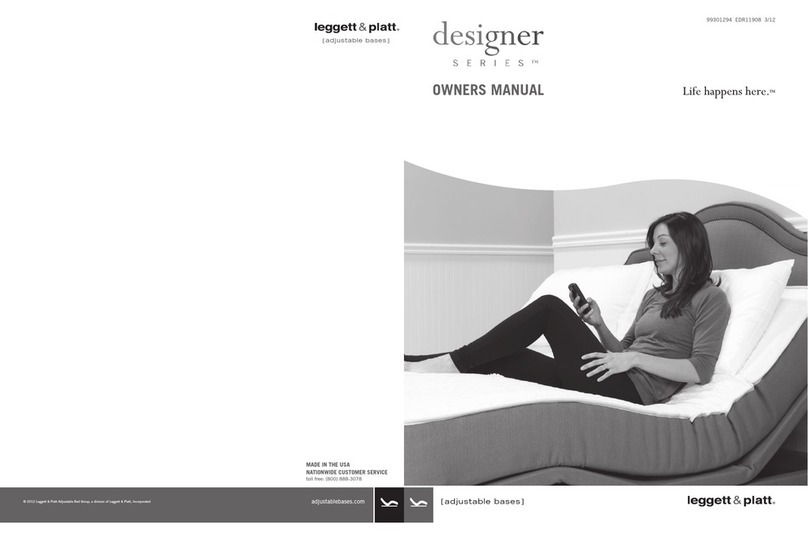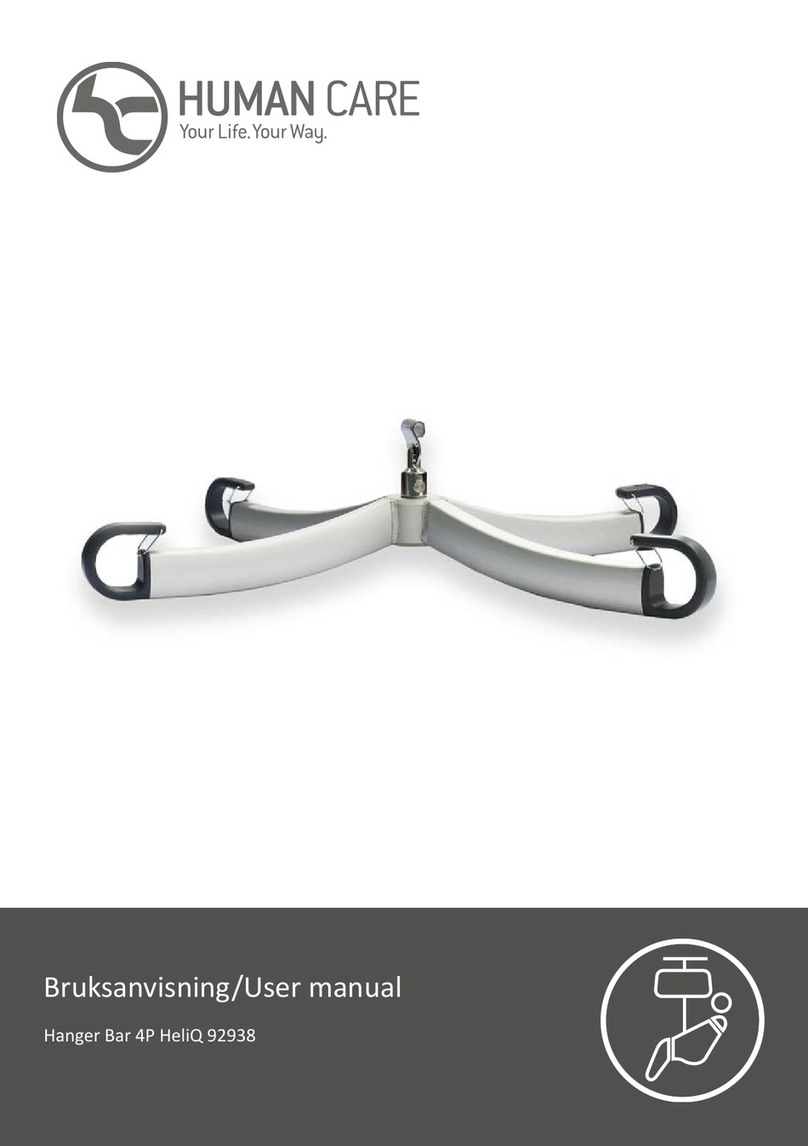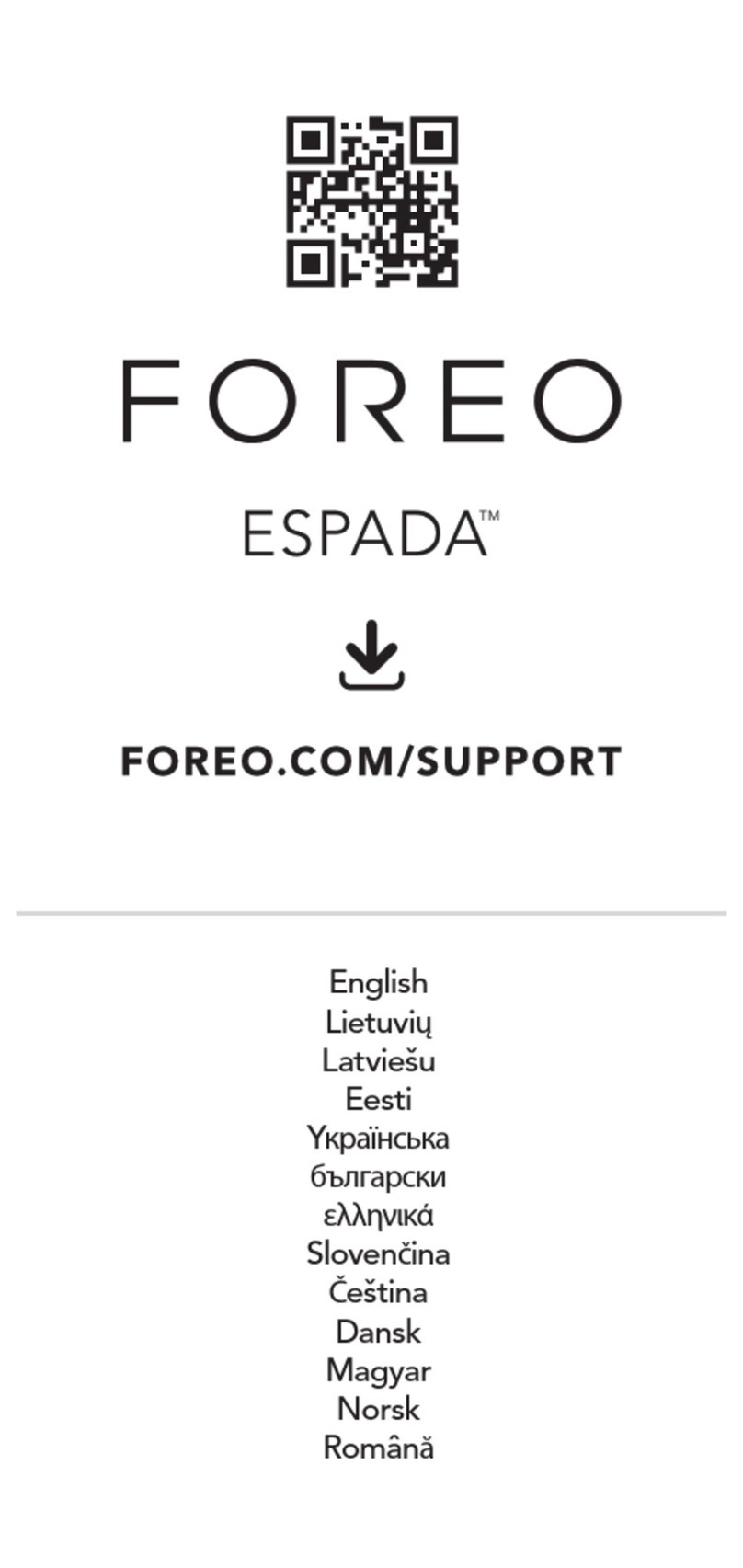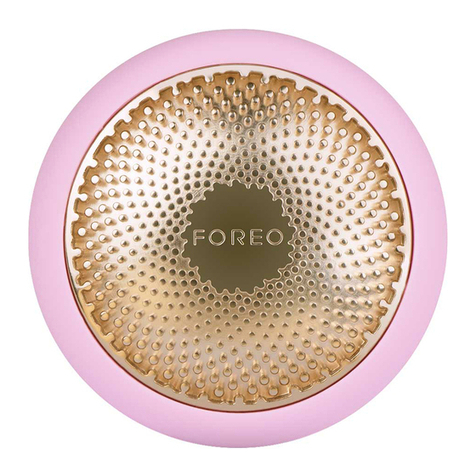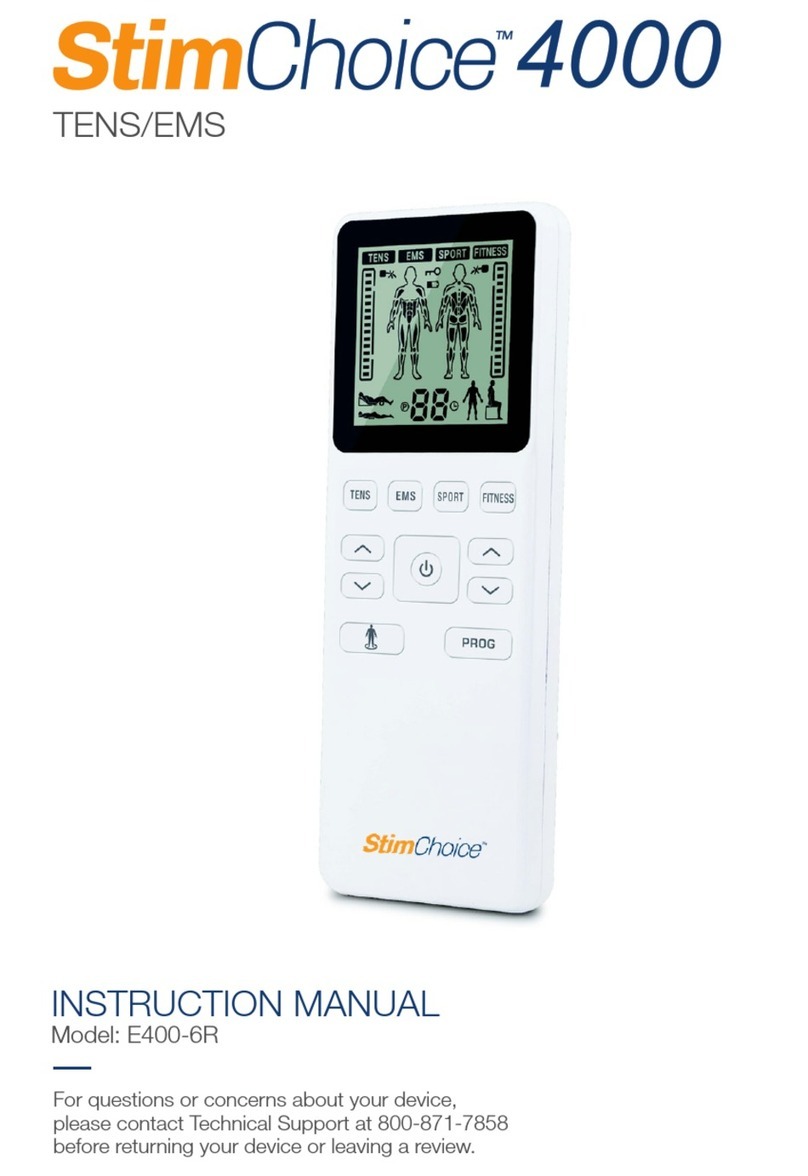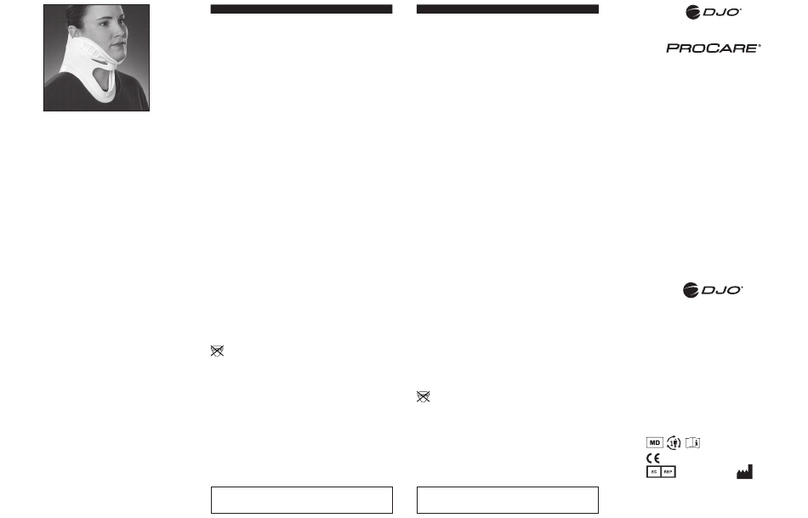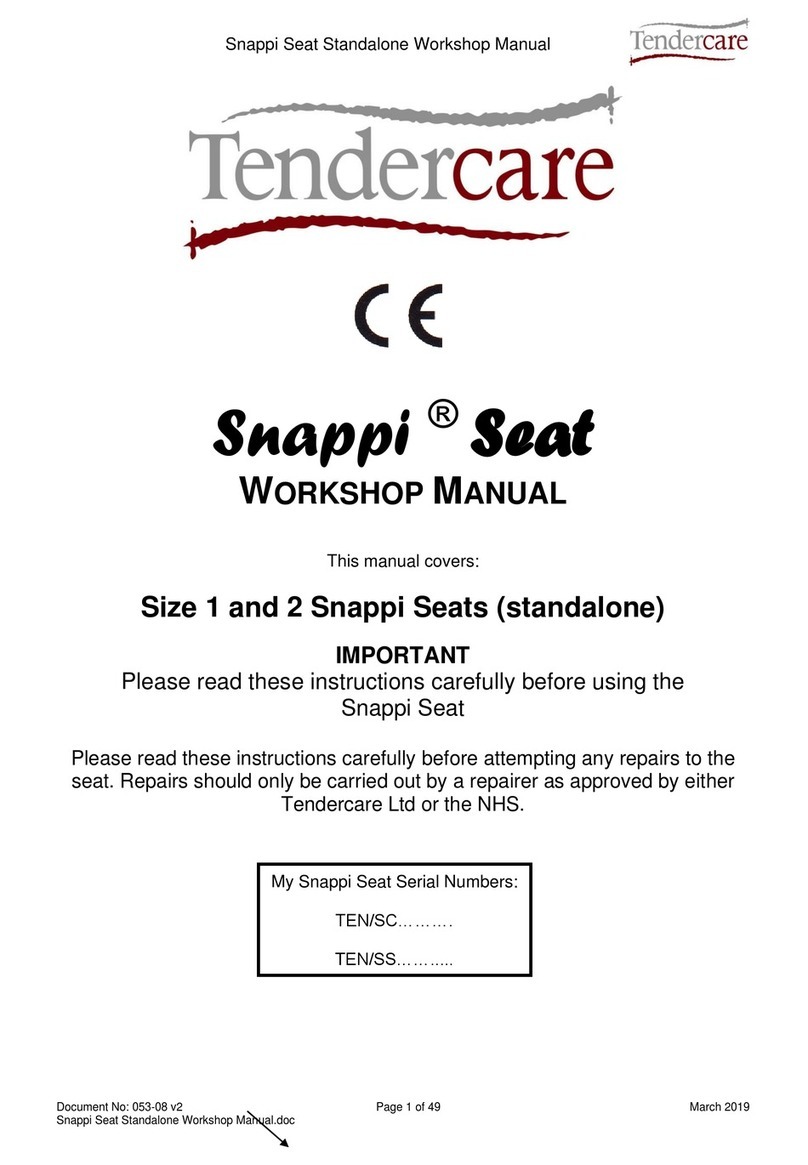8
THE APP
WHY DO I NEED TO DOWNLOAD THE FOREO APP BEFORE USING MY UFO™2 DEVICE?
All app-enabled FOREO products need to be activated and unlocked via the FOREO For You app the first time they
are turned on. This helps protect against fake/copied FOREO products, and makes it easier to register the warranty
and protect your investment.
HOW DO I PAIR MY UFO™2 DEVICE WITH THE FOREO APP?
Download the FOREO For You app to your smartphone or tablet and turn on Bluetooth. Press the universal button
on your device once to turn on. A blinking white light indicates your device is in pairing mode. Follow the instructions
in the app to register and pair your UFO™2 device.
DOES MY UFO™2 DEVICE WORK WITHOUT THE APP?
Yes, you can manually use both devices and they do not require use of the FOREO For You app. However, to unlock
your device for your first use, you must register your device through the FOREO For You app. The Make My Day and
Call It a Night treatments are pre-programmed into UFO™2 and do not require use of the FOREO app. However,
to unlock all remaining UFO™Power Activated Masks, you must either select your treatment or scan the barcode
on the back of each UFO™Power Activated Mask sachet via the app to activate the treatments - the mask will then
automatically sync with your device so it can be accessed manually next time. To customize your power mask routine,
you must go directly through the app.
CAN I CUSTOMIZE MY POWER MASK TREATMENT ROUTINE?
Yes. While each UFO™Power Activated Mask comes with a recommended pre-programmed treatment routine, you
can personalize your power mask experience by creating your own treatment routine via the FOREO For You app.
On the app, you are able to choose your preferred LED light and T-Sonic™pulsation level, and select whether you
wish your personalized routine to include Thermo-Therapy or Cryo-Therapy.
TROUBLESHOOTING & MAINTENANCE
WHAT DOES IT MEAN WHEN MY UFO™2 DEVICE IS CONTINUOUSLY BLINKING?
A blinking light around device indicates that your UFO™2 device is in Bluetooth pairing mode or that the device
needs to be charged. Follow the instructions in the app to sync your device.
HOW DO I CHARGE MY UFO™2 DEVICE?
UFO™2 devices are USB-rechargeable, with a two and half hour charge delivering up to 40 uses.
HOW DO I CLEAN MY UFO™2 DEVICE?
Remove the plastic ring from the device and throw away the microfiber mask. As UFO™2 is 100% waterproof, you
can rinse both UFO™2 and the plastic ring under warm running water. Pat dry with a lint-free, non-abrasive cloth or
towel. After use, we recommend spraying the device with FOREO’s Silicone Cleaning Spray and rinsing with warm
water for optimal results.
UFO™POWER ACTIVATED MASKS
CAN I REUSE THE UFO™POWER ACTIVATED MASKS?
Each UFO™Power Activated Mask is intended for single-use only. However, if one UFO™2 treatment wasn’t enough,
press the universal button again within 30 seconds after the end of the routine to start the same treatment over
again!
DO I NEED TO WASH THE MASK ESSENCE OFF AFTER USING MY UFO™2 DEVICE?
No, Hyper-Infusion Technology is specifically engineered to help mask essence absorb deeper into the skin, faster.
After the treatment, simply massage any remaining essence into your skin, or remove excess with a cotton pad.
HOW DO I KNOW IF MY UFO™POWER ACTIVATED MASK IS AUTHENTIC?
Using the FOREO For You app, you can scan the barcode on your mask packaging to verify its authenticity.
©2020 FOREO AB. ALL RIGHTS RESERVED.
IMPORTER AND DISTRIBUTOR IN EU: FOREO AB, KARLAVÄGEN 41, 114 31 STOCKHOLM, SWEDEN
IMPORTER AND DISTRIBUTOR IN US: FOREO INC., 1525 E PAMA LANE, LAS VEGAS, NV 89119, USA
MANUFACTURED FOR FOREO AB DESIGNED AND DEVELOPED BY FOREO SWEDEN.
WWW.FOREO.COM