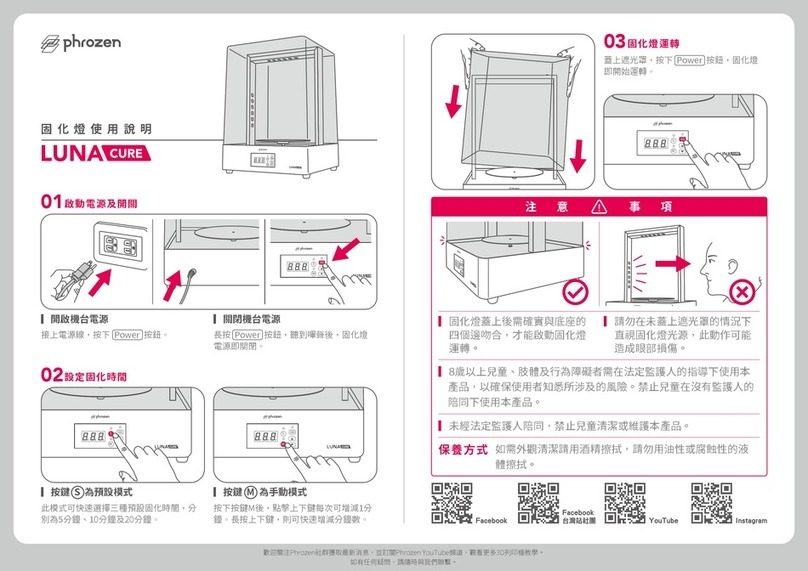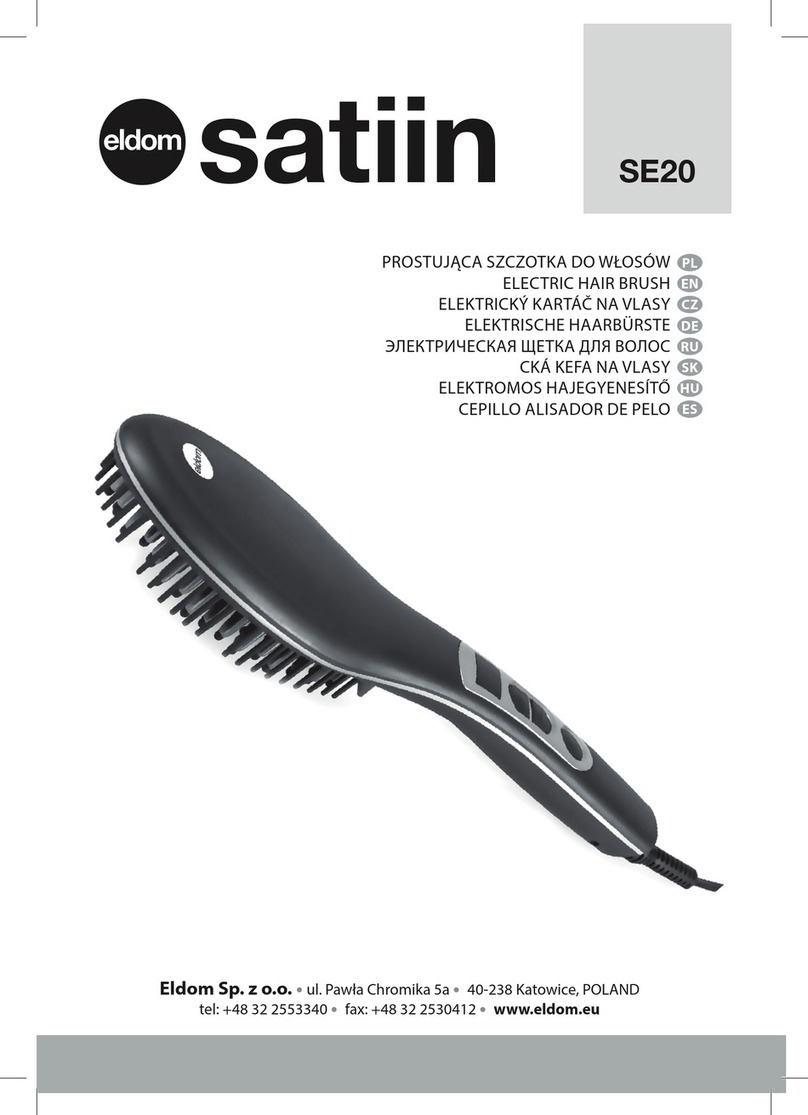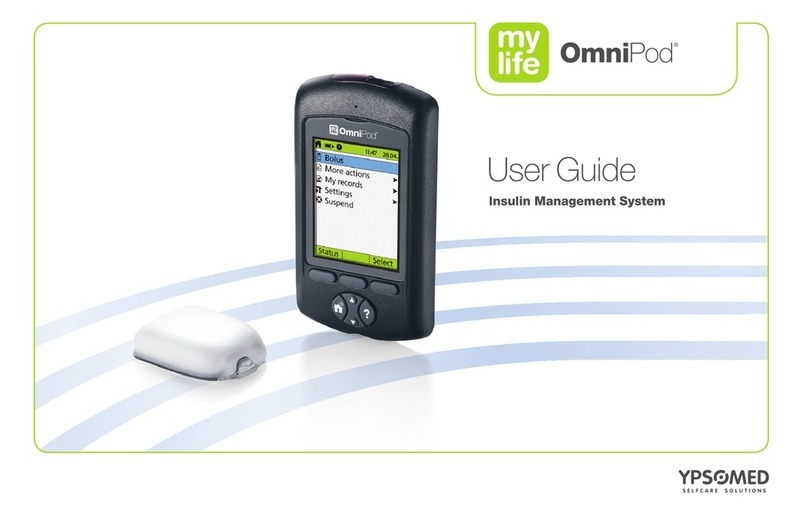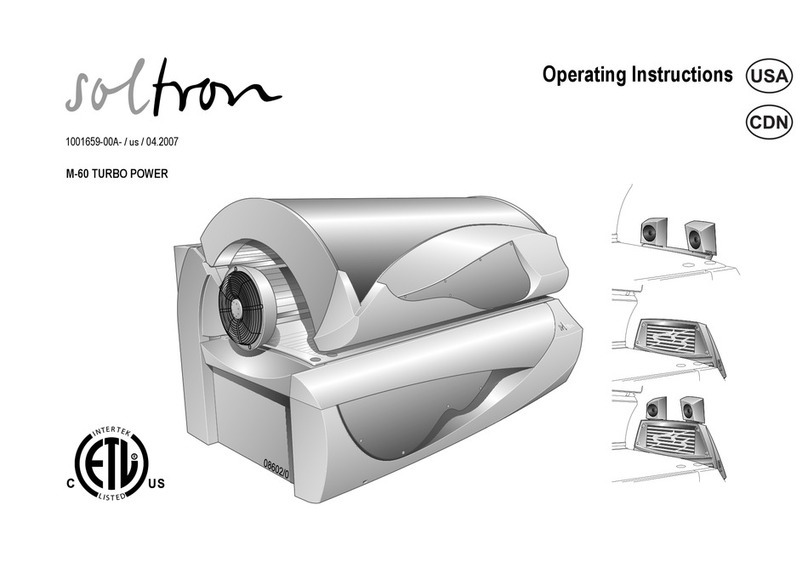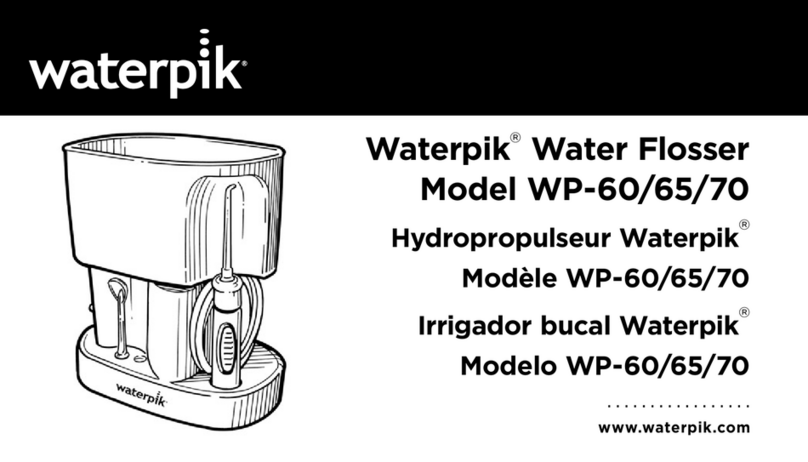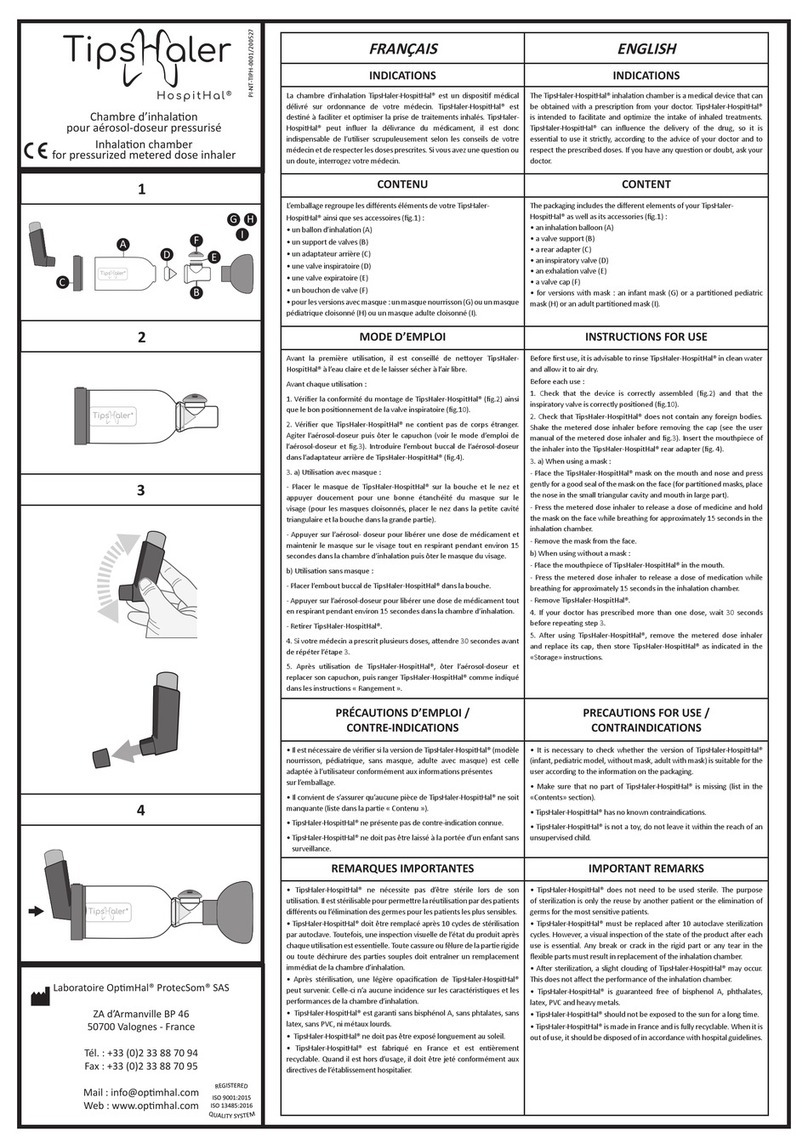Sleepace Nox Smart Sleep Light User manual
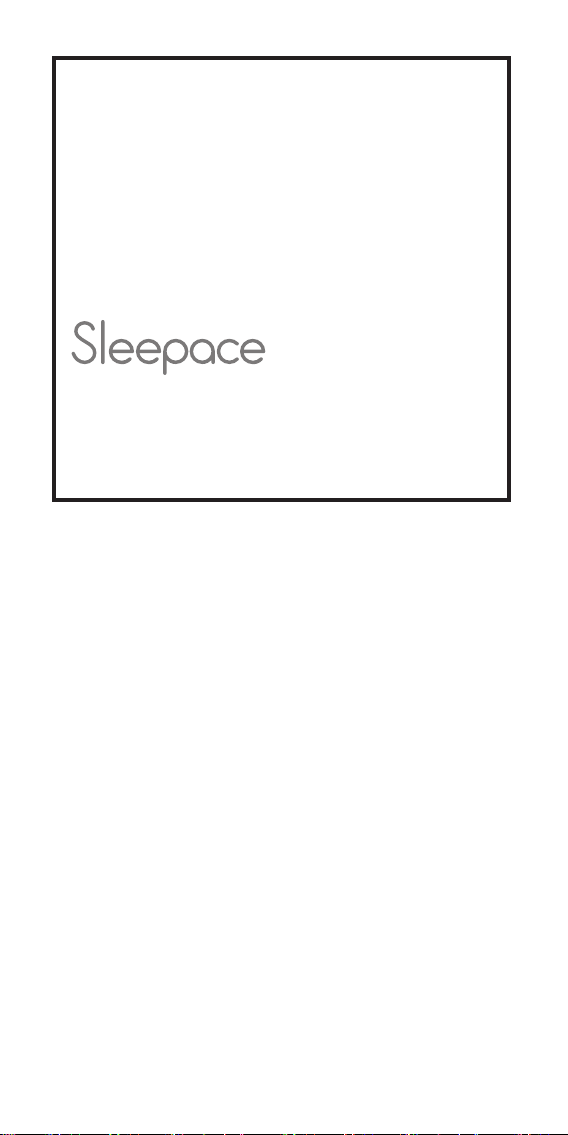
Nox Smart Sleep Light
Quick Setup Guide

English
Italiano
Français
Español
Deutsch
Français(CA)
繁體中文
Netherlands
Pусский
01 03
04 06
07 09
10 12
13 15
16 18
19 21
22 24
25 27

Box Contents
Nox Power adaptor(UK.UL.EU) Quick setup guide
Center button
Buttons and function
Volume+
Brightness-
USB port
Volume –
DC port
Brightness+
Step1Step2
1234
567
01
Quick Setup Guide
Feature ActionSN
1
2
3
4
5
6
7
Power On / Off
Turn On Sleep-aid Mode
Turn Off Sleep-aid Mode
Adjust Brightness
Adjust Volume
Turn Off Alarm After Waking Up
Snooze
Touch the center button once
Touch the center button for 3 seconds
Slightly touch the center button once
Touch Brightness + and Brightness -
Touch Volume + and Volume -
Slightly touch the center button once
Tap the top once
8 Charge mobile phone Insert the micro USB connector in the
micro USB port
English
UK UL EU
6
7
1
2
3
4
5

Step 1: Installation of APP & Registration
There are two ways to download the Sleepace APP:
A. Scan the QR Code.
B. Search “Sleepace”in
for download.
You will need a smart phone with Bluetooth 4.0 that supports IOS7.1 or later or
Android 4.3 or later.
Step 3: Connect Nox to the Internet
Press Volume + and Brightness + at the same time for the one-key set-up
mode of Nox. When the LED display shows 00:00, you can choose your
network, enter your password and connect to your Wi-Fi through the APP.
Should the one-key set-up fail, you can also select the network through the
APP in the AP mode.
Important: The Sleepace APP will only work properly if Nox and your smart
phone are both connected to your Wi-Fi.
Step 4: Click ‘start sleep’ in sleepace apps or touch the power
on button for 3 seconds to access the Sleep-aid mode
Please keep your mobile phone is fully charged and face down close to your
pillow
Step 5: Click ‘get up’ in apps or press power button to turn off
the alarm to snooze, just slightly tap the top, Nox will resume
the alarm again later.
Step 2: Installation of Nox
SET UP
02 English

Do not attempt to disassemble, service or modify the product -
there are no user-serviceable parts inside
please contact your dealers for warranty service. For more information on the
product, warranty or service questions, please go to www.sleepace.com
Remark: Detailed manual can be downloaded from www.sleepace.com
Do not throw this product or the battery in fire as it may cause
an explosion
Keep your NOX away from liquids and liquid containers such as
vases, bottles, etc. Do not wash your device with your pillowcase
This product is NOT a toy or a medical device
Safety Notice
Warranty
03 English

Deutsch
Packungsinhalt
Mittlere Taste
Tasten und Funktionen
Lautstärke +
Helligkeit -
USB-Anschluss
Lautstärke +
DC-Anschluss
Helligkeit +
1234
567
Merkmal AktionSN
1
2
3
4
5
6
7
An- und Ausschalten
Einstellen der Helligkeit
Einstellen der Lautstärke
Schlummerfunktion
Einmal auf die mittlere Taste drücken
Tippen Sie auf Helligkeit + und Helligkeit -
Tippen Sie auf Lautstärke + und -
Einmal auf die Oberfläche tippen
8Stecken Sie den Micro-USB-Stecker in
den Micro-USB-Anschluss
Gebühr Smartphone
Alarm nach Aufwachen
ausschalten Leicht auf die mittlere Taste drücken
Nox Netzstecker(12v, 1.5A) Kurzanleitung
Schritt1Schritt2
Quick Setup Guide
UK UL EU
Mittlere Taste für 3 Sekunden gedrückt
halten
Anschalten des Schlafhil-
fe-Modus
Leicht auf die mittlere Taste drücken
Ausschalten des Schlafhil-
fe-Modus
04
6
7
1
2
3
4
5

Deutsch
Schritt 1: Installation der App & Registrierung
Es gibt zwei Möglichkeiten zum Download der Sleepace App:
A. Scannen Sie den QR-Code
B. Suchen Sie nach "Sleepace" in
zum Download
Sie benötigen ein Handy mit Bluetooth 4.0, das IOS7.1 unterstützt oder eine
spätere Version oder Android 4.3 oder eine spätere Version
Schritt 3: Nox mit dem Internet verbinden
Lautstärke + und Helligkeit + zur gleichen Zeit für den Ein-Tasten-Einrich-
tungs-Modus von Nox drücken. Wenn die LED-Anzeige 00:00 anzeigt, können
Sie Ihr Netzwerk wählen, Ihr Passwort eingeben und eine Verbindung zu Ihrem
WLAN durch die App herstellen.
Sollte der Ein-Tasten-Einrichtungs-Modus fehlschlagen, können Sie das
Netzwerk durch die App im AP-Modus wählen
Wichtig: Die Sleepace App funktioniert nur ordnungsgemäß, wenn Nox und Ihr
Smartphone mit Ihrem WLAN verbunden sind.
Schritt 4: Klicken Sie "Schlaf starten" in der Sleepace-App oder
tippen Sie für 3 Sekunden auf die Netztaste auf dem Nox, um
auf den Schlafhilfe-Modus zuzugreifen.
Bitte stellen Sie sicher, dass Ihr Mobiltelefon vollständig aufgeladen ist und
sich mit der Vorderseite nach unten neben ihrem Kissen befindet pillow
Schritt 5: Klicken Sie auf "Aufwachen" in der App oder drücken
Sie die Netztaste, um den Alarm auszuschalten. Um die
Schlummerfunktion in Anspruch zu nehmen, nur leicht auf die
Oberseite tippen, Nox wird mit dem Alarm zu einem späteren
Zeitpunkt fortfahren.
Schritt 2: Installation von Nox
Einrichten
05
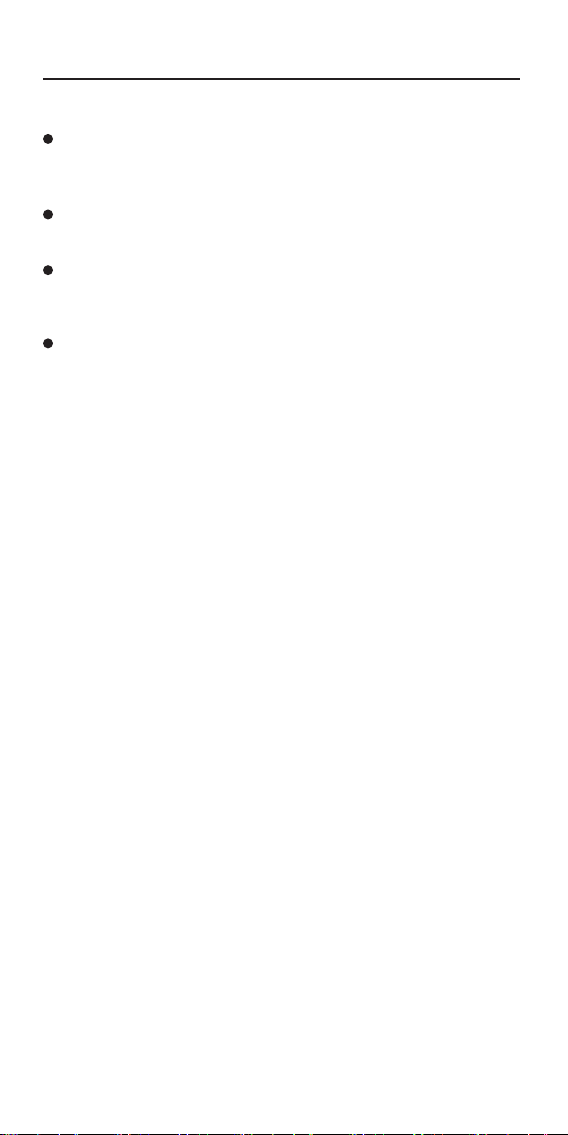
Wenden Sie sich an Ihren Händler für mehr Informationen zu Garantieleistungen.
Nähere Informationen zum Produkt, zur Garantie und zur Wartung finden Sie unter
www.sleepace.com
Ausführliche Anleitung kann bei www.sleepace.com heruntergeladen werden
Garantie
Versuchen Sie nicht, das Produkt auseinanderzubauen, zu
warten oder zu modifizieren – es befinden sich keine vom
Nutzer zu wartenden Teile im Inneren
Das Produkt oder die Batterie nicht ins Feuer werfen; es besteht
Explosionsgefahr
Halten Sie den NOX von Flüssigkeiten und Behältern mit
Flüssigkeiten (Vasen, Flaschen, usw.) fern. Waschen Sie Ihren
Kissenbezug nicht zusammen mit dem Gerät
Dieses Produkt ist KEIN Spielzeug und KEIN medizinisches Gerät
Sicherheitshinweis
06 English

Français
Contenu de la boîte
Bouton central
Boutons et Fonctions
Volume+
Luminosité -
Port USB
Volume –
Port DC
Luminosité +
1234
567
07
Fonction Action
SN
1
2
3
4
5
6
7
Marche / Arrêt
Régler la luminosité
Régler le volume
Rappel de sonnerie
Touchez le bouton de centre une fois
Toucher Luminosité + et Luminosité -
Toucher Volume + et Volume -
Taper une fois
8Insérez le connecteur Micro USB dans
la prise Micro USB
Téléphone intelligent de
charge
Désactiver l'alarme après
s'être réveillé(e) Toucher légèrement le bouton central
une fois
Nox Adaptateur secteur( 12V, 1.5A) Guide des opérations
Etape1Etape2
Quick Setup Guide
UK UL EU
Toucher le bouton central pendant 3
secondes
Activer le mode « Aide au
sommeil »
Toucher légèrement le bouton central
une fois
Désactiver le mode « Aide au
sommeil »
6
7
1
2
3
4
5
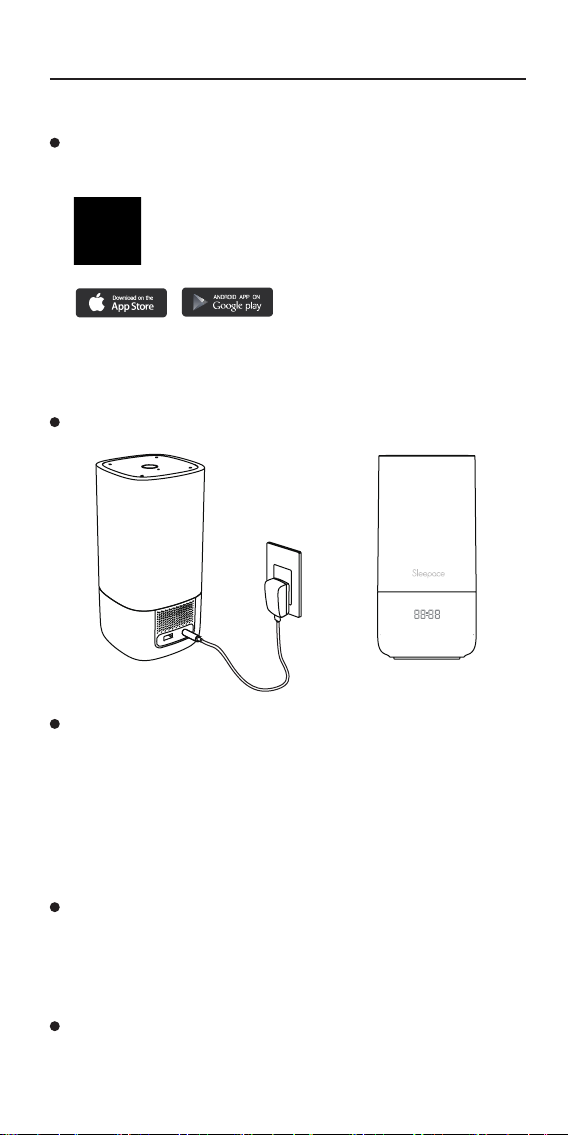
Français
1ère étape: Installation de l'application & enregistrement
Il existe deux méthodes permettant de télécharger l'application Sleepace :
A. Scanner le code QR
B. Rechercher « Sleepace » sur
et la télécharger
Vous aurez besoin d'un smartphone prenant en charge Bluetooth 4.0 de version
IOS7.1 ou versions plus récentes, ou Android 4.3 ou versions plus récentes.
3e étape: Connectez Nox à Internet
Appuyez sur Volume + et Luminosité + simultanément pour le mode de
réglage par touche unique de Nox. Lorsque l'affichage DEL indique 00:00, vous
pouvez choisir votre réseau, entrer votre mot de passe et vous connecter à
votre Wifi depuis l'application.
En cas d'échec du mode de réglage par touche unique, vous pouvez également
sélectionner le réseau sur le mode AP de l'application.
Important : L'application Sleepace fonctionnera correctement seulement si Nox
et votre smartphone sont tous deux connectés à votre Wifi.
4e étape: Cliquez sur « Commencer le sommeil » dans l'applica-
tion Sleepace ou touchez le bouton d'alimentation de Nox
pendant 3 secondes pour accéder au mode d'aide au sommeil.
Assurez-vous que votre téléphone portable soit entièrement chargé et sa face
tournée vers le bas près de votre oreiller
5e étape: Cliquez sur « Se lever » dans l'application ou appuyez
sur le bouton d'alimentation pour désactiver l'alarme. Pour
passer en rappel de sonnerie, tapez légèrement sur le haut, Nox
répètera l'alarme plus tard.
2e étape: Installation de Nox
RÉGLAGE
08

Manuel détaillé peut être téléchargé à www.sleepace.com
Veuillez contacter vos revendeurs pour le service de garantie.
Pour plus d’informations sur le produit, la garantie ou les questions concernant la
réparation, veuillez visiter le site
www.sleepace.com
Garantie
N’essayez pas de démonter, de réparer ou de modifier le
produit - il n’y a aucune pièce réparable par l’utilisateur à
l’intérieur
Ne jetez pas ce produit ou la pile dans le feu car cela peut causer
une explosion
Gardez votre NOX loin des liquides et des récipients contenant
un liquide tels que les vases, les bouteilles, etc.. Ne lavez pas
votre appareil avec votre taie d’oreiller
Ce produit n’est ni un jouet ou un instrument médical
Avis de sécurité
09 Français

Español
Contenido del paquete
botón del centro
Botones y funciones
volumen +
brillo -
Puerto USB
volumen -
puerto de la CC
brillo +
1234
567
10
Característica Acción
Núm
Serie
1
2
3
4
5
6
7
Encendido / apagado
Ajuste el brillo
Ajuste el volumen
Repetición de alarma
Touchez le bouton de centre une fois
Toque brillo + y brillo -
Toque volumen + y volumen -
8Introduzca el conector micro USB en el
puerto micro USB
teléfono inteligente de carga
Apagar la alarma después de
despertarse Toque suavemente el botón del centro
una vez
Pulse la parte superior una vezune fois
sur le haut
Nox adaptador de corriente (12V, 1.5A) Guía de operaciones
Paso1Paso2
Quick Setup Guide
UK UL EU
Presione el botón del centro durante 3
segundos
Active el modo de inducción
al sueño
Toque suavemente el botón del centro
una vez
Desactive el modo de
inducción al sueño
6
7
1
2
3
4
5

Español
Paso 1: instalación de la aplicación y registro
Hay dos maneras de descargar la App de Sleepace:
A. Escanear el código QR
B. Buscar "Sleepace" en
para descargar
Se necesita un teléfono inteligente con Bluetooth 4.0, compatible con IOS7.1 o
superior o Android 4.3 o superior.
Paso 3: Conectar el Nox a Internet
Pulse volumen + y brillo + al mismo tiempo para el modo de configuración de
una clave de Nox. Cuando el indicador muestra 00:00, podrá elegir la red,
introducir su contraseña y conectarse a Wi-Fi a través de la aplicación.
Si falla la instalación de una clave, también puede seleccionar la red a través de
la aplicación en el modo de AP.
Importante: La App de Sleepace sólo funcionará correctamente si Nox y su
teléfono inteligente están conectados a su Wi-Fi.
Paso 4: Haga clic en 'Empezar a dormir' en la App de Sleepace o
toque el botón de encendido en Nox durante 3 segundos para
tener acceso al modo de inducción al sueño
Por favor, asegúrese de que su teléfono está completamente cargado y boca
abajo al lado de su almohada
Paso 5: Haga clic en 'Levantarse' en la aplicación o pulse el
botón de encendido para apagar la alarma. Para la repetición
de la alarma, pulse levemente la parte superior, y Nox
reanudará la alarma más tarde.
Paso 2: Instalar Nox
CONFIGURAR
11

Español
Manual detallado se puede descargar en www.sleepace.com
Contacte con el distribuidor para el servicio de garantía.
Para más información sobre el producto, garantía o preguntas sobre el servicio,
vaya awww.sleepace.com
Garantía
No intente desmontar, reparar o modificar el producto. No hay
piezas reparables por el usuario en el interior
No tire el producto o la batería al fuego, pues que podría
provocar una explosión
Mantenga el NOX lejos de líquidos y contenedores de líquidos
como floreros, botellas, etc. No lave el dispositivo junto con la
funda de la almohada
Este producto NO es un juguete ni un dispositivo médico
Aviso de seguridad
12
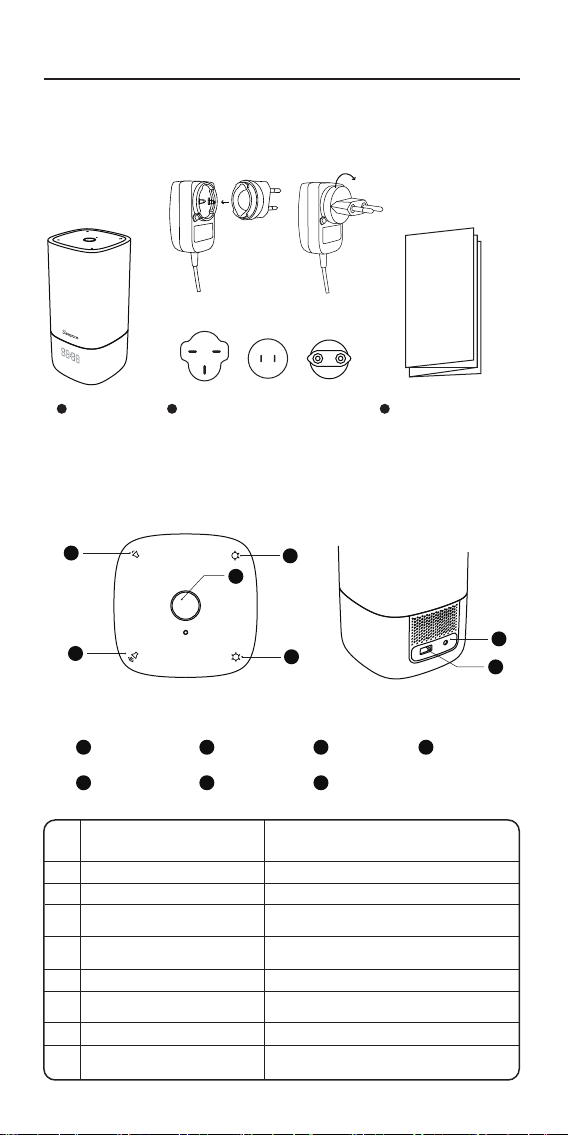
SN
Contenuto della confezione
Pulsante central
Pulsanti e funzioni
Volume+
Luminosità +
Porta USB
Volume –
Porta DC
Luminosità +
1234
567
13
Caratteristica Azione
1
2
3
4
5
6
7
Accendere/spegnere
Attivare la modalità Sleep-Aid
Regolare la luminosità
Regolare il volume
Funzione dormisveglia
Premere la funzione Volume + e Volume -
Picchettare una sola volta
8Inserire il micro collegamento USB
nella micro Presa USB.
smartphone carica
Disattivare la sveglia al
risveglio Toccare leggermente il pulsante al
centro solo una volta
Italiano
Nox Power Adapter( 12V, 1.5A) Guida operativa
Fase1Operazione2
Quick Setup Guide
UK UL EU
Toccare il pulsante al centro per 3 secondi
Toccare il pulsante al centro solo una volta
Premere la funzione Luminosità + e
Luminosità -
Toccare leggermente il pulsante al
centro solo una volta
Disattivare la modalità
Sleep-Aid
6
7
1
2
3
4
5

Fase 1: Installazione dell’app & registrazione
Ci sono due modi per scaricare l’app Sleepace:
A. Eseguire la scansione del Codice QR
B. Cerca “Sleepace” su
per scaricare l’app
È necessario avere uno smartphone con Bluetooth 4.0 che supporta IOS7.1 o
versioni successive, oppure un Android 4.3 o versioni successive.
Operazione 3: Collegare il Nox all’Internet
Premere Volume + e Luminosità + allo stesso tempo per l’installazione
simultanea del Nox. Quando il display LED indica 00:00, potrai selezionare la
rete, inserire la password e collegarti alla rete Wi-Fi attraverso l’app.
Se la funzione di impostazione simultanea non va a buon fine, è anche possibile
selezionare la rete con l’app in modalità AP.
Importante: L’app Sleepace funziona correttamente solo se il Nox e lo smart
phone sono entrambi collegati alla rete Wi-Fi.
Operazione 4: Cliccare sul “Avvia sonno” nell’app Sleepace
oppure premere il pulsante centrale sul Nox per 3 secondi per
accedere alla modalità sleep-aid.
Assicurati che il tuo cellulare sia completamente carico e a faccia in giù
accanto al cuscino
Operazione 5: Cliccare su “Alzati” nell’app o premi il
pulsante di accensione per spegnere la sveglia. Per attivare la
funzione dormisveglia, picchettare sulla parte superiore, e il
Nox riattiverà l'allarme in un secondo momento.
Operazione 2: Installazione di Nox
IMPOSTAZIONE
Italiano
14

Manuale dettagliato è scaricabile al www.sleepace.com
si prega di contattare il proprio rivenditore per l'assistenza in garanzia.
Per ulteriori informazioni sul prodotto, informazioni sulla garanzia oppure per
richiedere assistenza, visita il sito web www.sleepace.com
Garanzia
Italiano
Nox non presenta parti riparabili dall’utente. Non tentare di
smontare, riparare o alterare il dispositivo
Non gettare il dispositivo o la pila a bottone nel fuoco; ciò
potrebbe causare un esplosione
Mantieni NOX al riparo da liquidi e oggetti contenenti liquidi,
quali vasi, bottiglie e simili. Rimuovi il dispositivo prima di lavare
la federa
Nox non è né un giocattolo né un dispositivo medico
Avviso di sicurezza
15

Inhoud van de verpakking
Middelste knop
Knoppen en Functies
Volume+
Helderheid-
USB-POORT
Volume –
DC-POORT
Helderheid +
1234
567
Functie ActieSN
1
2
3
4
5
6
7
Aan/Uit zetten
Helderheid aanpassen
Volume aanpassen
Sluimeren
Raak de middelste knop één keer aan
Raak Helderheid + en Helderheid - aan
Raak Volume + en Volume - aan
Tik één keer op de bovenkant
8Steek de micro USB connector in de
micro USB aansluiting
lading smartphone
De wekker uitzetten na het
wakker worden Raak de middelste knop één keer
zachtjes aan
Nox Power adapter(12v, 1.5A) Operations Guide
Stap1Stap2
Quick Setup Guide
UK UL EU
Blijf de middelste knop gedurende 3
seconden aanraken
Slaaphulpmodus aanzetten
Raak de middelste knop één keer
zachtjes aan
Slaaphulpmodus uitzetten
16 Netherlands
6
7
1
2
3
4
5
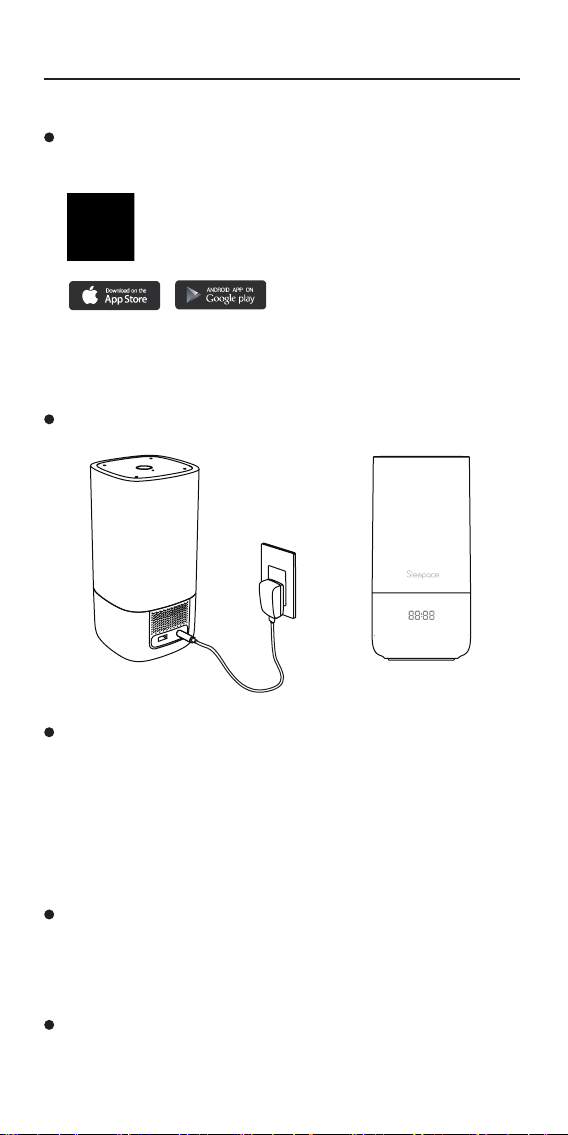
Stap 1: Installatie van de App & Registratie
Er zijn twee manieren om de Sleepace-app te downloaden:
A. Scan de QR-code
B. Zoek “Sleepace” in
om te downloaden
U zult een smartphone nodig hebben met Bluetooth 4.0 die draait op IOS7.1 of
later, of Android 4.3 of later.
Stap 3: Verbind Nox met het internet
Druk tegelijkertijd op Volume + en Helderheid + om naar de modus te gaan
waar u Nox met één druk op de knop kunt instellen. Wanneer 00:00 op het
led-display staat, zult u uw netwerk kunnen kiezen, uw wachtwoord invoeren en
verbinding maken met uw wifi via de App.
Mocht het instellen met één druk op de knop mislukken, dan kunt u ook het
netwerk selecteren via de App in de AP-modus.
Belangrijk: De Sleepace-app zal alleen naar behoren functioneren als Nox en uw
smartphone allebei verbonden zijn met uw wifi
Stap 4: Klop op ‘Slaap starten’ in de Sleepace-app of houd de
Aan/Uit-knop op Nox gedurende 3 seconden ingedrukt om
naar de Slaaphulpmodus te gaan
Zorg ervoor dat uw telefoon volledig opgeladen is en met het scherm naar
beneden naast uw kussen ligt.
Stap 5: Klik op ‘Opstaan’ in de App of druk op de
Aan/Uit-knop om de wekker uit te zetten. Tik voorzichtig op de
bovenkant om te sluimeren, uw Nox zal de wekker dan later
opnieuw laten afgaan.
Stap 2: Installatie van Nox
INSTELLEN
Netherlands
17

Uitgebreide handleiding kan worden gedownload op www.sleepace.com
neem contact op met uw dealer voor service onder garantie
Voor meer informatie over dit product, garantie of servicevragen, ga naar
www.sleepace.com
Garantie
Netherlands
Probeer het product niet zelf te demonteren, repareren of
wijzigen. Er zitten geen door de gebruiker te onderhouden
onderdelen in het apparaat
Gooi dit product of de batterij niet in vuur, omdat dit kan leiden
tot een explosie
Houd uw NOX uit de buurt van vloeistoffen en voorwerpen
gevuld met vloeistof, zoals vazen, flessen, etc. Was de Nox niet
met uw kussensloop
Dit product is GEEN speelgoed of medisch hulpmiddel
Veiligheidswaarschuwing
18
Table of contents
Languages: