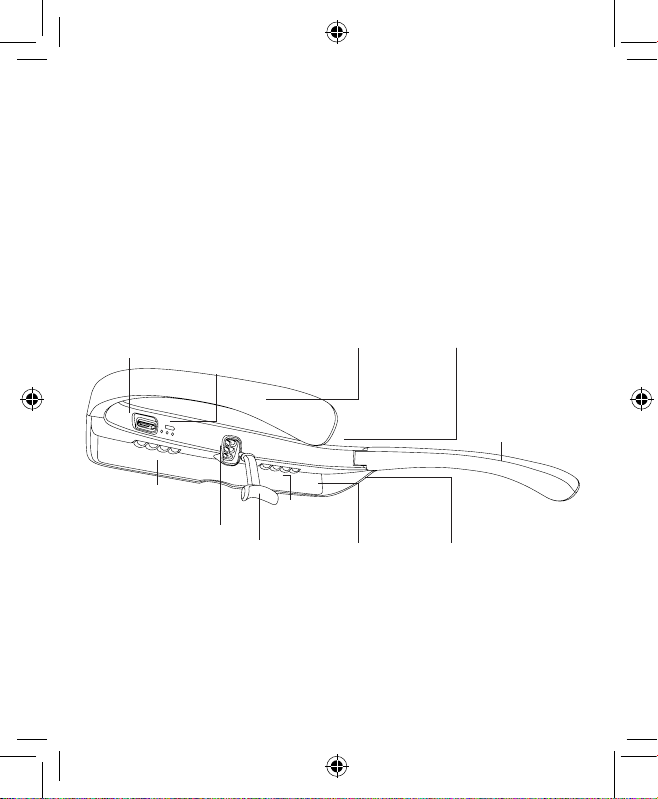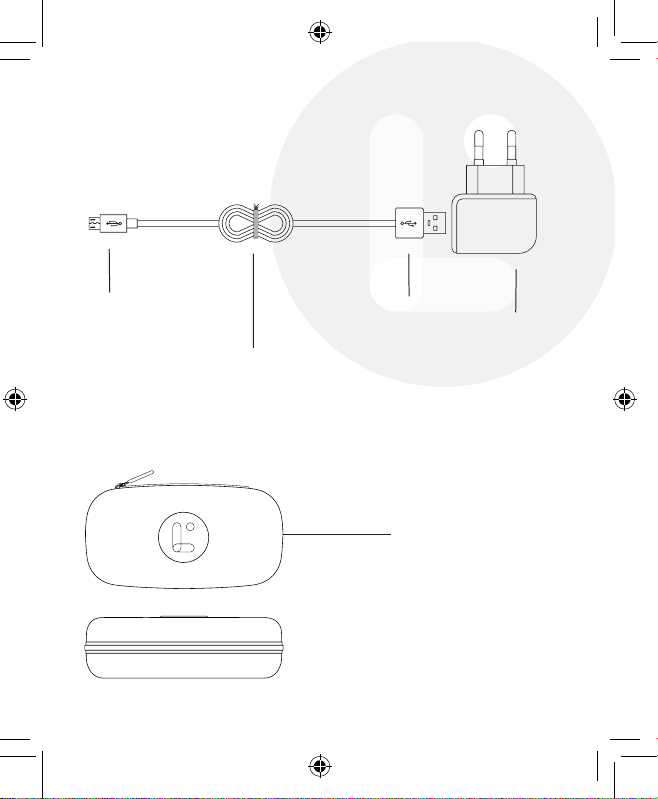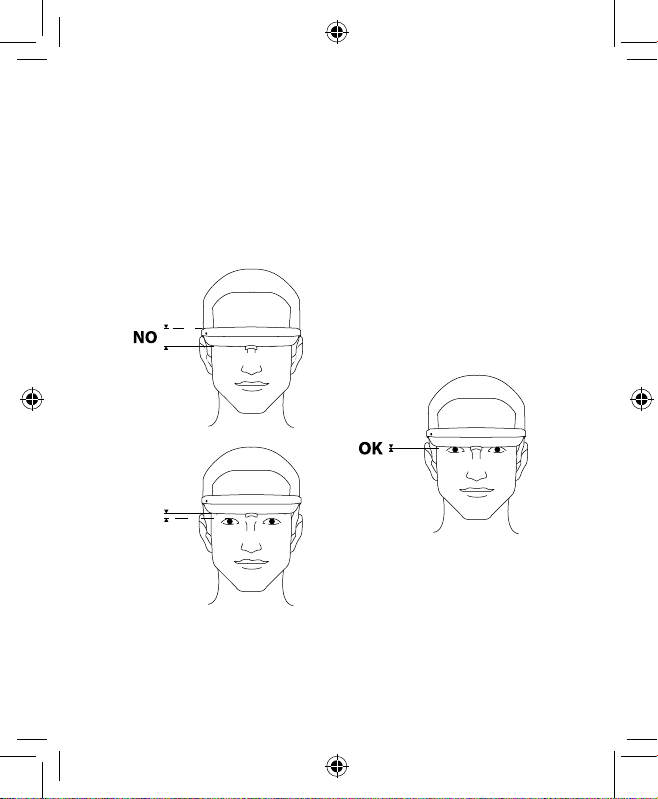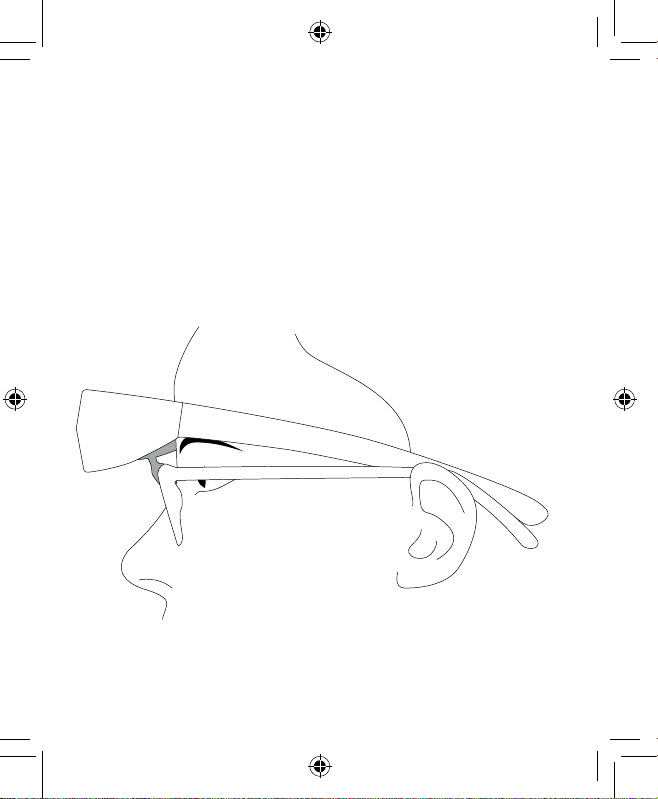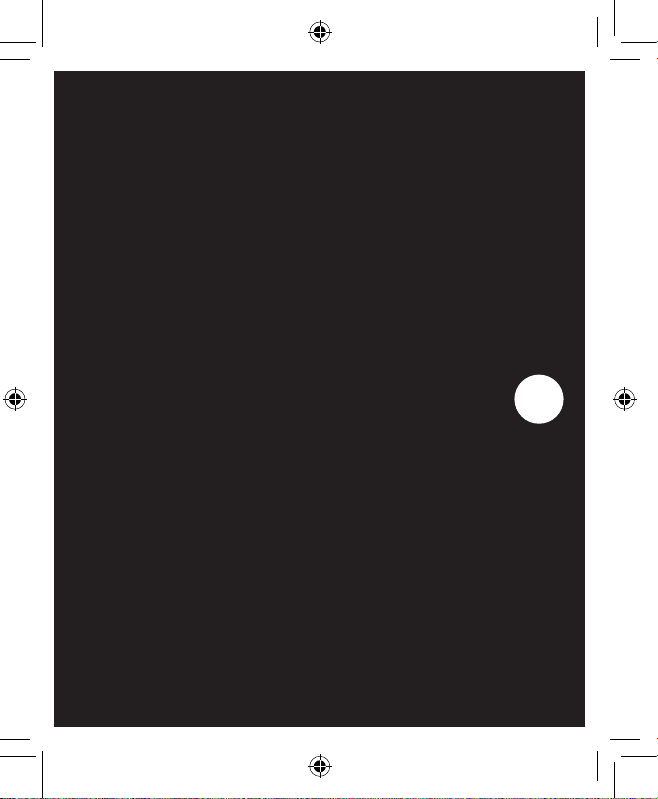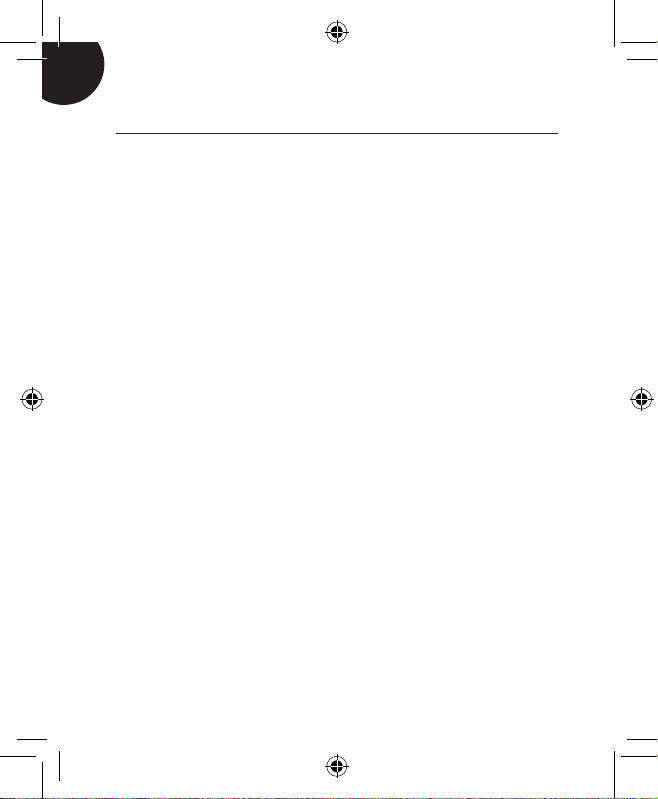9
EN
• Jet lag
• Working antisocial hours
The Luminette is intented to make people feel more energetic, to improve sleeping
patterns, to increase alertness, to improve intellectual performance, and to provide
relief from the winter blues. If you suffer from depression, consult a professional
and do not use the Luminette for self-treatment.
This product is not a medical device.
D. Contraindications
No matter your reason for using Luminette®, we recommend not exceeding the
recommended daily duration of use.
There are very few contraindications.
If you have an eye disease (glaucoma, retinitis or retinopathy, or macular
degeneration), we recommend that you consult a specialist before using the
Luminette®. If you have cataracts, light therapy might be less effective.
For people with a bipolar disorder, the Luminette® could be beneficial if used at
the right time when someone is in a depressive phase. But care should be taken as
there is always the risk of triggering a manic phase. It is therefore recommended to
time a session for midday, when the person is least sensitive to light and therefore
less likely to swing into a manic phase. The same is true for cases of hysteria,
neurosis and psychosis.
It is also not advisable to use the Luminette® whilst driving a vehicle, or using
machinery requiring concentration and a wide field of vision.
E. Possible reactions
Possible adverse reactions to light from this appliance are relatively mild and of a
transient nature. They may include:
• Headache.
• Eyestrain or visual disturbances, intraocular pressure.
• Nausea.
• Agitation, sedation, jumpiness/jitteriness and very rarely hypomania or
mania.
Measures to avoid, minimise or alleviate these adverse reactions: