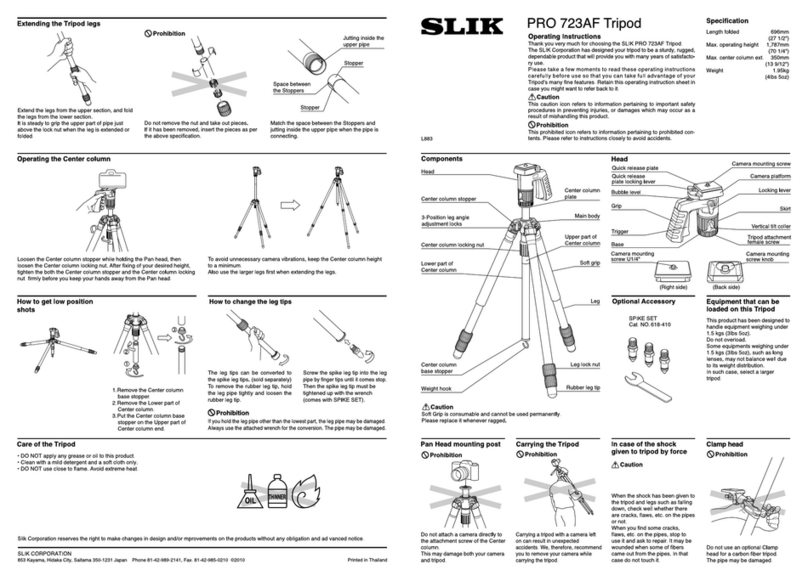Install the vertical tilt handle
Attaching the camera to the quick release platform
Using the pan head
Removing the head from the center column
Using the center column
Three position adjustable legs
Extending the tripod legs How to get low position shots
Washer ring
Remove the vertical tilt handle from the back of the pan & tilt handle
where it is stored.
Check to see that there is a washer ring on the shaft of the vertical tilt
handle, and then insert the shaft into the threaded hole located on the
right side of the pan head. Screw handle all the way in until secure.
To change the angle of each leg, close the leg slightly, and then pull the leg
angle adjustment lock out. There is a choice of two other angle positions.
After choosing the desired leg angle, securely push in the adjustment
lock.
Loosen the vertical tilt handle, and the level can be adjusted. When loosening either the pan & tilt handle, or the vertical tilt handle,
take precaution by keeping a firm grip on the handle until the pan head
is locked down.
To remove the quick release platform from the
pan head, turn quick release lock lever and lift
out platform from its back.
Align the length of the platform along the base
of the camera body, and securely tighten the
mounting wing nut.
When attaching the camera to the pan head,
check to make sure that the quick release plat-
form is engaged in the catch of the pan head
before locking the lever.
Use the following instructions if you wish to
change heads, or attach accessories.
First, lock the panning lock knob, then grasp
the pan, or vertical tilt handle and turn the
head, counter-clockwise to loosen.
Set the new head, or accessory on the tripod's
threaded post, and turn clockwise until it comes
to a stop. tighten the panning lock knob and
turn clockwise slightly more.
Do not attach camera directly to the threaded
post of the center column.
This may damage both camera and tripod.
Hold onto the pan head with one hand, and
loosen the center column locking collar with
the other hand.
Raise or lower pan head to desired height, and
while maintaining a hold of the pan head, tighten
the locking collar.
You may injure your hand by a sudden fall, if
you let go of pan head before locking the collar.
Turn the locking collar with your fingers on the
side of the collar.
To avoid unnecessary camera vibrations, try to
keep the center column height to a minimum.
Also use the larger legs first, when extending
the legs.
Flip up the leg lock lever to extend or shorten
any of the individual leg sections to the desired
length, and press the leg lock lever flush
against the leg to lock.
Remove the center column base stopper and
then, remove the lower part of center column.
Put the center column base stopper on the
upper part of center column.
The quick release platform can be attached to
the camera body in either directions (along the
length, or along the width).
This feature facilitates your camera set up into
the vertical position, simply by the turn of one
of the tilt handles.
Loosen the pan & tilt handle, and the head will
tilt back and forth.
Loosen the panning lock knob, and the head
will rotate along the horizontal direction.
Caution
Caution Caution
Prohibition
Caution