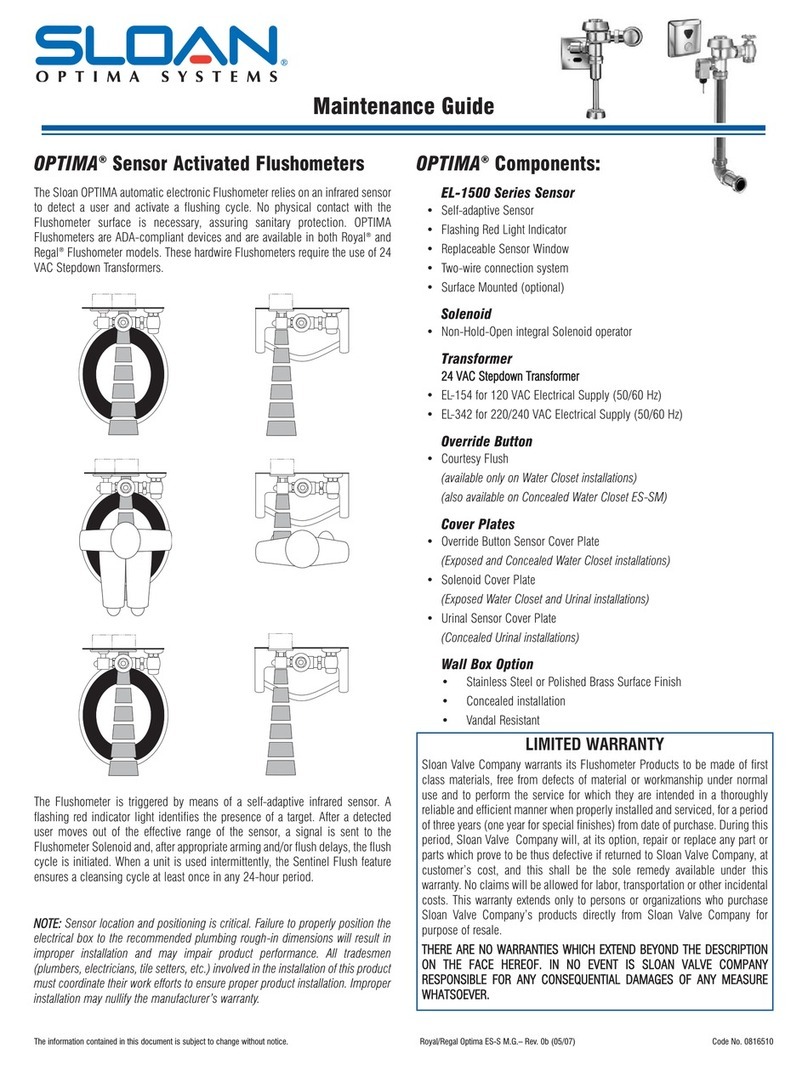Sloan SJS-1450 User manual

Installation & Operating
Instruction Manual
Thoroughly read this instruction booklet
before operating Sloan dispensers.
Keep this Installation & Operating
Instruction Manual with other product
information for future reference.
Electronic Dispensers
SJS-1450 Sensor Hand Sanitizer Dispenser
Specifications
Width 4.75” (121 mm)
Height 14.75” (375 mm)
Depth 5.88” (149 mm)
Power Supply Four (4) AA batteries
Installation Wall Mount
Dispenser Rate Approx. 1.5 mL/spray
Capacity 1 L cartridge
Specifications are subject to change
without notice.
Table of Contents Page
Dimensions 2
Installation and Set-up 3-6
Operation 7
Maintenance 7
Troubleshooting 8
Emergency Measures 8
Consumables Chart 8
Sensor Hand
Sanitizer
Dispenser

2
Dimensions
Parts

3
Tools for installation
Drill bits
Electric drill
Phillips screwdriver
Tape measure/ruler
Hammer
STEP 1
Choosing Installation Placement
The installation wall must be at least 0.25”
(6 mm) thick or the wall should be
reinforced before installing the dispenser.
Positioning
the Dispenser
Clearance above the
dispenser top must be
3.5” (10 cm) or more to
be able to use the key
to open and close the
dispenser.
STEP 2
Install the
mounting plate
Use the mounting
plate holes as a guide
for drilling.
When installing onto a
concrete wall or drywall, drill 1” to 1.5”
deep holes using a 1/4” drill bit. Mount
plate with three wall anchors and screws.
For wood walls, drill guide holes using a
1/8” bit and attach plate with three screws.
Before drilling the holes, make sure there
are no pipes or wires
located behind
the wall.
Using double face tape to
install the mounting plate
When the installation area does not allow
drilling, use double face tape to mount the
dispenser by placing the tape on the back
of the mounting plate after is has been
cleaned of dust, dirt, oils and grease with
the alcohol wipe.The wall area must also
be cleaned in this manner. Let both the
wall and mounting plate dry for at least 10
minutes.
Once tape is secured to the mounting
plate, peel the protective paper from the
double face tape and press the plate
firmly to the wall and hold for 10 seconds.
Leave the mounting plate attached to the
wall and allow to dry for 24 hours before
installing the dispenser.
NOTE: Double face tape may not be used to
mount the unit onto a wall with a coated
surface or wallpaper. Double face tape
cannot adhere to a wall with uneven or
rough surface.
INSTALLATION

4
STEP 6
Removing the Main Body
To remove the main body, push in the tab
as shown below using the key or flathead
screwdriver and slide main body up .
STEP 5
Attach Tray
Attach the tray to the wall cover plate as
shown in the figure on the (right). Push it
in until the tabs of the wall cover plate
fasten it.
STEP 3
Attach the main body and the
wall cover plate
Remove rubber dust plug from sensor
cable plug hole and discard. Align the
main body to the cover plate as shown
below and push into place until a clicking
sound is heard.Then, insert the sensor
cable plug to the main body.
STEP 4
Install the main body onto the
mounting plate
Align the main body to the installation
plate as shown in the figure below, and
then slide down to install the main body
onto the mounting plate.

5
STEP 7
Opening/Closing the Cover
To open, push in the tab of the key into
the keyhole at the top of the main body.
Hold the cover in one hand, it will open to
the front.
Due to its weight, the cover may get
damaged if not handled properly.
To close, return the cover to the original
position and push in until a clicking sound
is heard.
Store the key in a
safe place.
STEP 8
Installing/Replacing Batteries
The supplied alkaline batteries are
provided only for checking operation and
are not intended for general use. It is
recommended that the supplied batteries
are replaced with new alkaline batteries
(4 AA batteries) immediately.
1. Open the battery case cover.
2. Push in battery case. A spring will
release the battery case, allowing you
to remove it.
3. Place new batteries in the proper
orientation (+/-). Battery case holds 4
AA batteries.
4. Push battery case back into place until
a “click” sound is heard. Close the
battery case door.

6
STEP 10
Adjusting Spray
Open the cover and press the discharging
time changing switch (see illustration at
right). Every time the switch is pressed, it is
changed to discharging 1 time and
discharging 2 times.The color of the LED
indication lamp helps distinguish the
setting.
Blue Discharges 1X
Red Discharges 2X
STEP 9
Removing/Changing out Sanitizer Cartridge
1. Open the cover.
2. Take out solution from the individual
package.
3. Set solution cartridge into the main body
as illustrated below.
4. Remove the cap attached to the pump.
5. Close the cover.

7
OPERATION
This touch-free dispenser is designed to
automatically dispense sanitizer using
alkaline batteries (4 AA batteries). The
sensor detects a hand placed at the
bottom of the main body and the solution
is sprayed out (dispensed) from the
nozzle.
Place a palm below
the nozzle until the
sensor detects it
and the solution
sprays out
(dispensed) from
the nozzle.
Caution
The sanitizer does
not spray out
(dispensed) from
the nozzle
immediately after
replenishing the
sanitizer. Place a
hand below the main body repeatedly
until the solution sprays out (dispensed).
Read the “warnings/directions for use” etc.,
on the sanitizer label prior to using.
MAINTENANCE
Battery life
1. A blue flashing LED indicates that the
life of the batteries will end soon.
2. A red flashing LED indicates that the
life of the batteries is ending. Replace
the alkaline batteries (4 AA batteries).
Unit Cleaning
Wipe with a dry soft cloth. For heavy
contamination, use a soft cloth diluted
with mild detergent.Wring the soft cloth
wet with water and wipe off the
detergent. Rub it with a dry cloth. When
using a chemical disposable cloth, follow
the instructions on its package.
Do not use the following:
Thinner, benzine, alcohol, petroleum,
powder soap, polishing powder,
detergents other than mild detergent,
boiling water, acid, alkalis, scrubber, etc.
Nozzle Cleaning
If the nozzle is clogged, clean the nozzle
according to the following procedures.
1. Open the cover.
2. Soak only the nozzle tip in hot water
for about 2 minutes. If the clog cannot
be removed after soaking, insert a wire
0.5 mm or less in thickness into the
spray hole of the nozzle to remove the
clogged matter.
Note: Do not damage the parts inside the
nozzle when cleaning the spray hole of
the nozzle with a wire. Make sure not to
get burned when handling hot water.
3. Close the cover.
4. Check the spraying condition. If the
spraying result is abnormal after
checking, repeat the process.

TROUBLESHOOTING
Before calling for repair, if liquid does
not dispense:
1. Check if the liquid has run out
2. Check if nozzle is clogged
If trouble continues, call 877-752-6726.
PRECAUTIONS
Before using the dispenser, thoroughly
read the “Precautions” attached to the
liquid product.
Immediately clean any spill on the floor
to help avoid falling, injuries or other
hazards.
EMERGENCY MEASURES
Take action according to the
instructions on the cleaner container.
Eye Contact
Flush eyes with water for a minimum
of 15 minutes and consult a physician
immediately.
Ingestion
Drink water to induce vomiting and
consult a physician immediately.
Inhalation
Get fresh air immediately. If condition
does not improve, consult a physician
immediately.
CONSUMABLES
Product No. Description For use with Order No.
SJS-1451 Sensor Hand Sanitizer SJS-1450 5700601
The information contained in this document is
subject to change without notice.
Sloan HEALTHMINDER™Products
10500 Seymour Avenue
Franklin Park, IL 60131-1259
Phone: 877-652-6726
Fax: 800-447-8329
www.sloanvalve.com
©2009 Sloan Valve Company
Printed in the U.S.A. JSD6050.2 01/09
Table of contents
Other Sloan Accessories manuals