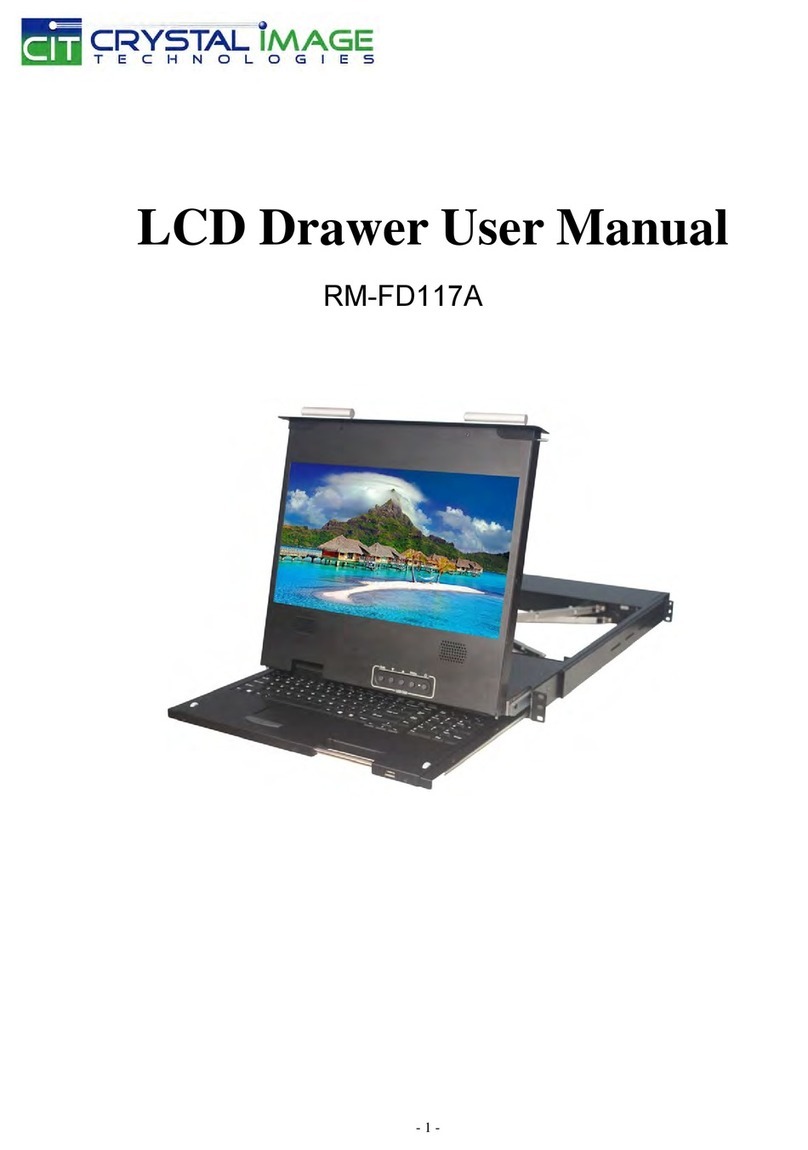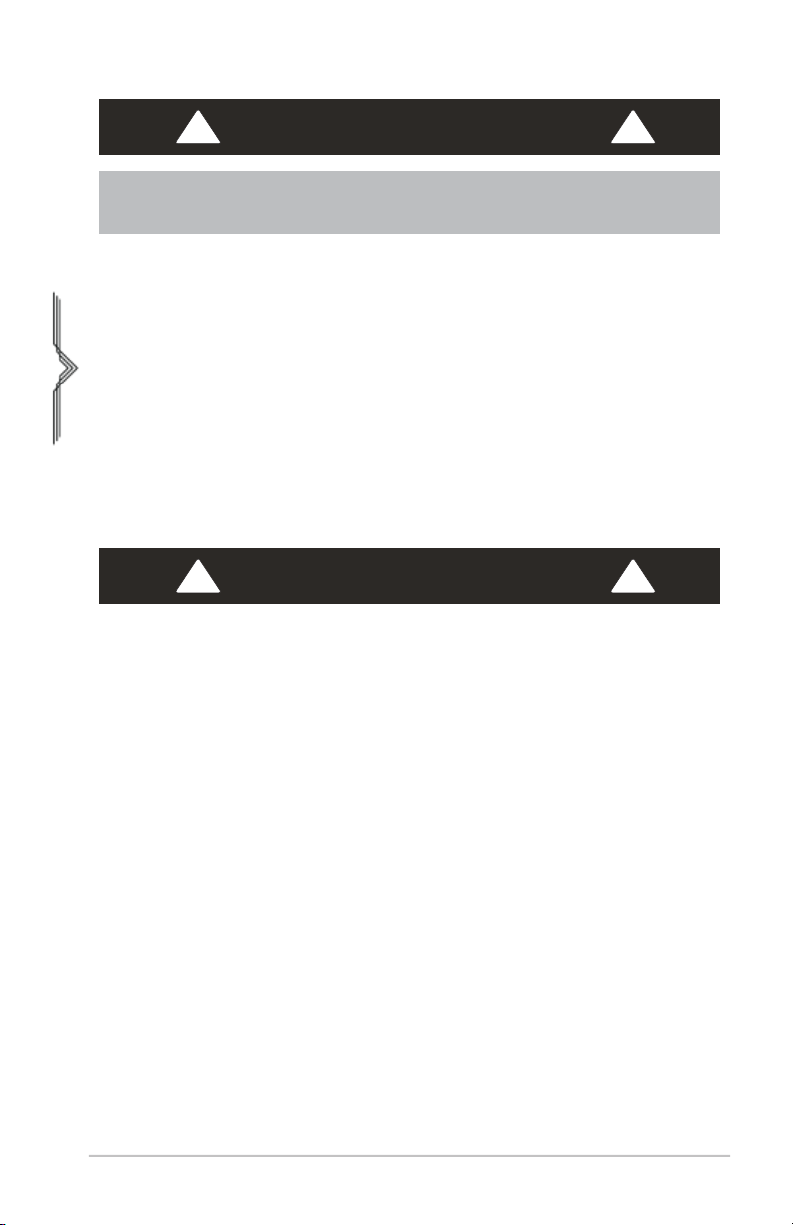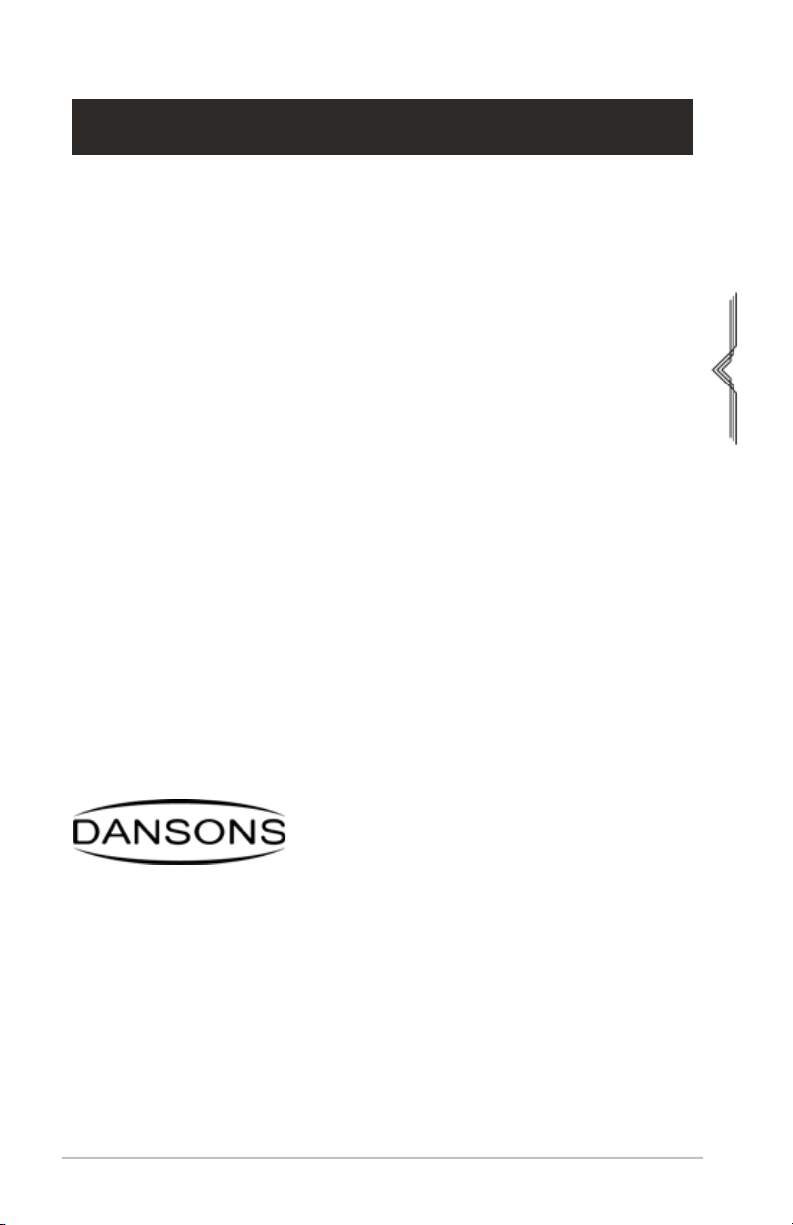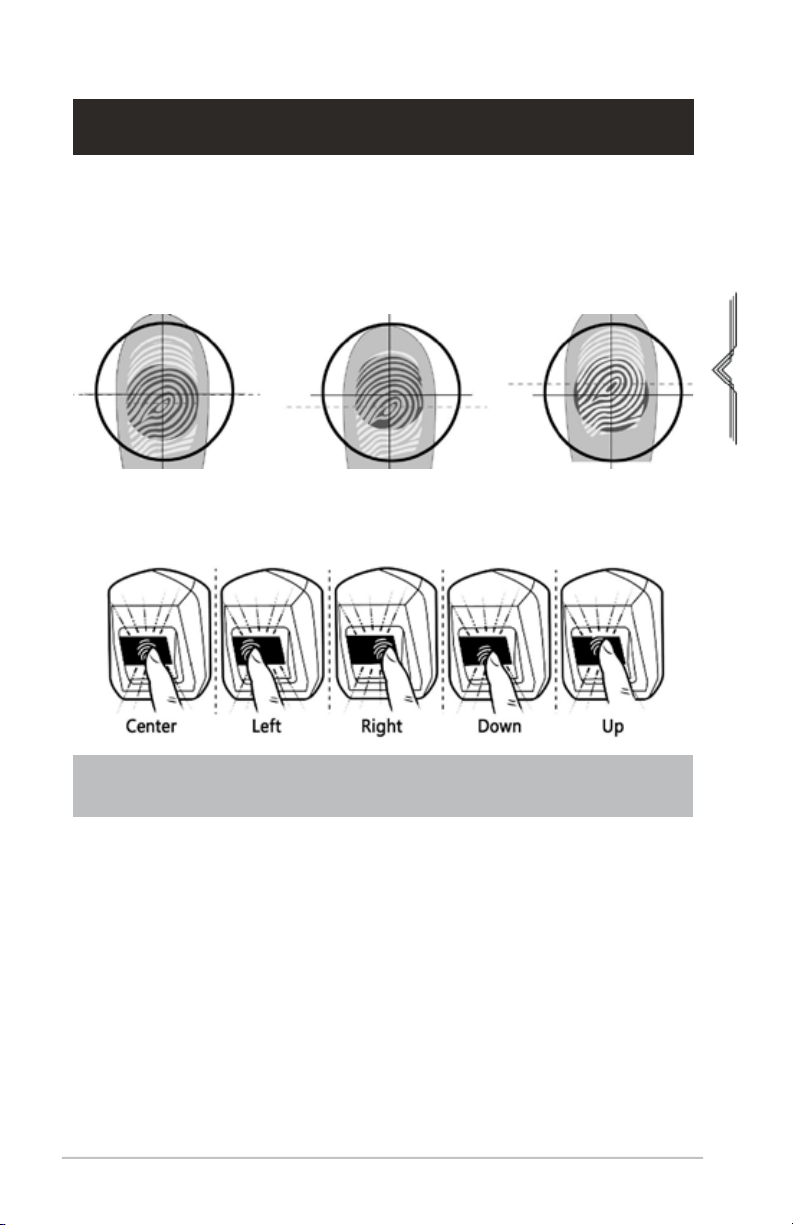3
ENGLISH
TABLE OF CONTENTS
COPYRIGHT NOTICE
Copyright 2021. All right reserved. No part of this manual may be copied, transmitted,
transcribed, stored in a retrieval system, in any form or by any means without expressed
written permission of.
DANSONS
3411 North 5th Avenue, Suite 500, Phoenix, AZ, USA 85013
service@surelock-security.com
www.surelock-security.com
CUSTOMER CARE
USA: (480) 923-9637
Attention .......................................................................................................................2
Disclaimers...................................................................................................................2
Parts & Specs...............................................................................................................4
Introduction...................................................................................................................5
Battery Installation..................................................................................................5
Battery Display .......................................................................................................5
Opening Safe with the Backup Key........................................................................6
Programming
Code Resetting.......................................................................................................6
Registering Fingerprints .........................................................................................7
Deleting Fingerprints ..............................................................................................8
Keypad Sound........................................................................................................8
Backlit Keypad........................................................................................................8
Installation
Safe Installation......................................................................................................8
Mounting Instructions .............................................................................................9
Care and Maintenance ...............................................................................................15
Troubleshooting..........................................................................................................15
Lifetime Warranty .......................................................................................................16
Safe Information .........................................................................................................16