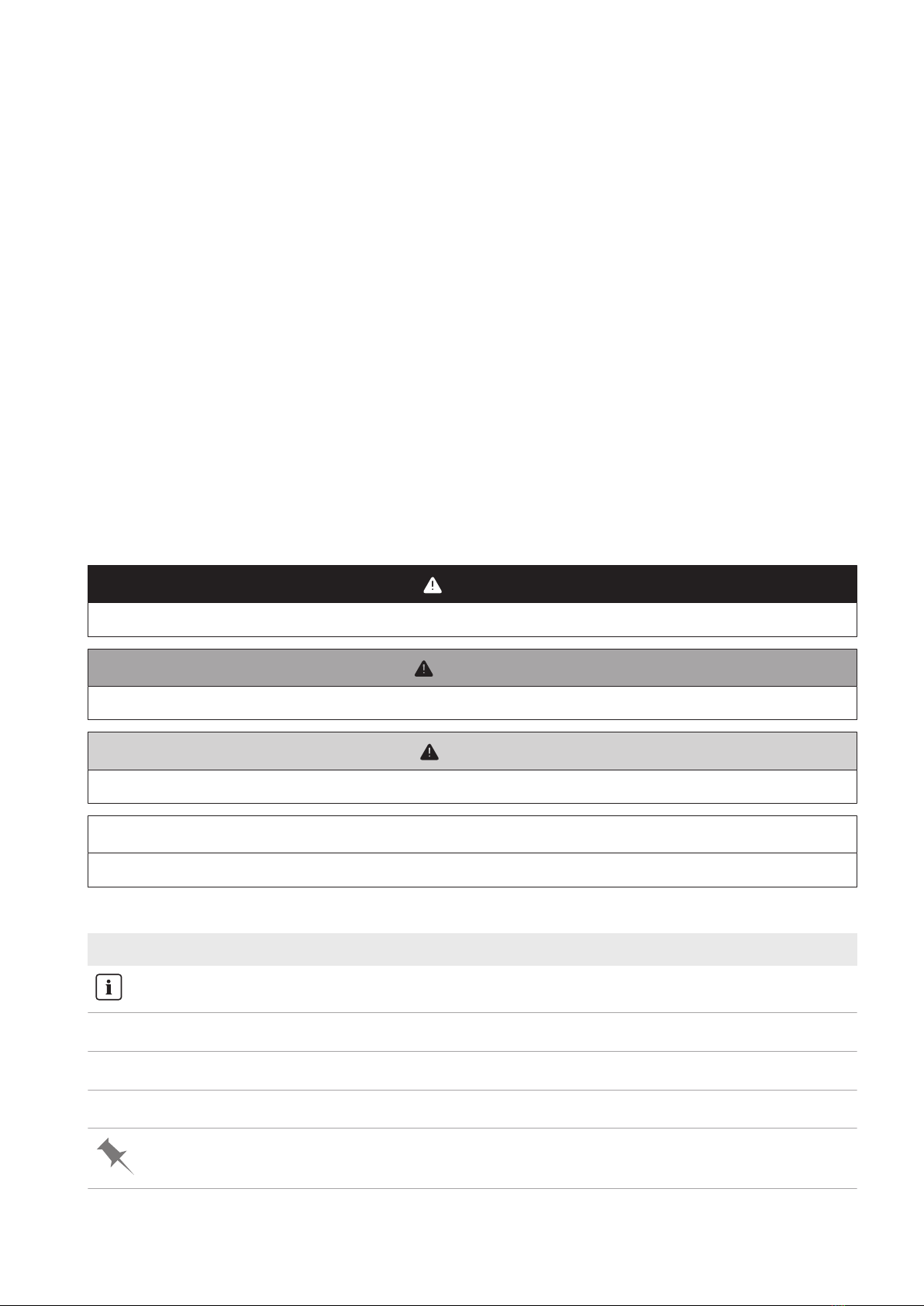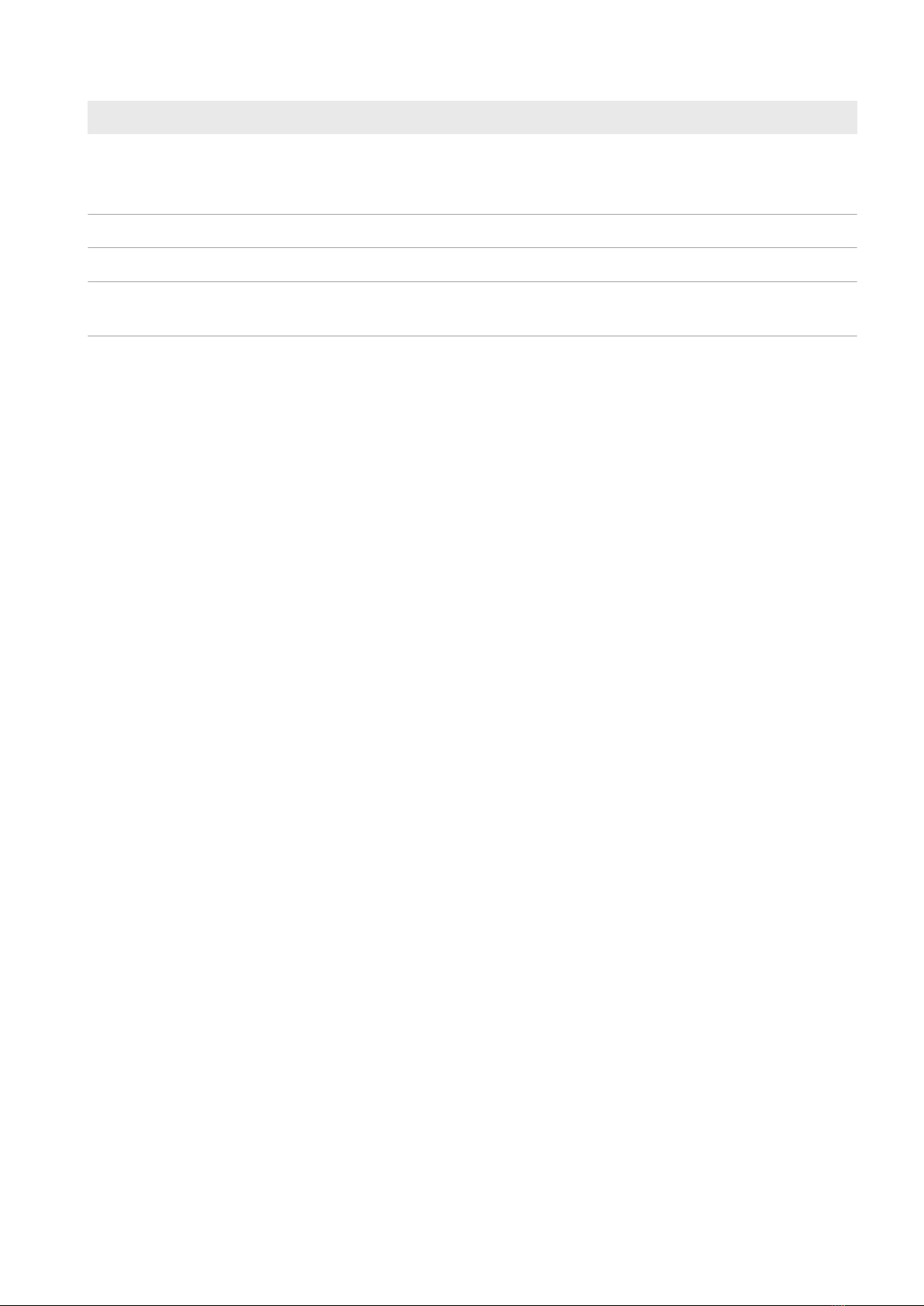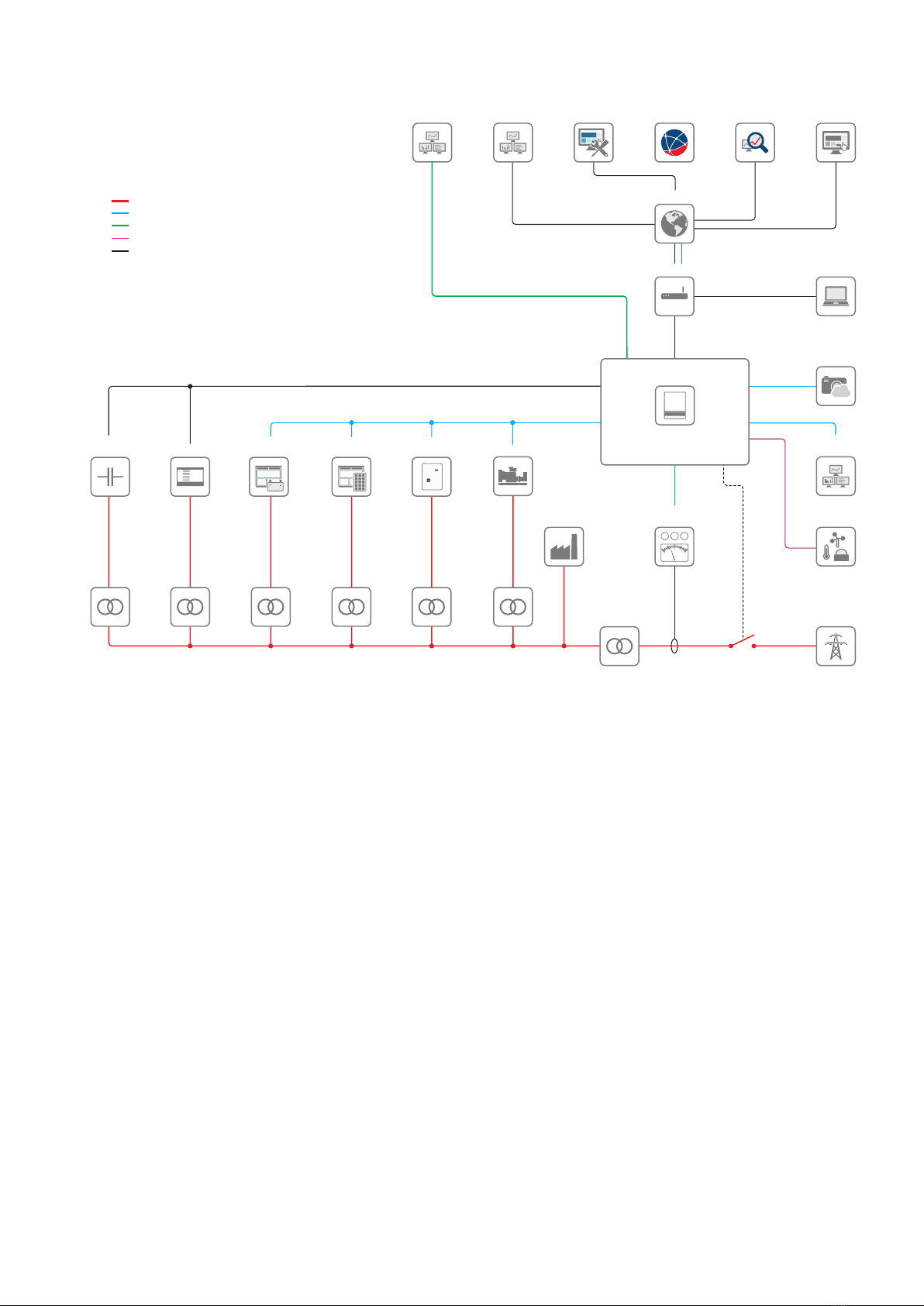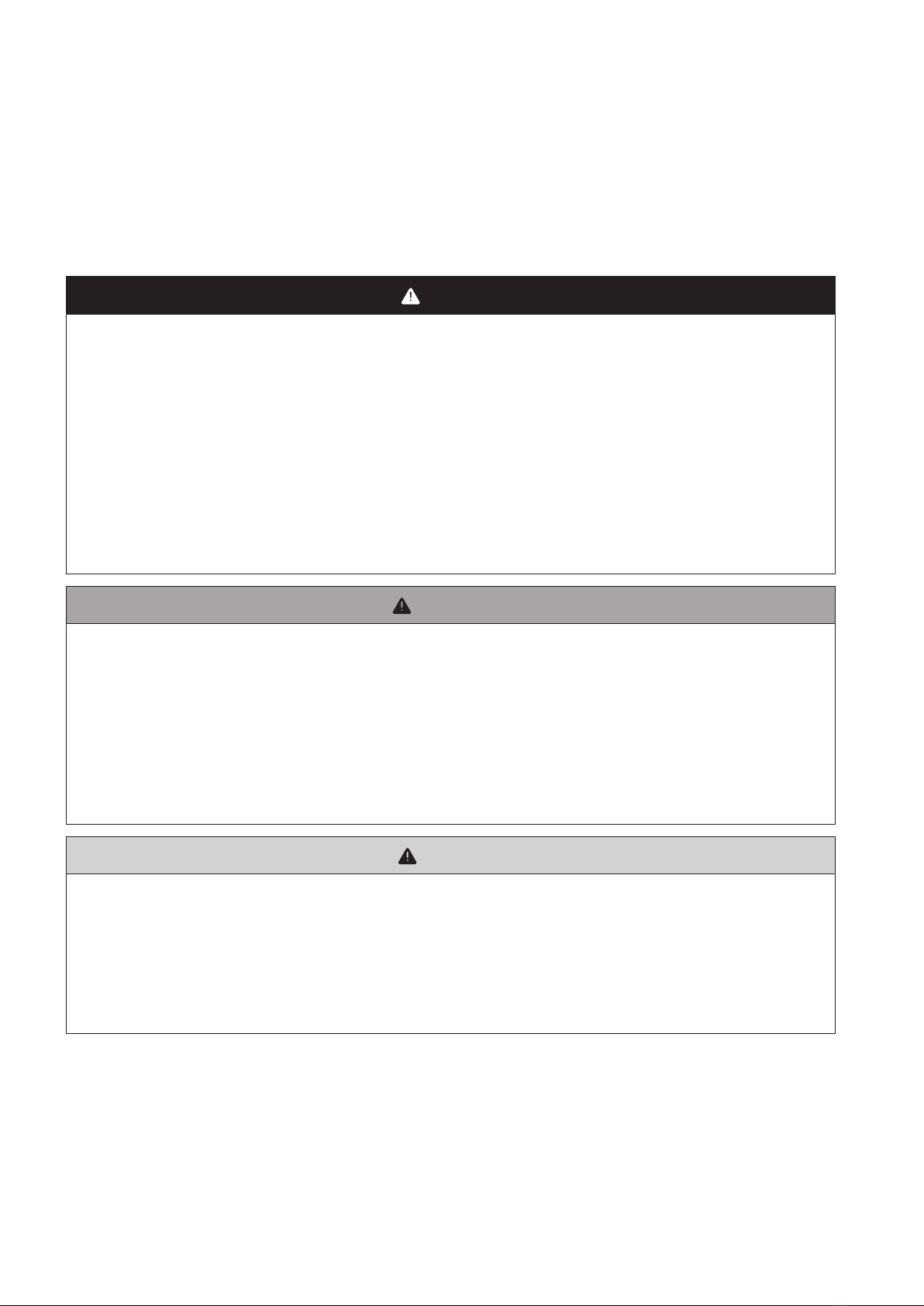Table of Contents
SMA Solar Technology AG
Installation Manual 3PPM-10-IA-en-10
Table of Contents
1 Information on this Document..................................................................................................... 5
1.1 Validity ............................................................................................................................................................. 5
1.2 Target Group ................................................................................................................................................... 5
1.3 Levels of Warning Messages.......................................................................................................................... 5
1.4 Symbols in the Document................................................................................................................................ 5
1.5 Typographical Elements in the Document...................................................................................................... 6
1.6 Designations in the Document ........................................................................................................................ 6
1.7 Explanation of Used Terms ............................................................................................................................. 6
1.8 Additional Information..................................................................................................................................... 6
2 Safety ............................................................................................................................................ 8
2.1 Intended Use.................................................................................................................................................... 8
2.2 IMPORTANT SAFETY INSTRUCTIONS......................................................................................................... 10
3 Scope of Delivery ......................................................................................................................... 13
4 Product Overview ........................................................................................................................ 14
4.1 Product Description.......................................................................................................................................... 14
4.2 Symbols on the Product................................................................................................................................... 14
5 Mounting....................................................................................................................................... 16
5.1 Requirements for Mounting............................................................................................................................. 16
5.2 Mounting the product...................................................................................................................................... 17
5.3 Installing the Device in Customer Installation Location ................................................................................. 18
6 Electrical Connection .................................................................................................................... 20
6.1 Overview of the Connection Area.................................................................................................................. 20
6.1.1 View from Below.............................................................................................................................................. 20
6.1.2 Interior View ..................................................................................................................................................... 22
6.1.3 Assignment of the Jumpers .............................................................................................................................. 24
6.2 Connecting the Supply Voltage...................................................................................................................... 24
6.3 Connecting the Contactors to the Switching Outputs.................................................................................... 25
6.4 Connection of Different Signal Generators to Switching Inputs ................................................................... 27
6.4.1 Connecting of Circuit Breakers........................................................................................................................ 27
6.4.2 Connecting the Ripple Control Receiver......................................................................................................... 29
6.5 Connection of the Measuring System ............................................................................................................ 30
6.5.1 Setup of the Current and Voltage Measurement........................................................................................... 30
6.5.2 Connecting the Current Transformer............................................................................................................... 33
6.5.3 Connecting the Voltage Measurement........................................................................................................... 36
6.6 Internal Communication Network................................................................................................................... 38
6.6.1 Requirements for the Internal Communication Network................................................................................ 38
6.6.2 Connecting Network Cables and Optical Fibers........................................................................................... 39
6.6.3 Connecting the Communication with the Data Acquisition Module via Optical Fibers .............................. 42
6.7 Connecting the Communication with the Genset Control System via CAN Network ................................ 43
6.8 Connecting the I/O Module........................................................................................................................... 44
6.9 Connecting RS485 Devices............................................................................................................................ 44
7 Periodic Actions ............................................................................................................................ 46
7.1 Inserting the Cables......................................................................................................................................... 46
7.2 Connecting the Stranded Wire to the Spring-Cage Terminal....................................................................... 47
8 Disconnect from voltage sources ................................................................................................ 48