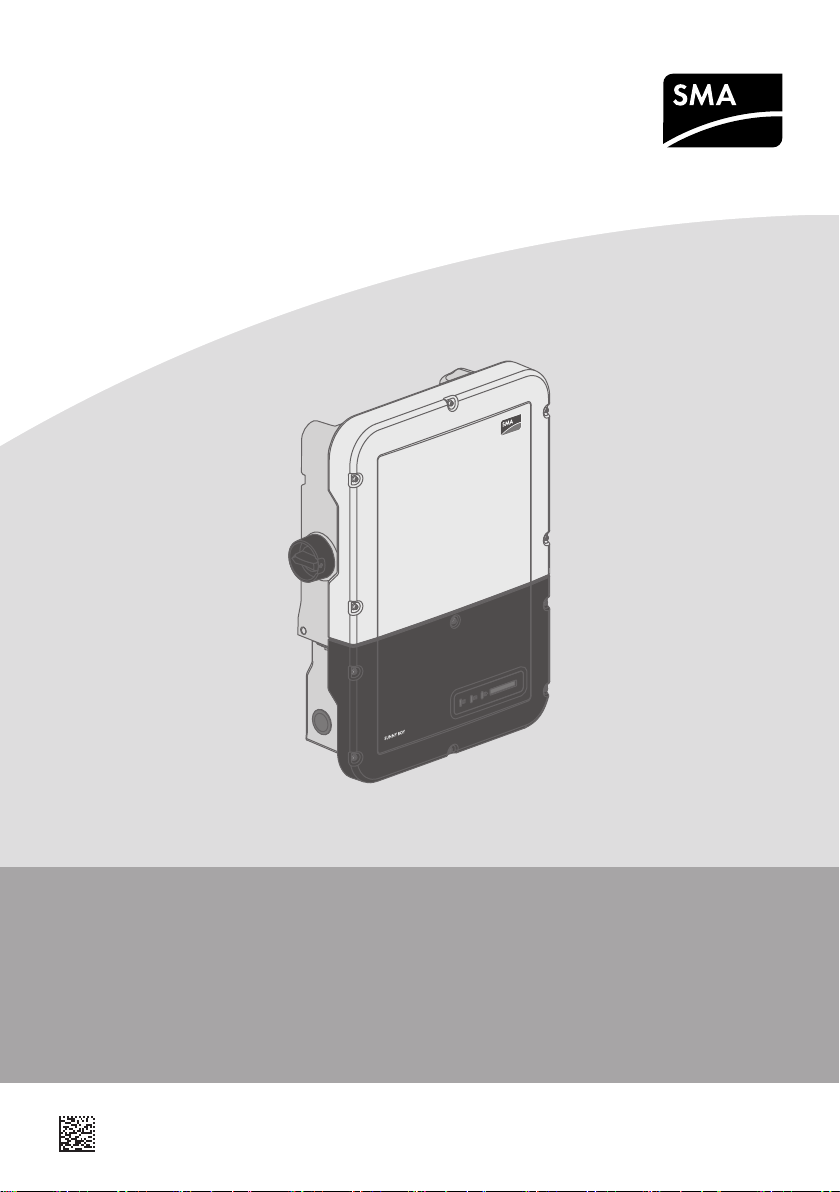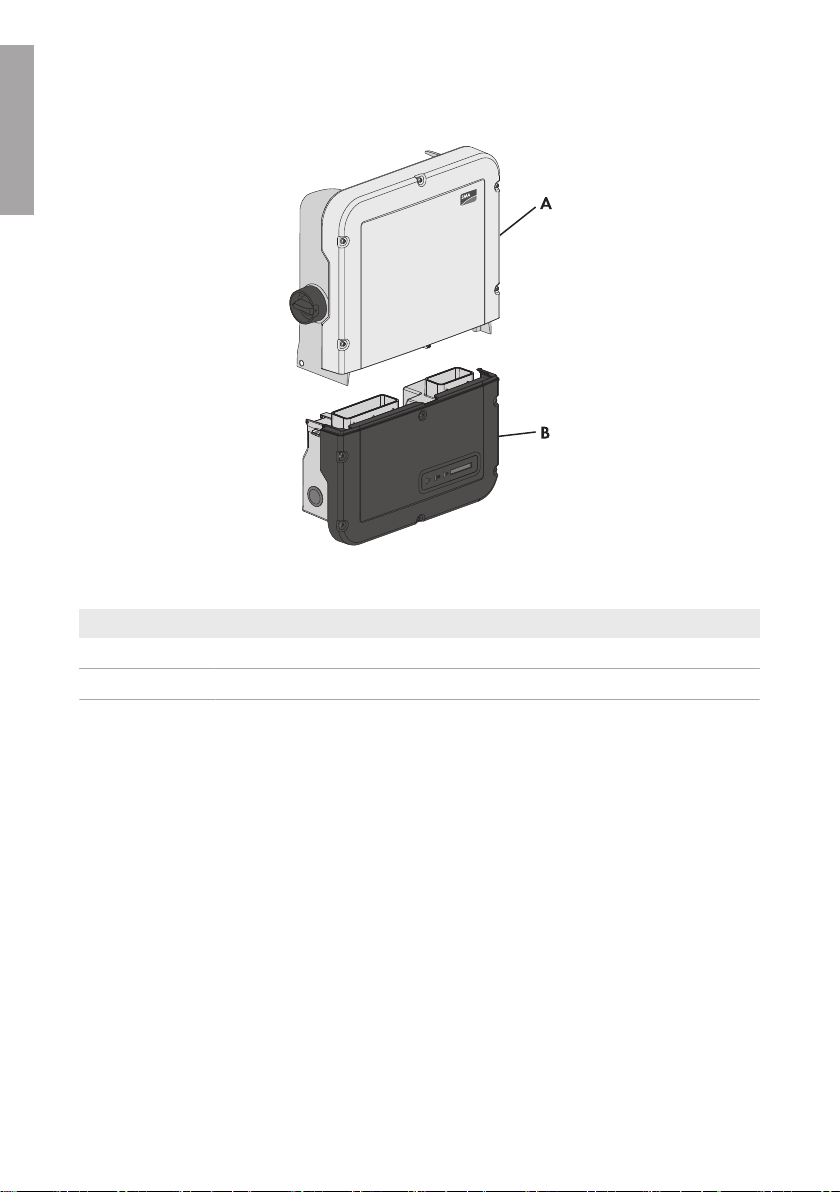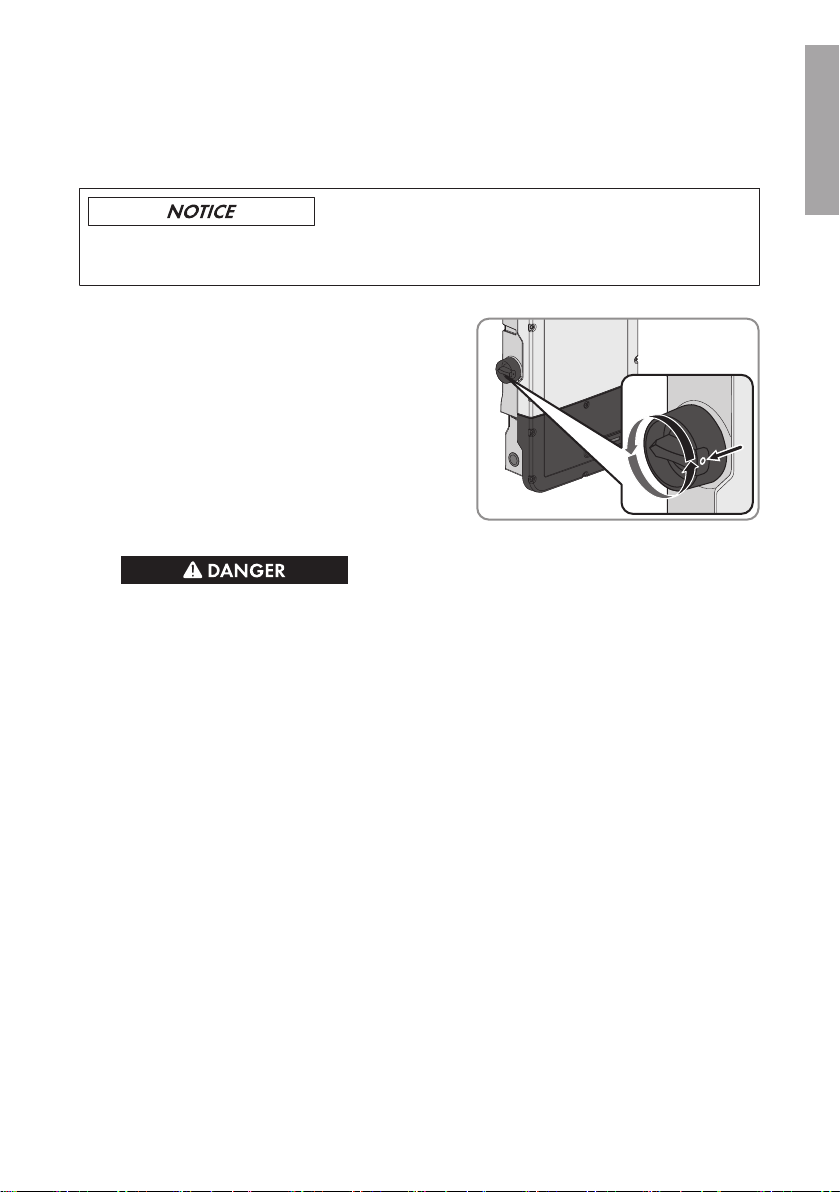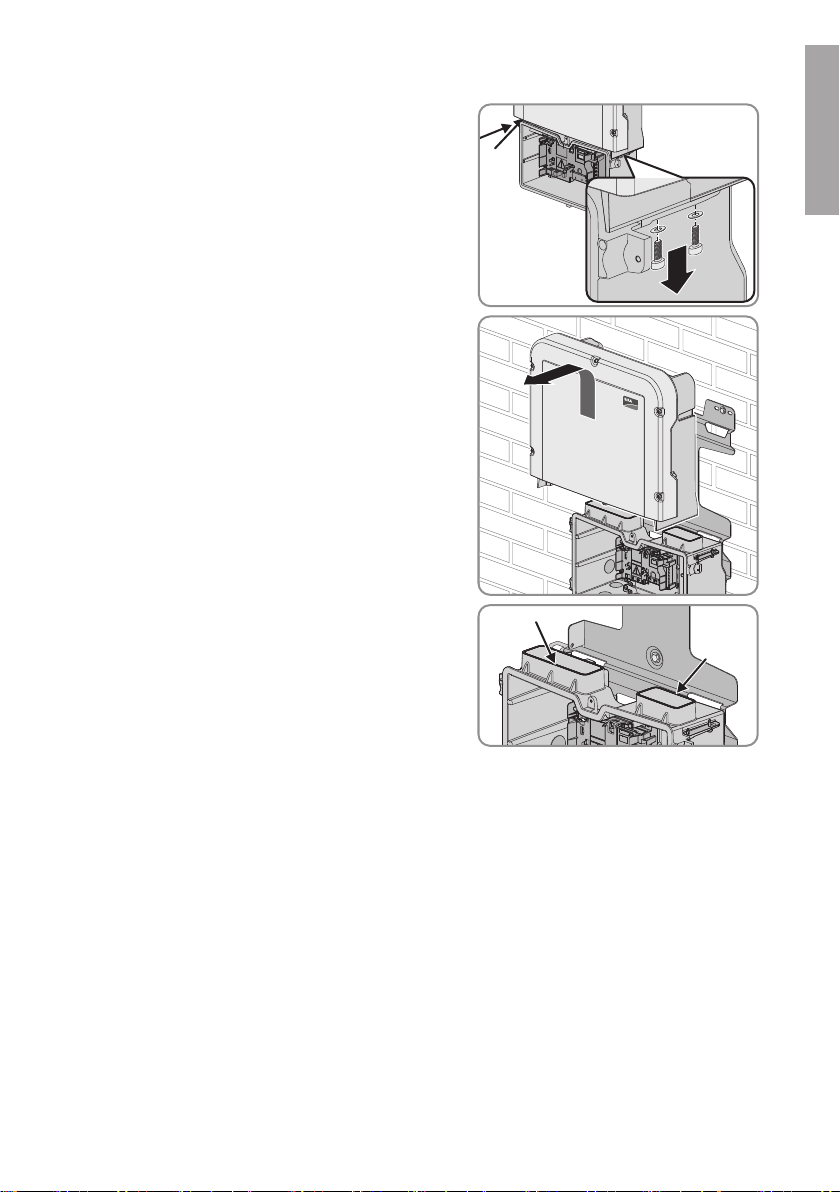1 Safety Information
This section contains safety information that must be observed at all times when working on or with
the product.
To prevent personal injury and property damage and to ensure long-term operation of the product,
read this section carefully and observe all safety information at all times.
Danger to life due to high voltages in the inverter
When exposed to sunlight, the PV array generates dangerous DC voltage which is present in the
DC conductors and the live components of the inverter. Touching the DC conductors or the live
components can lead to lethal electric shocks.
• All work on the inverter must be carried out by qualified persons only. Qualified persons
must at least have the following skills:
– Knowledge of how SMA inverters work and are operated
– Training in how to deal with the dangers and risks associated with installing, repairing
and using electrical devices and installations
– Knowledge of how to safely disconnect SMA inverters
– Knowledge of all applicable laws, standards and directives
• Prior to performing any work on the inverter, disconnect it from all voltage sources as
described in this document (see Section3, page5).
• After disconnecting the inverter from voltage sources, a certain waiting time must be
observed to allow the residual voltages in the DC link of the inverter or in the charging circuit
of the capacitors to discharge. This waiting time is at least ten minutes.
• Do not touch any live components of the inverter.
Risk of burns from hot surfaces
The surface of the inverter can get very hot. Touching the surface can result in burns.
• Mount the inverter in such a way that it cannot be touched inadvertently.
• Do not touch hot surfaces.
• Wait 30 minutes for the surface to cool sufficiently.
• Observe the safety messages on the inverter.
Damage to the inverter due to electrostatic discharge
Touching electronic components can cause damage to or destroy the inverter through
electrostatic discharge.
• Ground yourself before touching any component.
1 Safety Information
SMA Solar Technology America LLC
Service Manual 3SB50-60-1SP-US-40-AT-PU-SG-xx-10
ENGLISH