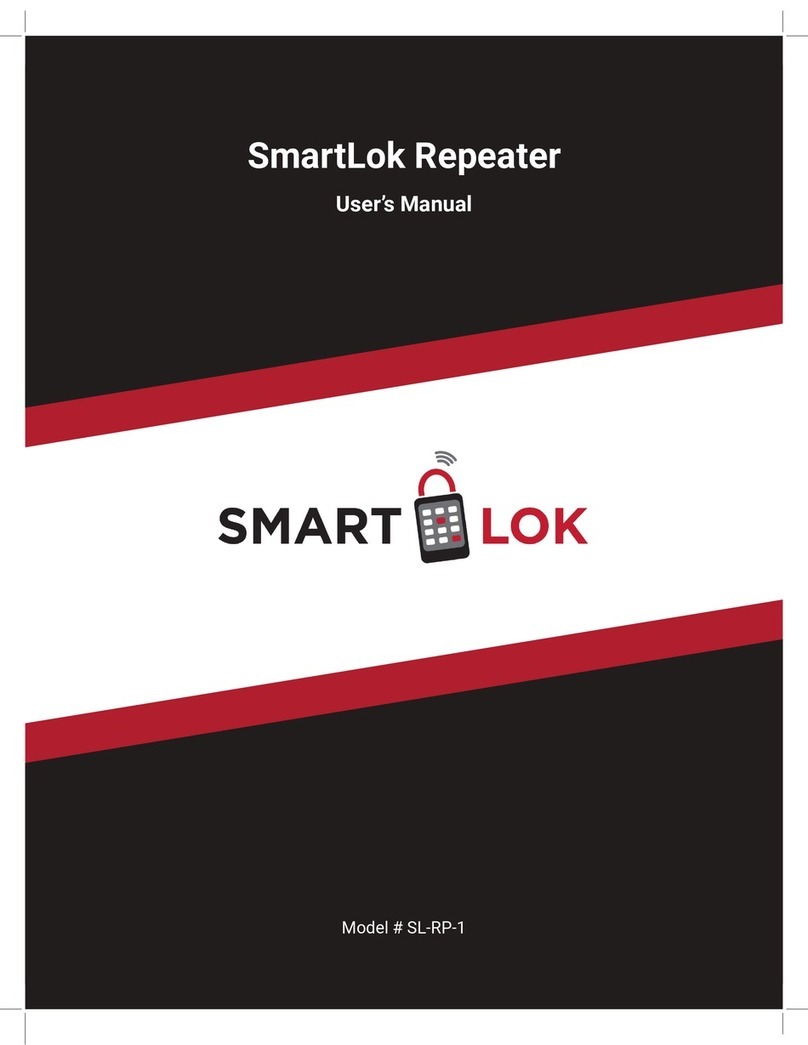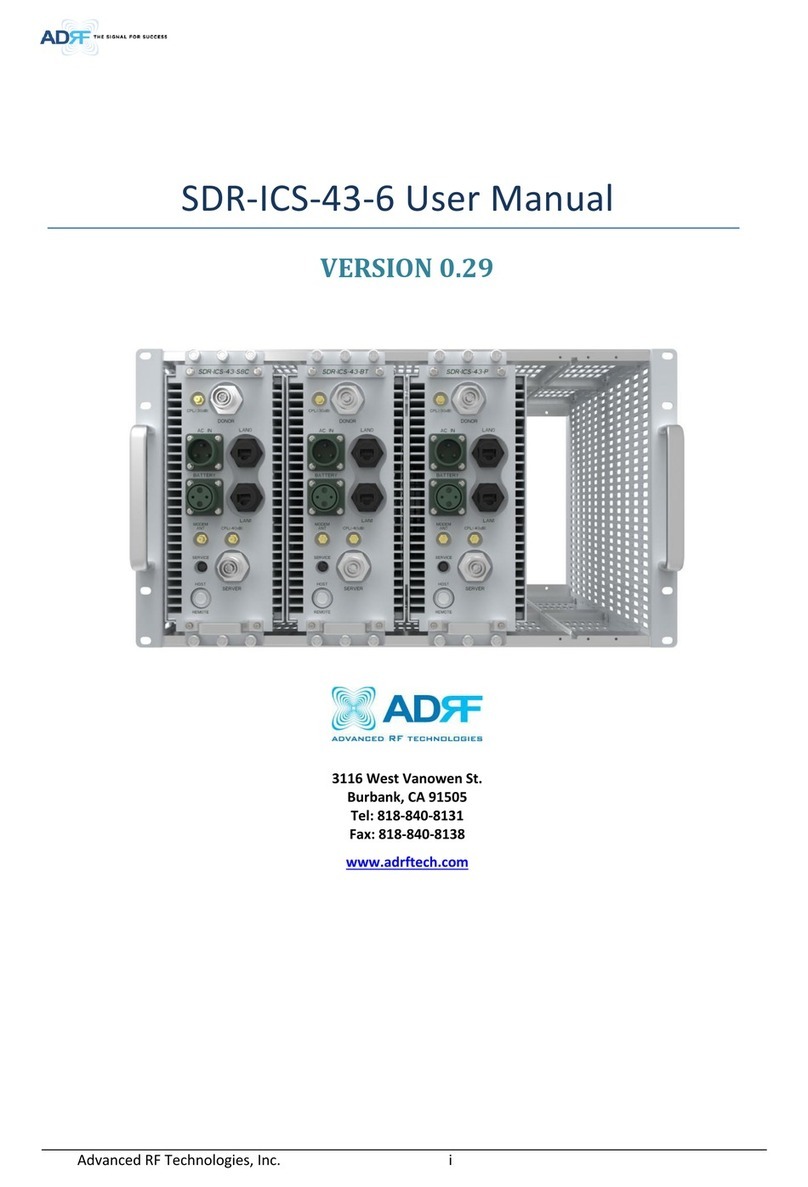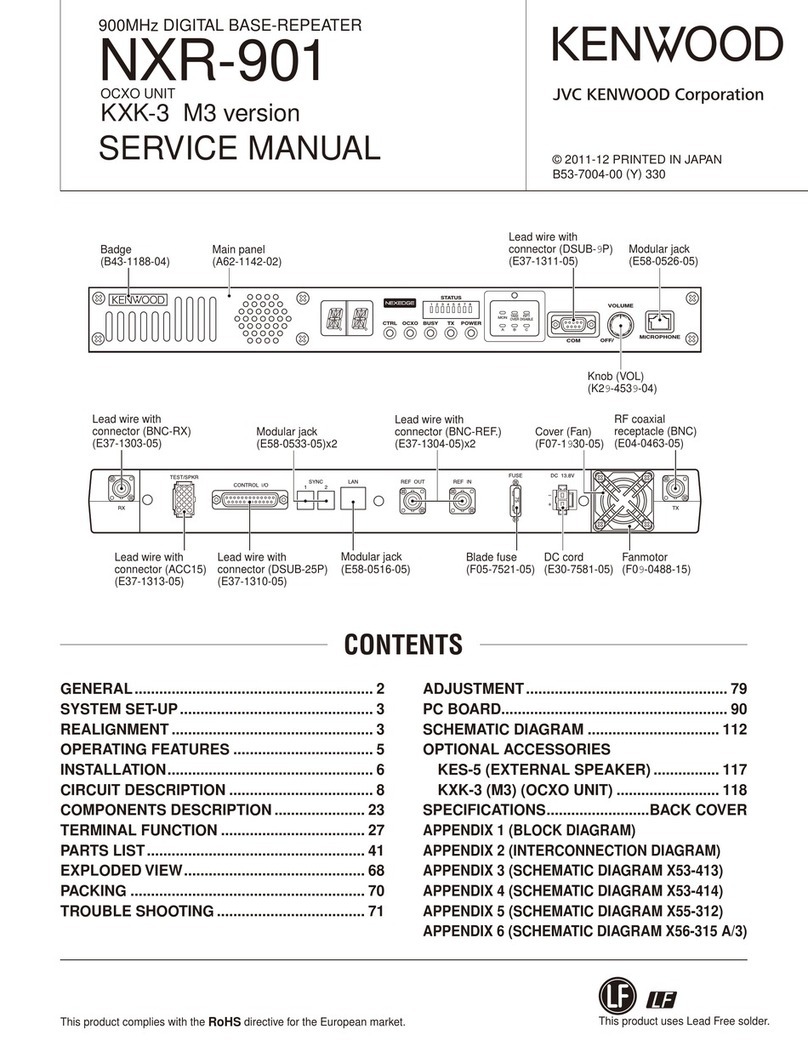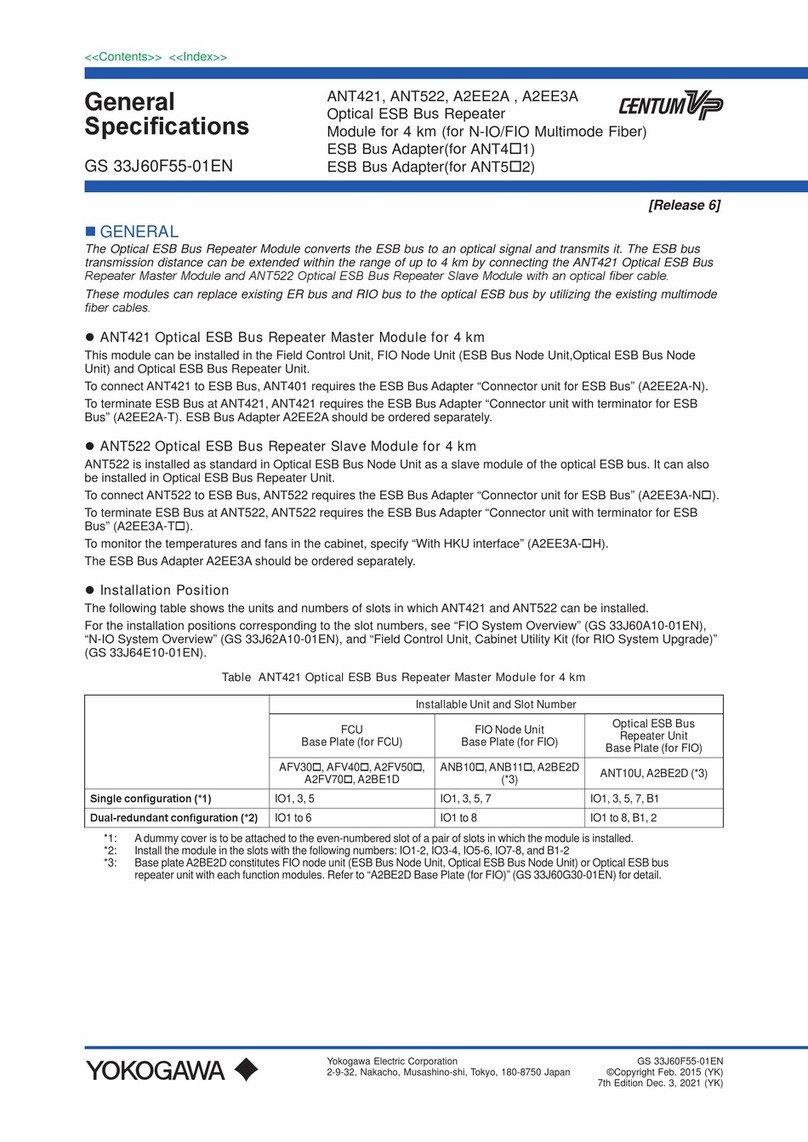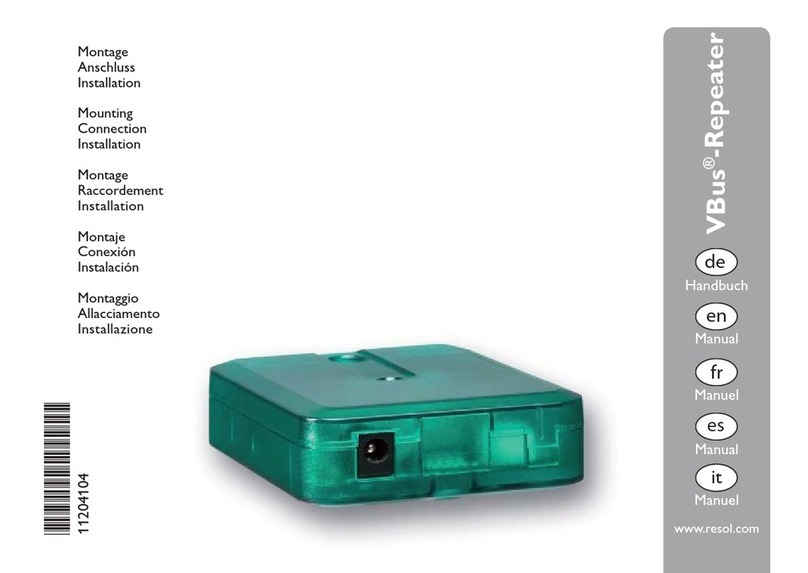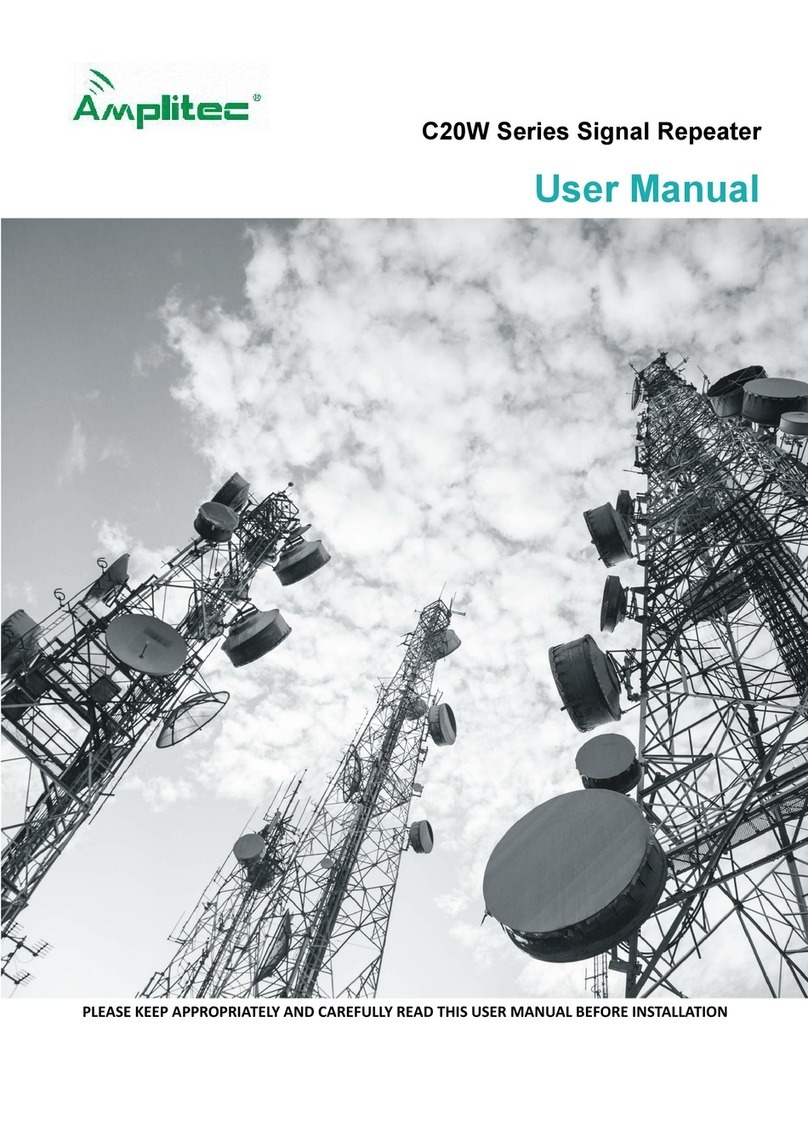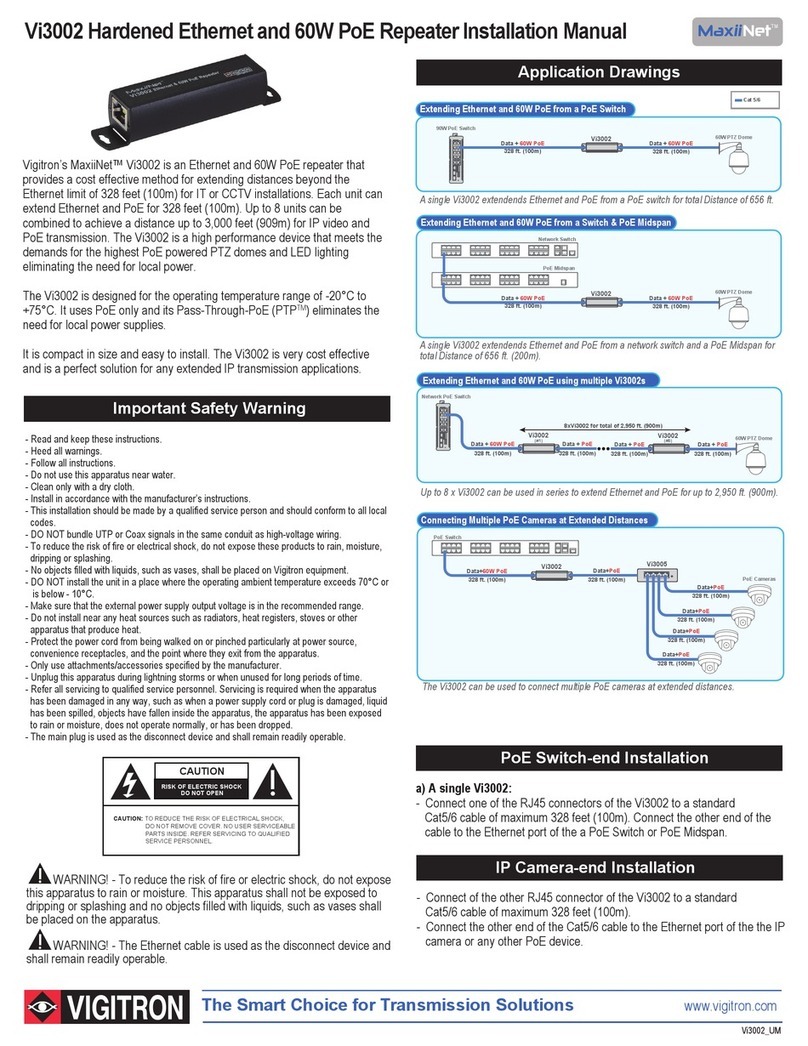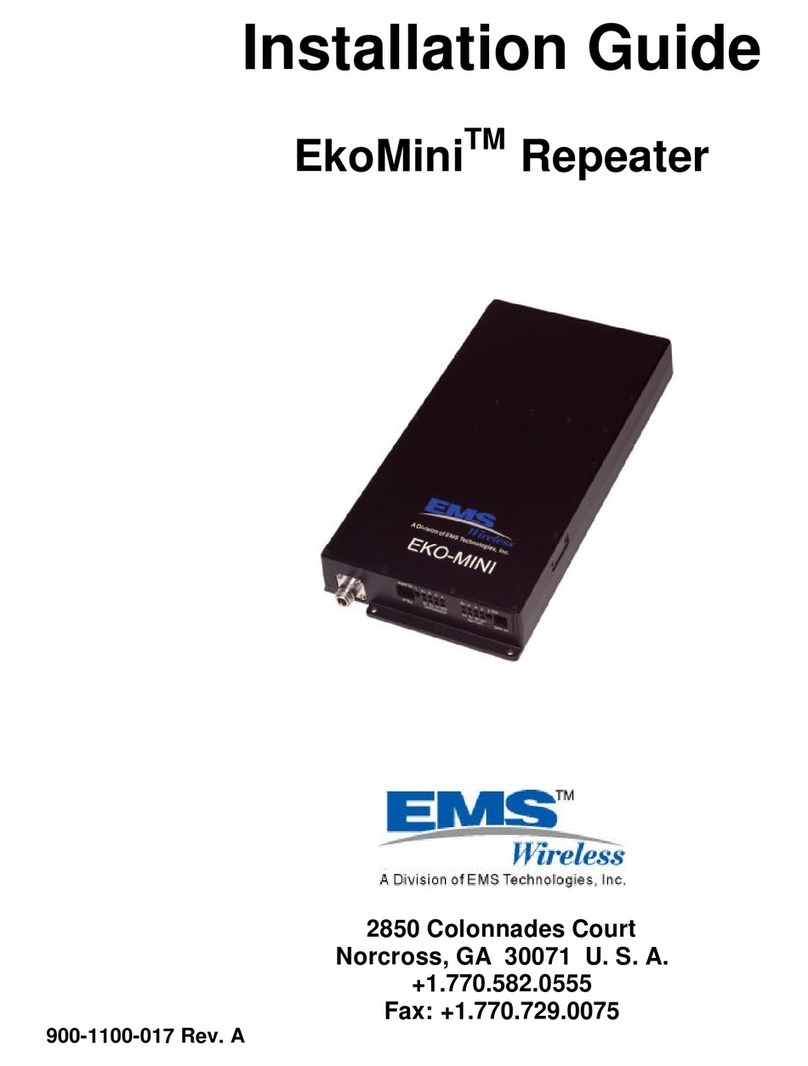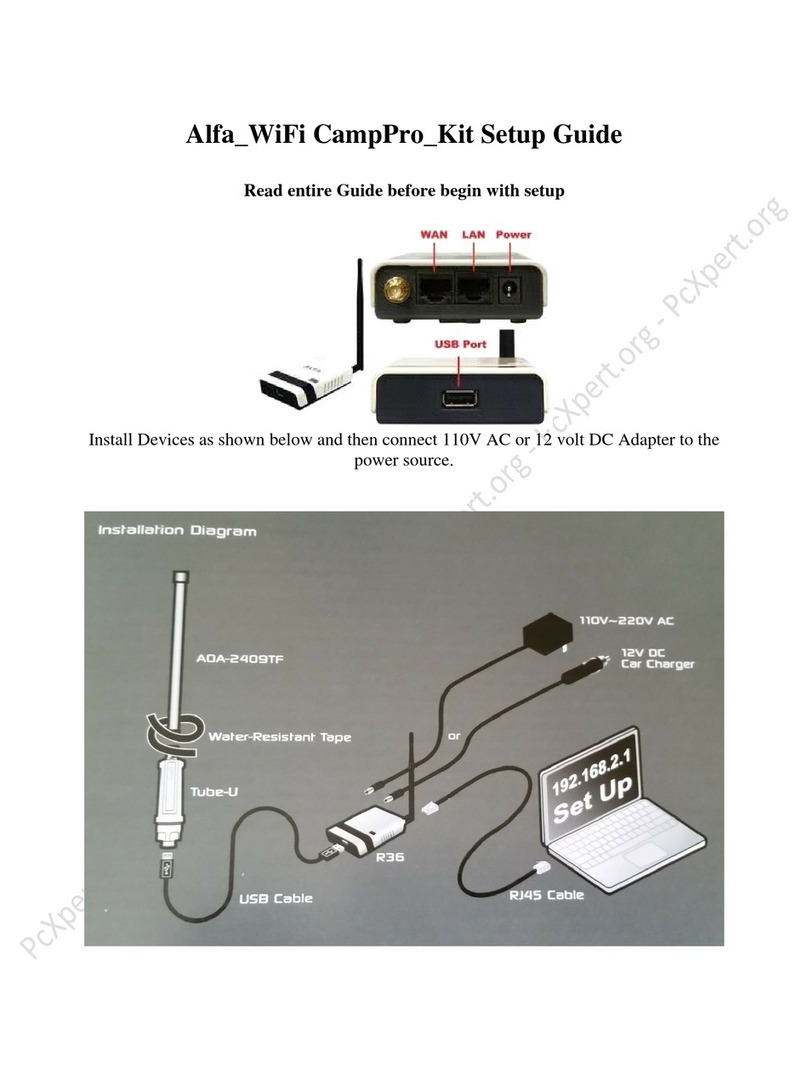SMAR RHP303 User manual

RHP303
PROFIBUS HUB REPEATER
USER´S MANUAL
R H P 3 0 3 M E

web: www.smar.com/contactus.asp
www.smar.com
Specifications and information are subject to change without notice.
Up-to-date address information is available on our website.
smar

RHP303 –Profibus Hub Repeater
3
AVOIDING ELECTROSTATIC DISCHARGES
NOTE
To ensure that our products are safe and without risk to health, read the manual carefully prior to
installation.
Installation, operation, maintenance and repair should only be performed by trained
personnel and according to the User Manual.
Updated information about the Smar products can be obtained directly on http://www.smar.com
ATTENTION
Electrostatic discharges may damage semiconductor electronic components in printed circuit
boards. They usually occur when touching components or connector pins from modules and racks,
without wearing the appropriate equipment to prevent discharges. It is recommended to take the
following precautions:
Before handling modules and racks, remove the electrostatic charge from your body by
wearing a proper wristband or touching grounded devices;
Avoid touching electronic components or connector pins from racks and modules.

RHP303 –Profibus Hub Repeater
4
RHP303 – PROFIBUS HUB REPEATER
Description
RHP303 is an active element serving as interface between segments on Profibus network and
ensures adequate signal levels, while guarantees the communication signal integrity. The repeater
prevents signal deterioration in long distances. Essentially it receives the signal from a network
segment, cleans, amplifies and transmits it to other segments. This way, the original message is
preserved for all network segments. The RHP303 executes this function bidirectionally. In addition,
serves to galvanically isolate the segments.
The PROFIBUS DP is a high speed communication bus that follows strict spur lines rules due to
possible reflections that disturb communications.
The RHP303 is the innovative solution for applications that need spur lines or star segments. It is
the most economical solution to install reliable spur lines on high speed DP networks. It has 5
insulated galvanic transparent repeaters, allowing network structures with extended spur lines,
which, individually, may include up to 31 devices and a length equal to the main bus. The RHP303
regenerates the electric signal in one channel and transfers it to all the others (chicken foot
topology).
As RHP303 creates insulated segments, the devices can be removed and inserted during the
operation. Likewise, electric bus problems and EMC disturbances on a spur do not spread to other
segments. The RHP303 smart circuits and its insulation do not electrically modify the
communication signal. These circuits also identify automatically the transmission speed.
The RHP303 has a differential feature that is to work in Modbus for two communication rates in
manual mode: 9.6 Kbps and 19.2 Kbps.
To help installation, a terminator is integrated and can be turned on or off. The RHP303 is powered
by 12 to 30Vdc voltage. For faults identification, maintenance and commission, it has LEDs that
indicate each channel status.
Main features
•IP 20 classification;
•5 insulated channels;
•Transparent for all PROFIBUS DP protocol versions;
•RS-485 specifications for each channel;
•Maximum 12 Mbps communication rate;
•Supports up to 31 devices per channel;
•Supports up to 1200 m length of spur line;
•No address required;
•Integrated terminator;
•Supports Modbus protocol in manual mode on 9.6 Kbps and 19.2 Kbps;
•Insertion and removal of slave equipment during the operation;
•Protection against short circuit and indication on each channel;
•Compact and robust construction;
•Status and error display per channel;
•Compatible with all DP cables;
•Provides more convenient arrangement for the network cables;
•Easily extensible installations;
•DB9 connector available for diagnostics;
•Cost savings with cabling and repeaters.
IMPORTANT
This equipment must only be used with devices or components complying with PROFIBUS and
RS-
485 standards. This product can only work correctly and safely if transported, stored,
adjusted, installed, operated and revised according to recommendations.

RHP303 – User’s Manual
5
Figure 1 – RHP303
Areas of Application
•Dynamic spur lines for actuators, flow meters and pH analyzers;
•Inverters and motors;
•Motor control centers;
•Barrier for galvanic and non-insulated equipment;
•Large star/tree structured networks.
Examples of Application
The figure below shows a general RHP303 application. Each insulated channel prevents short
circuit propagation from one channel to another and allows expansion of up to 1200m per segment.
Figure 2 – General application
Profibus DP networks can be expanded in tree or star topology, without limits for RHP303 in
cascade. See the next figure.

RHP303 –Profibus Hub Repeater
6
Figure 3 – Expansion of Profibus DP networks
The RHP303 increases the network availability by filtering EMI noises so that one channel does not
interfere with the other or with the main trunk.
Figure 4 – Insulation between areas
PROFIBUS DP cable lengths
See on the table below the relation between the several communication rates and the allowed
lengths. Make sure the cables on the main channel (A) and the derived channels (B to F) comply
with the PROFIBUS DP cable specifications for the RS-485.
Baud rate (kbps)
9.6
19.2
45.45
93.75
187.5
500
1500
3000
6000
12000
Segment length (m)
1200
1200
1200
1200
1000
400
200
100
100
100
Segment length (feet)
3940
3940
3940
3940
3280
1310
656
328
328
328

RHP303 – User’s Manual
7
Baud Rate LEDs
The BD0 to BD9 LEDs blink in yellow to indicate the baud rate used by the Profibus DP Repeater
according to the next figure. The baud rate will be the same for every channel.
Figure5–BD0 to BD9 LEDs to indicate the communication rate
BDO BD1 BD2 BD3 BD4 BD5 BD6 BD7 BD8 BD9
9,6 Kbps ON
off off off off off off off off off
19,2 Kbps
off
ON
off off off off off off off off
45,45 Kbps
off off
ON
off off off off off off off
93,75 Kbps
off off off
ON
off off off off off off
187,5 Kbps
off off off off
ON
off off off off off
500 Kbps
off off off off off
ON
off off off off
1,5 Mbps
off off off off off off
ON
off off off
3,0 Mbps
off off off off off off off
ON
off off
6,0 Mbps
off off off off off off off off
ON
off
12 Mbps
off off off off off off off off off
ON
LEDS
Baudrate
Status LEDs (ST)
Each Profibus DP Repeater channel has a ST LED. The red ST LED indicates the channel status.
If the LED is off, the channel is good. If it is on, the channel has some fault. It can be caused by a
cable short circuit or any other problem that may degrade the signal until it is no longer recognized
by the RHP303.
Channel Status
ST LED
Good
Off
Faulty
On

RHP303 –Profibus Hub Repeater
8
Figure 6 – ST LEDs to indicate the channel status
RX LEDs
Each Profibus DP Repeater channel has a RX LED. The yellow RX LED indicates the reception by
the channel.
When turned off, the channel is not receiving a valid signal.
When turned on, the channel is receiving a valid signal.
Reception
RX LED
Invalid or non-existing signal
Off
Receiving a valid signal
On
Figure 7 – RX LEDs to indicate signal reception
Installation
The RHP303 can be installed anywhere in a non-hazardous area and on the specified temperature
range of 0 to 60ºC.
The RHP303 must be installed on DIN rail, with the connector cable on the bottom part. In this
position the cables go down and it is also easier to read the status LEDs.

RHP303 – User’s Manual
9
Figure 8 – RHP303 installed on a DIN rail
NOTE
The installation must be executed by qualified technicians with a PROFIBUS Installer or a
PROFIBUS Engineer certificate.
Power supply
The power supply connector, a 3-pin terminal block, is located on the RHP303 lower left corner. The
power supply must comply with the Technical Specifications topic.
Figure 9 – Detail of the power supply connector
Spur segments
Connect the spur segments on the channel B, C, D, E and F connectors, according to the table
below.
Pin
Signal
B (+)
Positive
A (-)
Negative
REF
GND
SHD
Shield

RHP303 –Profibus Hub Repeater
10
Figure 10 – Detail of spur segment connectors
Terminators
All RHP303 channels have configurable terminators. The main channel termination is adjusted in
OFF by default. If the RHP303 is the last or the first segment device, the termination must be
adjusted in ON.
The termination of the other channels is adjusted in ON by default because the new segment is
expected to be initiated on the RHP303.
Do not forget to turn on the switch at the other segment end.
NOTE
Non-used channels must have their terminators activated.
Figure 11 – Detail of channel terminators position
Baud Rate Configuration
The RHP303 recognizes the transmission speed by default. If necessary lock the RHP303 on given
transmission speeds, the SW1.1 to SW1.5 must be adjusted on the required value. To execute the
adjustment remove the top cover.
Figure 12 – Switches SW1.1 to SW1.5 for communication rate adjustment
The switches SW1.1 to SW1.5 are used to select the baud rate used by the Profibus DP Repeater
according to the next table. The baud rate selected will be the same for all channels. These baud
rates are standardized by the Profibus DP protocol.

RHP303 – User’s Manual
11
BAUD RATE
SW1.1
SW1.2
SW1.3
SW1.4
SW1.5
SW1.6
SW1.7
SW1.8
AUTO
OFF
X
X
X
X
X
X
X
MANUAL
9.6 Kbps
ON
ON
OFF
OFF
OFF
X
X
X
19.2 Kbps
ON
OFF
ON
OFF
OFF
X
X
X
45.45 Kbps
ON
ON
ON
OFF
OFF
X
X
X
93.75 Kbps
ON
OFF
OFF
ON
OFF
X
X
X
187.5 Kbps
ON
ON
OFF
ON
OFF
X
X
X
500 Kbps
ON
OFF
ON
ON
OFF
X
X
X
1.5 Mbps
ON
ON
ON
ON
OFF
X
X
X
3.0 Mbps
ON
OFF
OFF
OFF
ON
X
X
X
6.0 Mbps
ON
ON
OFF
OFF
ON
X
X
X
12 Mbps
ON
OFF
ON
OFF
ON
X
X
X
Note: The “X” on the table means “The switch position is irrelevant”.
To adjust the transmission speed, use a screwdriver.
NOTE
For the Modbus protocol, the available rates must be adjusted in “Manual”: 9.6 Kbps and 19.2
Kbps.
Technical Specifications
POWER SUPPLY
Power connector
3-pin terminal block
Voltage
12 to 30 Vdc (24 Vdc nominal)
Maximum current
270 mA @ 24 Vdc
Protection against reverse polarity
Yes
Cabling
< 2.5 mm2
FUNCTION SPECIFICATIONS
Supported Protocols
Modbus, DP-V0, DP- V1, DP-V2, FDL, MPI,
FMS, PROFIsafe, PROFIdrive and any other
FDL-based protocol
Communication Rates (kbps) 9.6; 19.2; 45.45; 93.75; 187.5; 500; 1500;
3000; 6000 and 12000
Communication Rate detection Self-detectable by default or switch
configurable
Communication rate selection switch
0 = Self-detectable by default
Communication rate detection time
< 5 s (if self-detection selected)
Data delay time
1 Tbit for all rates
Jitter delay time
±0.1 Tbit for all rates
Terminators
One on each spur
ENVIRONMENT CONDITIONS
Operation temperature
0 to 60 ºC
Protection degree
IP 20
DIMENSIONS AND WEIGHT
Dimensions (LxWxH)
296 x 125.4 x 65 mm
Weight
612 g
MOUNTING
Support
DIN rail
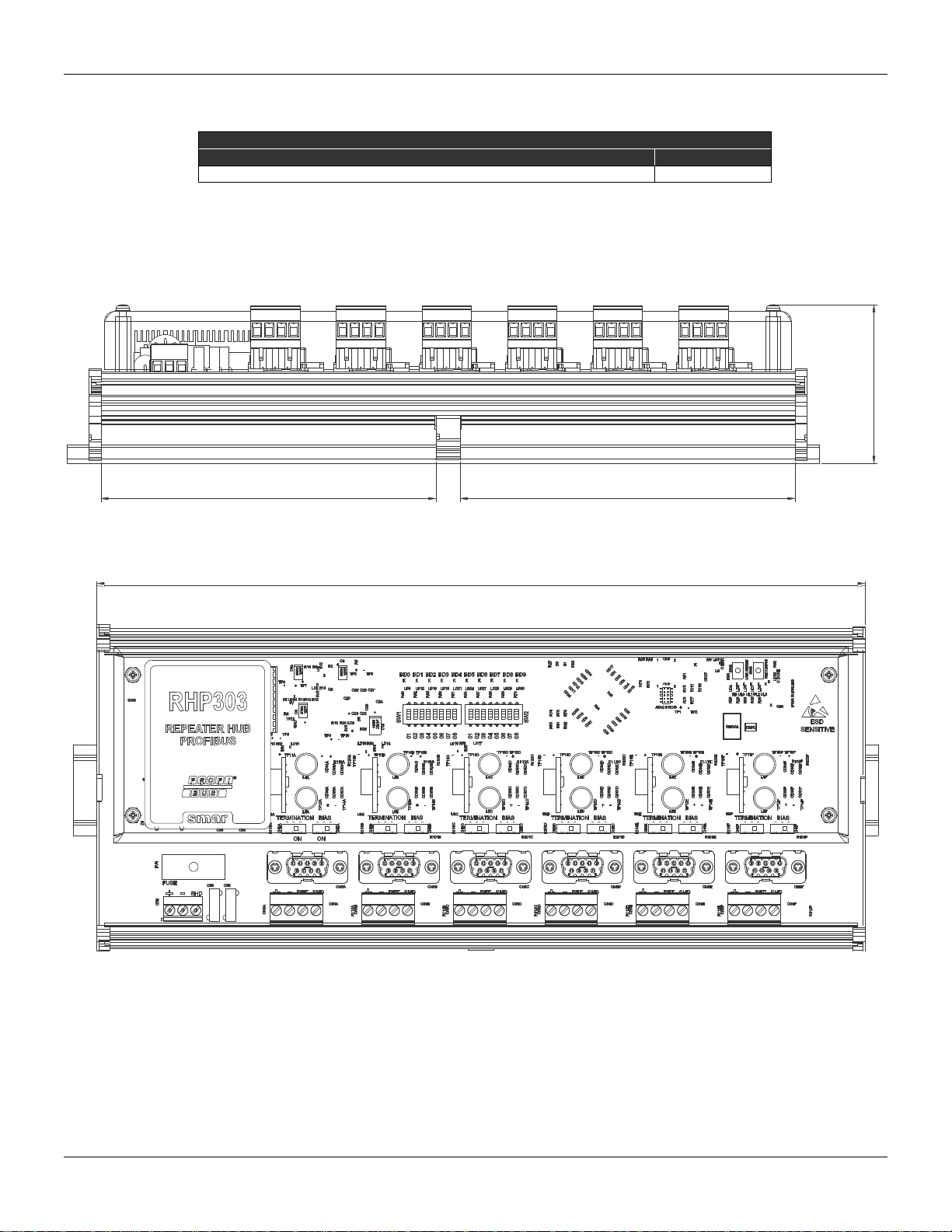
RHP303 –Profibus Hub Repeater
12
Spare part components
SPARE COMPONENTS LIST
COMPONENTS DESCRIPTION
CÓDE
5 x 20 mm Fuse – 500 mA (package with 10 pieces)
400-1241
Dimensional Drawings
The sizes are in millimeters and in brackets for inches.
65
(2.55)
138
(5.43)
138
(5.43)
CH A CH B CH C CH D CH E CH F
296
(11.65)

RHP303 – User’s Manual
13

RHP303 –Profibus Hub Repeater
14

Appendix
A.1
SRF – SERVICE REQUEST FORM
RHP303 – Profibus Hub Repeater
Proposal Nº:
COMPANY INFORMATION
Company:
_____________________________________________________________________________________________________
Unit: ________________________________________________________________________________________________________
Invoice: _______________________________________________________________________________________________________
COMMERCIAL CONTACT
Full Name:
____________________________________________________________________________________________________
Phone: _________ _________________________ _________ _________________________ Fax: _______________________
E-mail:
_______________________________________________________________________________________________________
TECHNICAL CONTACT
Full Name: ________________________________________________________________________________________________
Phone: _________ _________________________ _________ _________________________ Extension: ____________________
E-mail:
_______________________________________________________________________________________________________
EQUIPMENT DATA
Model:
______________________________________________________________________________________________________
Serial Number: ________________________________________________________________________________________________
PROCESS DATA
Process Type (Ex. boiler control): __________________________________________________________________________
Operation Time: ____________________________________________________________________________________________
Failure Date: __________________________________________________________________________________________________
FAILURE DESCRIPTON
(Please, describe the failure. Can the error be reproduced? Is it repetitive?)
______________________________________________________________________________________________________________
______________________________________________________________________________________________________________
______________________________________________________________________________________________________________
______________________________________________________________________________________________________________
OBSERVATIONS
______________________________________________________________________________________________________________
______________________________________________________________________________________________________________
______________________________________________________________________________________________________________
______________________________________________________________________________________________________________
USER INFORMATION
Company: _____________________________________________________________________________________________________
Contact: _______________________________________________________________________________________________________
Section: _______________________________________________________________________________________________________
Title: _________________________________________________ Signature:_______________________________________________
Phone: _________ _________________________ _________ _________________________ Extension: ___________________
E-mail: ________________________________________________________________________ Date: ______/ ______/ _________
For warranty or non-warranty repair, please contact your representative.
Further information about address and contacts can be found on www.smar.com/contactus.asp

RHP303 – Profibus Hub Repeater
A.2
Table of contents