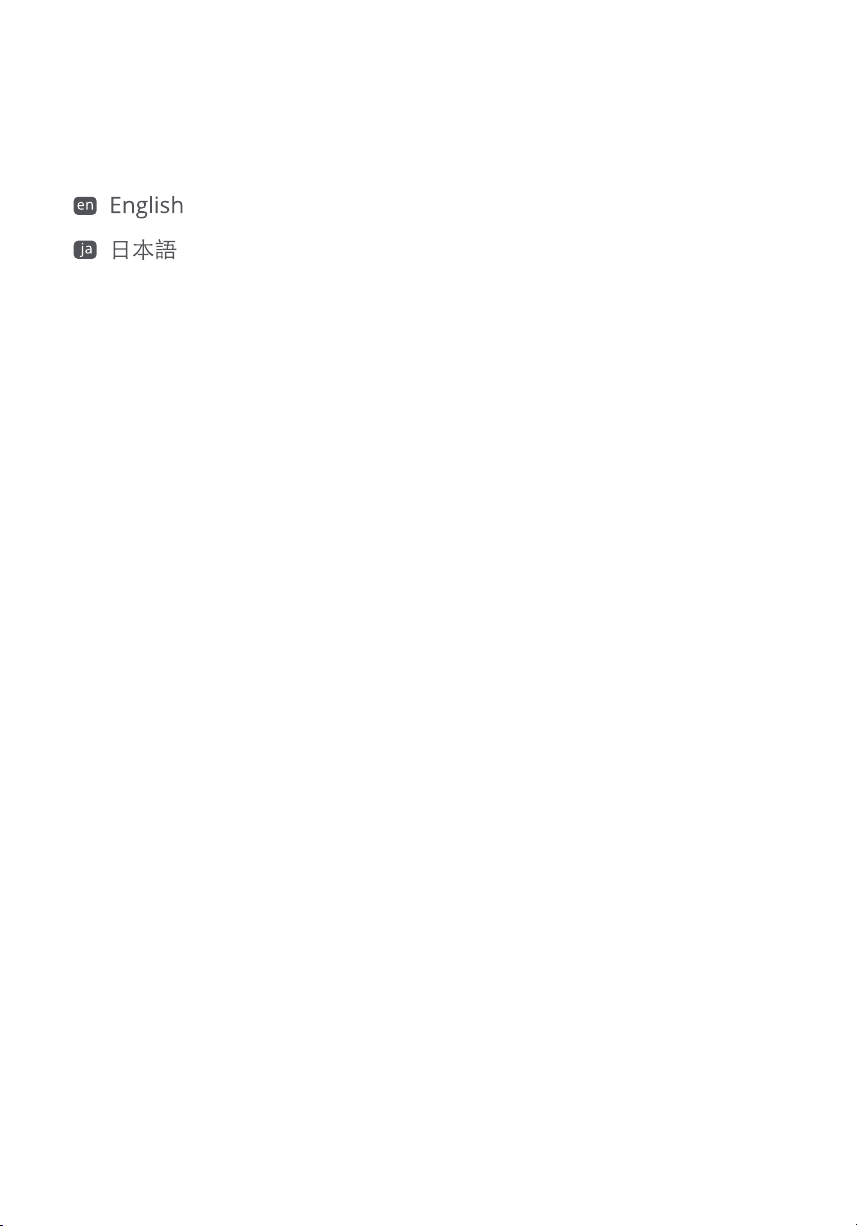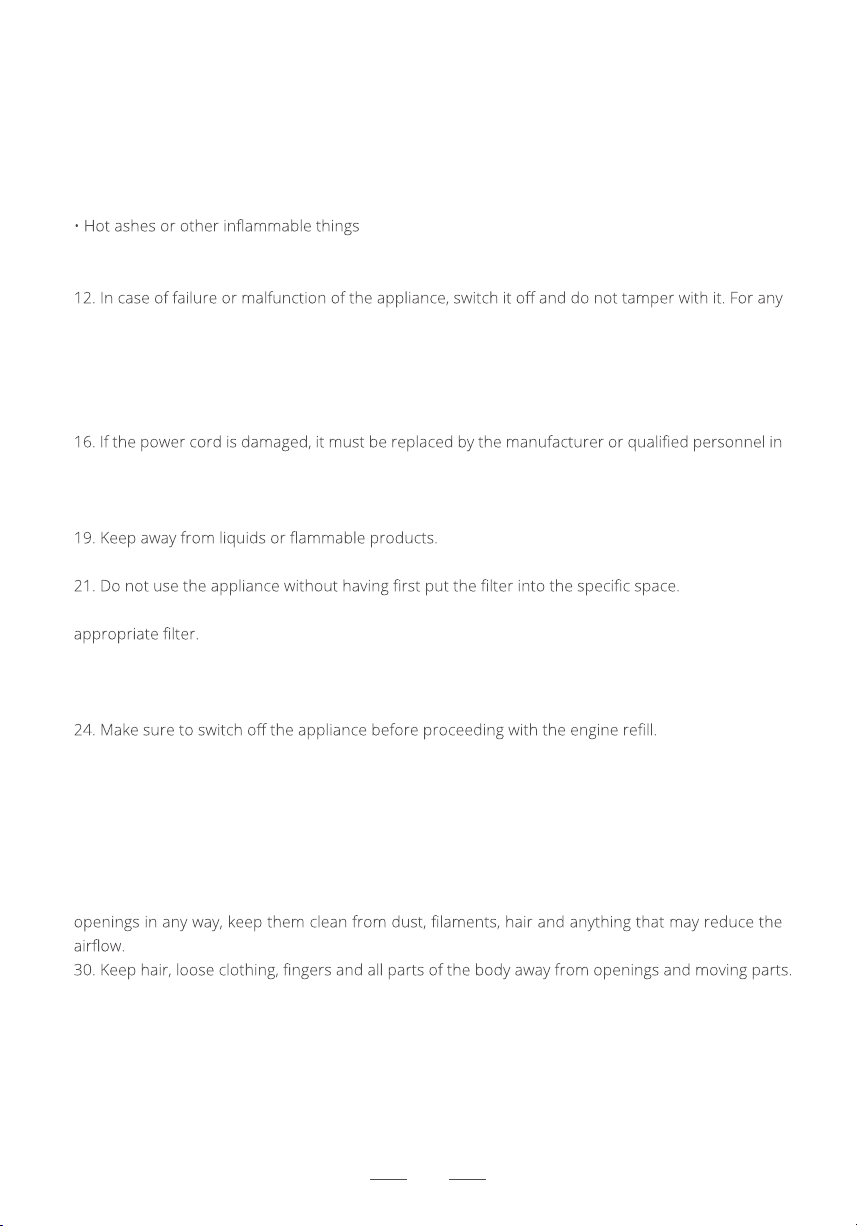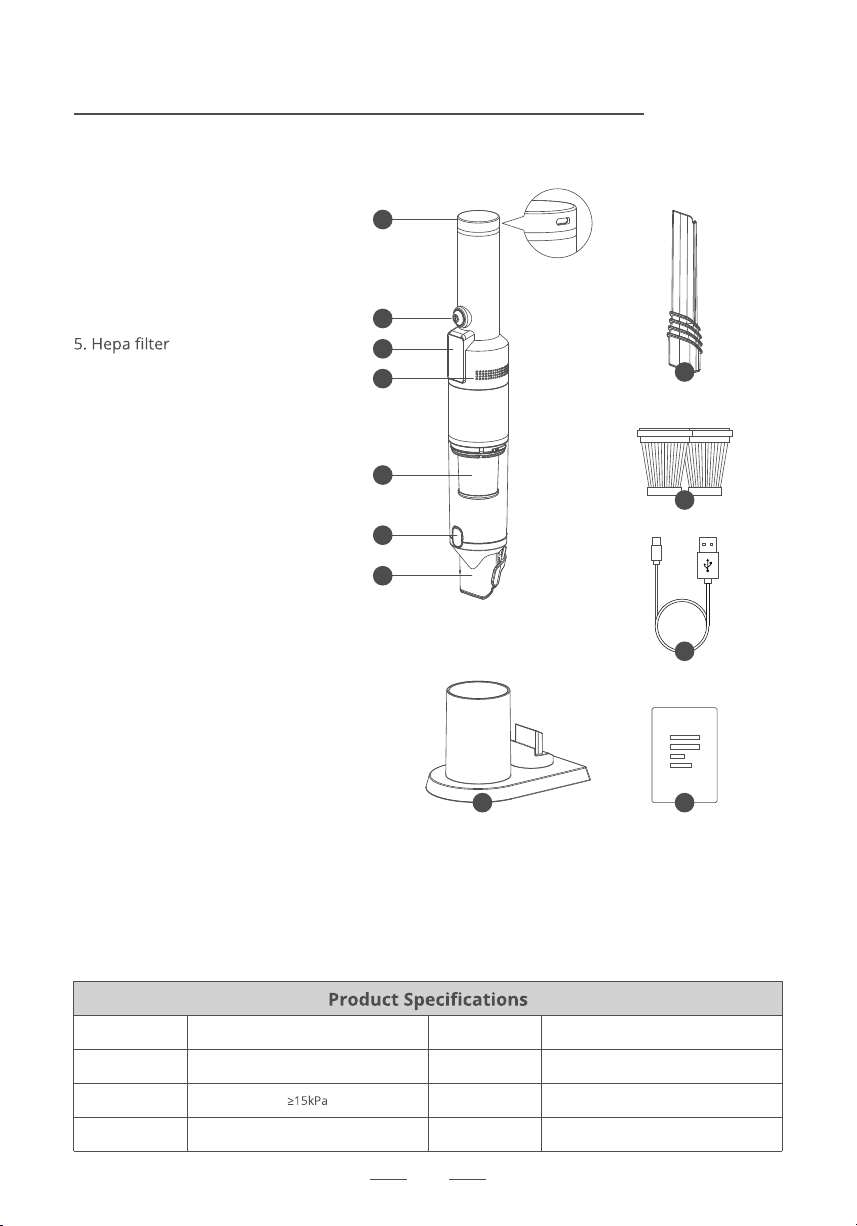Dear customers:
Thank you for choosing SmartAI Cordless Digital Vacuum Cleaner! Please
read all the operation instructions carefully before using your cleaner and
hang on to operating instructions for further reference. We know you will
love this cleaner!
We focus on creating high-quality and beautifully designed the internet of
things products that intelligently work together to provide your more easily
controlled, connected, enjoyable, wonderful life from wherever or whenever
you might be.
selas-retfalabolgIAtramSehttcatnocesaelP,esugnirudseussiynafoesacnI
service e-mail:
*The products described in this document may not be exactly the same as
the actual product. Therefore, the actual product shall prevail.
SmartAI reserves the right to update the product without prior notice.
Safety Instructions
Before use this product, please exercise caution and observe the following basic rules:
1. Before using the appliance, carefully read the instructions for use and in particular the safety
warnings and follow them. Keep this manual for the entire duration of the appliance’s useful life, for
consultation purposes. Failure to follow the instructions could cause accidents and void the warran-
ty, relieving the manufacturer of all liability.
2. Before connecting the appliance, check that the mains voltage data shown on the data label
correspond to those of the local power supply. The rating label is located on the device itself.
3. Keep all packaging materials (plastic bags, cardboard, polystyrene etc.) out of reach of children as
they are potentially dangerous and must be disposed of as required by law.
4. After removing the device from its packaging, check for shipping damage and the integrity of the
supply in accordance with the drawing. In case of damage or doubt about the integrity, do not use it
and contact the authorized after sales service.
5. To reduce the risk of electric shock, do not use the product outdoors or on wet surfaces.
6. To protect yourself from electric shock, do not immerse the appliance or the cord in water or
other liquids.Do not allow the cord to come in contact with hot surfaces.
7. This product can be used by children from 8 years old and by persons with reduced physical,
mental or sensory abilities, or without experience and knowledge only if under supervision or if they
received instructions regarding the safe use of the product and understand the risks associated with
its use.
01