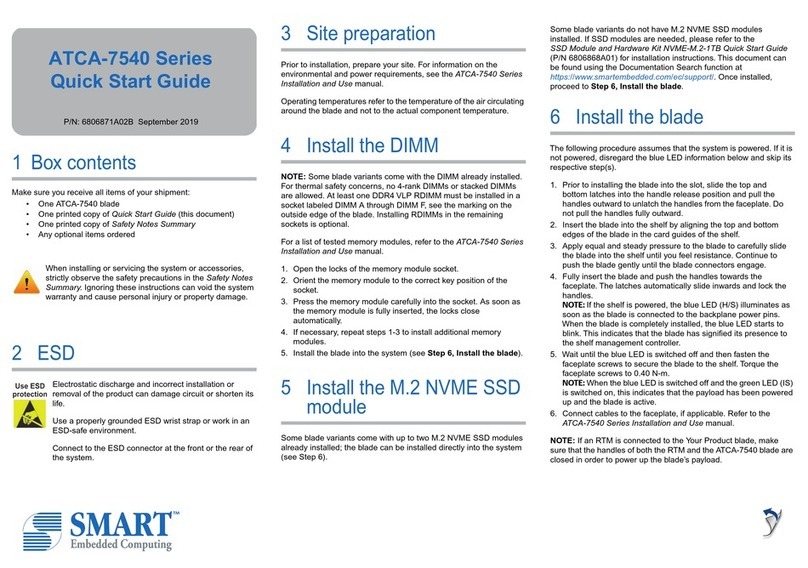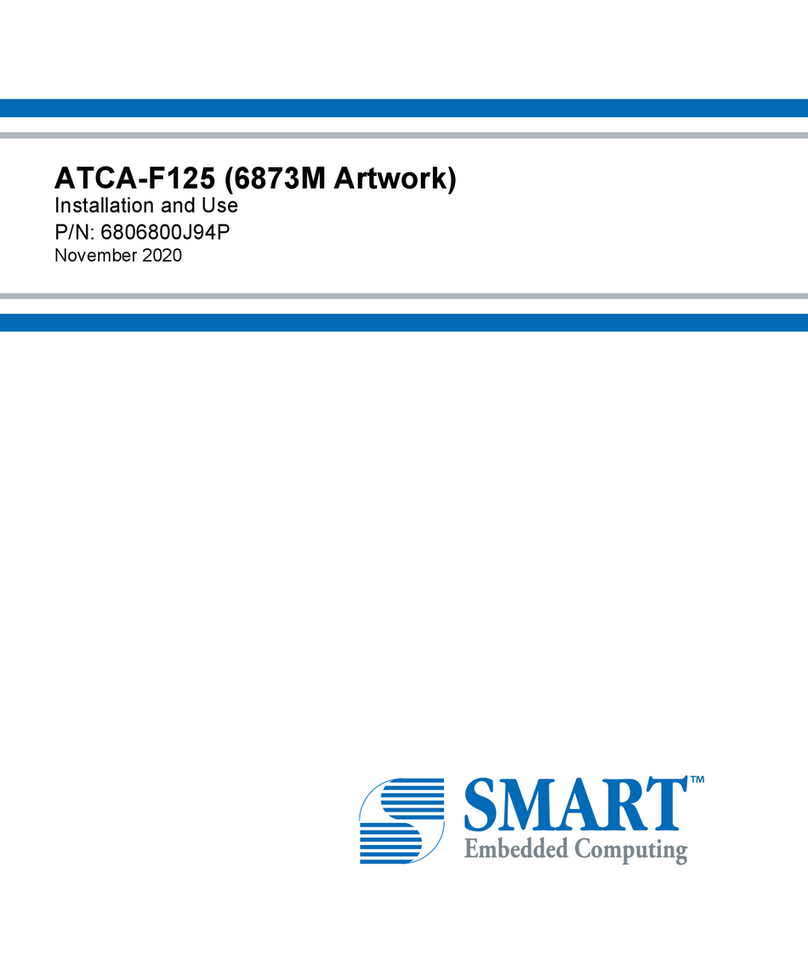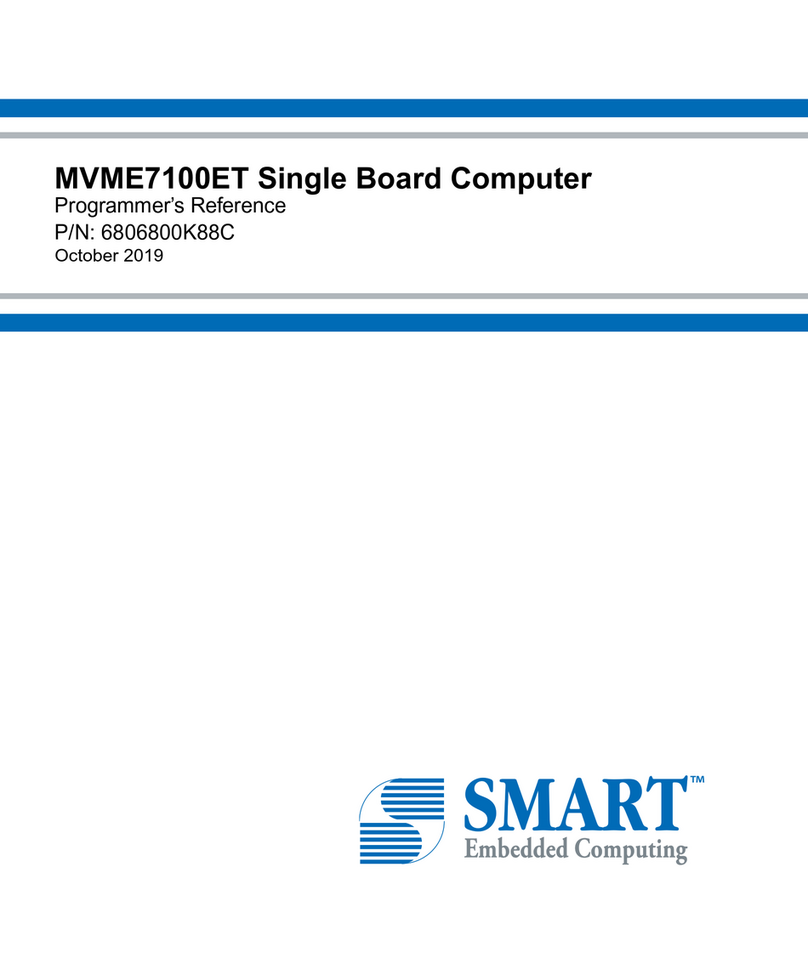1 Box contents
Make sure you receive all items of your shipment:
• One ATCA-7480 blade
• One printed copy of Quick Start Guide (this document)
• One printed copy of Safety Notes Summary
• Any optional items ordered
Purchase an power input cable for each PSU to operate the system
(see step 6).
When installing or servicing the system or accessories,
strictly observe the safety precautions in the Safety Notes
Summary. Ignoring these instructions can void the system
warranty and cause personal injury or property damage.
2 ESD
Electrostatic discharge and incorrect installation or
removal of the card can damage circuit or shorten its life.
Use a properly grounded ESD wrist strap or make work
in an ESD-safe environment.
Connect to the ESD connector at the front or the rear of
the system.
3 Site preparation
1. Make sure that all environmental and power requirements
defined in the ATCA-7480 Installation and Use manual are
met.
2. Operating temperatures refer to the temperature of the air
circulating around the blade and not to the actual component
temperature
For more information about connecting cables and power cords,
refer to the ATCA-7480 Installation and Use manual.
4 Install the DIMM
Notes:
• Some blade variants come with the DIMM already
installed.
• For thermal safety concerns, no 4-rank DIMMs and
stacked DIMMS are allowed.
1. Remove the blade from the system.
2. Open the locks of the memory module socket.
3. Press the memory module carefully into the socket. As soon as
the memory module is fully inserted, the locks automatically get
closed.
4. If necessary, repeat steps 2–3 to install additional memory
modules.
5 Install the MO-297 SSD
module
1. Remove the blade from the system.
2. Plug the MO-297 SSD module into the ATCA-7480-MMOD
carrier.
3. Reinstall the blade into the system. For more information on
installing, refer ATCA-7480 MMOD-SSD-KIT Quick Start Guide.
6 Install the blade
The following procedure assumes that the system is powered. If it is
unpowered, you can disregard the blue LED and skip its respective
step.
1. Slide the latch into the release position and pull out the handle
outward to unlatch the handle from the face plate. Do not
rotate the handle fully outward.
2. Insert the blade into the shelf by placing the top and bottom
edges of the blade in the card guides of the shelf. Make sure that
the guiding module of shelf and blade are aligned properly.
3. Apply equal and steady pressure to the blade to carefully slide
the blade into the shelf until you feel resistance. Continue to
push the blade gently until the blade connectors engage.
4. Fully insert the blade and turn the handle towards the face plate.
The latches automatically slide inwards and lock the handles. If
the shelf is powered, as soon as the blade is connected to the
backplane power pins, the blue LED is illuminated.
When the blade is completely installed, the blue LED starts to
blink. This indicates that the blade has signified its presence to
the shelf management controller.
5. Wait until the blue LED is switched off and then fasten the
faceplate screws, which secure the blade to the shelf. When the
blue LED is switched off and the green LED (IS) is switched on,
this indicates that the payload has been powered up and the
blade is active.
6. Connect cables to the face plate, if applicable.
Note:
If an RTM is connected to the front blade, make sure that the
handles of both the RTM and the front blade are closed in order to
power up the blade’s payload.
ATCA-7480 Series
Quick Start Guide
P/N: 6806800T34B September 2019