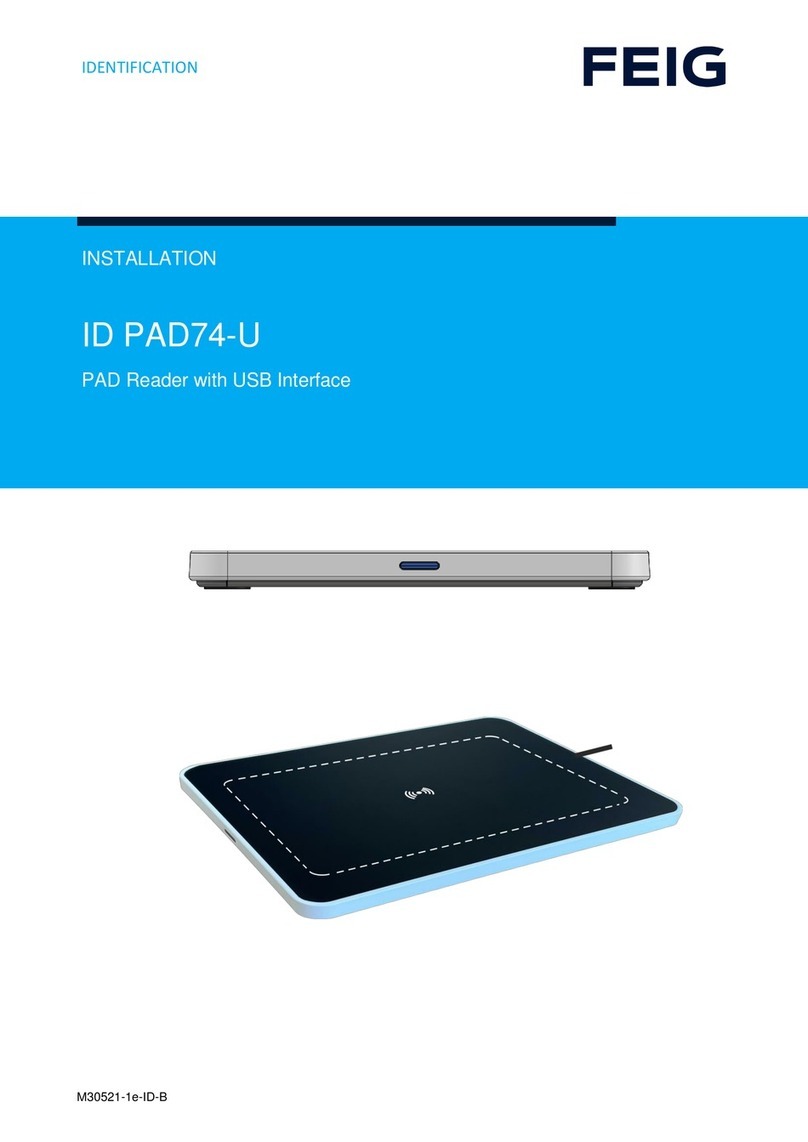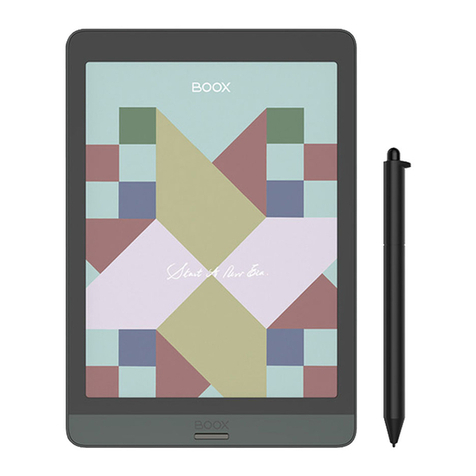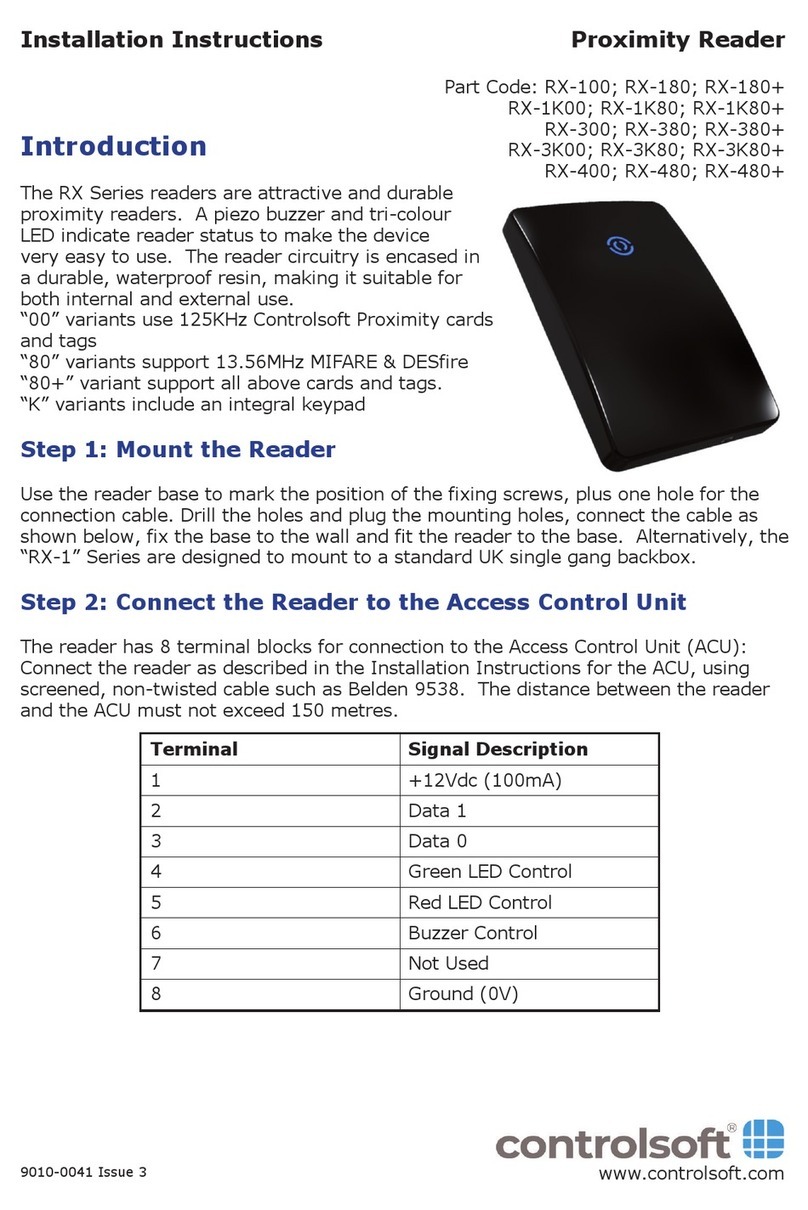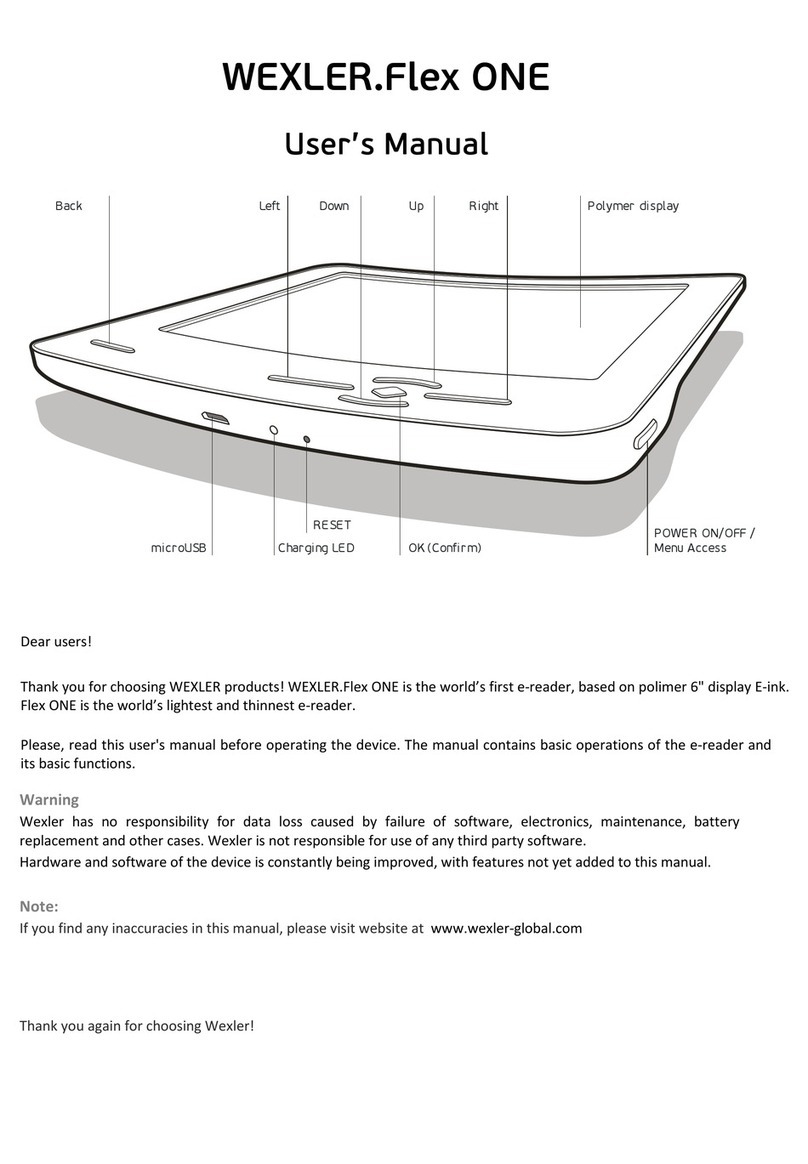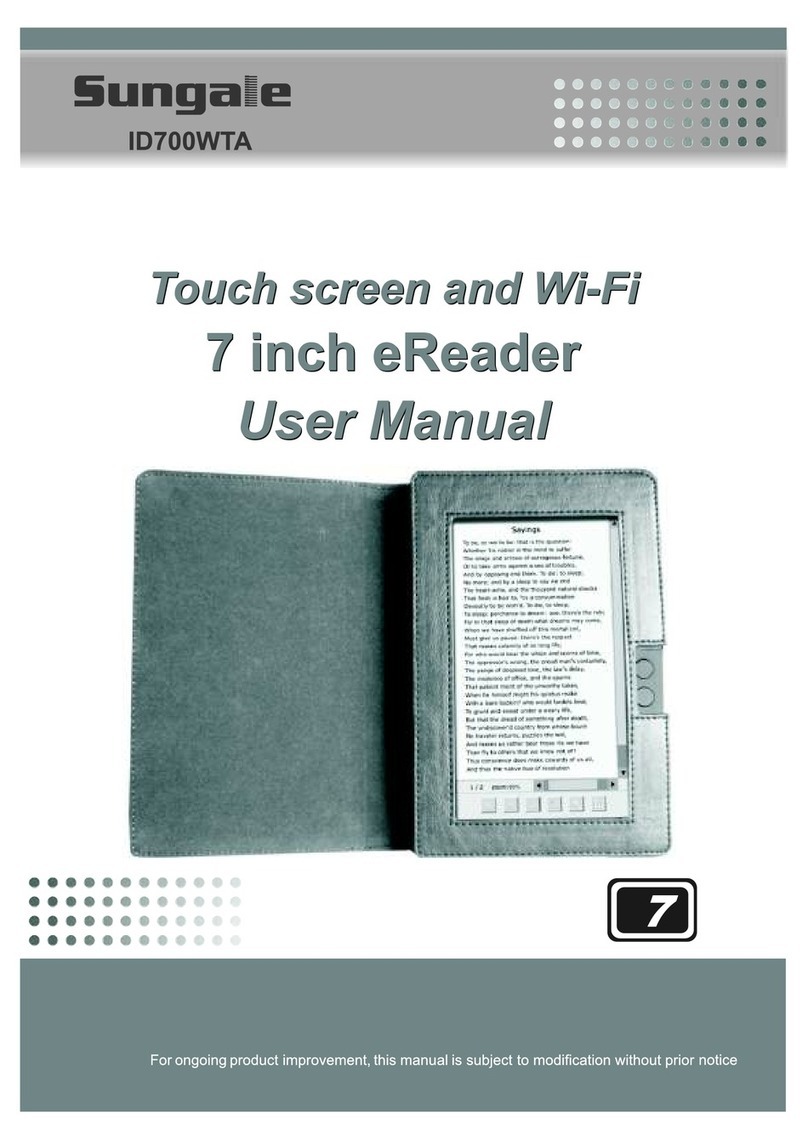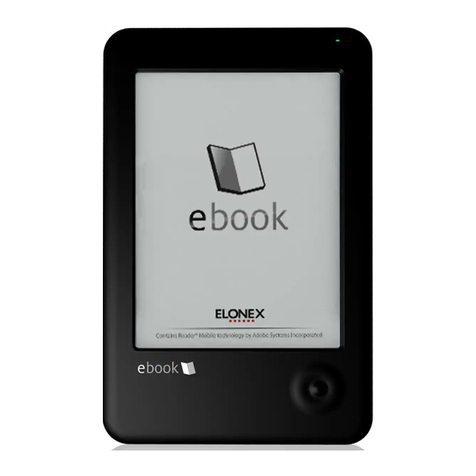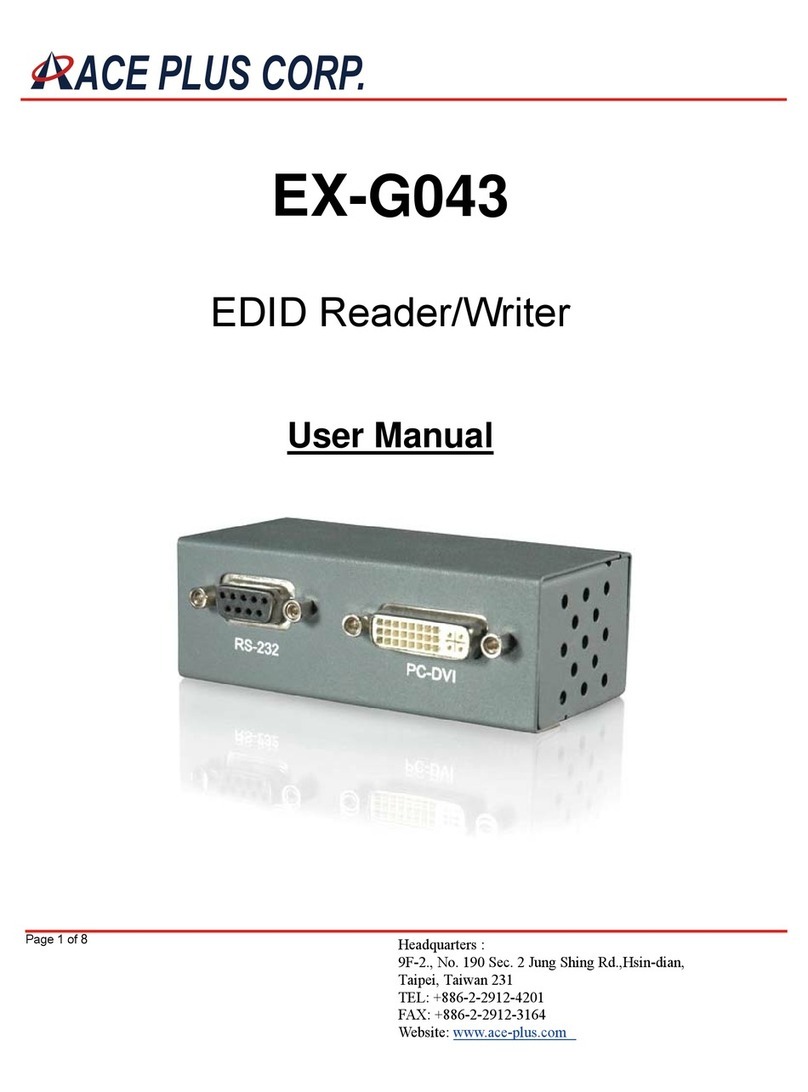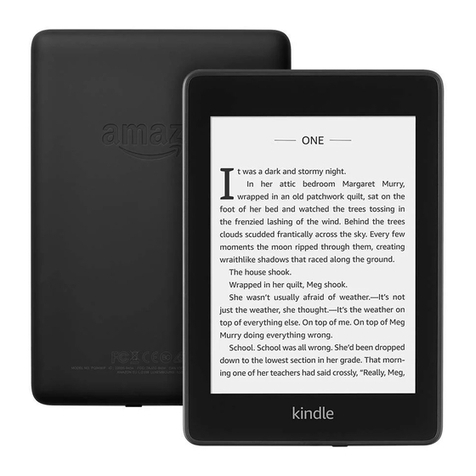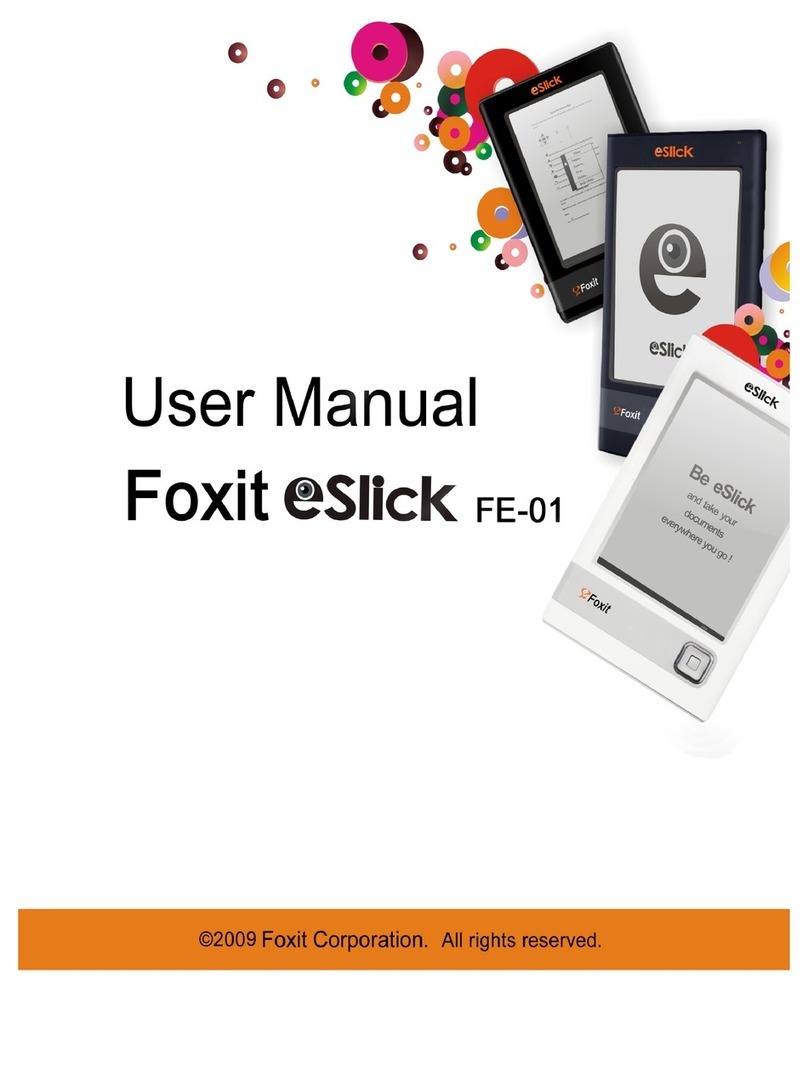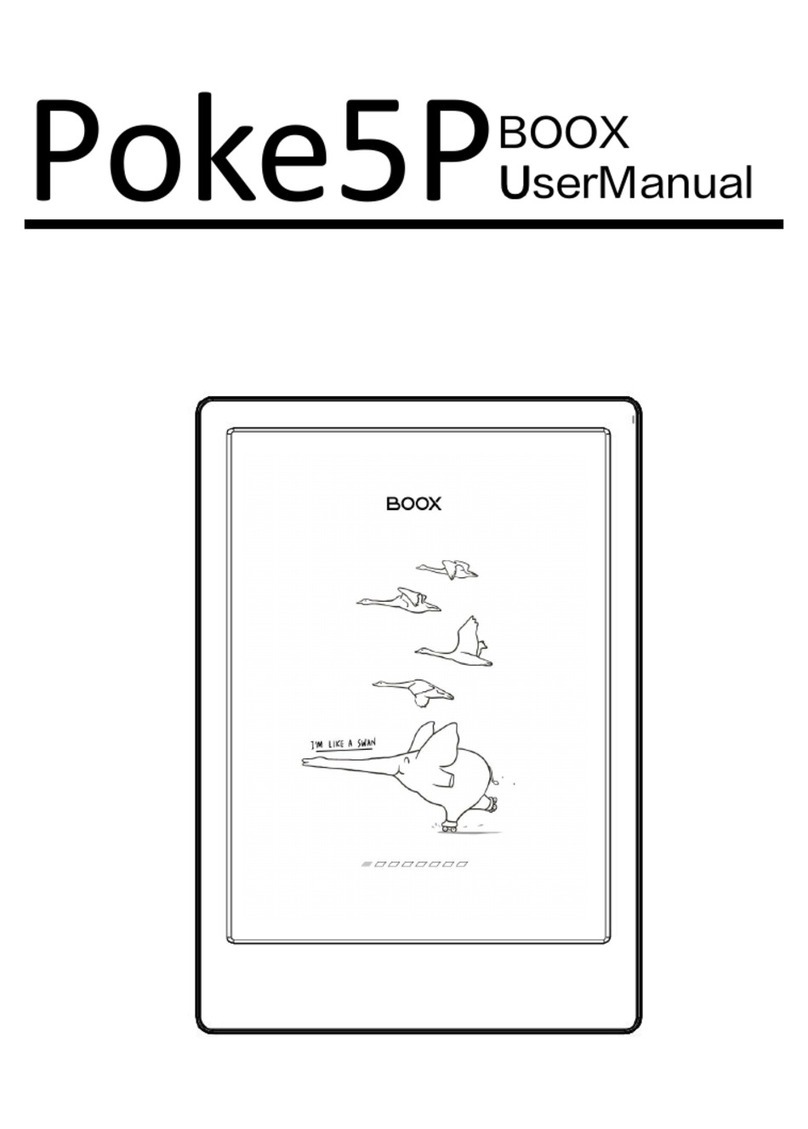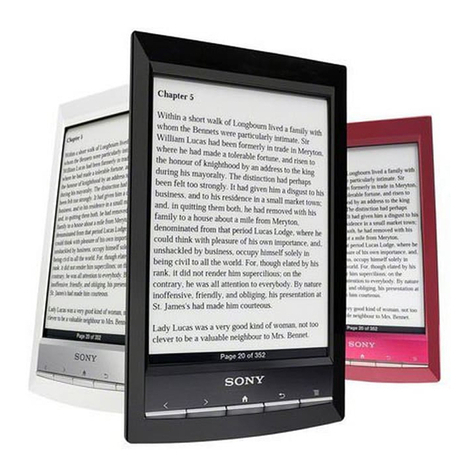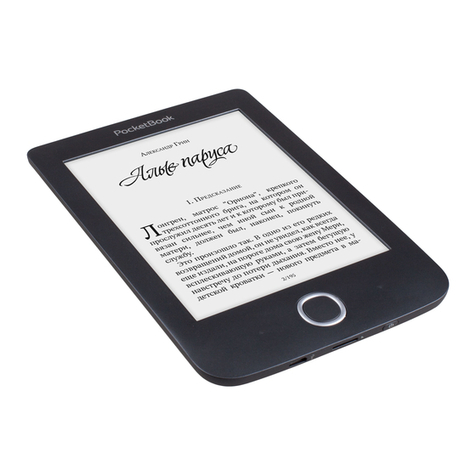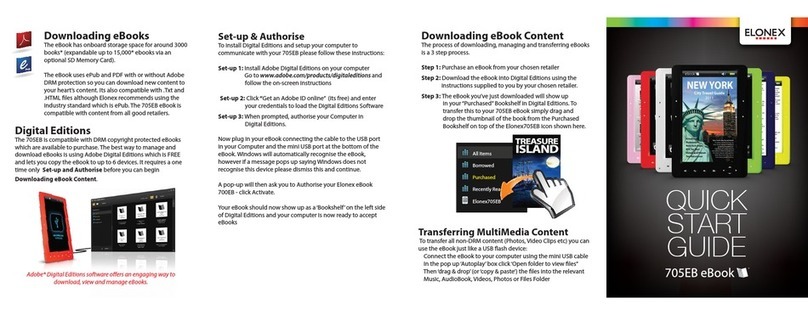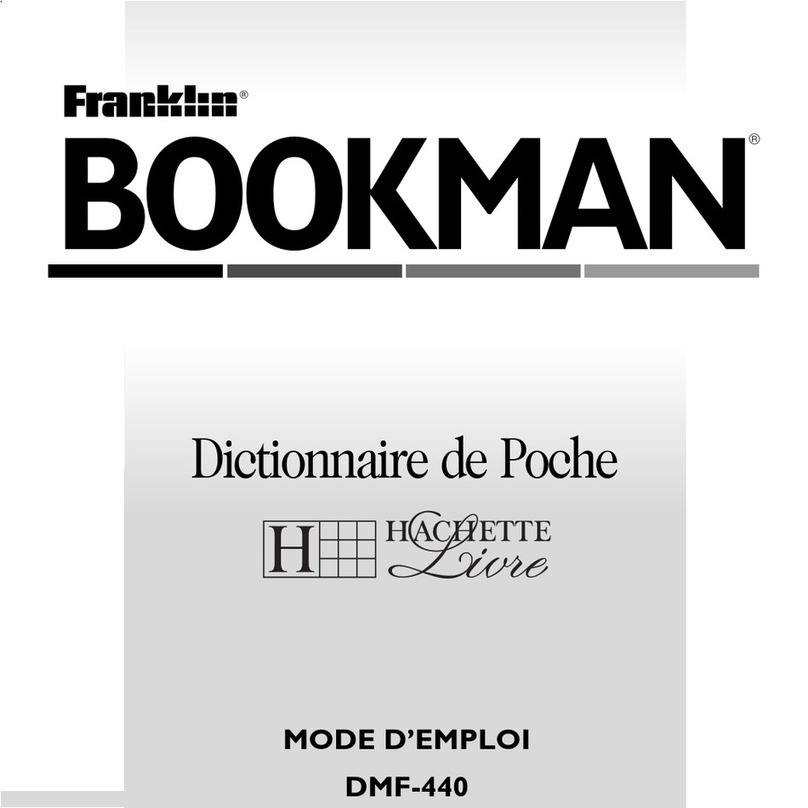Smart Eye S-netx User manual


related documents:
SMARTEYE Sender/Receiver Reader User Manual
The material in this manual is for informational purposes and is subject to
change without notice. Smarteye Corporation assumes no responsibility for any
errors which may appear in this manual.
© Smarteye Corporation
SMARTEYE is a registered trademark of Smarteye Corporation.
BELDEN is a registered trademark of Belden CDT Inc.
Printed in U.S.A.
SMARTEYE contact information:
SMARTEYE Corporation
2637 Bond Street
Rochester Hills, MI 48309
Phone: (248) 853-4495 Fax: (248) 853-8539
www.smarteyecorporation.com
Email: [email protected]

SMARTEYE Netx Control Unit Manual Page i
TABLE OF CONTENTS
1.0 Introduction........................................................................................................... 1
2.0 Smarteye Netx Control Unit Features ................................................................ 2
3.0 Smarteye Netx Product Installation.................................................................... 2
4.0 Power/Wiring ........................................................................................................ 2
4.1 Power/Wiring for Power over Ethernet 802.3af (48v) – S-netx and T-netx only...............3
4.2 Power/Wiring for T-netx Model SP4051/03......................................................................3
4.3 Power/Wiring for Multi-netx Model SP4061/03 and SP4062/01......................................3
5.0 Communication Line Wiring............................................................................... 3
6.0 Reader Wiring and Mounting ............................................................................. 4
6.1 Reader Wiring.....................................................................................................................4
6.2 Local Reader Mounting (S-netx only) ................................................................................4
6.3 Remote Reader Mounting (S-netx, T-netx and Multi-netx) ...............................................4
7.0 Smarteye Netx Control Units CPU Configuration ............................................ 5
7.1 Configuration Legend .........................................................................................................5
7.2 S-netx Switch and Jumper Diagram....................................................................................6
7.2.1 S-netx Jumper Block J1 – Shield Termination Select............................................................. 7
7.2.2 S-netx Switches SW1 and SW2 – Auxiliary Port & Control Port Configuration .................. 7
7.2.3 S-netx Switches SW3, SW4 and SW5 – Not Used ................................................................ 8
7.2.4 S-netx Switch SW6 – Control Port Configuration - Receiver Select ..................................... 8
7.3 T-netx Switch and Jumper Diagram ...................................................................................9
7.3.1 T-netx Jumper Block J1 – Drain Termination ........................................................................ 9
7.3.2 T-netx Switch SW2 – Control Port Configuration ............................................................... 10
7.3.3 T-netx Switch SW6 – Control Port Configuration - Receiver Select ................................... 10
7.3.4 T-netx Power Select.............................................................................................................. 10
7.3.5 T-netx Jumper Block 2 ......................................................................................................... 11
7.4 Multi-netx Switch and Jumper Diagram...........................................................................12
7.4.1 Multi-netx Switch SW2 – Control Port Configuration......................................................... 12
7.4.2 Multi-netx Switch SW6 – Control Port Configuration - Receiver Select............................. 13
7.4.3 Multi-netx Jumper Block J1 – Port Ground Select............................................................... 13
7.4.4 Multi-netx Jumper Block J2 ................................................................................................. 14
7.5 RS485 Line Termination SW2..........................................................................................14
7.6 Terminating RS485 Point-To-Point (Handshake Mode) ..................................................14
7.7 Terminating RS485 Multi-drop (Poll Mode)....................................................................15
7.8 Shield (Drain) Terminations (J1) ......................................................................................16
8.0 Software Configuration...................................................................................... 16
8.1 Software Configuration Using the Network Port..............................................................17
8.1.1 Pre-Assignment of IP address............................................................................................... 18
Filename: netx Platform User Manual R3 .doc
…
In Control
AM

SMARTEYE Netx Control Unit Manual Page ii
8.1.2 DHCP Automatic Assignment of IP address........................................................................ 18
8.1.3 Manual Assignment of IP address Using Smarteye Netx Setup Utility Program................. 18
8.1.4 Manual Assignment of IP address using a Web Browser..................................................... 25
8.2 Software Configuration Using the Auxiliary Port ............................................................29
8.2.1 Serial configuration Commands ........................................................................................... 31
8.2.1.1 General Configuration Example.................................................................................. 32
8.2.1.2 Network Port Configuration Example......................................................................... 32
8.2.1.3 Control Port Configuration Example .......................................................................... 33
8.2.1.4 Auxiliary Port Configuration Example ....................................................................... 33
8.3 Smarteye Netx Control Unit Configuration Parameters ...................................................34
8.3.1 Smarteye Netx Control Unit Configuration Parameters - General Configuration................ 34
8.3.2 Smarteye Netx Control Unit Configuration Parameters - Network Control Port ................. 35
Smarteye Netx Control Unit Configuration Parameters - Serial Control Port ................................... 36
8.3.3 Smarteye Netx Control Unit Configuration Parameters - Auxiliary Port ............................. 36
9.0 Monitoring........................................................................................................... 36
9.1 Monitor Commands: .........................................................................................................37
9.1.1 HELP – ‘h<cr>’.................................................................................................................... 38
9.1.2 MONITOR – ‘m<cr>’ .......................................................................................................... 38
9.1.3 INPUT – ‘i<cr>’ ................................................................................................................... 39
9.1.4 OUTPUT – ‘o<cr>’ .............................................................................................................. 39
9.1.5 BOTH – ‘b<cr>’ ................................................................................................................... 39
9.1.6 TIMESTAMP – ‘t<cr>’........................................................................................................ 39
9.1.7 PHOTOEYES – ‘p<cr>’....................................................................................................... 39
9.1.8 LABEL – ‘l<cr>’ .................................................................................................................. 40
9.1.9 ERROR – ‘e<cr>’.................................................................................................................40
9.1.10 DIAGNOSTIC – ‘d<cr>’...................................................................................................... 40
9.1.11 SHOW – ‘s<cr>’................................................................................................................... 40
9.1.12 VERSION – ‘v<cr>’............................................................................................................. 41
9.1.13 RUNTIME – ‘r<cr>’ ............................................................................................................ 41
9.1.14 EXIT – ‘exit<cr>’................................................................................................................. 41
10.0 Smarteye Netx Control Unit Web Pages........................................................... 42
10.1.1 Configuration webpage......................................................................................................... 43
10.1.2 Set Date & Time webpage.................................................................................................... 44
10.1.3 Read History webpage.......................................................................................................... 45
11.0 Power-Up ............................................................................................................. 46
12.0 Communication................................................................................................... 46
12.1 Ethernet Control Port Operation .......................................................................................46
12.2 Auxiliary Port Operation ..................................................................................................47
12.3 Message Protocols Classic (Original) & Full ASCII ........................................................47
12.4 Message Conventions for Classic Protocol.......................................................................47
12.4.1 Checksum Calculation Example ........................................................................................... 49
12.4.2 Received Poll........................................................................................................................ 50
12.4.3 Received Commands ............................................................................................................ 50
12.4.4 Messages Transmitted By The Smarteye Netx Control Unit................................................ 51
12.4.4.1 Online Idle Message.................................................................................................... 51
12.4.4.2 Offline Message .......................................................................................................... 51
12.4.4.3 Label Message............................................................................................................. 52
Filename: netx Platform User Manual R3 .doc
…
In Control
AM

SMARTEYE Netx Control Unit Manual Page iii
12.4.4.4 Error Message ............................................................................................................. 52
12.4.4.5 Diagnostic Message .................................................................................................... 52
12.4.5 Poll Mode ............................................................................................................................. 52
12.4.5.1 Summary Of Responses - Poll Mode ......................................................................... 53
12.4.6 Handshake Mode ..................................................................................................................53
12.4.6.1 Summary Of Responses - Handshake Mode.............................................................. 54
12.4.6.2 Example #1 - Handshake Mode - Normal Operation.................................................. 55
12.4.6.3 Example #2 - Handshake Mode - Abnormal Operation.............................................. 56
12.5 Message Conventions for Full ASCII...............................................................................57
12.5.1 Checksum Calculation Example ........................................................................................... 58
12.5.2 Received Poll........................................................................................................................ 59
12.5.3 Received Commands ............................................................................................................ 59
12.5.4 Messages Transmitted By The Smarteye Netx Control Unit................................................ 60
12.5.4.1 Online Idle Message.................................................................................................... 60
12.5.4.2 Offline Message .......................................................................................................... 60
12.5.4.3 Label Message............................................................................................................. 61
12.5.4.4 Error Message ............................................................................................................. 61
12.5.4.5 Diagnostic Message .................................................................................................... 61
12.5.5 Poll Mode ............................................................................................................................. 61
12.5.5.1 Summary Of Responses - Poll Mode ......................................................................... 62
12.5.6 Handshake Mode ..................................................................................................................62
12.5.6.1 Summary Of Responses - Handshake Mode.............................................................. 63
12.5.6.2 Example #1 - Handshake Mode - Normal Operation.................................................. 64
12.5.6.3 Example #2 - Handshake Mode - Abnormal Operation.............................................. 65
13.0 Diagnostic Enable ............................................................................................... 66
14.0 Error Messages ................................................................................................... 66
Appendix A S-netx SP4002 Drawings................................................................... A-1
A.1 Sender/Receiver Cable Details for Local Mounting Applications – SP1054/01-417.....A-2
A.2 Sender/Receiver Cable Details for Remote Mount Applications –SP1054/01-418........A-3
A.3 S-netx Installation Details No-Power over Ethernet– SP4002/01-420...........................A-4
A.4 S-netx Connection Wiring Details No-Power over Ethernet– SP4002/01-410 ..............A-5
A.5 S-netx Installation Details Power over Ethernet – SP4002/02-420 ................................A-6
A.6 S-netx Connection Wiring Details Power over Ethernet – SP4002/02-410 ...................A-7
A.7 S-netx Auxiliary and Communication Port Wiring Details – SP4002/01-411 ...............A-8
Appendix B T-netx SP4050 Series Drawings....................................................... B-1
B.1 Sender/Receiver Cable Details – SP1054/01-419...........................................................B-2
B.2 T-netx Installation Details – SP4050/01-420..................................................................B-3
B.3 T-netx Connection Wiring Details No-Power over Ethernet– SP4050/01-410..............B-4
B.4 T-netx Connection Wiring Details Power over Ethernet – SP4050/02-410 ...................B-5
B.5 T-netx NEMA-12 Installation Details – SP4051/01-420................................................B-6
B.6 T-netx NEMA-12 Connection Wiring Details 110/220 VAC Power – SP4051/03-410 B-7
B.7 T-netx Auxiliary and Communication Port Wiring Details – SP4050/01-411...............B-8
Filename: netx Platform User Manual R3 .doc
…
In Control
AM

SMARTEYE Netx Control Unit Manual Page iv
Appendix C Multi-netx SP4060 Series Drawings................................................ C-1
C.1 Sender/Receiver Cable Details – SP1054/01-424...........................................................C-2
C.2 Multi-netx Installation Details – SP4060/01-420 ...........................................................C-3
C.3 Multi -netx Connection Wiring Details 24VDC– SP4060/01-410 ................................. C-4
C.4 Multi-netx NEMA-12 Installation Details 24VDC– SP4061/01-420.............................C-5
C.5 Multi -netx NEMA-12 Connection Wiring Details 24VDC– SP4061/01-410 ...............C-6
C.6 Multi -netx NEMA-12 Installation Details 110/220VAC – SP4061/03-420..................C-7
C.7 Multi -netx NEMA-12 Connection Wiring Details 110/220VAC – SP4061/03-410.....C-8
C.8 Multi -netx Auxiliary and Communication Port Wiring Details – SP4060/01-411........C-9
C.9 Multi -netx Upgrade Kit Installation Details – SP4062/01-201 ..................................C-10
Filename: netx Platform User Manual R3 .doc
…
In Control
AM

SMARTEYE Netx Control Unit User Manual Page 1
1.0 Introduction
Netx platform controller products are Smarteye’s latest, RoHS-compliant, reader interface units
used to interpret the patented Smarteye label pattern and direct the decoded data to central host
control systems or local PLC controllers. Although these new platform control units fully
support the RS-485 serial interface mechanism, the primary focus of this product platform is to
provide control connectivity over an Ethernet network. There are three offerings in Smarteye
Netx product line-up; the S-netx which is a single-reader control unit, the T-netx which provides
dual-reader capability, and the Multi-netx which supports up to 8 readers. To the system control
engineer, all three units function identically, the only difference being the number of Smarteye
readers supported and the corresponding physical footprint of the hardware. Besides the
physical mounting difference, due to power limitations, only the S-netx and T-netx can support
the 802.3af Power-over-Ethernet option at this time.
Wiring costs for Smarteye’s Netx Control Units are expected to be substantially less since most
plants now have their network infrastructure already in place. Utilizing power over Ethernet
further reduces the installation cost by eliminating the need for separate power wiring.
Reader(s) interface to Smarteye Netx Control Units through the reader port(s). The reader
senses a pattern of coded bars in the Smarteye label. As a label passes in front of a reader, the
coded information is passed along to the Smarteye Netx Control Unit. The Smarteye Netx
Control Unit then deciphers the coded information and makes the information available to the
control system(s). A typical control system would be a device such as a programmable
controller or computer.
Smarteye labels are typically constructed of 12-gauge steel and come in a variety of lengths to
suit specific application requirements.
The following is a list of Controller models covered by this manual:
• SP4002/01 – S-netx standard Ethernet interface, 24VDC power
• SP4002/02 – S-netx 802.3af compliant, power over Ethernet interface
• SP4050/01 – T-netx standard Ethernet interface, 24VDC power
• SP4050/02 – T-netx 802.3af compliant, power over Ethernet interface
• SP4051/01 – T-netx standard Ethernet interface, 24VDC power, NEMA-12
• SP4051/02 – T-netx 802.3af compliant, power over Ethernet interface, NEMA-12
• SP4051/03 – T-netx standard Ethernet interface, 110/220VAC power, NEMA-12
• SP4060/01 – Muti-netx standard Ethernet interface, 24VDC power
• SP4061/01 – Muti -netx standard Ethernet interface, 24VDC power, NEMA-12
• SP4061/03 – Muti -netx standard Ethernet interface, 110/220VAC power, NEMA-12
• SP4062/01 – Muti -netx SEA-8 Upgrade Kit, 110/220VAC power
Filename: netx Platform User Manual R3 .doc
…
In Control
AM

SMARTEYE Netx Control Unit User Manual Page 2
2.0 Smarteye Netx Control Unit Features
For ease of installation the S-netx is designed to be mounted along with the Smarteye reader
assembly and can easily be mounted on the same bracket.
In general, Smarteye network products include the following major features:
• CPU circuit card with power indicators, two serial communication ports, and reader
interface circuitry. Cage or spring clamp connectors are provided for connection to
reader field wiring and the serial control port. A 9-pin DB-type connector is provided for
the auxiliary port.
• Panel Mount or NEMA-12 enclosures (S-netx available in NEMA-12 version only)
• RJ45 connector for Ethernet communication with link and activity LEDs
• Available in power over Ethernet 802.3af (48VDC) (S-netx and T-netx only)
3.0 Smarteye Netx Product Installation
The Smarteye Netx Control Units are designed to function in the environment found in most
industrial facilities. Smarteye Netx Control Units will operate properly in the same environment
as a programmable controller. They are rated for operation at temperatures from 0 to 60° C,
non-condensing.
Use of the specified cables for equipment interconnections with proper shield termination and
equipment grounding are recommended to minimize electromagnetic interference on signal lines.
Smarteye Netx Control Units should be mounted in such a way to allow complete access to the
unit. Adequate space must be left to insure that the covers can be opened for maintenance.
Mounting dimensions for each of the network products enclosures can be found in the appendix.
4.0 Power/Wiring
All Smarteye Netx Control Units operate on an input voltage of 24VDC. The S-netx uses 6
watts, the T-netx uses 9 watts, and the Multi-netx requires 28 watts of power. A polyswitch (self-
resetting) fuse link is used to protect the electronics on all models. See the appendix for detailed
drawings.
Smarteye Netx Control Units have been designed to be as tolerant to power fluctuations as is
practical. However, like most electronic equipment, they can be susceptible to 'brownouts' and
severe voltage 'spikes'. The AC line which drives the power supply for the Smarteye Netx
Control Units can supply other similar electronic equipment such as programmable controllers,
but should be isolated from any heavy industrial equipment that causes excessive line
fluctuations such as motors, motor starters, welders, variable frequency drives, etc.
All applicable codes and ordinances should be observed for wiring power and ground,
particularly the National Electrical Code published by the National Fire Protection Association
of Boston, Massachusetts.
Filename: netx Platform User Manual R3 .doc
…
In Control
AM

SMARTEYE Netx Control Unit User Manual Page 3
4.1 Power/Wiring for Power over Ethernet 802.3af (48v) – S-netx and T-netx only.
The S-netx and T-netx both offer an optional power input module, which meets the 48VDC
Ethernet 802.3af specification. With this option, these units may be powered via an 802.3af
compliant power source through the Ethernet communication cable. This provides power for
both the CPU circuit card and the reader(s) connected to the unit. An RJ45 connector is
provided on the S-netx and T-netx for delivering both power and data. See the appendix for
detailed drawings.
4.2 Power/Wiring for T-netx Model SP4051/03
The T-netx SP4051/03 unit is designed to be powered from 110 to 240 VAC 50-60 Hz. This unit
includes an AC circuit breaker and internal 24VDC power supply. See the appendix for detailed
drawings.
4.3 Power/Wiring for Multi-netx Model SP4061/03 and SP4062/01
The Multi-netx SP4061/03 and SP4062/01 are designed to be powered from 110 to 240 VAC 50-
60 Hz. These units include an AC circuit breaker and internal 24VDC power supply. See the
appendix for detailed drawings.
5.0 Communication Line Wiring
All Smarteye network products have three communication ports: the Ethernet control port, the
serial control port, and the auxiliary port. The S-netx is supplied with an RJ45 connector on the
inside of the box and a single-hole Ethernet cable grommet on the outside of the box. The T-
netx and Multi-netx have an RJ45 connector on the outside of the unit. The RJ45 connector
provides communication for all products and optional power connections for the S-netx and T-
netx. Diagrams of the Ethernet connection can be found in the appendix.
The serial control port connector for an S-netx is a cage clamp type and is located at the bottom
of the CPU circuit card. The T-netx and Multi-netx use a spring clamp connector for the serial
control port that protrudes through the bottom of the case. The auxiliary port connection is a 9-
pin DB connector on all Netx products. The auxiliary port is factory configured for RS232
communications (57600 baud, 8 data bits, parity none, 1 stop bit, flow control none).
Belden 8723 or equivalent (2 shielded pairs, 22 gauge) is recommended for RS232 connections.
A detailed wiring drawing can be found in the appendix.
Filename: netx Platform User Manual R3 .doc
…
In Control
AM

SMARTEYE Netx Control Unit User Manual Page 4
6.0 Reader Wiring and Mounting
6.1 Reader Wiring
A Smarteye reader features a six-foot cable pre-wired to each of its three receiver photoeyes and
a twenty-five foot cable pre-wired to the sender. The photoeye cables typically terminate at a
remote field junction box near the reader assembly. The three receiver cables are labeled A, B,
or C respectively. The sender photoeye has a single unlabeled cable.
The S-netx provides a cage clamp connector for the reader connection. The T-netx and Multi-
netx provide spring clamp connectors for the reader connection.
Note:
1. Readers are delivered with the white signal wires of the receivers terminated to the reader
connector. The black signal wires are not used.
2. All references to + and - refer to 24VDC supplied via the reader port.
6.2 Local Reader Mounting (S-netx only)
Due to its intended use focusing on highly distributed control systems, the Smarteye reader is
typically wired for local mounting to the S-netx (no junction box required) and is shipped pre-
wired unless requested otherwise. The three receiver photoeyes and the sender photoeye are
routed through the four-hole reader cable grommet and terminated on the cage clamp connector.
Please note that the grommet nut can be slipped over the connector for ease of assembly.
Connection details can be found in the appendix.
6.3 Remote Reader Mounting (S-netx, T-netx and Multi-netx)
The Smarteye reader can also be remotely mounted from the network control unit (S-netx, T-
netx or Multi-netx). A remote field junction box must be located within six cable feet from the
receiver assembly. This remote junction box should have eight terminals labeled: +, +, -, -, A, B,
C, and SH (shield).
Belden 9773 (3 shielded pairs, 18 gauge) is recommended for connecting the network control
unit to the remote junction box. For the S-netx, a remotely mounted reader will also need the
four-hole reader cable grommet replaced with a single-hole grommet, which is shipped with each
unit. Maximum remote mounting distance is 1500 feet.
The shield (drain) wires of the Belden 9773 cable are normally connected to 24V ground at the
network control unit via jumper block J1 on the network control unit circuit card. This is the
standard factory configuration. If the environment is electrically noisy, then it may be necessary
to connect the shield to 24V ground at the remote reader's junction box. This can be
accomplished by installing a jumper wire from the ‘SH’ terminal to the ‘-‘ terminal in the remote
junction box. Do not connect the shield at both ends of the cable. Remove the jumper block
from J1 at the network control unit, if the jumper wire is used at the remote junction box.
Smarteye Corporation does not recommend that this shield ever be connected to chassis ground.
Filename: netx Platform User Manual R3 .doc
…
In Control
AM

SMARTEYE Netx Control Unit User Manual Page 5
An optional junction box for the sender can be used if extra cable length is required. This
junction box should provide two terminals labeled: +, -. Cabling details can be found in the
appendix.
7.0 Smarteye Netx Control Units CPU Configuration
The intelligence of the Smarteye Netx Control Units is contained in the Smarteye CPU circuit
card. The following features are included in the CPU circuit card hardware:
• Interface to inputs from Smarteye reader(s)
• Interface to an Ethernet communication network (Ethernet control port)
• Interface to a serial auxiliary port (monitor line)
• Interface to a serial RS232 or RS485 control port (Serial control port)
• Switches to set the serial control port’s communication type – RS232 or RS485.
• Jumper blocks to modify shield terminations
The diagrams on the following pages describe the function of the various jumper blocks and
switches. Prior to shipment, the switches and jumpers are set to match the factory defaults and
anticipated customer environment.
7.1 Configuration Legend
Filename: netx Platform User Manual R3 .doc
…
In Control
AM

SMARTEYE Netx Control Unit User Manual Page 6
7.2 S-netx Switch and Jumper Diagram
TX RX
J1
SW1
RXTX
SW2 SW6
SW5
S-NET INTERFACE
SW3
SW4
SP4020/01 REV 1
Filename: netx Platform User Manual R3 .doc
…
In Control
AM

SMARTEYE Netx Control Unit User Manual Page 7
7.2.1 S-netx Jumper Block J1 – Shield Termination Select
Jumper block J1 is used to select the shield termination for the reader port, control port and
auxiliary port. Jumper block J1 is located near the bottom left-hand side of the S-netx
CPU/Reader interface board. The default settings are as shown.
7.2.2 S-netx Switches SW1 and SW2 – Auxiliary Port & Control Port Configuration
Switch blocks SW1 and SW2 are located near the bottom left-hand side of the S-netx
CPU/Reader interface board. Switch block SW1 controls the setup for the Auxiliary Port. Switch
block SW2 controls the setup for the Control Port. The setup selection for SW1 is factory set
and must not be changed. Switch SW2 is used to select the communication type for the serial
control port. The diagram on the right below shows the function for each of the 10 individual
switches for SW2. The factory default settings for both ports are as shown.
Filename: netx Platform User Manual R3 .doc
…
In Control
AM

SMARTEYE Netx Control Unit User Manual Page 8
Note: SW2 - RS232 or RS485 can be selected but not both. Switch SW6 must be set to match.
For details about RS485 line termination and passive biasing, refer to RS485 Line Termination
SW2 later in this section.
7.2.3 S-netx Switches SW3, SW4 and SW5 – Not Used
Theses switches are set through software configuration only. Their settings on the board are not
recognized.
7.2.4 S-netx Switch SW6 – Control Port Configuration - Receiver Select
Switch block SW6 is located near the right side, just below the centerline of the S-netx
CPU/Reader Interface board. Switch block SW6 must be set to match the settings of Switch
block SW2. The diagram below shows the function for the individual switches and the factory
default setting.
Note: RS232 or RS485 can be selected but not both. Switch SW2 must be set to match
Filename: netx Platform User Manual R3 .doc
…
In Control
AM

SMARTEYE Netx Control Unit User Manual Page 9
7.3 T-netx Switch and Jumper Diagram
7.3.1 T-netx Jumper Block J1 – Drain Termination
Jumper block J1 is located in the lower right-hand corner of the T-netx CPU/Reader
Interface board. This jumper block is used to select how the shield is terminated for each
of the four ports (two reader ports and two serial ports). The factory defaults are shown.
Filename: netx Platform User Manual R3 .doc
…
In Control
AM

SMARTEYE Netx Control Unit User Manual Page 10
7.3.2 T-netx Switch SW2 – Control Port Configuration
Switch block SW2 is located in the center of the T-netx CPU/Reader Interface board, near the
bottom. The diagram below shows the function for the individual switches and the factory
default settings for the Control Port.
Note: RS232 or RS485 can be selected but not both. Switch SW6 must be set to match. For
details about RS485 line termination and passive biasing, refer to RS485 Line Termination SW2
later in this section.
7.3.3 T-netx Switch SW6 – Control Port Configuration - Receiver Select
Switch block SW6 is located in the center of the T-netx CPU/Reader Interface board. Switch
block SW6 must be set to match the settings of Switch block SW2. The diagram below shows
the function for the individual switches and the factory default setting.
Note: RS232 or RS485 can be selected but not both. Switch SW2 must be set to match
7.3.4 T-netx Power Select
The power select jumper is located on the lower left-hand side of the T-netx CPU/Reader
interface board. The power select jumper is factory set for the specific T-netx model. Do not
change the factory setting.
Filename: netx Platform User Manual R3 .doc
…
In Control
AM

SMARTEYE Netx Control Unit User Manual Page 11
7.3.5 T-netx Jumper Block 2
Jumper Block J2 is located in the upper right-hand corner of the T-netx CPU/Reader interface
board. This block is factory set with the top jumper installed and the bottom jumper removed.
These settings should not be altered.
Filename: netx Platform User Manual R3 .doc
…
In Control
AM

SMARTEYE Netx Control Unit User Manual Page 12
7.4 Multi-netx Switch and Jumper Diagram
7.4.1 Multi-netx Switch SW2 – Control Port Configuration
Switch block SW2 is located just left of center, near the bottom of the Multi-netx CPU/Reader
Interface board. The diagram below shows the function for the individual switches and the
factory default settings for the Control Port.
Note: RS232 or RS485 can be selected but not both. Switch SW6 must be set to match. For
details about RS485 line termination and passive biasing, refer to RS485 Line Termination SW2
later in this section.
Filename: netx Platform User Manual R3 .doc
…
In Control
AM

SMARTEYE Netx Control Unit User Manual Page 13
7.4.2 Multi-netx Switch SW6 – Control Port Configuration - Receiver Select
Switch block SW6 is located just left of center, near the middle of the Multi-netx CPU/Reader
Interface board. Switch block SW6 must be set to match the settings of Switch block SW2. The
diagram below shows the function for the individual switches and the factory default setting.
Note: RS232 or RS485 can be selected but not both. Switch SW2 must be set to match
7.4.3 Multi-netx Jumper Block J1 – Port Ground Select
Jumper block J1 is located on the right-hand side of the Multi-netx CPU/Reader Interface board.
This jumper block is used to select how the shield is terminated for each of the reader ports and
the control and auxiliary ports. The factory defaults are shown.
Filename: netx Platform User Manual R3 .doc
…
In Control
AM
This manual suits for next models
2
Table of contents