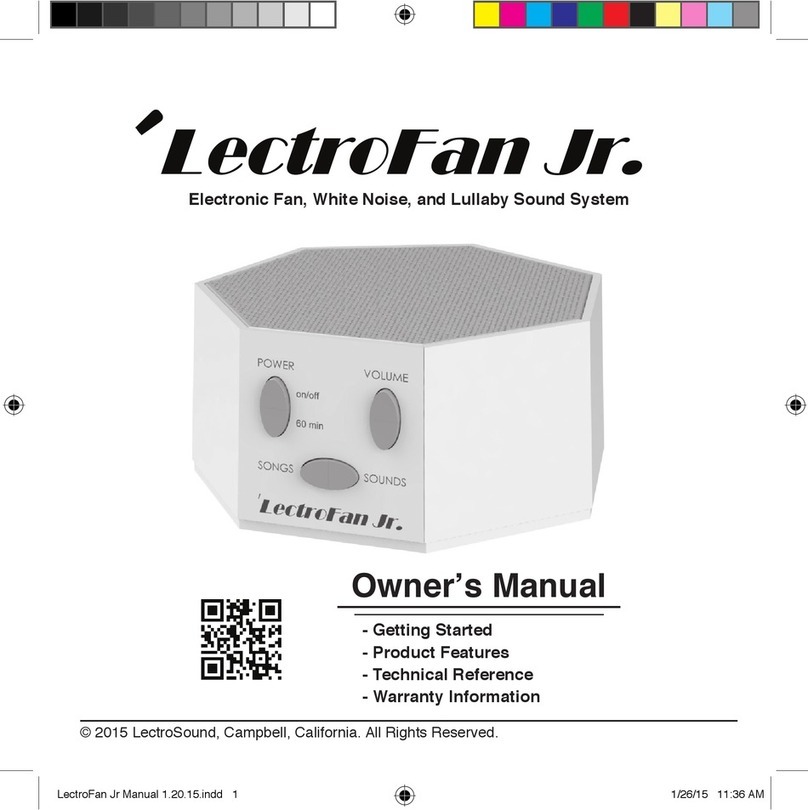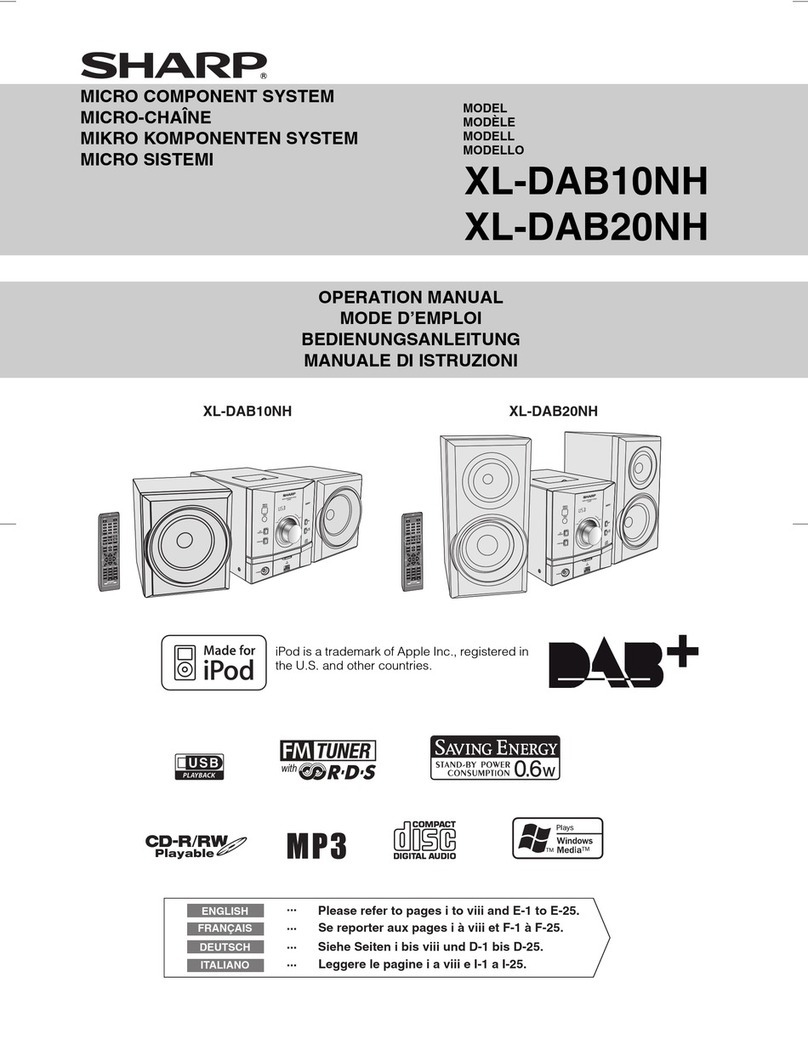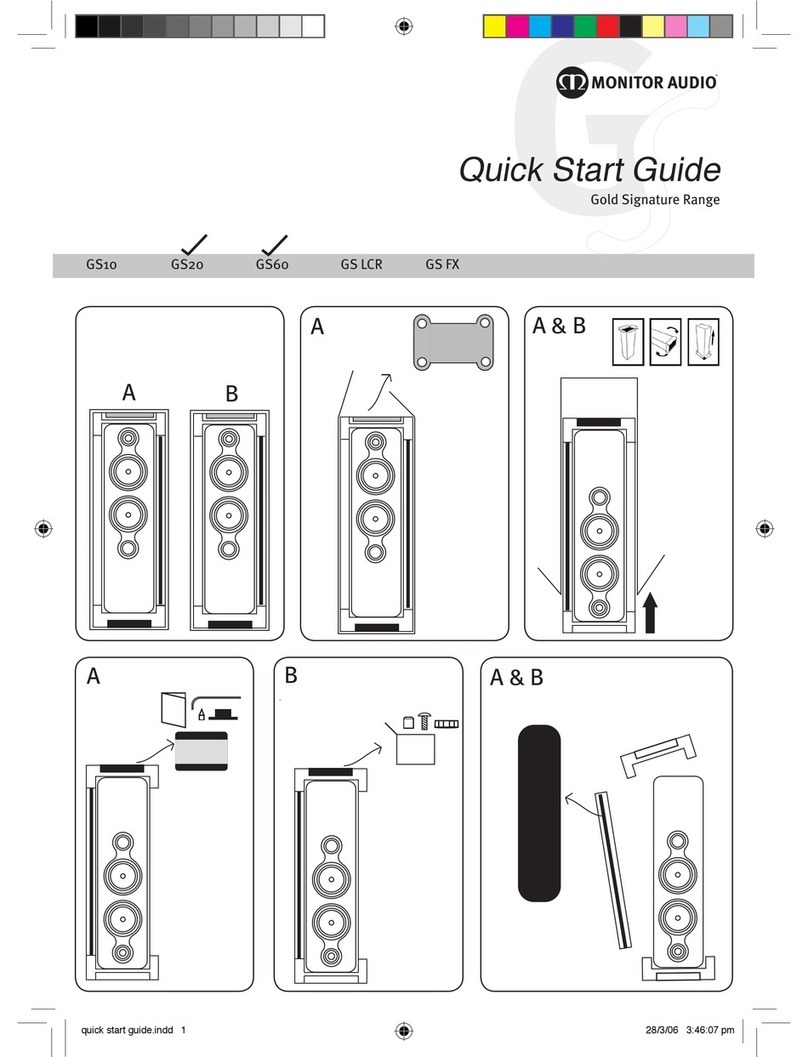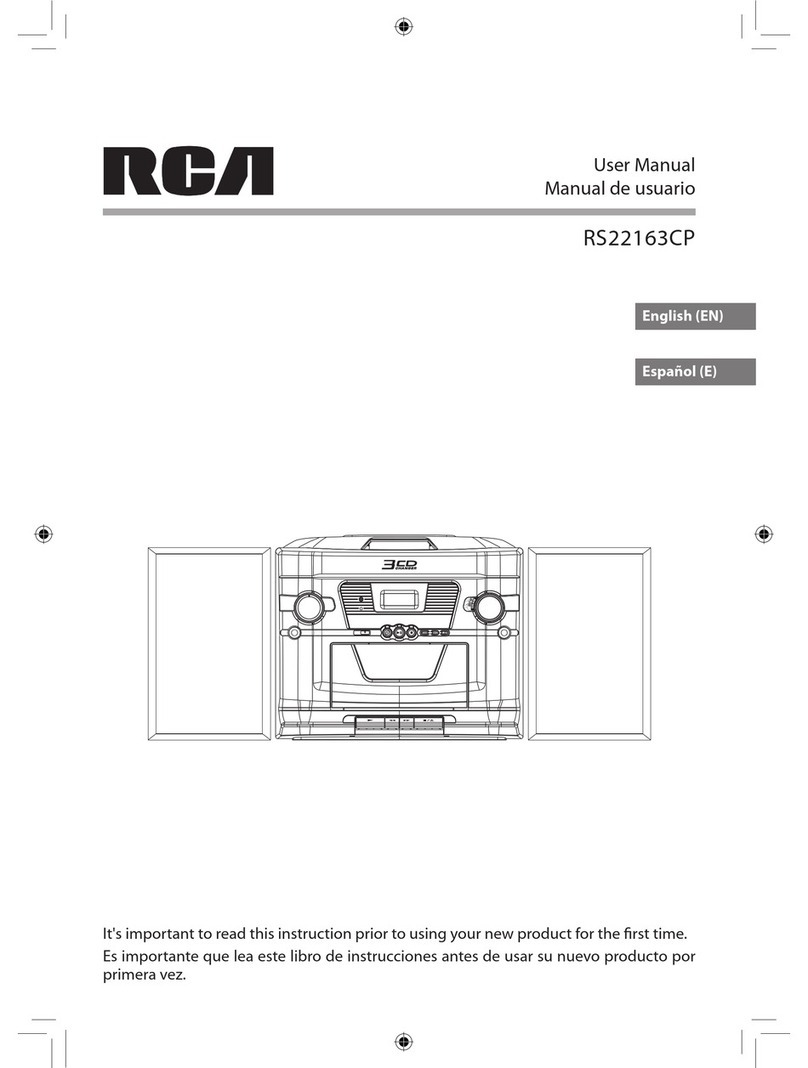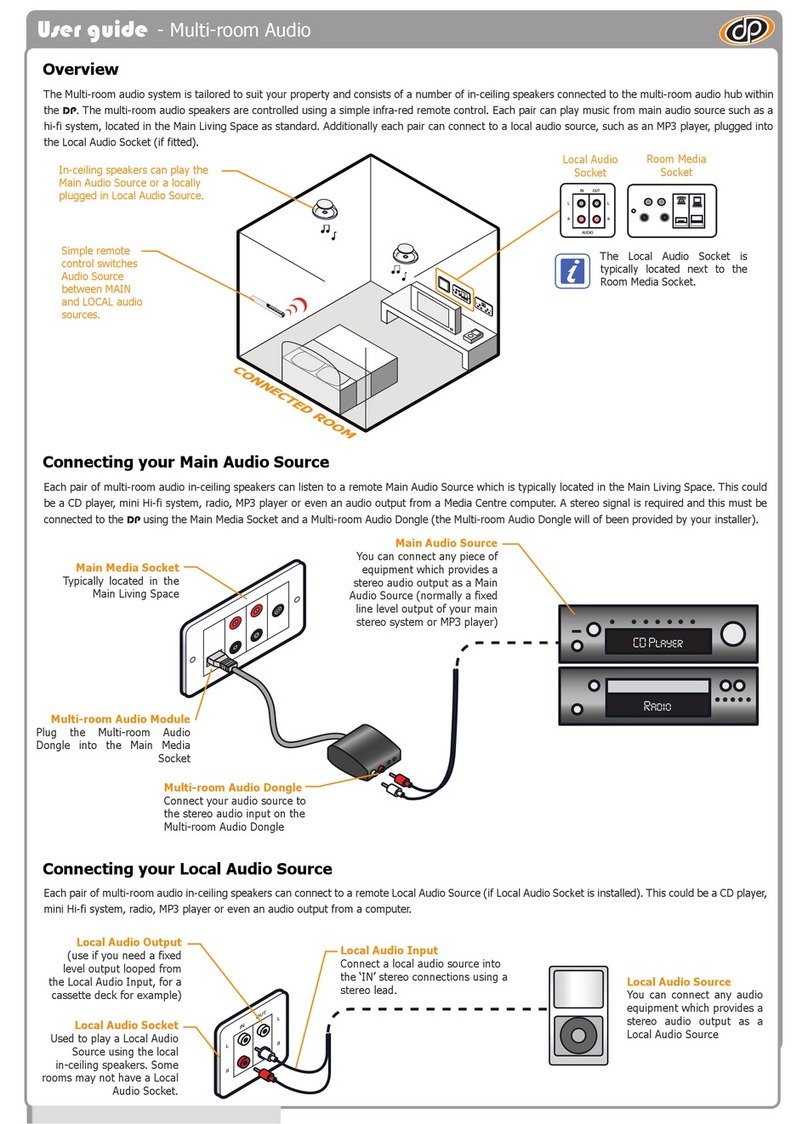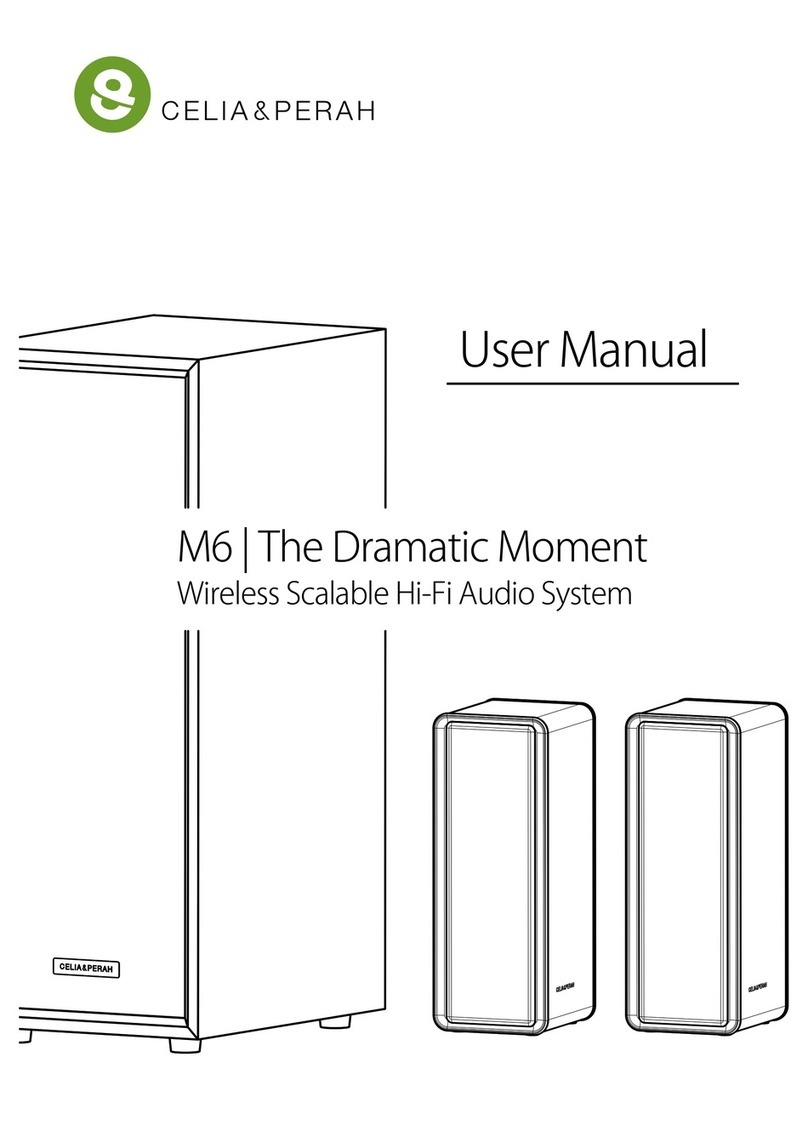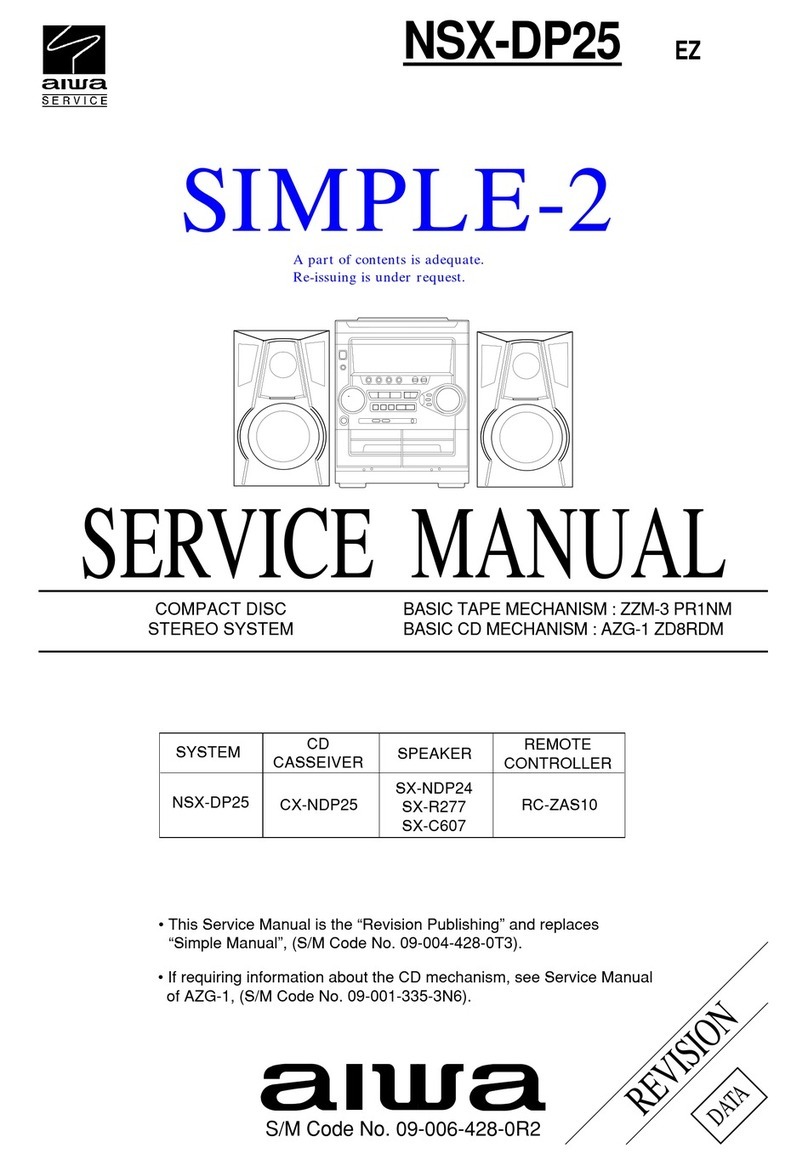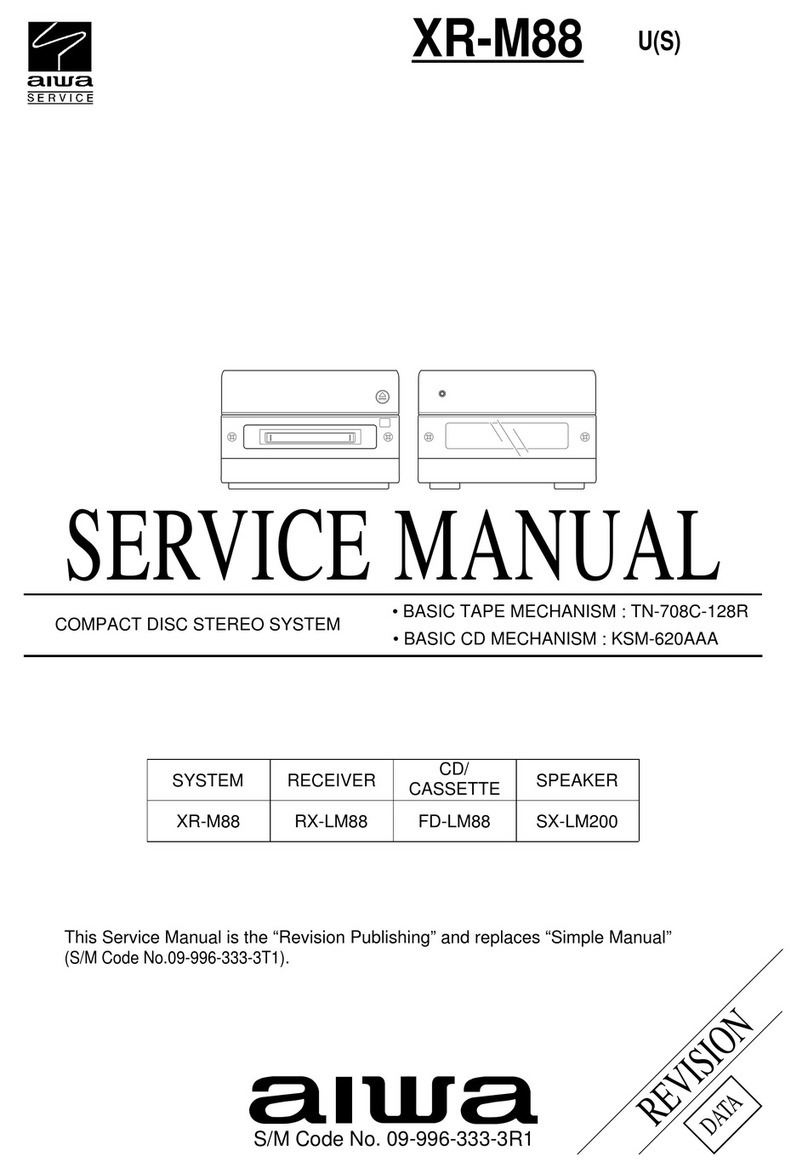Smart Innovations Grid SIGg Troubleshooting guide

Smart Innovations Grid Ltd ~ Company Reg No. 07309284 2010 - 2015
SIGg Micro-Telemetry Unit
User & Installation Guide
Document
V1.05 150708
Product Conformity
R&TTE 09/2012
CAT II
Supplier Address
Smart Innovations Grid Ltd
Pebble Close Business Village,
7 Pebble Close,
Amington,
Tamworth,
B77 4RD
Tel: +44 (0) 8450 768 186
Fax: +44 (0) 8450 768 187
Important Information.
Copyright 2012 - 2015 Smart Innovations Grid Ltd.
Smart innovation Grid makes no warranty of any kind with regards to the content contained within this document, including, but
not limited to, the implied warranties of the above mentioned product and fitness for a particular purpose. Smart Innovations
Grid Ltd shall not be liable for any technical or other errors or omissions contained within, nor for incidental or consequential
damages or losses incurred in connection with the furnishing, performance, or use of this material.
This document contains proprietary information, which is protected by copyright. No part of this document may be reproduced,
or translated without prior written consent of Smart Innovation Grid Ltd. The information is provided “as is”, not without
warranty of any kind, and is subject to change without notice.
SIGg
GPRS modem
Model No: SIG101-00
Input: 80 - 240V~ 50 / 60 H 0.15A
Made in England
L N
B A
MODBUS
SIGg
1 2
Channel
Channel
0V 3
N
L
B
A
1
2
0
3
Power
Com
Data
Test

Smart Innovations Grid Ltd ~ Company Reg No. 07309284 2010 - 2015
About SIGg
Smart Innovations Grid Ltd, otherwise known as SIG, is a company whose product portfolio includes a
product known as ‘SIGg’. SIGg is a GPRS based micro energy monitoring system which, when attached
to a utility meter, can provide vital statistical information on energy consumed or generated.
The brand name ‘g’ denotes the product type as a GPRS unit.
Configuration
The SIGg product has a default configuration which enables it to operate around the world. Further
configuration can be remotely configured from the dedicated data hosting server using the config Tool.
SIGg Features
User Interface
The user has access to the following:
Input(s) CH1, CH2, CH3, 0V, RS485 (A), RS485 (B), LIVE, Neutral – connections
Commission button
LED ‘p’ – Power Status LED
LED ‘c’ – Communication Status LED
LED ‘d’ – Data Status LED
If LED ‘p’ , ‘c’, and ‘d’ are RED in colour then the unit is in commissioning mode triggered by the test.
LED LED State LED Colour SIG micro telemetry unit
p
Flashing Amber Unit Searching for Available SIM Network
Solid
Off Unit in Sleep Mode
Green Unit in Operation
Amber Unit Signal Strength OK
Red Unit connected to GPRS Network
d
Solid
Off -
Green Flash rate determines number of MODBUS meters read
Amber Unit Configuration updated
Red Flash rate determines which channel has picked up pulse
Flashing
Red 1 flash every 1 second = CH1
Red 2 flash every 1 second = CH2
Red 3 flash every 1 second = CH3
c
Flashing
Off -
Green Initialising to SIM Network
Red GPRS / Server Connection Issue
Solid
Red Connected to Server and data acknowledged
Green GPRS Internet Error, No IP Allocated
Amber Configuration downloading from server

Smart Innovations Grid Ltd ~ Company Reg No. 07309284 2010 - 2015
Electrical Interface
One interface is available for the user to only commission the unit by pressing the inset button on the
front face.
Technical Information:
Mains Power, AC MAINS 90 – 240 AC @ 0.15A
Internal Temperature Sensor, -30 to +85
o
C
Internal battery backed up real time clock
The default unit has only configuration to read 18 IME, 5 RAIL350, 5 RD-19 & 4 Pro Digital meters, please refer to manufacturer
for other meter versions.
Commission Button
The commission button is on the lower part of the front face, using a small screwdriver or pen nib, press
and hold button down for 5 seconds until all 3 LEDs on the front face turn red. Quickly release the
button and wait for the commission sequence to complete. If the unit is already commissioned then
the unit will only connect to the server and check for any updates and upload current data logs, if any.
In this mode the unit shall read all active meters and send data via GPRS to the remote server before
entering sleep mode.
If the unit is already commissioned then by pressing the
commission button for 1 second and releasing will show
the last LED colour state, this LED state can be used to
reference the state of the SIGg.
Installation / Safety
The SIGg unit must be installed by a qualified electrician within a fixed consumer unit with a minimum
IP rating of IP20 and suitable protected entry and exit points. An overload protection / supply
disconnect device must not exceed 6 Amps.
All connections to the SIGg need to be fully tight and cable needs to be tugged with small pressure to
make sure no loose connections can occur.
The SIGg must be fitted in the text readable format with A, B, L & N facing downwards. Fitting in this
orientation will stop any cable becoming loose and then re-inserting itself to power SIGg up or
interconnect A,B into L,N or vice versa, this is a fail-safe-install state.
If an external antenna SIGg is used then the exit point of the antenna must be suitably chosen and
isolated using typical 16 or 20mm gland, part numbers TE 16MM GREY (Farnell 1174593), TE 20MM
GREY (Farnell 1174594) respectively.
The SIGg can operate between 89 and 250V AC with a tolerance of +6 and -10% (80 – 265V).
The SIGg is designed to operate within a fixed temperature range, temperature exceeding 100
o
C
applied directly to case plastic can and will deform the case, which will effect the operation of the
SIGg.
SIGg
N
L
B
A
Test

Smart Innovations Grid Ltd ~ Company Reg No. 07309284 2010 - 2015
SPECIFICATION
Standard R&TTE
EN61000-6-2:2005, EN61000-6-3:2007 +A1:2011
EN60950-1:2006 +A2:2013
Networks supported
GSM 850/900/1800/1900 MHz @ maximum 2 Watt
Physical specification
Dimensions: 90 x 65 x 19mm
Weight: 20g
Operating temperature: -10 to 85oC, limited modem communication > 60oC
Power specification
Input voltage range 89 - 250 V AC -6 to +10%,
Real Time Clock – battery backed up
Standby Mode (Logging Sensors and the modem is off) < 32mA
Idle Mode (Modem is on but not transmitting data) < 100mA
Live Mode (Max Ave current consumption during GPRS transmission) ~ 450mA
Features
3 configurable inputs
digital > 2.2 for logic 1, < 0.8 for logic 0
analogue 0 – 10 VDC, temperature probe 10K3A1@25 oC
pulse count
pull-up / down control
0V connection
RS485 Interface
MODBUS RTU Interface
Maximum 32 Slaves
#1#2
Internal Serial Interface and Expansion Bus
Internal micro SIM socket
Over air configuration and firmware update capability
#3
SIGg Variations
SIGg : Internal GSM Antenna
SIGg\e : External GSM Antenna SMA bulkhead
Included
SIGg with Internal GSM Antenna
Meter Interface
IME Cont 4D :
Meter Connection 33 to SIGg – A
Meter Connection 34 to SIGg – B
Meter Connection 35 to SIGg – 0
PRO75D / 125D :
Meter Connection 8 to SIGg – A
Meter Connection 7 to SIGg – B
#1
Maximum 32 slaves (ID 1 - 32), slave ID's 1 - 5 with full power meter data capability, For > 32 Slaves please contact Smart
Innovation Grid.
#2
Additional 15 slaves (ID 33 - 48) reserved for future use.
#3
Over air configuration controlled by SIG server, firmware upgrade to enhance performance only applicable in field.
Table of contents