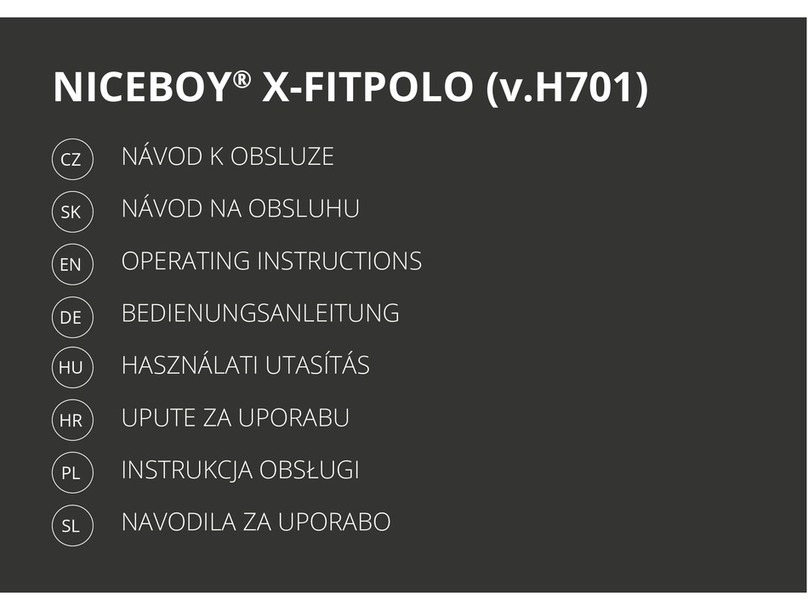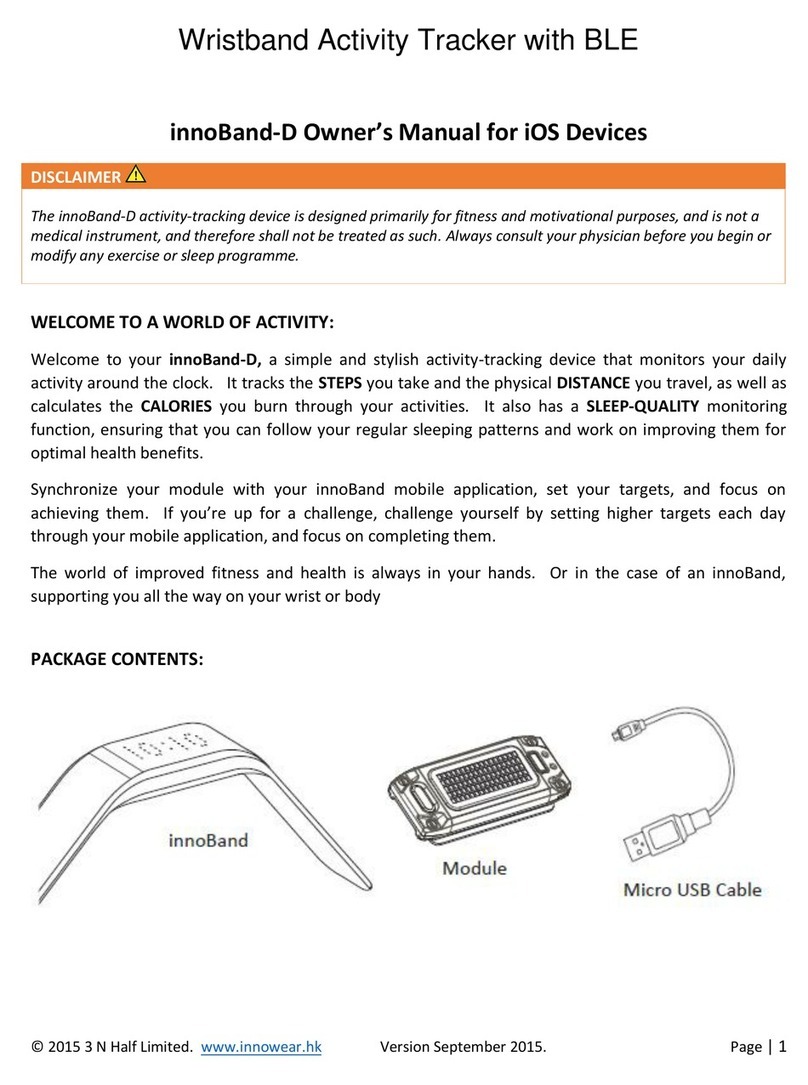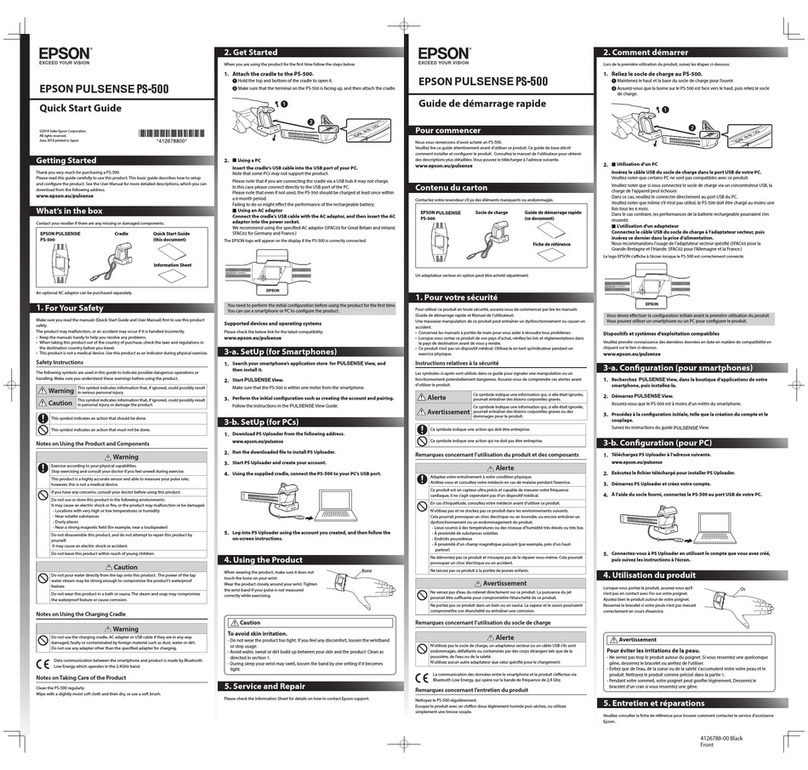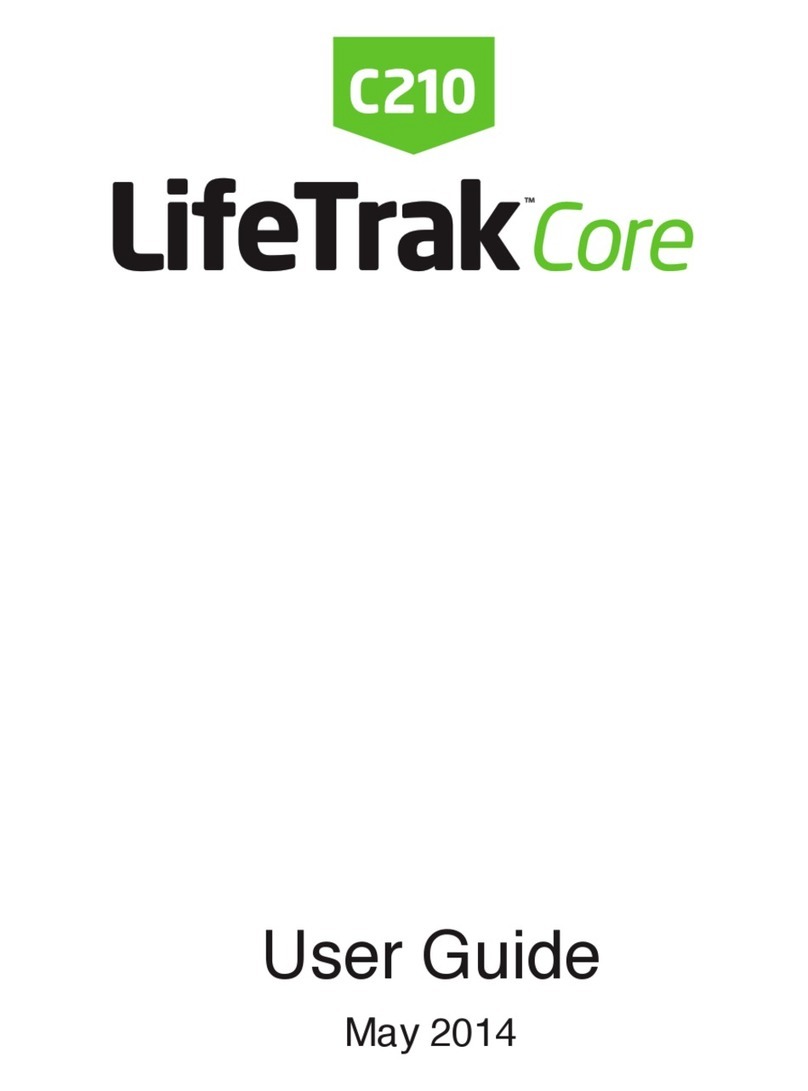Smart Lab runner User manual

User Manual
D40400-08-01-02_R0_125/09/2009
HMM Diagnostics GmbH
D-69221 Dossenheim, Germany
www.hmm.info
Pulse watch with integrated calorie counter
Please read this manual thoroughly before first
using this device


Contents
I. Introduction
Important notice 5
Putting on the elastic transmitter 6
II. Your smartLAB®runner
Display & functions 8
Product description 10
Specifications 11
III. Setup & functions
Quick start: Heart rate monitoring 12
Setting up your smartLAB®runner 13
Entering the setting loop 14
Setting time and the calendar 14
Setting daily alarm 16
Setting the heart rate zone 16
Setting the count down timer 18
Setting heart rate recovery (HRR) 19

4
Setting the calorie counter 21
Setting heart rate 23
Alarm settings 24
Using the stopwatch 25
Using the countdown timer 26
Using the SCAN function 27
Using Time in Zone 28
Using the calorie counter 29
Quick set: Calorie counter / Ambient Heart Rate (AHR) 29
Training with your smartLAB®runner pulse watch 30
IV. Miscellaneous
Maintenance 34
Troubleshooting 35
Warranty 37

5
I. Introduction
Thank you for using the smartLAB®runner pulse watch with integrated
calorie counter. This watch will help you monitoring your personal fitness
program and keep track of your measured values. Before starting with your
work-out, you should first have your health status and physical capacity
checked by a doctor. Together with him or her you can work out an indi-
vidual training schedule.
Important notice
• Before your smartLAB®runner pulse watch is able to display your heart
rate, you have to push the MODE-button in any main menu for a few sec-
onds.
• If you enter the setup menu accidentally, press MODE to get back to the
main menu. By continuously pressing the MODE button, you can switch
through all main menu screens.
• To obtain proper heart rate readings, it is essential that there is sufcient
moisture (water) between the electrodes on the transmitter and your skin.
Insufficient moisture can cause no reading, frozen readings or erratic read-
ings.

6
• When using a wireless heart rate monitor near computers, electric mo-
tors, high voltage power lines, televisions, other heart rate monitors and
mobile phones, erratic readings may occur.
• You can wear your smartLAB®runner pulse watch when swimming, but
do not push any of the buttons while the receiver (watch) is underwater.
Putting on the elastic transmitter
Your smartLAB®runner pulse watch has an elastic chest strap with inte-
grated transmitter, that can easily be worn during your exercises. To apply
the belt, carry out the following steps:
• Attach one end of the adjustable elastic strap to the
transmitter.

7
• Moisten the rubber electrodes of the belt with either
water or saliva, as shown.
• Position the transmitter on the chest, just below the
breastbone with the smartLAB®runner logo the right
way up.
• Press the elastic strap around your chest and attach
it to the other end of the transmitter.
• Adjust the strap to give a close but comfortable t.

8
II. Your smartLAB®runner
Display & functions
SELECT
- selecting menu items
MODE
- main menu selection
ST./FWD
- increase unit
SCAN/REV
- display Interlock Code
- decrease unit
- analysis functions

9
Set contents
1 smartLAB®runner pulse watch
1 elastic fabric chest strap with transmitter
1 User manual
1 smartLAB®plastic box
1 CR 2025 battery
1 CR 2025 + 1 CR 2032 battery

10
Product description
To deliver reliably coded heart rate information, your smartLAB®runner
pulse watch utilizes a safe 122 kHz low frequency. So, all you have to con-
centrate on is getting the most from your exercise.
Each time you put on your chest transmitter and then press the MODE key
until the heart symbol appears, a code is randomly selected and transmit-
ted to the smartLAB®runner watch receiver. Thereafter the watch will lock
on to this code plus the transmission interval to create an interlock.
The code combined with the precise transmission interval results in the
unique interlocking pairing between the chest transmitter and the watch.
The interlock code can be displayed by pressing and holding down the
SCAN/REV key until the word CODE and a number appears on the screen.
During the interlock process you should be at least 6 feet (1,8 meters) away
from other heart rate monitors. If the interlock is lost for any reason, the
watch will beep once to alert you and the heart rate will go to zero. In this
case you should repeat the interlock process.

11
Specifications
1. Type: smartLAB®runner
2. Heart rate accuracy: ± 1 bpm
3. Heart rate range: 30-240 beats per minute
4. Stopwatch resolution: 0,1 sec
5. Maximum stopwatch time: 9 hrs. 59 min.
59,9 sec.
6. Heart zone high limit value: 80 - 240
bpm in 1 bpm increments
7. Heart zone low limit value: 30 to high limit
value minus 5 bpm in 1 bpm increments
8. Heart rate recovery range: 30 - 200 bpm
in 1 beat increments
9. Ambient heart rate range: 30 - 120
bpm 1 beat increments
10. Transmitter - emitted frequency: 122 kHz
± 10%
11. Battery life: approx. 2 years when used 60
min/day
12. Range: up to 31,5 inches (80 cm) to
monitor
Once the interlock is established, you can exercise in close proximity with
other heart rate monitors, safe in the knowledge that your smartLAB®runner
pulse watch will display only your own heart rate, and not the heart rate
of those around you.

12
III. Setup & functions
Quick start: Heart rate monitoring
Your smartLAB®runner pulse watch has a variety of features. To set these
up, you will need to read the instructions. However, if you just want to see
how the heart rate feature works, follow these steps:
• Put on the transmitter.
• Attach the monitor to your wrist.
• Press and hold the MODE key until the heart symbol appears.
• After a few seconds the heart symbol will start ashing and your heart
rate will appear.

13
Setting up your smartLAB®runner
Your smartLAB®runner has one setting loop, which is entered from the
„Time of Day (ToD)“ screen. Once you enter this screen, press and release
of SELECT takes you to the next setting in the loop and returns to the „Time
of Day“ screen.
The following settings can be adjusted:
Seconds, hours, minutes, day of week, month, date, alarm mode, daily
alarm hour, daily alarm minute, heart zone high limit, heart zone low limit,
countdown timer single or auto-repeat, countdown timer hours, minutes,
seconds, heart rate recovery high, heart rate recovery low, ambient heart
rate, weight, age. (after that, you come back to the „Time of Day“ screen)

14
Entering the setting loop
In the „Time of Day“ screen, press and hold SELECT until the seconds ash
and the select icon “SET“ appears on the display.
Note: Pressing the MODE button at any stage in the setting loop takes you
back to the main screen for that setting.
Setting time and the calendar
Press and release ST./FWD or SCAN to reset seconds to zero. Press SELECT
to move to hours. Press ST./FWD to increase, SCAN to decrease the hours
Note: Pressing and holding ST./FWD will „fast forward“ or SCAN will „fast
reverse“ the number.

15
Press SELECT to move to minutes. Press ST./FWD to increase, SCAN to de-
crease the minutes.
Press SELECT to move to day of the week. Press ST./FWD to advance, SCAN
to move back the day of the week. The day of the week is indicated by its
character in the lower display section.
Press SELECT to move to month. Press ST./FWD to increase, SCAN to de-
crease the month.
Press SELECT to move to date. Press ST./FWD to increase, SCAN to decrease
the date.

16
Setting daily alarm
Press SELECT to move to daily/hourly alarm.
Press and release ST./FWD to select the alarm from either hourly chime only
; daily alarm only ; both on; both off.
Press SELECT to move to daily alarm hours. Press and release ST./FWD to
increase, SCAN to decrease the hours.
Press SELECT to move to daily alarm minutes. The setting follows the same
principle: ST./FWD to increase, SCAN to decrease.
Setting the heart rate zone
Your smartLAB®runner pulse watch has a programmable target zone, mak-
ing it easier to control the intensity of your workout. Please refer to „Train-
ing with your smartLAB®runner pulse watch“ in this manual for your sug-
gested zone selection.

17
The default heart zone settings are not intended as
suggested or recommended upper or lower zone values. These
values should be carefully adjusted according to your personal
fitness level.
Press SELECT to move to the heart zone high setting. This is indicated by
a heart symbol and the arrow up symbol. Press and release ST./FWD to
increase or SCAN to decrease the required value.
Press SELECT to move to the heart zone low setting. This is indicated by
a heart symbol and the arrow down symbol. Press and release ST./FWD to
increase or SCAN to decrease the required value.
Note: There is always a 5 beat per minute difference between the high and
low limit.

18
Setting the count down timer
Press SELECT to move to the count down timer. The repeat icon (2 arrows as
a circle) will be ashing around „TMR“. The countdown timer counts down
from up to 10 hours.
You can now set it, so that it automatically resets and continues counting
down repeatedly, or times a single event.
Press ST./FWD or SCAN to select repeat (both the repeat and TMR icon will
be displayed). Press ST./FWD or SCAN to select single countdown (just the
TMR icon will be displayed)
Note: The maximum countdown time that can be set is 9 hours, 59 minutes,
59 seconds.

19
Press SELECT to move to countdown timer hours. Press and release ST./FWD
to increase, SCAN to decrease the hours.
Press SELECT to move to the minutes (setting as explained before) and
again SELECT to finally set the countdown timer seconds (setting as ex-
plained before). A further press of SELECT takes you back to the „Time of
Day“ screen.
Setting heart rate recovery (HRR)
Note: Your smartLAB®runner pulse watch automatically measures your
heart-rate-recovery (HRR). HRR refers to the time it takes for your heart
rate to drop from the preset high to the preset low recovery limit after you
have finished your workout. In general, as your recovery time decreases,
your fitness level is improving. However, it is recommended that you experi-
ment with values that will make the recovery time a useful number for your
application. It is only a comparative value with your earlier efforts, and not
a meaningful number itself.

20
Press SELECT to move to HRR high (displayed by „HRR“ and the heart with
arrow up symbol). Press and release ST./FWD to increase or SCAN to de-
crease the required value.
Note: It is suggested that this be set 5 bpm below the heart zone high limit.
Press SELECT to move to HRR low (displayed by „HRR“ and the heart with
arrow down symbol). Press and release ST./FWD to increase or SCAN to de-
crease the required value.
Note: As a guideline, note what your heart rate drops to at the end of your
workout after 2 minutes (using the stopwatch). This can be used as your
HRR low setting.
Table of contents