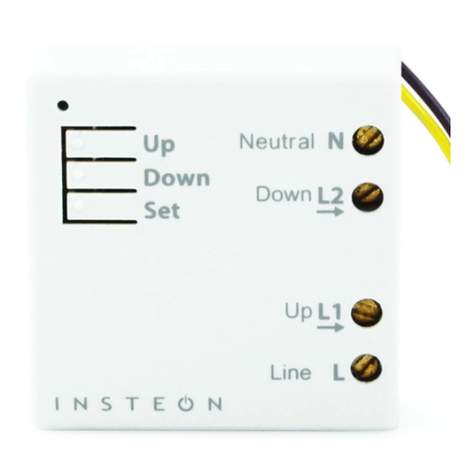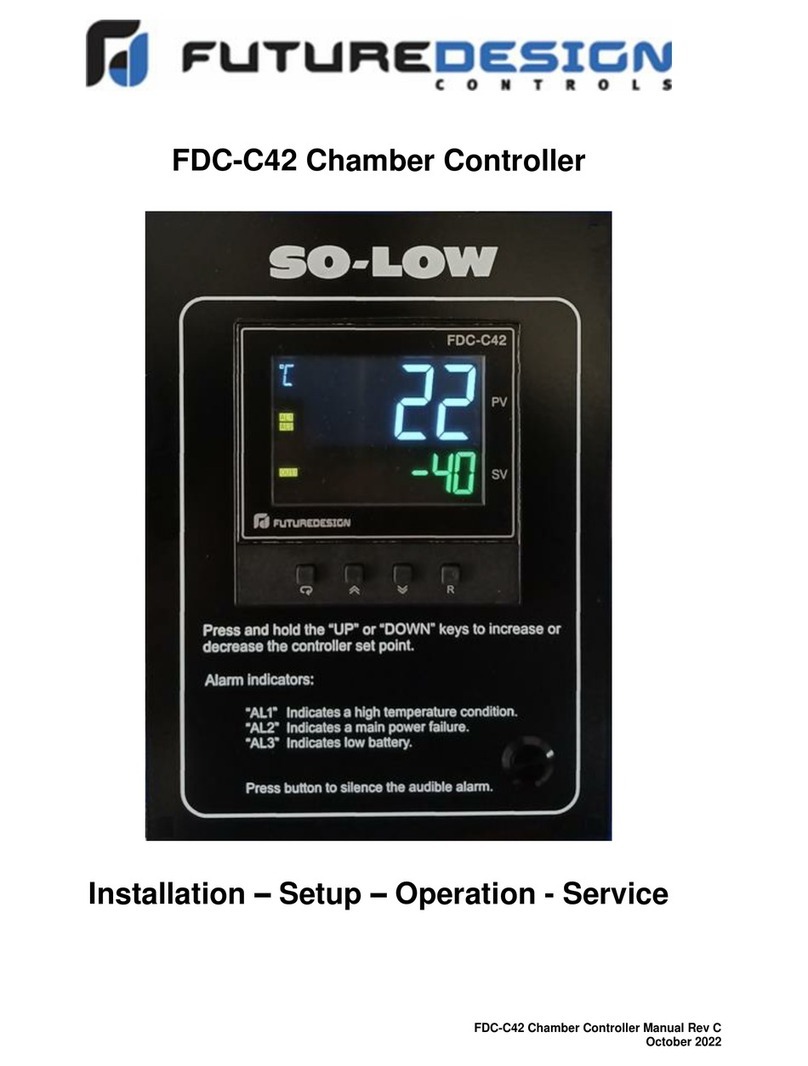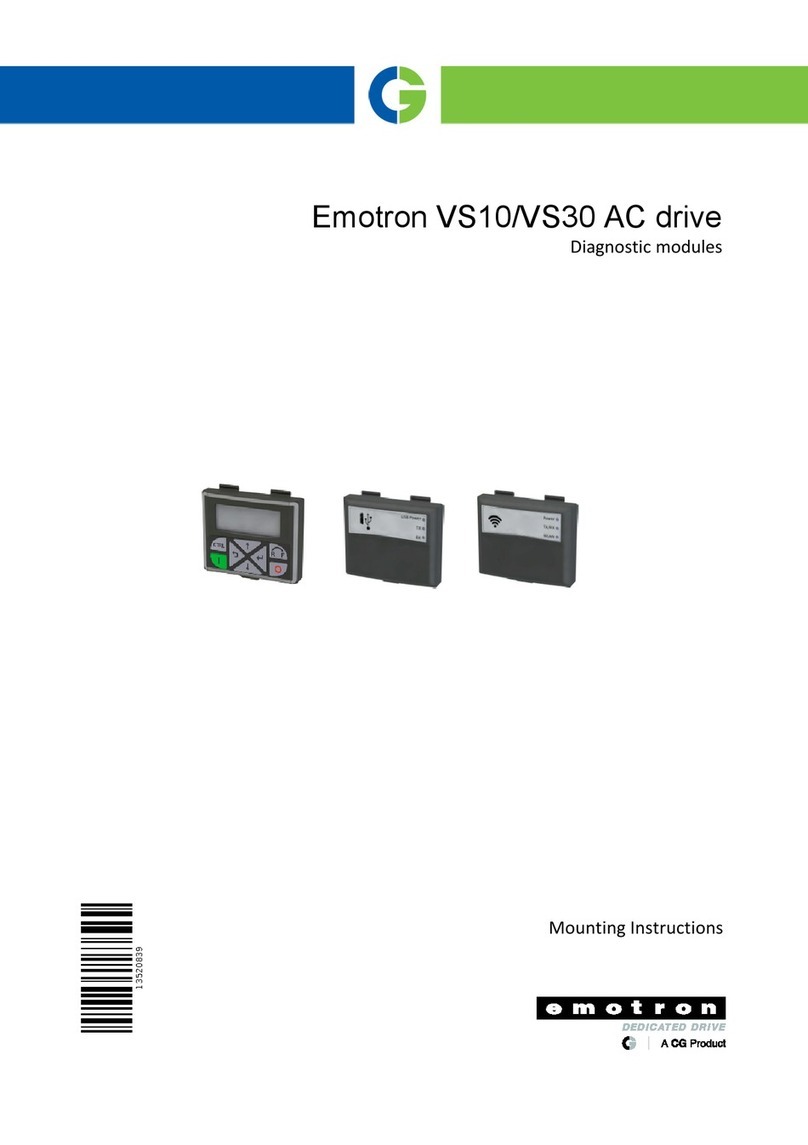Smartbitt SBAVR1200 User manual

Modelos | Models : 1200VA
Manual de Usuario | AVR’s User Manual
Regulador de Voltaje Electrónico
Automatic Voltage Regulator

Aviso Importante De Seguridad
¿que Hay En La Caja?
Introducción
Conoce Tu Regulador
Instalación Y Operación
Solucion a Problemas
Especificaciones Técnicas
Tabla De Consumos
02
02
03
04
05
07
08
09
10
10
11
12
13
15
16
17
ESPAÑOL
ENGLISH
Indice | Index.
Important Safe Notice
¿what’s In The Box?
Introduction
Knowing Your AVR
Installation And Operation
Troubleshooting
Technical Specifications
Consumption Table
01 / ES

El total de la energía consumida por todos los equipos conectados al regulador no debe exceder su
capacidad, un exceso de la carga total soportada causara que el interruptor térmico del equipo se bote.
(Para más detalles de la capacidad de carga y el consumo de los equipos conectados verifique las
especificaciones del equipo y tabla de consumos contenidos en este manual).
El regulador de voltaje está diseñado para uso con equipos sensibles a las variaciones de voltaje, como
son: Computadoras de escritorio, monitores, impresoras de inyección de tina, escáneres, faxes.
También está diseñado para uso con equipos electrónicos del hogar, como son: televisiones, equipos
de sonido, reproductores de películas, equipos de procesamiento de datos, módems, entre otros.
Las aplicaciones no recomendadas para el empleo con el regulador de voltaje son artículos como:
Congeladores, herramientas eléctricas, acondicionadores de aire, des humificadores, mezcladores o
cualquier dispositivo que emplee un motor de corriente alterna para su operación. No se use con
generadores de electricidad por medio de combustible ni con equipos de soporte vital.
PRECAUCIÓN
AVR Smartbitt Manual de
Usuario
Póliza de
Garantía
¿QUE HAY EN LA CAJA?
El contenido de la caja debe incluir los siguientes elementos:
02 / ES
Aviso Importante de Seguridad.
Manual de Usuario UPS.

Gracias por comprar el producto. Este regulador cuenta con 8 receptáculos de salida polarizados
NEMA5-ISR, los cuales cuentan con tres distintos tipos de protección de equipo electrónico: Regulación
de voltaje automática (AVR por sus siglas en inglés), supresión de picos y eliminación de ruido eléctrico.
(Receptáculos de salida varía dependiendo del equipo)
Este regulador mantendrá un nivel óptimo de voltaje en todos sus contactos para proteger sus equipos
electrónicos delicados tales como: Computadoras, pantallas, consolas de juego, entre otros.
•Proporciona ocho receptáculos con protección de AVR,
supresión de picos y eliminación de ruido eléctrico.
(Receptáculos de salida varía dependiendo del equipo)
•Proporciona salidas de voltaje estable a través del
estabilizador boost (elevación de voltaje bajo) y buck
(disminución de voltaje alto).
•Acepta amplios rangos de entrada de voltaje.
•Proporciona protección de sobrevoltaje y sobrecarga.
•Proporciona protección telefónica por medio del
conector RJ11
Antes de la instalación, inspeccione por favor la unidad. Asegúrese de que ningún elemento
contenido en el empaque se encuentre dañado. En caso que se encuentre dañado diríjase al
punto de venta donde lo adquirió con el encargado responsable.
Nota importante.
Gracias por haber adquirido Productos Smartbitt.
03 / ES
Introducción.
Manual de Usuario AVR

04 / ES
1.- Cable de Alimentación
2.- Switch de Encendido y Apagado
3.- 4 Contactos con regulación y supresión de picos
4.- LED indicador de estado
5.- Ranuras de ventilación
Conoce tu Regulador
Conoce tu Regulador de Voltaje
Manual de Usuario AVR

05 / ES
Remueva la unidad del empaque original y verifique la integridad
del equipo, en caso de encontrar algún daño que se pudiera
haber ocasionado durante la transportación del equipo hasta el
punto de venta donde fue adquirido, notifique del daño al
vendedor.
Inspección.
Instale la unidad en un área protegida que esté libre de basura o
polvo excesivos y tenga adecuado flujo de aire. Por favor ubique
el regulador a una distancia mínima de 20 cm de otros aparatos
electrónicos para evitar interferencias. No bloquee las rejillas o
salidas de ventilación. No opere el regulador donde la tempera-
tura y/o la humedad estén fuera de los límites especificados
(Tabla de especificaciones más adelante en este instructivo).
Opere la unidad en un ambiente libre de vibraciones mecánicas,
gases inflamables y atmosferas corrosivas o explosivas.
Condiciones de instalación y
ubicación.
20 CM
Conecte la clavija de su regulador a un contacto polarizado (ver
figura), es importante verificar que su toma de corriente tenga
una adecuada conexión a tierra física, esto hará que su regula-
dor trabaje adecuadamente
Carga inicial.
Instalación y Operación.
Manual de Usuario AVR

06 / ES
Una conexión inadecuada puede provocar riesgo de choque eléctrico, así como
mal funcionamiento de sus equipos, además esto hará que se invalide su garantía.
Nota importante.
El regulador electrónico de voltaje cuenta con ocho tomas de
corriente tipo NEMA5-ISR las cuales brindan regulación
automática de voltaje (AVR), supresión de picos y eliminación
de ruido eléctrico.
Es muy importante que no exceda la capacidad máxima de su
regulador para lo cual es importante que consulte la tabla de
consumos que viene más adelante en este instructivo, y al
reverso de su “Guía rápida” para evitar un mal funcionamiento
de sus equipos. Adicionalmente a la tabla de consumos para
mayor exactitud se recomienda revisar la potencia consumida
de cada equipo eléctrico, está se encuentra por lo general en
una placa/etiqueta detrás del equipo eléctrico que desee
conectar al regulador.
Conexión de la carga.
Conecte todos los equipos y dispositivos que serán energizados
a su regulador. Encienda la unidad presionando el botón frontal
indicado como “ON” (I).
Encendido del equipo.

07 / ES
Solución de problemas
Manual de Usuario AVR
PROBLEMA POSIBLE
SOLUCIÓN
El Regulador
No Enciende
No proteje
el puerto
RJ11
Se encuentra mal conectado
a la toma de corriente
No están bien conectados
los cables de teléfono
Asegurarse de que la clavija
esté conectada correctamente
Fusible Fundido Revisar el fusible y realizar el
cambio en caso de ser necesario
por uno del mismo valor
Revisar si el cable está conectado
correctamente o necesita ser
reemplazado.
CAUSA
PROBABLE
Aquí encontrará las causas más comunes.
Por favor, si necesita más información comuníquese directamente
con nosotros por medio de nuestra página en internet.

MODELO
Capacidad
ALIMENTACIÓN DE ENTRADA
Voltaje de Entrada
Rango de voltaje
Frecuencia
VOLTAJE DE SALIDA
Regulación de Voltaje
Contactos de Salida
INDICADORES
LED encendido
LED regulación (AVR)
PESO Y MEDIDAS
Dimensiones
Peso Neto (Kg)
RANGO DE OPERACIÓN
Humedad
Nivel de ruido
SBAVR1200
1200VA / 600W
120 Vca
100 - 140 Vca
60 Hz
+/- 10%
4 Contactos con Regulación y Supresión de picos
lumina en verde
ilumina en amarillo
102 x 17 x 103
1.3
0-90% @ 0-40º C
Menos de 40 dB
08 / ES
Especificaciones Técnicas.
Manual de Usuario AVR

El cálculo puede variar conforme a la marca y el modelo del aparato electrónico.
Cargador teléfono móvil
Amplificador multicanal
Minicomponente de Audio
Escaner
Impresora
PC (monitor)
PC (monitor)
PC (monitor)
PC Netbook
PC Lap Top
PC sobremesa (CPU)
PC torre
PC iMac (CPU)
Radio
Radio
Reloj digital/despertador
Reproductor DVD
Reproductor VHS
Blu-Ray
Switch/HUB
Teléfono inalámbrico (base)
TV
TV
TV
TV
TV
TV
TV
TV
TV
TV
TV
TV
TV
TV
TV
TV
TV
Consola de Juegos
Consola de Juegos
Consola de Juegos
Consola de Juegos
Consola de Juegos
Consola de Juegos
Consola de Juegos
Consola de Juegos
Consola de Juegos
Promedio
Promedio
Promedio
Promedio
Inyeccion de Tinta
CRT promedio 17 Pulgadas
LCD,19 pulgadas
LCD,21 pulgadas
10.1 pulgadas
15 pulgadas
Promedio
Promedio
Apple
Promedio
Promedio, antigua
Promedio
Promedio
Promedio
Promedio
De 8 puertos
Promedio
CRT Color, 21”, promedio
DLP, 50-56 pulgadas
LED, 32 pulgadas
LED, 40 pulgadas
LED, 55 pulgadas
LED, 60 pulgadas
LED, 80 pulgadas
LCD, 19 pulgadas
LCD, 21 pulgadas
LCD, 32 pulgadas
LCD, 34 pulgadas
LCD 37 pulgadas
LCD, 42 pulgadas
LCD, 50 pulgadas
Plasma, 42 pulgadas
Plasma, 50-56 pulgadas
Nintendo Wii
Nintendo Wii U
Playstation
PS2
PS3
PS4
Xbox
Xbox 360
Xbox ONE
Promedio
5W
120W
60W
150W
27W
70W
100W
120W
40W
65W
170W
220W
365W
15W
40W
5W
35W
100W
60W
8W
25W
200W
206W
60W
100W
190W
230W
280W
35W
115W
156W
200W
236W
322W
464W
474W
18W
34W
23W
30W
194W
137W
70W
185W
112W
15W
12W
09 / ES
Tabla de Consumos Aproximados.
Manual de Usuario AVR

10 / EN
Total energy load connected to your AVR must not exceed AVRs capacity, an excess in the maximum
load capacity will cause the thermal breaker to interrupt the AC flow. (For more details about the load
capacity and consumption of your devices please check out the specifications of your devices and/or
the consumption table in this manual.)
The AVR is designed for its use with devices sensitive to voltage changes, such as: PCs, monitors, Inkjet
printers, scanners, faxes, beneath others. It is also designed for its use with entertainment electronics
such as: TVs, gaming consoles, audio, modems, routers, beneath others.
Is not recommended its use with: freezers, electric tools, air conditioners, de-humidifiers, or any other
devices which employ alternating current motors for its functioning. Do not use with fuel powered
electric generators neither vital support equipment.
CAUTION
AVR Smartbitt User’s Manual Warranty Card
¿WHAT’S IN THE BOX?
The contents of the box should include the following elements :
Important Safe Notice.
AVR user’s manual

This AVR has 8 polarized outlets NEMA5-15R, featuring 3 different kinds of electronic devices protec-
tion: Automatic Voltage Regulation, surge protection and elimination of electrical noise/interferences.
This AVR will keep an optimum voltage level in all its outlets to protect your valuable and delicate
electronic devices such as: PCs, TVs, videogame consoles, HiFi sound systems, beneath others…
Characteristics:
Provides 8 outlets with AVR, surge protection and electri-
cal noise protection.
Provides stable voltage output through the low voltage
step-up (boost) and high voltage step-down (buck).
Accepts wide range input voltages.
Provides protection for electrical discharge and overload.
Provides telephone line protection through its RJ11
connector
Before installation, please inspect the unit. Make sure that no element contained in the package
is damaged . If that is damaged contact the retailer where it was purchased with the responsible
manager.
Important Note.
Thank you for purchasing Smartbit Products.
11 / EN
Introduction.
AVR user’s manual

12 / EN
1. Power cord
2. On/Off Switch
3. 4 Outlets (all with surge protection, electrical noise suppression, and AVR).
4. Power On LED Indicator
5. Slotted ventilation
*AVR active LED powers on only when the input voltage is above/below normal levels
Knowing your AVR
Knowing your AVR
AVR user’s manual

13 / EN
Remove your AVR from the original packaging and verify the
integrity of the device, in case of finding any damage which could
have occurred during the transportation of the device from its
origin to the point of sale where it was acquired, please notify
your vendor.
Inspection.
Place your AVR in an area free of dirt or excessive dust and which
has adequate airflow. Please place your AVR at least 20 cm away
from any other devices to avoid any interference. Do not block
the slotted ventilation. Do not operate the AVR where the
temperature and humidity is above the specified limits (See
specifications table included in this manual). Please operate the
device in an environment free of mechanical vibrations, inflam-
mable gases and/or corrosive or explosive atmospheres.
Installation conditions and
placement.
20 CM
Connect the plug of your AVR into a polarized outlet, it is import-
ant that your current output has an adequate connection to earth
ground, this will make your AVR work properly.
Warning! Tearing up or bending the earth ground terminal from
the AVR plug such as inadequate connection could cause electric
shock and will void the warranty immediately.
First load.
Installation & Operation.
AVR user’s manual

14 / EN
Improper connection can result in risk of electric shock and malfunction of its
equipment , besides this will invalidate your warranty .
Important Note
This AVR has 8 power outlets NEMA5-15R (American
standard) which provide automatic voltage regulation, surge
protection and electric noise suppression.
Do not exceed the maximum capacity of your AVR, for this
purpose it’s important for you to take advice from the
consumption table further in this manual to avoid malfunc-
tioning of your devices.
For more exactitude on the consumption of your electron-
ic/electric devices it’s recommended to see the consumption
of each device, which must be stipulated on the rear panel or
charger of the devices you wish to connect to the AVR.
Load connection.
Once you have connected the devices to the AVR, and made sure
that the load doesn’t exceeds the capacity of your AVR, now you
can proceed to switch the AVR to the ON position. (I)
Turning on the AVR.

15 / EN
Troubleshooting
AVR user’s manual
PROBLEM ACTION
AVR doesn’t turns on.
RJ11 not protecting
AVR is not correctly plugged
in to AC power source.
Telephone cable not
correctly plugged in.
Make sure the AVR is correctly
plugged in to the socket
Blown fuse Check fuse, change if necessary
for one of the same value
Check if telephone cable is correctly
plugged in.
Check if the cable is in operative
conditions.
POSSIBLE CAUSE
Here you will find the most common issues.
If you need any information you can get in contact with our
technical support team via e-mail, telephone or through the webpage
http://www.smartbitt.com.

MODEL
Capacity
INPUT POWER
Voltage input
Voltage range
Frecuency
OUTPUT POWER
Voltage Regulation
Outlets
INDICATORS
LED On
LED Regulating (AVR)
WEIGHT & DIMENSIONS
Dimensions
Net weight (Kg)
RANGE OF OPERATION
Humidity
Noise Level
SBAVR1200
1200VA / 600W
120 Vca
100 - 140 Vca
60 Hz
+/- 10%
4 Outlets with regulation and supression
Lightning green
Lightning yellow
102 x 75 x 103
1
0-90% @ 0-40º C
Less than 40 dB
16 / EN
Technical Specifications.
AVR user’s manual

17 / EN
The calculation may vary according to the make and model of the electronic device.
Phone Mobil Charger
Multichannel Amplificator
Audio Minicomponent
Scanner
Printer
PC (monitor)
PC (monitor)
PC (monitor)
PC Netbook
PC LapTop
PC Desktop (CPU)
PC Tower
PC iMac (CPU)
Radio
Radio
Digital Clock
DVD Player
VHS Player
Blu-Ray
Switch/HUB
Inalambric Phone (Dock)
TV
TV
TV
TV
TV
TV
TV
TV
TV
TV
TV
TV
TV
TV
TV
TV
TV
Video game Console
Video game Console
Video game Console
Video game Console
Video game Console
Video game Console
Video game Console
Video game Console
Video game Console
average consumption
average consumption
average consumption
average consumption
Inkjet Printers
CRT promedio 17 inches
LCD, 19 inches
LCD, 21 inches
10.1 inches
15 inches
average consumption
average consumption
Apple
average consumption
average consumption Old models
average consumption
average consumption
average consumption
average consumption
8 Ports
average consumption
CRT Color, 21”, average consumption
DLP, 50-56 inches
LED, 32 inches
LED, 40 inches
LED, 55 inches
LED, 60 inches
LED, 80 inches
LCD, 19 inches
LCD, 21 inches
LCD, 32 inches
LCD, 34 inches
LCD 37 inches
LCD, 42 inches
LCD, 50 inches
Plasma, 42 inches
Plasma, 50-56 inches
Nintendo Wii
Nintendo Wii U
Playstation
PS2
PS3
PS4
Xbox
Xbox 360
Xbox ONE
average consumption
5W
120W
60W
150W
27W
70W
100W
120W
40W
65W
170W
220W
365W
15W
40W
5W
35W
100W
60W
8W
25W
200W
206W
60W
100W
190W
230W
280W
35W
115W
156W
200W
236W
322W
464W
474W
18W
34W
23W
30W
194W
137W
70W
185W
112W
15W
12W
Consumption Table.
AVR user’s manual

Escanea el código QR y descarga la ficha técnica
Scan QR code to download datasheet product
SBAVR1200
Table of contents
Languages:
Other Smartbitt Controllers manuals
Popular Controllers manuals by other brands
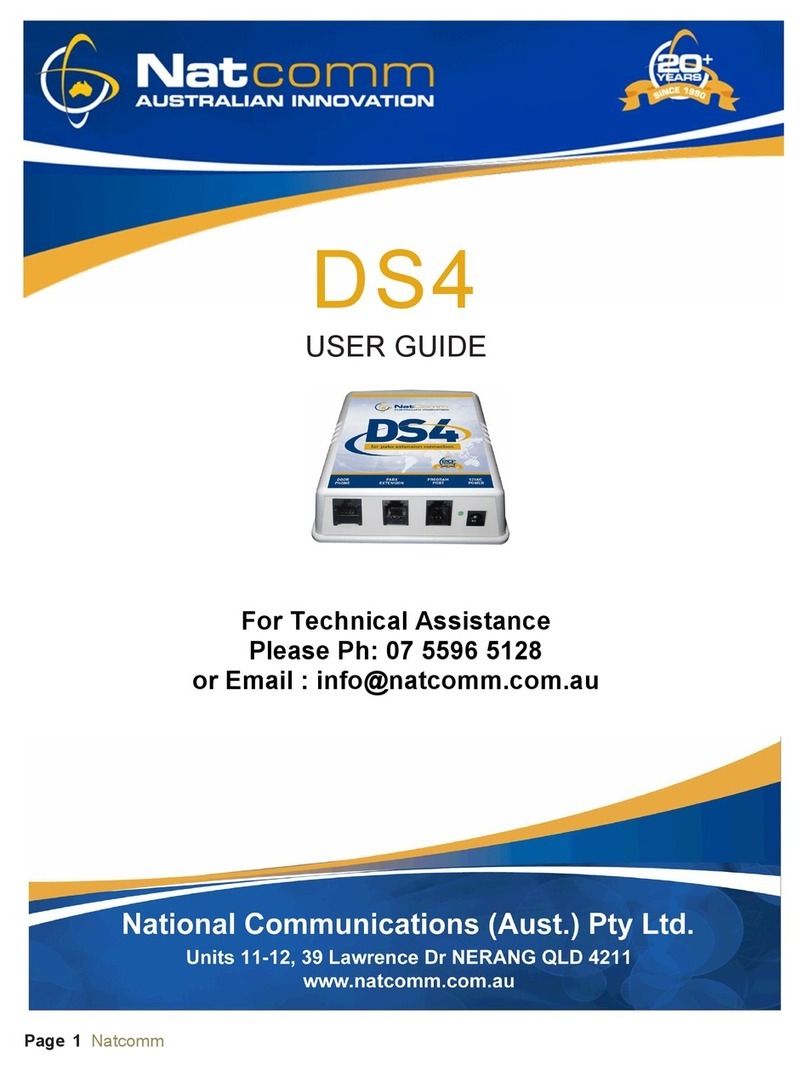
NatComm
NatComm DS4 user guide

OpenSprinkler
OpenSprinkler OSBee user manual

Pangolin
Pangolin FB4 Series quick start guide
NXP Semiconductors
NXP Semiconductors MK30DX64VMC7 Reference manual

sparkfun
sparkfun Qwiic Flex Glove Controller SEN-14666 HOOK-UP GUIDE

Maple Systems
Maple Systems Graphic HMIs Information sheet