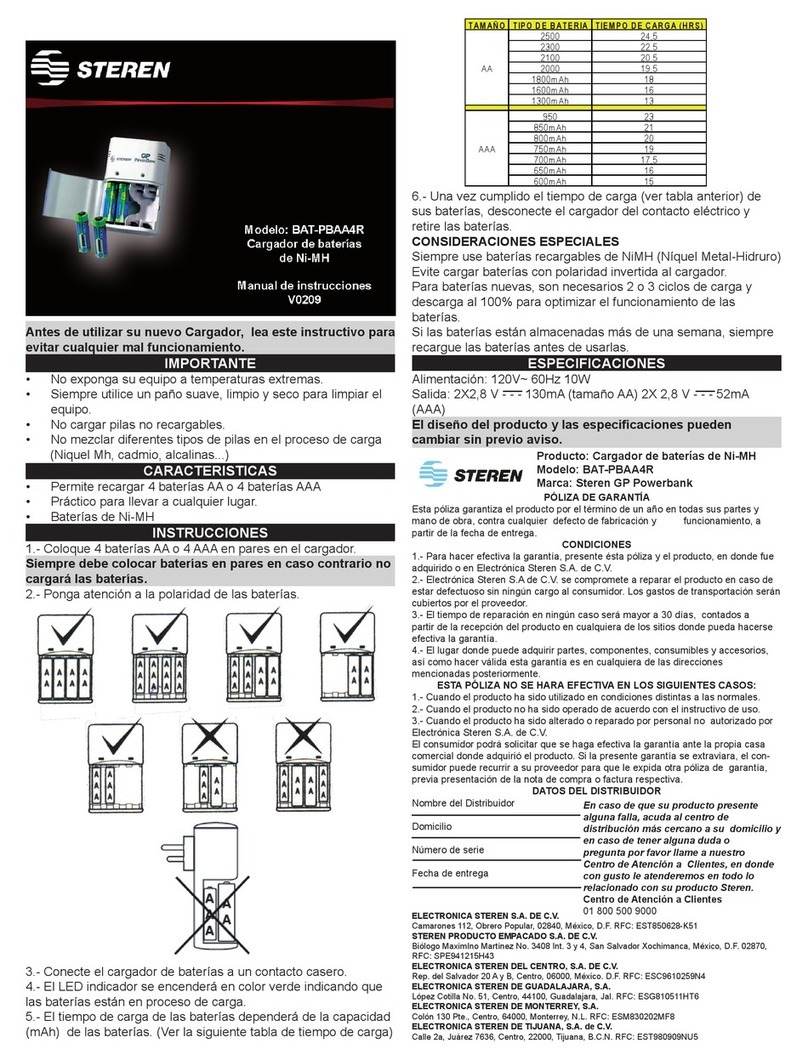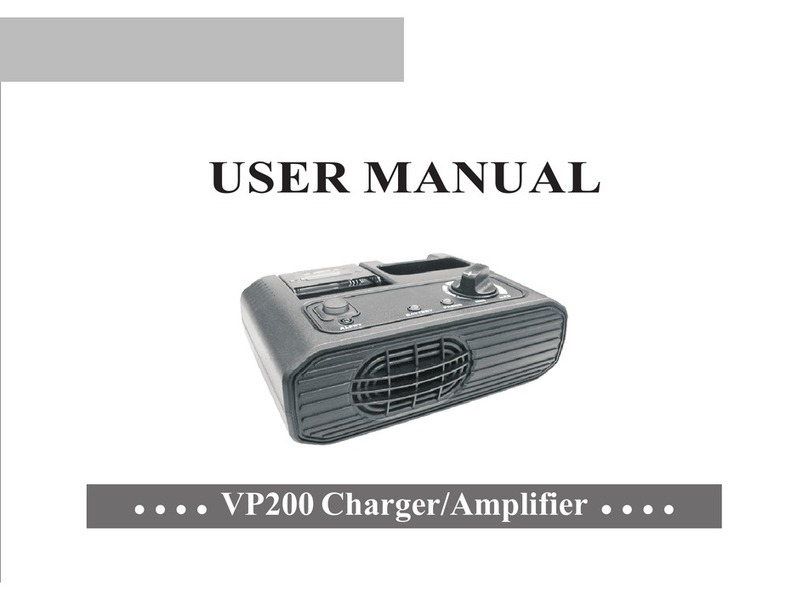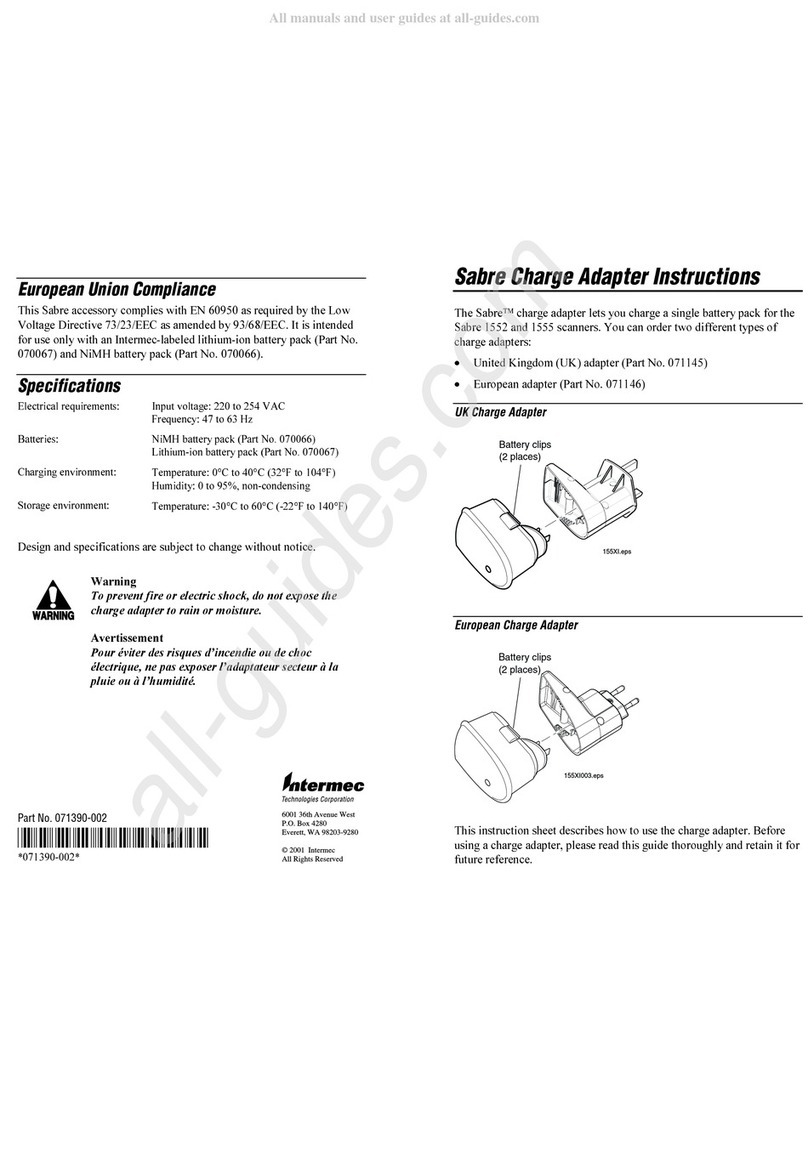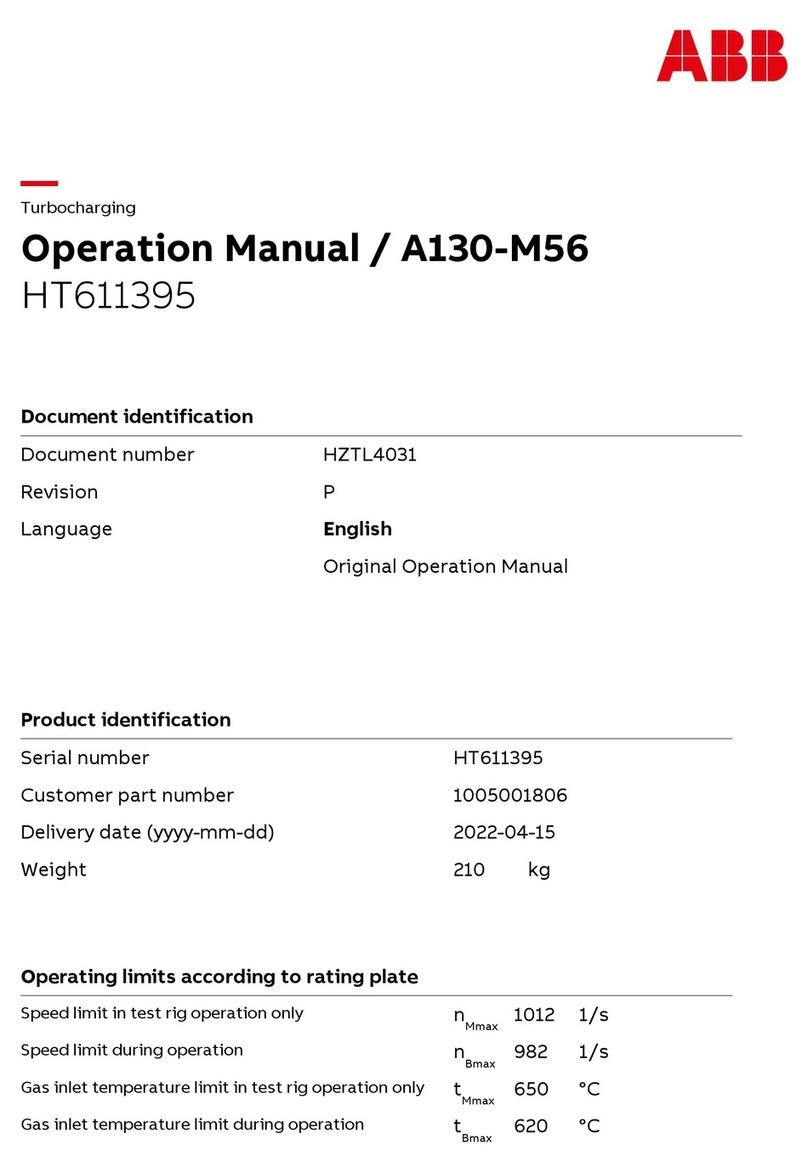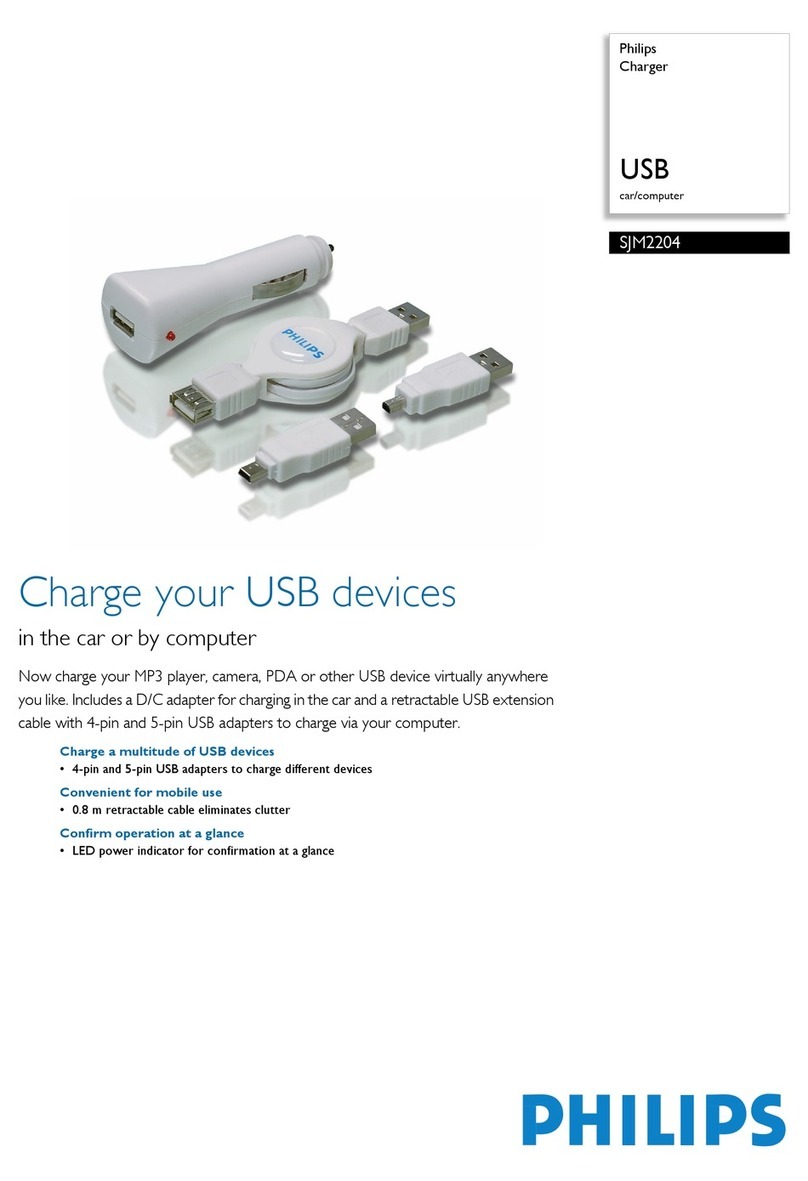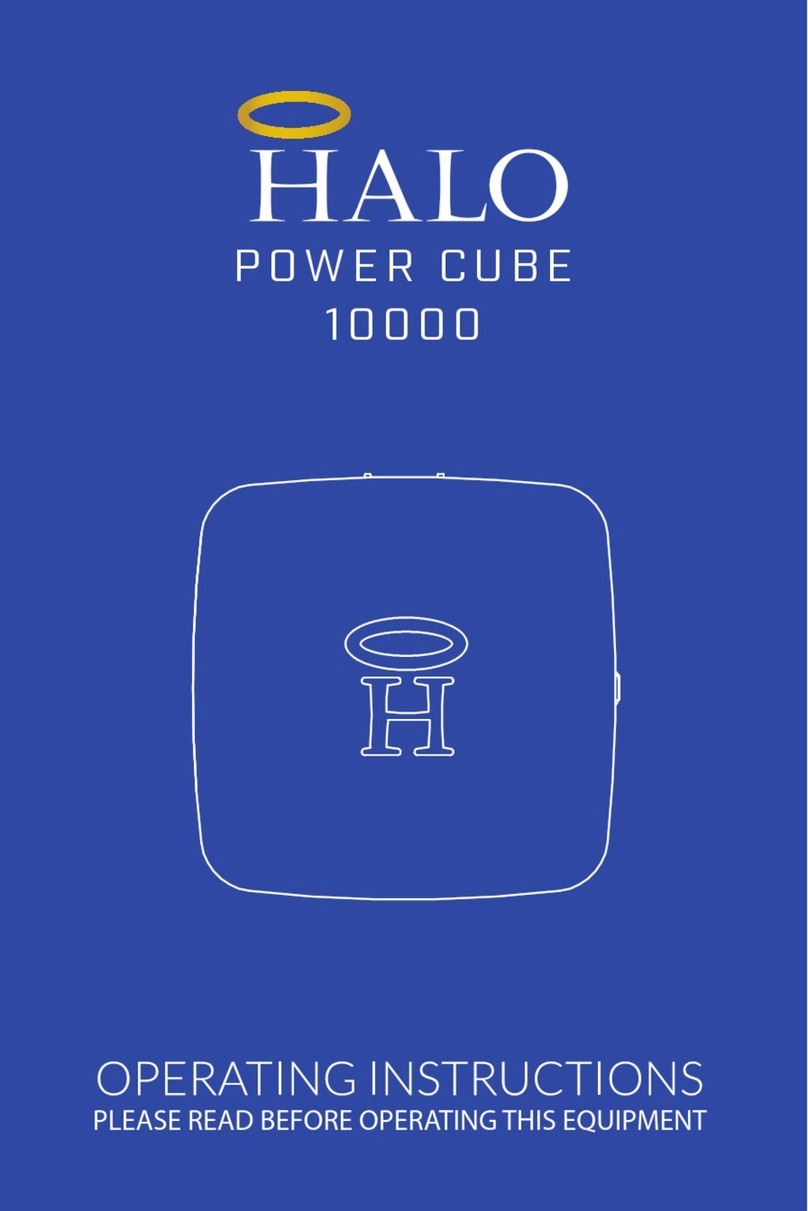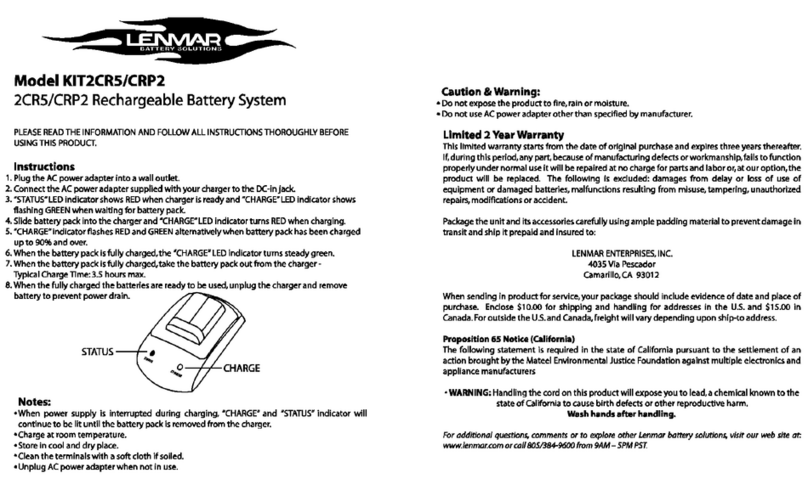SmartDHOME WBSH1-7 User manual
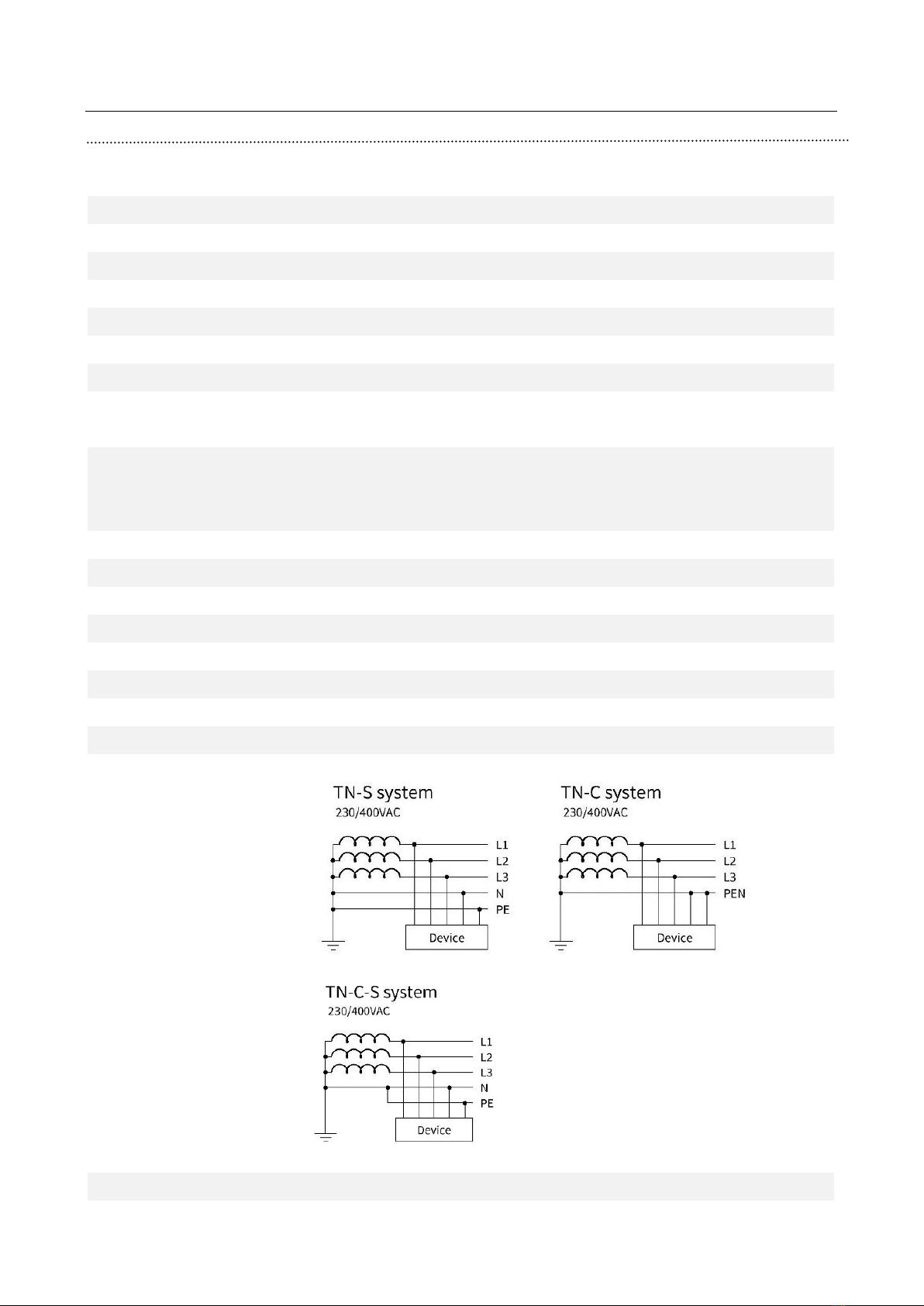
Electric charging station WBSH1-7
User manual and data sheet
2
Abbreviations and Safety Notes
Abbreviation
Description
1
IEC
International Electrotechnical Commission
2
EV
Electrical Vehicle, this can be BEV (battery EV) or PHEV (plug-in hybrid EV)
3
EVSE
Electric Vehicle Supply Equipment (IEC61851-1)
4
OBC
On-board charger (of an EV)
5
LCD
Liquid crystal display
6
LED
Light-emitting diode
7
RFID
Radio frequency identification
8
CMS
Central management system
(Manages EVSE and has the information for authorizing users for using its EVSE)
9
OCPP
Open charge point protocol
(A standard open protocol for communication between EVSE and a central system and
is designed to accommodate any type of charging technique)
10
IP
Ingress protection
11
HMI
Human-Machine Interface
12
RCMU
Residual current monitoring unit
13
MCB
Automatic switch
14
Kw
Kilo Watt (power unit)
15
A
Ampere (unit of current)
16
V
Volt (voltage unit)
17
Hz
Hertz (frequency unit)
18
TN
19
PE
Grounding (protection)

Electric charging station WBSH1-7
User manual and data sheet
3
The following warning signs, mandatory signs and information signs are used in the WBSH1-7 charging station.
Warning signs
ATTENTION: Warning of electrical hazards.
This signal is intended to alert the user that if the device is not used correctly, serious personal injury
or extensive property damage may occur.
ATTENTION: Warning of a dangerous point or dangerous situation.
This signal is intended to alert the user that minor personal injury or material damage may occur if the
device is not used as required.
Indicates the possible consequences in case of contact with electrostatic sensitive components.
ATTENTION: Danger of combustion.
Access prohibited to unauthorized personnel.
Access prohibited for people wearing pacemakers.
Use all protective equipment.
Mandatory use of helmet.
Indicates texts, notes and important points
Indicates all information relating to the recycling of the materials used.
Indicates assemblies or parts that must be disposed of properly. It is forbidden to dispose of in generic bins.
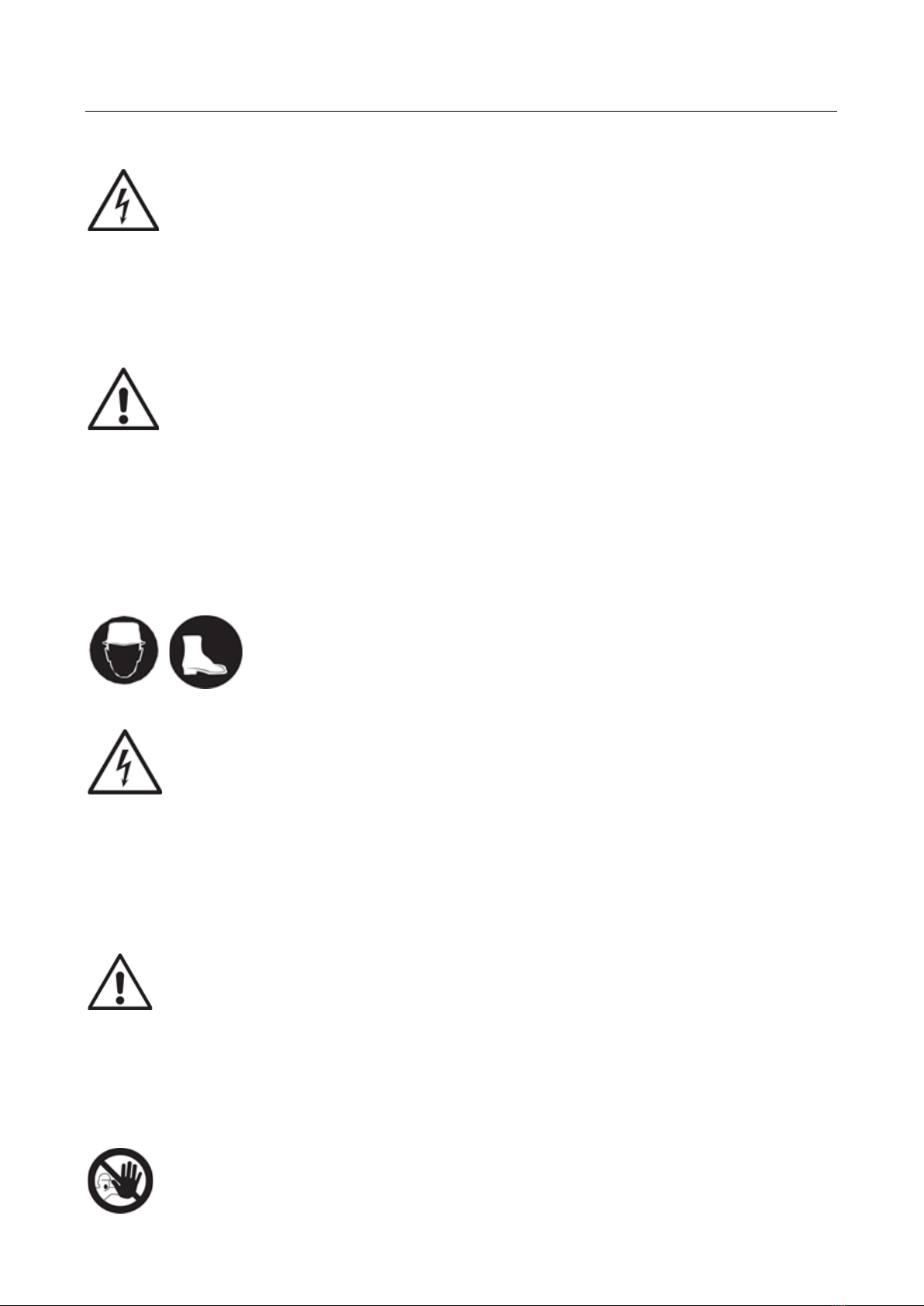
Electric charging station WBSH1-7
User manual and data sheet
4
Environment
•The WBSH1-7 charging station must be installed in areas far from flames and flammable materials, in
order to avoid serious damage to things and/or people.
•The WBSH1-7 charging station must not be installed in areas containing explosive materials; otherwise
dangerous explosions could occur.
•Do not leave flammable or explosive substances near the charging station, in order to avoid serious
damage to things and / or people.
•The WBSH1-7 charging station must be installed in a place free of dust, gases or vapors harmful to
insulation.
•The charging station for electric vehicles must be installed in a place free from vibrations and violent
shocks. For good ventilation, mount the charging station vertically.
•The station must not be installed at ground level. In addition, a drainage channel must be positioned
around the charging station because, otherwise, the equipment could be damaged.
Installation
All protective equipment must be worn when installing the charging station.
•Installation and wiring must be performed by qualified personnel to avoid shocks and electrocution.
•Before installation, make sure you do not have any live parts, in order to avoid shocks and electrocutions.
•Be sure to ensure a good grounding of the charging station to avoid shocks and electrocution.
•Be sure to stow the charging socket in the side holder of the charging station to avoid shocks and
electrocution.
•Do not leave metals such as bolts, gaskets inside the charging station; otherwise, dangerous explosions
and fires could occur.
•Be sure to ensure a good grounding of the charging station to avoid shocks and electrocution.
•Make sure that the charging station is correctly connected to the mains in order to avoid shocks and
electrocutions.
•Any uncovered parts must be protected by using insulating material.
Operation
•It is strictly forbidden to bring minors or people with reduced capacity near the charging station to avoid
injury.
•It is advisable not to persist in attempting to recharge if there is an error or fault message on the display.

Electric charging station WBSH1-7
User manual and data sheet
5
•At any time, in the event of an emergency (such as fire, smoke, anomalous sounds, water leakage, etc.)
it is possible to press the emergency button in order to interrupt the recharge cycle and send the "Stop"
alarm to the station. charging. Subsequently, if the fault persists, we recommend that you contact our
customer support by visiting the site: http://helpdesk.smartdhome.com/users/register.aspx
•Do not start charging if even part of the device is damaged.
•The electric vehicle can only be charged with the engine off and stationary.
Do not recharge your electric vehicle in rain or thunderstorms.
Maintenance
During maintenance operations, all protective devices must be used.
The replacement of accessories must be carried out by qualified personnel; otherwise, explosions and
dangerous fires could occur.
NOTE: For more information on this, we recommend that you contact our customer support immediately by
visiting the website: http://helpdesk.smartdhome.com/VDSmartdhome/users/Login.aspx
•It is advisable to carry out a safety inspection at least once a week.
•Keep the charging connector clean and dry; if necessary, clean with a clean, dry cloth.
Certification
•IEC 61851-1:2019
Charging connection
•IEC 61851-1 (3.1.12)
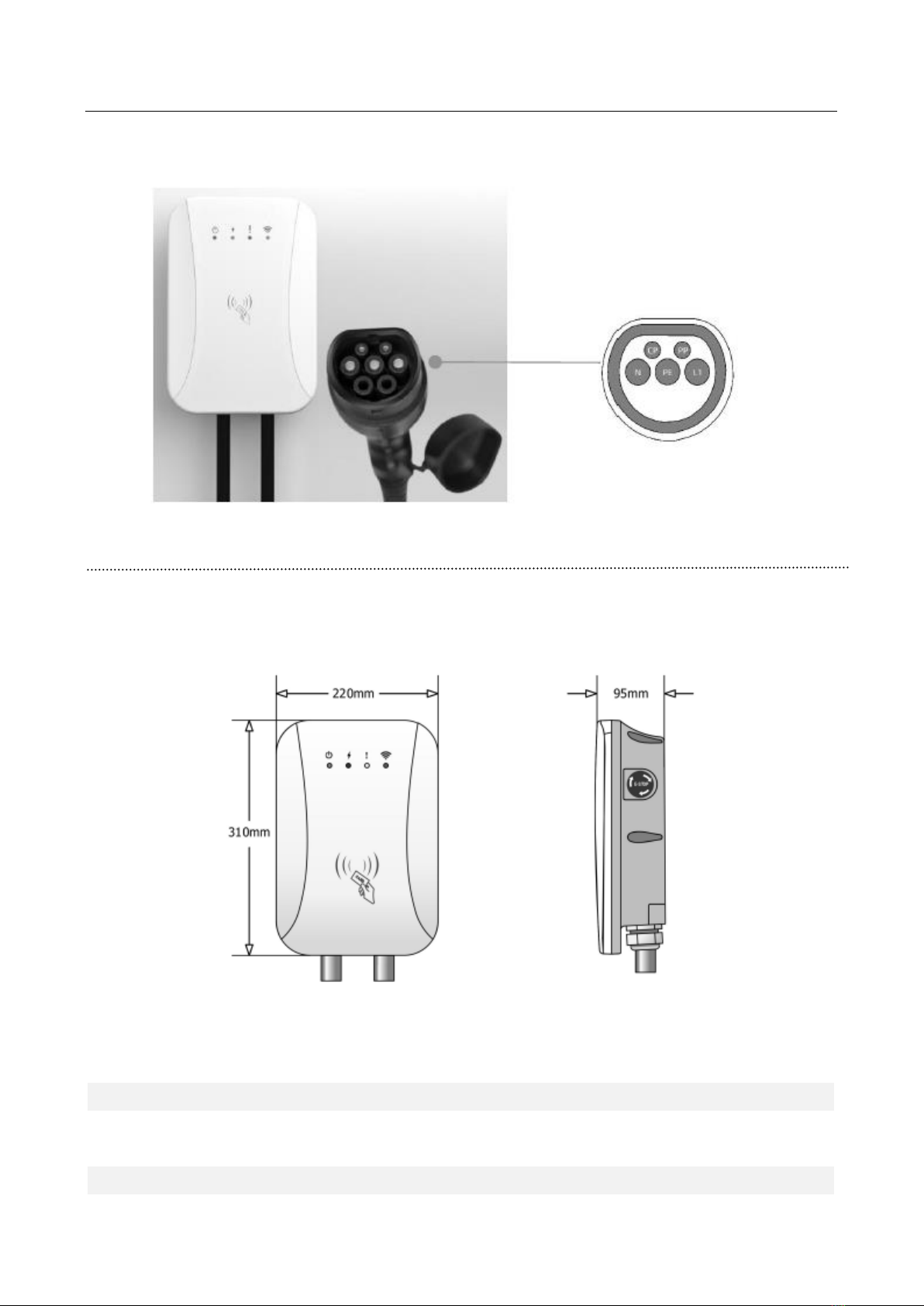
Electric charging station WBSH1-7
User manual and data sheet
6
Charging interface
•IEC 62196-2
Description and Data Sheet
The WBSH1-7 charging station is ideal for charging electric vehicles and can be installed in residential environments, hotel
parking, garages and car parks. For a correct installation please carefully follow the following manual.
Data Sheet
Power
7kW
Rated current
32 A
Minimum dimensions of the input
power cable
Copper cable, 3x6 mm2
Input voltage
Single phase AC, 230V±10%
Nominal frequency
50/60 Hz
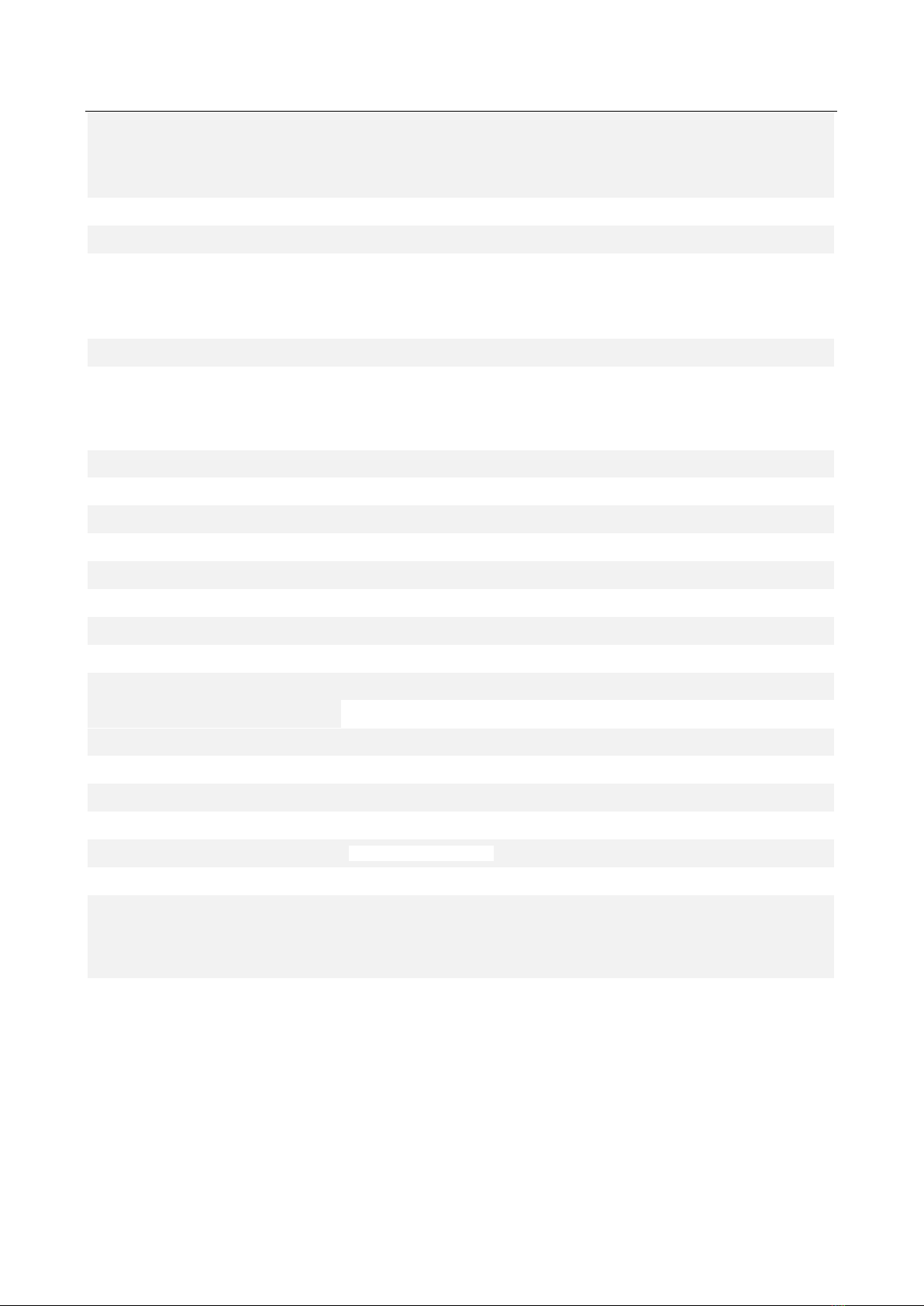
Electric charging station WBSH1-7
User manual and data sheet
7
Circuit
Input circuit terminals
L1 – N – PE
Charging method
3 modes
Charge control
Light indicators
4 LEDs (Indicate four states: power, charge, fault and network)
Communication interface
•Ethernet (RJ-45 interface)
•Wi-Fi (2.4 GHz)
•ModBus (RS-485 interface)
Communication protocol
OCPP 1.6
RCD inside
Type B
Safety protections
Overvoltage, over temperature, overcurrent and earth protection.
Assembly
Wall mounting
Charging connector
IEC 62196-2, Tipo 2
Length of the charging cable
5m (Standard configuration)
Dimensions
309 mm x 215 mm x 114 mm
Weight
≤ 8Kg
Color and material
Front panel: White, Polycarbonate (PC)
Back cover: Gray, Polycarbonate (PC)
IP code
IP65
Altitude
≤ 2000m
Storage temperature
- 40 ~ 75°C
Operating temperature
- 30 ~ 55°C
Relative humidity
< 95% (not condensed)
Vibration
< 0,5 G
Place of installation
You can install the device indoors and outdoors with good ventilation.
ATTENTION! Make sure that there are no flammable substances present on
the installation site.
NOTE! On the right side of the charging station there is a plate specifying the model and all the basic technical
specifications.
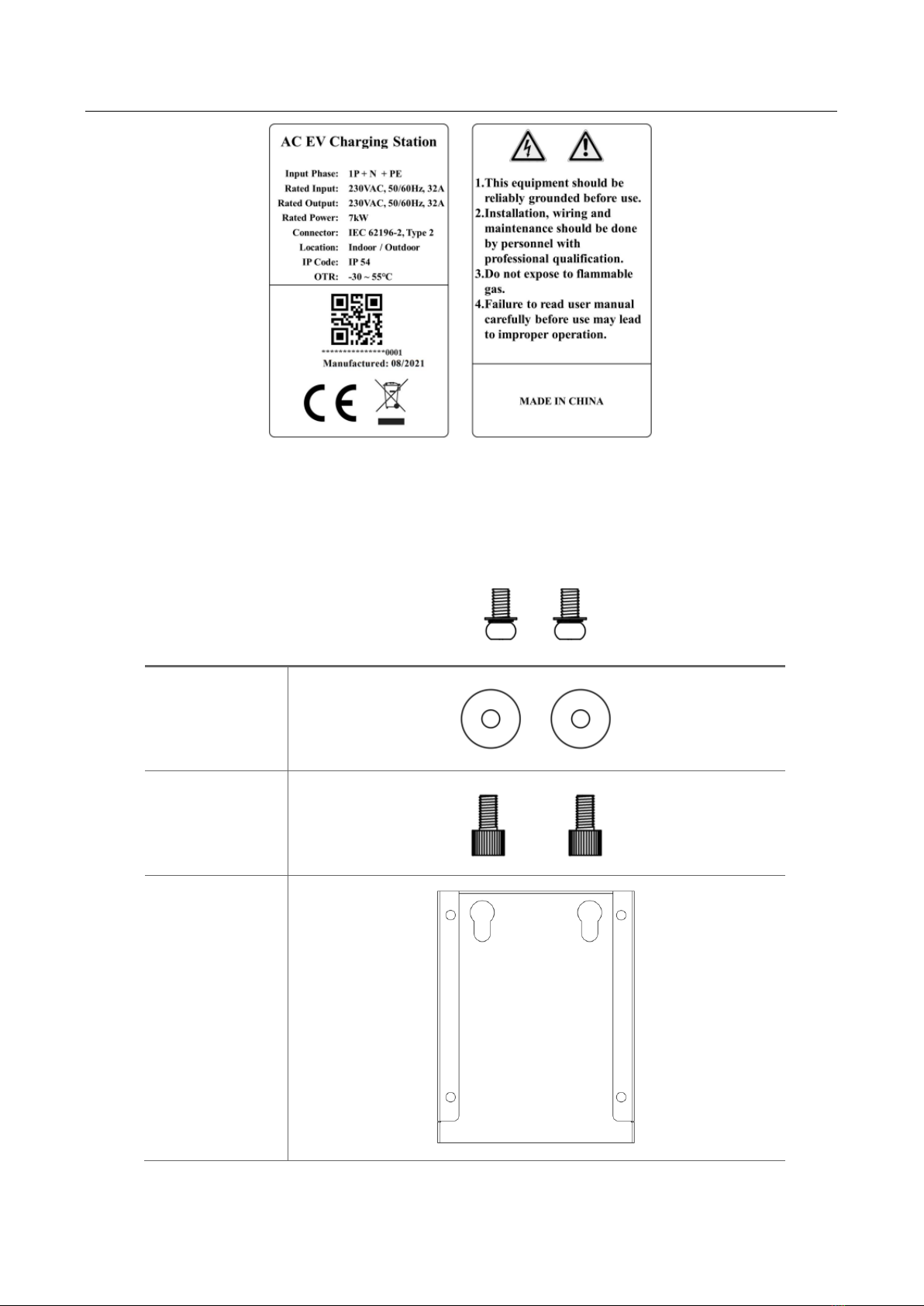
Electric charging station WBSH1-7
User manual and data sheet
8
Package Contents
•Charging station for electric vehicles
•Wall mounting accessories:
A
B
C
D
•2 RFID cards
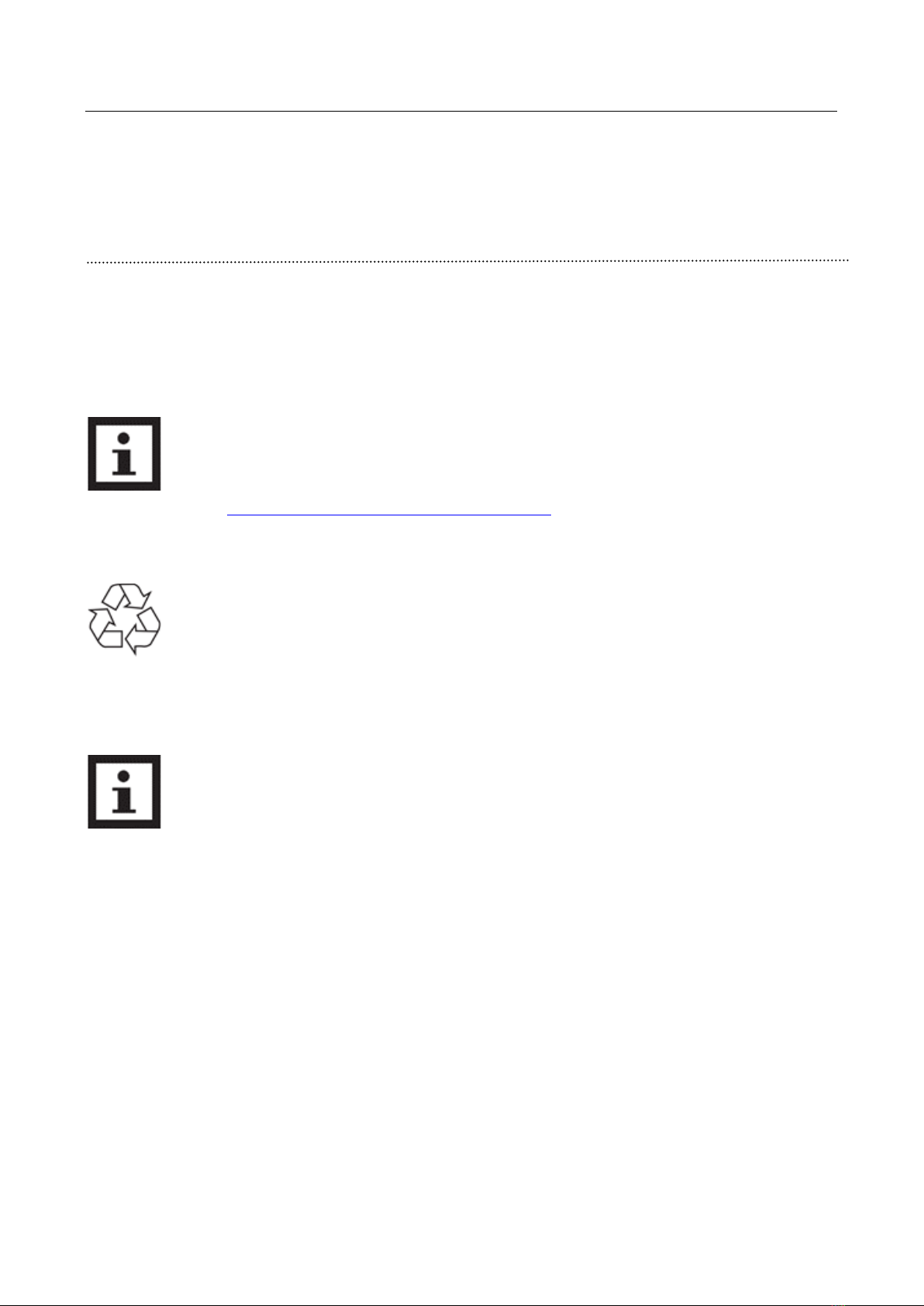
Electric charging station WBSH1-7
User manual and data sheet
9
•Socket for electric charging
•Quality certificate
•User manual
Pre-Installation
Note: Before continuing with the installation phase, it is necessary to read all the points listed below.
•Check that all accessories are included in the package and that there are no transport damage.
•Verify that the product and features comply with the order.
ATTENTION!
•If there are differences in the order and/or missing parts, please do not proceed with the installation
and immediately contact our customer service by visiting the site:
http://helpdesk.smartdhome.com/users/register.aspx
•Please keep the packaging for the duration of the warranty
The paper and packaging used are all recyclable materials.
Note: During the transport and pre-installation phase, attention must be paid to the following points:
•This product is an electrical appliance; therefore it is recommended to handle it with care avoiding
shocks and violent vibrations.
•The WBSH1-7 charging station must not be carried by dragging the connector and the charging cable.
•The front panel of the product cannot be subjected to stress.
•In order to ensure a long life of the WBSH1-7 charging station, it is recommended not to install the
charging station in environments subject to high temperatures which could limit the life and cause
structural changes to the product.
•If you want to install the charging station on the wall, the following spaces must be respected.

Electric charging station WBSH1-7
User manual and data sheet
10
•It is recommended to install the charging station in a place with good ventilation, without direct sunlight
and sheltered from wind and rain.
•To ensure good ventilation, mount the charging station vertically and leave enough space.
Installation
For a correct installation follow the following steps:
•Drill four holes of 10 mm in diameter and 50 mm in depth, with appropriate height and with center distance of
143 mm x 152 mm. Then fix the accessories to the wall with expansion screws.

Electric charging station WBSH1-7
User manual and data sheet
11
•As shown in the figure below, unscrew the four screws to open the terminal covers [A]. Then continue with the
wiring.
[A]
Terminal covers
[B]
Grommet of the input cable
[C]
Charging cable
[D]
Grommet of the network cable
[E]
Input power cable
[F]
Thread
[G]
Ring terminal
[H]
Conductor with ring tab.
•Remove 10/12 mm of insulation from the conductor [F] using a wire stripper and insert the copper conductor into
the crimp area of the ring terminal [G], then press the ring terminal with pliers and crimp the conductor as described
above [H].
•Loosen the cable grommet [B] to pass the prepared power cable through it.
•Screw the three screws to connect each cable to their respective input terminals.
•Screw in the four screws to close the terminal covers [A].
Tighten the grommet [B] of the input cable.
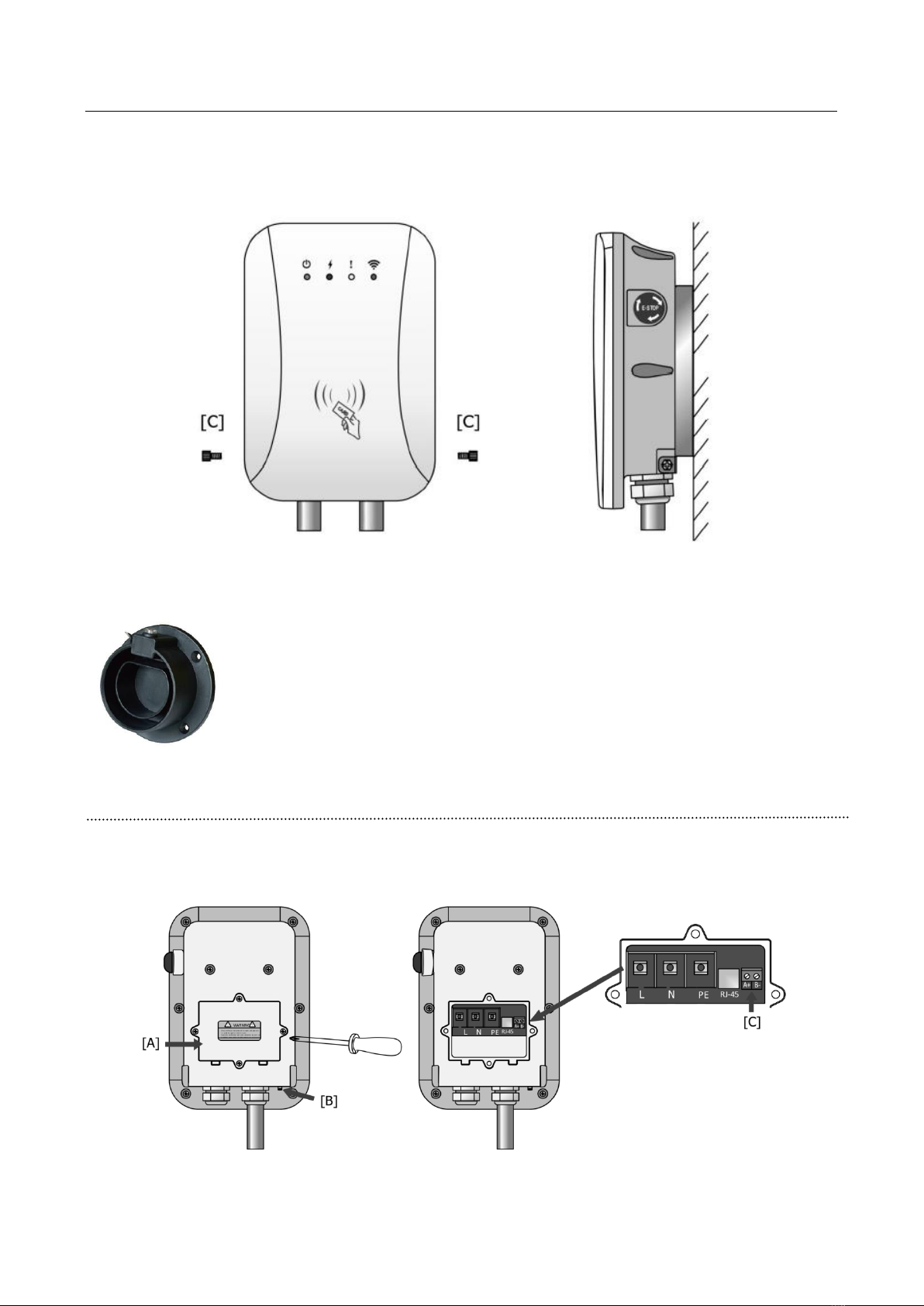
Electric charging station WBSH1-7
User manual and data sheet
12
•As shown in the figure above, position the mounting accessories [A] and [B] on the charging station and fix
everything to the plate positioned on the wall.
•Tighten the accessories [C] at the left and right ends to secure the charging station as shown in the figure:
Note for use:
The WBSH1-7 charging station is equipped with a type 2 charging connector. Therefore, when in
standby, insert the charging connector into the empty connector socket. In addition, it is
recommended to use expansion screws to secure the empty socket in a suitable position next to
the charging station.
RS-485 (ModBus)
The WBSH1-7 recharging station has the ModBus communication protocol, of the RS-485 type; all the steps for a correct
configuration are shown below.

Electric charging station WBSH1-7
User manual and data sheet
13
[A]
Terminal covers
[B]
Cable gland for network cable or ModBus communication cable (RS-485)
[C]
ModBus communication terminals (RS-485) - A + and B +
•Remove the terminal covers [A] from the rear of the charging station.
•Loosen the cable gland [B] and insert the cables for ModBus communication.
•Connect the ModBus communication cables to the respective terminals A + and B +. Finally fix all the cables and
cover the terminal board of the charging station.
Note:
•If the communication distance is less than 100m, a twisted cable can be used.
•In the case of a network consisting of several charging stations, to avoid anti-interference from the RS-485
network, it is recommended to install a 120Ω resistor in the terminal position.
Operations
After completing the connection and installation of the WBSH1-7 charging station, it can be started. The LED it will
light up and it will mean that the station has passed into the Stand-by state. As shown in the figure, the WBSH1-7 charging
station has a panel with which it is possible to interact. The main functions are listed below.
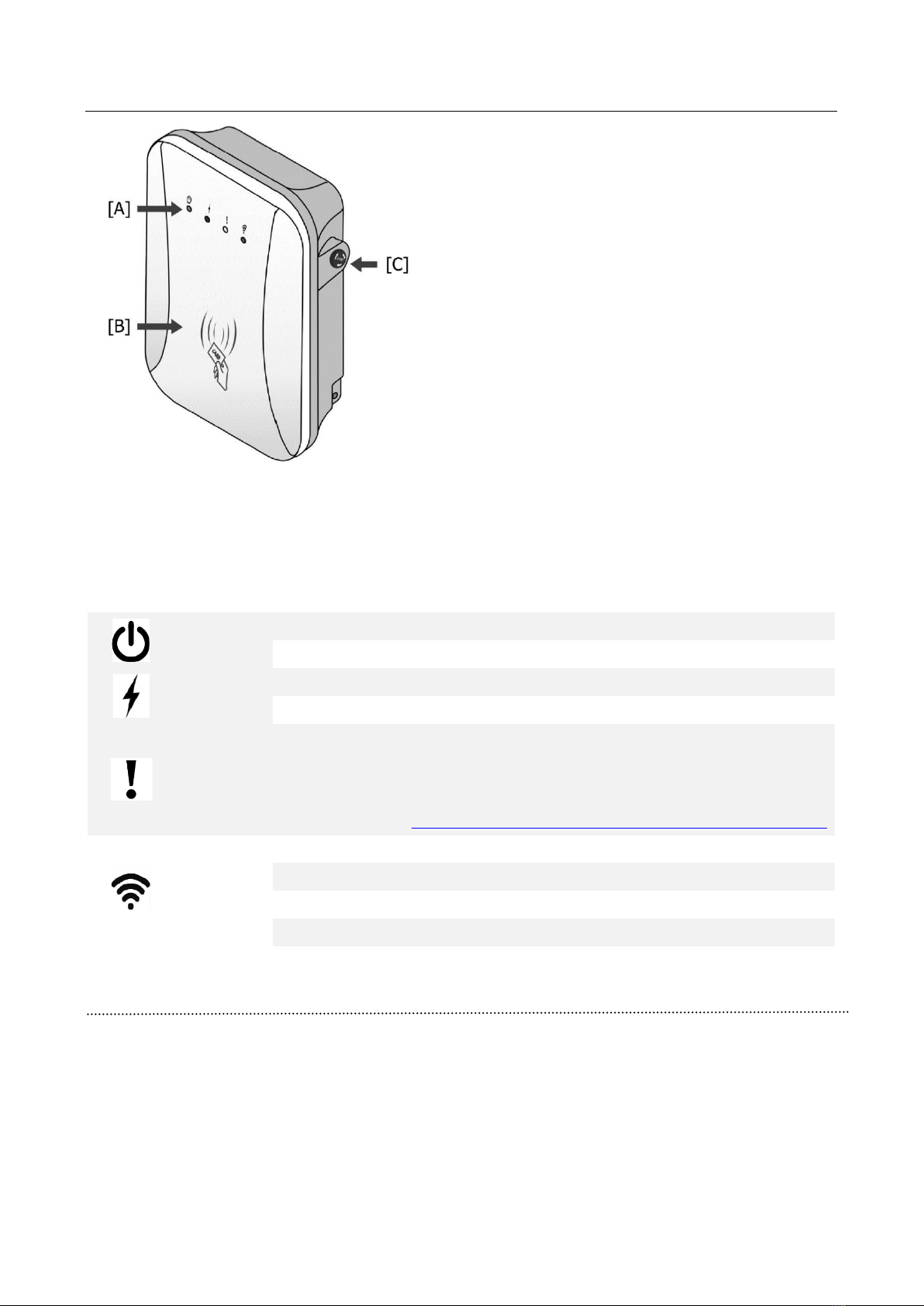
Electric charging station WBSH1-7
User manual and data sheet
14
[A] LED
The four LEDs arranged on the main panel indicate the status of:
power, charge, fault and network.
[B] Magnetic card area
In the area dedicated to the magnetic card it is possible to swipe
the smart card provided and start the recharging cycle.
[C] Emergency button
Use in an emergency. Once the button is pressed, charging will
be stopped immediately.
Status of the LEDs
The LEDs on the panel are used to indicate the status of the charging station. The meaning of the colors is as follows:
Icon
LED
Status
Description
Green
ON
Waiting state
Twinkle
Ground fault state
Red
ON
Connected to the electric vehicle
BLN control
State of charge
Yellow
Twinkle
Fault status
ATTENTION! Should the fault persist, contact our customer
support immediately by visiting the website:
http://helpdesk.smartdhome.com/VDSmartdhome/users/Login.aspx
Blue
OFF
Unconnected network
ON
Connected network
Flashes slowly
The connection to the server is normal
Flashes fast
Configure WiFi network status
Connection to the Wi-Fi network
Before proceeding with the configuration, prepare a Wi-Fi router operating at 2.4 GHz near the charging station. Then
follow the procedure below:
•Start the Wi-Fi router and make sure it can connect to the internet.
•Enable Wi-Fi on your smartphone and connect it to the desired Wi-Fi network.
•Install the “ESPTOUCH” application on the smartphone used for configuration.
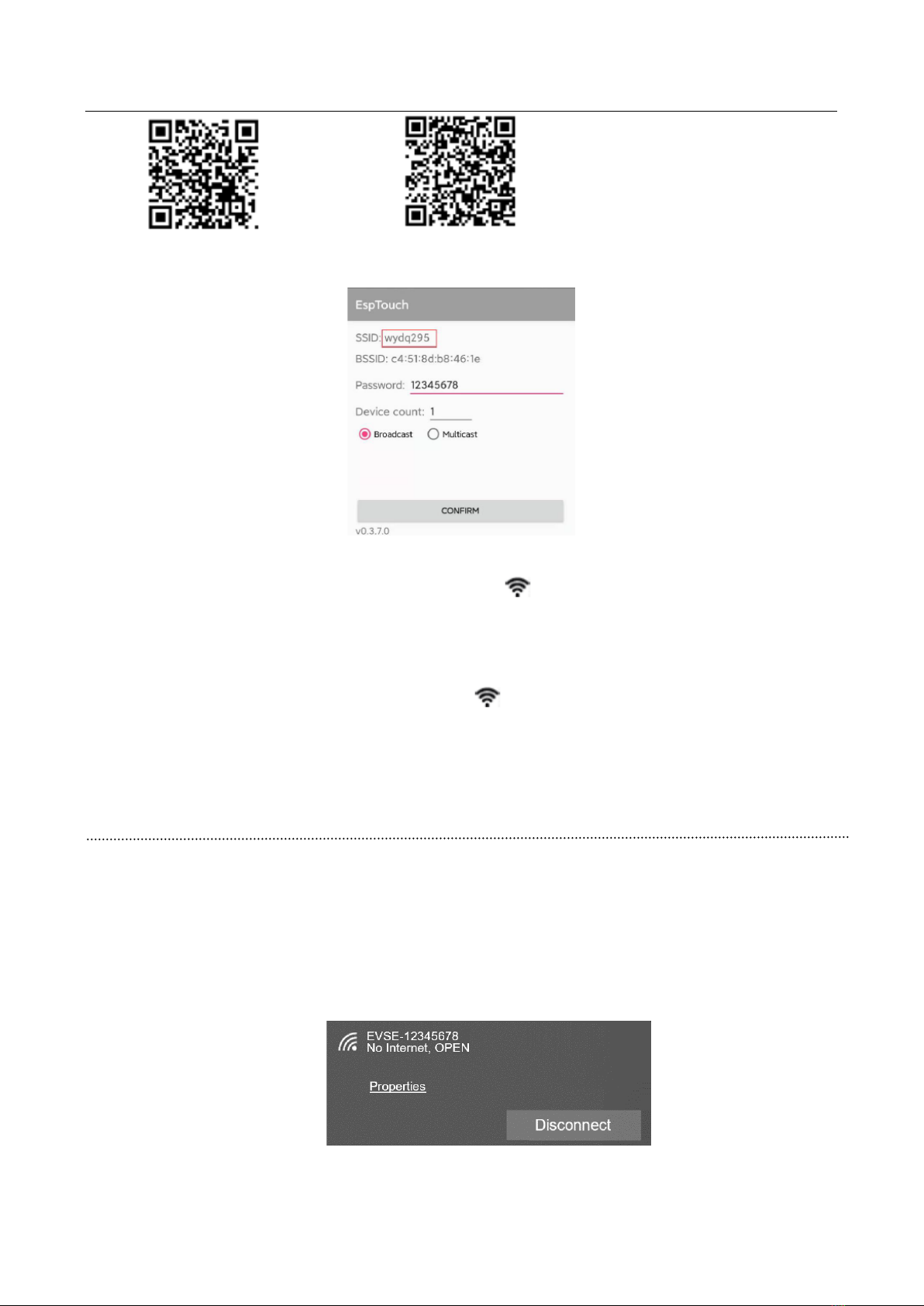
Electric charging station WBSH1-7
User manual and data sheet
15
iOS ANDROID
•Open the ESPTOUCH application, select the desired internet network and enter the password.
•Press and release the emergency button 3 times until the LED will start flashing quickly. The charging
station will now have entered the Wi-Fi configuration mode.
•Click the "Confirm" button on the smartphone.
•The charging station will start the automatic configuration of the Wi-Fi network. The connection of the charging
station to the Wi-Fi will be successful when the LED it will stop flashing and stay on steady.
NOTE! To complete the configuration procedure correctly, the charging station and the smartphone must be in the same
coverage area as the router.
Parameter configuration
Note: The WBSH1-7 charging station can be configured using a laptop or smartphone connected to the Internet. For a
correct configuration follow all the steps below.
•Put the laptop/smartphone in Wi-Fi search mode. Subsequently, the charging station will set itself up in Wi-Fi
access point mode, allowing access to the configuration of the parameters.
•Connect your laptop / smartphone to the Wi-Fi signal transmitted by the charging station.
Note: The association to the Wi-Fi network does not require a password to connect to the charging station.
•Start the browser and enter the address 192.168.4.1 in the address bar, then you will have access to the
configuration.
Note: Do not Google the address, otherwise the procedure will fail.

Electric charging station WBSH1-7
User manual and data sheet
16
•Enter the password 12345678 to access the configuration menu. It is advisable to change the password once
logged in.
•After modifying the parameters, click “SAVE” to save all the data correctly. Then click “RESTART” to restart the
recharging station and make all the changes made active.
Note: By entering the data of your access point (ex. Home/work) the charging station will automatically connect
to the access point indicated to communicate with the application.

Electric charging station WBSH1-7
User manual and data sheet
17
Start charging
To correctly start the charging of your vehicle it is advisable to follow all the steps indicated below:
•Park your electric car, turn it off and put it in parking mode.
•Unhook the charging socket from the side support of the station.
•Plug the charging socket into the socket of your electric car. If the connection is successful, the “Connection” LED
will light up.
•In the "Plug and play" charging mode, the charging process will start automatically as soon as the plug is inserted
into the appropriate socket of the car.
•In "swipe card" or "QR code scan" mode, follow the instructions on the display after correctly inserting the charging
socket inside the socket of your vehicle.
Download APP
After completing the installation and configuration procedure, if you need to check the status of your charging station, you
can install the application, following the steps below.
If you have an
ANDROID
device
, you can download the
"WE E-Charge" application
using the QR code:
If you have an iOS device
, you
can download the "WE E-
Charge" application using the
QR code:
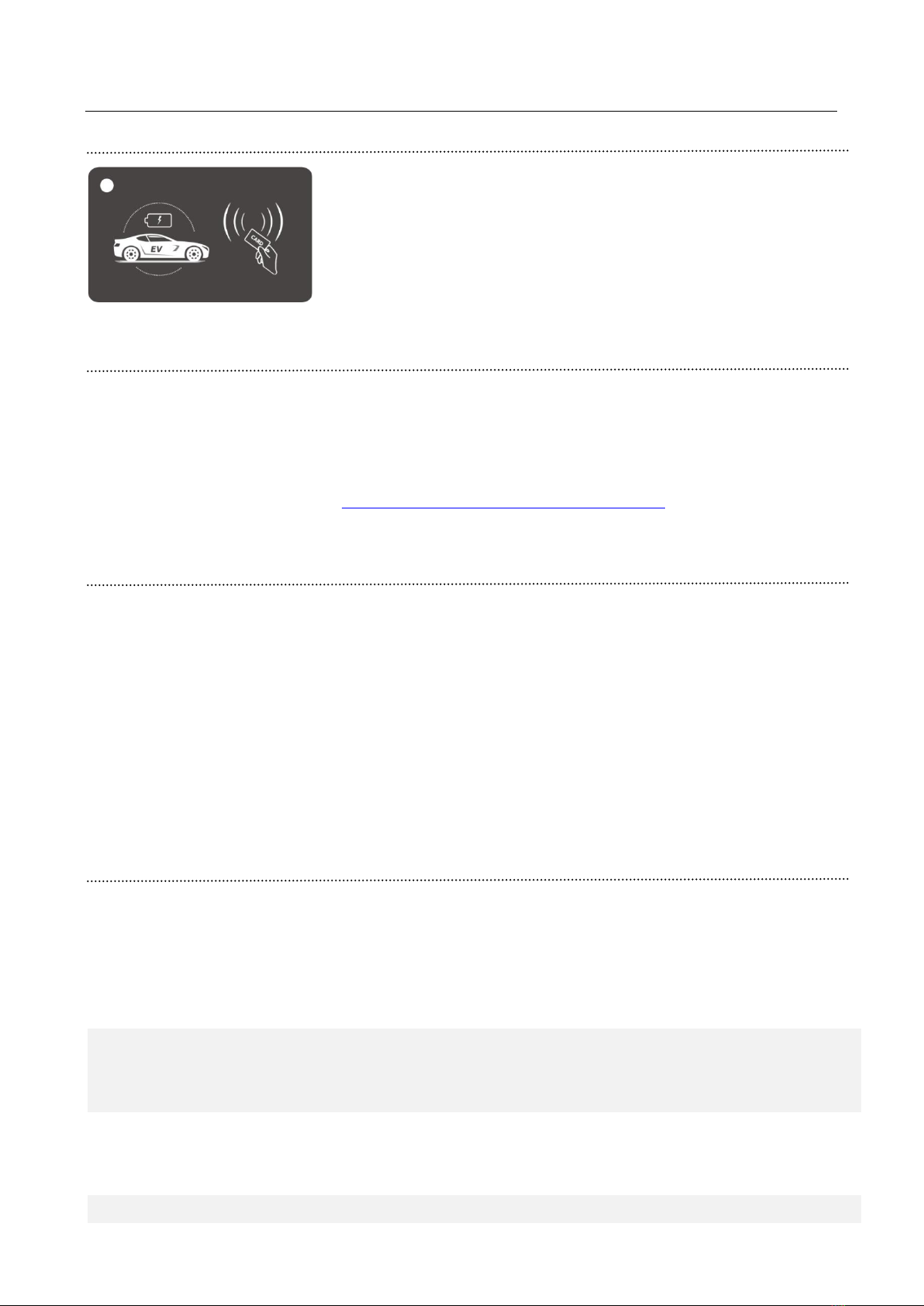
Electric charging station WBSH1-7
User manual and data sheet
18
RFID card reader
The WBSH 1-7 charging station is equipped with a RIFID card reader that allows
you to start and stop the charging process by using the card.
Emergency button
The charging station is equipped with an emergency button which has the purpose of interrupting the charging in case of
anomalies. At any time, in the event of any emergency, you can press the button and immediately leave the charging
station.
Note: In case of any anomalies with the device, make sure you have pressed the emergency button and immediately
contact our customer support by visiting: http://helpdesk.smartdhome.com/users/register.aspx
Charging interruption
To stop charging your vehicle correctly, it is advisable to follow all the steps indicated below:
Note: The charging station will automatically stop the charging process when the car is fully charged.
•In the "plug and recharge" mode, you can automatically stop charging by activating the unlocking directly on the
electric car (remote control or cockpit). In case the charging does not stop, it is recommended to try to disconnect
the socket manually. When the “Charging” LED goes out, the charging process will be finished.
•When the recharging station is in “QR code scanning” mode, click on the “Stop” button to stop recharging.
•Once you have finished charging your electric vehicle, please manually remove the station socket from the electric
car and place it in the side socket of the charging station.
Management Errors
The WBSH1-7 electric vehicle charging station is equipped with automatic fault protection. The error handling table is
shown below.
Information on the
indicator
Class
Error
Resolution
Flashes once slowly and
once quickly.
Abnormal voltage
11
Check the connection between the charging socket, the
charging station and the electric car socket. If the fault
persists, disconnect and reconnect the charging socket.
Flashes once slowly and
then twice quickly.
Emergency Stop
12
The emergency button has been pressed. After resolving the
fault, turn the emergency button to release and reset the
charging station.
Flashes once slowly and
Under tension
13
•Check that the incoming cables are connected

Electric charging station WBSH1-7
User manual and data sheet
19
then three times quickly.
correctly.
•Check the input voltage.
Flashes once slowly and
then four times quickly.
Overvoltage
14
•Check that the incoming cables are connected
correctly.
•Check the input voltage.
Flashes once slowly and
then five times quickly.
Overtemperature
protection
15
Check that the charging station is not installed in high
temperature environments.
Blinks once slowly and
then six times quickly.
Measurement failure
16
Switch off and restart the charging station.
Flashes once slowly and
then seven times
quickly.
Anti-discharges
17
Check that the charging socket and its cable are not damaged
or wet.
NOTE! If they are damaged, it is advisable to disconnect the
charging station and contact our customer support
immediately through the following link:
http://helpdesk.smartdhome.com/users/register.aspx
Flashes once slowly and
then eight times quickly.
Short circuit in OUT
18
Check that the charging socket and its cable are not damaged
or wet.
NOTE! If they are damaged, it is advisable to disconnect the
charging station and contact our customer support
immediately through the following link:
http://helpdesk.smartdhome.com/users/register.aspx
Flashes once slowly and
then nine times quickly
Overcurrent OUT
19
•Check that the charging socket is connected
correctly.
•Verify that the on-board charger (OBC) is functional.
•Check the output current.
NOTE! If the fault persists, contact our customer support
through the following link:
http://helpdesk.smartdhome.com/users/register.aspx
Flashes twice slowly
and once quickly.
Electric car response
time-out
21
•The battery of the electric car is fully charged.
•The charging socket is not properly connected to the
car socket, therefore it is advisable to disconnect and
reconnect it
NOTE! If the fault persists, please contact our customer
support via the following link:
http://helpdesk.smartdhome.com/users/register.aspx
Flashes twice slowly
and then twice quickly.
Electric car not
supported
22
The electric vehicle connected to the charging station does not
comply with international standards (IEC) and therefore
cannot be powered.
Flashes twice slowly
and then three times
Attack/release
Internal relay
23
The charging station is damaged and requires the assistance
of one of our specialized technicians, therefore we
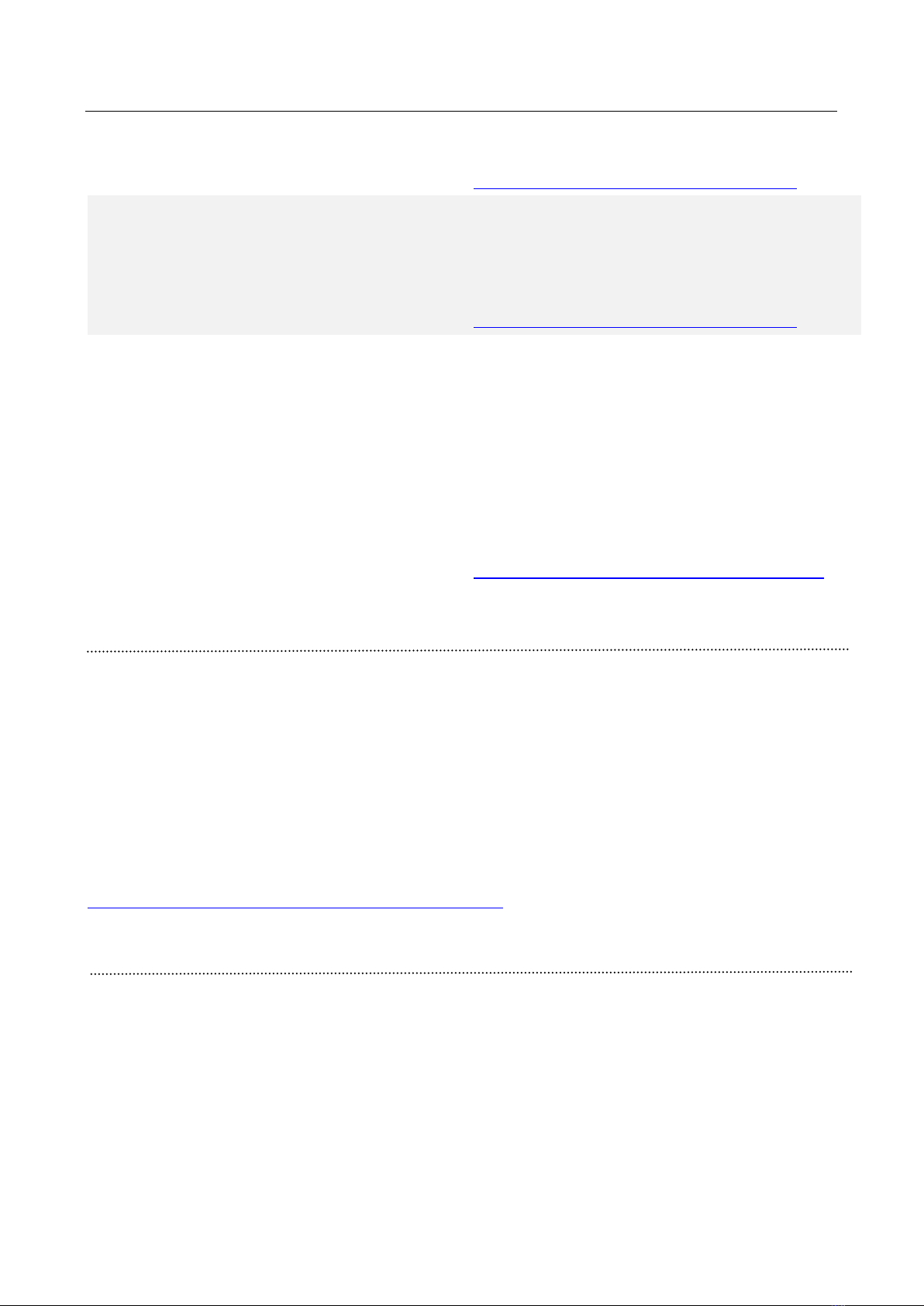
Electric charging station WBSH1-7
User manual and data sheet
20
quickly.
recommend that you contact our customer support through the
following link:
http://helpdesk.smartdhome.com/users/register.aspx
Flashes twice slowly
and then four times
quickly.
Failed RCD
24
The RCD protection is damaged and requires the assistance
of one of our specialized technicians, therefore we
recommend that you contact our customer support through the
following link:
http://helpdesk.smartdhome.com/users/register.aspx
Flashes twice slowly
and then five times
quickly.
Ground fault
25
The charging station is not properly grounded, therefore it is
recommended to check the input cable (PE) of the power line.
Should this type of fault occur, it is advisable to contact a
specialized technician to carry out all maintenance operations
on the electrical network.
NOTE! For any faults on the charging station, we recommend
that you contact our customer support immediately through
the following link:
http://helpdesk.smartdhome.com/users/register.aspx
Maintenance
To ensure the correct functioning of the recharging station, it is advisable to carry out all routine maintenance operations
regularly (at least once a month). Here are some useful tips for correct maintenance of the station:
•Check that the equipment is properly connected to earth.
•Check that there are no flammable and explosive objects around the charging station.
•Verify that the junction point of the input terminal is free from anomalies.
•Check that all other end points are not loose.
Note: All operations relating to ordinary maintenance of the charging station must be carried out by a specialized technician.
For more information on this, we recommend that you contact our customer support immediately through the following link:
http://helpdesk.smartdhome.com/VDSmartdhome/users/Login.aspx
Disposal
Do not dispose of electrical appliances in mixed urban waste, use separate collection services. Contact the local council
for information about available collection systems. If electrical appliances are disposed of in landfills or in inappropriate
places, hazardous substances can escape into groundwater and enter the food chain, damaging health and well-being.
When replacing old appliances with new ones, the retailer is legally obliged to accept the old appliance for free disposal.
Table of contents
Other SmartDHOME Batteries Charger manuals