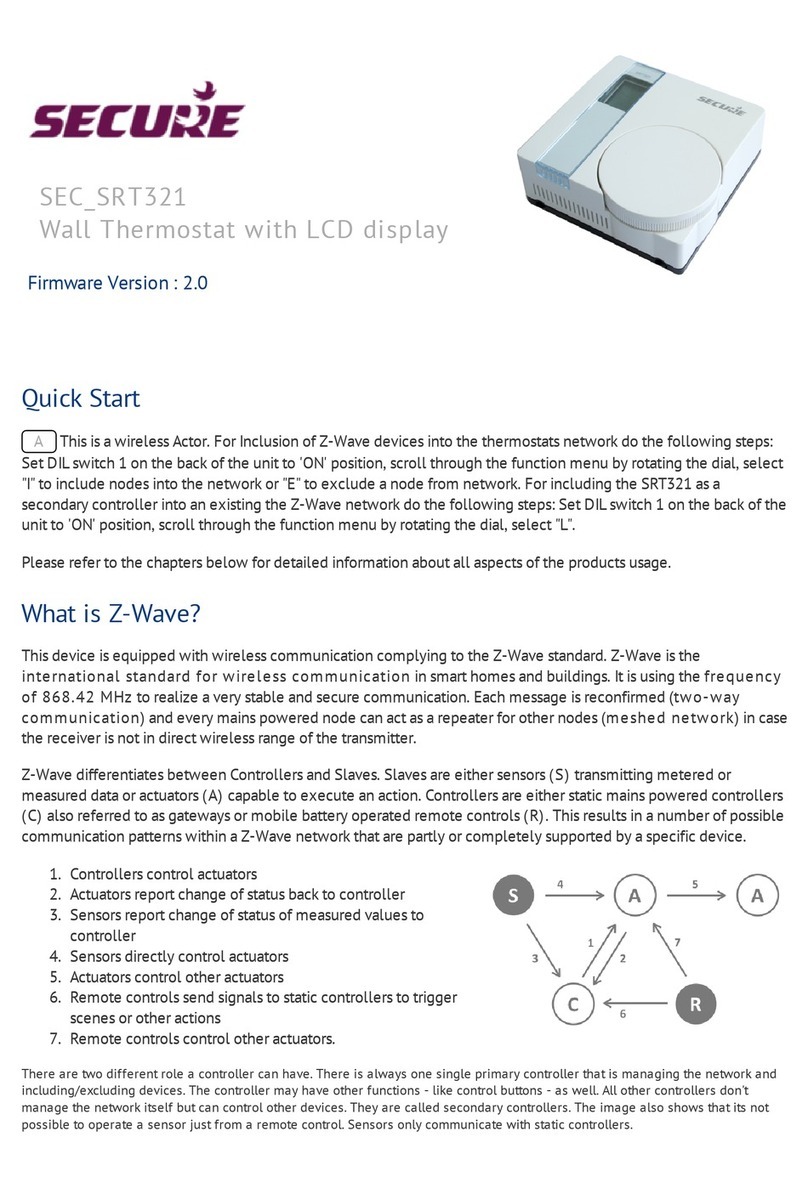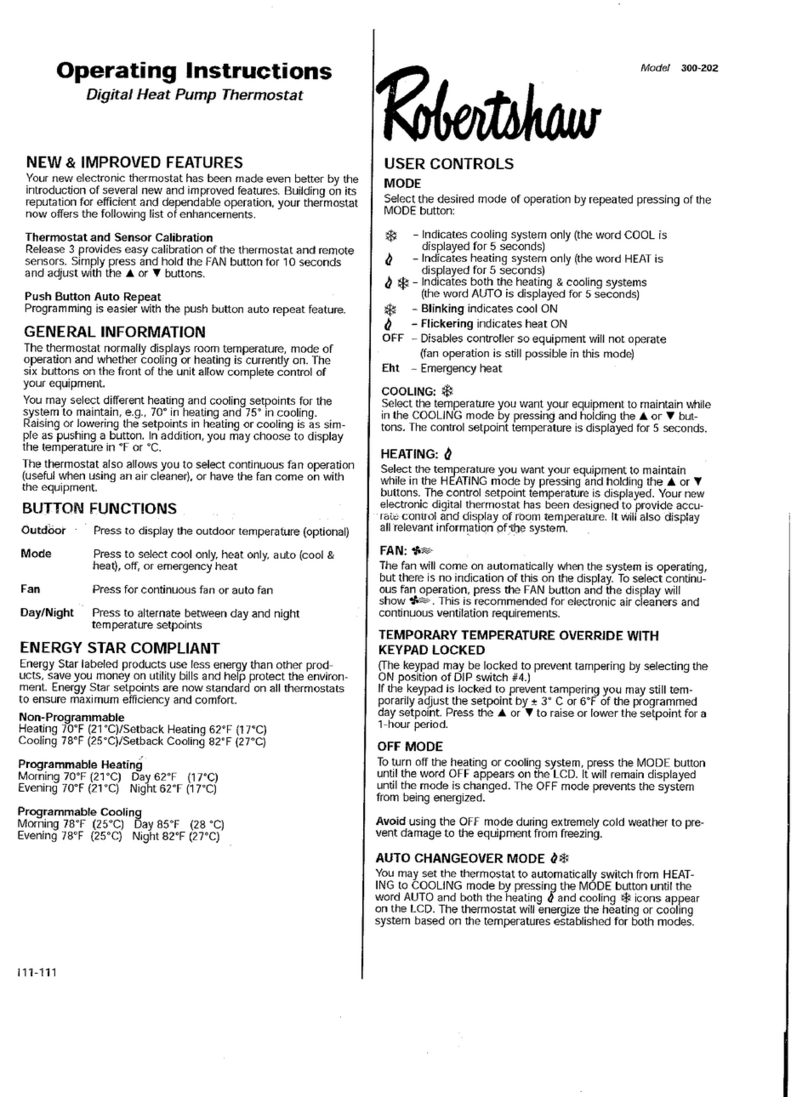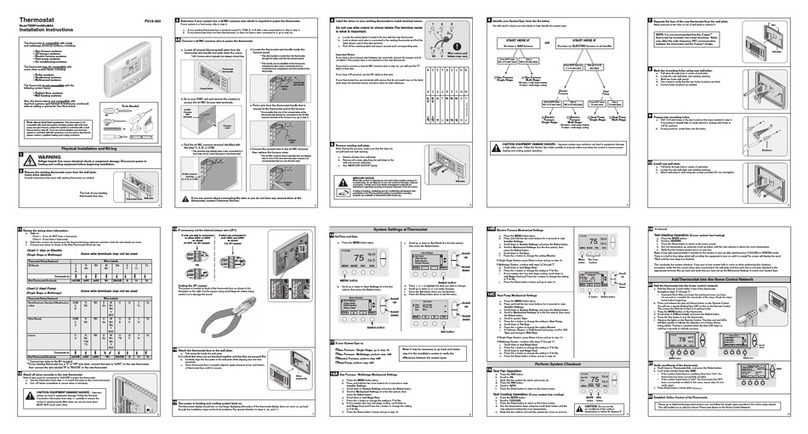TTDZ User manual
Descripon
Device
Package Contents
1 TTDZ digital head
1 Manual
1 Coupling Ring
3 Adapters (Danfoss RA, RAV, RAVL)
1 Lock / unlock tool
1. Inserng baeries
1. Open the baery compartment
2. Insert the baeries (matching the polarity)
3. Close the baery compartment
The LED lights up, make sure the piston is fully retracted, and
the adjustment has completed.
2. Inclusion of the device
a) Automac inclusion
Please note that aer inserng the baeries, the device remains
in automac inclusion mode for about 2 minutes. Exceeding this
me, you will not be able to include it in this way.
1. Put the gateway into inclusion mode and then immediately in-
sert the baeries.
2. Aer a few seconds the LED will turn on (red, then ickering
green) and the device will appear on the APP.
3. Mount the TTDZ valve within 1 minute and quickly press the
buon once to install the device.
4. The LED goes out, the device performs the adaptaon proce-
dure.
N.B. If the LED does not go out, press the buon again quickly.
5. Change the name of the device for easy idencaon
b) Manual Inclusion
If you failed to include the device in automac mode, proceed as
follows, to include it in the manual mode.
1. Put the gateway into inclusion mode.
2. Press the buon on the device when the APP displays the re-
quest, with the tool provided, for 5 or more seconds and release
when the LED becomes xed for 2 seconds.
3. The LED should then ash green.
4. Mount the head on the valve when the piston is in its installed
posion, ie fully up and stopped.
5. Press the buon once quickly to install the device.
6. The LED goes out, the device performs the adaptaon pro-
cedure.
Button
(A)
Lock/unlock tool
N.B. If the LED does not go out, press the device buon again
quickly.
If you failed to include the device, exclude it, even if it not pre-
sent on the APP, and then re-include it.
3. Exclusion of the device
To exclude the device from your gateway proceed as follows.
1. Put the gateway into exclusion mode.
2. Press the buon on the device when the APP displays the
request, with the tool provided, for 5 or more seconds, and
release when the LED becomes xed for 2 seconds.
3. Aer a short me the head should disappear from the APP.
4. The LED blinks.
5. Remove the baeries.
N.B. If you failed to exclude (remove) the device from your
gateway retry the operaon or contact technical support.
4. Assembly
The installaon is quick and easy and you can aach directly to
most thermostac valves available with M30 * 1.5. Installaon
does not need any intervenon because the hot water circuit is
not interrupted and you will not need to drain the system.
1. If necessary, idenfy an appropriate adapter and aach it to
the valve.
2. Screw the coupling ring (white) rmly on the valve or
adapter.
3. Place the TTDZ ring and push it unl it
snaps into place.
N.B. Do not start the process of adaptaon before
mounted TTDZ to the coupling ring.
Radiator Valve – [adaproe] – Coupling ring – TTDZ
LED
red/green
Rev.06/2015 P/N 01335-1014-00
SmartDHOME Srl
www.ecodhome.com
info@smartdhome.com
For United Kingdom and Ireland only, refer to:
www.ecodhome.co.uk
info@smartdhome.co.uk