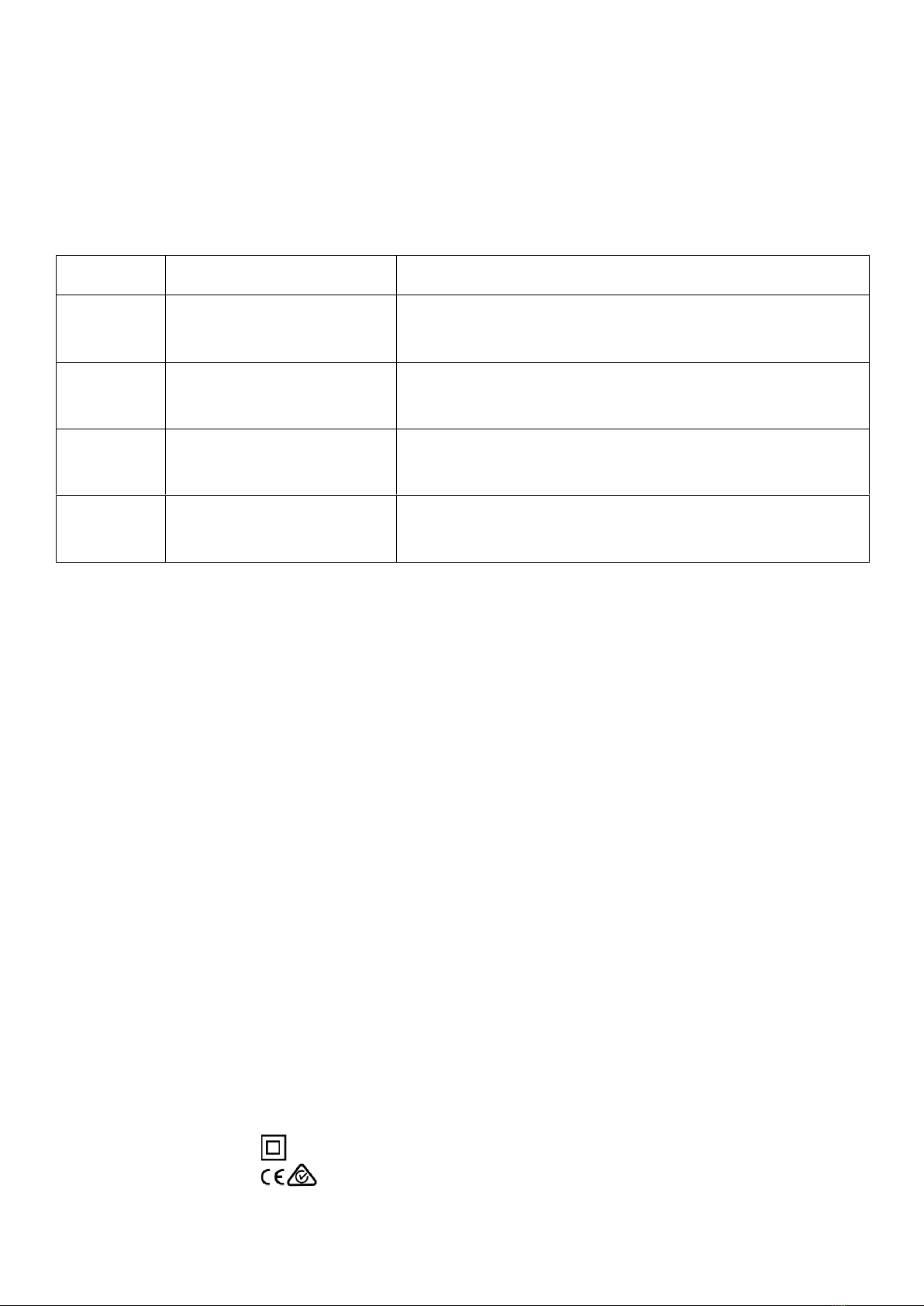CHARGING INSTRUCTIONS
STEP 1 –CHARGE PREPARATION AND SAFETY PRECAUTIONS
Read this manual thoroughly, follow instructions and adhere to safety precautions. Ensure the charger is in a safe
location away from the battery. Do not operate charger in a closed-in area or restrict ventilation in any way.
Study the battery manufacturer's specific precautions, recommended rates of charge and determine the correct voltage
of the battery.
STEP 2 –CONNECT TO 240V MAINS POWER
Connect the battery charger to the 240V mains powered socket and turn on the mains power. The plug must be plugged
into an outlet that is properly installed in accordance with all local codes and ordinances and never alter AC cord or plug
provided. The charger will start in standby mode with a green LED indication.
STEP 3A –CONNECT TO BATTERY OUT OF VEHICLE
Connect the RED output lead (battery clip) from the charger to the Positive (+) battery terminal and ensure a good
connection is made.
Connect the BLACK output lead (battery clip) from the charger to the Negative (-) battery terminal and ensure a good
connection is made.
STEP 3B –CONNECT TO BATTERY IN VEHICLE
Before connecting, determine if the vehicle is Negatively (-) or Positively (+) earthed. Negative earthed vehicles are most
common and use the chassis as an earth by connecting the battery negative terminal to a conductive chassis point.
If you are unsure, please seek advice from a qualified person before connecting.
Negatively Earthed
Connect the RED lead (battery clip) from the charger to the Positive (+) battery terminal. Connect the BLACK
lead (battery clip) from the charger to the vehicle’s chassis away from the fuel line or moving parts. Always
ensure a good connection is made.
Positively Earthed
Connect the BLACK lead (battery clip) from the charger to the Negative (-) battery terminal.
Connect the RED lead (battery clip) from the charger to the vehicle’s chassis away from the fuel line or moving
parts. Always ensure a good connection is made.
STEP 4 –SET MODE
The mode should be set according to the type and voltage of the battery. To set, press the MODE button repeatedly
until desired mode is displayed.
To use 6V NORM mode you will need to press and hold the MODE button until the 6V NORM mode LED lights up.
To use LITHIUM mode you will need to press and hold the MODE button again until the LITHIUM LED lights up.
To use REPAIR mode you will need to press and hold the MODE button again until the REPAIR LED lights up.
STEP 5 –CHARGING
During the charging process, the LED will show the mode selected and the state of charge. LEDs will slowly flash on
the current charge percentage to indicate charging is still in process. When the charging process is complete all white
percentage LEDs will remain on. IN this state the charger will remain in float mode until the battery clamps are
disconnected. When the clamps are disconnected it will return to Standby mode. If there is an error in charging, then
the fault LED will light up.
STEP 6 –DISCONNECTION
Ensure the 240V mains switch is turned off and the charger is disconnected from the 240V mains power before
disconnecting clamps from the battery.