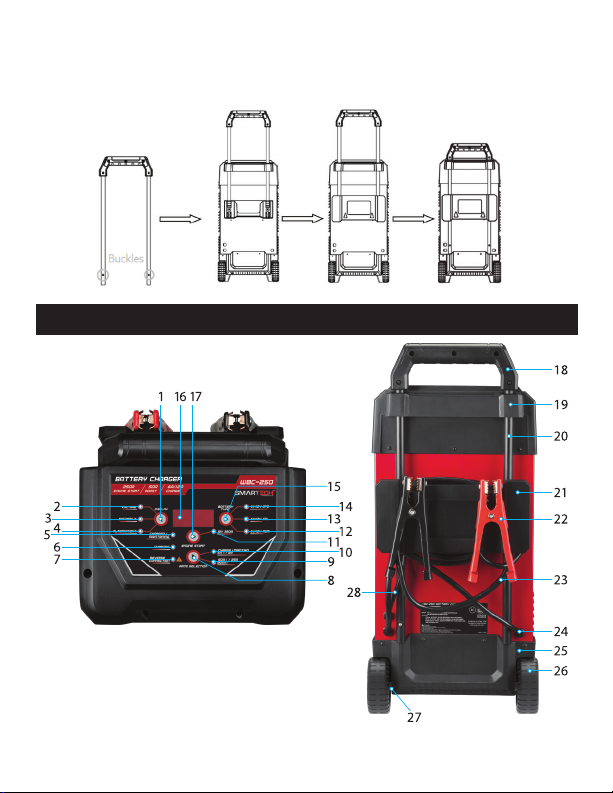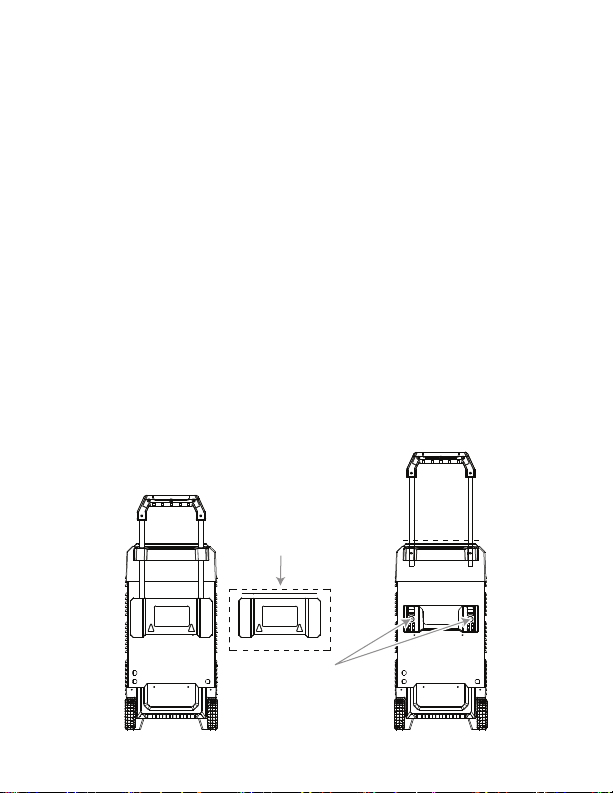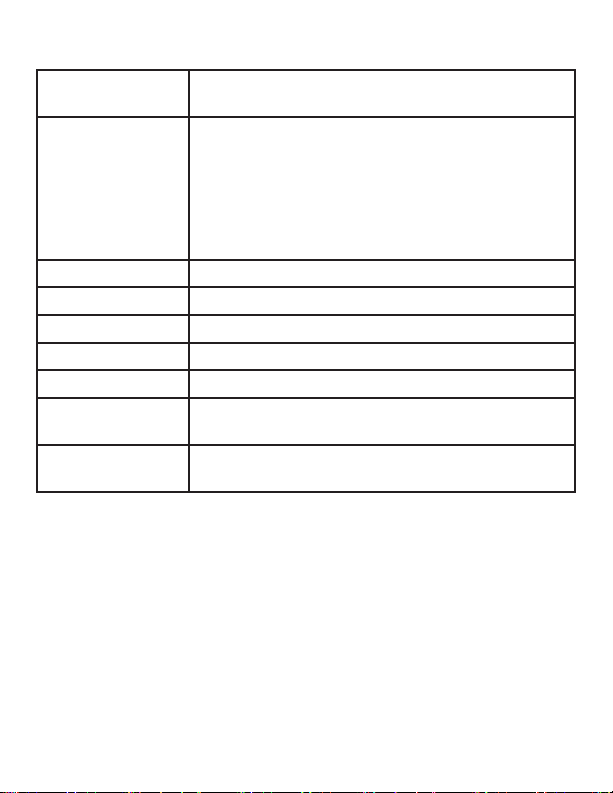USER’S MANUAL PAGE 2WBC-250
1. Batteries generate explosive gases during normal operation. Use in
well-ventilated area.
2. Consider having someone close enough or within the range of your
voice to come to your aid when you work near a battery.
3. Do NOT smoke, strike a match, or cause a spark in vicinity of battery or
engine. Avoid explosive gas, ames and sparks.
4. Remove all personal jewelry, such as rings, bracelets, necklaces, and
watches while working with a vehicle battery. These items may produce
a short circuit that could cause severe burns.
5. Be extra cautious to reduce risk of dropping a metal tool onto the
battery. It might spark or short-circuit a battery or other electrical hard-
ware which may cause explosion or re.
6. Wear complete eye protection, hand and clothing protection. Avoid
touching eyes while working near a battery.
7. Study all battery manufacturer’s specic precautions such as removing
or not removing cell caps while charging and recommended rates of
charge.
8. Clean battery terminals before connected with the charger. Be careful to
keep corrosion from coming in contact with eyes.
9. When it is necessary to remove a battery from vehicle to charge, always
remove grounded terminal from battery rst. Make sure all accessories
in the vehicle are off in order to prevent an arc.
IMPORTANT SAFETY INSTRUCTIONS
SAFETY PRECAUTIONS FOR WORKING IN THE VICINITY OF A
BATTERY
WARNING! Read and understand all Important Safety and Operating
instructions before using this charger. In addition, read and follow all battery
and vehicle manufacturer’s instructions and cautionary markings.