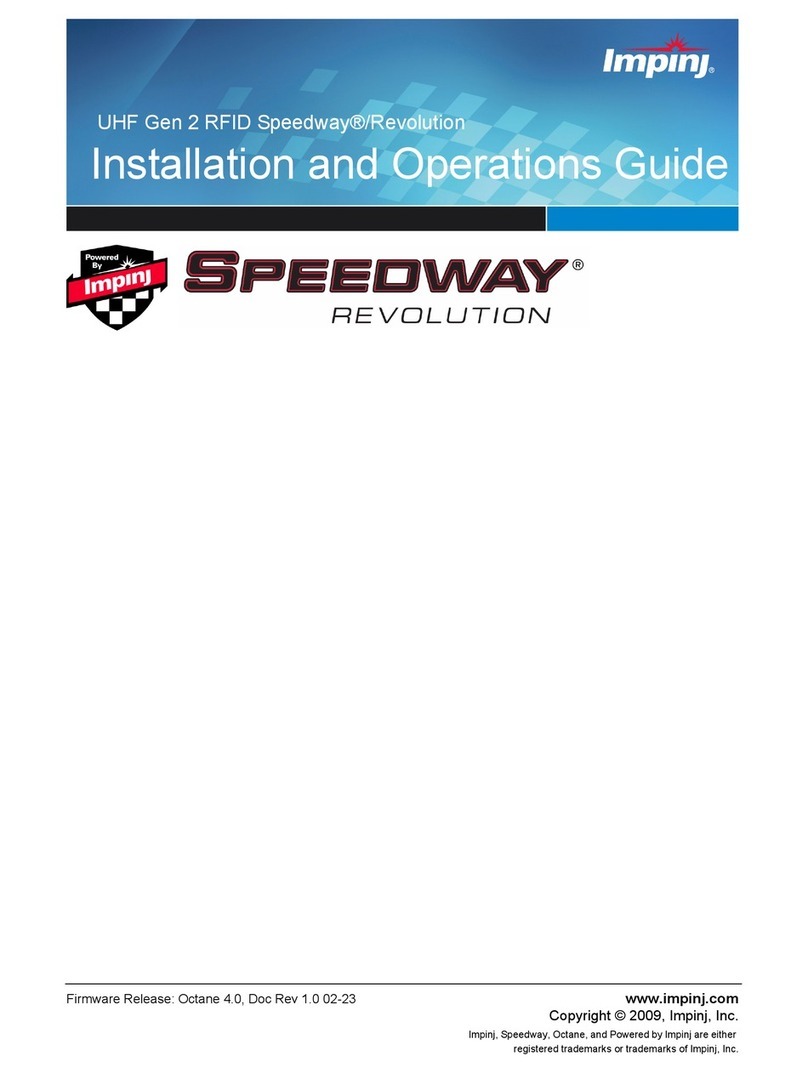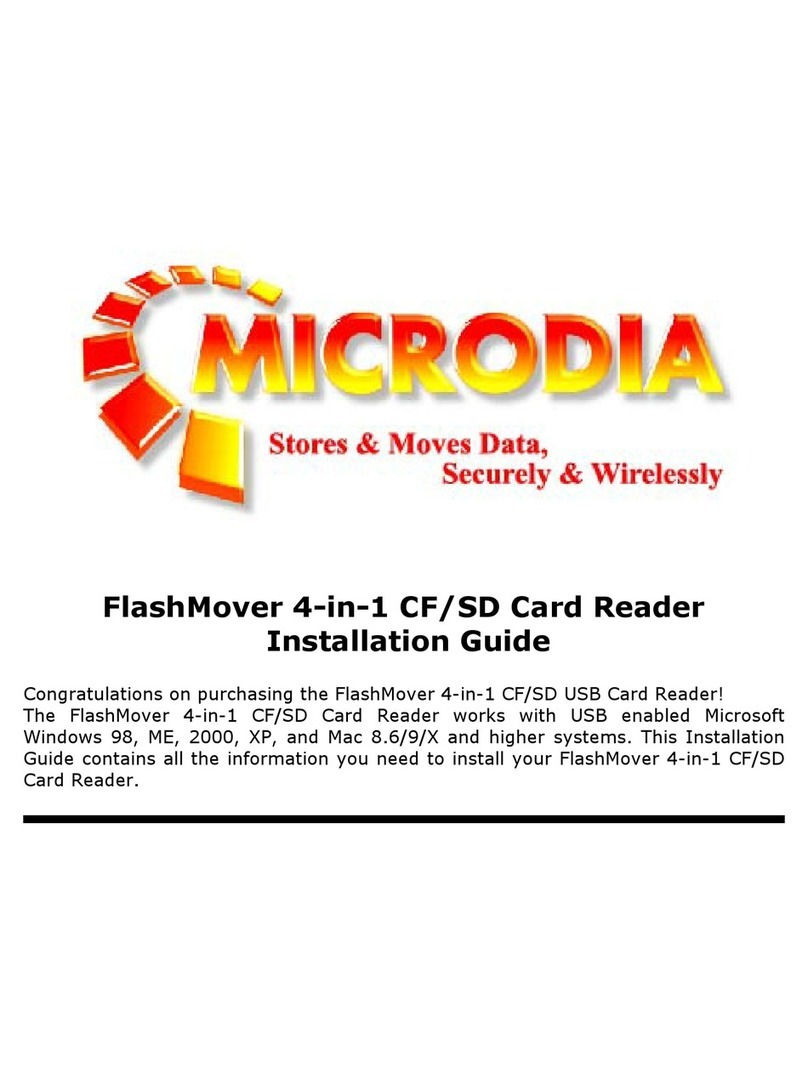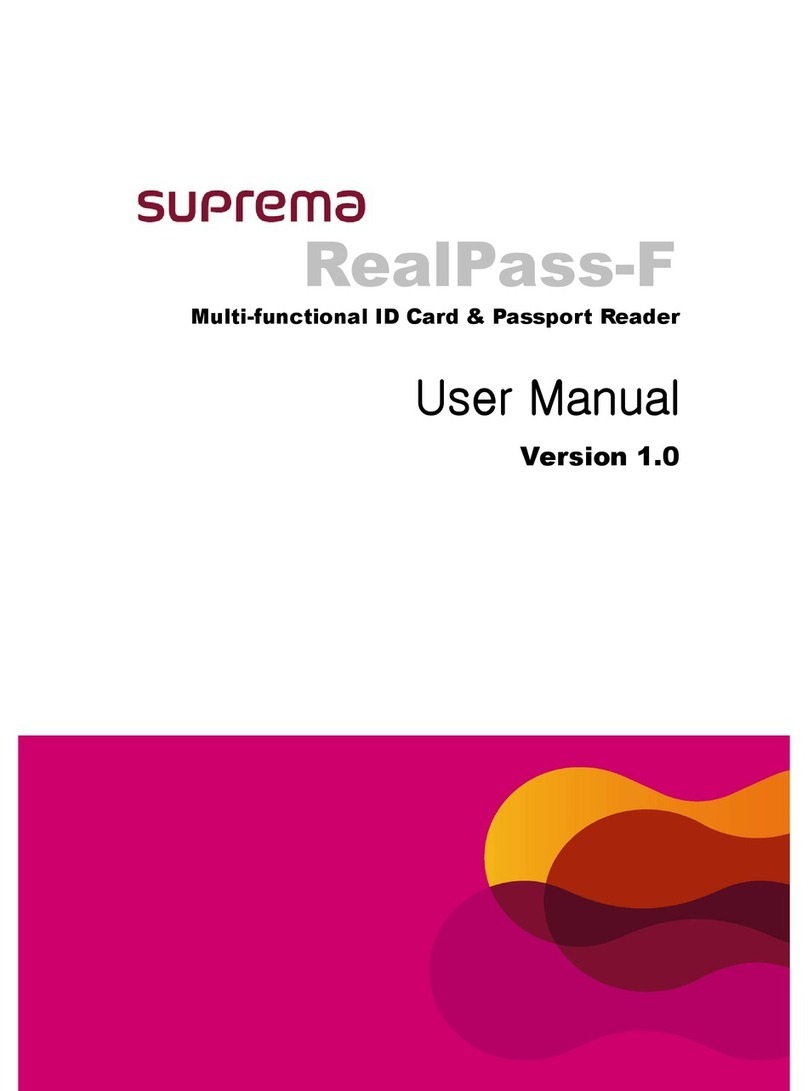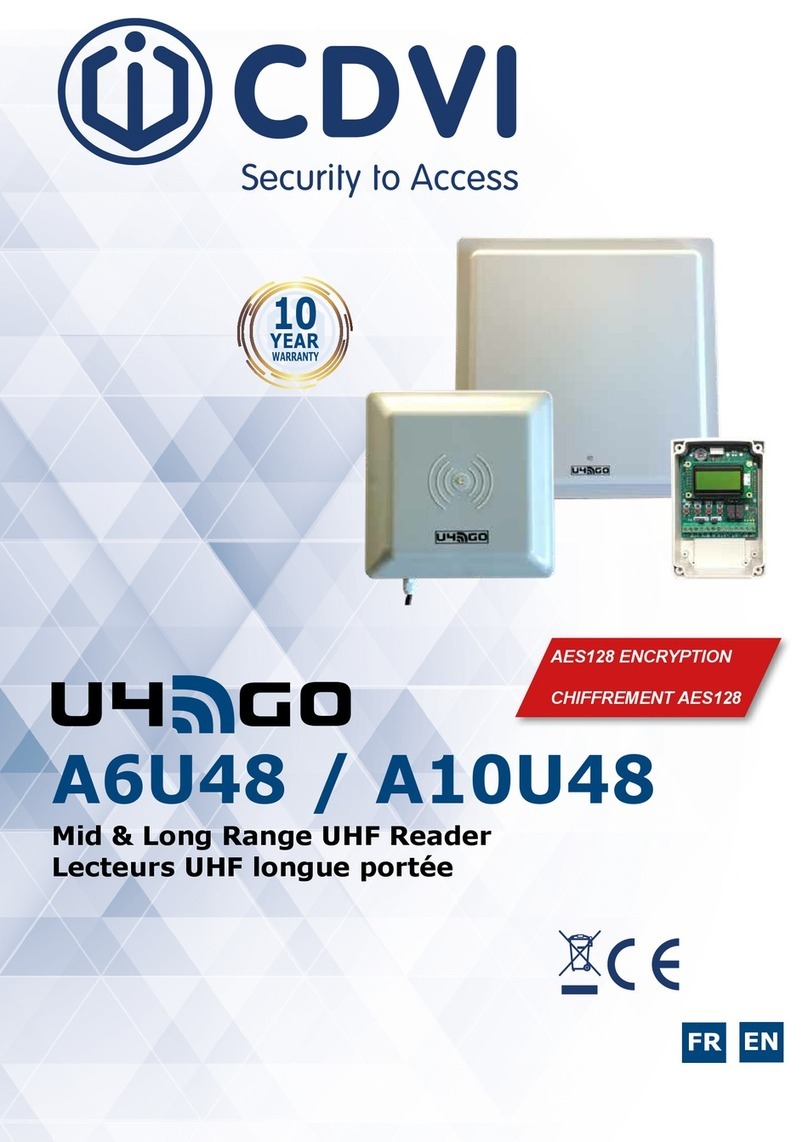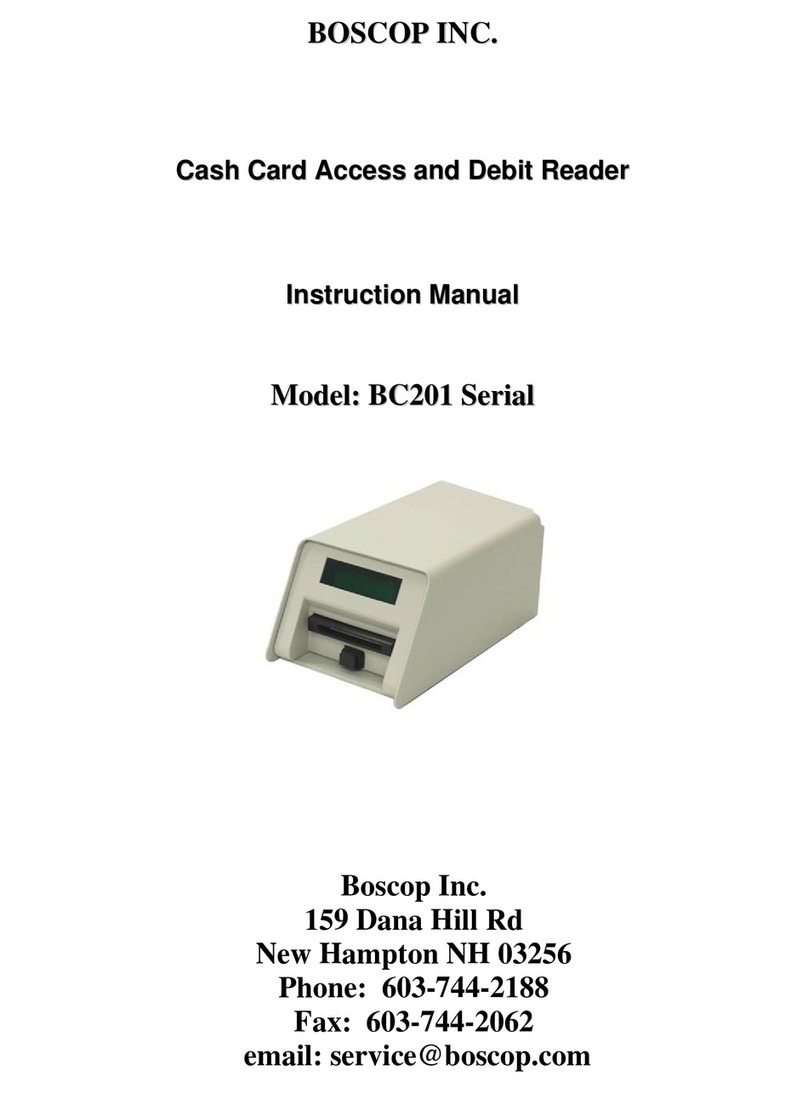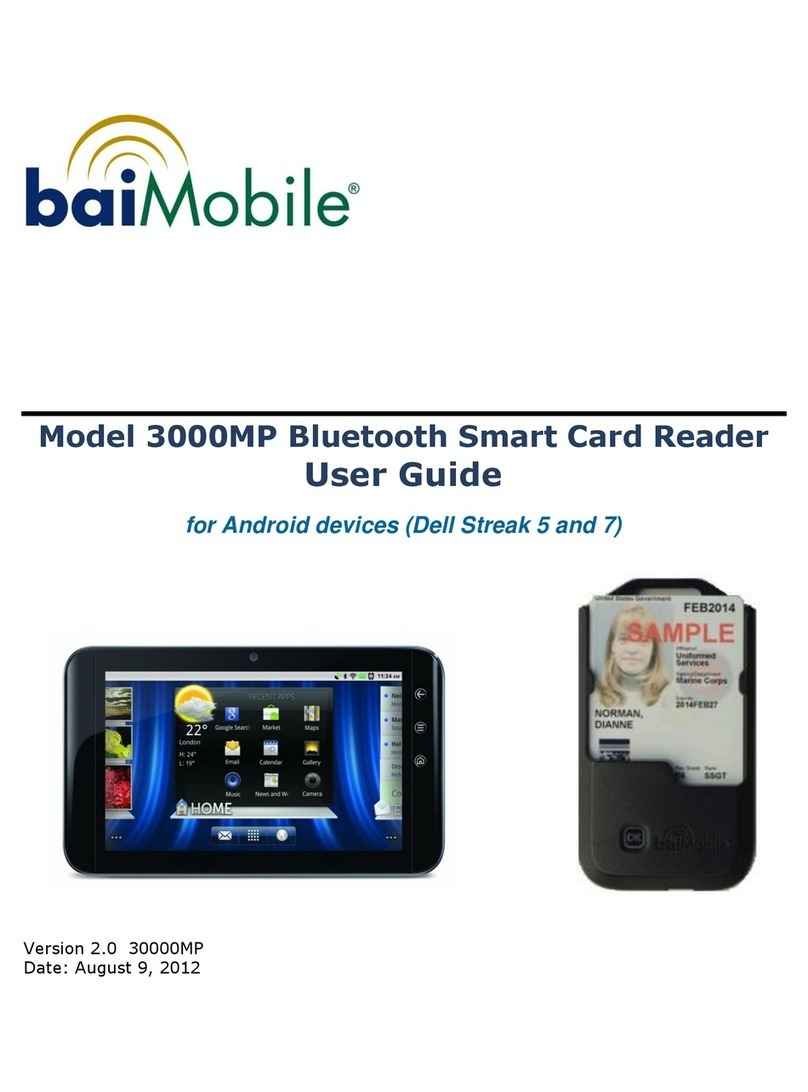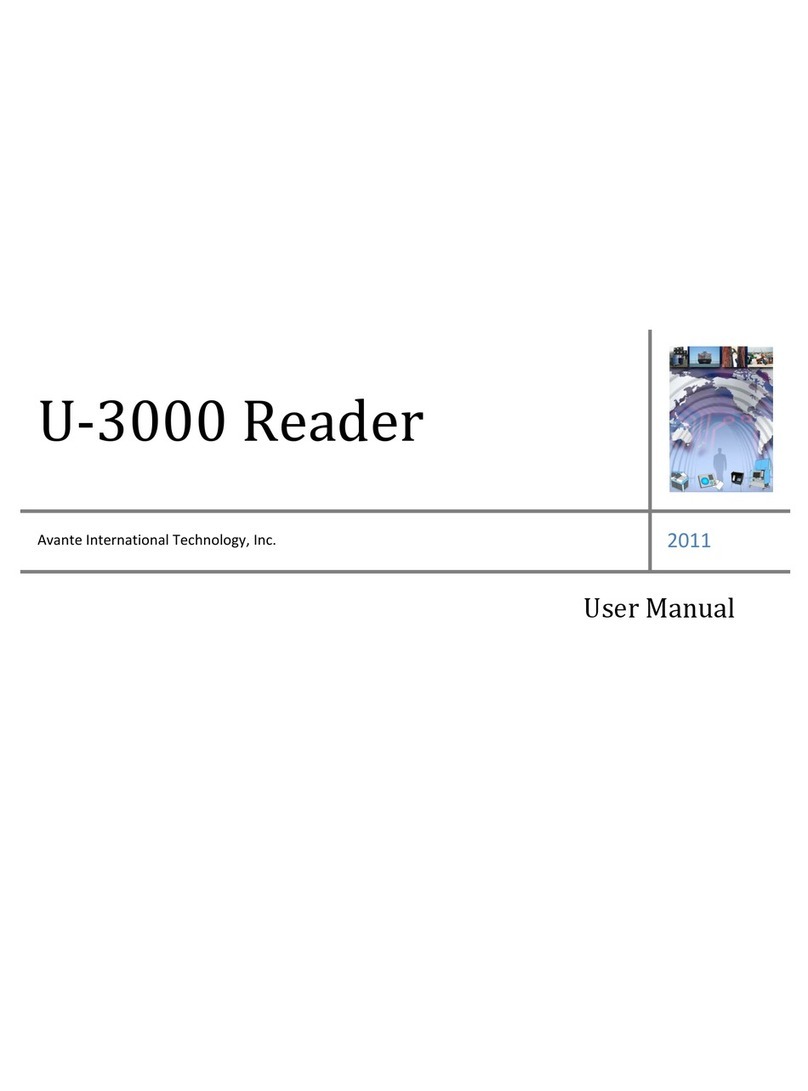SmarTerminal Smart-R400 User manual
Popular Card Reader manuals by other brands
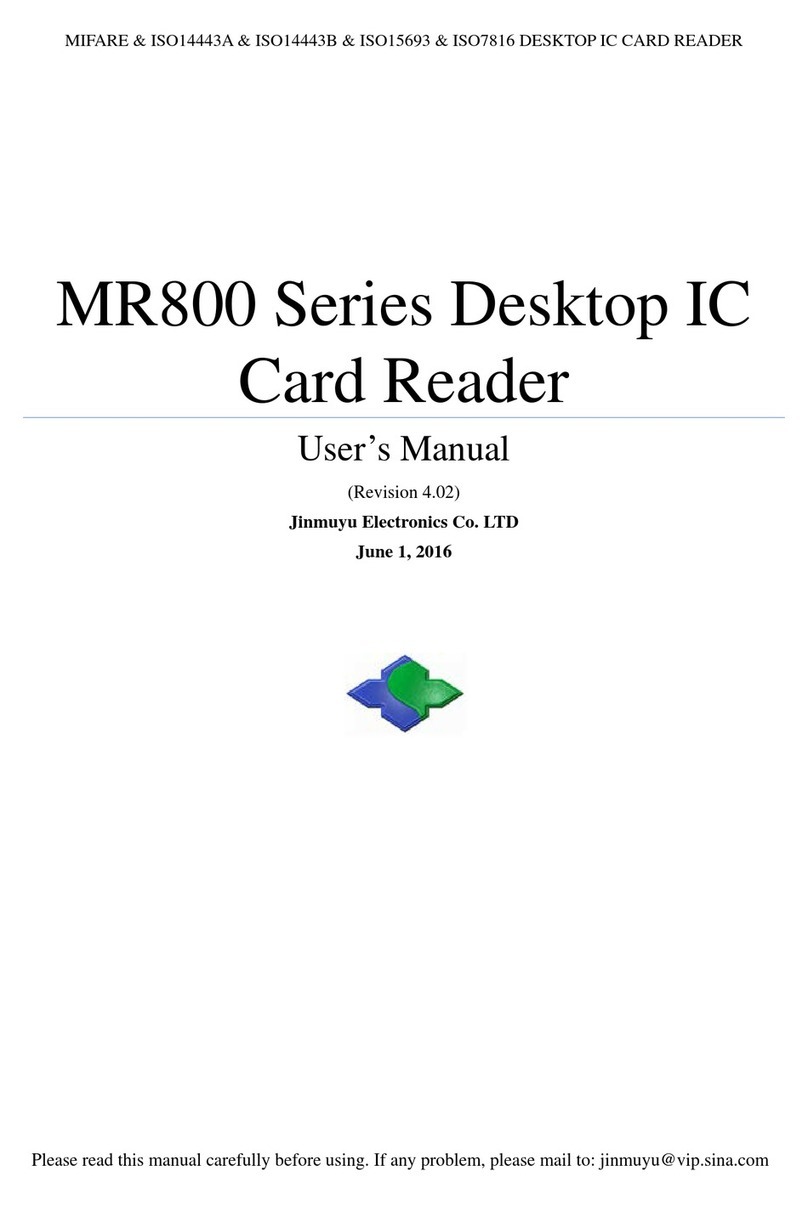
Jinmuyu Electronics
Jinmuyu Electronics MR800UC user manual

talech
talech Ingenico iCMP quick start guide

Bosch
Bosch LECTUS duo 3000 Safety instructions and Technical Manual

Optelec
Optelec ClearReader+ user manual

Advanced Card
Advanced Card ACR35 Technical specifications

AWID
AWID SENTINEL-PROX SC-2300 Installation & operation manual