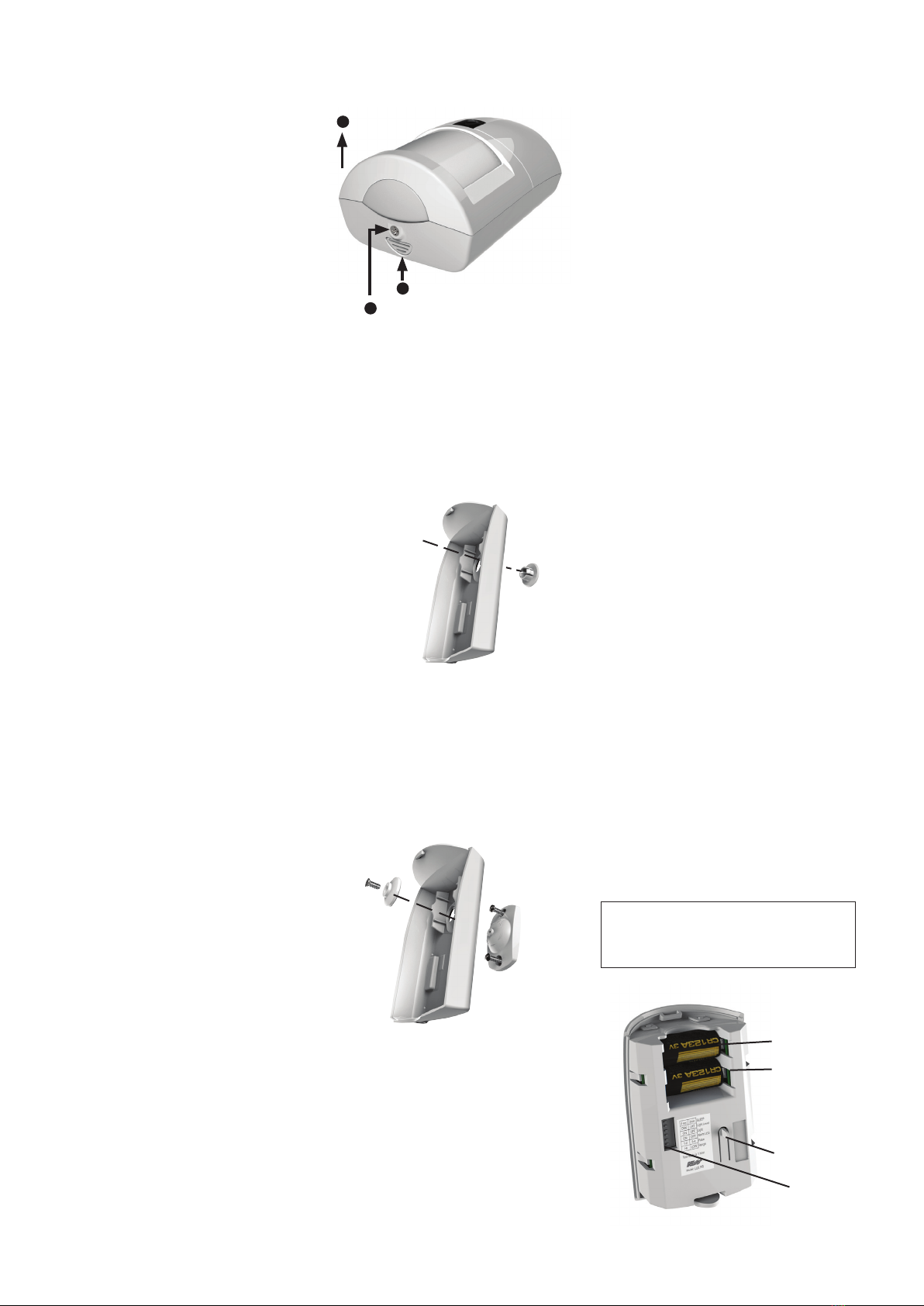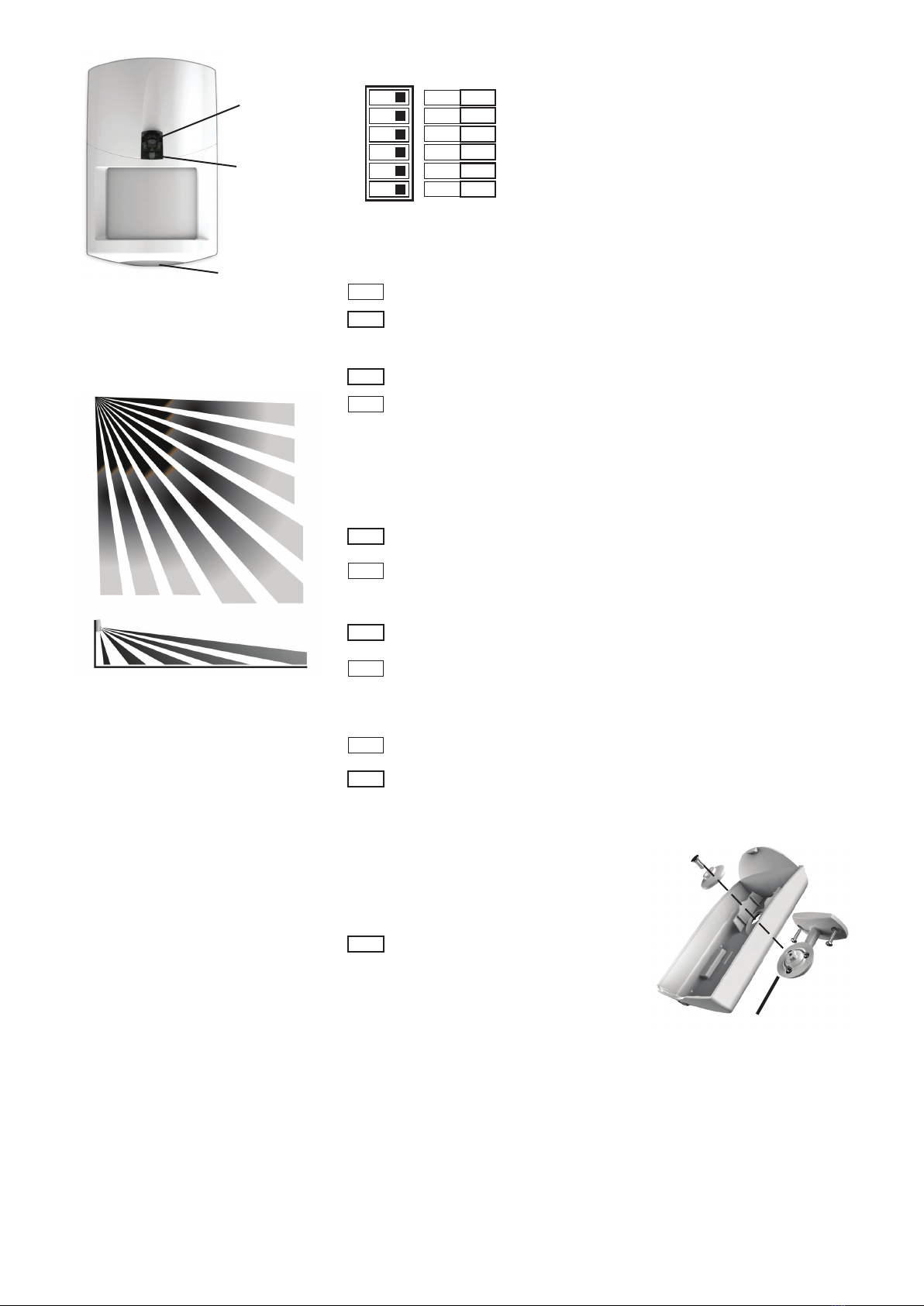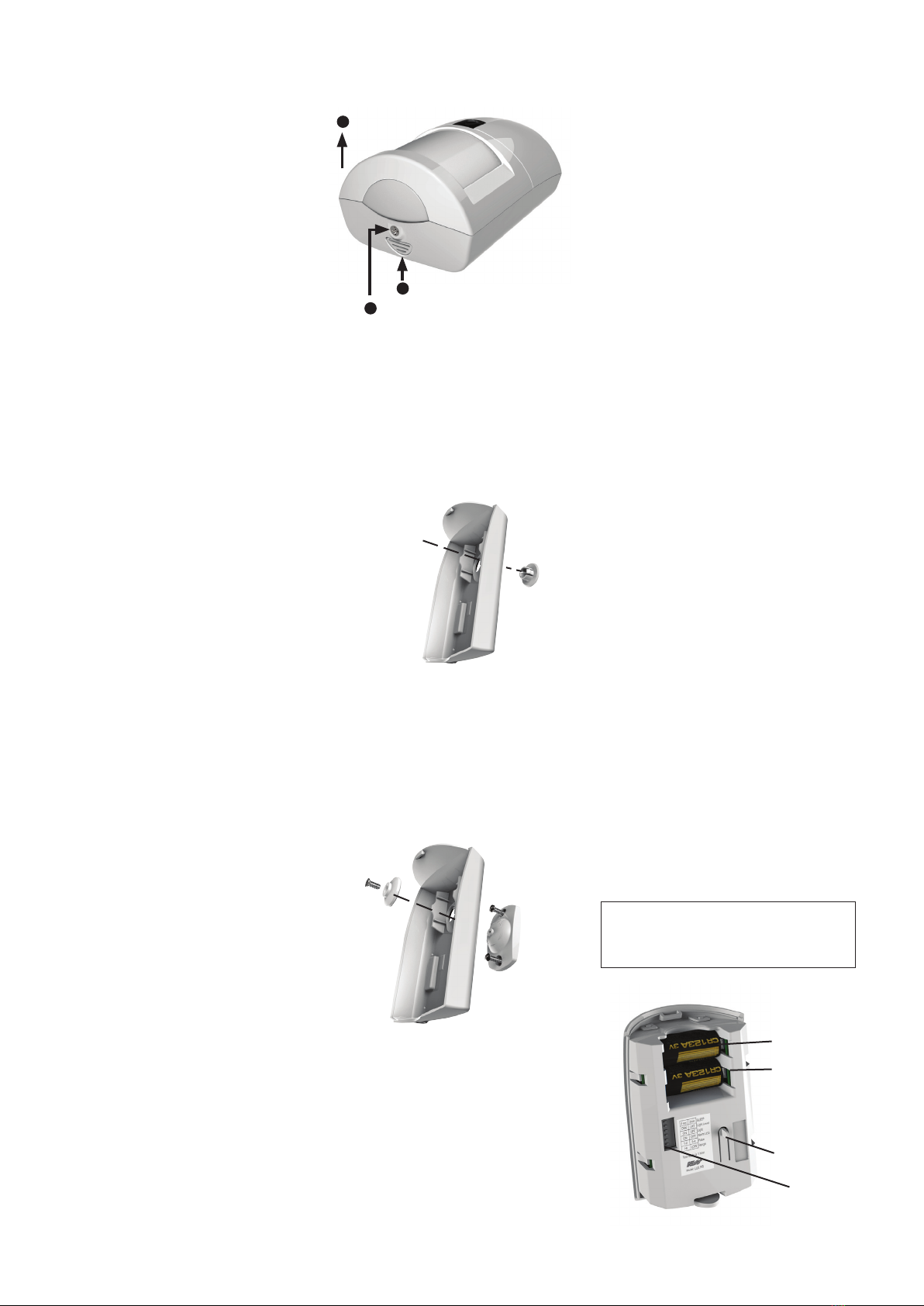
SMARTLINK LUX–TWR RADIO PIR MANUAL
PAGE 2
INSTALLATION
1. OPENING THE HOUSING - Remove the locking
screw along the bottom (if installed). Push in the
retainer tab and lift the front away from the backplate.
2. MOUNTING - To mount directly onto a wall WITHOUT
the swivel bracket, start by inserting the supplied
blanking plug into bracket mounting hole. This is
very important! See Figure 3. Next, locate the 9
dimple marks on the inside of the backplate. Choose
2 (or more) of these for use as the screw mounting
holes. Drill out the necessary holes using 1/8" bit.
To prevent air or contaminants from getting into the
sensor, DO NOT leave any exposed or unused holes!
To mount with the standard Swivel Bracket, start
by attaching the bracket's base to the wall in the
chosen location. Next, t the backplate over the
bracket and install the locking disc with bracket
screw provided. Do not tighten this screw until the
angle and direction have been adjusted as required.
GUIDELINES FOR USE
The LUX–TWR Sensor is for indoor use only. It may
be mounted directly on a wall or in a corner, with or
without the supplied swivel bracket.
It is recommended that the LUX–TWR be located
within 30m of the control/transceiver. While an open-
air range of 100m or more is possible, adverse indoor
and environmental conditions can signicantly reduce
the actual transmission range. Small changes to the
sensor's mounting can often make a big difference in
transmission range.
Always locate the sensor where a person is most likely
to walk across the coverage pattern. Aim the sensor
so that it faces inward toward a solid reference point
such as a wall. Corner mounting often provides the
best detection coverage. See Figure 1.
Choose the location and mounting height carefully.
For optimum performance the recommended mounting
height should be 2.1m ~ 2.4m. The surface must be
solid and free of any noticeable vibrations. As with all
PIR sensors, select a location that avoids direct sunlight,
glass windows, replaces, heating or cooling sources,
and areas of high humidity. Always ensure the sensor
has a clear line of sight of the area to be protected.
Note that infrared energy does not pass through solid
objects, including glass.
DO NOT mount a wireless sensor near metal duct
work or other large metallic surfaces that might shield
or adversely affect the RF signals. Prior to permanent
mounting, we recommended a walk test be performed
with the control/transceiver to verify acceptable opera-
tion of the wireless sensor at its intended location.
Installation in areas where animals can roam is not
recommended unless the sensor is a Smartlink Pet
Aware model.
Windows should be kept closed in any area which has
an armed motion sensor.
PROGRAMMING TO A CONTROLLER
For Two Way Radio programming to your controller
refer to the controller/control panel's manual.
NOTE: The optional Deluxe Swivel Bracket (106-
169) may be purchased separately. The deluxe
bracket provides wall or ceiling mounting with a
wider range of vertical and horizontal adjustment.
Refer to page 4.
Figure 2. Opening the Housing
Figure 3. Prep for Wall Mounting (No Bracket)
Blanking Plug
Bracket mounting hole
Backplate
Figure 4. Standard Swivel Mounting
Swivel Bracket
Locking
Disc
Backplate
Tamper Switch
2 x CR123A Lithium
Batteries
Option Switches
Figure 5. Back View of Sensor
Battery #2
Battery #1
1Remove lock screw if fitted
2Push locking tab
3Pull to separate
BATTERIES
The LUX–TWR holds 2 x CR123A Lithium batteries.
The estimated service life is 5 to 7 years in a typical
residential installation with the Sleep Cycle set to LG
(Long),
Battery #1 (lower) is supervised for low voltage. When
the sensor detects the voltage has reached 2.6 VDC or
less (under load), a Sensor Low Battery trouble will be
transmitted to the control/transceiver. This trouble will
be attached to all future transmissions until fresh new
batteries are installed. Battery #1 is the primary power
source for all critical functions (motion detect and radio
transmission) of the LUX–TWR sensor.
Battery #2 (upper) is not-supervised for low voltage. This
battery is a secondary (reserve) power source for the
LUX–TWR critical functions, but it is the primary (sole)
power source for the White Security/Convenience LED.
The White Security/Convenience LED will not operate
without a good battery installed in Battery #2 location.
We strongly recommend installing a battery in both
locations. These 2 batteries are electrically isolated
in such a way that critical functions of the LUX–TWR
can draw power from either battery, but the White
Convenience LED can only draw power from Battery #2.
To clear a sensor low battery trouble condition, remove
old batteries and WAIT AT LEAST 20 seconds before
installing new batteries. Once the new batteries are
installed, trip the sensor a couple of times. This should
send an "all good" and clear the low battery trouble.
Caution: Excessive use of the White Security/
Convenience LED will reduce the life of Battery #2.
More importantly, because the LUX–TWR sensor is
able to tap into Battery #2 for secondary power, any
reduction of its life naturally reduces the overall
operational life of the sensor. If maximum sensor
operational life is the top priority, the Security/
Convenience LED may be disabled by turning DIP
Switch #3 OFF.
BATTERY REPLACEMENT
Use only approved 3V Lithium batteries. Replace both
batteries at the same time and with same date code if
possible. Replacements can be obtained from Smartlink
Corporation or distributors.
1. Remove sensor from back housing.
2. Remove both old batteries from sensor.
3. WAIT AT LEAST 20 SECONDS before installing
new batteries.
Note that LUX is supplied with both batteries tted
in reverse for safe transportation.
Note the correct polarity when inserting the batteries.
Installing the batteries in reverse will not harm the
unit but it will not operate correctly
Do not bend or damage the metal battery holder
contacts. Approved 3.0 Lithium Batteries are Ultralife
C&17335, Panasonic CR123A, Duracell DL123A,
Sanyo CR123A,
4. Re-test sensor operation with the control.
BATTERY WARNING: Risk of re, explosion and
burns. Do not attempt to recharge or disassemble.
Do not incinerate or expose to heat above 100°C.
Dispose of used batteries properly. Keep away
from children.