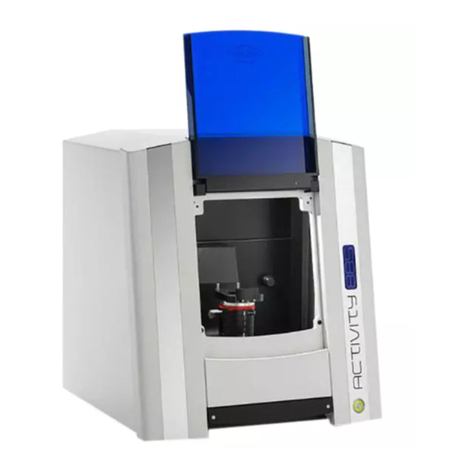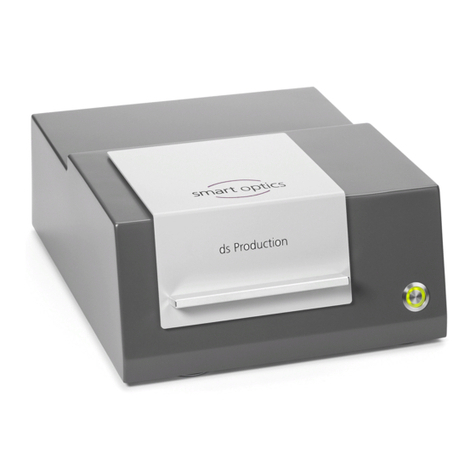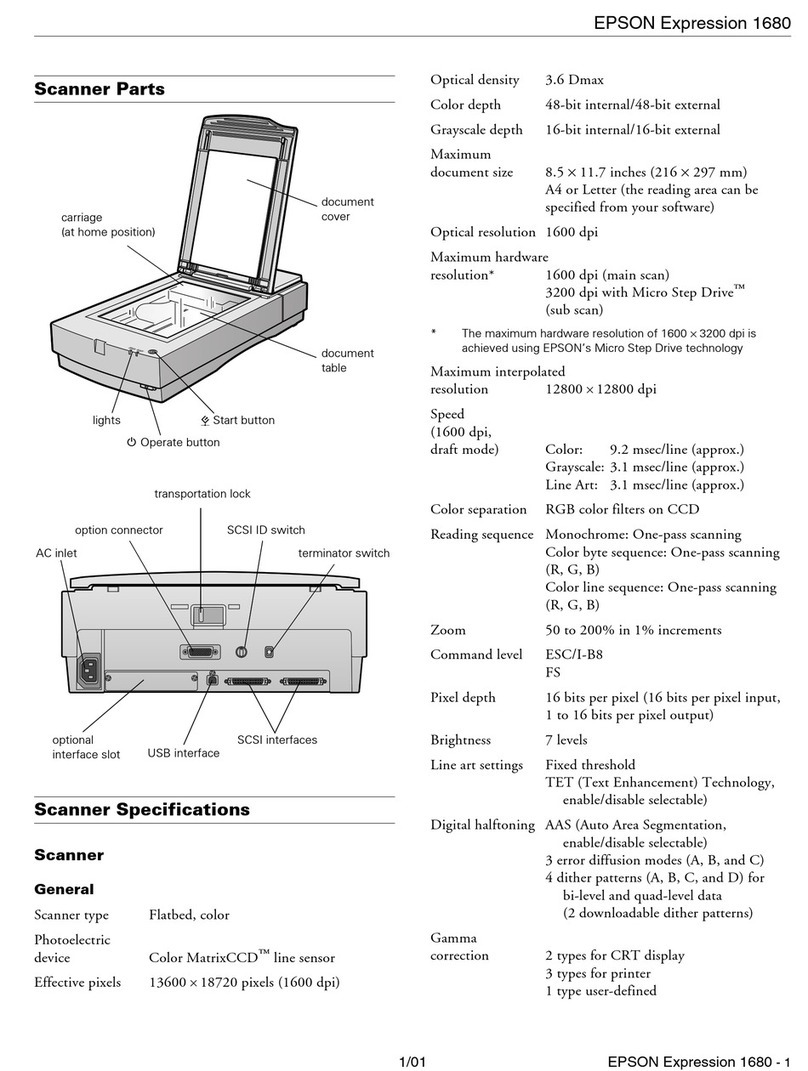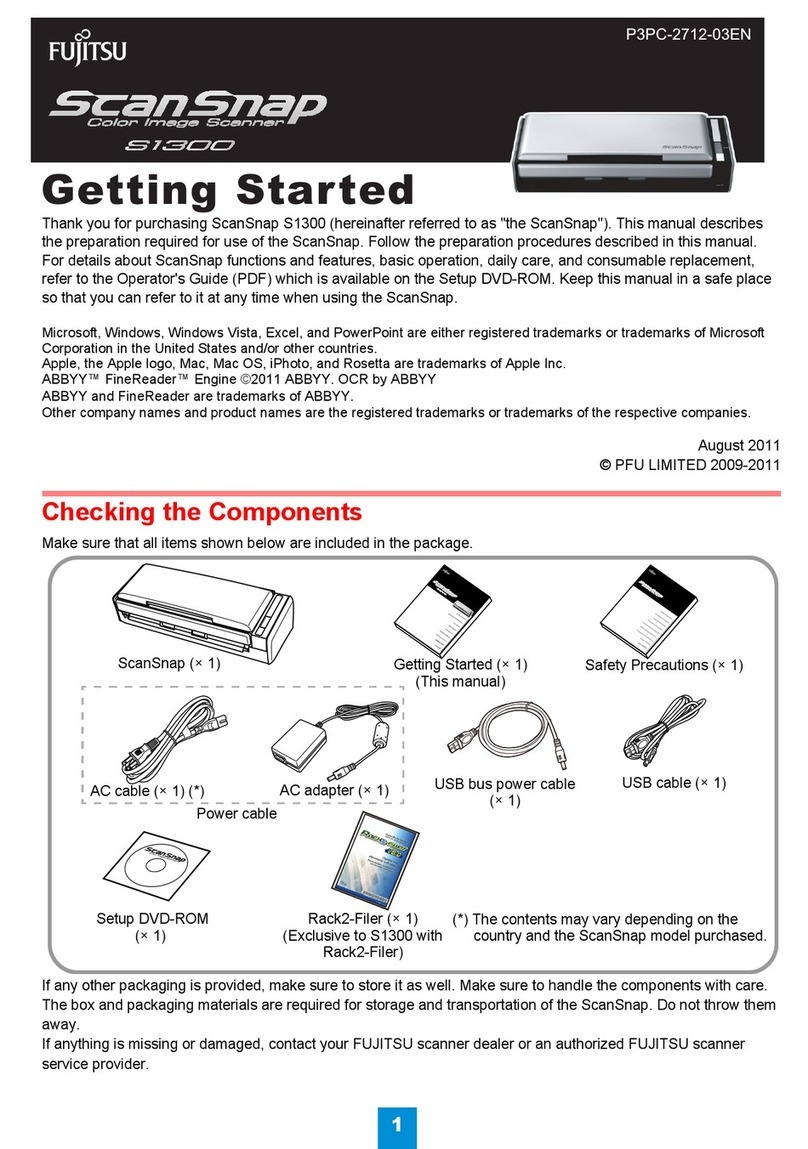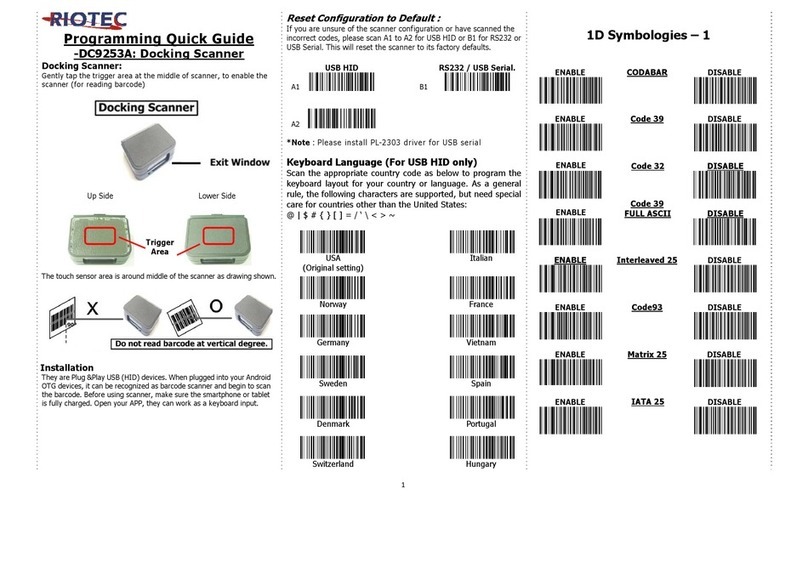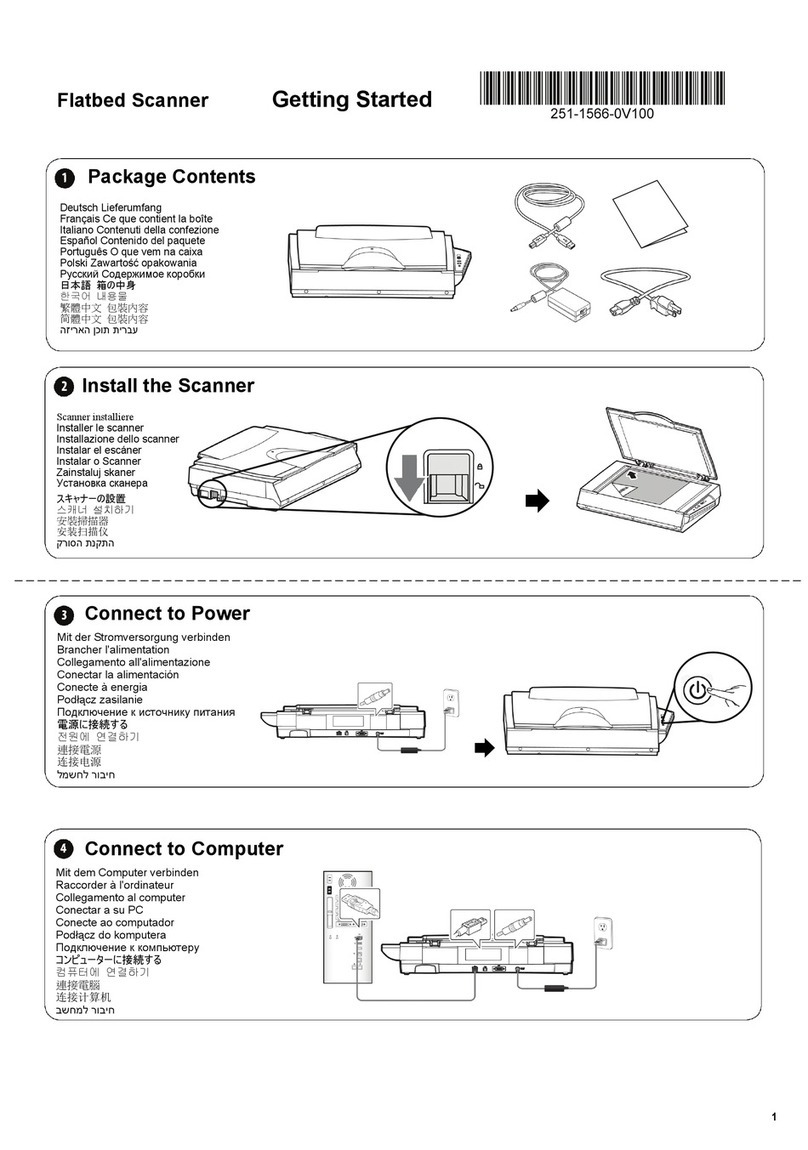Smartoptics mono Scan User manual

Copyright © 2017, smart optics Sensortechnik GmbH. All rights reserved.
– Translation of the original operating manual –
Operating Manual
Software version
2.8
Audiology Scanners
mono Scan duo Scan ds Production
Products from smart optics Sensortechnik GmbH

Copyright © 2017, smart optics Sensortechnik GmbH. All rights reserved.
– Translation of the original operating manual –
Legal Notice
Dear Customer,
Thank you for choosing a product from smart optics!
The members of the audiology product family, mono Scan, duo Scan and ds Production, are 3D
scanners for digitizing auditory canal impressions, perfectly matched to your requirements. The
high-end model, the ds Production, is particularly suited for permanent use under production
conditions. The duo Scan is conceived for everyday use in the shop. The inexpensive starter model
mono Scan already pays for itself for small processing quantities.
As one of HIMSA member companies smart optics has equipped all scanners with an interface to
Noah which allows to integrate the scanner software into your Noah client.
If you require additional information or if you have any questions about the device, please contact
your distributor (reseller or smart optics). The smart optics technical support is primarily available for
our resellers as well as direct sale customers.
We hope you enjoy working with your device!
Your smart optics team
CHANGES AND SERVICE
We reserve the right to implement product changes as part of continuous improvement and
technical progress and to make changes to this documentation. You can find the current version of
this documentation on our homepage: www.smartoptics.de.
Please note that the current version of this documentation may contain information which does not
apply to older devices.
For the benefit of the environment, the operating manual is provided in electronic form. Upon
request, we would however be pleased to send you a printed copy of the operating manual. Please
send an E-mail to support@smartoptics.de.
BRANDS AND TRADEMARKS
Windows, .NET Framework and Visual C++ are registered trademarks of Microsoft Corporation.
FlyCapture and UpdatorGUI are registered trademarks of Point Grey Research, Inc. Adesso Split is a
registered trademark of K. Baumann, DE-75210 Keltern.
Noah and HIMSA are registered trademarks of HIMSA II K/S, Copenhagen, (Denmark), Minneapolis
(USA).
Where products belonging to other owners are referenced, we wish to point out that these are
brands of the relevant owners that are protected by copyright laws.
Royalty-free icons and illustrations from the Flaticon.com, Fotolia.com, Freepik.com and
Pixabay.com image agencies were used in this operating manual.

Operating Manual Audiology Scanners
Document version: 2.8 03-2018 Page 3
Table of Contents
1. About this manual.............................................................................................5
2. For your safety...................................................................................................9
2.1. Proper use ............................................................................................. 9
2.2. General safety instructions .....................................................................9
2.3. Symbols on the device ......................................................................... 16
3. Scope of delivery ............................................................................................. 17
4. Components of the device...............................................................................19
4.1. Front view............................................................................................ 19
4.2. Internal view ........................................................................................20
4.3. Object holder and accessories ..............................................................22
4.4. Rear view and connections................................................................... 23
5. Setting up of scanner and commissioning........................................................24
5.1. Choosing location................................................................................24
5.2. Unpacking of scanner ..........................................................................24
5.3. Connecting the scanner .......................................................................27
6. Installation of the scanner software .................................................................28
6.1. Execute setup ...................................................................................... 28
6.2. Load calibration data ...........................................................................33
7. Positioning of the auditory canal impression .................................................... 35
8. The basics of scanning.....................................................................................39
8.1. Working with STL files .........................................................................39
8.2. Operating principle of the scanner ....................................................... 39
8.3. The 3D viewer......................................................................................41
9. Scanning the auditory canal impression ...........................................................44
9.1. Canceling a scan..................................................................................48
9.2. Correcting the scan result ....................................................................49

Operating Manual Audiology Scanners
Document version: 2.8 03-2018 Page 4
10. External data transfer via the module "FTP upload"......................................... 55
10.1. Authorization of the module with an activation code ........................... 55
10.2. FTP upload settings ..............................................................................56
10.3. Uploading data to an FTP server........................................................... 58
11. Changing software settings ............................................................................. 60
11.1. Settings for matching...........................................................................61
11.2. General settings...................................................................................63
11.3. Installation settings .............................................................................. 68
11.4. Settings for scanning ...........................................................................70
12. Overview of icons and menu items ..................................................................71
13. Device maintenance ........................................................................................73
13.1. Calibrate axes ...................................................................................... 73
13.2. Cleaning the scanner ........................................................................... 74
14.Installing software updates ..............................................................................75
15. The Noah Interface ..........................................................................................78
15.1. Noah Interface Setup ...........................................................................78
15.2. Scanning with Noah.............................................................................80
15.3. Viewing scans from inside Noah...........................................................81
16. Faults and repairs ............................................................................................83
17. Environmentally friendly disposal ..................................................................... 84
17.1. Disposal of packaging ..........................................................................84
17.2. Disposal of the device ..........................................................................84
18. Technical data .................................................................................................85
19. CE declaration of conformity ...........................................................................86
20. Index ...............................................................................................................89

Operating Manual Audiology Scanners
Document version: 2.8 03-2018 Page 5
1. About this manual
Please read through this operating manual carefully. Keep the operating manual in a
safe place. If you pass on the product to somebody else, please make sure that you
hand them the operating manual as well.
smart optics accepts no liability for damages due to failure to comply with the
operating manual.
Graphic symbols and highlighting of important information
In this manual, graphic symbols and text highlights are used to present the information
more clearly. In this way you may understand the instructions better.
A triangle on the left indicates a step involving an action.
A tick on the left tells you what the outcome should be if you have followed one or
more steps correctly.
1. An element in a sorted list
— An element in an unsorted list
Important statements are highlighted in italic font.
Important
KEYWORDS
are highlighted with capital letters in bold type.
Section NN Cross-references within a manual are highlighted with a page icon.
Cross-references act as hyperlinks in the electronic version. Click on the number to
follow the link.
You now have the following options:
The signpost shows a selection of topics related to your current issue.
This icon points towards functions or modules that are not included in the
standard scope of delivery and that can be purchased separately.
Variants in operation and functionality which do not apply to every model
described in this manual are marked with this symbol.

Operating Manual Audiology Scanners
Document version: 2.8 03-2018 Page 6
TIP
The information icon is used to highlight tips on operation and information
that require your special attention.
Warnings
Warnings are categorized into four levels depending on the severity of the possible
consequences.
NOTE
This combination of signal word and symbol warns you about possible
material damage
that might occur if the instructions are not followed
correctly.
CAUTION
This combination of signal word and symbol warns you about possible
minor injuries
that might occur if the instructions are not followed correctly.
WARNING
This combination of signal word and symbol warns you about
severe to
lethal injuries
that might occur if the instructions are not followed correctly.
DANGER
This combination of signal word and symbol warns you of dangerous
situations which could lead directly to death or severe injuries.

Operating Manual Audiology Scanners
Document version: 2.8 03-2018 Page 7
Figures
Figures showing equipment and screenshots from the software are used for illustration
purposes.
The images shown in this manual may differ from the appearance of your actual device
or from the software supplied with your device. The screenshots show realistic
examples but they do not contain actual data.
Software controls
The software controls are highlighted as follows:
OK Names of buttons in the software are shown with a colored background.
Name Names of fields in the software are highlighted in bold type.
File | New Names of menus and menu options are separated by a vertical line.
Name.txt
File and path names are shown in italics.

Operating Manual Audiology Scanners
Document version: 2.8 03-2018 Page 8
Units of measurement and numbers
In this manual the numbers are given according to the decimal system with decimal
places.
Units of measurement comply with the legal units in Germany as well as the
international system of units (SI).
Further information as well as measurement converters can be found on the Internet.
Measurement Unit Abbreviation
Measurements/weight
Kilogram
Gram
kg
g
Length
Meter
Centimeter
Millimeter
Micrometer
m
cm
mm
µ
Angle Degree °
Time
Hour
Minute
Second
h
m
s
Electrical power
Watt
W
Electrical voltage
Volt
Alternating current
V
AC
Electrical frequency
Hertz
Gigahertz
Hz
Ghz
Electrical current
Ampere
A
Protection class International Protection
IP
1. digit: solids protection,
2. digit: fluids protection
Temperature
Degree Celsius
°
Memory (PC)
Random Access Memory
RAM
Data volume
Megabyte
Gigabyte
MB
GB
CAD data format
Standard Triangulation
Language
STL
American Standard Code
for Information Interchange
ASCII
Mesh MSH
PointCloudMeasurement
PCM
Picture element
Pixel
Megapixel
px (monitor), dpi (print)
Mpx

Operating Manual Audiology Scanners
Document version: 2.8 03-2018 Page 9
2. For your safety
2.1.
Proper use
The correct use of the smart optics audiology scanners consists in the optical, three-
dimensional measurement of human auditory canal impressions.
Material characteristics
The audiology scanners scan materials with a dry, opaque surface. Reflecting or dark
surfaces can be scanned by treating with 3D scan spray.
Improper use
The audiology scanners are
not
designed for scanning other objects, impressions made
of transparent material or living organisms.
The audiology scanners are not suited for operation in an environment which is
strongly contaminated with emissions (e.g. dust or varnishes).
smart optics strongly recommends not to use the scanner for any unintended use.
smart optics will not accept liability for damages which occur because the user has not
used the scanner as intended and/or not observed the safety notes in this operating
manual.
2.2.
General safety instructions
Qualification of the user
Users setting up, operating or commissioning a scanner from smart optics require
specific knowledge for the safe use of the scanner. You can obtain this knowledge via
the following measures:
1.
Read and follow this operating manual, in particular the notes on setting up,
commissioning and cleaning the scanner.

Operating Manual Audiology Scanners
Document version: 2.8 03-2018 Page 10
2.
If possible, take part in a training course (optional offer from the distributor).
3.
Observe the local laws, ordinances, regulations on occupational safety and accident
prevention relating to your scanner workplace.
4.
Ensure that devices and cables pass the prescribed regular safety tests for electrical
equipment. Replace damaged equipment and cables immediately. Observe the
appropriate technical dimensioning for mains cables.
Constructive protection measures
The scanner has been developed and manufactured in accordance with the applicable
safety standards and with the greatest possible care to ensure safe operation and to
protect the user against injuries. In particular, constructive measures include:
1.
The scanner switches off the power supply to the interior of the scanner automatically
after brief inactivity or when the lid is opened. Power is only switched on again after
the user has restarted activity.
2.
A running scan process is interrupted automatically when the lid is opened. Moving
parts in the scanner's interior are stopped to prevent injuries when placing hands in the
scanner. Automatic power switch off prevents accidental restarting or continued
running of the motors.
3.
A fuse is integrated in the scanner to protect the device against overvoltage.

Operating Manual Audiology Scanners
Document version: 2.8 03-2018 Page 11
Protection against injuries
Despite protective design measures, some residual risks which can lead to injuries
cannot be excluded. In this section you can find out with which measures you can
protect yourself and others.
WARNING
Risk of injury due to electrical shock
Risk of fire due to short circuit
A technical fault of the cables or of an individual component of the scanner
could
cause an electric shock.
or cause a short circuit which could lead to a fire as consequence.
If the scanner is not used for a longer period, e.g. overnight, switch the
scanner off at the mains switch and disconnect the plug of the mains
socket.
Only operate the scanner at temperatures between 15°C and 30°C.
Higher temperatures may cause overheating of the scanner.
Ensure that the scanner and cables do not come into contact with
water/moisture. However, should this happen, immediately disconnect
the mains plug. Then dry the parts affected with a soft microfiber
cloth.
Under no circumstances work with faulty equipment or cables.
Use the supplied cables or appropriate spare parts exclusively for the
scanner.
Health hazards due to magnetic fields
The scanner and the accessories contain magnetic components. Magnetic
fields can be hazardous to health.
Persons with implants, in particular cardiac pacemakers, may only
operate the scanner and the accessories with the express permission of
a physician.

Operating Manual Audiology Scanners
Document version: 2.8 03-2018 Page 12
CAUTION
Fall hazard due to packaging materials
The scanner is packaged extensively as protection against damage during
transport. Packaging can present an obstacle during setting up and lead to
a fall.
Do not leave packaging materials lying on the floor.
Risk of hand injuries by the lid or the mechanics of the scanner
The lid or the mechanics of the scanner can crush your hands.
Always open the lid all the way.
Only open the lid during a scanning process if the software issues a
corresponding instruction or displays the end of a scanning process.
Only place your hands inside the scanner when the axes are not
moving. Should the axes not stop when the lid is open, switch off the
scanner and disconnect the mains plug.
Hand injuries due to sharp needles
The object holders for mounting the auditory canal impressions are fitted
with sharp needles. You can easily prick yourself with these needles.
Only hold the object holders from the side.
Do not press on the needles from above.

Operating Manual Audiology Scanners
Document version: 2.8 03-2018 Page 13
Protection against material damage
Despite protective design measures, some residual risks which can lead to material
damages (loss of data or damage to equipment) cannot be excluded. In this section you
can find out with which measures you can prevent material damage.
NOTE
Damage to the camera lens by touching or contamination
The camera lens in the interior of the scanner is highly sensitive.
Do not touch the lens with your fingers.
Do not clean the lens.
Do not leave the lid open unnecessarily.
Never use the 3D scan spray in the interior of the scanner.
Data loss due to the USB cable being too long
Data transfer between the scanner and the PC is affected by the length of
the USB cable.
Only use the supplied USB cable or a spare part with the appropriate
length (maximum 2 meters).
Measuring error due to unsuitable climatic conditions
The scanner is intended exclusively for use in dry, closed rooms. The
scanner will only achieve accurate measuring results under suitable climatic
conditions. Excessive heat causes measuring errors as well as overheating of
the scanner. Overheating can cause permanent damage to the scanner.
Only operate the scanner at temperatures between 15°C and 30°C.
Only operate the scanner at low humidity.
Avoid direct sunlight at the workstation.
Reduce cold, heat and high humidity, for example, by using air-
conditioning or sun protection.
NOTE
Measurement errors due to vibrations
The base (table, workbench, etc.) on which the scanner stands must not
vibrate. Vibrations cause inaccurate measurements.
Place the scanner on a stable, firm base, which can support at least
twice the weight of the scanner, in other words 2 x 8 kg or 7.5 kg).

Operating Manual Audiology Scanners
Document version: 2.8 03-2018 Page 14
Material damage due to moisture
Continuous contact with moisture can damage sensitive materials.
Only operate your scanner at a dry workstation.
Avoid contact with water/moisture.
However, should this happen, disconnect the mains plug.
Immediately wipe the water/moisture with a soft microfiber cloth.
Data loss due to magnetic fields
The scanner and the accessories contain magnetic components. Metal-
containing technical devices and data carriers, for example, credit cards,
can be disrupted in their function or even damaged permanently through
contact with magnets.
Make sure to keep a sufficient distance between metal-containing
technical devices and data carriers to the scanner and accessories.

Operating Manual Audiology Scanners
Document version: 2.8 03-2018 Page 15
Response in case of a defect
You must not work with a defective system. Damage to the scanner, its accessories or
a faulty function have occurred with high probability if:
parts have been visibly damaged
axes do not rotate or do make loud noises
calibration fails
measuring errors occur despite correctly performing all work steps
the software displays an error message.
Follow the instruction in an error message.
Check the connections Section 5.3. If applicable, replace the slots.
Exit the software, switch off the scanner and the PC and restart the system.
Check whether the software is installed correctly Section 6.1.
Check the calibration data Section 6.2.
Follow the work instructions for device maintenance Section 13.
Update your system. Check whether all important Windows updates have been
installed.
Ensure that your computer is free of viruses and malware.
Permit the execution of the scanner software in your virus protection program.
If none of these measures solve the problem, repeat with another computer to
exclude a computer fault.
If the problem also occurs with the other computer, refer to your distributor
(reseller or smart optics) to clarify the cause of the fault Section 16.

Operating Manual Audiology Scanners
Document version: 2.8 03-2018 Page 16
2.3.
Symbols on the device
Warning – risk of cut injuries
This symbol is used on the object holders that are employed to pin the
auditory canal castings. Due to the nature of their design, these are
very pointed and sharp. Always proceed with great care when
handling the object holders.
Do not touch
This symbol refers to the calibrated optical system. This must never be
touched or cleaned as it could be damaged in the process.
CE label
The CE label on the type plate documents that the European directives
that are applicable to the device were complied with at the time of
issue of the CE certificate.
Fuse
This sign on the type plate documents an integrated overvoltage
device.
USB
This is the sign for a USB connection, also for a camera connection as
well as for a USB plug.
Warnings
The meaning of the warning symbols placed on the
device is explained on a label in several languages.

Operating Manual Audiology Scanners
Document version: 2.8 03-2018 Page 17
3. Scope of delivery
The following components are included in the scope of delivery:
1 Scanner
Object holder (needle adapter):
1 piece silver (mono Scan)
2 pieces silver (duo Scan)
2 pieces blue and 2 pieces red (ds Production)
1 mains cable (2.5 meters, AC 110/230 V)
1 USB cable 2 meters (1.8 meters, type A/B)
1 installation data carrier
Content of the installation data carrier:
Scanner software, Noah interface included
Calibration data for the scanner
this operating manual in digital form

Operating Manual Audiology Scanners
Document version: 2.8 03-2018 Page 18
Optional accessories (subject to charge):
Item number
Item designation
Description
90036
PC Dell Optiplex
Computer (with pre-installed
software)
90296
O
bject holders (needle
adapter)
1 piece, silver
Replacement or additional items
90195
O
bject holders (needle
adapter)
1 piece, blue
Replacement or additional items
90303
O
bject holders (needle
adapter)
1 piece, red
Replacement or additional items
90276
FTP upload
Software module
90347
Software update
Update for a single licence
90066
Warranty extension
Optional extension for 12 months,
valid from 3rd year after delivery
You can purchase spare parts and chargeable accessories from your distributor.
For safety reasons, please use only the replacements or additional items listed here
(except PCs). Replace items which are not listed as a optional accessories with standard
products which have the same technical specification, e.g. cables. PCs, in particular,
have to fulfil the technical specification named in Section 18.

Operating Manual Audiology Scanners
Document version: 2.8 03-2018 Page 19
4. Components of the device
4.1.
Front view
On the mono scan, the power switch is located on the rear of the scanner.
A Caption:
A: Lid
B: Window
C: Status bar
D: Power switch
A
B
C
D

Operating Manual Audiology Scanners
Document version: 2.8 03-2018 Page 20
4.2.
Internal view
A
D
A
B
C
D
Caption:
A: 3D sensor (calibrated optics)
B: Swivel axis
C: Rotation axis
D: Magnetic object holder
E: Magnetic base
A
B
C
D
Other manuals for mono Scan
2
This manual suits for next models
2
Table of contents
Other Smartoptics Scanner manuals
Popular Scanner manuals by other brands

Pakon
Pakon F-135 user manual

Leuze electronic
Leuze electronic KRTL 3B manual

Canon
Canon imageFORMULA DR-G1100 Production Document... Service guide

Fujitsu
Fujitsu FI-800R Consumable Replacement and Cleaning Guide

Visioneer
Visioneer OneTouch 9420 USB Specifications
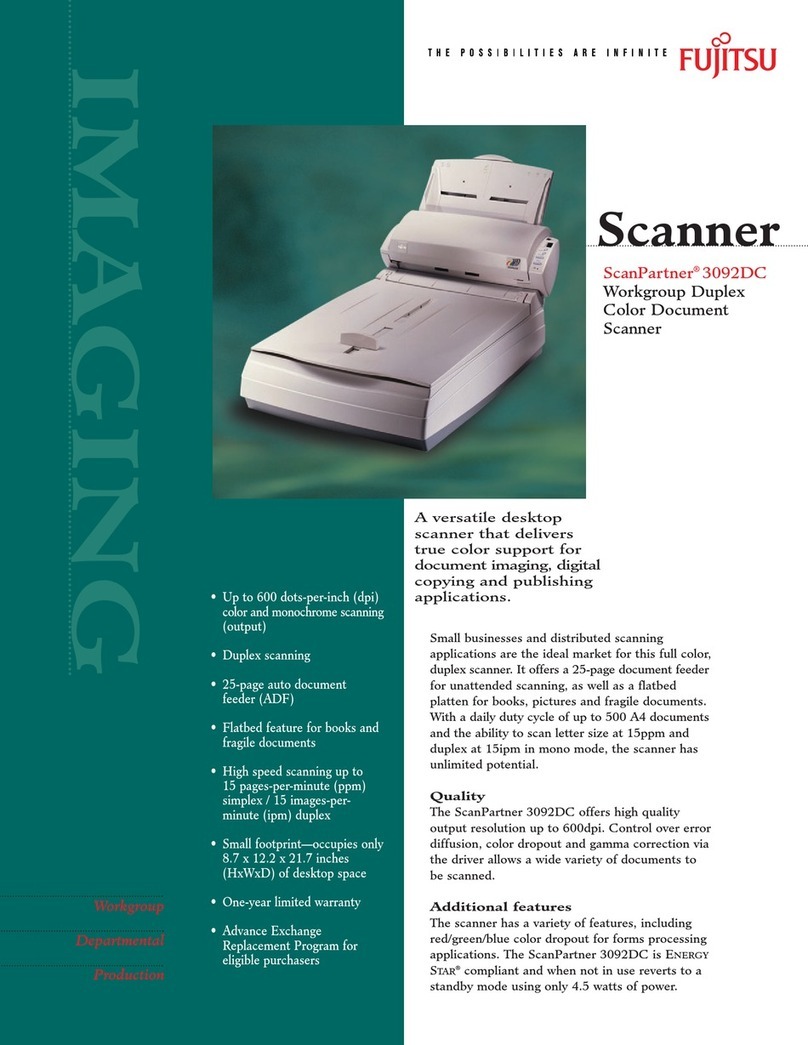
Fujitsu
Fujitsu ScanPartner 3092DC Specifications