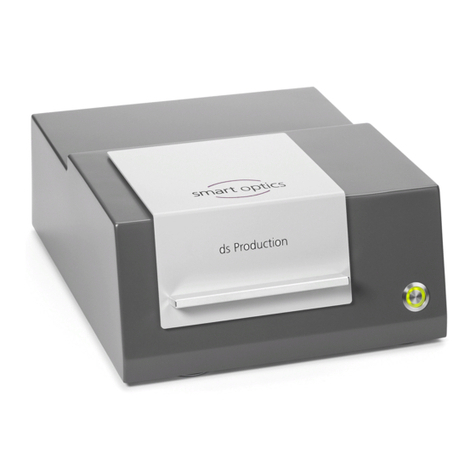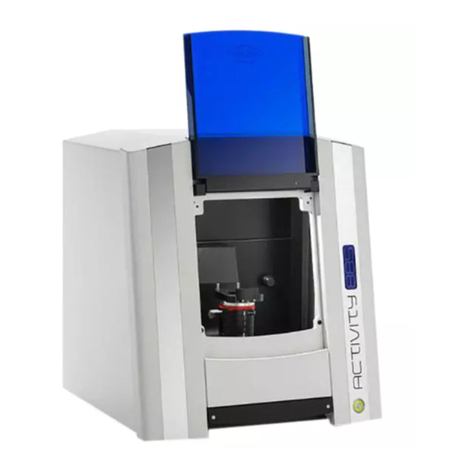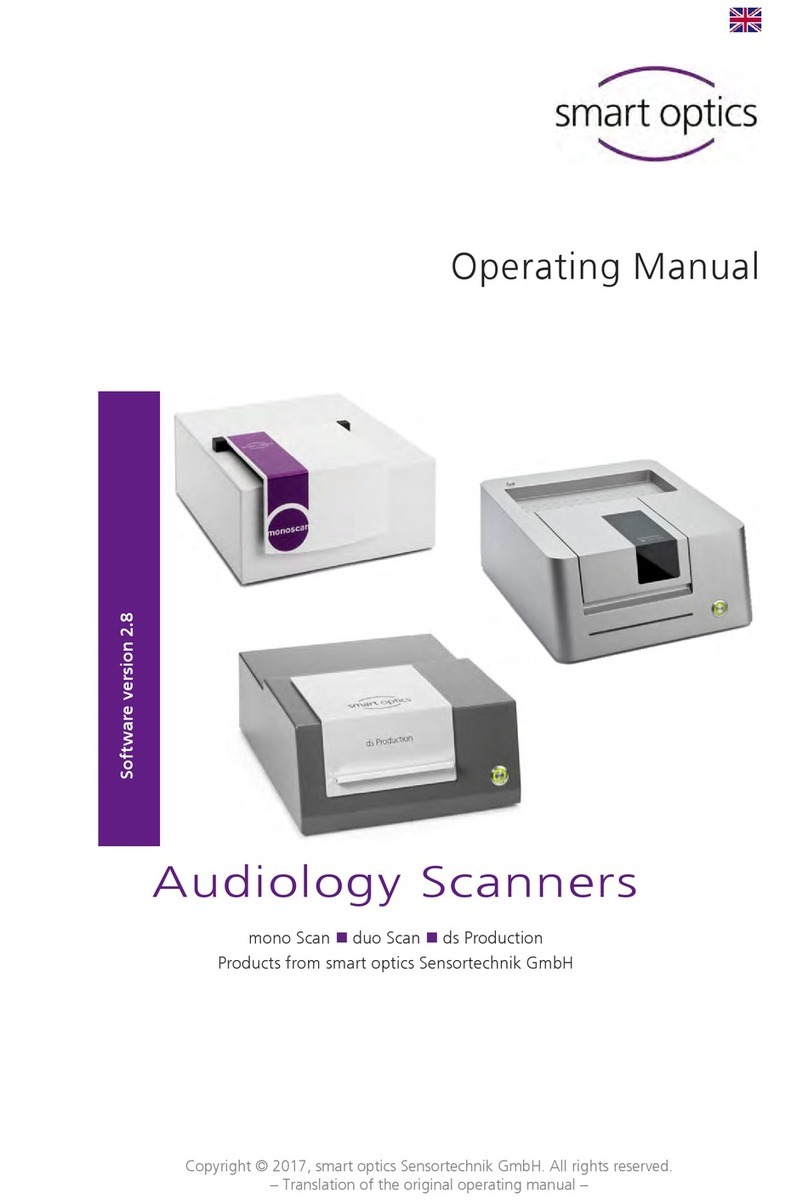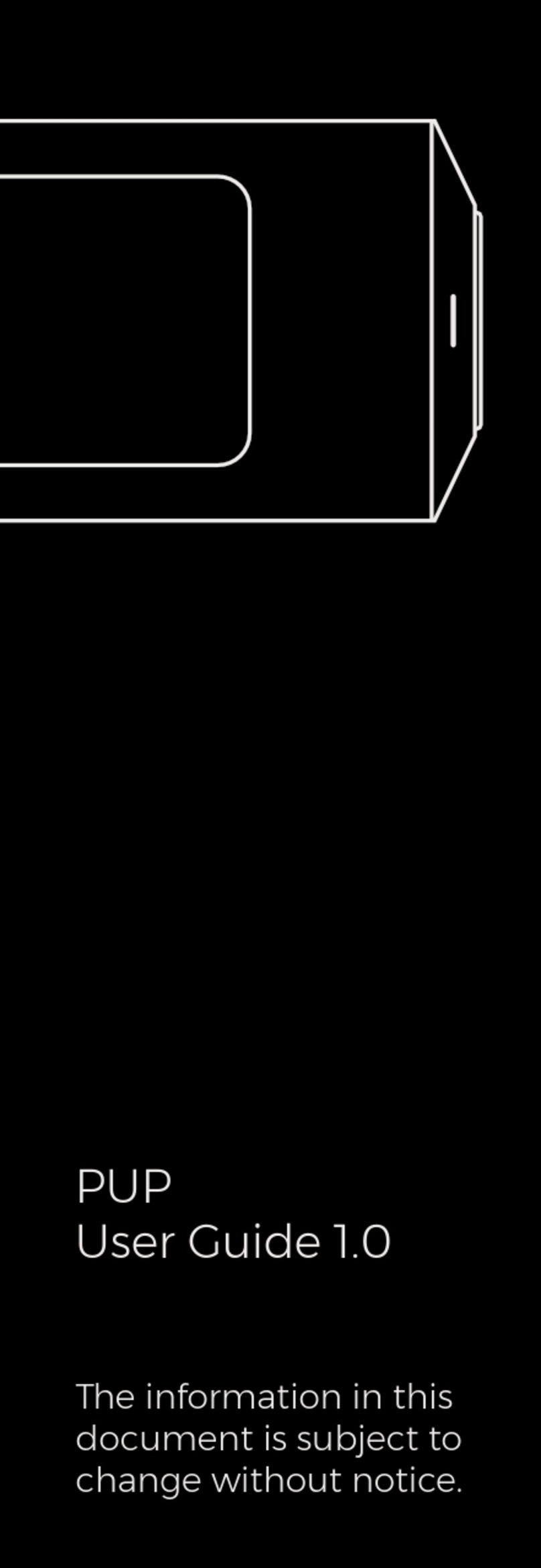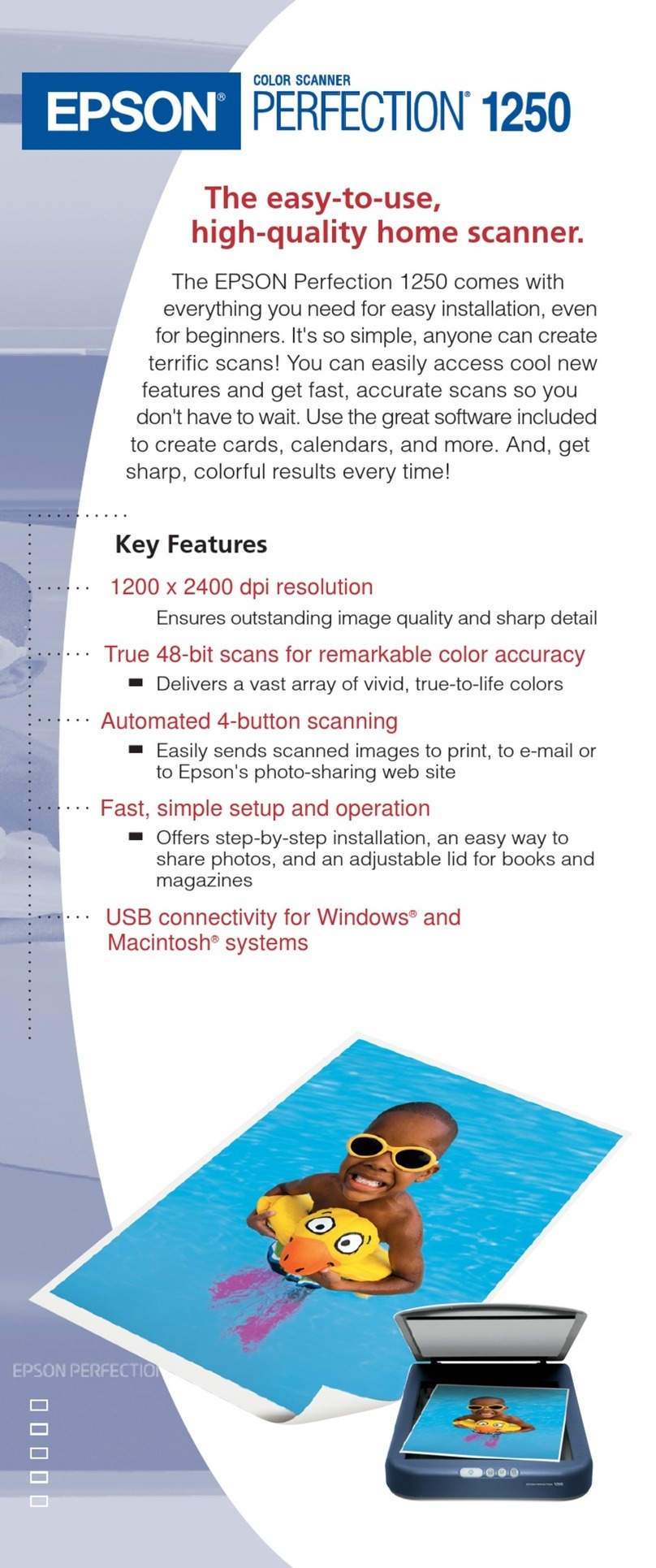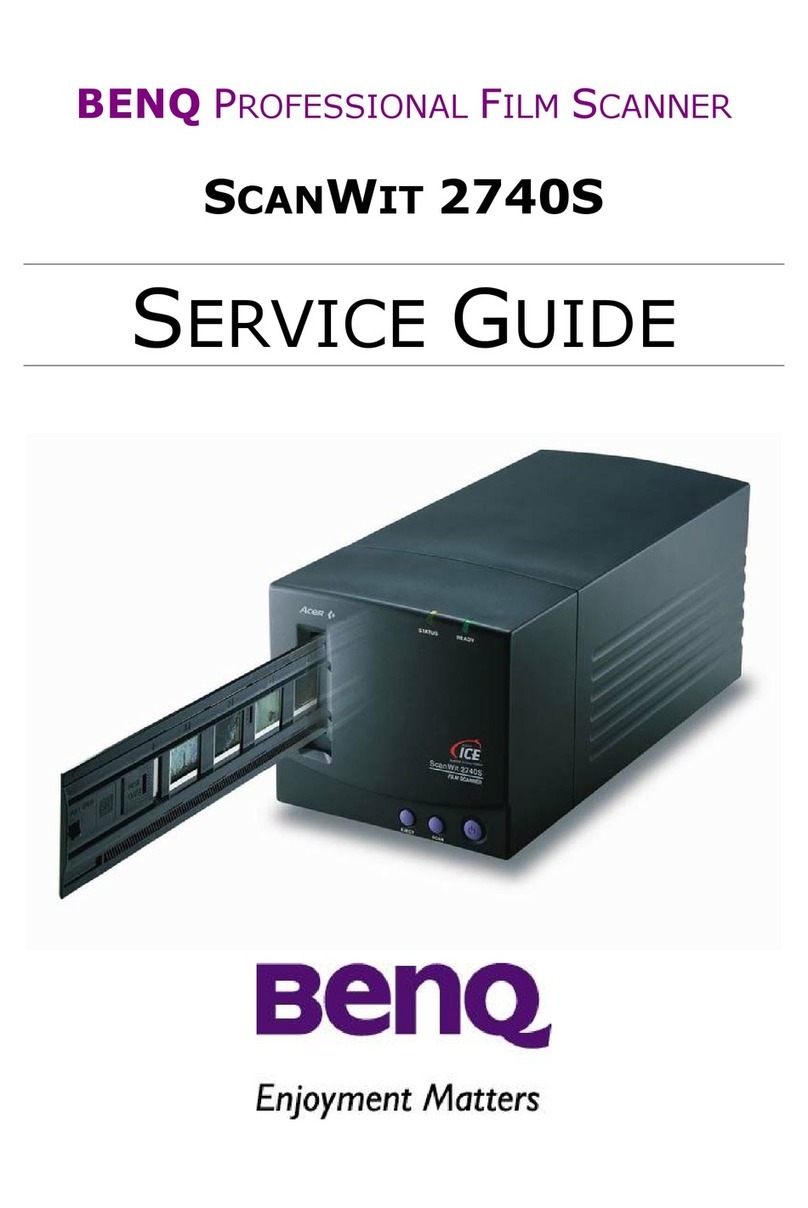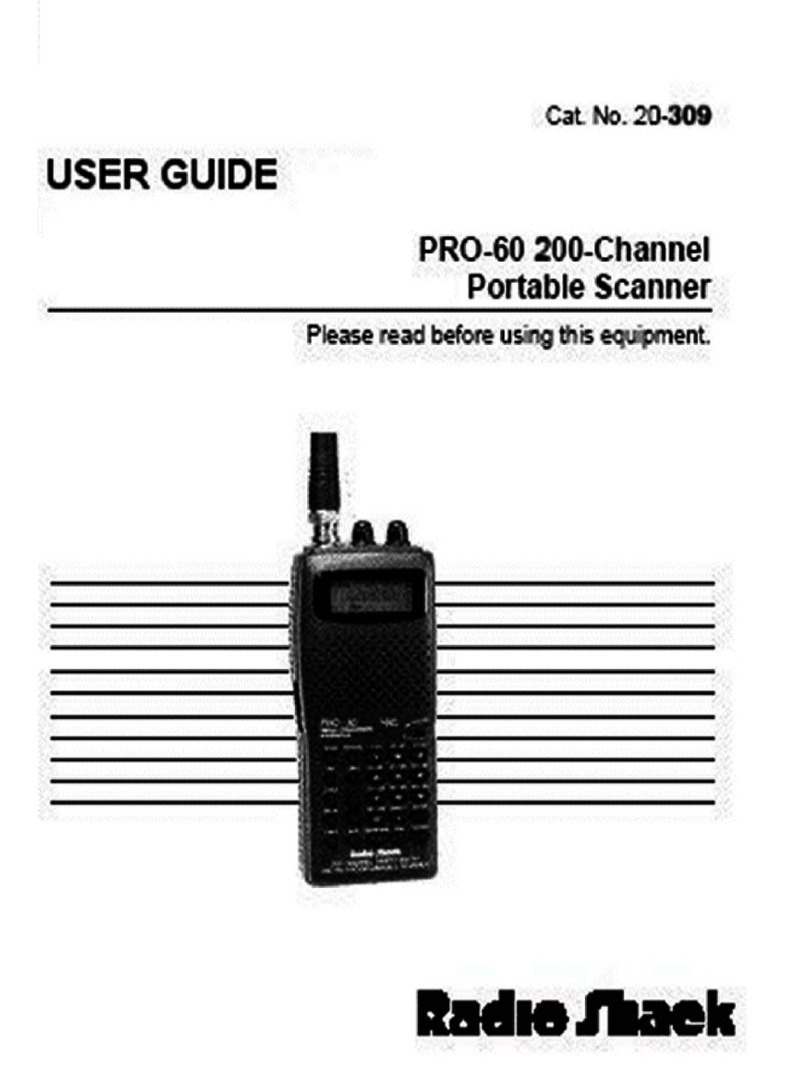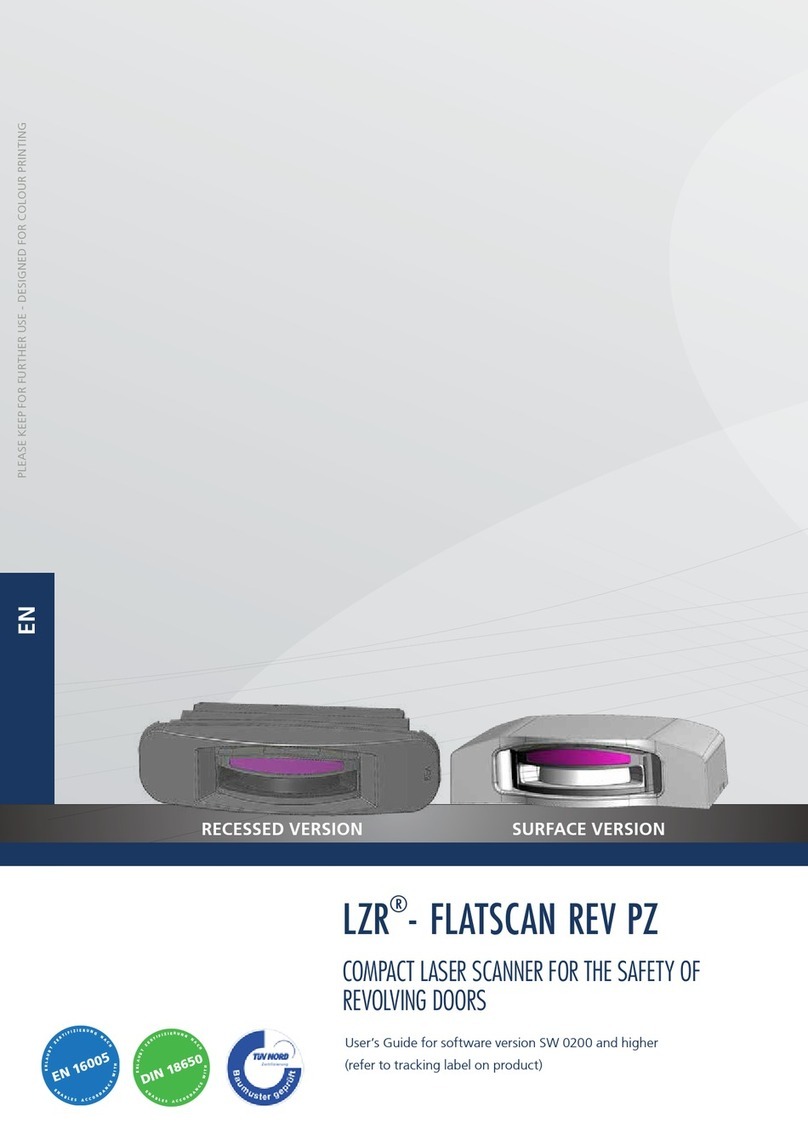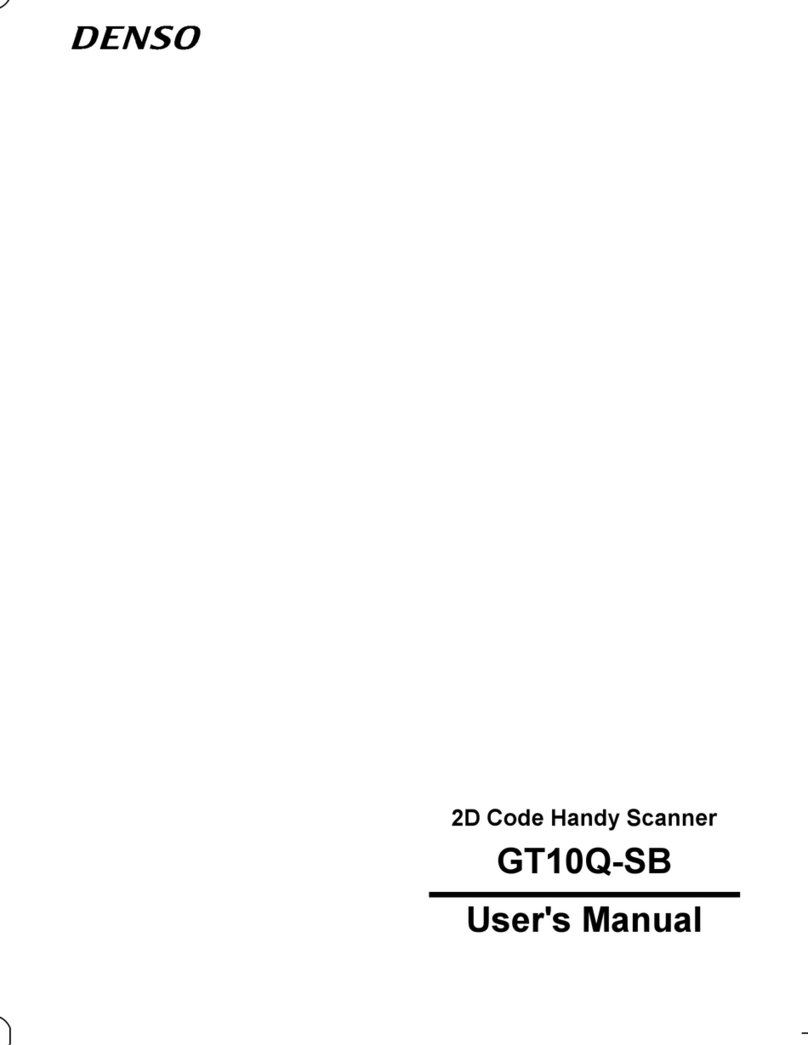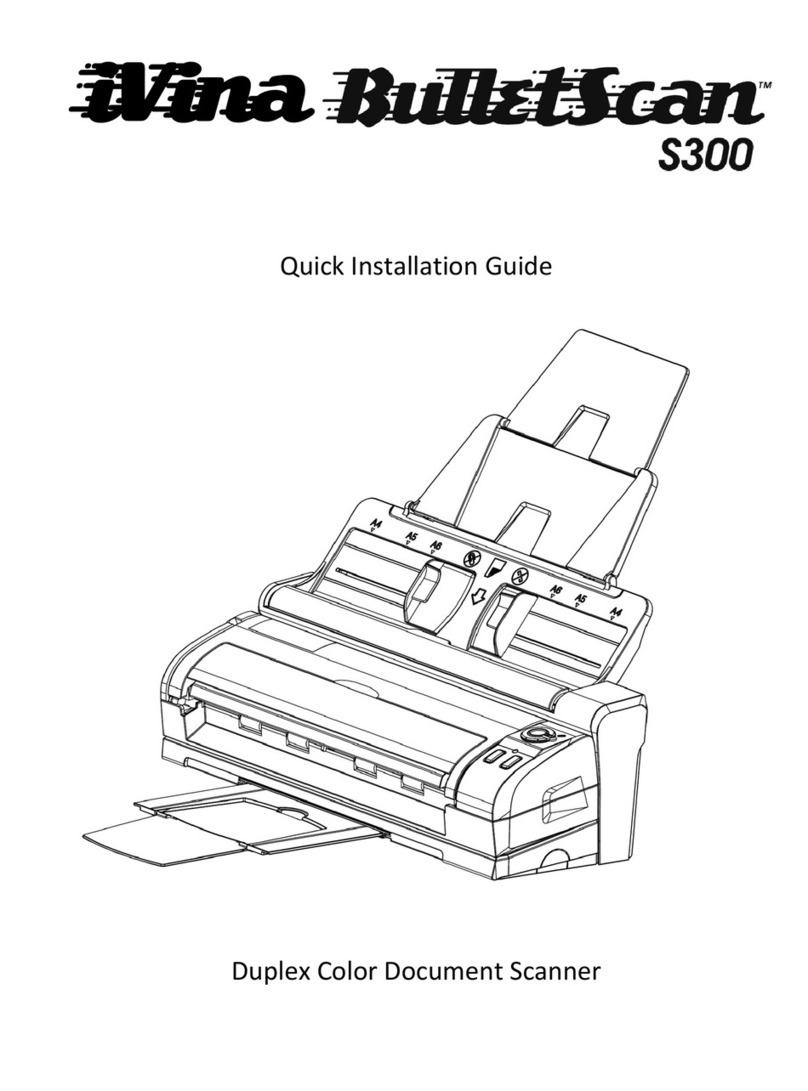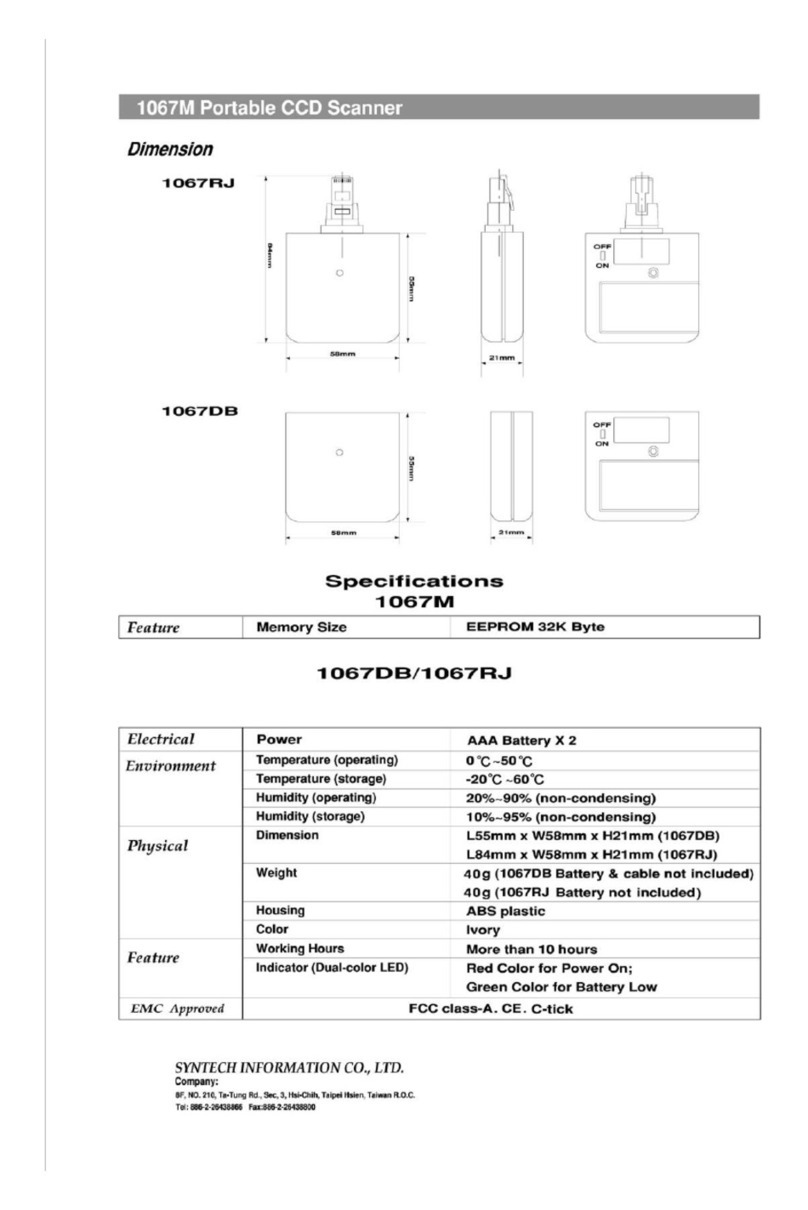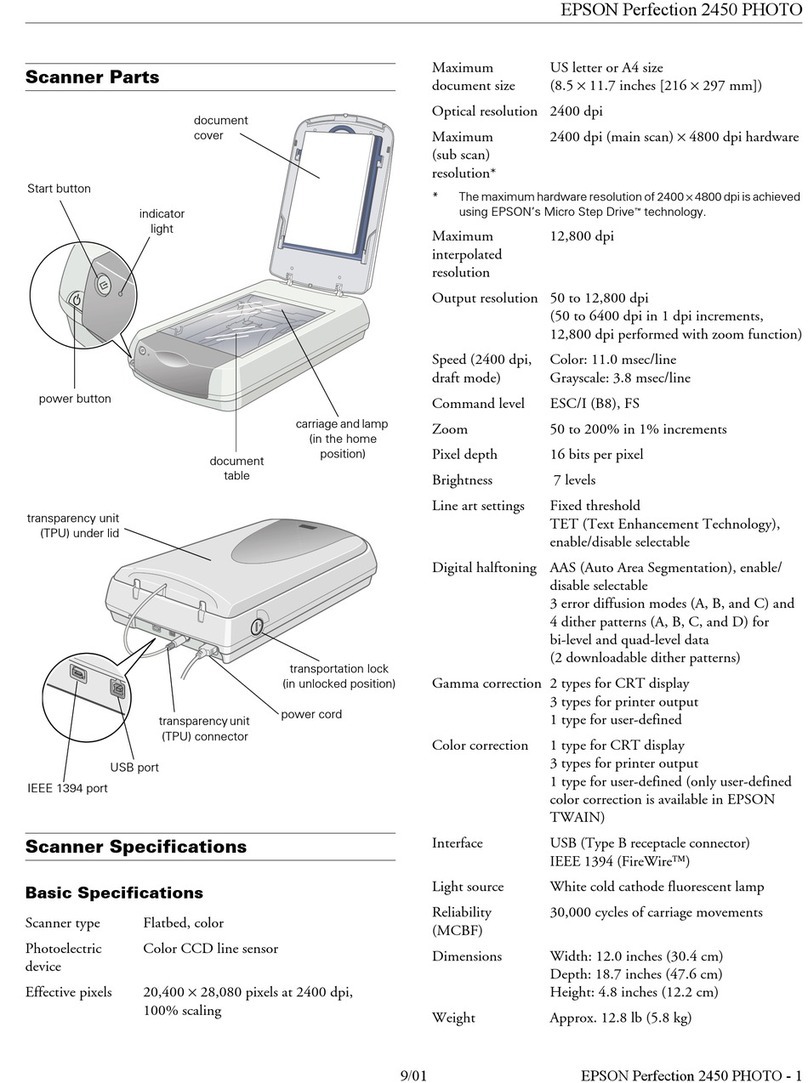Smartoptics Vinyl Series User manual

Copyright © 2019 smart optics Sensortechnik GmbH. All rights reserved.
– Translation of the original operating instructions –
Operating Manual
Prosthetic Scanners
Vinyl Series
A product from smart optics Sensortechnik GmbH

Copyright © 2019 smart optics Sensortechnik GmbH. All rights reserved.
– Translation of the original operating instructions –
Legal Notice
Dear customer,
Thank you for choosing a product from smart optics!
If you require additional information or if you have any questions about the device, please contact your
smart optics reseller. Our trained resellers around the world provide first-level support as well as training and
service for all applications.
We wish you much joy with your scanner!
Your smart optics team
PRIZES AND AWARDS
In 2018, Vinyl received the Red Dot Design Award in the category “Industrial Equipment, Machinery and
Automation”: www.red-dot.org/de/project/vinyl-24269
CHANGES AND SERVICE
We reserve the right to implement product changes as part of continuous improvement and technical progress
and to make changes to this documentation. You can find the current version of this documentation on our
homepage: www.smartoptics.de.
Please note that the current version of this documentation may contain information which does not apply to
older devices.
On request we are also glad to send you a printed paper version of the documentation. Please send us an
e-mail to communications@smartoptics.de.
If you are looking for a reseller in your area, please use the contact form for Sales on our homepage
www.smartoptics.de.
BRANDS AND TRADEMARKS
Windows, .NET Framework and Visual C++ are registered trademarks of Microsoft Corporation.
FlyCapture and UpdatorGUI are registered trademarks of Point Grey Research, Inc.
exocad is a registered trademark of exocad GmbH, D-64293 Darmstadt.
Adesso Split and Artist/arTO are registered trademarks of K. Baumann, D-75210 Keltern.
SAM is a registered trademark of SAM Präzisionstechnik GmbH, D-82131 Gauting.
Artex is a registered trademark of Amann Girrbach AG, A-6842 Koblach.
Gamma is a registered trademark of Gamma medizinisch-wissenschaftliche Fortbildungs-GmbH, A-3400-
Klosterneuburg.
PROTAR is a registered trademark of KaVo Dental GmbH, D-88400 Biberach/Riß.
Denar is a registered trademark of Whip Mix Corporation, Louisville, KY 40209, USA.
Triple Tray is a registered trademark of Premier Dental, Plymouth Meeting, PA 19462 U.S.A.
Where products belonging to other owners are referenced, we wish to point out that these are brands of the
relevant owners that are protected by copyright laws.
Royalty-free icons and illustrations from the Flaticon.com, Fotolia.com, Freepik.com and Pixabay.com image
agencies were used in this operating manual.

Vinyl Series Operation
Document Version: 01-2019 Table of Contents Page 3
Table of Contents
1. About this manual........................................................................5
2. For your safety ...........................................................................11
2.1. Proper use ......................................................................11
2.2. General safety instructions ..............................................12
2.3. Symbols on the device.....................................................22
3. Scope of delivery ........................................................................24
4. Device components ....................................................................29
4.1. Front view.......................................................................29
4.2. Internal view ...................................................................31
4.3. Views of the accessories (standard scope of delivery)........33
4.4. Connections and type plate (rear view) ............................35
5. Setup and commissioning of the scanner ....................................36
5.1. Choosing a workstation ..................................................36
5.2. Unpacking the scanner....................................................36
5.3. Connecting the scanner ..................................................41
5.4. Opening and closing the scanner.....................................43
6. The object holder system ............................................................44
6.1. Overview ........................................................................44
6.2. Matting the surface with 3D scan spray ...........................45
7. Positioning of a single jaw model ................................................46
7.1. Inserting a jaw model with a Multisplit mounting plate ....46
7.2. Inserting a jaw model with an adapter plate.....................48
7.3. Inserting a jaw model with an object holder.....................51
7.4. Fastening gingiva, squeeze bites, scanbodies or wax-ups ..54
8. Positioning of non-articulated occlusion models ..........................55
8.1. Fastening an occlusion model with a rubber band............55
8.2. Fastening of an occlusion model with an occlusion clamp.57

Vinyl Series Operation
Document Version: 01-2019 Table of Contents Page 4
9. Positioning of articulated occlusal models....................................59
9.1. Positioning of an occlusal model with an articulator .........59
10. Positioning tooth stump models with the multiDie adapter ..........62
11. Positioning of aTriple Tray®impression .......................................65
12. Positioning objects (universal mode)............................................69
12.1. Fastening objects on the flexible object holder .................70
12.2. Inserting the object holder...............................................72
12.3.Removing the object holder.............................................73
13. Positioning the calibration model ................................................74
14. Operating principle of the scanner ..............................................76
14.1. Operation via touchscreen...............................................77
14.2. Switching between LR and HR mode ...............................79
15. Device maintenance ...................................................................79
16. Faults and repairs .......................................................................81
17. Environmentally-friendly disposal ................................................82
17.1. Disposal of the packaging ...............................................82
17.2. Disposal of the device .....................................................82
18. Technical specifications...............................................................83
19. Declaration of CE conformity ......................................................86
20. Short guide to commissioning.....................................................87
21. Glossary .....................................................................................89
22. Index..........................................................................................91

Vinyl Series Operation
Document Version: 01-2019 About this manual Page 5
1. About this manual
Please read through this operating manual carefully. Keep the operating
manual in a safe place. If you pass on the product to somebody else, please
make sure that you hand them this operating manual as well.
smart optics accepts no liability for damages due to failure to comply with
the operating manual.
Introduction
The scanners of the “Vinyl” product family are 3D desktop scanners
primarily used to digitize jaw models. Dental laboratories benefit from the
precision, speed, durability and great functionality of these devices. Their
outstanding technical features include: a fully automatic Z-axis, a 180-
degree opening that allows open scanning and a touchscreen for easy
operation.
Thanks to the large Vinyl system plate, articulators can be scanned; for
certain makes condyle-related, otherwise average.
The fully open Vinyl Open Air model provides a solid basic configuration
with the most important modules, and it can be expanded when necessary.
The Vinyl standard model is equipped with all modules and also with a lid,
allowing closed scanning when necessary.
The high-end model Vinyl High Resolution is the only scanner in the series
with a high-resolution camera, a blue light LED and a LED status indicator.
Universal mode
All scanners of the Vinyl series can be operated in Universal Mode and can
therefore be used independently of the dental technology for the high-
precision scanning of objects. In the Universal Mode, solid objects that are
dimensionally stable, such as tools, jewelry, or toys that are with a
maximum size of 80 × 60 × 85 mm (XYZ) and a maximum weight of
0.938 kg can be scanned.
You can edit the scan data in the open PLY or STL format with most
common CAD systems and print the shapes with a 3D printer.
To use the universal mode, dental Scan 3.1.0 or higher is required.
Vinyl Open Air
Vinyl
Vinyl High Resolution
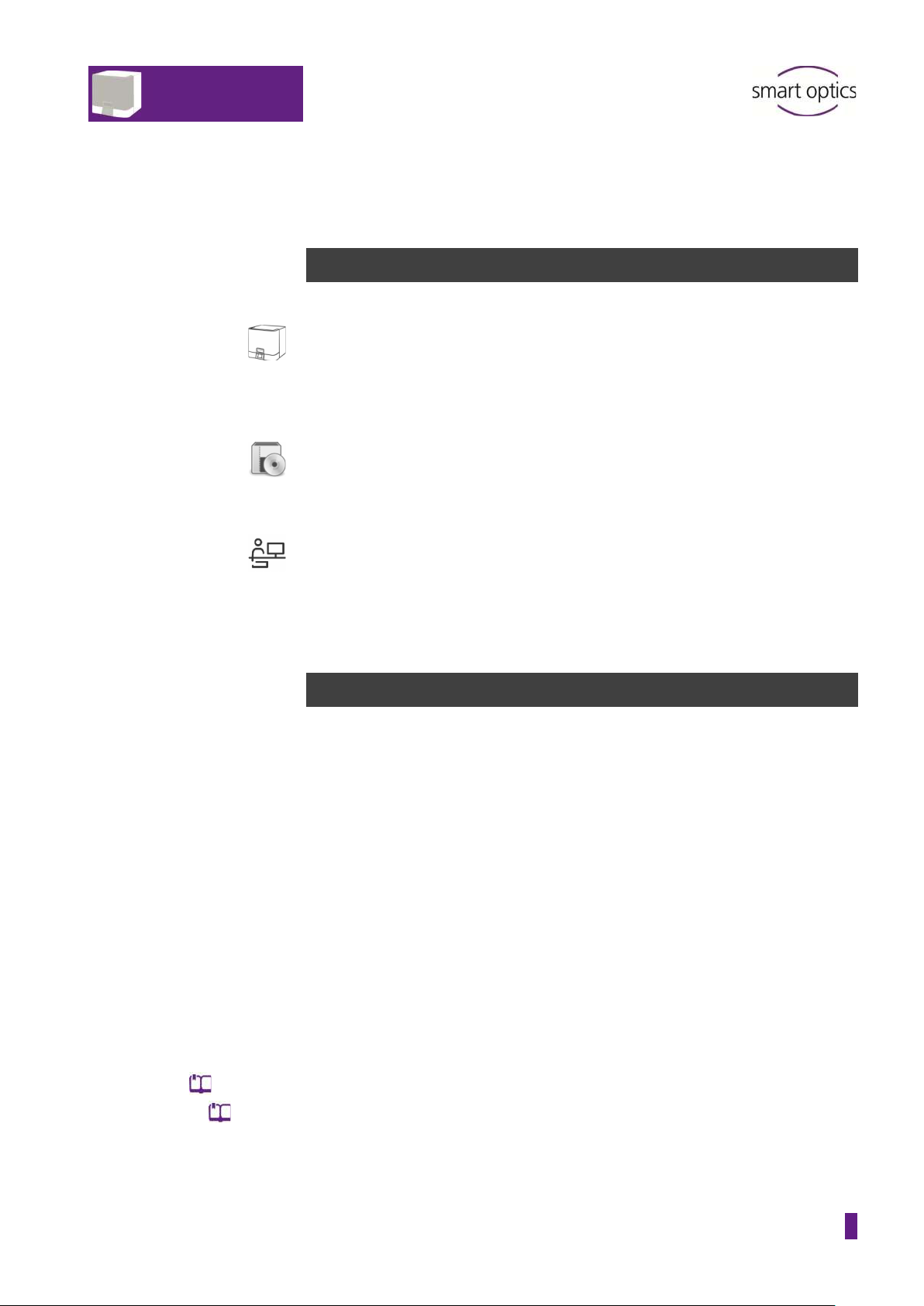
Vinyl Series Operation
Document Version: 01-2019 About this manual Page 6
Users of the Universal Mode can limit the reading of this manual to
chapters 1 – 6 and 12 – 20.
What operating manuals are available?
Generally there are several manuals for smart optics scanners:
Operating manual
This manual contains the description of the device components, the
general notes on safety and the technical data. They will tell you how to
operate the scanner and how to handle the accessories.
Installation manual
Here you will find out how to install the dental Scan scanner software for
the first time and how to receive and install updates at a later date.
dental Scan user manual
All scanning methods and the use of optional modules are described in this
manual.
Graphic symbols and highlighting of important information
In this manual, graphic symbols and text highlights are used to present the
information more clearly. In this way you may understand the instructions
better.
A triangle on the left indicates a step involving an action.
A tick on the left tells you what the outcome should be if you have
followed one or more steps correctly.
1. An element in a sorted list
— An element in an unsorted list
A list of recommendations or action alternatives
Important statements are highlighted in bold type.
Important KEYWORDS are highlighted with capital letters in bold type.
Cross-references within a manual are highlighted with a book icon. Cross-
references act as hyperlinks in the electronic version. Click on the number
to follow the link. The page navigation of the PDF reader returns you to the
starting point (“Previous view” or “Back”).
Chapter NN
Page NN

Vinyl Series Operation
Document Version: 01-2019 About this manual Page 7
Cross-references to other manuals are highlighted with a symbol for the
type of manual: a scanner for the operating manual, a software package
for the installation manual and a user on the PC for the dental Scan user
manual.
The signpost shows a selection of topics related to your current issue.
This icon points towards functions or modules that are not included in the
standard scope of delivery and that can be purchased separately.
Variants in operation and functionality which do not apply to this scanner
type are marked with this symbol.
Standard settings specified by the manufacturer are indicated with a
steering wheel.
TIP
The word “Tip” and the information icon are used to highlight tips on
operation and information that require your special attention.
The manufacturer of the product is indicated by the factory symbol.
Figures
Figures showing equipment and screenshots from the software are used
for illustration purposes.
The images shown in this manual may differ from the appearance of your
actual device or from the software supplied with your device. The
screenshots show realistic examples but do not contain actual data.

Vinyl Series Operation
Document Version: 01-2019 About this manual Page 8
Software controls
The software controls are highlighted as follows:
OK
Names of buttons in the software are shown with a colored
background.
Name
Names of fields in the software are highlighted in bold type.
File | New
Names of menus and menu options are separated
by a
vertical line.
Name.txt
File and path names are shown in Courier font.
Units of measurement and numbers
In this manual the numbers are given according to the decimal system with
decimal places.
Units of measurement comply with the legal units in Germany as well as
the international system of units (SI).
Further information as well as measurement converters can be found on
the Internet.
Measurement
Unit
Abbreviation
Mass/weight
Kilogram
Gram
kg
g
Length
Meter
Centimeter
Millimeter
Micrometer
m
cm
mm
µ
Angle
Degree
°
Time
Hour
Minute
Second
h
m
s
Electrical power
Watt
W
Electrical voltage
Volt
Alternating current
V
AC

Vinyl Series Operation
Document Version: 01-2019 About this manual Page 9
Measurement
Unit
Abbreviation
Electrical frequency
Hertz
Gigahertz
Hz
Ghz
Electrical current
Ampere
A
Protection class
International Protection
IP
1
st digit: solids
protection
;
2
nd digit: fluids
protection
Temperature
Degree Celsius
°
Memory (PC)
Random
-Access Memory
RAM
Data volume
Megabyte
Gigabyte
MB
GB
CAD data format
Polygon file format
Standard Triangulation
Language
American Standard Code
for Information Interchange
Mesh
Point Cloud Measurement
PLY
STL
ASCII
MSH
PCM
Picture element
Pixel
Megapixel
Px (monitor)
dpi (print)
Mpx

Vinyl Series Operation
Document Version: 01-2019 About this manual Page 10
Warnings
Warnings provide information on how damage to objects and injury to
persons can occur and give instructions on how to avoid risks. Warnings
are categorized into four levels depending on the severity of the possible
consequences.
NOTE
This combination of signal word and symbol warns you about
possible
material damage
that might occur if the instructions are not
followed correctly.
CAUTION
This combination of signal word and symbol warns you about
possible
minor injuries
that might occur if the instructions are not
followed correctly.
WARNING
This combination of signal word and symbol warns you about
severe
to lethal injuries
that might occur if the instructions are not followed
correctly.
DANGER
This combination of signal word and symbol warns you of
dangerous situations which could lead directly to death or severe
injuries.

Vinyl Series Operation
Document Version: 01-2019 For your safety Page 11
2. For your safety
2.1.
Proper use
Use in dental technology
The proper use of the “smart optics Vinyl Series” scanners is the optical
three-dimensional measurement of human jaw models. The scanners can
be used in the field of orthodontics and prosthetics for all kinds of
reconstructions, as well as for archiving purposes.
Jaw models in occlusal relationship can be scanned with reference to
cephalic presentation, as well as dental registrations (bite registrations) and
dental casts (wax-up), and also reference bodies (scan bodies) screw-
retained in the model.
Use as a universal scanner
The proper use of the “smart optics Vinyl Series” scanners is the optical
three-dimensional measurement of objects with a maximum size of
80 × 60 × 85 mm (XYZ). The maximum weight of the objects must not
exceed 0.938 kg. The scanners can be used for the production of, for
example, tools, jewelry or toys as well as to test the accuracy of replicas.
Material characteristics
The scanners of the Vinyl series scan materials with a dry, opaque surface
of white, saffron, gold, blue, beige, yellow and pink color. Reflective or
dark surfaces can be scanned if they are previously treated with 3D scan
spray. Moveable parts of the models must be able to be immobilized, so
that they do not change their position during scanning.

Vinyl Series Operation
Document Version: 01-2019 For your safety Page 12
Improper use
The scanners of the Vinyl series are not designed to scan models made of
transparent materials, models of non-dimensionally stable or unstable
materials or living organisms.
The scanners of the Vinyl series are not suitable for use in an environment
heavily burdened by emissions (e.g. dust or paint). Their use in a private
environment is also excluded.
smart optics strongly advises to avoid any other than the proper use.
smart optics assumes no liability for damages due to an improper use of
the scanner and/or non-observance of the safety instructions indicated in
these operating instructions.
2.2.
General safety instructions
User qualification
Users who set up, commission or operate a smart optics scanner require
special knowledge for the safe operation of the scanner. This knowledge
can be acquired by means of the following measures:
Read and follow these operating instructions, in particular the
instructions concerning setup, commissioning and cleaning of the
scanner.
Participate in an induction or training course.
Comply with local laws, regulations, occupational safety and accident
prevention rules concerning your scanner’s workplace.
Make sure that all devices and cables pass the periodic safety checks
for electrical appliances. Replace damaged devices and cables
immediately. Make sure that the technical specifications of power
cables are adequate.
Constructive protective measures
The scanner has been developed and manufactured in compliance with the
applicable safety standards and with the greatest possible care to ensure
safe operation and to protect the user against injuries.
A fuse to protect the device from overvoltage is integrated into the device.
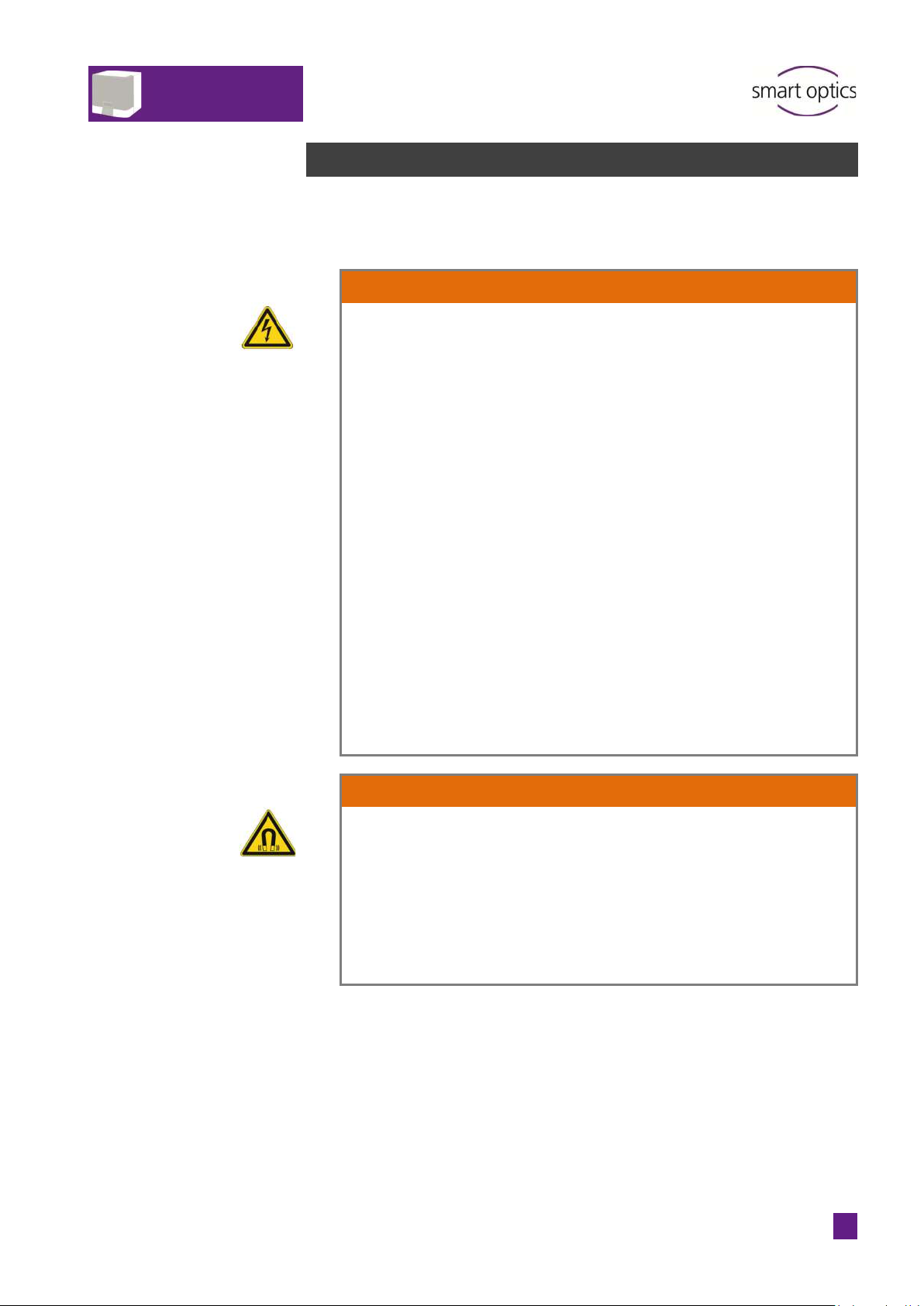
Vinyl Series Operation
Document Version: 01-2019 For your safety Page 13
Protection against injuries
Despite the protective measures included in the design, some residual risks
that might lead to injuries cannot be excluded. In this section you will learn
what measures you can take to protect yourself and other people.
WARNING
Risk of injury due to electric shock
Fire hazard due to short circuit
A technical defect of the cable or of individual components of the
scanner can cause an electric shock or a short circuit. This can result
in a fire.
Make sure that no electrical equipment can come into contact
with water/moisture. Should this however happen at some
time, disconnect the power plug immediately. Dry the affected
parts with a soft microfiber cloth.
Do not work with defective devices or cables under any
circumstances.
Operate electrical equipment only at the recommended
operating temperatures.
Only use the supplied cable or the corresponding spare parts.
If electrical devices are not used over a longer period, such as
overnight, turn them off and disconnect the power plug from
the socket.
WARNING
Health hazard due to magnetic fields
The scanner and its accessories include magnetic components.
Magnetic fields can be health-damaging.
Persons with implants, in particular heart pacemakers, may only
operate the scanner and its accessories with express medical
permission.
Electric shock and short circuit
Magnetic fields

Vinyl Series Operation
Document Version: 01-2019 For your safety Page 14
WARNING
Health hazard due to stripe light
The scanner works with stripe light. Constant visual contact with
stripe light can trigger epileptic seizures, migraine or similar
conditions.
Individuals suffering from such conditions should close or cover
the scanner during operation.
WARNING
Health hazard due to LED light with high blue content
Recent studies show that light with a high blue content can lead to
permanent retinal damage or contribute to it. White LED light also
has a high blue content. Users should therefore avoid prolonged
visual contact with white or blue LED light.
The scanner emits white light or blue light with each
measurement. Close or cover the scanner during operation.
Wearers of glasses can protect their eyes with glasses with a
blue light filter.
CAUTION
Risk of falling due to packaging materials
The scanner is extensively packaged for protection against transport
damages. The packaging can be an obstacle during setup and can
cause falls.
Do not leave packaging materials lying on the ground.
Before transporting, move all obstacles out of the way.
Stripe light
Blue light
Falling
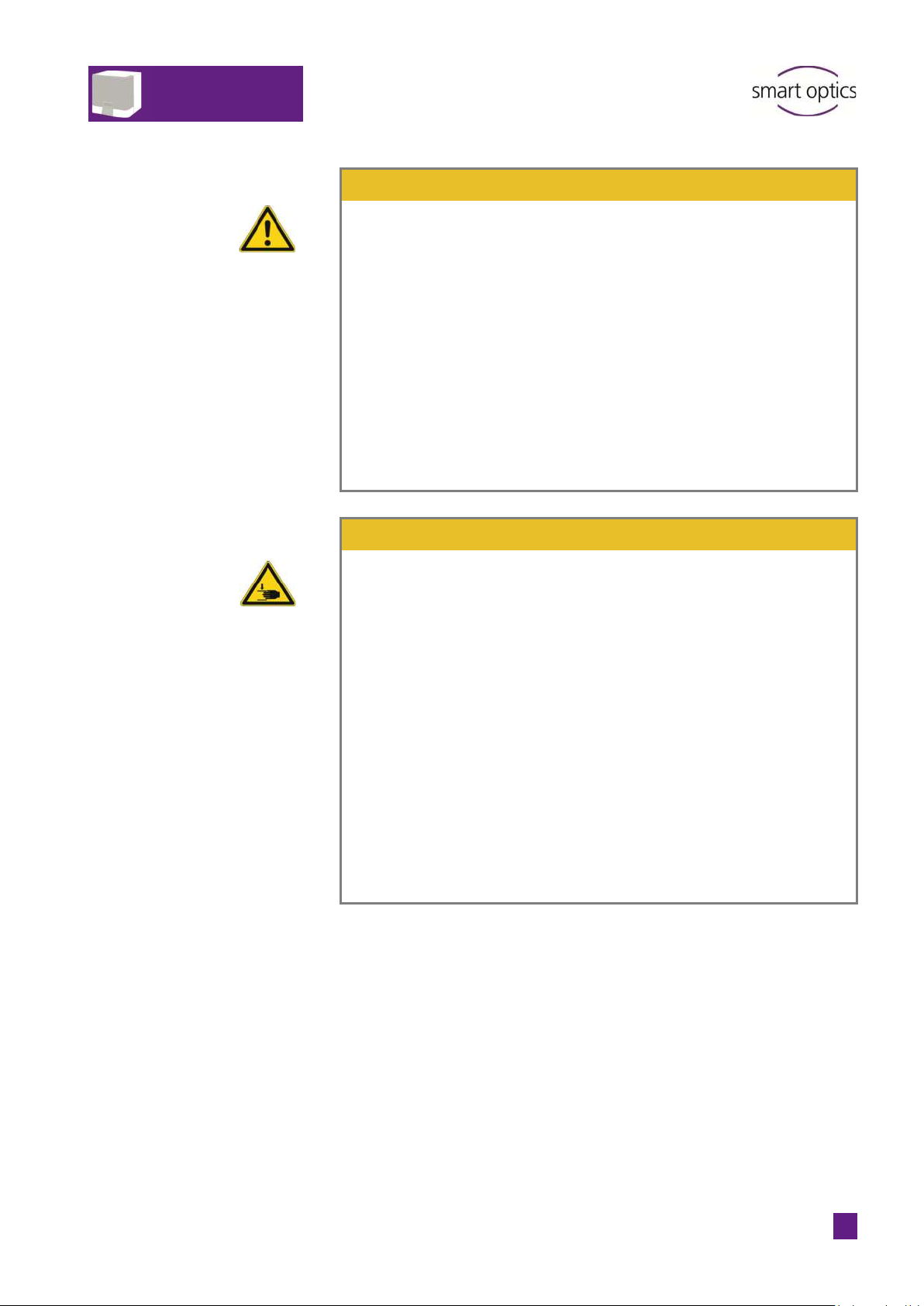
Vinyl Series Operation
Document Version: 01-2019 For your safety Page 15
CAUTION
Risk of injury due to incorrect carrying
Due to its size and weight, we recommend that two people should
unpack and set up the scanner. In particular, shorter individuals can
be injured if they lift or carry the scanner by themselves without any
help.
Two people should lift the scanner out of its packaging.
Two people should carry the scanner.
Carry the scanner with the lid closed.
To transport the scanner, always grasp it by the bottom corners,
never by the lid.
CAUTION
Risk of injury due to the lid or the mechanical parts of the
scanner
You can get crushed by the lid or the mechanical parts of the
scanner.
Always hold the lid by its handle to open or close it. If you act
sideways and move the lid, you will crush your fingers between
the lid and the housing.
Lift the lid gently. Otherwise it will fall down again, because
there is no resistance in the closing mechanism.
Always open the lid up to the stop.
Only put your hands inside the scanner when the axes have
stopped. Should the axes not stop at the end of a scanning
process, turn off the scanner and disconnect the power plug.
Carrying
Crushing

Vinyl Series Operation
Document Version: 01-2019 For your safety Page 16
CAUTION
Injury due to entanglement of clothing, jewelry or hair
Loose clothing, jewelry or long hair can get entangled in the lid or
the mechanical parts of the scanner. Due to motion, objects and
hair can get entangled inside the scanner. This can lead to injury.
Do not wear any loose garments such as shawls and ties, or
jewelry like long necklaces, at the scanner’s workplace.
Comb your hair into a firm pigtail, for example.
However, should a piece of clothing, hair or jewelry get
entangled among the moving parts of the device, turn the
scanner off immediately. Disconnect the power plug before
removing the entangled part.
Protection against material damages
Despite the protective measures included in the design, some residual risks
that might lead to material damages (loss of data or damage to devices)
cannot be excluded. In this section you will learn what measures can be
taken against material damages.
NOTE
Damage to optical and electronic components due to
touching, humidity, dirt and cleaning
The optical and electronic components in the interior of the scanner
are highly sensitive. Any touch, as well as dirt, moisture and cleaning
agents can damage them.
Do not touch any optical and electronic components,
Protect the optical and electronic components against soiling by
closing the lid or covering the scanner.
Never use the 3D scan spray inside the scanner.
If the optical or electronic components have to be cleaned, do
not do it yourself. Please contact your reseller.
Entanglement
Optics/Electronics

Vinyl Series Operation
Document Version: 01-2019 For your safety Page 17
NOTE
Damage to the scanner due to incorrect carrying
The lid and the front upper corners are not suitable to be used as
carrying handles. If you carry the scanner by the lid, it can come off
and the scanner will fall and get damaged. If you reach into the
front upper corners, you can damage sensitive components,
especially the camera and the sensor.
Carry the scanner with the lid closed (with the exception of
Vinyl Open Air).
To transport the scanner, always grasp it by the bottom corners,
never by the lid nor the front upper corners.
During transport place a protective film over the lid so that it
cannot open.
NOTE
Damage to surfaces due to unsuitable cleaning agents
Paper towels, coarse cotton cloth, detergents, polishing paste, etc.
leave scratches on the sensitive surfaces.
Only use the recommended materials for cleaning.
NOTE
Material damages due to moisture
Constant contact with moisture can damage sensitive materials.
Only operate the scanner at a dry workplace.
Avoid any contact with water/moisture. Should this however
happen at some time, disconnect the power plug immediately.
Immediately wipe off any water/moisture using a soft microfiber
cloth.
Carrying
Cleaning agents
Moisture

Vinyl Series Operation
Document Version: 01-2019 For your safety Page 18
NOTE
Measuring errors due to unsuitable climatic conditions
The scanner is designed solely for use inside dry, closed rooms.
Precise measurement results are only achieved by the scanner under
suitable climatic conditions. Too much heat causes measurement
errors and overheating of the scanner. Overheating can permanently
damage the scanner.
Only operate the scanner at temperatures of 18°C - 30°C.
Only operate the scanner in low humidity conditions.
Avoid direct sun exposure at the workplace.
Reduce cold, heat and high humidity, e.g. through the use of
air conditioners or sun protection.
NOTE
Measuring errors due to reflections on the measured object
Strong extraneous light leads to unwanted reflections on the
measured object. This affects the accuracy of the measurements.
Select a workplace away from a window or not affected by
high levels of artificial lighting.
If no other workplace is available, scan with the lid closed. If
you are using Vinyl Open Air, cover the opening during the
scanning process, e.g. with light-tight foil.
NOTE
Measuring errors due to vibrations
The surface on which the scanner is placed must not vibrate.
Vibration will cause inaccurate measurement results.
Place the scanner on a sturdy, stable base able to support at
least twice the weight of the scanner, i.e. 2 x 23 kg.
Stabilize the base by means of a strutted under frame or by
attaching it to a stable wall.
Climate
Reflections
Vibration

Vinyl Series Operation
Document Version: 01-2019 For your safety Page 19
NOTE
Inaccurate measurements due to failure to calibrate or use of
a damaged calibration model
The measuring accuracy of the scanner is only guaranteed if the
scanner is calibrated. This operation requires the use of a calibration
model and the associated default values.
The calibration model can be mechanically damaged. This can only
be tolerated in the border area.
Perform the calibration of the scanner after commissioning,
after transporting it and whenever the software asks you to do
so during operation.
Only start the procedure when the values registered in the
software match the values of the calibration model.
Check whether the calibration model is damaged at a central
location.
Only use the calibration model if it is in perfect condition.
NOTE
Damage to the scanner and the models due to missing or
incorrect fastening
Due to the motion of the axes inside the scanner, unsecured or
incorrectly secured models will fall down during the scanning
process.
Do not place any objects on top of or inside the scanner.
Never place unfastened models inside the scanner.
Only use the included object holder or approved accessories to
fasten models.
When fastening occlusal models with rubber bands, only use
stable, unused rubber bands. Thin or porous rubber bands can
tear.
Always fasten models on the flexible object holder and the
multiDie adapter using adhesive pads made of modeling clay.
Only place stump models prepared with metal pins inside the
multiDie adapter.
However, should a model still fall down, turn off the scanner
immediately. Then remove the model or all broken pieces from
the interior of the scanner.
Calibration
Model fastening
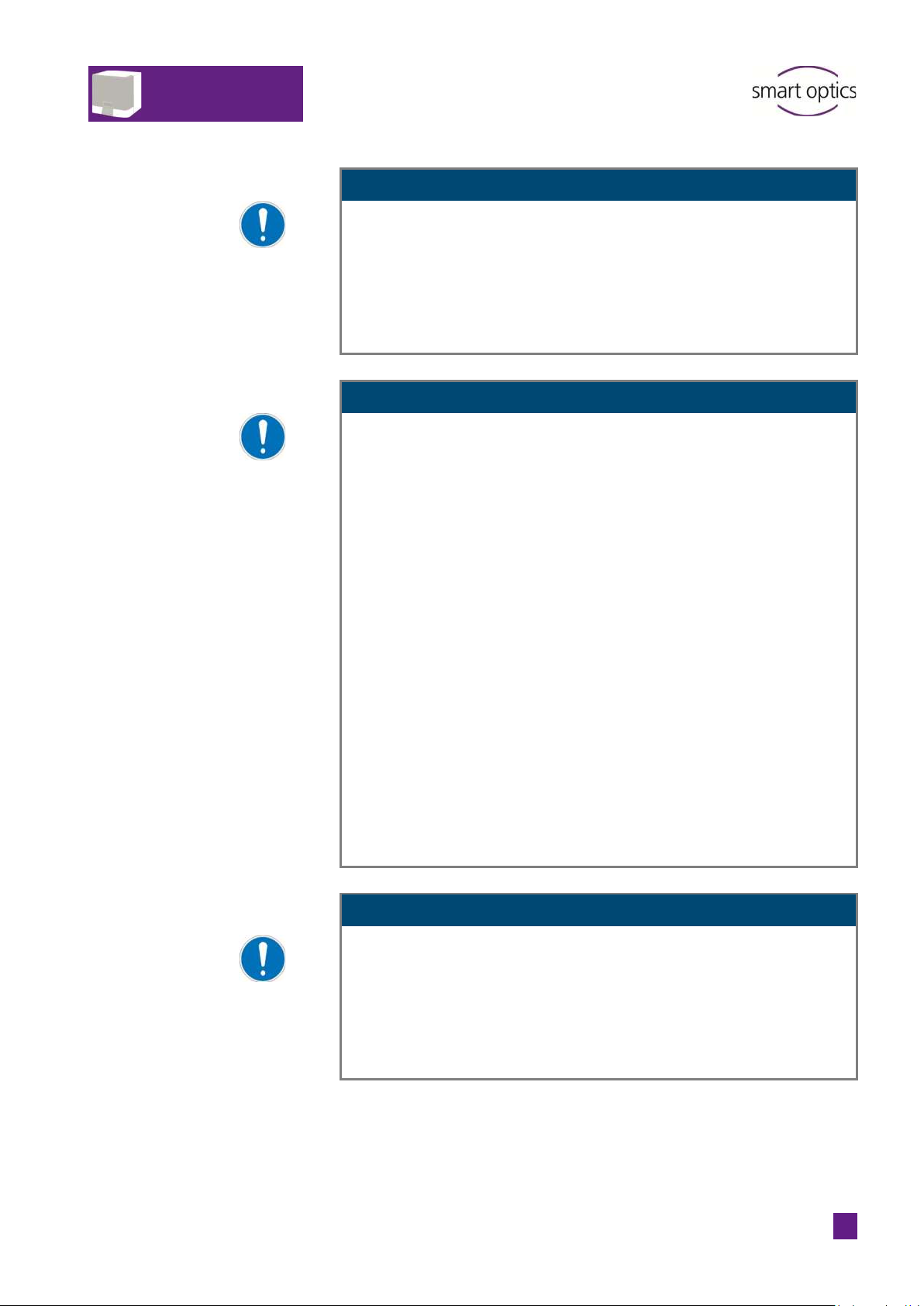
Vinyl Series Operation
Document Version: 01-2019 For your safety Page 20
NOTE
Damages to models due to unsuitable adhesive materials
Models, object holders and the scanner get soiled or are even
damaged through the use of adhesive tape, instant glue or similar
products.
Only fasten models using adhesive pads made of modeling clay.
NOTE
Damages to the scanner and models due to incorrectly
positioned articulators
Articulators are not to be fastened inside the scanner. This is
possible because articulators can be scanned with reduced axis
motion.
Only place an articulator inside the scanner when the software
asks you to do so.
Always place an articulator with the front side first inside the
scanner.
Always place an articulator with all legs resting on the system
plate.
Always leave the lid open (except in the case of Vinyl Open Air)
Remove an articulator immediately when the software asks you
to do so.
However, should an articulator still fall down, turn off the
scanner immediately. Then remove the articulator or all broken
pieces from the interior of the scanner.
NOTE
Data loss due to a too long USB cable
The transfer of data between the scanner and the PC is affected by
the length of the USB cable.
Only use the supplied USB cable or an original spare part with
the corresponding length (max. 2 meters).
Adhesive materials
Articulators
USB cable
This manual suits for next models
6
Table of contents
Other Smartoptics Scanner manuals