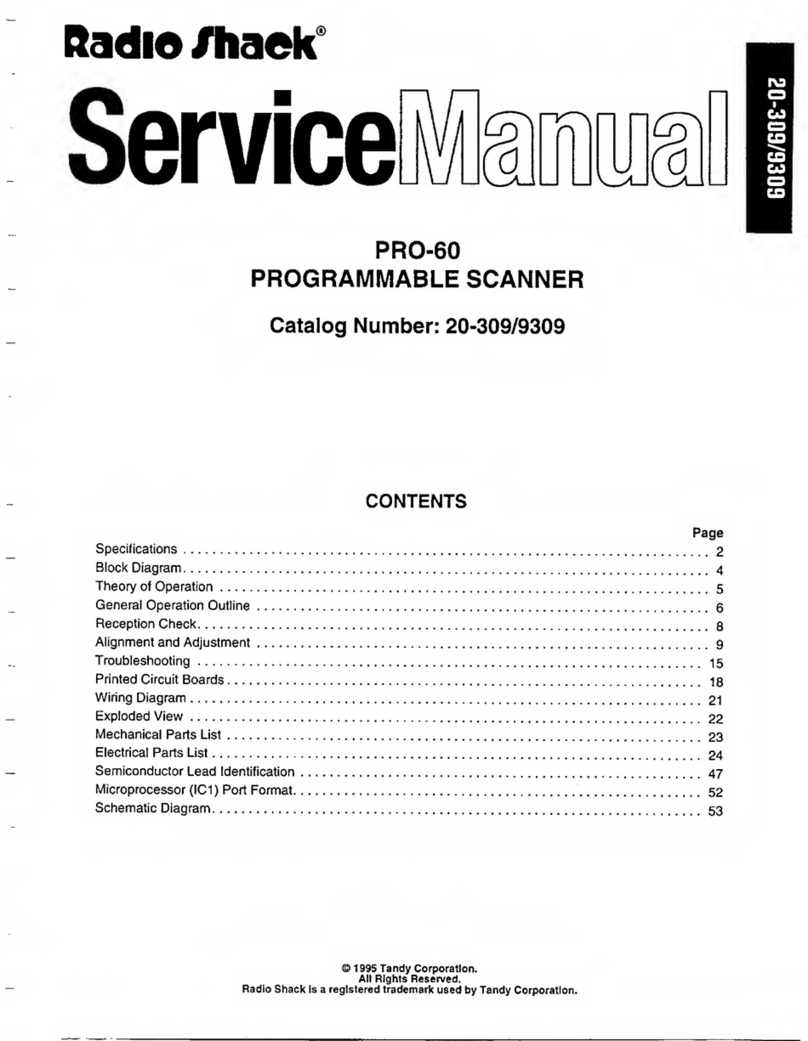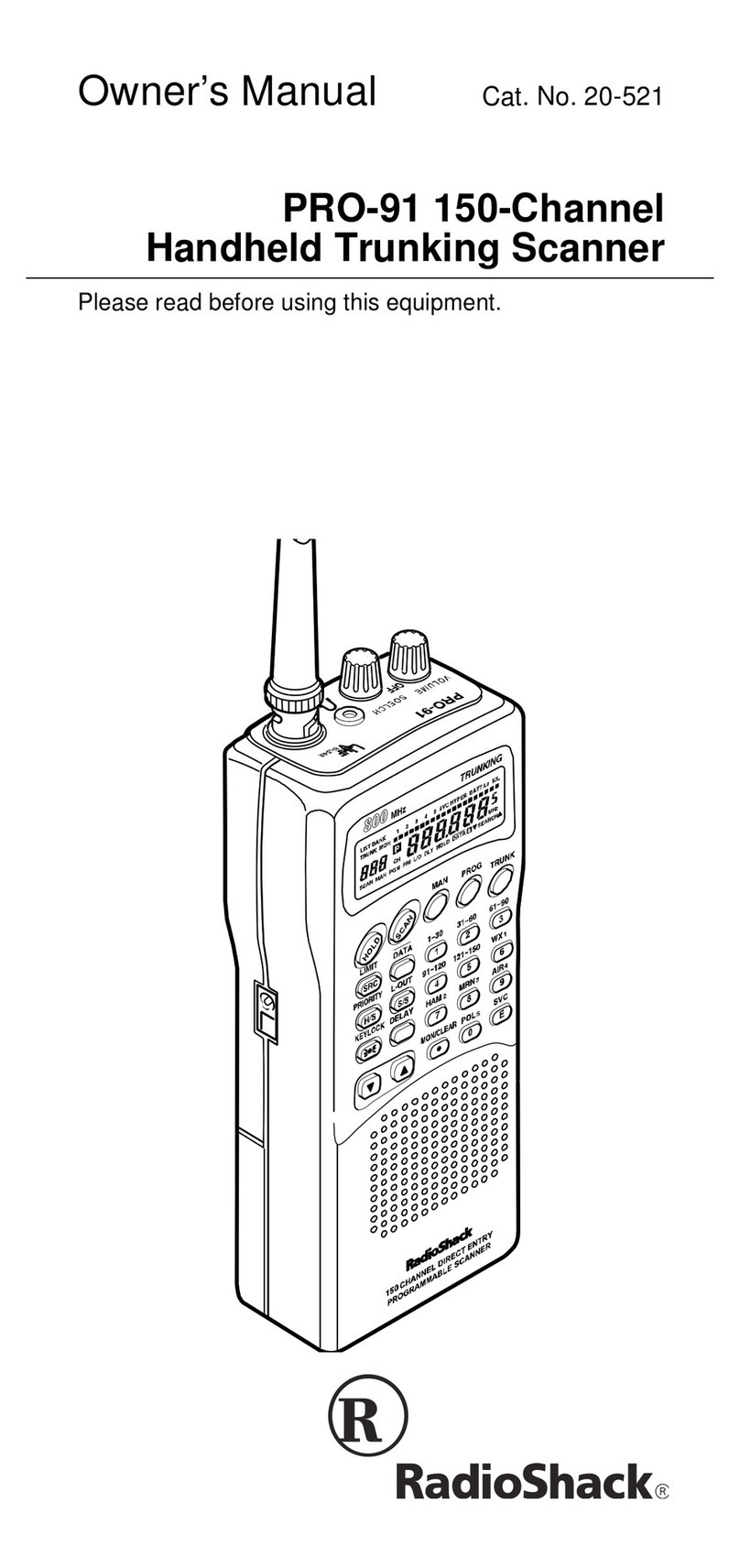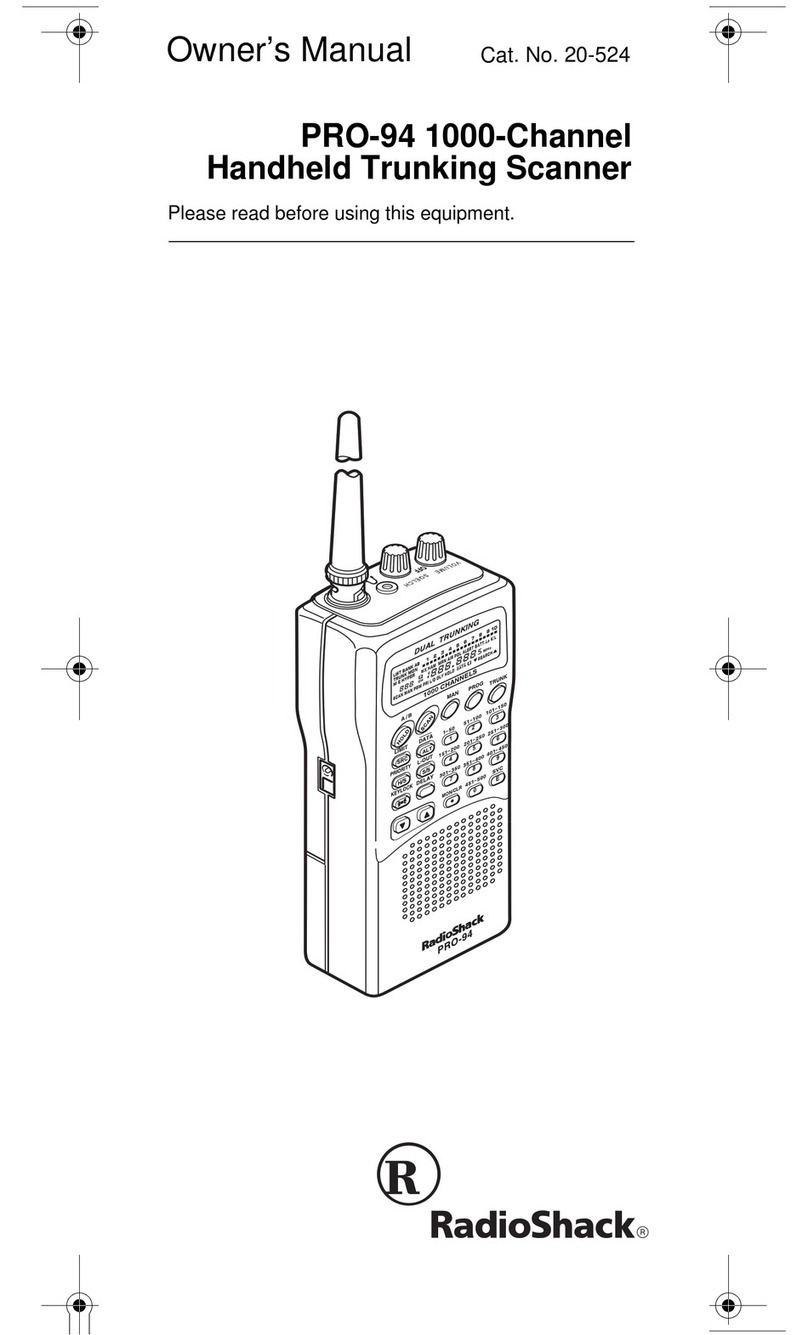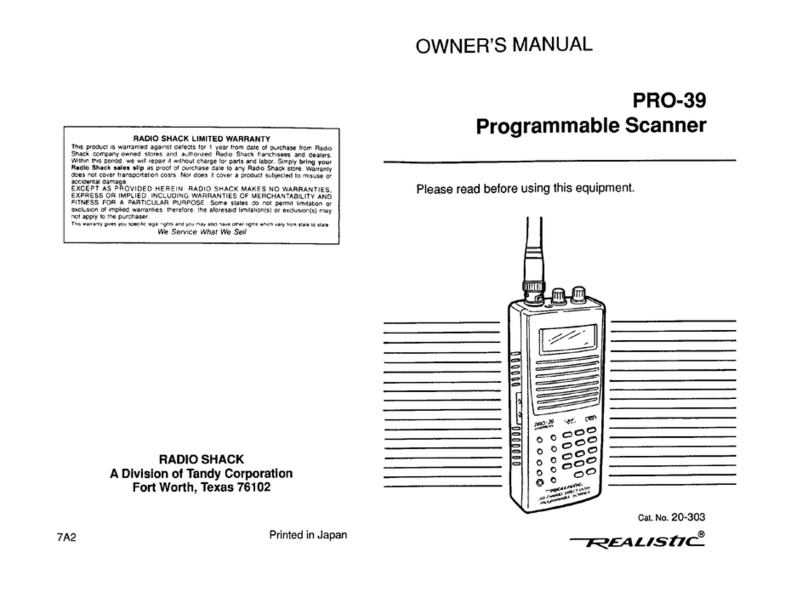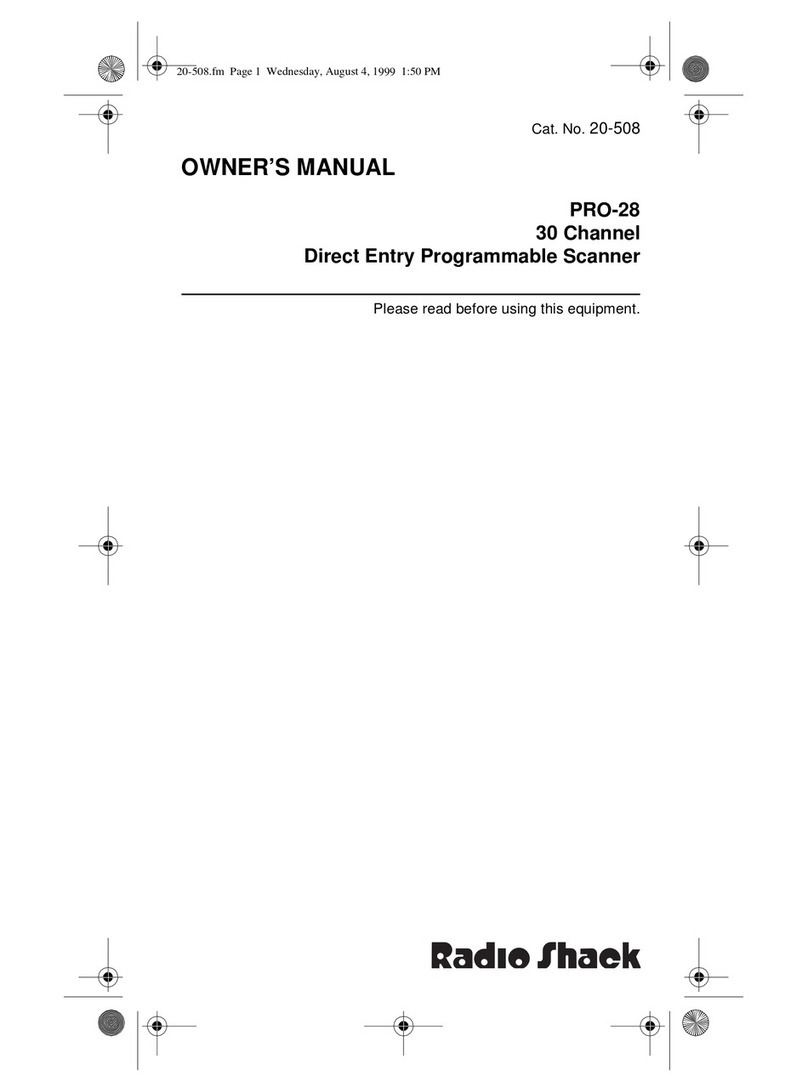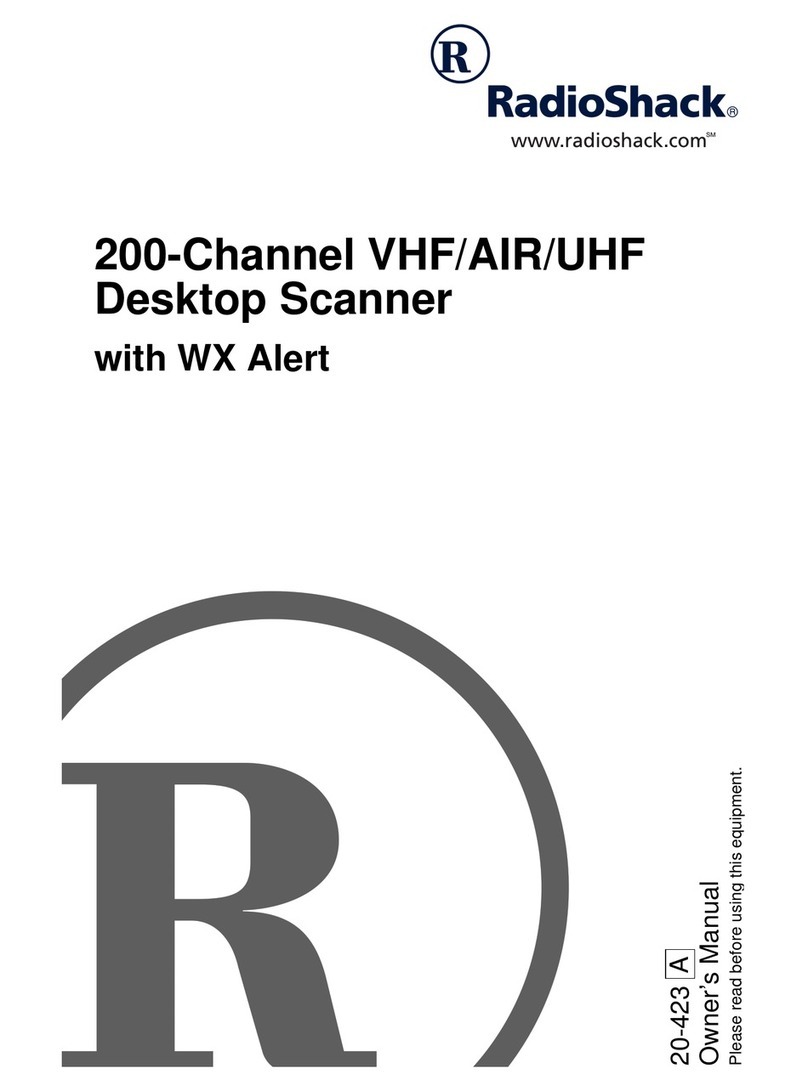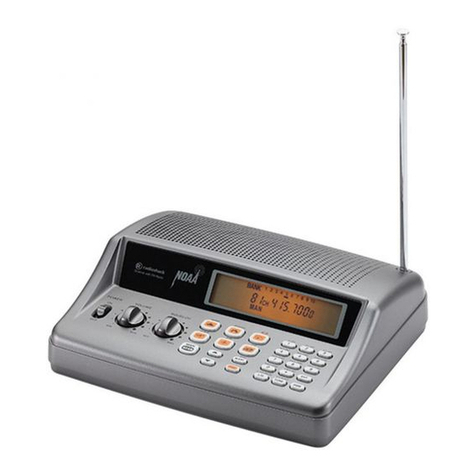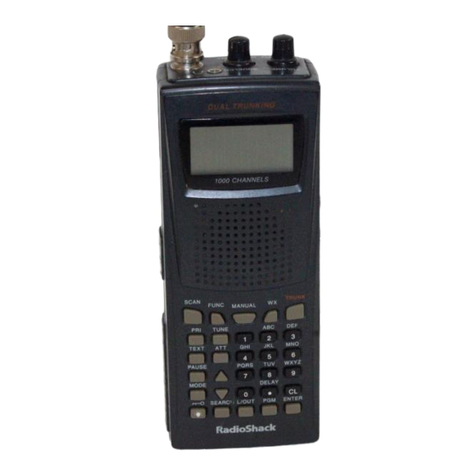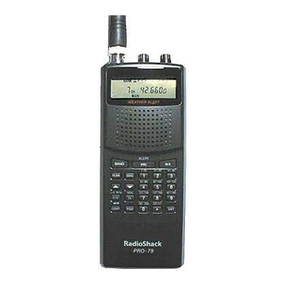Toselectadifferentserviceband,pressE(SVC)tomovetothenextserviceband.
Toturnonthedelayfortheband,pressDELAYtosetthescannertopause2secondsbeforesearchingresumesafterthe
transmissionends.SeeScan/SearchDelay.
Toskipdatasignals,pressALT(DATA)toskippagers,modems,MDTs,etc.sotheywon’tbemonitored.SeeSkipping
DataSignals.
Tocontinuesearchingpressthe or button.
Toskipafrequency,pressS/S(LOUT)tolockoutafrequencyifitisanoisyorunwantedfrequency.SeeSearchSkip
Memory.
Note:Ifyouselectedallfrequenciestobeskippedwithinthesearchrange,thescannerbeeps3timeswhenyou
trytosearch.
Tochangesearchdirections,pressthe or button.
Tomonitortoafrequency,quicklypressHOLDtostopsearchingandlistentothetransmission.HOLDappearsinthe
display.Tocontinuesearching,pressHOLDagain,orpressandholdthe or button.
Tostepthroughthefrequenciesoneatatime,quicklypressHOLDtostopsearching.Pressthe or tostepthrough
thefrequencies.Tocontinuesearching,pressHOLDagain,orpressandholdthe or button.
Tostoreafrequencyintoamonitormemory,quicklypressMON/CLRtostorethefrequencyintothecurrentmonitor
memoryor,pressMON/CLRwhenthechannelisbeingheldbytheHOLDbutton.SeeListeningtoMonitorMemories.
Toexitsearching,pressMAN.
DirectSearch
Youcansearchupordownfromthecurrentlydisplayedfrequencyusingadirectsearch.
1.Inmanualmode,enterthefrequencyyouwanttostartfromusingthenumberkeysanddecimalkey.Tostartthesearchfroma
frequencyalreadystoredinoneofyourscanner'schannels,usethenumberkeystoenterthechannelnumberandthenpressMAN
againtoadvancetothechannelanddisplaythefrequency.
2.Press or tosearchupordownfromtheselectedfrequency.d,SEARCH,and or appearinthedisplayandthe
currentmonitormemorywillblinkatthetopofthedisplay.TochangethecurrentmonitormemoryseeListeningtoMonitor
Memories.Thescannerwillstartoverat29.000whensearchingup,or1300.000whensearchingdown.
Tosearchfaster,pressH/S(PRIORITY).HYPERappearsinthedisplay.SeeChangingSearchSpeeds.
Toturnonthedelayfortheband,pressDELAYtosetthescannertopause2secondsbeforesearchingresumesafterthe
transmissionends.SeeScan/SearchDelay.
Toskipdatasignals,pressALT(DATA)toskippagers,modems,MDTs,etc.sotheywon’tbescannedSeeSkippingData
Signals.
Tocontinuesearchingpressthe or button.
Toskipafrequency,pressS/S(LOUT)tolockoutafrequencyifitisanoisyorunwantedfrequency.SeeSearchSkip
Memory.
Tochangesearchdirections,pressthe or button.
Tomonitortoafrequency,quicklypressHOLDtostopsearchingandlistentothetransmission.HOLDappearsinthe
display.Tocontinuesearching,pressHOLDagain,orpressandholdthe or button.
Tostepthroughthefrequenciesoneatatime,quicklypressHOLDtostopsearching.Pressthe or tostepthrough
thefrequencies.Tocontinuesearching,pressHOLDagain,orpressandholdthe or button.
Tostoreafrequencyintoamonitormemory,quicklypressMON/CLRtostorethefrequencyintothecurrentmonitor
memoryor,pressMON/CLRwhenthechannelisbeingheldbytheHOLDbutton.SeeListeningtoMonitorMemories.
Toexitsearching,pressMAN.
LimitSearch Contents
Alimitsearchletsyousearchwithinaspecificrangeoffrequencies.(between150.000and160.000forexample).Theradiowill
startatthelowerfrequency,gouptotheupperfrequency,andstartoveragain.Or,youcansearchbackwards.Theradiowillalso
retaintheprogrammedrangeuntilyoureprogramit.
1.InmanualmodepressPROGthenLIMIT(SRC).Loandthelastprogrammedlowfrequencyappearsinthedisplaywhichisthe
currentlowendofthelimitrange.
2.EnterthenewlowerlimitthenpressE(SVC).
3.PressLIMIT.Hiandthelastprogrammedhighfrequencyappearsinthedisplaywhichisthecurrentupperlimitofthelimitrange.
4.EnterthenewupperlimitthenpressE(SVC)again.
5.Press tosearchfromtheuppertothelowerlimitor tosearchfromthelowertotheupperlimit.L,SEARCH,and or
appearinthedisplayandthecurrentmonitormemorywillblinkatthetopofthedisplay.Tochangethecurrentmonitormemorysee
ListeningtoMonitorMemories.
Tosearchfaster,pressH/S(PRIORITY).HYPERappearsinthedisplay.SeeChangingSearchSpeeds.
Toturnonthedelayfortheband,pressDELAYtosetthescannertopause2secondsbeforesearchingresumesafterthe
transmissionends.SeeScan/SearchDelay.
Toskipdatasignals,pressALT(DATA)toskippagers,modems,MDTs,etc.sotheywon’tbescannedSeeSkippingData
Signals.
Tocontinuesearchingpressthe or button.
Toskipafrequency,pressS/S(LOUT)tolockoutafrequencyifitisanoisyorunwantedfrequency.SeeSearchSkip